Cloud backup is also known as online backup, it includes the strategy for sending a copy of your data over a public network to an off-site server. Such type of server is usually hosted by third party service provider. The charge varies according to the capacity of data, bandwidth, and number of users.
Third party backups had gained the popularity through SMBs and home users. These pricing models may vary by vendors. But it is important to look into the hidden cost.
According to a report published by Microsoft in this year windows 10 has been installed over 200 million devices. If you are having a windows operating system then definitely you are at right place if you are looking for cloud backup solution. Microsoft has its own online cloud storage service named as OneDrive.
But you can not select your files to upload it to that cloud storage, your all files will be sync to that cloud server. And if there may some types of a virus attack on that server then your file may get corrupted, then it may be copied to others servers.
On that Microsoft has its own open door policy to the NSA which allows US government to look into your data, whenever they wanted to look it. That is why you need a reliable cloud service.
Benefits Of Cloud Backup:
It a platform where you can upload your data and access it from anywhere and also form many other devices. It is the only way to safeguard against PC meltdowns. Using cloud backup on your windows system is a splendid idea.
Here listed the top three benefits:
- Cheapness
- Security
- Recovering and file versioning
Also Related Read: Zoolz Is A Similar Platform to Cloud Backup you can detailed Zoolz Special Discount Coupon Codes Here
Best Cloud Backup: List of Best Cloud Backup For Windows In 2024
CLOUD BACKUPS FEATURES LINKS
1. CrashPlan Unlimited storage
Customizing setting is easy
Encrypted backup to other computersCheck It Out Now
2. Carbonite private encryption
unlimited storage
easy restorationCheck It Out Now
3. Backblaze Unlimited backups
Clean interface
Automated backupsCheck It Out Now
4. CloudBerry Supports over 30 popular storage providers
Scheduled backup and real-time backup
File restore is always freeCheck It Out Now
5. SOS Online Backup Storage private encryption
Unlimited storage
Filter and uploads based on file typesCheck It Out Now
6. Acronis It is fully Safe and Secure
It also integrates with Blockchain
It will also ensure the backups authenticityCheck It Out Now
7. SpiderOak: It supports unlimited devices
It provides 5 TB Storage
Its file-restoration speed is blazing fastCheck It Out Now
8. Zoolz: A.I. Facial & Photo Detection.
eDiscovery.
OCR for 50 scanned documents.Check It Out Now
9.Norton Online Backup Easy to use backup solution
Customer support is quite good and reliable
Comes with some of the impressive features but lack the important ones.Check It Out Now
1. CrashPlan:
It provides decent and fast backup speeds, which is based on cross-platform java client. It creates a great balance between ease-of-use and user-centered features. CrashPlan is the best cloud backup for people looking a lightning fast speed.
It does not run in the background which slows down the internet speed, while you may do some important work at that time. You can schedule you back up time and the backup task will be completed automatically whether you are there or not. It comes with a facility for compressing your data and data de-duplication.
You will get a history tab which provides you login information. It has a friendly feature which allows you to upload your data to your father network drive. When you send your data to your friends drive network it will encrypt your data that will only be decrypted by your password. It is extremely strong, and it is also affordable. But sometimes it will prove to be complicated for absolute noobs.
It comes with unlimited storage and a huge range of settings is available there. This cloud service will suit the tech geeks, who can control when and how their data is to be back up. It has amazing 448 blowfish private and rare encryption.
PROS:
- Unlimited storage
- Customizing setting is easy
- Encrypted backup to other computers
- Secure private encryption
CONS:
- no file syncing or sharing
- can be complicated
- not integrated with windows explorer
- slow backups outside the USA
2. Carbonite:
It also provides unlimited online backups. It suits for both the types of users who upload small and average. Its unlimited backups feature does not come with caveats. It is similar to CrashPlan when we are talking about storage and pricing plans. But you will not get many customization options.
If you want to choose to backup your data automatically then you may be able to browse from the application itself. You have to choose another windows explorer to the browser.
When you are using this service then several indications are there when in the taskbar if the color is green then your file is uploading, yellow means files are waiting for being uploaded and white with a green border means your files is uploaded. All in this cloud backup is very comfortable for people who want to control over their backups.
Quick links:
-
Blogvault Review 2024: The Only WordPress Backup & Security You Need
-
WP Time Capsule Review – The Only Backup Solution You Need ?
-
Vibosoft DR Mobile: A Cool Backup Tool for Android Phones
-
5 Best WordPress Backup Plugins For Your WordPress Blogs
PROS:
- private encryption
- unlimited storage
- easy restoration
- integrates windows explorer.
CONS:
- no network only no file sharing
- or external drive backup
- no automatic video backup
3. Backblaze:
Here come the most reliable and easy to use cloud storage provider that provides a service at a reasonable price. TIll now it has recovered more than 25 billions of file and still counting. Never lose your file again. It mainly offers 3 plans:
Personal Backup: Now, you will never lose your file again. Here you will get unlimited cloud backup right on your Mac and Pc at a reasonable price of $5/month.
Business Backup: Here this one is an easy to use and effective way to manage your team’s backup needs that offer you service on desktop, Laptop, Server and Nas.
B2 Cloud Storage: This plan is mainly built for developers and the programmers as here you can build a scalable and inexpensive cloud storage solution
This one is the easiest online backup service. Though, it has limited features. It may be the best online secondary solution with unlimited backups. This is so simple even that you can upload your data with click solution. There is also a good option to select hard drives to backup.
You can choose when to backup your data continuous backup or once a day back up. It has private encryption keys, secured with 128-bit local encryption and 256-bit server-side encryption. It also has a file back up option even when you delete that file it keeps deleted for 30 days.
Most of the things in Backblaze is automated you may get frustrated for not getting more customization.
There are no complicated options or any complexity is there to handle while you are using that. When you look at the desktop you will see three buttons:
- Pause backup
- Restore backup
- Settings
PROS:
- Unlimited backups
- Clean interface
- Automated backups
- Private encryptions
CONS:
- lack of customization
- choose a folder to backup
- cant view backed up files
- slow restores via web interface
4. CloudBerry Backup
CloudBerry Backup is a versatile cloud backup solution that provides convenient backup to the cloud storage you prefer or to local storage. With the reasonable price of $49.99 as a one-time fee, it has many customization options: you can set up your backups to be done hourly, daily, weekly, monthly or you can specify your own schedule.
Besides, you can set up your backup retention options to enable automated deletion of outdated data from your storage. Thus you will be able to keep only actual versions of your backups and save your storage space.
CloudBerry Backup also comes with a freeware version and a free 15-days trial when you can try the advanced backup features. It must be pointed out that the CloudBerry Backup software is available for free to perform restores of backup data.
Overall, it is a worthy cloud backup tool for backing up personal or business data with great customization features.
Main features:
-
Supports over 30 popular storage providers
-
Scheduled backup and real-time backup
-
File restore is always free
5. IDrive:
it comes with tons of feature, options, and other customization. It provides incredibly fast speed. It is the only cloud backup option which comes with with a file sync features. A result of that you can even turn any folder into a dedicated synchronizing folder.
This feature is like a miracle and will solve many problems for people who struggle between personal and work computers. It will upload even viruses and nasty stuff.
It does regular backups. When you install it, it will automatically select folders and files to be uploaded. And you can also choose specific folders to backup it whenever you wanted.
Also, read:
-
{Latest 2024} The BEST Appointment Booking Plugins for WordPress
-
pCloud Review 2024: IS IT WORTH TO BUY ? CHECK IT
-
Reasons Why Should You Avoid Free Web Hosting & Buy Premium Hosting
-
How To Use A Free SSL CERTIFICATE With Bluehost Hosting: Explained
- SQL
- Exchange
- Oracle
- VMWare
PROS:
- file syncing
- private encryption
- continuous data protection
- windows explorer encryption
CONS:
- a bit expensive
- no unlimited storage
- no monthly payments plans
6. SOS Online Backup:
It is the fastest online backup service. It also provides decent features. Its customer service is not too fast. It will also recommend you which folders to be uploaded. It will scan your drive and tell you every data type and the size of data along with numbers of files.
But it will upload that file for which you have recommended. It has two levels of synchronization one is Ultrasafe and the other is Ultrasafe max. Both provide you same encryption but when you will be using ultrasafe max then your password will never send to their own servers.
It also provides:
- Backup scheduling
- Unlimited file versioning
- Process monitoring
PROS:
- Storage private encryption
- Unlimited storage
- Filter and uploads based on file types
- Unlimited file versioning
CONS:
- No windows explorer
- No file syncing or sharing
- Removed unlimited cloud option.
- No speed backup solution
Windows is the most used operating system throughout the world. It is also the most vulnerable one. I am suggesting you it’s important to keep data backed up, in a secure cloud backup service. There are many cloud services available within your budget along with unlimited storage capacity and customization.
7. Acronis:
Basically, Acronis is a disk-imaging program with a cloud backup component tacked on. It is the most reliable and one of the best and easy to use backup for all of the business sizes. Acronis is a universal and cost efficient easy to use and scalable designed solution for all of the people who are looking for the reliable cloud storage platform.
Acronis provides the complete solution for the complete business protection right for the system on the premises and also at the remote locations along with a public and private cloud and on the mobile devices too.
Here it will protect the data and the systems right from the ransomware attacks and it will also keep you safe from the suspicious changes to data, backup files along with the backup agent too. This service will definitely improve the compliance and also the validity of your recovery and it will also ensure the backups authenticity. The best part is that it also integrates with the blockchain to.
Pros:
- It is fully Safe and Secure
- It also integrates with Blockchain
- It will also ensure the backups authenticity
Cons:
- Can be complicated during the use
- Slow backups across many countries
8. SpiderOak:
SpiderOak is the first online backup or we can say online syncing service that is easy to use and fully flexible. Here the pricing is not too much high as it comes at a price of $59 per year. It will provide you such a service where you can be held your data private, exclusive encryption key. You can easily find such service but here it offers many more things that really make it stand out of the competition like it provides the strong file sharing and syncing features and here the best part is that it mainly supports unlimited devices simultaneously.
Here the file-restoration speed it quite fast and the user experience you will be getting with this amazing cloud storage provider is impressive you will love it. IT provides you 5TB of storage limit that indicates that you can store your data to 5TB. It also provides the external drive backups along with mobile device backups too.
Pros:
- It supports unlimited devices
- It provides 5 TB Storage
- Its file-restoration speed is blazing fast
Cons:
- Price is a little bit high than another cloud backup
9. Zoolz:
Here, Zoolz is one of the best and reliable cloud storage providers that generally comes with an attractive and also easy to use interface. The thing we like most about this amazing cloud service is that it mainly permits multi-users accounts that will let you backup the applications and also the system files too.
Zoolz is an intelligent cloud that is a secure cloud backup solution in which companies of all sizes can rely upon. It is really affordable and it is cutting edge and trust me it build right for your business. Here you can also get their free introductory offer that includes the benefits:
- Get 10 GB lifetime storage.
- Free server & users.
- Mobile Backup.
- A.I. Facial & Photo Detection.
- eDiscovery.
- OCR for 50 scanned documents.
- Protection against ransomware.
So what are you waiting for just go and grab this amazing free introductory offer? Here the best part is that if you want to avail the free offer there will be no credit card and billing information will be asked.
- Best Zoolz Discount Coupon Codes April 2024: Save 75% Now
- Zoolz Review April 2024 Unlimited Lifetime Online Backup LEGIT ? READ
Pros:
- It is easy to use and reliable
- It also supports multiple user accounts
- It will give protection against ransomware.
- It also comes with a free introductory offer
Cons:
- Beginners may find difficult to use
10.Norton Online Backup
Here Norton Online Backup is another alternative to online cloud services and it is fast and reliable. It generally offers 25 GB of backup space. It doesn’t offer that much of reliable backup service as still follows browser-based approach and here it is not providing the private encryption. It also provides many impressive features but it doesn’t have that much of reliability and ease of use. It also doesn’t provide the essential features that you will be getting with many other cheap cloud backup service providers.
Pros:
- Easy to use backup solution
- Customer support is quite good and reliable
- Comes with some of the impressive features but lack the important ones.
Cons:
- Backup and Recovery process is terrible
- Security and speed is not up to the mark
- It doesn’t deserve that much of price
Over To You: List of Best Cloud Backup For Windows
Our Top recommendations here
I hope you like the collection of List of Best Cloud Backup For Windows and let us know which is your favorite cloud backup for windows from the above list. Share it in comments below! I hope the list of best Cloud Backup For Windows suits your purpose well. Do share this article on all trending social media platforms.

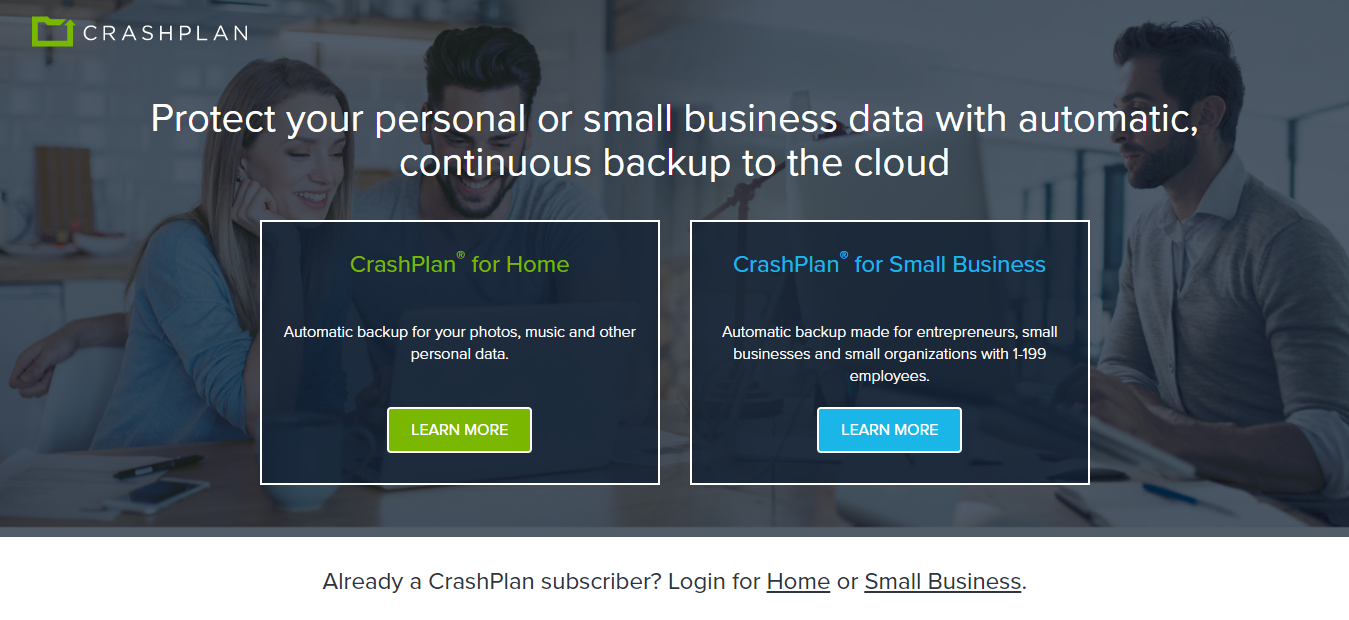
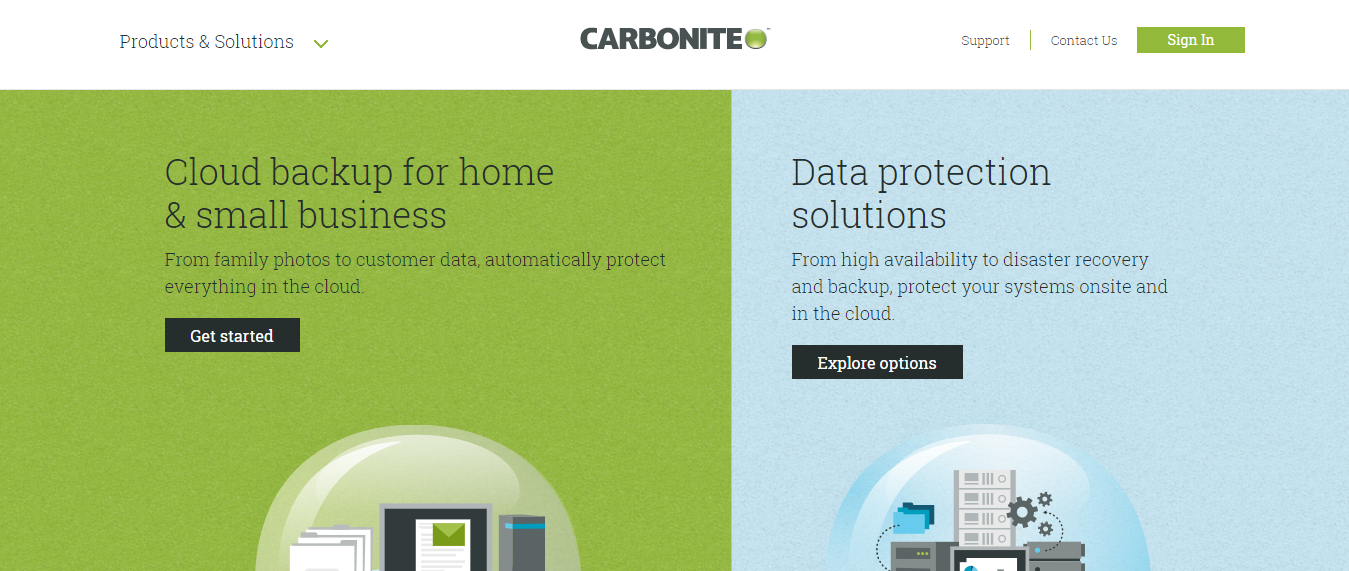
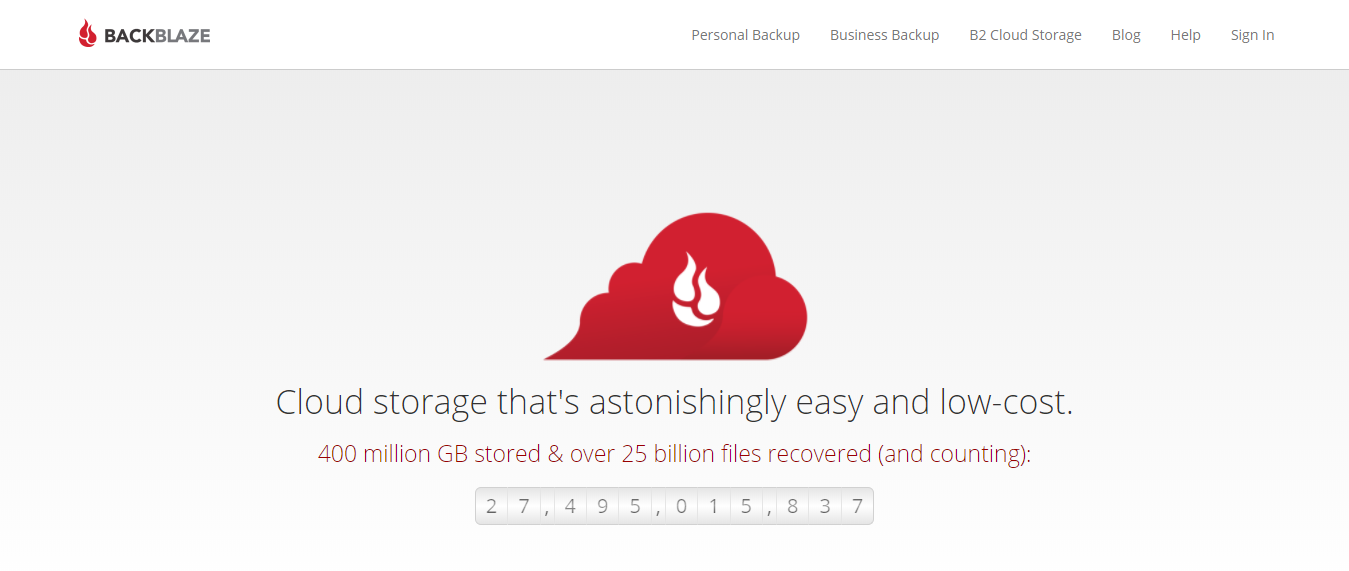
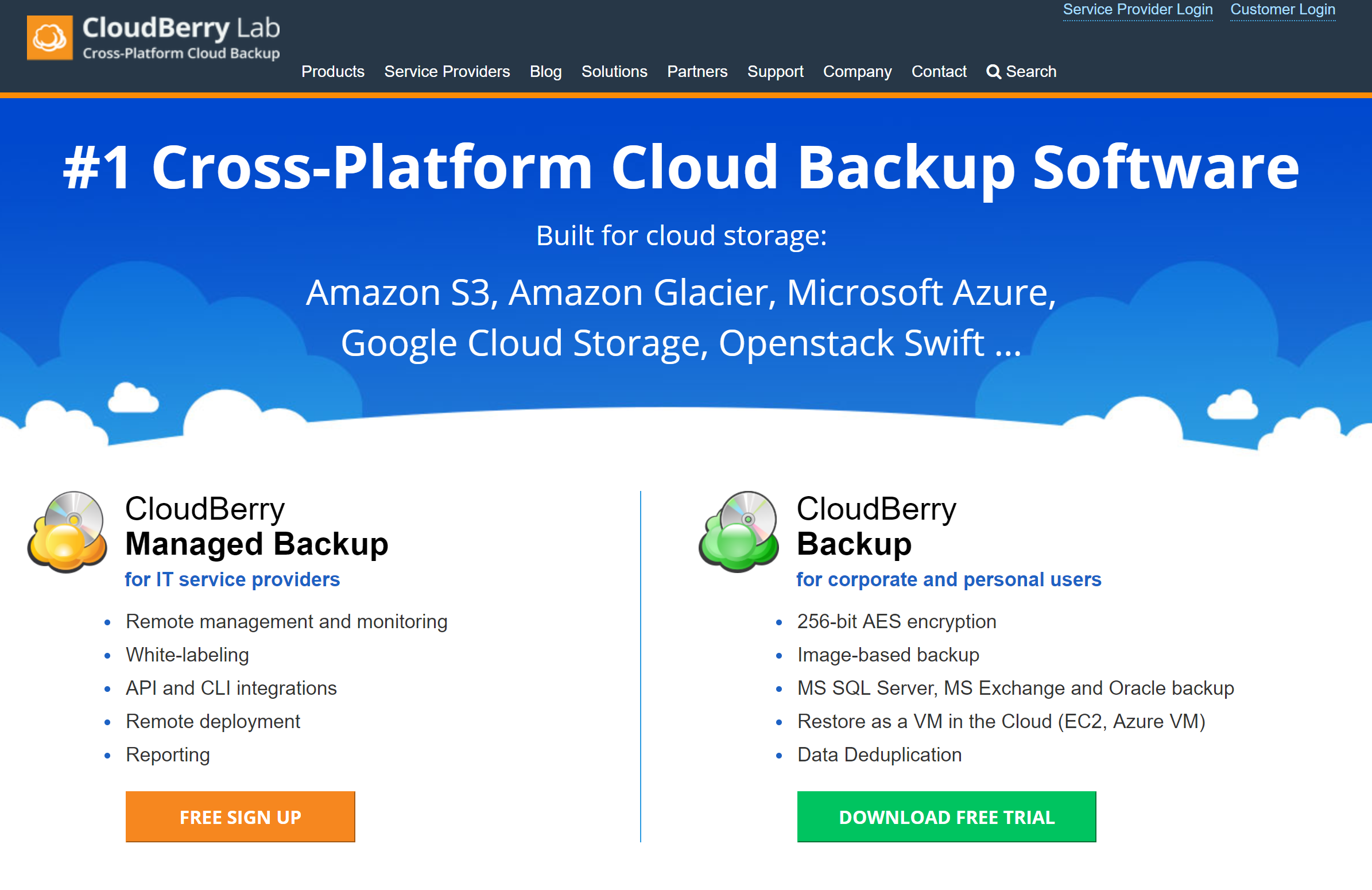
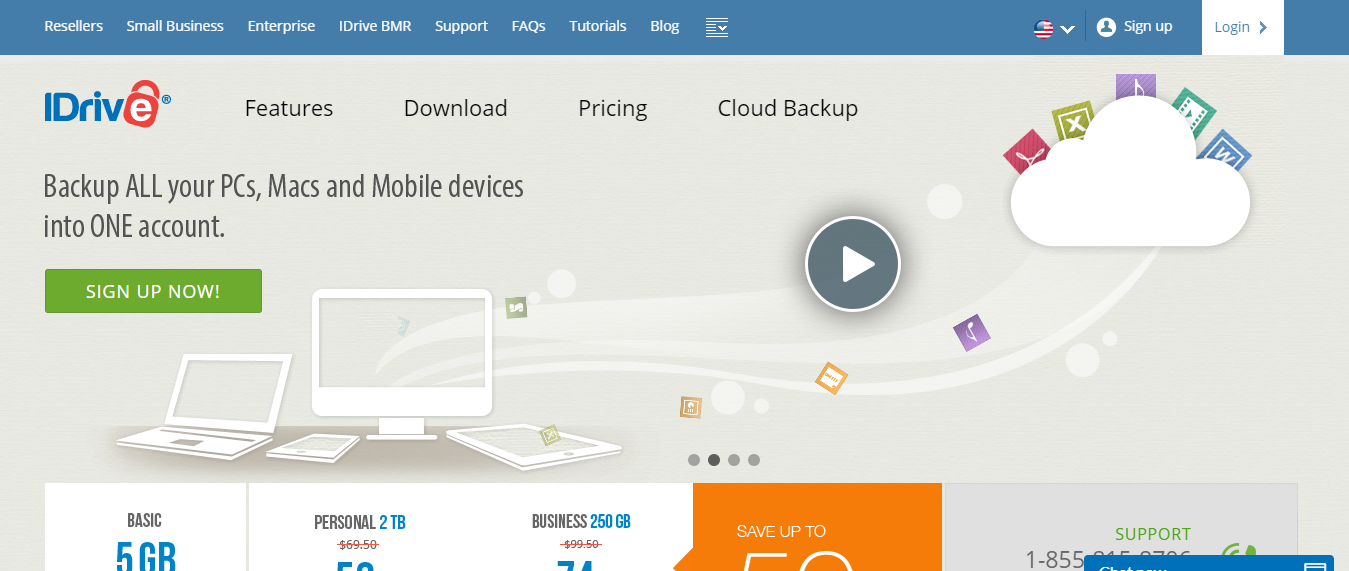


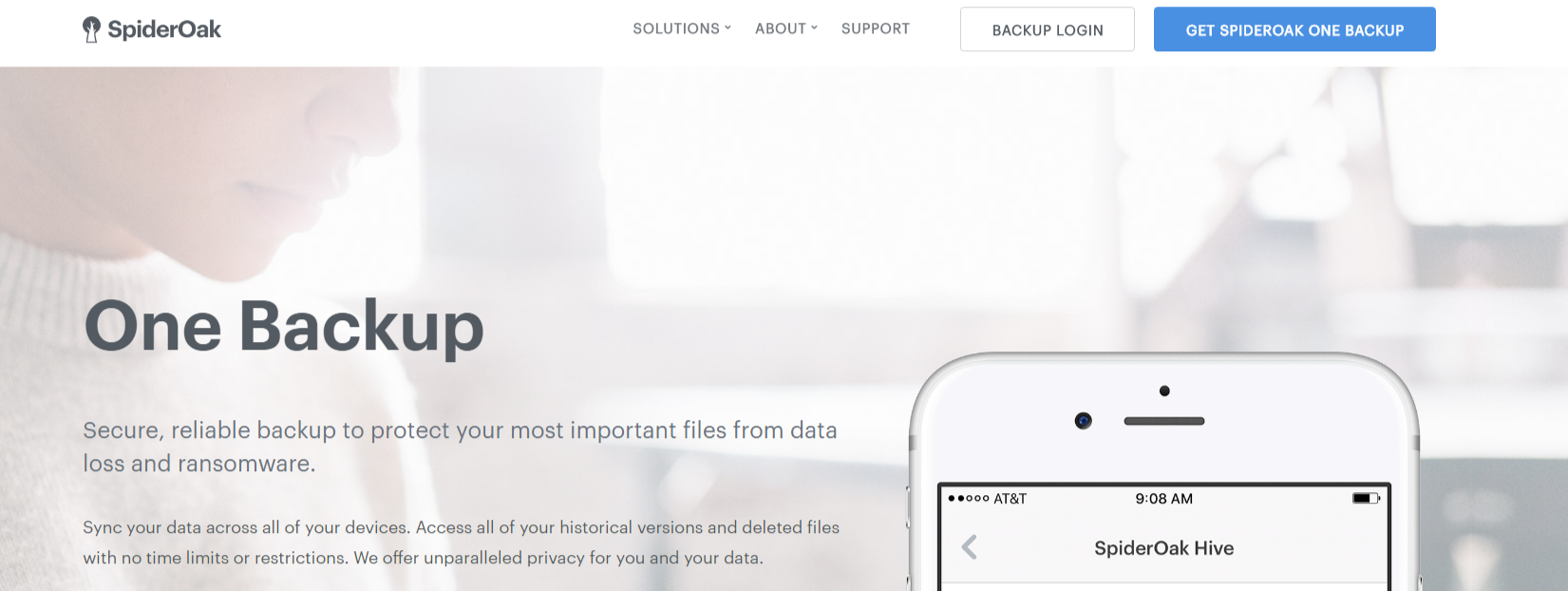
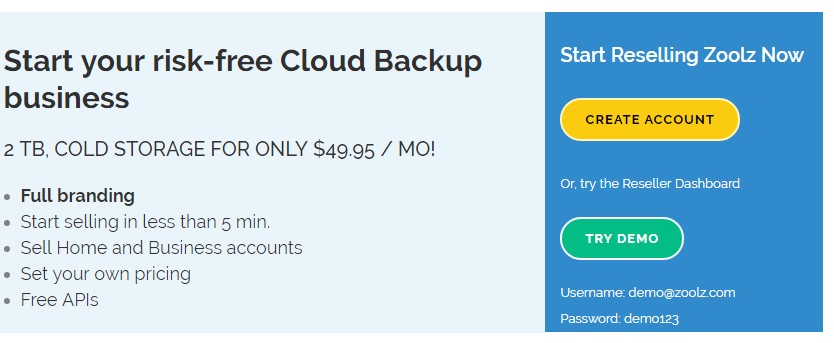
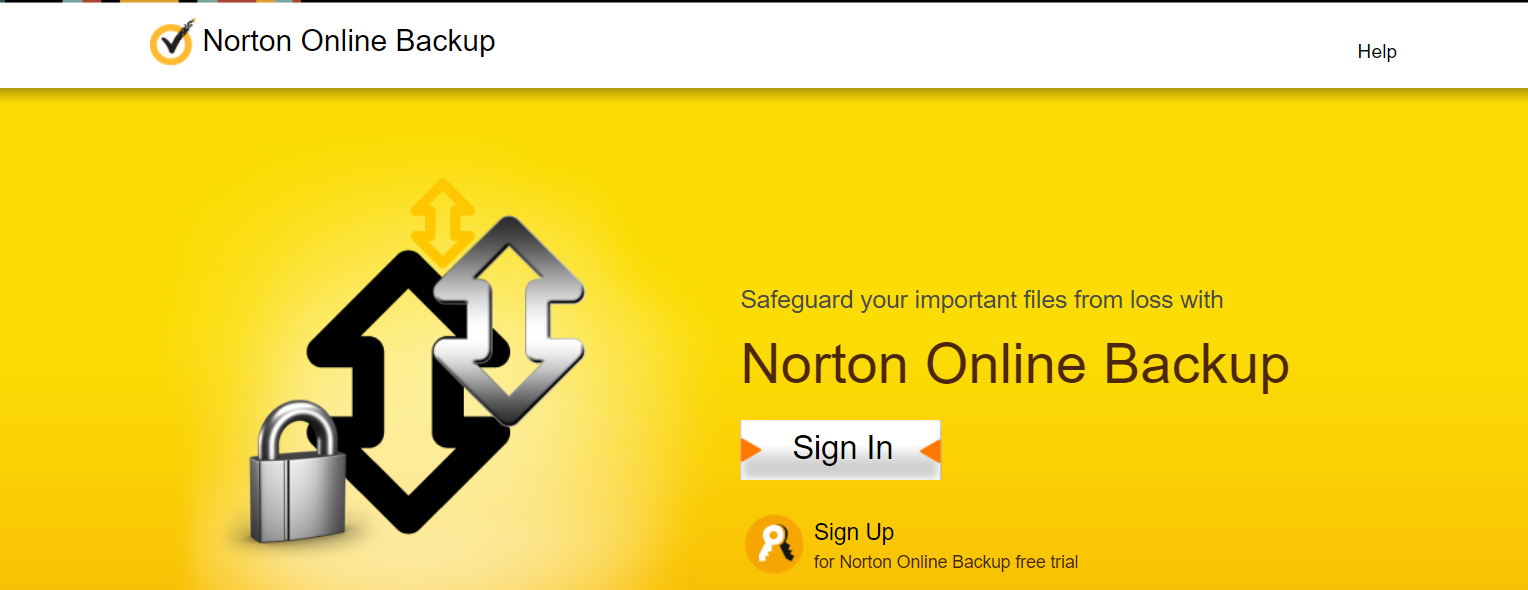
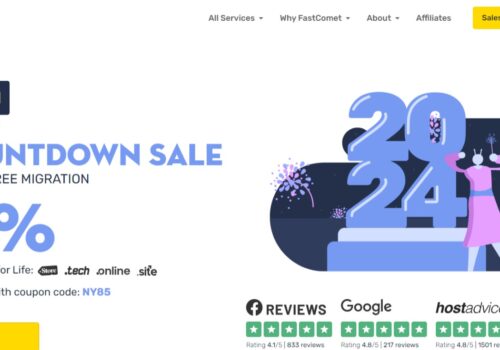
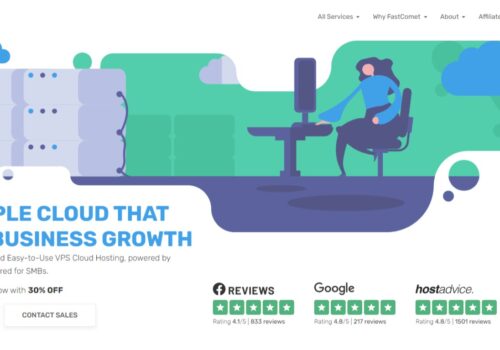
Hey Jitendra
such an informative article thanks for sharing with us
keep it up for the good work
very helpful and nice article sir
thnks for sharing