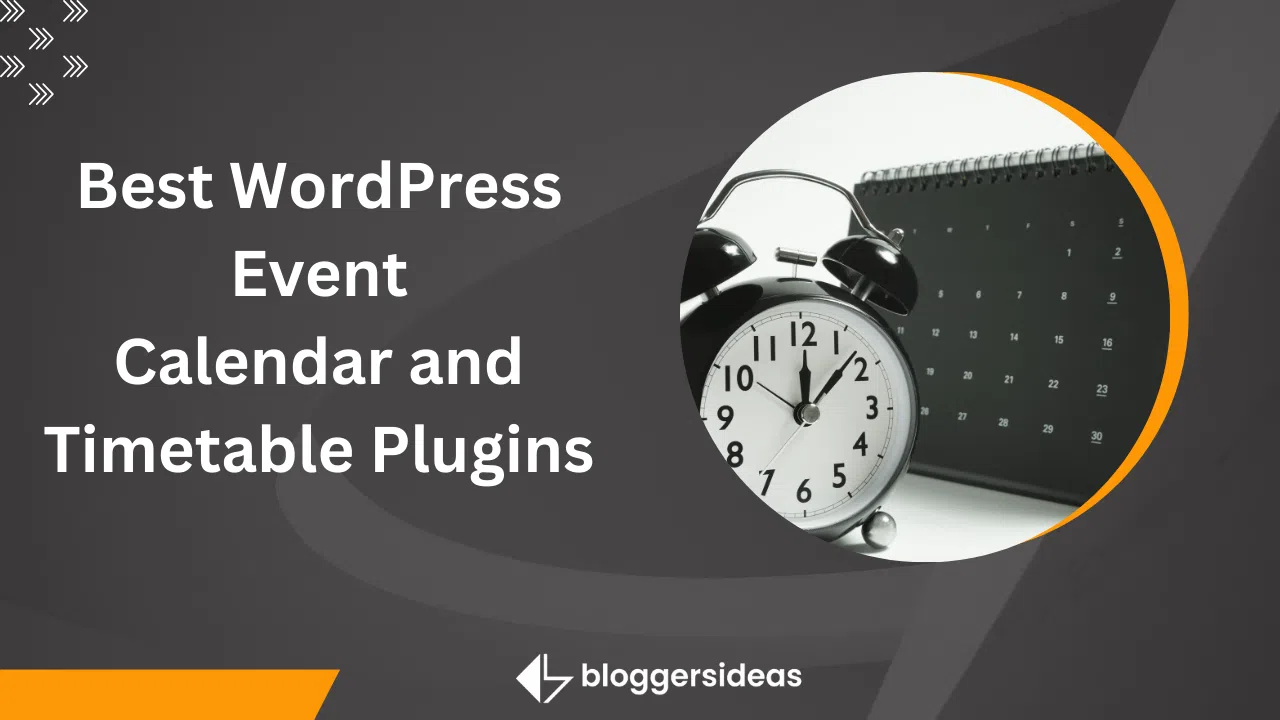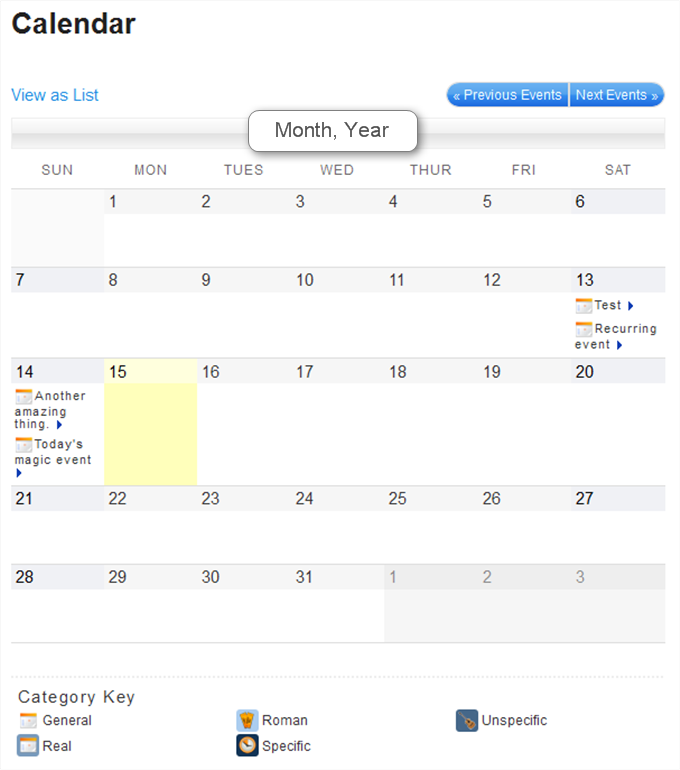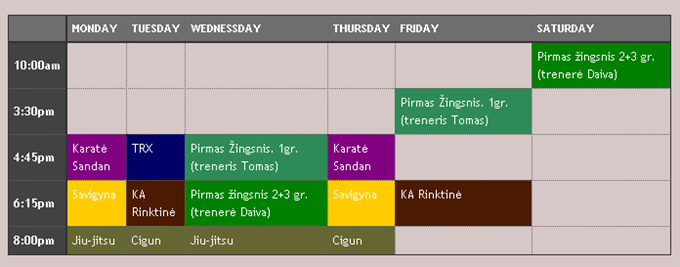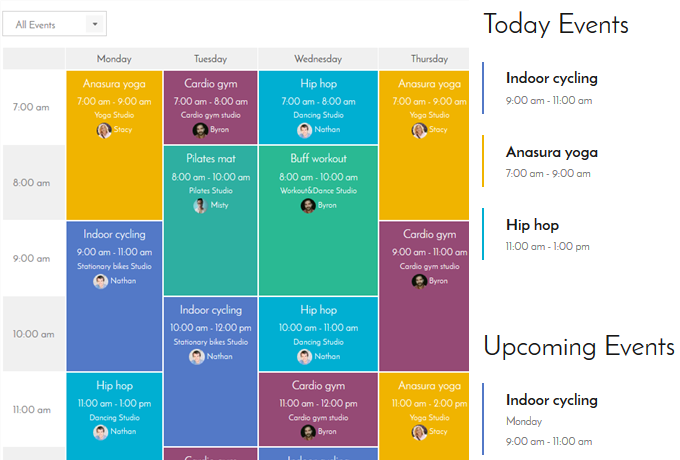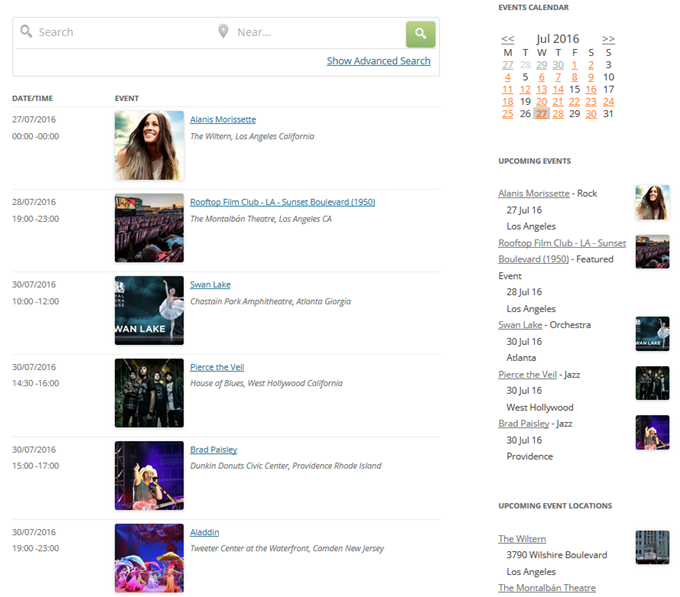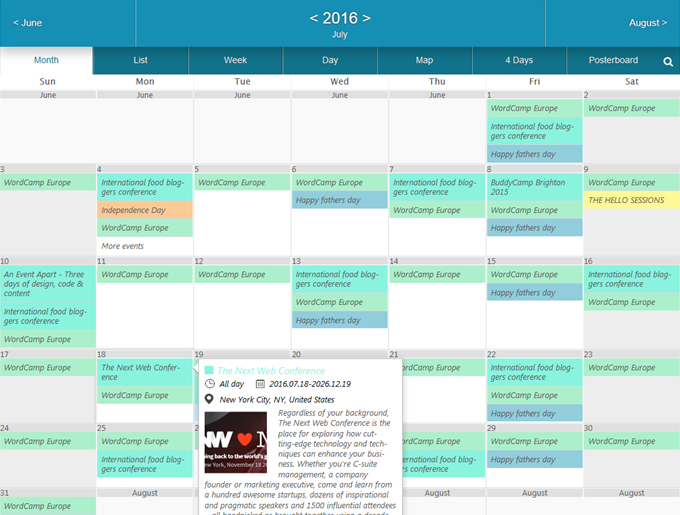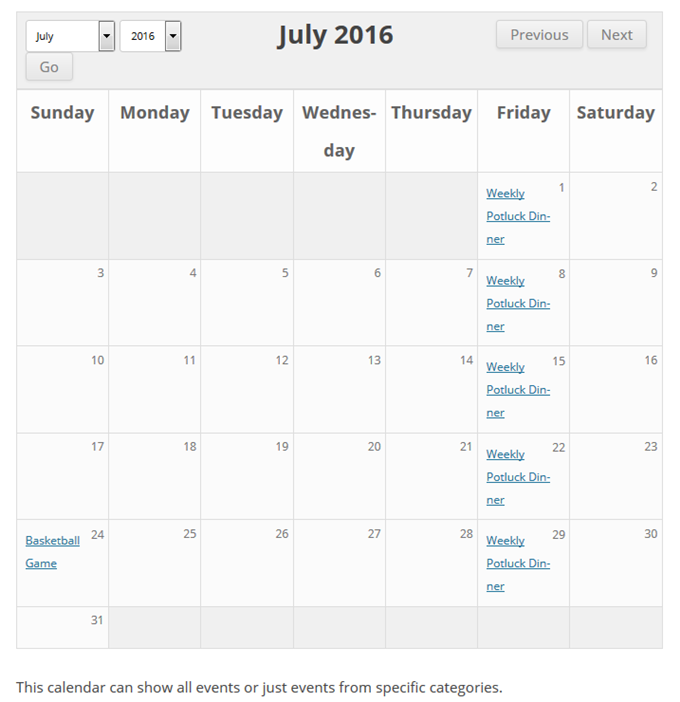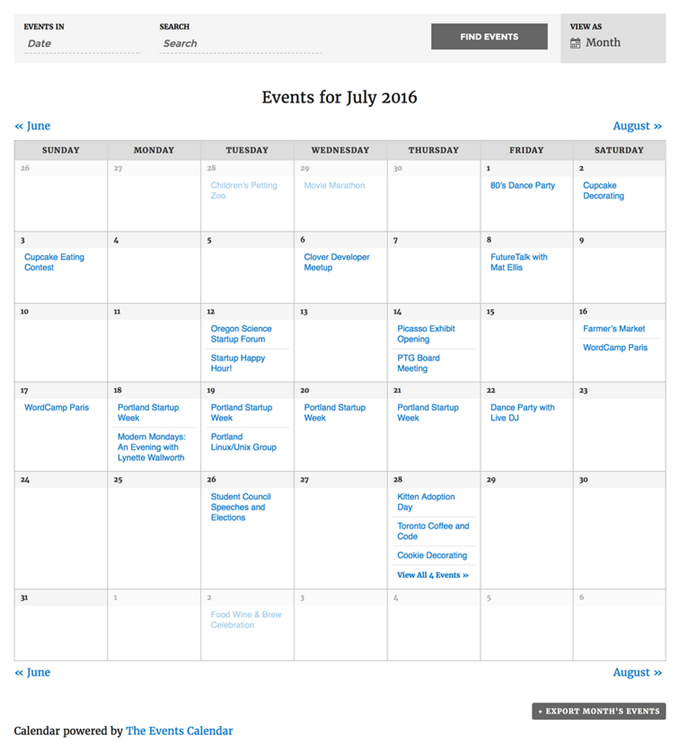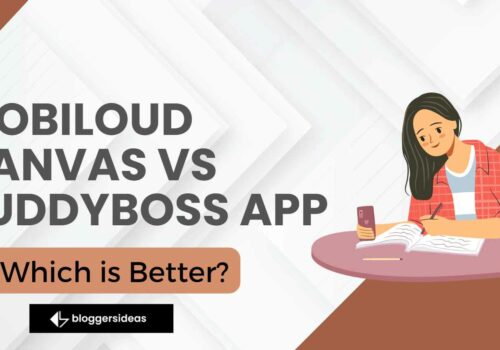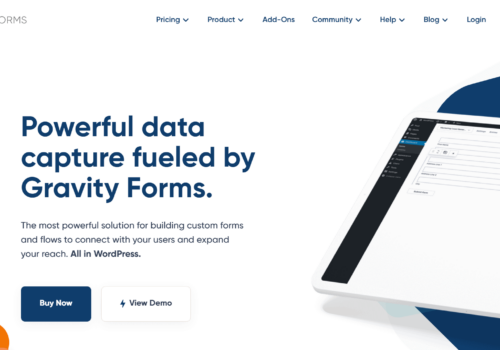In the dynamic world of website management and event planning, I’ve always believed that the right tools can make a daunting task a breeze. As an avid WordPress user and event enthusiast, I’ve spent countless hours searching for the perfect solutions to make my events shine and schedules run like clockwork.
This blog is not just about plugins; it’s a glimpse into my journey. It’s about the moments of frustration, the ‘aha’ discoveries, and the exhilaration of finding plugins that genuinely make a difference. If you share my passion for WordPress and the art of event organization, you’re in for a treat.
In the following pages, I’ll take you through the best WordPress event calendar and timetable plugins of 2024. These are not just tools but my trusted companions in creating unforgettable events and keeping track of busy schedules. I’ll share my personal experiences, the features that have made my life easier, and how each of these plugins can transform your WordPress site into an event management powerhouse.
So, grab a virtual seat and join me on this personal journey. Let’s explore the world of WordPress plugins together and discover the ones that will elevate your event planning and timetable management in 2024.
Best WordPress Event Calendar and Timetable Plugins 🎖️ 2024
- WP Event Manager is a lightweight and scalable plugin that helps you implement a full-featured event management system within WordPress for both live and virtual events.
- My Calendar does WordPress event management with richly customizable ways to display events.
- MotoPress Timetable and Event Schedule is an all-around organizer plugin developed to help you create and manage online schedules for a single or multiple events
1) Wp Event Manager203
WP Event Manager is a lightweight plugin for event registration that allows adding event listing functionality to your WordPress site.
With this plugin, you can showcase events and sell tickets for them. You can even let others submit their own affairs and charge for them. It is like a marketplace for occasions.
It can work with any theme, is easy to set up, and, most importantly, is free. The free version has all the necessary options to create an event management system.
The core plugin is free and always will be. It covers all the functionality required to run a simple event listing site.
Advanced functionality is available through add-ons. For features like selling tickets, creating alerts, and event searches by location, you can purchase appropriate add-ons.
You purchase only add-ons that you need. Addons extend the usefulness of the core plugin.
Check here: wordpress.org/plugins/wp-event-manager/
Pros and Cons :
| Pros | Cons |
|
|
|
|
|
2) Spider Event Calendar
https://wordpress.org/plugins/spider-event-calendar/
Spider Event Calendar (or WordPress Event Calendar) is a responsive slider that will help you add and customize multiple recurring events and display them in a classical calendar format. It also comes with an Upcoming events widget to be featured in a sidebar (handy stuff; mainly all good timetable plugins include it).
The plugin allows to set the preferable view modes: month, list, week, and day; all of them can be easily switched on the front by the website visitors. A one-day table cell can be filled in with multiple events (even by different categories). This plugin also has a demo version before installing it on your site.
Pros and Cons :
| Pros | Cons |
|
|
|
|
|
3) My Calendar
Click Here: wordpress.org/plugins/my-calendar/
This plugin can show all your scheduled events on pages, posts, and widgets. Most of the customer’s reviews on the plugin’s page are positive, making it even more trusted. My Calendar supports individual event calendars within WordPress Multisite, multiple calendars shown by categories, locations, authors, or clean lists of upcoming events.
Pros and Cons :
| Pros | Cons |
|
|
|
|
|
|
|
|
|
4) Google Calendar Weekly Timetable :
Click Here: wordpress.org/plugins/google-calendar-weekly-timetable/
A handy tool to synchronize your Google Calendar with your website. This plugin lets you build a custom weekly timetable in no time, as you don’t need to construct it from scratch. It sounds like a real-time saver for users accustomed to working with Google Calendar. Let’s see how it actually works. It receives your Google calendar feeds and automatically displays them in a weekly timetable in a post. You can modify your plan to be shown as subtables devoted to different groups or categories.
Pros and Cons :
| Pros | Cons |
|
|
|
|
|
|
|
5) MotoPress Timetable and Event Schedule
Click Here: wordpress.org/plugins/mp-timetable/
A fresh plugin from a famous and reliable WordPress plugin and theme provider. The plugin has already reached a significant number of downloads and high rates. The plugin has all the necessary functionality for timetabling unlimited events and featuring upcoming ones in a sidebar. It has a modern minimalist design and is highly flexible. Namely, you can change its content, sizes, and colors via user-friendly admin tools and shortcodes. You can use this plugin to timetable different events: classes, conferences, concerts, festivals, ceremonies, parties, and much more. You may also preview the demo version of the plugin and check all details.
Pros and Cons :
| Pros | Cons |
|
|
|
|
|
|
|
Also read: WordPress Plugins To Make Your Website Responsive
6)Events Manager
Click Here : wordpress.org/plugins/events-manager/
A plugin with a lot to offer that comes with recurring events options, location management, calendar, Google Map integration, and even booking options. Reviewing the comments from customers regarding different event calendars, I noticed that many of them are looking precisely for such a feature-rich tool.
Pros and Cons :
| Pros | Cons |
|
|
|
|
|
7) Event Calendar WD
Click Here : wordpress.org/plugins/event-calendar-wd/
Fast and easy plugin to create and publish your event calendar. It allows the building to build a clean-looking and elegant timetable and feature any type of event.
Pros and Cons :
| Pros | Cons |
|
|
|
|
|
8)Sugar Events Calendar
Click Here: wordpress.org/plugins/sugar-calendar-lite/screenshots/
The plugin creators emphasized visual simplicity, claiming that the rest of the niche plugin may look too complex and overloaded with redundant options. On the contrary, Sugar Calendar is simple, lightweight, and only has bare-bone features.
Pros and Cons :
| Pros | Cons |
|
|
|
|
|
9) The Events Calendar by Modern Tribe
Click Here : wordpress.org/plugins/the-events-calendar/
The Events Calendar is one of the most famous and constantly updated niche plugins. It doesn’t use a shortcode and is easily customizable with a user-friendly admin tool. The plugin creators also provide a quick Get Started tour to help understand how it works faster. If you wish to get the all-inclusive, you can buy some additional add-ons; they offer a lot of helpful functionality (e.g., selling tickets option, widgets, custom event attributes).
Pros and Cons :
| Pros | Cons |
|
|
|
|
|
|
|
Quick Links
- Best Programmatic SEO Courses
- Best Time & Money Saving HighLevel Features
- Best Stackpath Alternatives 2023 🥇
- Best Elegant Themes Alternatives & Competitors 🥇
- Best Website Crawler Tools
Conclusion: Best WordPress Event Calendar and Timetable Plugins
Ultimately, finding the perfect event calendar and timetable plugin for WordPress all depends on your needs as a user. Your blog (or website) will only have the functionality you want and need if the plugin is custom-tailored to fit those requirements. Thankfully, this list of some of the best WordPress Event Calendar and Timetable plugins can be a starting point for finding the ideal one for your needs. Carefully read reviews and do some hands-on testing to ensure it meets those unique criteria! Don’t forget there are plenty of other options to browse before committing. I wish you success in finding the perfect event calendar or timetable plugin that suits your needs and helps promote whatever upcoming events you may have planned.