Are your sure that your BuddyPress site members are not exchanging their emails?
Like can you say confidently that they aren’t taking the communication off from your BuddyPress site and moving them on to their personal Gmail accounts? I wish you could be sure.But who knows they want to connect better than just go back and forth with bland-looking messages default BuddyPress messages?
How about helping them communicate as if it were happening right from their favorite email accounts? Ones that allow attachments, tags, enable draft saving, and can be formatted beautifully?
Sounds tempting, right?
Well if you want to make ensure that the communication always happens on your BuddyPress site, you should gift your users an experience that’s just like their default mail app.And luckily, there’s a BuddyPress plugin to do that.
>>Get BuddyBoss Inbox Now
BuddyBoss Inbox helps turn your BuddyPress messaging into a state of the art inbox. Let’s look at the plugin’s key features:
Attach files to BuddyPress messages
With BuddyBoss Inbox, your site members will be able to send files to each other.And you, as the admin, can determine the types of files that can be supported as well as limit the maximum file sizes.And just Gmail, your users will get to see a sneak peak of the files that are attached to a message.
Add labels for better organization
BuddyBoss Inbox allows your users to create custom labels. So that they can keep their inbox organized always.Again, just like Gmail, your members will be able to filter messages based on labels.
Save drafts
BuddyBoss Inbox auto-saves your messages as you start typing them, so you don’t have to worry about having to start again in case you lose connectivity or need to leave a response mid-way.
Beautifully format your messages
As BuddyBoss sports the WYSIWYG editor that gives you access to a ton of formatting options. Now even your longest messages won’t look like big walls of text.
Add lists, bullets, colors, links, and more formatting elements to spice up your messages — all of this and more using your every-friendly WordPress visual editor. BuddyBoss Inbox has received some stellar reviews Here’s what Paul Gibbs, the lead BuddyPress developer, has said in praise of the plugin:
“Inbox is pretty much my dream for the future of the messaging component — and you’ve nailed it! Amazing work..”
Wrapping up…
BuddyBoss Inbox is a lightweight BuddyPress messaging plugin that gives it the features and style of our ever-so-favorite mailing experience (Yeah – the Gmail!).It’s a great option for you if you want to take your BuddyPress site messaging to a whole new level.
BuddyBoss Inbox is available from $79.
If you have any questions about the BuddyBoss Inbox plugin, leave them in the comments. I’ll be happy to answer them for you.

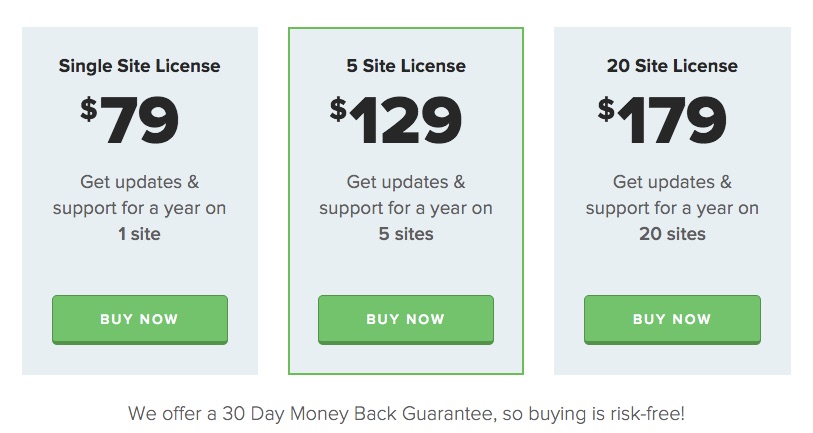
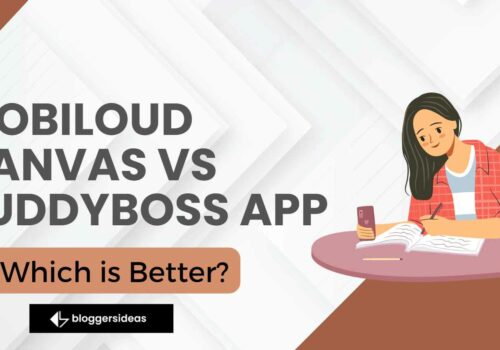

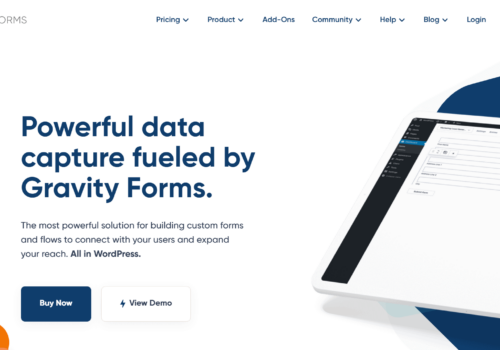
Hi Hello Sir I have a question that I have forgotten the password of my email id and my recovery mobile has been shut down, sir tell such a trick that sir can access my email id sir please help me.