You will have taken notice that many websites have added a new tool called Theme detector that will not only point out the theme but the WP plugin that are particular website is using. Now I would like to share an experience with you where one of my users sent me an email saying that he was able to view my website’s WP plugin and he wanted to know if I had security issues with my website.
I was very prompt to tell him that there is absolutely nothing to worry about and instead I asked him to read the section where I post the frequently asked questions
How you can detect WP plugins on any website
Firstly I would like to clarify that the theme detector will only the plugins which are active on websites that are analyzed as they will have references for the various html codes that are generated by the owner of the site can be found. Now when you are talking about Security if you are running a check on your website with my tool then you still are in a risk free zone.
This also means that you do not have a hole in the security on your website. Even if you do have a hole on the security of your website it will not be visible to someone else. When we look at it from the point of view of a user if you are checking out your own site using some other tool you can be rest assured that there will be no problems at all.
However this also means that you will not be able to see all the plugins that are used in the various websites. This should not disappoint you in any way.
Now let us look at some of the tools that we can use to detect the WP plugins & themes that websites use.
1) What WordPress theme is that
This particular tool is quite fast and by using this you will get to see the plugins and theme what the particular website is using.
2) What Theme
This is a very simple tool that can check out the theme that a particular website is utilizing. Using this tool you will be able to see the link to the theme and so you can use it too. This tool uses affiliate links and it is quite an unconventional method of earning money by locating WordPress themes.
This may not be a very fast tool like the others mentioned above but this tool does give you some vital information like the wordpress plugins used, the popularity and information on the theme that the site uses.
4) SpyBar:
this is mostly used for Firefox and Chrome. This locates the themes used n WordPress and the various plugins. This tool does not locate every single information but you will still benefit from it.
So follow all the tips mentioned in the article and you will have no problems in understanding how you can detect the various themes used by a website.

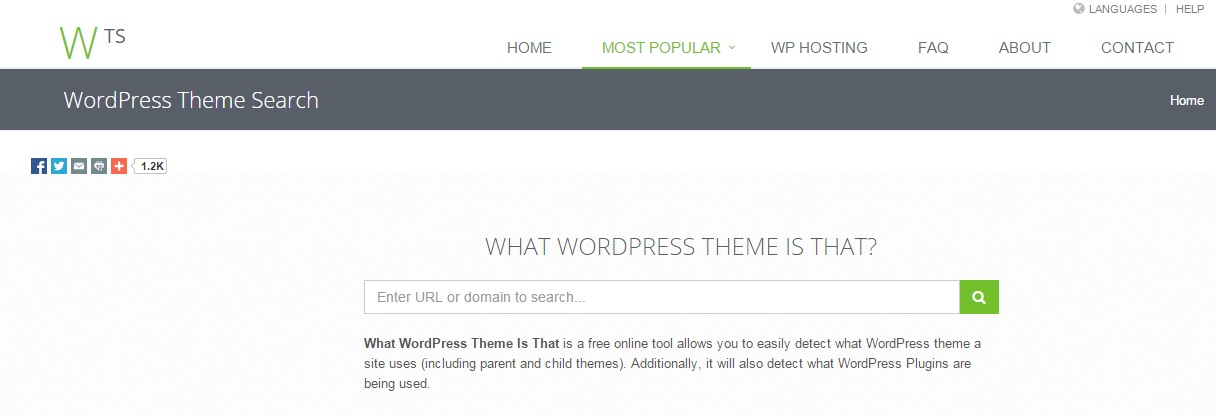


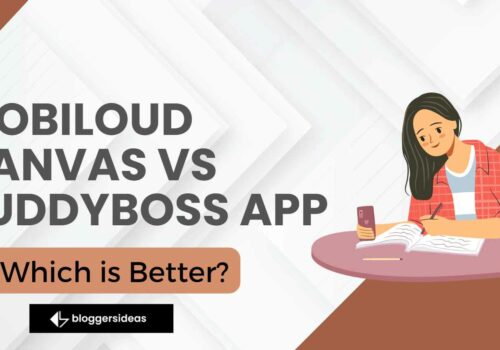

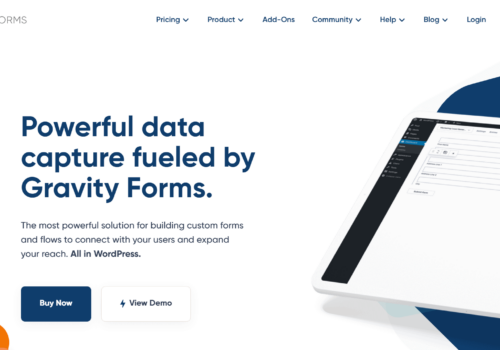
hi jitendra this is my first time landing on your site and i love this aricle about themedector and i am from hyderabad and i will follow regurally
Hello Sonam,
Thank you for the great resources. I also use the similar one theseotools.net/wp-theme-detector
Thanks
Thanks for the list, I have used wpthemedetector.com before.
Thats cool.
Thanks Sonam for sharing this useful info here with us… I like this site theme.. its time to spy on it.. 😛