Have you ever wondered that there is something more exciting and profitable than AdSense? Is something exists that will pay you more than AdSense? Have you heard of Amazon Native Ads?
To answer these questions we will go through this article, and in the end, you will find the new solutions, and it will help you in earning right amount of money.
If you do have a blog and you get the traffic from the USA, and it will help in monetizing, and it will do wonders for you. And trust me Amazon has always been the most popular publishers of the Affiliate Program.
Recently, the Amazon has launched brand new types of ads which will help you in monetizing your blog. In this article, we will be clearing all the doubts and will tell you to get started with the Amazon Native Shopping Ads.
Amazon Native Shopping Ads:
This is fundamentally similar to the AdSense regarding the contextual ads. The ads were displayed based on the page. After the placement of the ad codes, the automatic process will start, and it scans the content of the page will show the product by the keywords in the article.
It will help you in earning money for the actual sales just similar to the AdSense. And keep one thing in mind that Amazon also pays for the other products purchased by the referred users.
There are three variants of the Amazon Native Ads:
- Recommendations Ads: It will automatically allow the best-matched products which will be based on your web page content and the visitors.
- Search Ads: It will allow drive recommendations which will be based on search phrase determined by you or your users.
- Custom Ads: It will allow you to specify the products from the amazon.com which you want to promote.
The best part of the ads is they are responsive so they will work on every type of screen sizes.
There is one limitation of the Amazon Native Ads is that it is only available for the Amazon U.S. program. If you want to use geo-targeted ad server as PDF, then you can go for the server up ads.
Also, read :
-
How to Make Money with Amazon Affiliate Program
-
Make Money with Pay Per Click Affiliate Program
-
Know All About Amazon: Interesting Facts
-
Guide to Amazon Core Selling Concepts: Difference b/w ‘Fulfillment by Amazon’ and ‘Dropshipping
Getting started with Amazon Native Shopping Ads:
The motto of this section is to tell you about:
- To create ad codes for the Native Shopping Ads
- Tricks to make the ads relevant
- Implementation of the ad codes on the websites
Here you all need to create Amazon Affiliate account if you do not have an existing account. After that, all you need to do is to click on the “Create Ad Codes.” You have the option to select over three ad types it only depends on your recommendations.
On the very next page, you will get the option to select the category of the products you want to display. This one is the best and the most crucial step to show you product which is relevant to your website. Here I can provide you one example suppose you have a blog which is related to technology then you should show products related to technology.
After completing the above process just scroll down and configure the rest of the remaining option. Then after this process, you are ready to place the Ad Codes on your blog. You can use a plugin like Ad Inserter you are using WordPress. This plugin will help you to put the Ad anywhere on the blog.
Keep one thing in mind that if you are placing Amazon Display Ads on multiple different websites, then I will suggest you create tracking id for all your blogs where you are putting the Ads. This will help in measuring the performance of each blog.
Over to you:
Amazon Native Display Ads are more profitable than many other affiliate programs like AdSense. It will definitely help you in many ways for making the enormous amount of money by showing these Ads on your websites.
If you are using Amazon Native Display Ads on your website, then do let us know in the comment section. Share your review and give feedback and show your love and support by sharing this article on the social media platform.


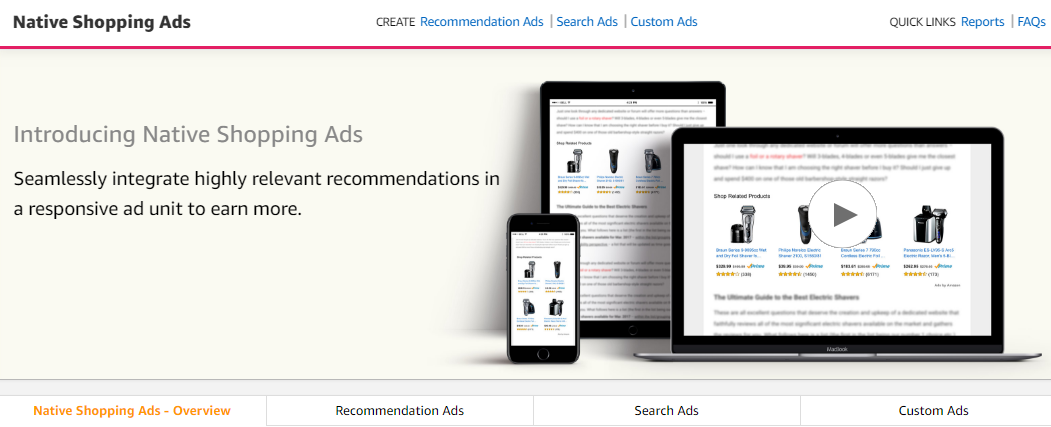
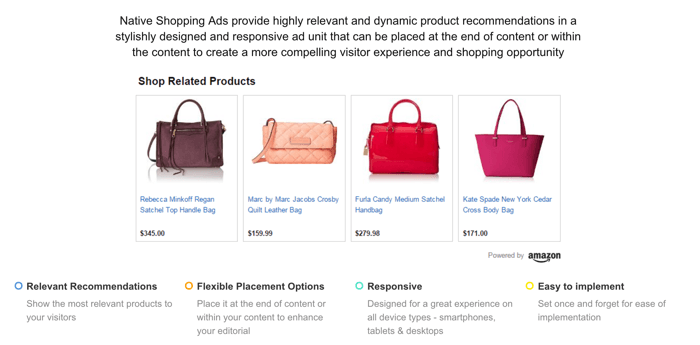
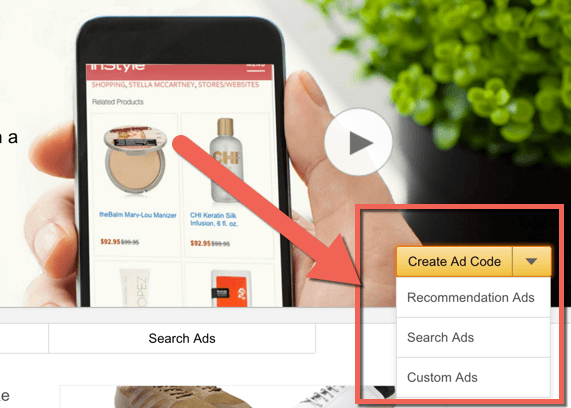
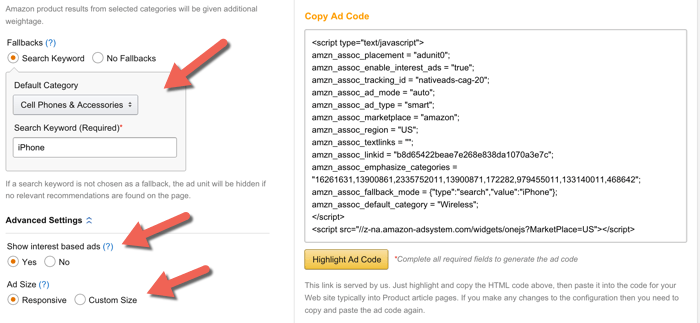
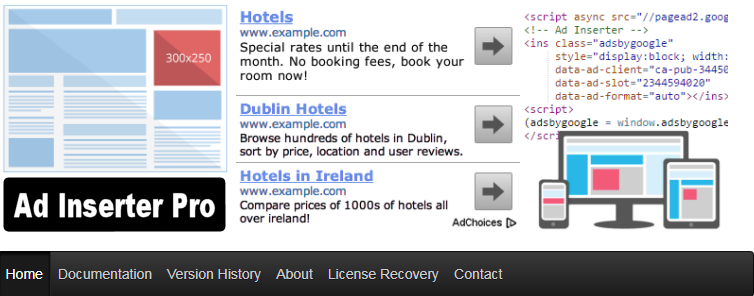



I am trying to see if native ads and mobile pop over both are helpful because I do have same ad-placements already on mobile so its overlapping the popover.
Recommend you an Amazon seller software—— SellerSpirit
A software for Amazon sellers that helps you automate your Amazon market research and track your as wells as competitors’ listings to gather vital data and serves your business intelligence requirements.
1. Analyze profitable niches to start selling new items on Amazon.
2. You can track Amazon products data including price, Bestseller rank, reviews and rating.
3. Find the sales and revenue of competitor’s products or use it for research purpose to analyze the selling potential.
4. Find the Keywords which could bring the traffic to competitors’ listing
5. Track Amazon keywords rankings to optimize your listing for various keywords.
6. Track negative reviews to improve customer support.
There are more features that help you to continuously improve your Amazon business by saving time and taking data driven decisions.