No matter what you want to record on your PC screen, whether you want to record online games, your desktop screen or a simple guide. You can do this task easily with Screen Recording Software. With some research, you will find many free screen capture and video recording tools in the market.
Now with Screen Recording Software, you can record picture-in-picture just to capture the video from the screen and webcam and many more things on the go like you can edit and annotate a video after it has been filmed.
With so many options, it seems very difficult to choose the best one which suits you best. Don’t worry we are here with best top 10 Screen Recording Software for Windows.
List of 10 Best Screen Recording Software for Windows
1. Camtasia
Most probably Camtasia is the best and easy Screen Recording and Video Editing Software. The best part about this tool is you don’t have to be an expert to make amazing videos with this tool.
With this tool, you can record anything like- your whole screen or just a window. You can also add video, images, audio along with PowerPoint presentation that you already have. With the simple timeline, you can easily edit your footage. You can just combine od split clips, trim along with speed up or slow down footage.
You can also give video the professional touch with effects, ads highlights, animations, tiles and many more things. All you have to do is just drag and drop the effects onto the timeline.
Pros:
- It comes with Google Drive Integration.
- Can record multiple videos and audio tracks.
- Cross-platform compatibility from PC to Mac
- Easy to incorporate animated items, like callouts and scrolling test
- Free app available to record videos on mobile phones and then you can transfer it to Camtasia for editing
- It has green screen effect which makes it seem like you are the part of the action
Related Read:
2. iSpring Free Cam
Basically, iSpring is free Screen Recording Software for Windows. Here you will get a number of video editing tools and functions with the software which simply let you delete fragments of video along with removing background noise and with applying audio effects. You may save the videos as WMV or you can just upload it to YouTube.
Pros:
- Can save video in HD format (just up to 720p or 1080p)
- No watermark along with no time limits and ads
- You can edit audio and video to finely recorded screencasts
- You can directly upload the video directly to YouTube
- Capable of recording voice from a microphone, system and mouse sounds
3. Screencast-O-Matic
Here with Screencast-O-Matic, it allows you to make recordings right from your screen or webcam. You can also upload your videos to YouTube. In the paid version you will have to pay $15 USD per year and with the paid version you can eliminate watermark, recording of computer audio gives access to editing tools along with the ability to publish the video to Google Drive and Dropbox.
Pros:
- Basically, the paid version is inexpensive.
- You can record from both screen and webcam.
- You will get limited options for publication with a free version.
- You can make recording up to 15 minutes in length right with the free version.
4. Icecream Screen Recorder
With this amazing Icecream Screen Recorder, you can capture the desired area of your screen as a screenshot or you can also go for screen recording with this software. It has an intuitive and easy-to-use interface with a suite of tools and many other options when you are capturing the screen. Here you can use this Screen Recording Software just to make good looking videos of things like games and webinars.
Pros:
- Can set multiple screen capture at a time.
- Can record webcam video along with screen recording.
- With zoom tool, you can zoom videos while you are recording them.
- You can draw, outline along with adding arrows and text to your video capture.
5. ShareX
No doubt, this software is basically known for fast screen recording function that comes with unlimited features. You can access that features with the help of portable devices. Here you can initiate screen recording with many different settings just to get a customized result. With this Screen Recording Software, you can set easy controls for effects along with drawing and regions
Pros:
- Allows full-screen recording.
- It possesses auto capture feature for screen recordings.
- It consists of so many advanced region capture tool.
- Users can enjoy multiple methods just for the direct file uploading.
6. Capture Fox
You won’t believe, may professional loves to use this tool for screen recording movements that comes with advanced voice control. With the advanced voice controls, you can easily make educational videos along with tutorials and e-lessons. Here you will need to install few add-ons just to make this Screen Recording Software compatible with your device. After then you will be able to record high-resolution videos.
Pros:
- It is much more convenient to use.
- The add-ons can be easily installed with few basic settings.
- Here the advance feature allows users to get best results from applications.
7. CamStudio
Basically, this Cam Studio can record all the audio activities along with screen movements. You can do the screen recording with high-resolution video recording. Cam Studio is mainly recognized by industry standard tool because it comes with features where the bandwidth-friendly type’s video can be very easily created.
Pros:
- Here the end-results are of rich quality.
- It comes with anti-aliased captions available just for screen recording.
- You can personalize their videos when they are introducing the picture by picture feature on the desktop.
8. SmartPixel
This one SmartPixel is basically designed for games, but here SmartPixel can record anything you can display on your screen. Here the recording will be smooth and seamless as it is basically designed for gaming. It uses advanced video compression technology just to create the high-quality videos.
Pros:
- It records HD videos along with optimizing the disk space.
- It comes with post editing functions like clipping, merging, dubbing along with adding subtitles.
- You will get picture to picture mode simultaneously records what is there on your monitor and on your webcam.
9. Ezvid
Here, Ezvid is freeware video and Screen Recording Software. Most interestingly, a web page of Ezvid claims that they basically use computer’s processing power just to increase the speed of its screen recording and video editing features. You can upload Ezvid files to YouTube and it is also most compatible with their wiki sites. Here, most probably this one is the best Screen Recording Software.
Pros:
- It comes with a video editor.
- It has facecam and voice synthesis.
- You can simply create a professional looking video in just a few minutes.
10. OBS Studio
Here, OBS studio comes for Windows, Mac, and Linux and basically this one is a free and open source Screen Recording Software. This software is highly preferred for lie streaming the video along with video recording. Now users can take advantage of advanced filters along with color correction and masking image tools.
Pros:
- Most powerful and easy to configure options are there.
- Users can set dark and light themes, particularly for this program.
- It basically results in high-performance type video quality.
- It comes with an advanced audio mixer that has the ability for noise suppression.
You may also, read:
- [Latest 2018] List Of 5 Top Best Websites to Earn Money by Sharing Videos
- 4 Engaging Types of Videos That Make Great Blog Content
- How to Monetize your YouTube Videos in 9 Easy Steps
EndNote: Screen Recording Software for Windows
Now you are able to choose best Screen Recording Software from the list provided above. You have the option to record high-quality video and directly share it to YouTube and Google’s Drive.
I hope this post suits your purpose well. Feel free to add others genuine Screen Recording Software in the comment section. Share this post with your friends and colleges on the trending social media platform.


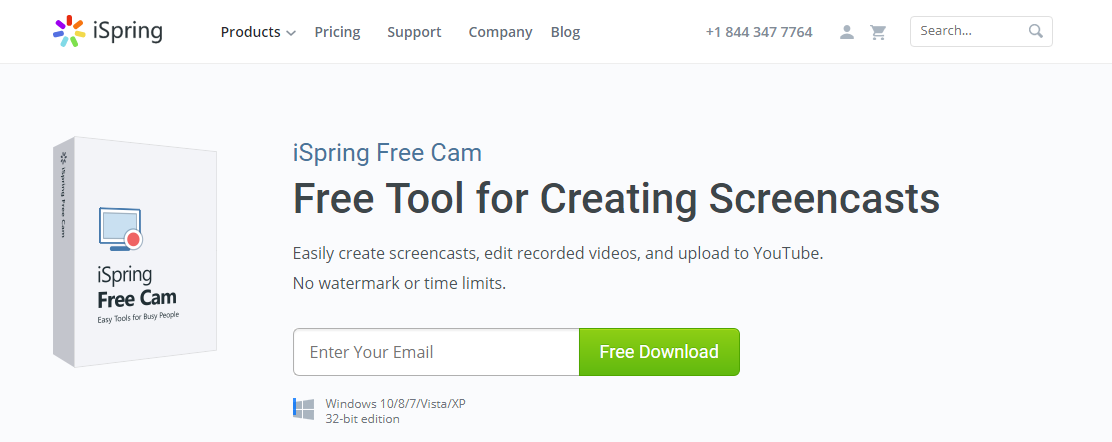
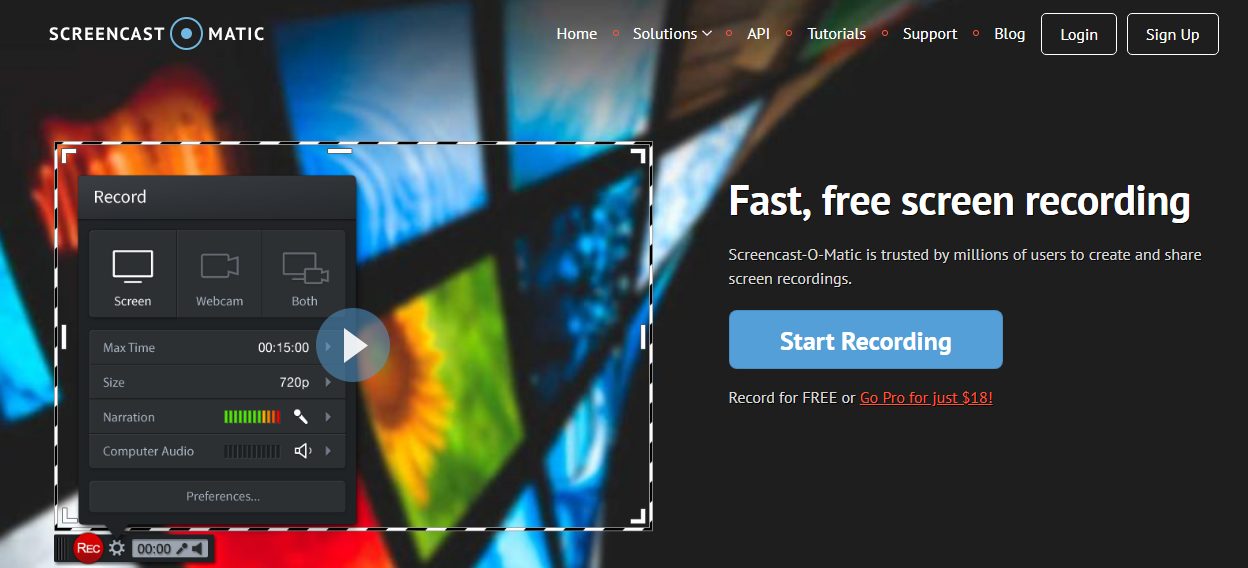
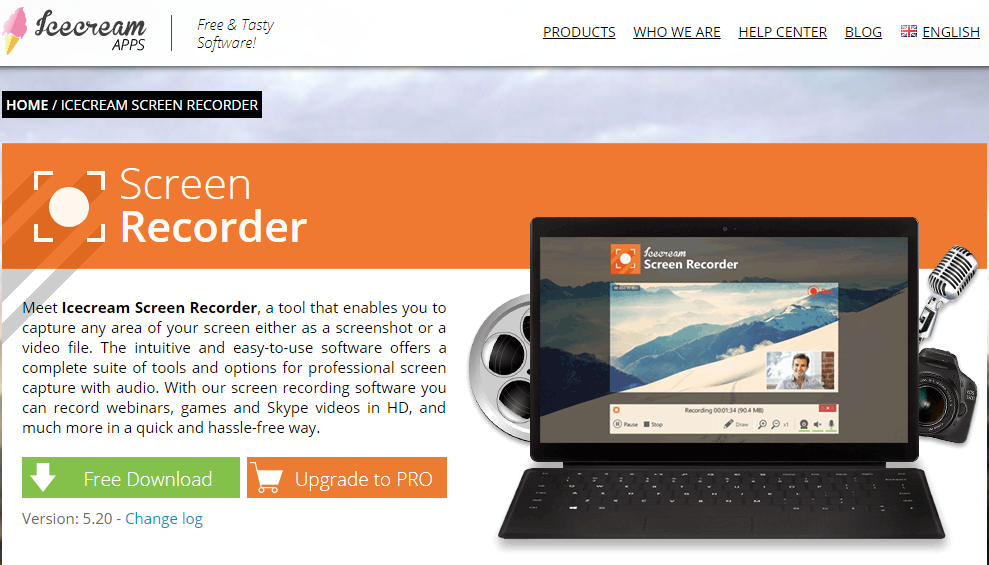

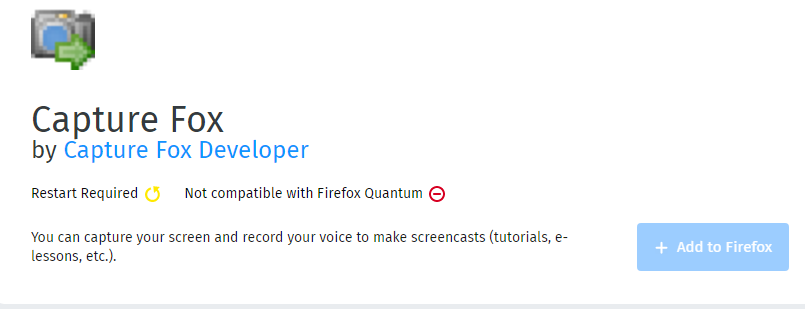

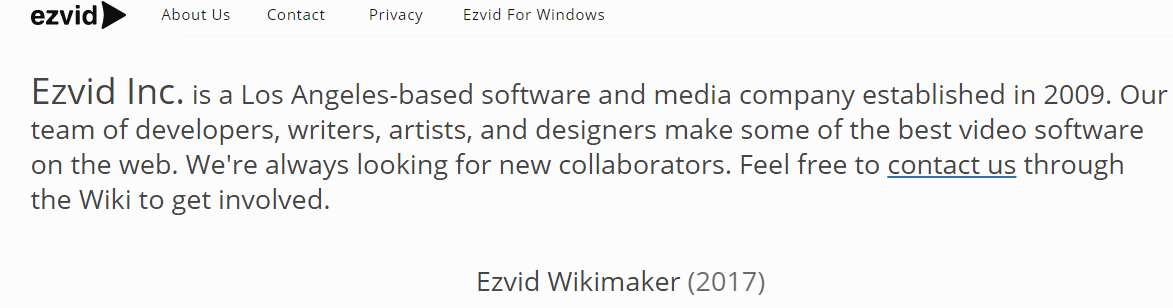
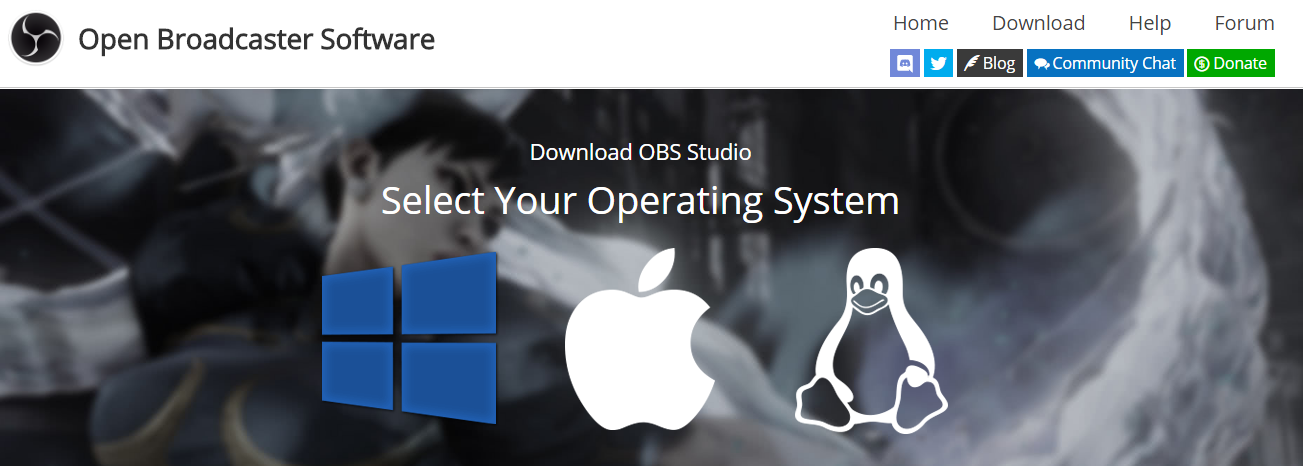



Right away I am going away to do my breakfast, afterward having my breakfast coming
over again to read other news.
Great man!
Explore more ideas on our blog!
nice work sir.