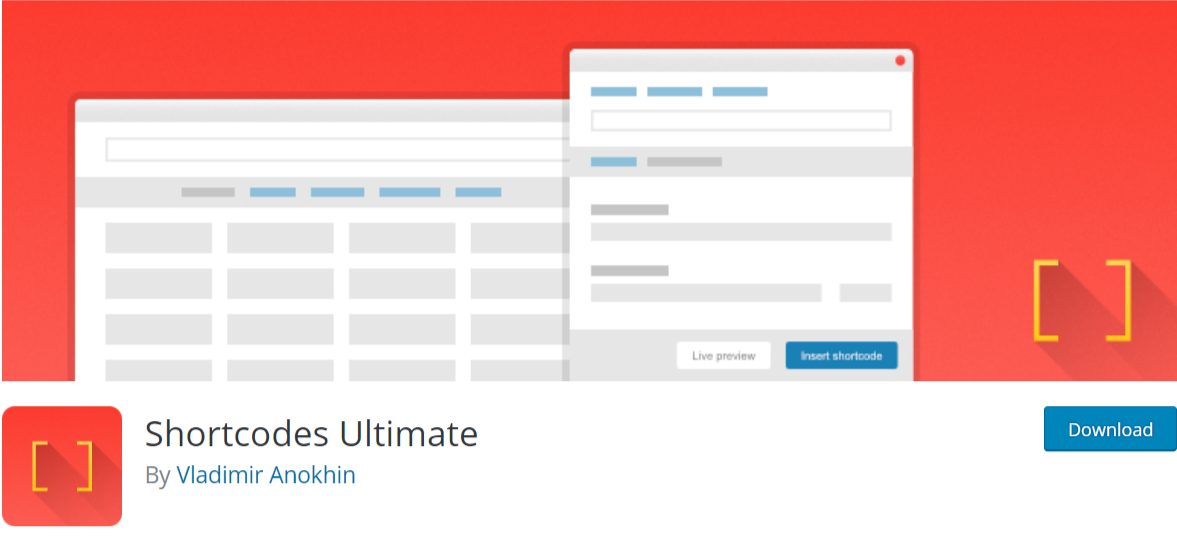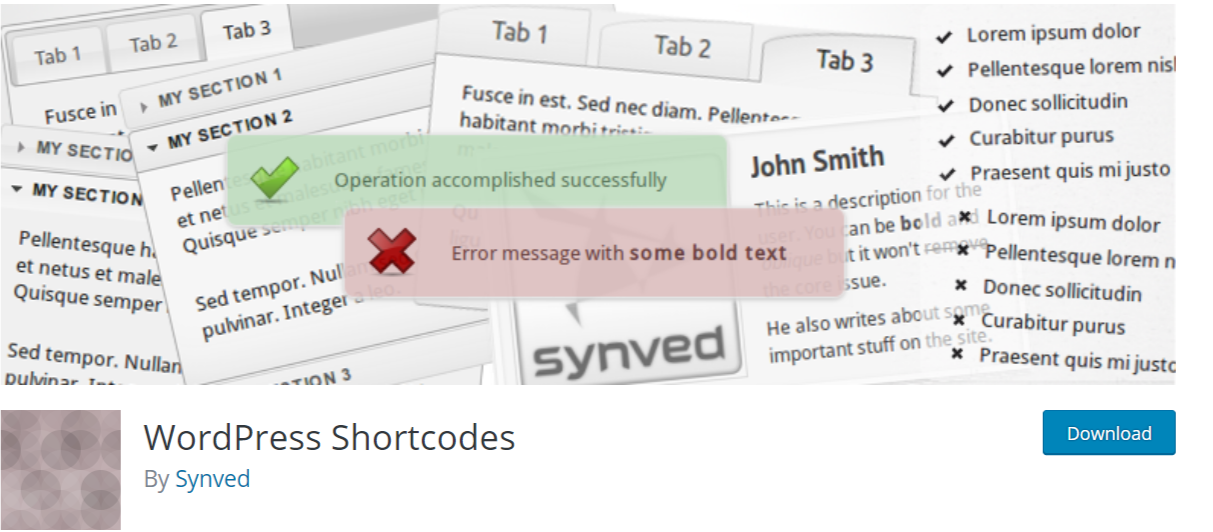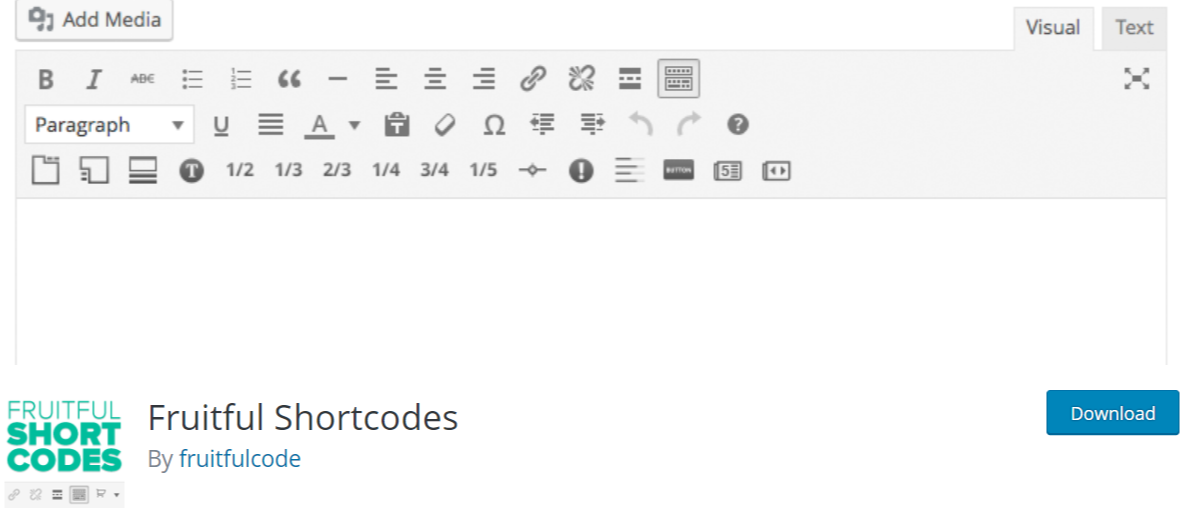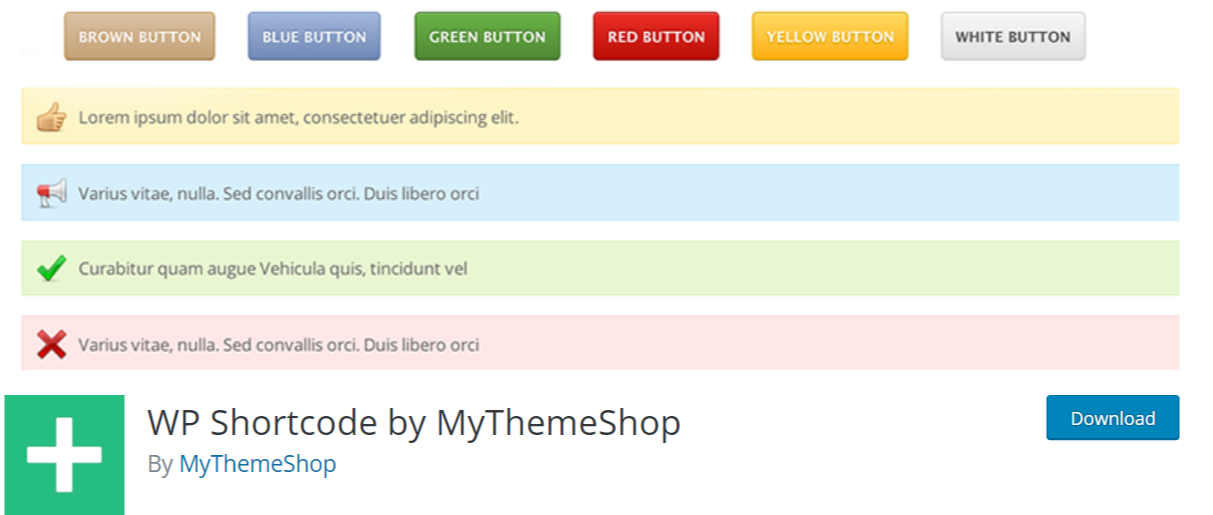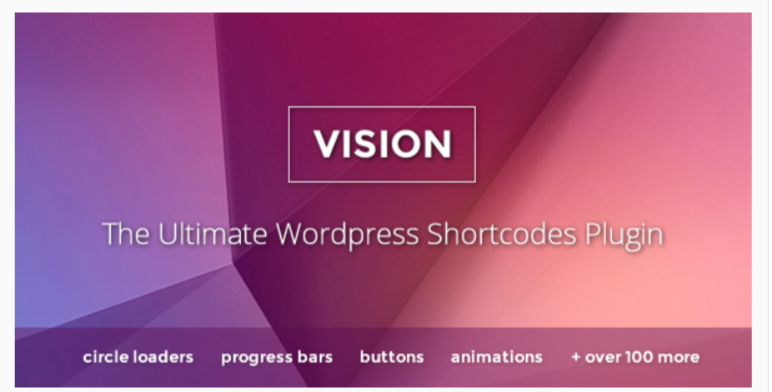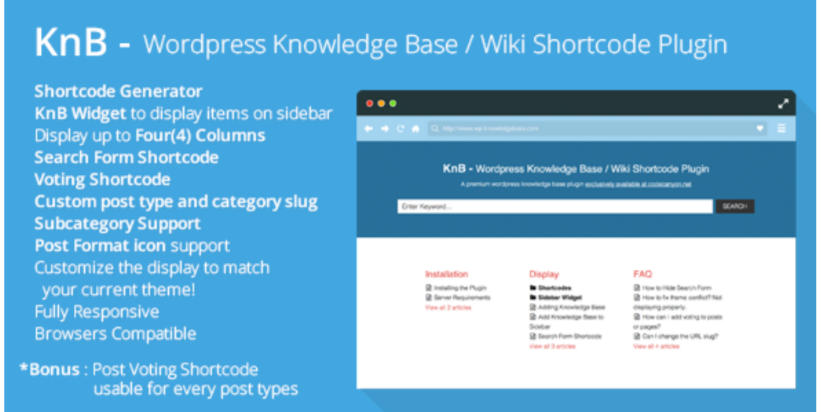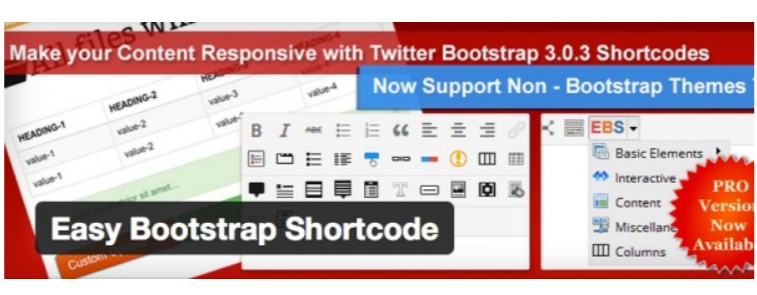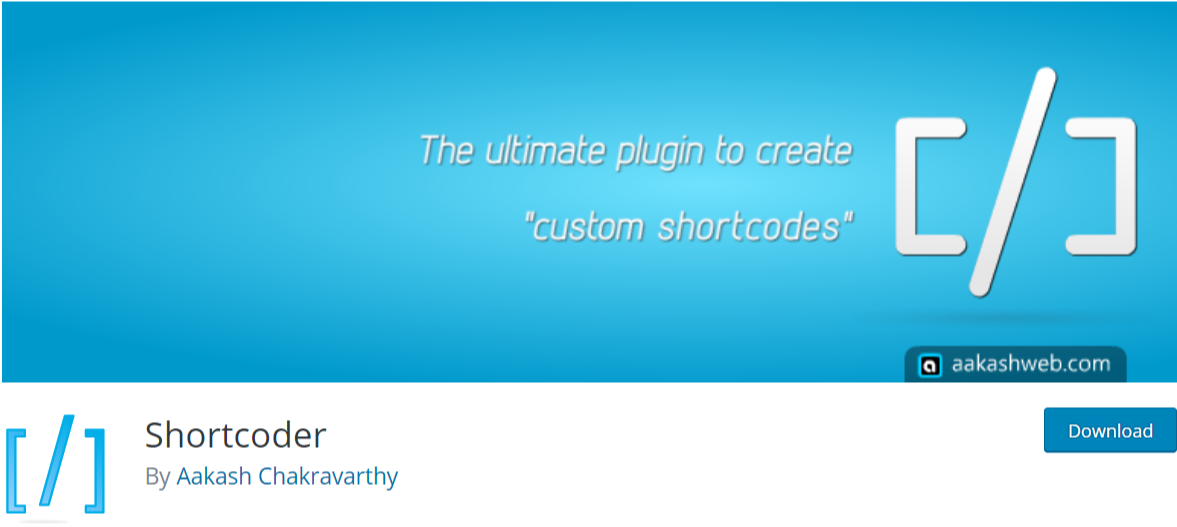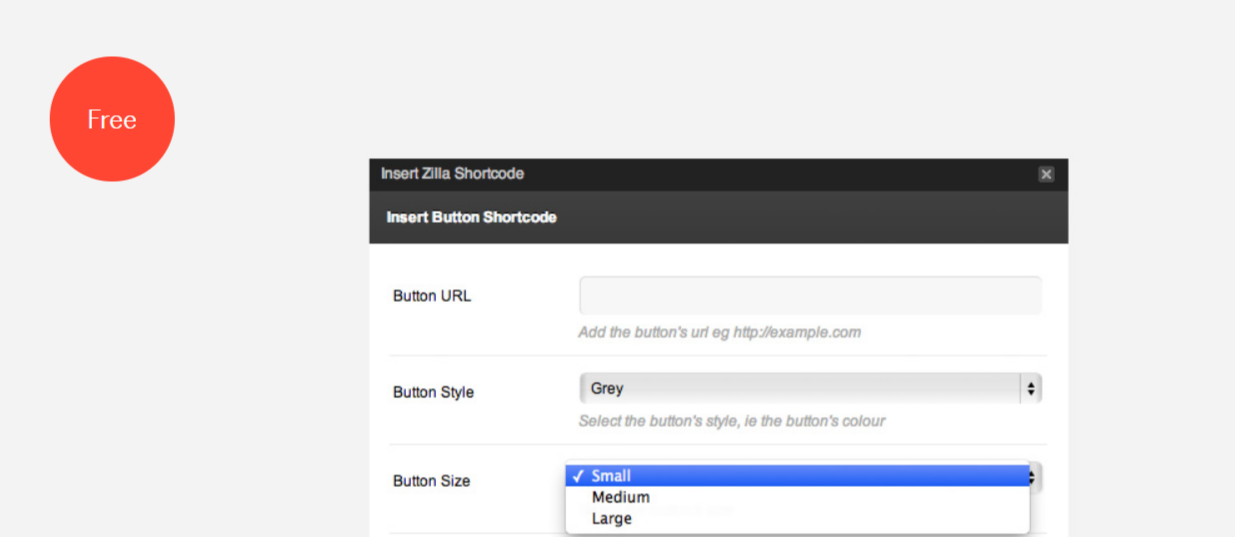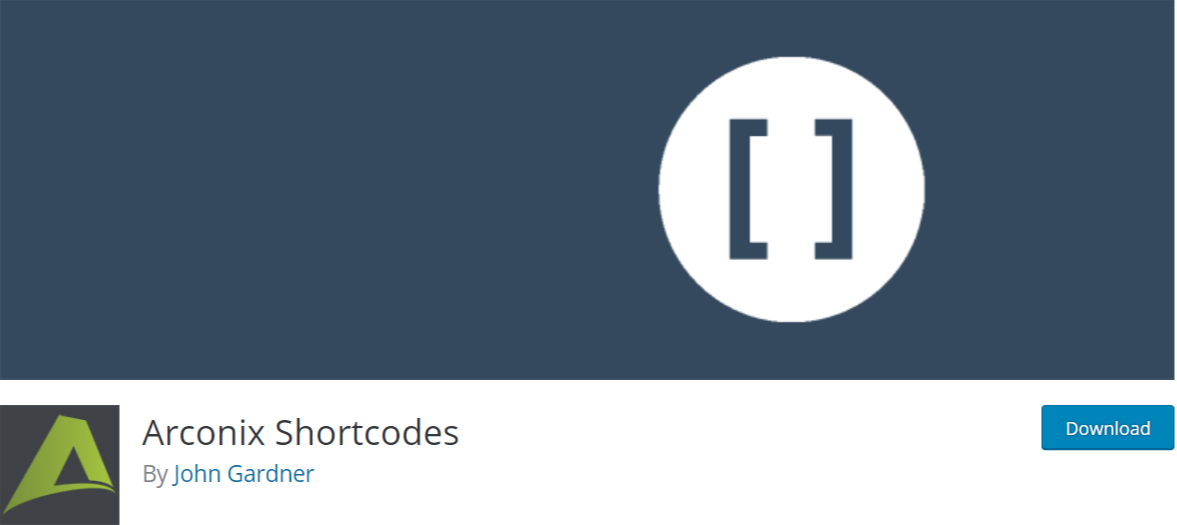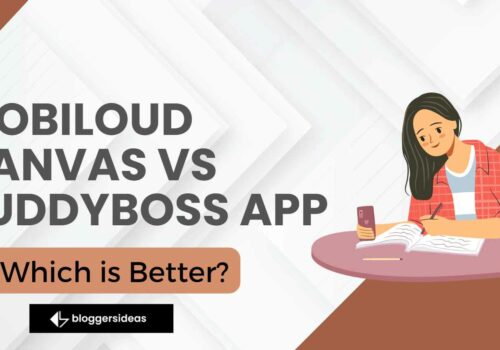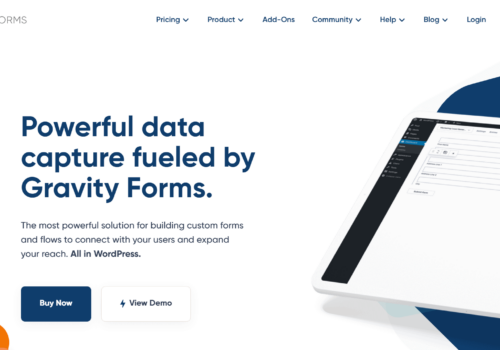As a blogger, we can understand the importance of shortcodes as it makes our life easier for the WordPress. Users can simply add various functions right into WordPress page or post simply by putting shortcodes. Using shortcodes you can add functions like custom buttons, content boxes along with tabs and alert notes and more. A shortcode is equal to a shortcut.
You can get many WordPress Shortcode Plugins that will offer you advanced level functionalities for designing your pages. You should use a shortcode plugin rather than be using the shortcode system that you basically with the themes as you can lose all of those functions when you will change your theme in future.
All you need to get the best plugin and look at the quality of the plugin, the kind of shortcodes possibilities it offers and the plugin is regularly starting or not. Here in this post, we have compiled the best WordPress Shortcode Plugins that will help you in adding various functions right into your WordPress pages in just one click.
List of Best WordPress Shortcode Plugins
1. Shortcode Ultimate
Shortcode Ultimate is the most popular WordPress shortcode plugin as it will make your life as a blogger easier. Its only matter of seconds just to have your custom content added to the posts and pages. The best part about this plugin is that it provides the category of shortcodes like content, box, gallery, and data etc. And it also comes with an elegant way of highlighting the one which is belonging to the same category.
Here all you need to do is simply go to a page or post and click “Insert Shortcodes”. And right from that point, everything will come naturally. It provides a large range of options for each of the shortcodes you are willing to generate and all of them will be presented in intuitive and user-friendly manner. If you are willing to have a specific button, slider, note, video, and lightbox here all will be ready within a second.
2. WordPress Shortcodes
This one is another plugin that basically inserts great shortcodes into your account. When you will start using this you will get familiar with its interface along with its features very quickly. Just before start using the shortcodes go to the Settings and check your preference.
Here this plugin comes with a bundled package of nice and useful elements that anyone can simply sue on their site at some point. It features the tabs, lists and sections right to layout columns, message boxes along with links content and more. You can easily customize each shortcode all you need to do is simply replace the default content with your own.
Here WordPress Shortcode plugin works from the post editor and in just single click on the shortcode button and here a separate window with all the option will appear.
3. Fruitful Shortcodes
This plugin works differently from the rest of the plugins. It basically comes with great shortcodes that will appear right in the editor toolbar with its own icon. Just after installing the plugin, you will be able to find all the shortcodes which are listed in the editor and you can simply pick the one you needed. Here this approach is super easy and intuitive for all of the regular users.
Basically, the shortcodes can’t be customized after the insertion as they are manually added to the posts when you simply click them. Here you can modify the codes and remove the default text and add yours as you can simply change the sizes, content, and colors. All of the shortcodes are designed greatly and it looks modern and catchy. And here you may not get lost of customization options and the shortcodes options too but the resources you will get are quite impressive.
4. WP Shortcode by MyThemeShop
Here, this one WP Shortcode is a modern plugin which is ready to set up in simple steps. Simply install it and go to the post or the page where you are willing to add the shortcode. Simply click on the green plus icons which is right in the toolbar and here a list with all the options will drop down automatically. This plugin is good for people who are not looking for the advanced shortcodes and setting as it only provides limited options.
Here this plugin will add simple shortcodes and will allow you to do some of the basic customizations. It basically provides simple buttons, video links, tabs along with column layouts, Google Maps, spoiler warning and more. If you need simple elements right on your site then you should go with this lightweight, dead simple and easy to set up the plugin.
5. Premium WordPress Shortcodes Plugins (Vision)
Vision is the solution that comes with tons of options along with the customization settings for each of the shortcodes. Here it uses a modern design that will definitely make your pages and post shine. It also provides more than 100 shortcodes variants and all the things will look stunning.
You will get social icons of many shapes and colors, pricing tables along with animated progress bars and all types of buttons and more in just a few clicks and here everything will be for $25. It has beautiful and modern design and it is fully responsive and retina ready.
6. Supreme Shortcodes
Basically, Supreme Shortcodes is one of the great and reliable premium plugins that will provide a package of shortcodes of any types and purpose. Any type of functionality you are looking for to add on your site this plugin will make it straightforward for you. Here you will get lots of categories along with the lots of awesome shortcodes that can be used on your sites.
Before installing this plugin you can simply test it as it basically offers a live preview of all the shortcodes it comes with. Just for only $21 all of your sites will look awesome like you want and will provide you all you need to keep your users getting involved in the services you are providing. All the shortcode here has a large range of customization options that can be easily managed from the dashboard.
7. Intense
This plugin has got the name “Intense” for a reason. This plugin is not only for the shortcodes but it is also for the custom post types, animations, and icons as it can also work as a page builder. This plugin will have the significant contribution to your site’s overall appearance.
If you will pay price $25 it will provide you templates and snippets along with an intuitive interface. It has more than 111 modern shortcodes like media, content, animations along with effects and custom posts. This one is fully mobile responsive and is optimized for speed.
8. GT Shortcodes
This one is simple and powerful shortcode plugin that mainly comes with over 40 useful shortcodes. Here this plugin is clean and this plugin is having a user-friendly interface as it will help you in adding code right into your pages easily.
You have also got the options like buttons, banners ads along with animation effects and different layouts, tooltips and carousels and lot more. The clearing shortcode is very easy right with the help of shortcodes editor box or mainly known as shortcode generator.
9. Styles with Shortcodes
Here this one is another powerful shortcode plugin that mainly comes with over hundred over the amazing options. The best part about this plugin is that you can simply create your shortcode right with this plugin in case you need any.
You will get the codes like jQuery Accordino, Tabs, and Toggle along with Column shortcodes and Buttons styles and more. It also features in alter box styles, twitter buttons, retweet buttons, Facebook Like and Follow me and more. This will also offer you a visual responsive column option that you can simply use to create different layouts for the pages and just add many discrete functions right into them. Now you have the idea is not just a shortcode plugin but this one is also a page builder.
Also, read:
-
Easy Guide To On-Page SEO Optimization For WordPress (SEO 2024)
-
How to Install Google Analytics In WordPress | 3 Best Working Methods
-
How to Set Up & Manage RSS Feed for WordPress Using FeedBurner
10. KnB
If you are willing to have a section like a wiki right on your site that is really very important functions for any support related site then you can also use this shortcode plugin. Here you can simply create the shortcode generator offered by the plugins. It will also offer you a post voting system along with like as well as dislike feature that will definitely help many other users to simply understand that any particular post is useful or not.
Here you can sue 4 columns just to show your content. It will also provide the option to simply show the content right in the sidebar of your site. And if you are running a products based site then you can simply show the wiki content right on your sidebar to help your users.
11. Shortcodes Pro
Here this one is another useful shortcode plugin that will offer you many options like the lists, buttons, and tabs. Basically, this plugin is SEO friendly, and with this plugin, you can create tabs with your content that will be highlighted for each of the search engines.
It mainly comes with 26 different shortcodes options that you can simply use for free. This plugin is mainly quick and simple to use, and this plugin will suit newbie’s best. You can just use the shortcode editor to simply create a message box, error box along with warning message right on your site. Here you can also create multi-column layouts, fancy buttons along with a list of items with icons and more.
12. Easy Bootstarp Shortcode
It’s a simple shortcode plugin that is mainly based on Bootstrap and it mainly comes with a number of very useful codes that will be helping you to simply insert many different functions right into your pages. Here this plugin comes with over 500 fonts and glyhicons icon fronts that you can use to modify and style the site.
This plugin will also provide you options to use the grid sizes right on small and extra small sized screen. It provides more control over the CSS as you can add your own custom class to the shortcodes. You will also get the new sidebar widgets to simply show the shortcodes in the bars and the footer.
13. Simple Shortcodes
If you are willing to have a simple shortcode plugin just without the bells and whistles then you should go with the Simple Shortcode plugin. Basically, this one is an easy to use plugins that mainly add new icons right to the visual editor that will allow you to insert used elements like the notifications, columns along with tabs right for your post and pages.
This plugin Simple Shortcode was specifically made to work with the themes from simplethemes.com. It will work effortlessly with any of the themes.
14. Shortcoder
Here Shortcoder will allow you to simply create your own customs shortcodes right with HTML along with JavaScript from the post and pages. This plugin is easy to use and this plugin is particularly handy when adding the ads to your site or for embedding videos along with other Media.
It mainly features into a shortcode that has the ability to globally disable the shortcodes. It will allow you to create custom shortcodes and simply store the HTML, JavaScript along with other snippets right in it. Here you can also give a name for a shortcode.
15. Display Posts Shortcodes
With this Display Posts Shortcodes, you can simply add shortcodes without the knowledge of PHP or edit any template files. Right with this plugin you are given the flexibility to adjust the available parameters along with adding filters for your theme that will modify the way the plugins works.
Now you can add the shortcode in any post or page and simply use the argument to query based on the tag, category along with post types
and many other possibilities. Here you can also customize the output with the parameters like include_dates and image_size.
16. Zilla Shortcodes
Basically, this one ZillaShortcode plugin is given by ThemeZilla. This is an awesome free shortcode plugin option you have got on the list. Right in the visual editor, you need to simply click the “z” icon just open the list of shortcodes. And the best part about this shortcode plugin is that it is compatible with any theme. You can simply add columns, buttons along with toogle alerts and tabs right with a few clicks.
17. Acronix Shortcodes
This is a free shortcode collection of plugin on WordPress.org. This plugin basically includes 8 styles shortcodes along with 5 utility shortcodes and five columns. Here this plugin is great when you are looking for custom styles/utility options. And if you know a bit of coding then the developer made it simple to make tweaks right to the CSS of this plugin. It provides the comp ability mode to help in preventing shortcodes name conflicts.
Also, read:
-
[Latest 2024] List of Top 14 Best WordPress Pricing Table Plugin
-
{Latest 2024} List Of Top 10 Best WordPress Content Locker Plugins
-
[Latest 2024] List of Top 9 Best WordPress Team Management Plugins
EndNote: Best WordPress Shortcode Plugins 2024
As we all know that shortcodes are very important for us as a blogger. Now you have got the list of best WordPress Shortcode Plugins that will help you in placing the shortcode right on your blog/website. In this list of WordPress Shortcode Plugins you have got many free options too.
I hope this post-WordPress Shortcode plugin mainly suits your purpose well. Feel free to add other quality WordPress Shortcode Plugins in the comment section. Share this post all the trending social media platforms like Facebook, Twitter and Google Plus.