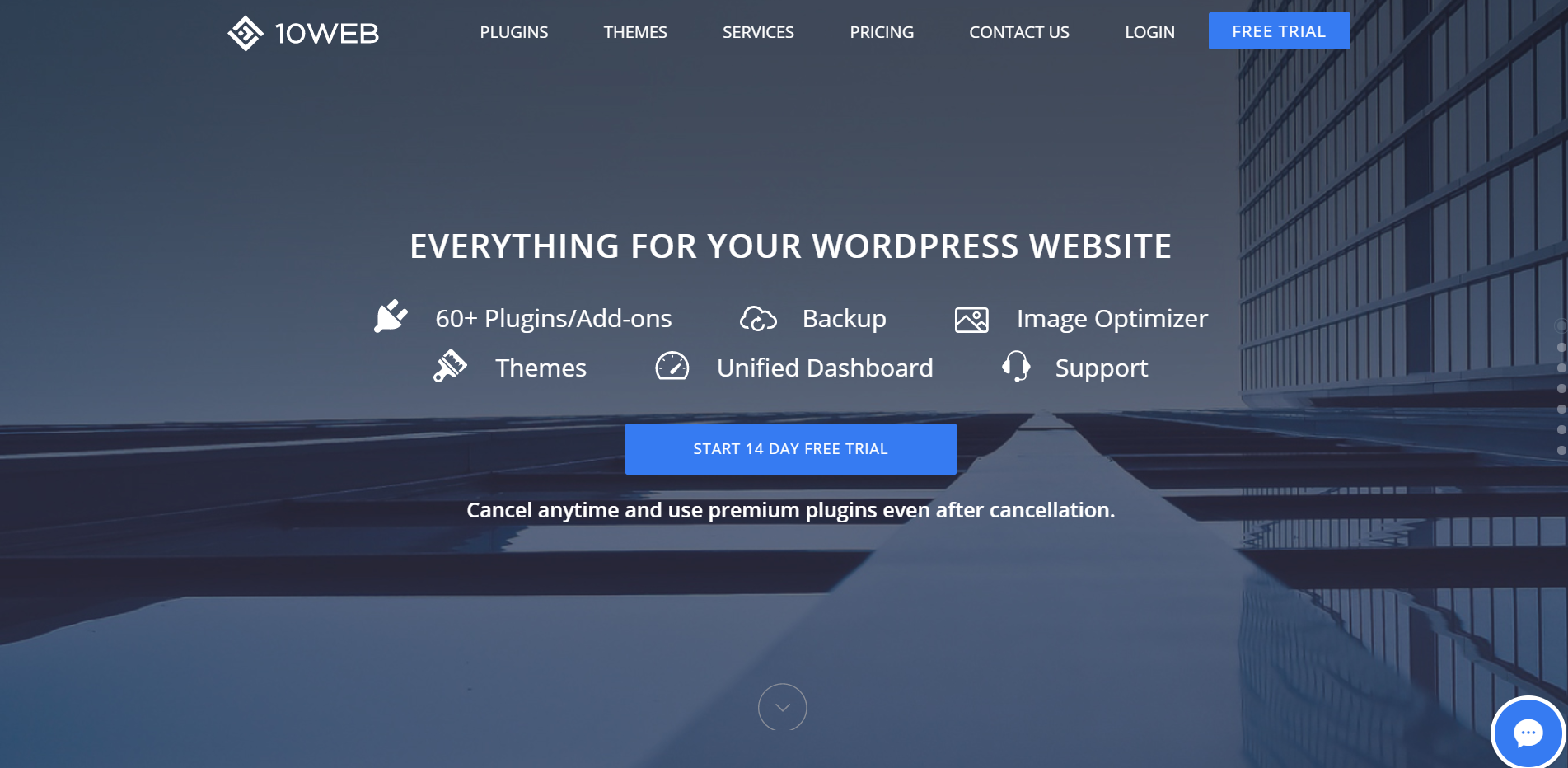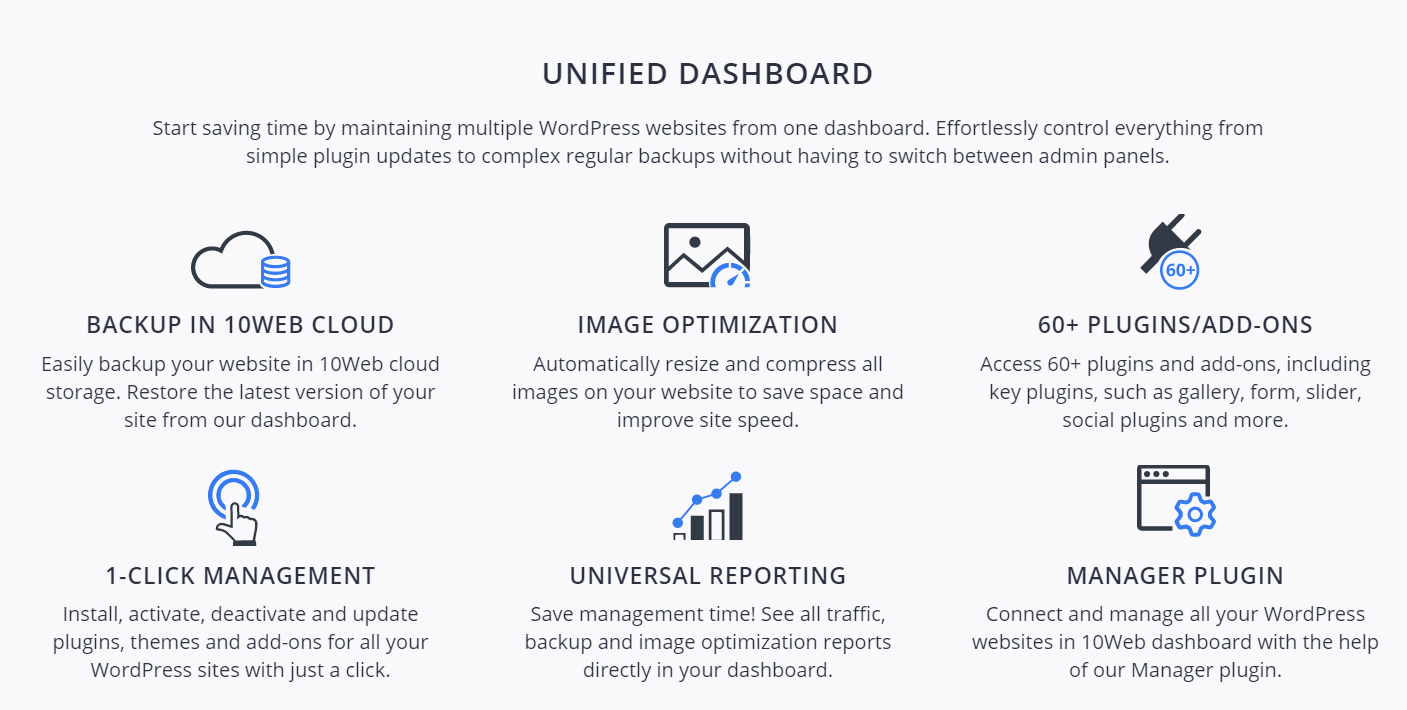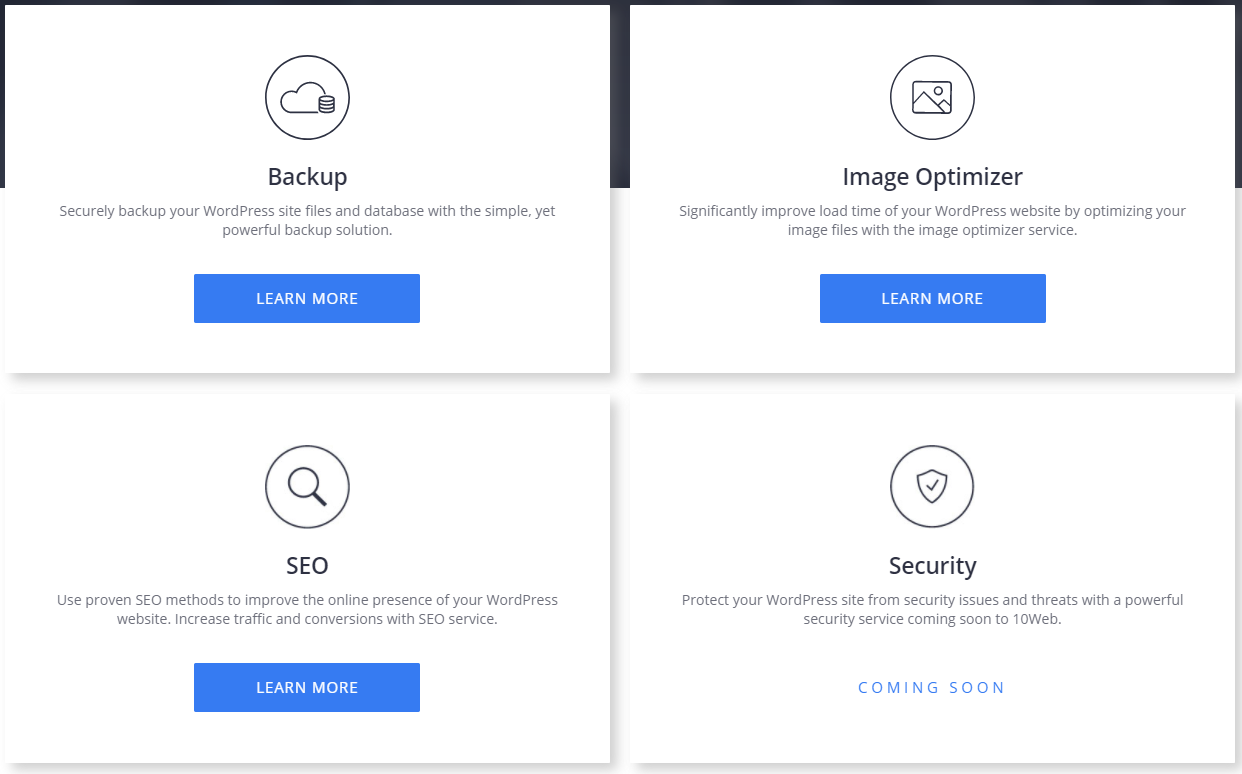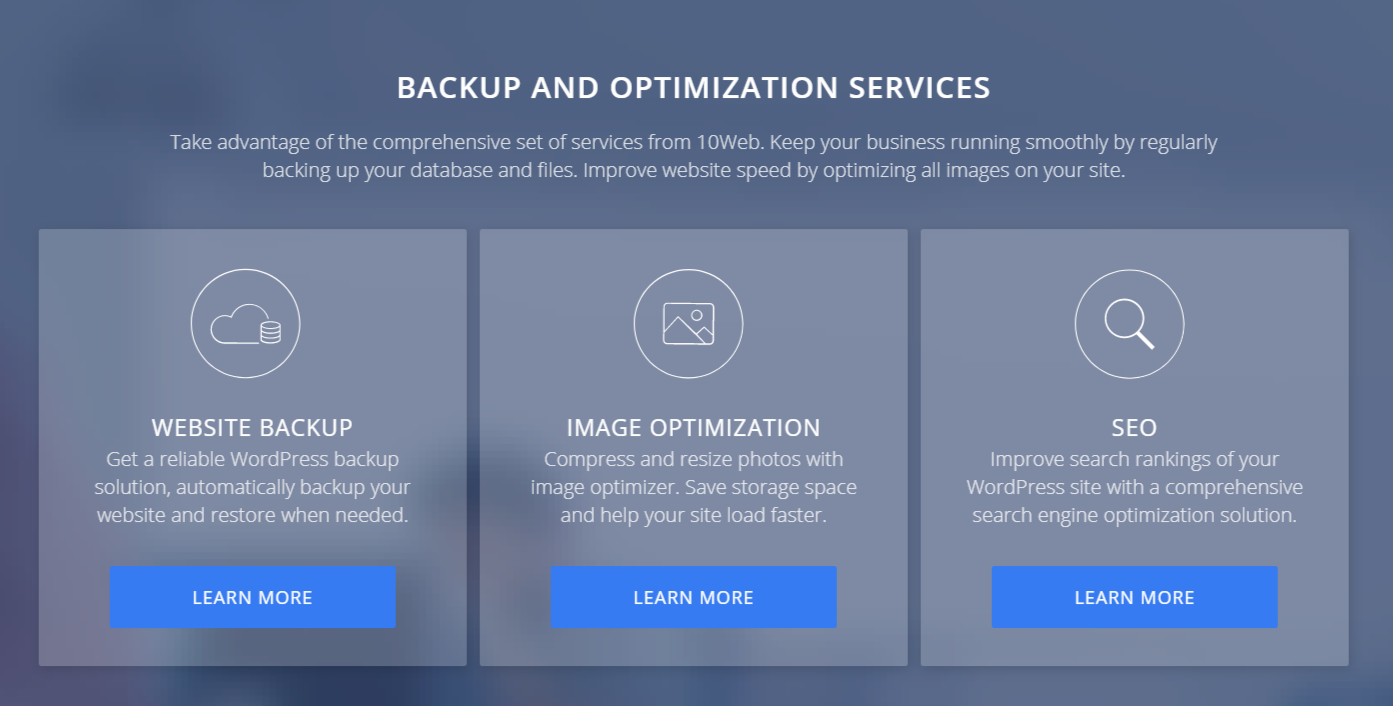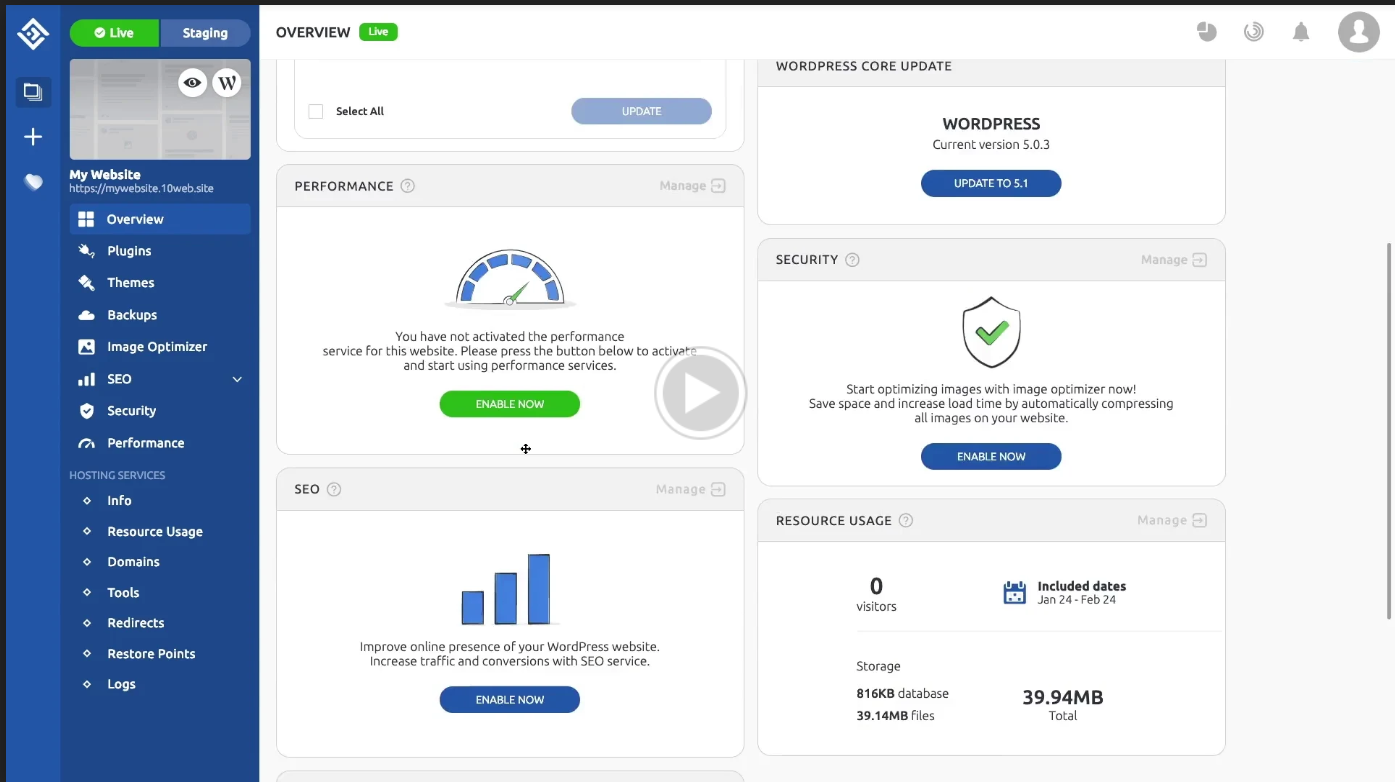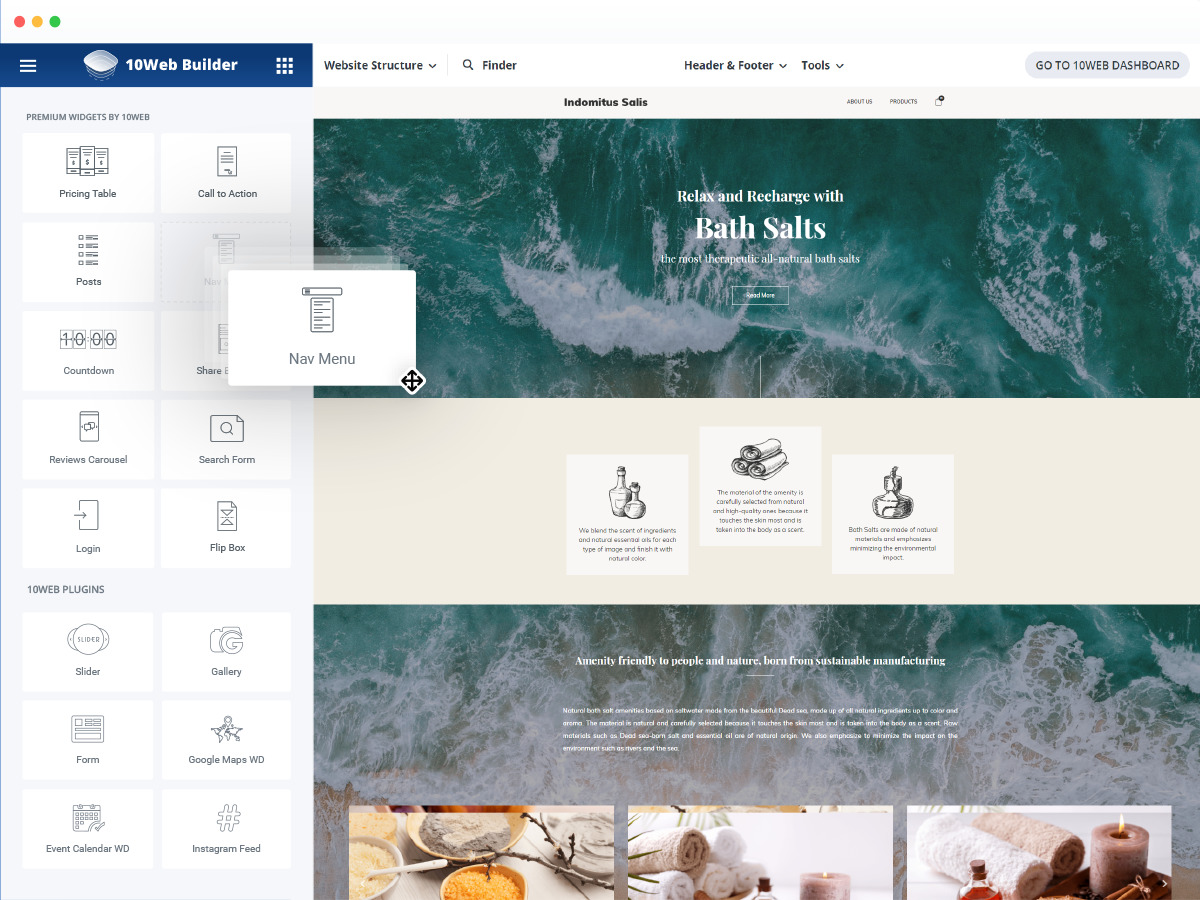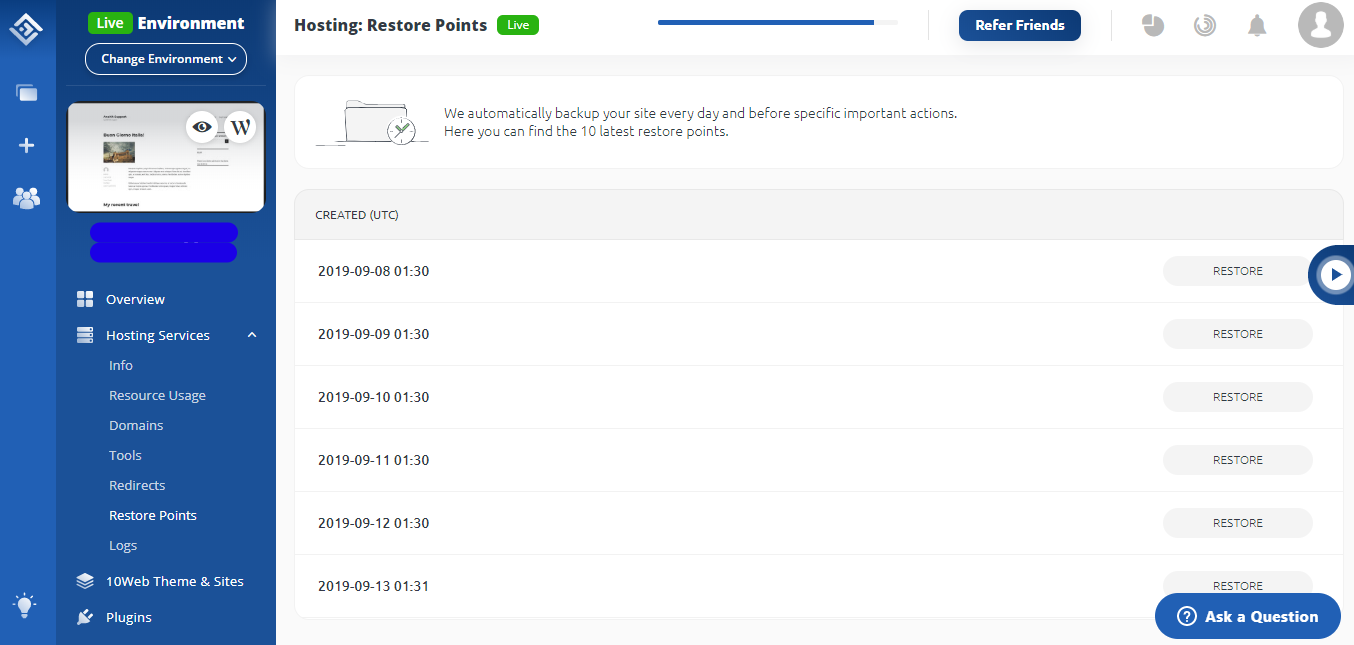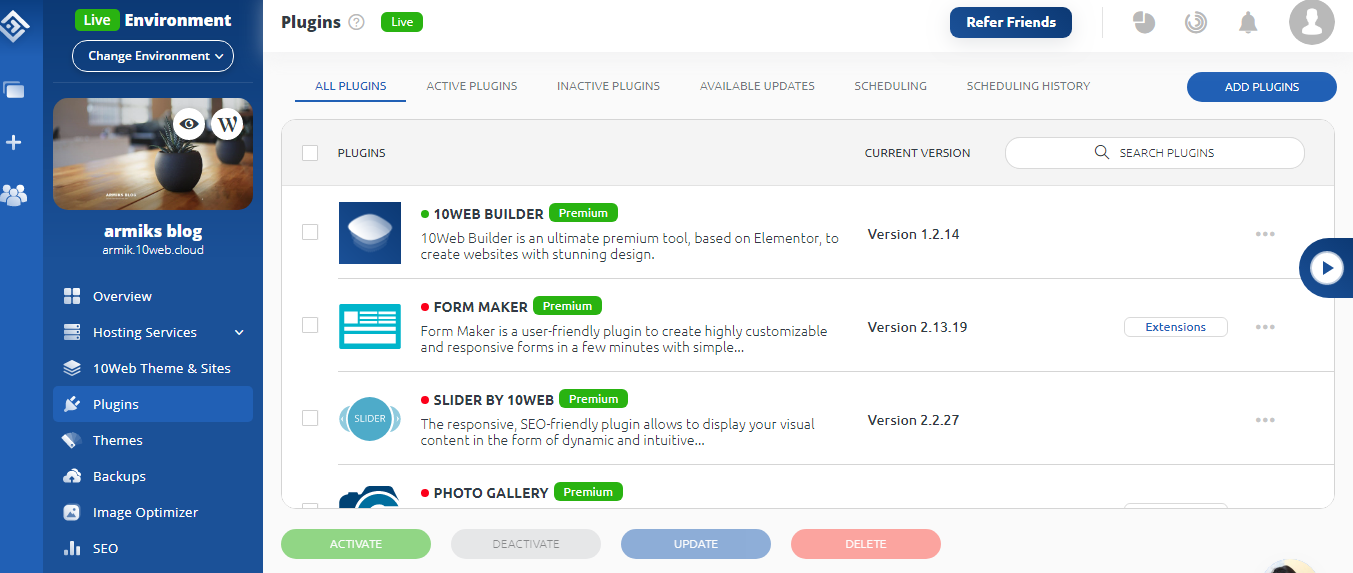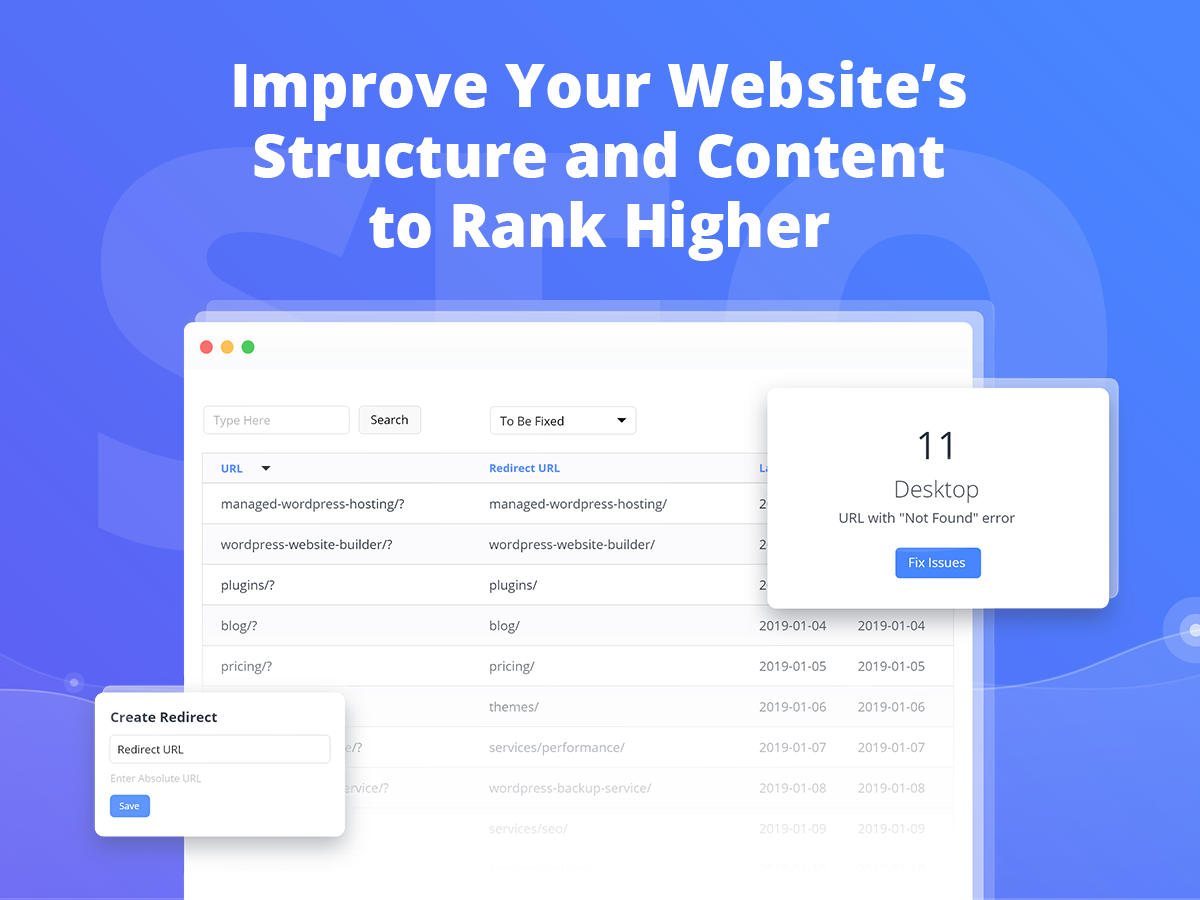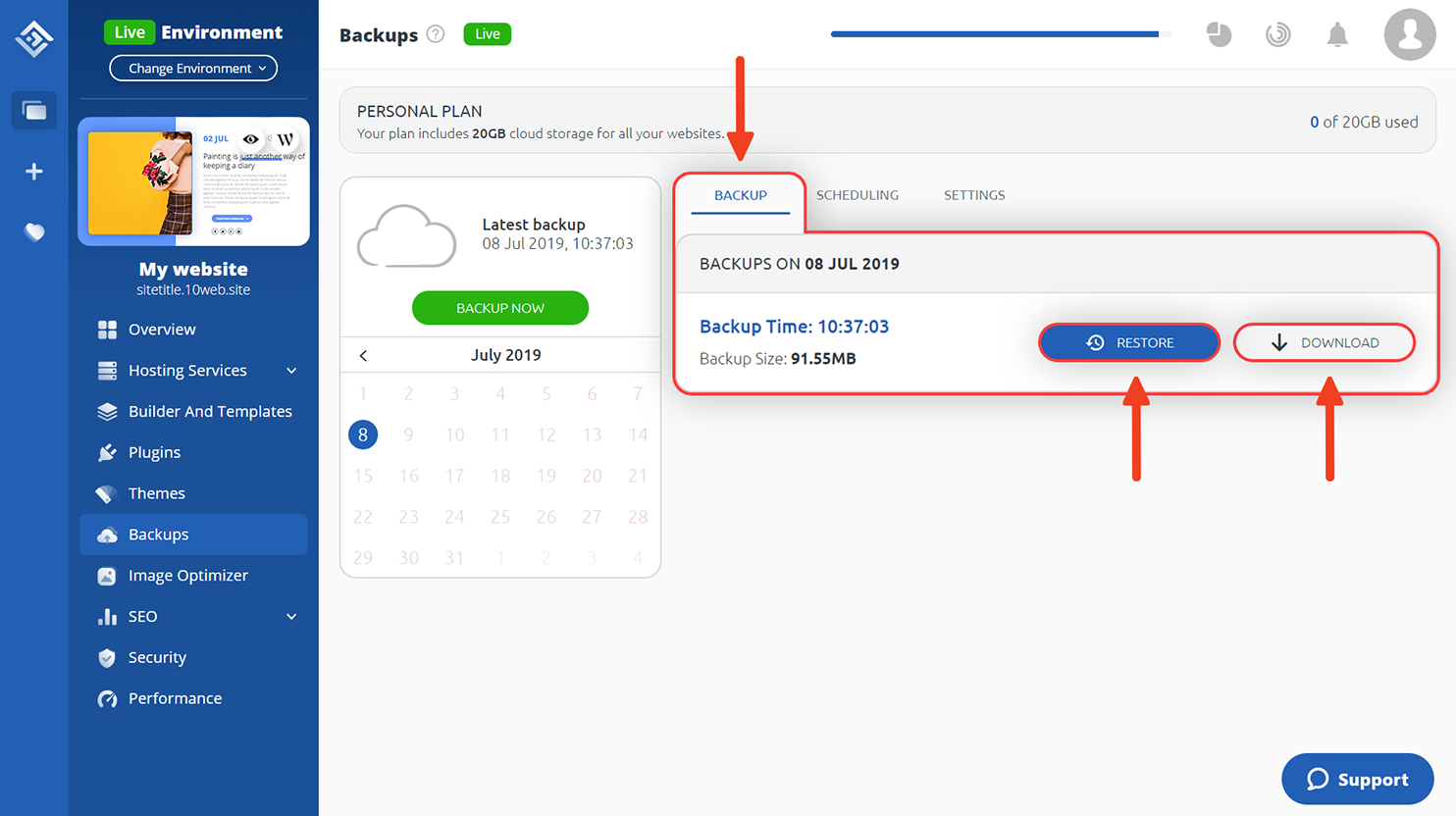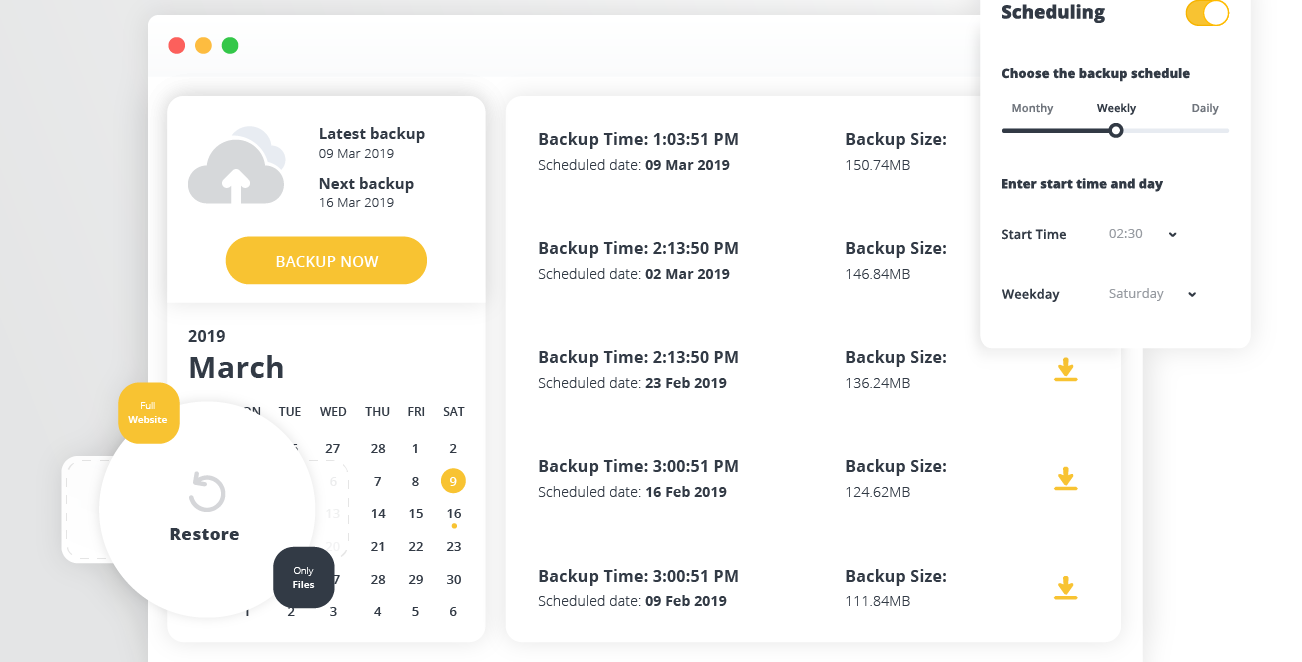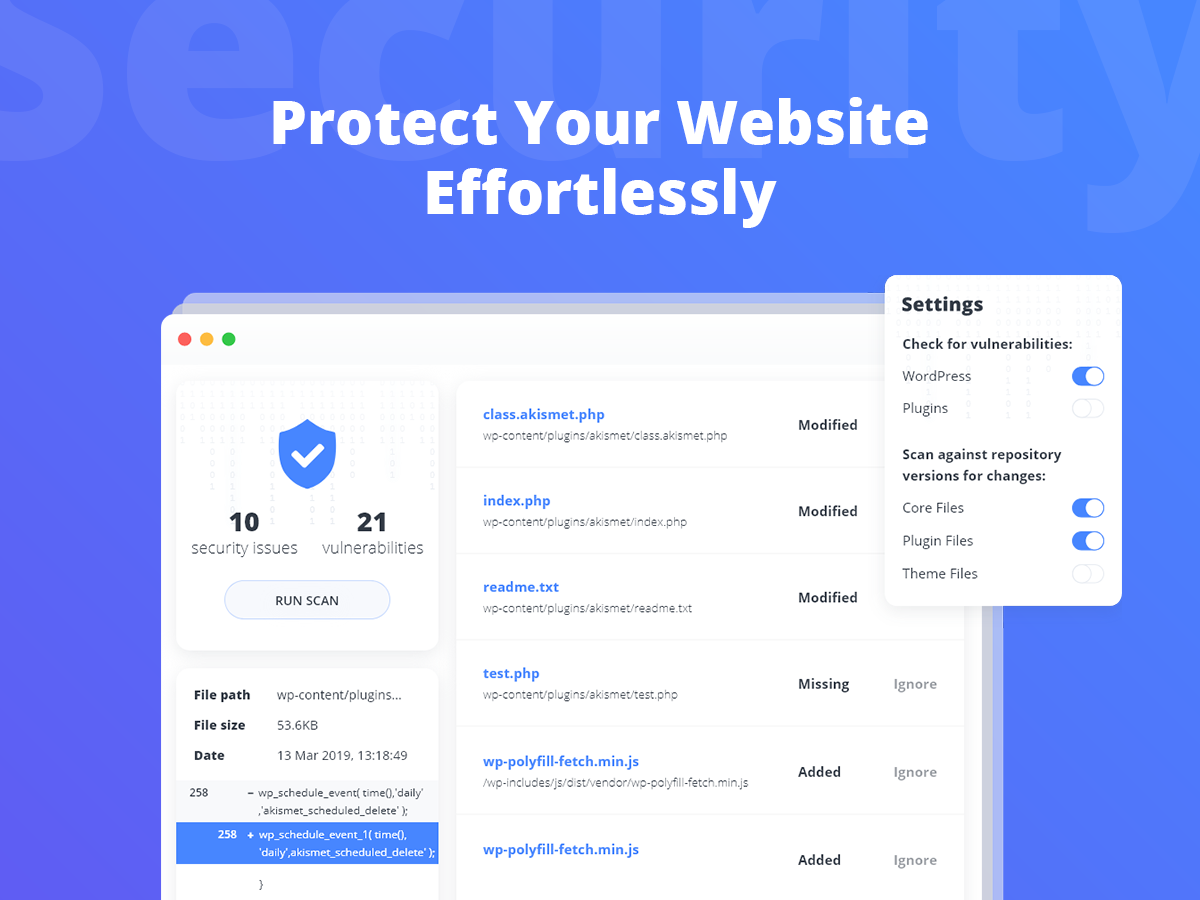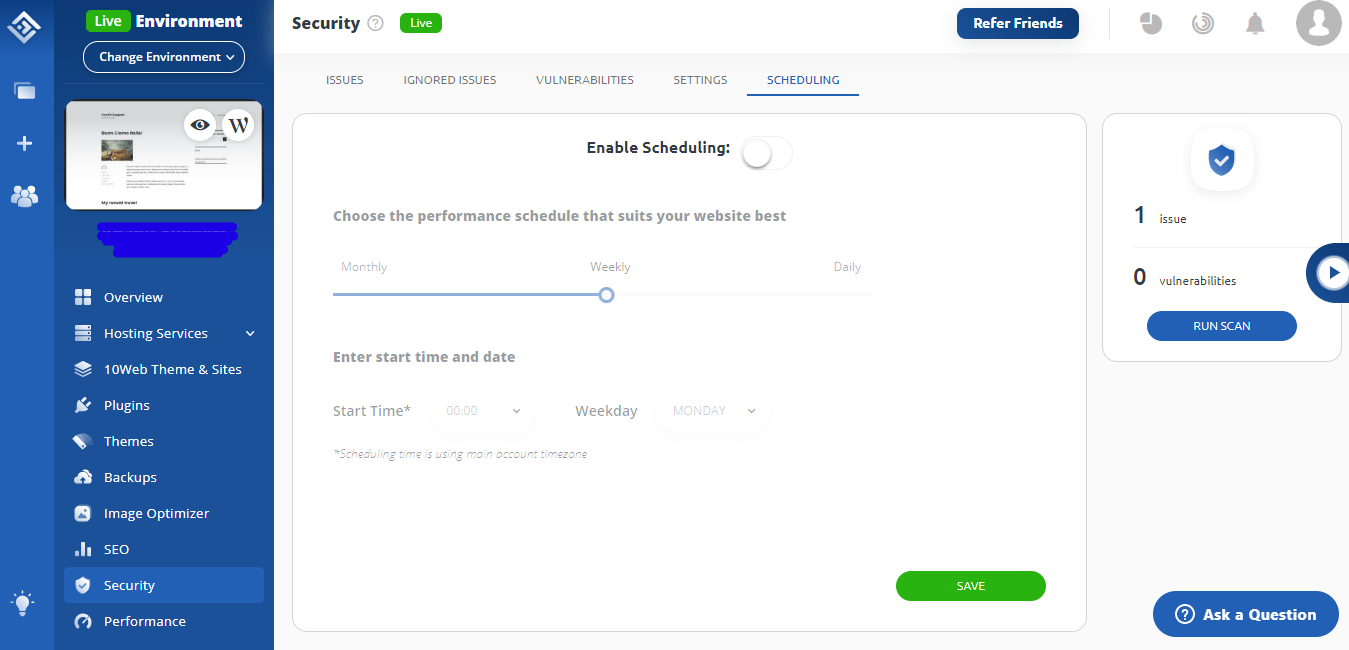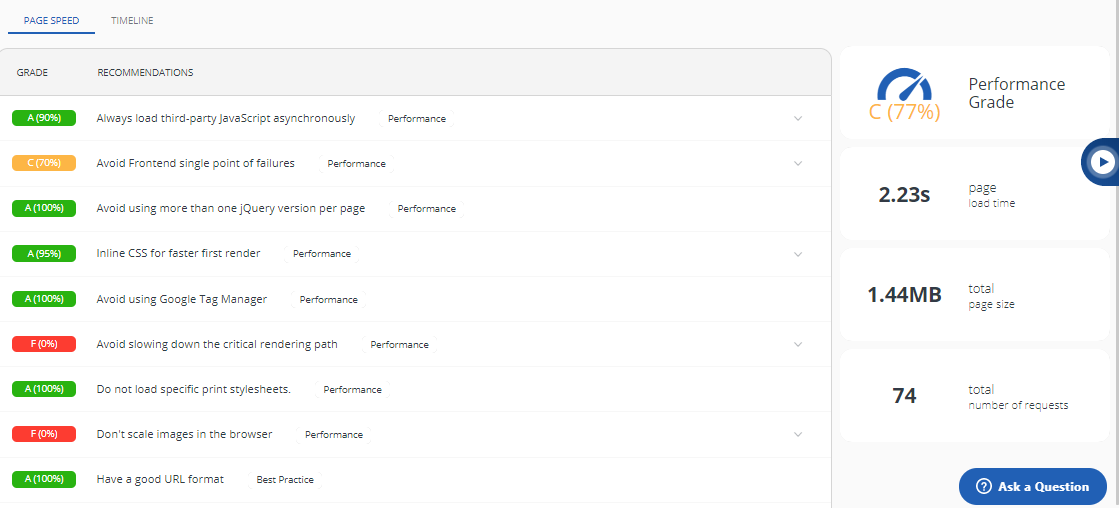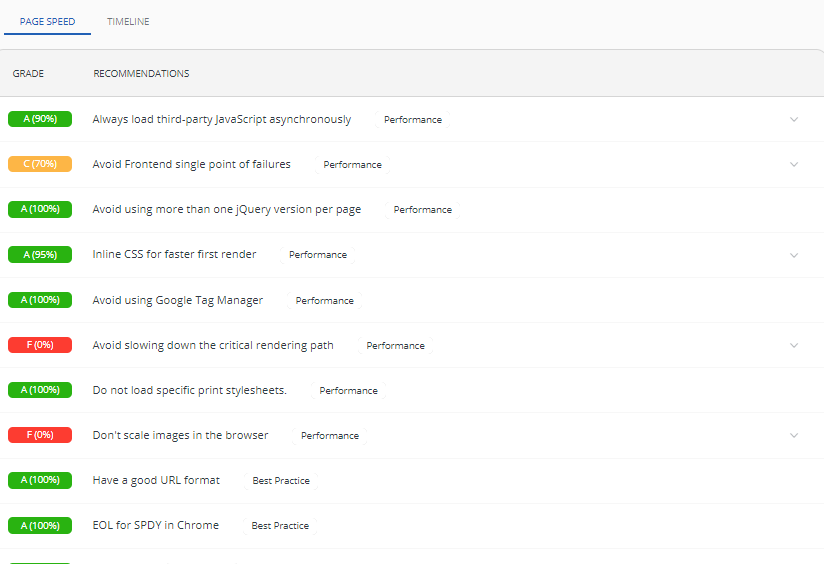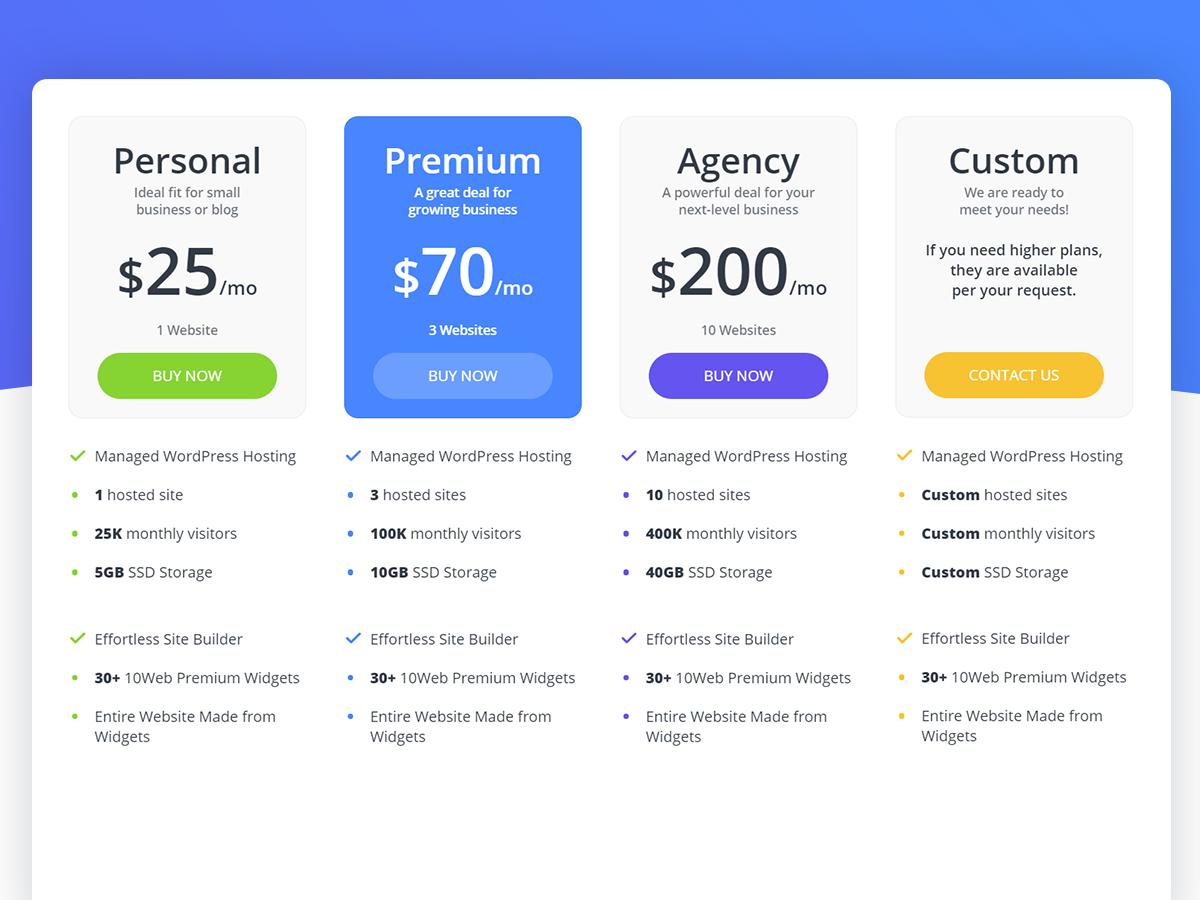A Content Management System (CMS) today has made website creation accessible to anyone anywhere. Today there are numerous popular website building platforms like WordPress, Drupal, Joomla, and Wix.com for beginners and for experts who have some knowledge about technical coding in today’s date. Each of these website building platforms has varying difficulties, functions, and features.
The performance and stability of a website platform are always incomplete without set user plugins and add-ons. These plugins are simply extensions of the pre-existing features of the platform that enhance your website’s performance and enable it to function smoothly.
WordPress is a highly customizable website building platform that is used by more than 50% of the blogger population. Its flexible nature allows users to work with a variety of services that offer premium plugins, backup options, security options, different themes and more.
Today I will tell you all about one such popular online service that helps users to integrate various customizations to their WordPress websites. This service is called 10web. I will do a detailed 10web.io review.
What is 10web? 10Web Review 2024: WordPress Site Management (60+ Plugins Included)
10web is an international CMS support service that provides more than +60 premium plugins, add-ons, themes and much more at pocket-friendly prices for WordPress websites.
Yes, its features and services are exclusive to WordPress websites only. The user experience is very intuitive and users can easily manage multiple websites from a single dashboard.
10web has been particularly praised for their intuitive and easy to use features. Their most popular services include automatic backup, SEO and image optimization. In a latest press statement, the company highlighted plan to roll out Hosting, Security and Uptime services as well.
One very good thing about 10web is that users can cancel their subscription anytime and use premium plugins lifetime even after cancellation.
Check out this video about Photo Gallery WordPress Plugin offered by 10Web:
Also, read:
- What is Siberian CMS? Open Source App Builder For iPhone and Android
- WiseStamp Review: Awesome Professional Email Signature Template
- Best Pay Per Lead Affiliate Program : Get Paid Per Free Sign Up
- 20 Best Premium Personal Portfolio WordPress Themes
10web Highlight Features & Services
Internet experts, analysts, and users have praised 10web for their top-quality plugins and services for all kinds of websites working on the WordPress platform.
Plugins
- Form maker
- Photo gallery
- Event calendar WD
- Slider WD
- Google Maps WD
- Google Analytics WD
- Ecommerce WD
- Mailchimp WD
- Facebook feed WD
- Instagram feed WD
- Youtube WD
- Post Slider
- Ad Manager WD
- Contact form maker
- Contact form builder
- Team WD plugin
- FAQ WD plugin
- Spider calendar
- Spider Facebook
- Spider Catalogue
- Spider video player
- Widget Twitter
- Spider contacts
- Spider FAQ
- Folder menu
- WordPress Zoom
AND MANY MORE!
10web Services
- Backup
It is very important for any website owner to have a backup option. 10web allows you to easily and securely backup your WordPress site database, settings and files with a massive 10 GB backup storage.
- Image Optimizer
Image optimizers are designed to improve load time of your any kind of website by optimizing the image files with the image optimizer service.
- SEO
If you own a website then you better have SEO integrated to it, if you want to survive against other rival websites. SEO improves the online presence of your WordPress website and increases traffic and conversions.
- Security
Protect your WordPress site from security issues, threats and hacks effectively. This service is still in its development stage and will be rolled out soon to users.
How to Use 10Web Dashboard?
The 10web dashboard is the best place to track and manage website building modules, monitor your hosting speeds, access your plugins and extras, optimize images, and install new features. From here, you can install and update all aspects of your website. The point of the dashboard is to make it easier for users to tweak, edit, and change. Below find essential parts of it.
1. 10Web WP builder
The 10Web Builder allows you to build complete websites from one place. 10Web has developed premium widgets for Elementor which makes the website creation process more easy and creative. Now, Elementor is a third party plugin that can also be downloaded by anyone from the WordPress plugins directory.
Template Library: 10Web has created an entirely new collection of pre-made website templates that can be easily imported to quickly create a website. This feature is currently not released to customers but it will be available very soon.
Widgets Library: You will be getting premium elementor widgets which means that you don’t need to buy any third party plugin to get extra modules in elementor page builder. The team has carefully developed the most demanded and essential modules, so you won’t feel like you are missing something.
Here is the list of elementor elements you are getting with 10Web: Posts, Pricing Table, Flip Box, CTA, Countdown, Photo Gallery, Form Maker, Slider, Title, Post / Archive Title, Post Excerpt, Post Info, Featured Image, Site Logo, Post Content, Post Archive, Facebook Feed, Instagram Feed, Posts Navigation and many more.
2.Installing plugins
To start managing and installing plugins, visit 10Web Dashboard. Then hit the button that says Manage, of the site, you wish to modify. You will access the tools, services, and products provided by 10Web. With the settings in the Plugins tab, you can access and change all plugins installed to your WordPress site.
Press the Add Plugins button in case you have not installed any 10Web plugins yet. A popup box will appear, and you will see all available 10Web plugins. You can install 10Web plugins, upload plugin file to install or even install plugins from WordPress repository.
Press the Install button next to the plugin you wish to add to your WordPress site.
To let you enhance the functionality of your WordPress site, 10Web provides 50+ premium plugins and extensions for the Photo Gallery, Google Maps WD, WordPress Form Maker, Event Calendar WD, Ecommerce WD, etc.
3. Installing Themes
To begin modifying the themes on your site, go to the Themes tab on your 10Web dashboard. Your current theme should be listed in the Active Theme section. You can browse all of the themes you have installed and ready for use in the All Themes section.
Here you can do things like changing the current theme, delete themes, change the active theme, preview theme, upload theme file, install a theme from WordPress repository, etc.
4. Using 10Web’s SEO Service
SEO tools are one of the finest features of 10Web.io. These tools are made especially to help out website owners to increase their online presence and get that magical 95+ Google PageSpeed Score. It takes around a minute to set the SEO suite up, and it’s straightforward to use.
Before you are able to use it, you need to click the Activate SEO Plugin button to enable the service. 10Web SEO optimization will scan your WordPress site for potential SEO errors. You’ll get a full report in the Overview part of the 10Web dashboard detailing areas for improvement.
You also have an option to link your website and 10Web dashboard to an SEO Moz account. This is a great way to display key metrics and keep an eye on performance. Don’t forget to browse the Search Console and Search Analytics reports to get a full picture of how your site is performing and how it could be doing better.
5. Backup Service
By default, 10Web keeps your backups in Amazon S3, which keeps data very safe and fast to retrieve later on, but you can select other options, such as Gdrive, Dropbox, MS Azure, etc. You can also download your backups in a click and upload them wherever.
So how does it work? Go to the Backups area in your 10Web dashboard. Select Enable Now and wait for the list of backup options to appear. Now, you’re ready to start creating a backup.
Go to the Settings tab and choose the parts of the website you want to copy. There are two options – files and databases. If you pick the database, the MySQL tables get duplicated and secured. If you check files, copies of all the files on your site will be included in the backup. Or enable to backup both files and database.
By default, backups are set to happen once a week. However, you can edit this setting per your needs. Smaller websites with a moderate amount of traffic may not need to back up any more often than this.If you would like to know more about Backups read the full article here.
6. Enable Security Service
Security is one of the most critical aspects, and at 10Web they put a lot of emphasis on it. Head over to the Security tab of the 10Web dashboard and enable it. A good first step is to conduct a full scan of the site. If there are any issue or notable problems, it will flag them and tell you how to fix. Just select the Run Scan option.
You can turn particular aspects of the scan on and off, such as WordPress or plugin vulnerabilities in the Settings tab. The recommendation is to keep all of these switches on.
Under the Issues tab, you’ll find a list of all the changes recently made to your files. Select individual files to view specific changes and even reverse changes if you’re not happy with steps taken by the automated security system.
It’s helpful to click Ignore on all the changes you’re happy with and want to keep. This will stop them from showing up in additional security scans. You can also find them in the Ignored Issues tab.
Solving WordPress vulnerabilities is easy because the 10Web dashboard tracks and flags known issues. It contains a list of common WordPress and plugin weaknesses so, if you find one on your site, you can fix it in minutes.
Run a security scan to identify areas of weakness. If there are issues, they’ll appear in a section marked Vulnerabilities.You can also Enable Scheduling for security scans, which can be set to be started daily, weekly, or monthly.
7. Performance Check
The best way to ensure your website runs smoothly and stays accessible is to monitor performance. This is another process your 10Web dashboard can assist you with. Select the Performance tab and make sure it’s activated by hitting the Enable Now option.
If this is your first experience with the service, it’ll conduct an automated performance scan before giving you any key stats.
The first scan is automatic. Additional scans are conducted by hitting the Check Now button. You can do this as many times as needed. It takes a couple of minutes to complete and produces a set of performance metrics.
They include performance grade (an overall score), page load time, total page size, and a total number of requests:
- Performance grade represents an overall reflection of all the factors that affect your website’s performance.
- Page load time displays the total amount of time it takes for your website to finish loading.
- The total page size shows how large your website’s landing page is.
- A total number of requests shows the number of assets that your website consists of.
Those are the four main metrics that you should focus on and try to improve continually. And 10Web helps with it too. In the center of your screen, you’ll see the Recommendations panel.
On the Page Speed panel, you’ll see all the recommended actions that you can take to improve your website’s performance.
There are many specific recommendations that you can optimize, but this is how they’re set up:
- In the middle, you’ll see the particular action that you can take
- You’ll also see the current grade for each specific issue.
This will save a lot of time identifying every specific issue that’s negatively affecting your website and spend more time fixing them instead.
10web Plans & Pricing
Users can choose from 3 different 10web plans according to their requirements. Each of these plans is priced differently on the basis of the features and services they offer.
- Basic
Price: $12 per month
- 3 Domains
- Premium Support and Updates
- Slider, Gallery, Form + 60 WordPress Premium Plugins/Add-ons
- WordPress Premium Themes
- Unified Dashboard
- WordPress Backup: 10GB Storage
- Image Optimizer: 20,000 Images/Month (New)
- Use Premium Products Even After Cancellation
- Standard
Price: $30 per month
- 10 Domains
- Premium Support and Updates
- Slider, Gallery, Form + 60 WordPress Premium Plugins/Add-ons
- WordPress Premium Themes
- Unified Dashboard
- WordPress Backup: 40GB Storage
- Image Optimizer: 80,000 Images/Month (New)
- Use Premium Products Even After Cancellation
- Premium
Price: $80 per month
- 50 Domains
- Premium Support and Updates
- Slider, Gallery, Form + 60 WordPress Premium Plugins/Add-ons
- WordPress Premium Themes
- Unified Dashboard
- WordPress Backup: 140GB Storage
- Image Optimizer: 250,000 Images/Month (New)
- Use Premium Products Even After Cancellation
You can also sign up for a 14 day free trial for all of the plans and check it out in case you are not sure if their services are money. You can cancel your subscription anytime and use premium plugins lifetime even after cancellation.
Recommended Articles:
- Should You Work With Common WYSIWYG Website Builders?
- GoDaddy Website Builder Review 2018: Pros and Cons
- Top 13 Best Rated Website Builders: Updated 2018 Review
- Sitey Review: Professional Website Builder Tool
Visit their official website www.10web.io to learn more about their features, specifications, prices and more.