Schema.org is a collaborative, community activity that has been founded with the motive of improving the web by creating & maintaining a structured data markup schema supported by Google and other major search engines. While Schema markup is a semantic vocabulary (code) that you can add to your website to help Google and other search engines provide more informative results to the users. It is one of the most powerful optimization technique which is frequently getting more popularity nowadays.
If you are having a WordPress powered website, then you can use Schema markup to better optimise your web pages. Once you understand the concept of schema markup, it is easy to boost your WordPress site in the search engine result pages (SERPs).
Schema improves rich snippets of your website that help your pages perform better in SERPs. Though schema markup formats have been throughout for several years, only a few websites try to utilise them, and even fewer site owners actually understand what schema is or what it’s for. However, the schema should be a main part of your SEO strategy. In this post, you will find some effective tips on how to add Schema.org Markup to WordPress for Better SEO
What is Schema Markup?
Just like other markup formats, a schema is basically a code or microdate which can be added to the content of your page in order to define what it is about and how it should be managed. Schema elements can be directly added to the HTML code of a website to provide search engines’ crawlers with new information.
It helps major search engines i.e. Google and Bing identifies the relevant data and serve that information in SERP’s.
SEO Benefits of Schema Markups
Schema markups can be added to the important html elements of your site ranging from header, footer, sidebar, and body content. Google, Bing, and other search engines crawl them to figure our which page is about what.
- This microdata reveals what the contents. So, it is an ideal way to help search engines understand any page like a human.
- Adding this kind of code will make your website more meaningful and reachable than others.
- Nevertheless, you web pages will be most striking. So, there is high chance to rank better in search engines.
Implement Schema.org Markup to Your WordPress Website
You can implement Schema markup to your website with code. But, it can be managed better with the WordPress plugins. So, let’s have a look at some of the most popular Schema Rich Snippets WordPress Plugins:
1. WP Rich Snippets WordPress Plugin
If you want a complete solution for rich snippets and schema markups, then you must use this excellent plugin which is preferred by the most users. It comes with some advanced tools that support all popular schema.org markup types.
Once you install and activate the plugin, you can configure all the plugin options on an information-rich settings page. When you install this plugin, you can configure all the plugin options in the information-rich settings page with ease. It also allows you to set the options for review, rating, and markup, details. Apart from all these functionalities, it comes with a plenty of free and premium add-ons that lets you add more functionality with different options.
Some of available add-ons are:
- WooCommerce Reviews: This add-on allows you to implement rich snippets for your merchandises on your e-commerce website which is powered by WooCommerce.
- Shortcodes: It helps you showcase the rich snippets inside your blog post while using the shortcodes.
- Software Specs: If your website is all about software, then this add-on can help you display rich snippets including your useful code changelog and software specs.
- DataTables: It makes it easy to show a table of entries according to DataTables jQuery.
- Locations: It will be an ideal option for businesses looking forward to showing location-related information in rich snippets. It also displays your location on Google maps.
- Box Shortcode: It comes with more advanced options that can help your show the review box inside your post or page.
- Anonymous User Reviews: If you are looking to accept user reviews on your site, then you should use this add-on that will allow unknown user aggregate reviews.
- Customizer: It will let you change the colors of link buttons ratings while using the default WordPress Customizer.
- Display Rating: With the help of this plugin, it is easy to display rating that will enable you to show star rating while filtering content and excerpts.
With all these add-ons, options of several add-ons, WP Rich Snippets WordPress Plugin can be a right solution for your website
2. SchemaNinja Rich Snippets & Recommendation plugin
This highly-functional plugin can boost CTR and improve ranking of your webpages. You can boost your click conversion through schema rating on Google and the other major search engines. It is easy to enable review page rating & highest conversion rates with the help of SchemaNinja review box.
You can build schema rating on any of your posts or website pages. Besides, it will help you get more lead through affiliate marketing.
- It provides graphics analytic dashboard that makes it easy to convert your website traffic into sales.
- It provides you with deep action information of each feature that you can use on your WordPress website.
- The click ratio will help you use advanced features on your web pages.
- It helps users identify if your site is relevant to their search or not.
- It is easy to design mobile-friendly campaigns.
If you are looking forward to improving a number of leads for your websites and offers, you should go with the SchemaNinja.
3. All in One Schema.org Rich Snippets WordPress Plugin
This is another most popular plugin available for WordPress. It makes it easy to figure out the schema markup for your blog posts. The plugin helps you boost the CTR and improve SEO of your website. With more than 30,000 active installs, it has become one of the most popular Schema Rich Snippets WordPress plugins. With more than 30,000 active installs, it supports several content types published by Schema.org such as event, review, people, recipe, software application, product, video, and articles. It comes with various amazing features, some of them are listed below:
- A wide range of available schema types that can be added to your blogs such as prices, votes, addresses, star ratings, and percentages.
- With this plugin, you can even set default review settings.
- It also provides import/export plugin options and intuitive interface with distinct instructions.
- It is easy to create multimedia reviews that consist pictures, videos, slideshows, etc.
- Reviews can be customized with different colors and fonts.
- You can create call-to-action buttons that are clickable and beautiful enough to grab the attention.
- Add-on that can be integrate with WooCommerce.
- You can enable users to submit their reviews via WordPress comments.
- Fast support with highly-rated customer service.
4. Schema Creator by Raven WordPress Plugin
This is another widely-used WordPress plugin that adds schema markup to your WordPress website content. Schema Creator by Raven WordPress Plugin comes with unique CSS IDs and classes. It is easy to manage the style of the HTML by referencing the CSS. The plugin automatically adds http://schema.org/Blog and http://schema.org/BlogPosting schemas to your posts and pages. You can even turn off the default CSS of this plugin. With the help of this plugin, you can create schema.org-friendly microdata that you can add to your post.
- JSON-LD Schema Generator: It is known as one of the easiest ways help you add Schema’s structured markup to your website JSON-LD Schema Generator is a highly functional tool that can be used to create structured data markup added to the header or footer of your website that ultimately boost search engine visibility of your pages.
- Schema App: Schema App is a Raven’s full-featured paid application that allows you to build and organize all of your structured data with ease. It will let you choose any item type and implement the data for it. After adding the data, you can export it to varied formats.
5. Rich Snippets WordPress Plugin CodeCanyon
Available at $11 on CodeCanyon, Rich Snippets WordPress Plugin CodeCanyon is one of the most popular plugins preferred by the most users. It helps you generate the search results with the help of structured microdata (schema.org) (markups). Google, Bing, Yahoo and other search engines use these markups to improve the search results, making it easier for use to find the right pages and information. Moreover, it’s easy to create new shortcodes with the help of microdata markups. This can be easily done with the help of built-in Shortcode-Generator.
- You can set up your rich snippets code or even edit the pre-installed code.
- Without any PHP programming skills, you can define the HTML-Markup that you need for the microdata.
- Furthermore, it is easy to use the generated shortcode for your pages, posts, or custom post types.
- It supports all major rich snippets markup formats such as Microdata, Microformats, RDFa, and schema.org.
- With this plugin, you get ready-to-use files, step-by-step documentation. custom template, and many more.
6. WP Review Pro Plugin
This plugin helps you create ratings and reviews that you can display in your post. Apart from reviews, you can also add schema markup to your reviews with the help of WP Review Pro Plugin. It is a feature rich plugin, mostly preferred by the users who want to develop review websites. It also provides you with the easiest way to show multiple rating systems in your post with the markup which is required for rich snippets. If you review the products or services on your blog, this plugin will help you display the ratings in the post and make it schema complaint.
- 100% Fluid Responsive.
- It is known as one of the fastest review plugins.
- Stars, point rating, and percentage system.
- It supports Google Rich Snippets
- Option to set global position and change colors.
- Tabbed widget that shows popular and recent reviews.
- You can change specific review colors and positions.
- It displays reviews in a friendly manner.
- It is compatible with both Free & Premium WordPress Themes.
- It’s easy to modify the CSS that better suit your theme style.
- You can add custom fields according to your needs
- Comes with minimalist and lightweight code.
Users can also share their opinion with the user reviews button displayed at the bottom of the review box. Or, if the users prefer to share their thoughts in detail, they can give their review and rating through the comments.
7. WP Product Review Plugin
If you tend to review various products on your website, then this would be an ideal plugin for you. It enables you to show pros and cons, ratings, rich snippets, affiliate links, and user reviews along with the schema markup. You can install its free version from the WordPress plugins repository. It is one of the most widely-used plugins installed over 50 thousand WordPress websites. WP Product Review Plugin provides some advanced features such as comparison tables, review table, a capability of importing Amazon product information, etc.
- You can choose where to add the reviews in the post.
- Shortcodes is available a with different type of reviews.
- If you go with its PRO version, it’s easy to add shortcodes and insert the review into the post.
- It also comes with custom review icons and preloader functionality.
Add Rich Snippets Manually to Your WordPress Website
If you do not like Plugins and want to add Rich Snippets manually, then you can do this by following some simple steps. Google offers another tool named Structured Data Markup Helper that makes it easy to insert structured data markup to your HTML content. Simply choose the data type, paste the URL and tag the content. Though, the markup helper tool will be helpful only, if you can add codes manually.
Hope this article helped you to understand the basic concept of Schema Markup and plugins that can help you generate new shortcodes.
Quick Links


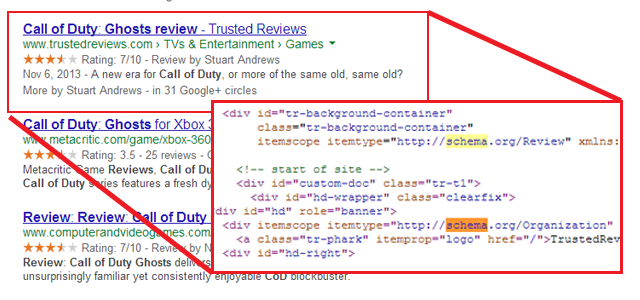
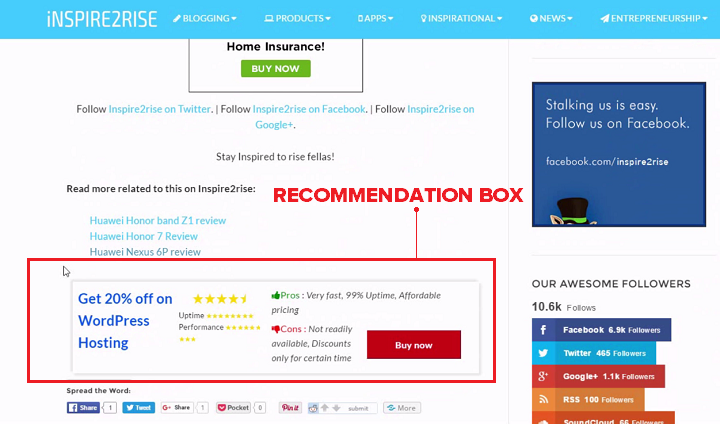
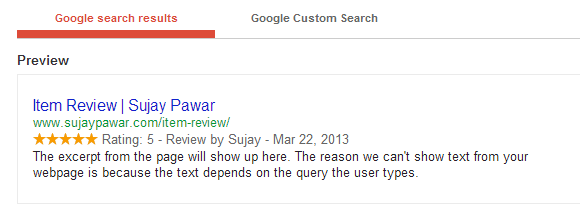
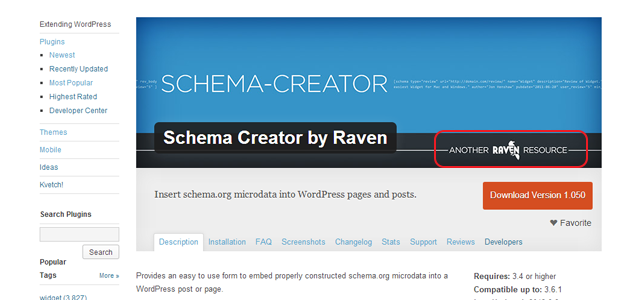

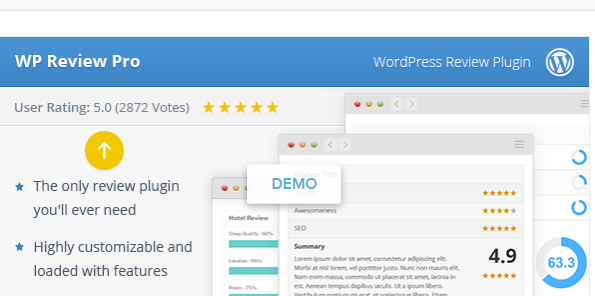
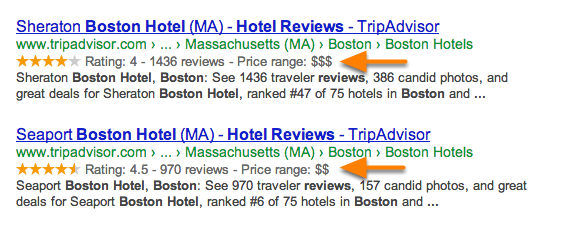



Hey Gaurav,
Schema markups are added in the significant html elements starting from header, body, content, sidebar and footer – there will be different markups. The search engines crawl all these micro data to determine which element is about for what.
Adding these markups will make your site more semantic than others. Before we get into creating custom schema for your WordPress site, there are a number of plugins that will implement some of the available schema without you having to touch any code. Eventually, thanks for revealing a light on wonderful topic.
With best regards,
Amar kumar