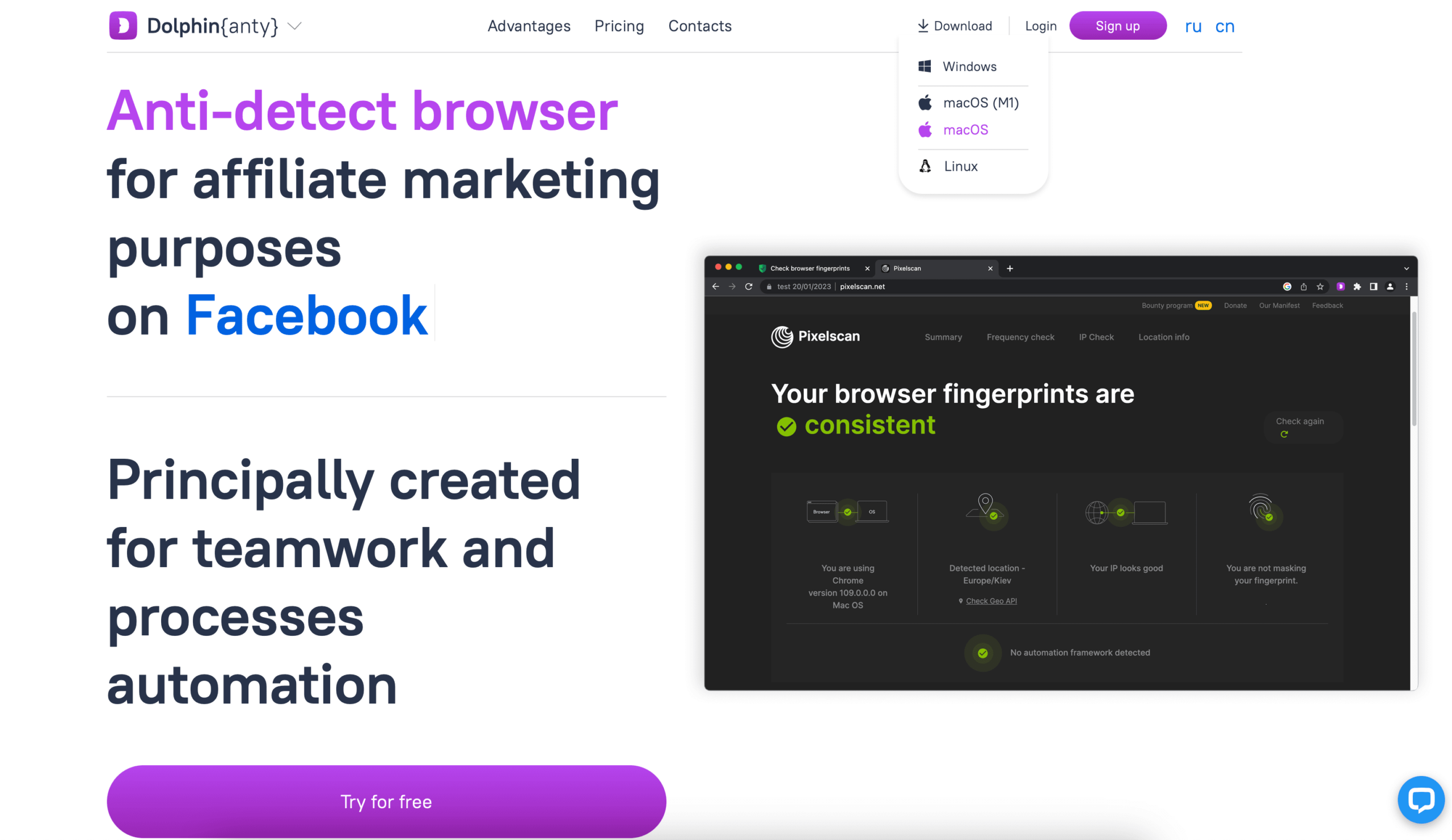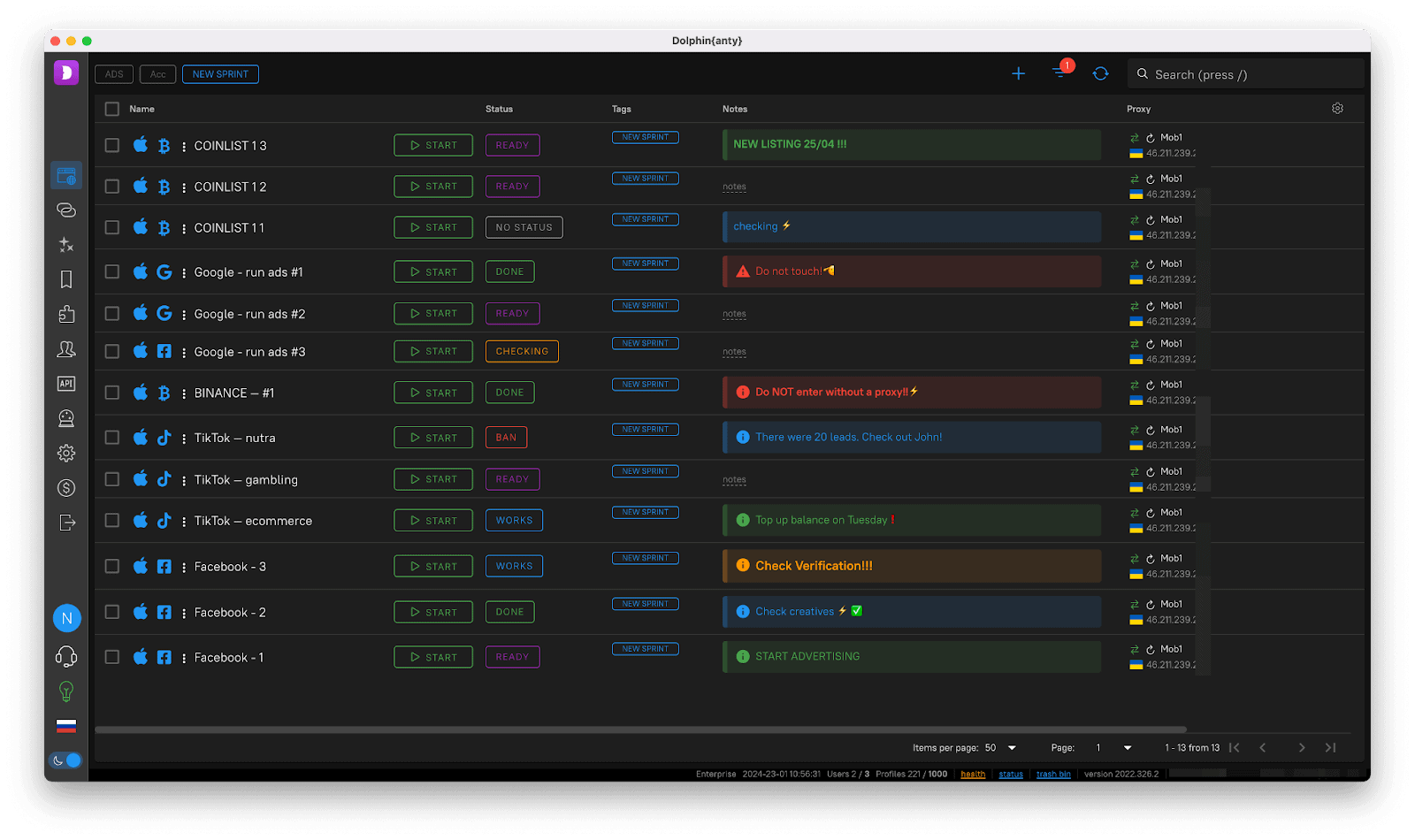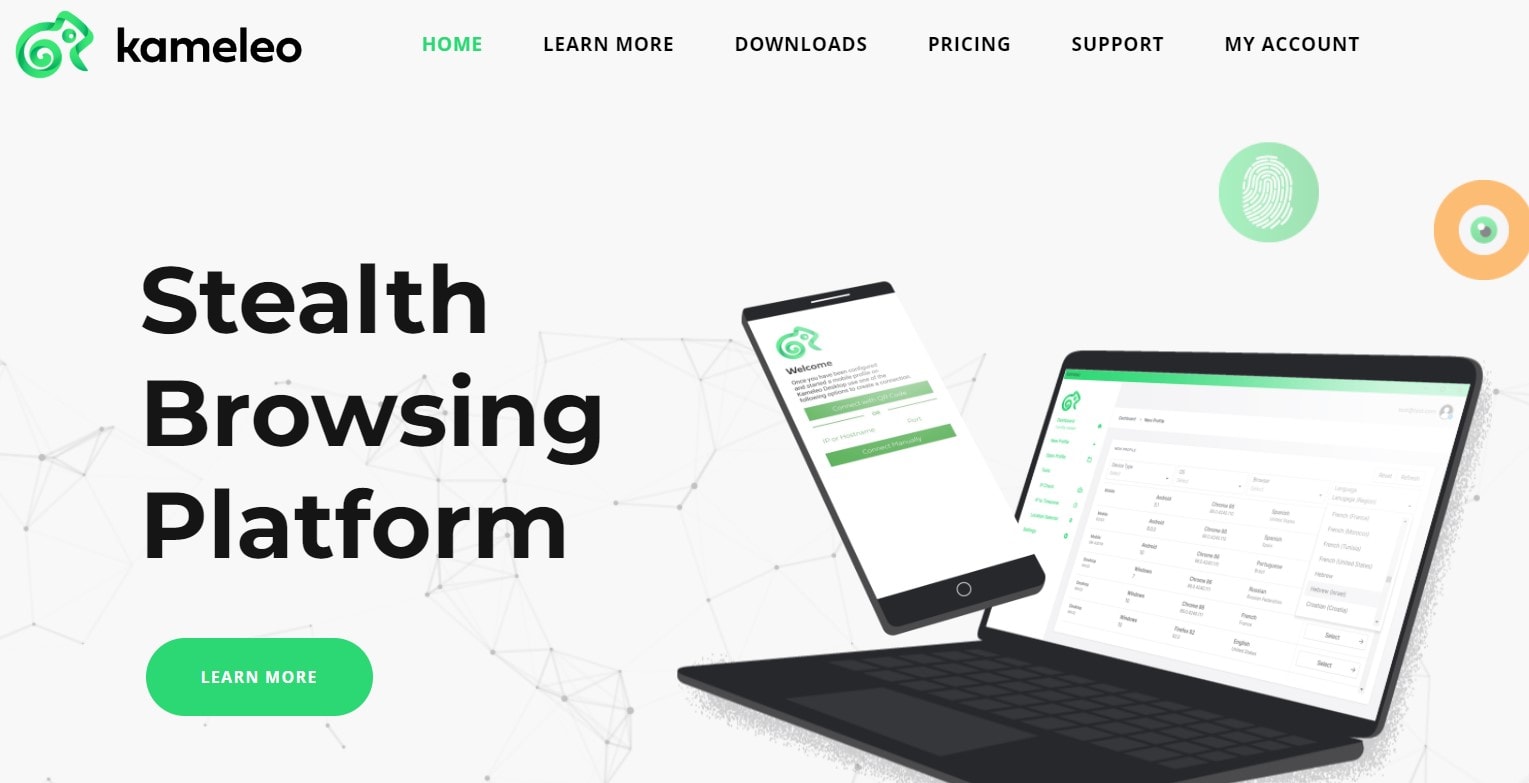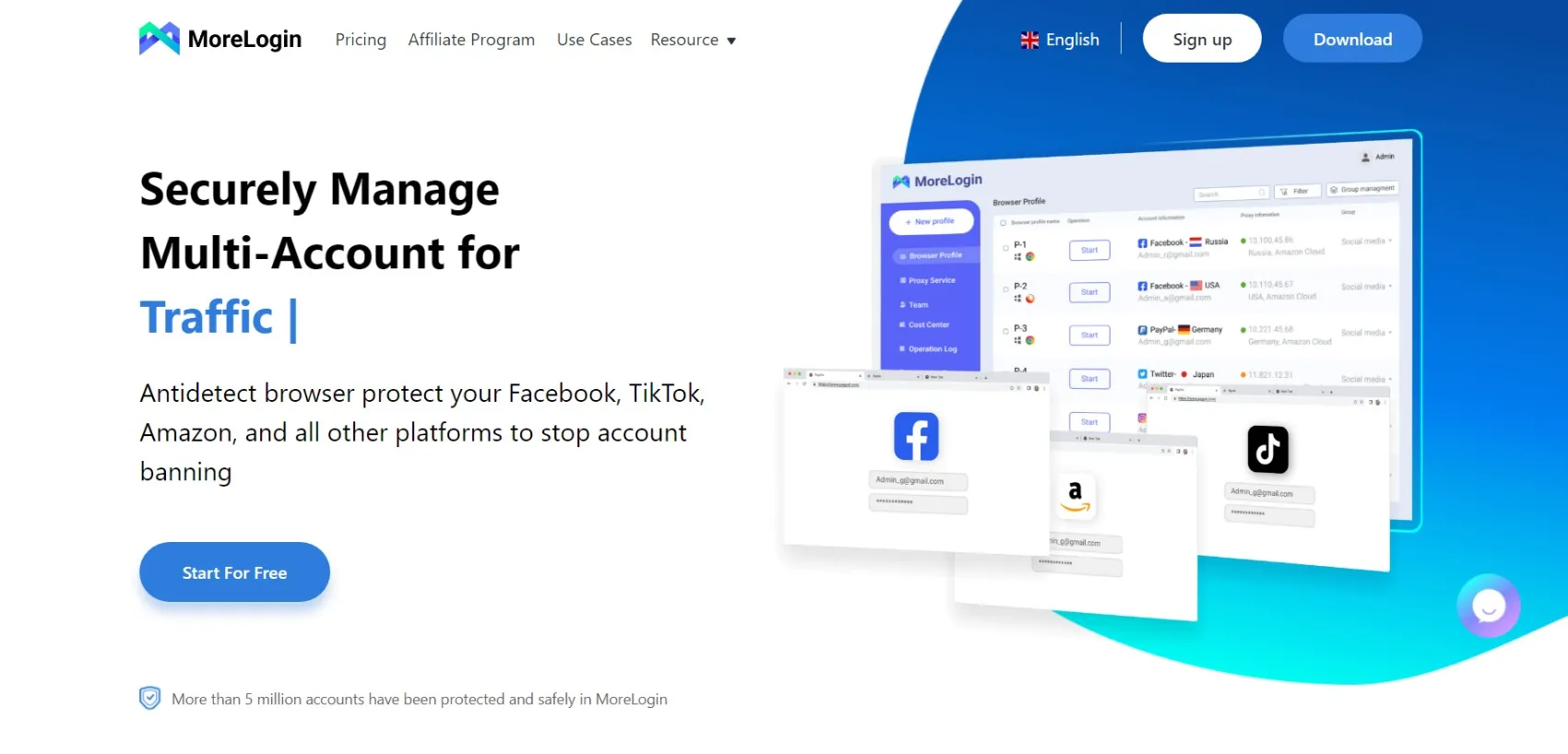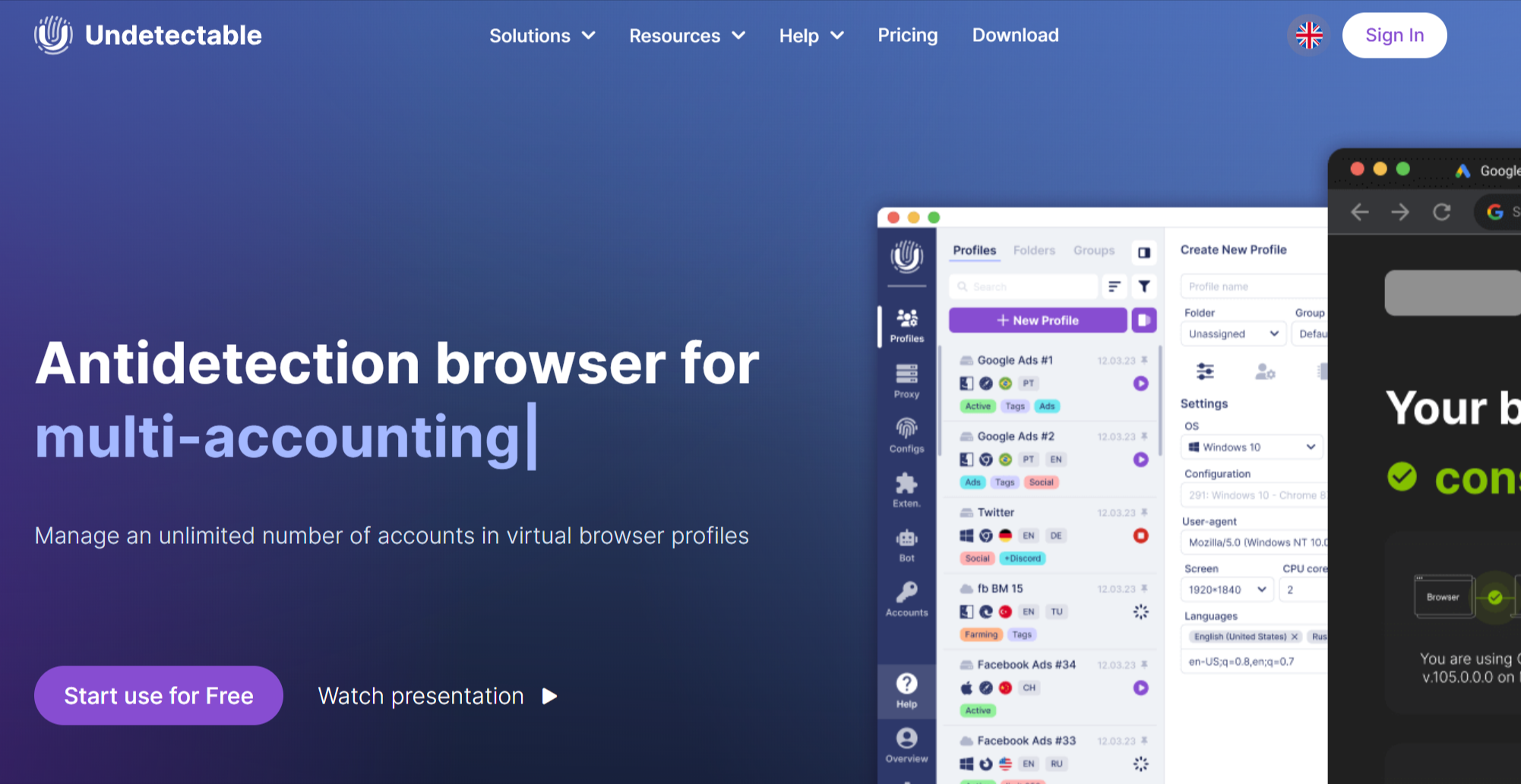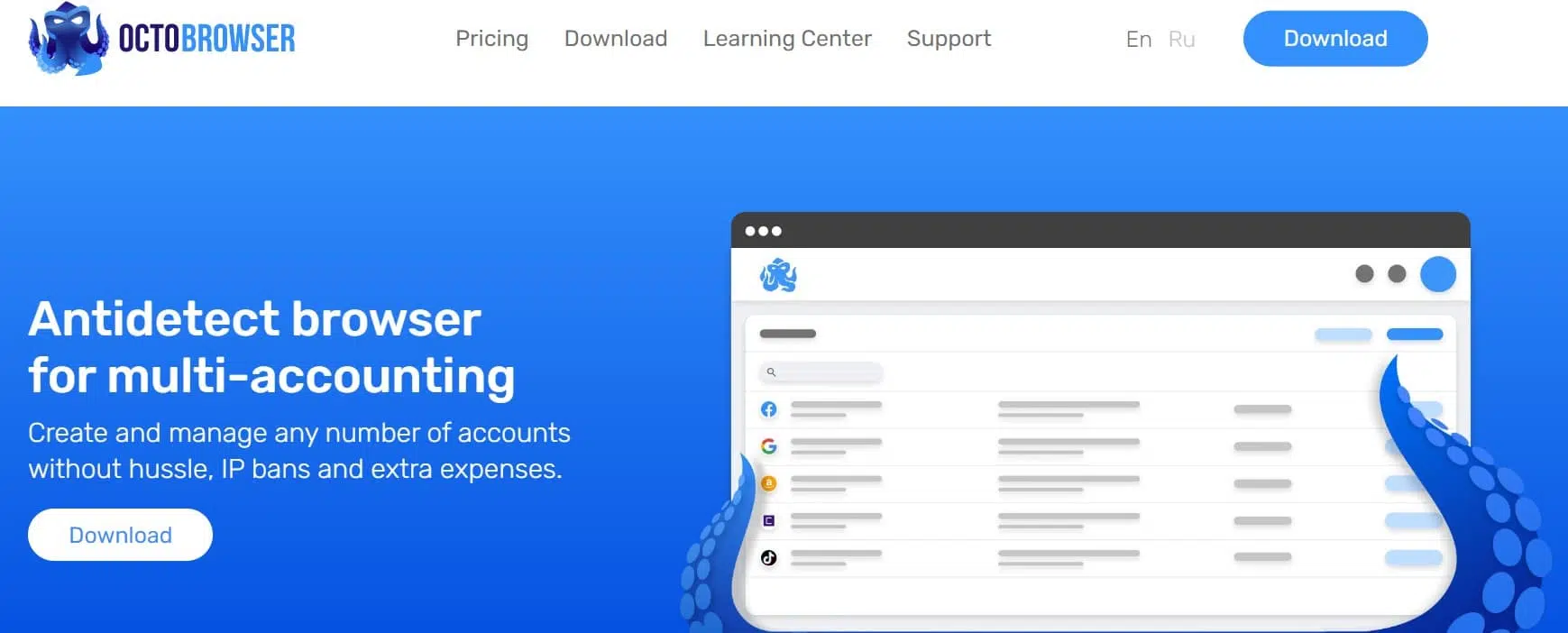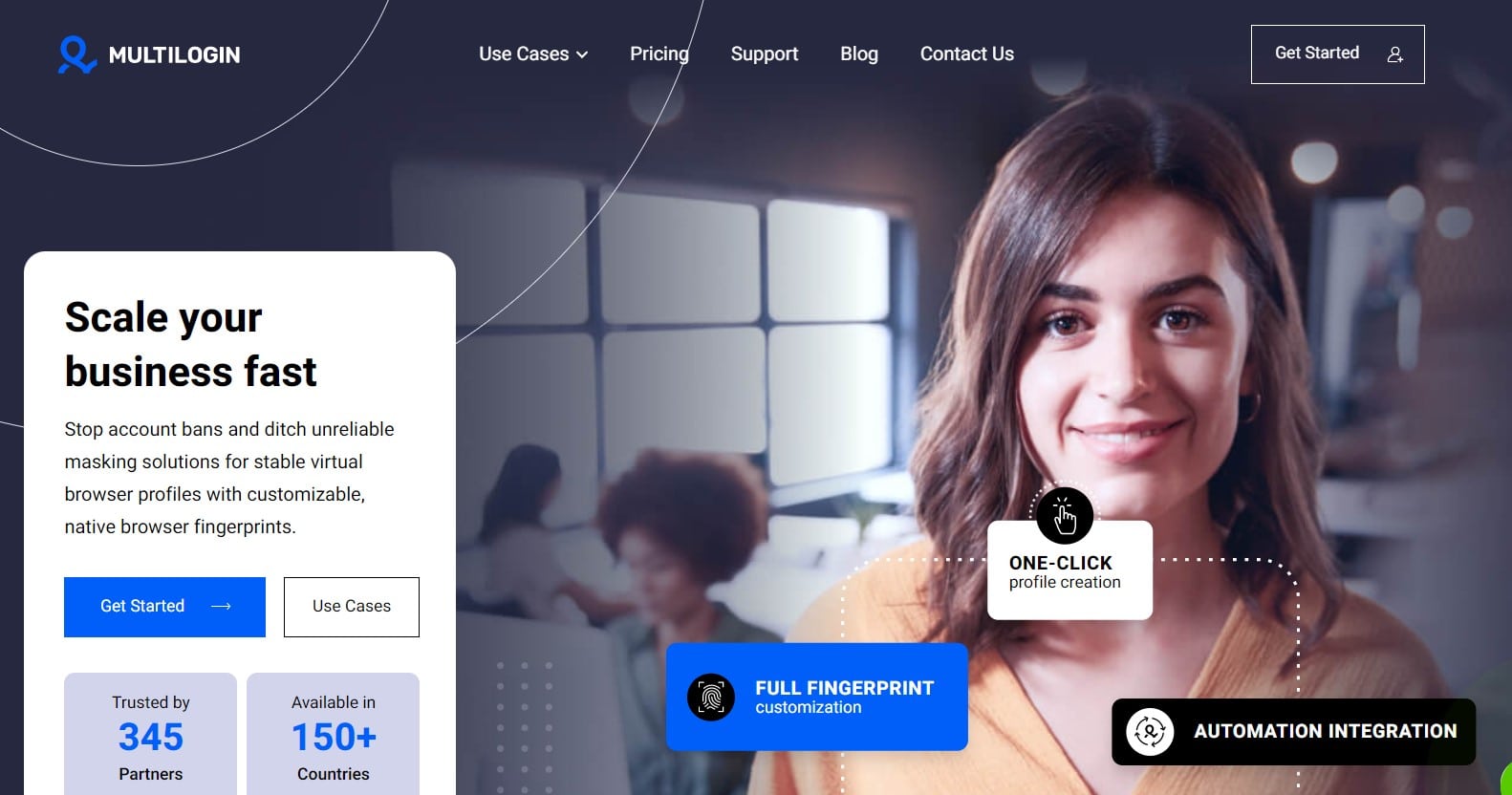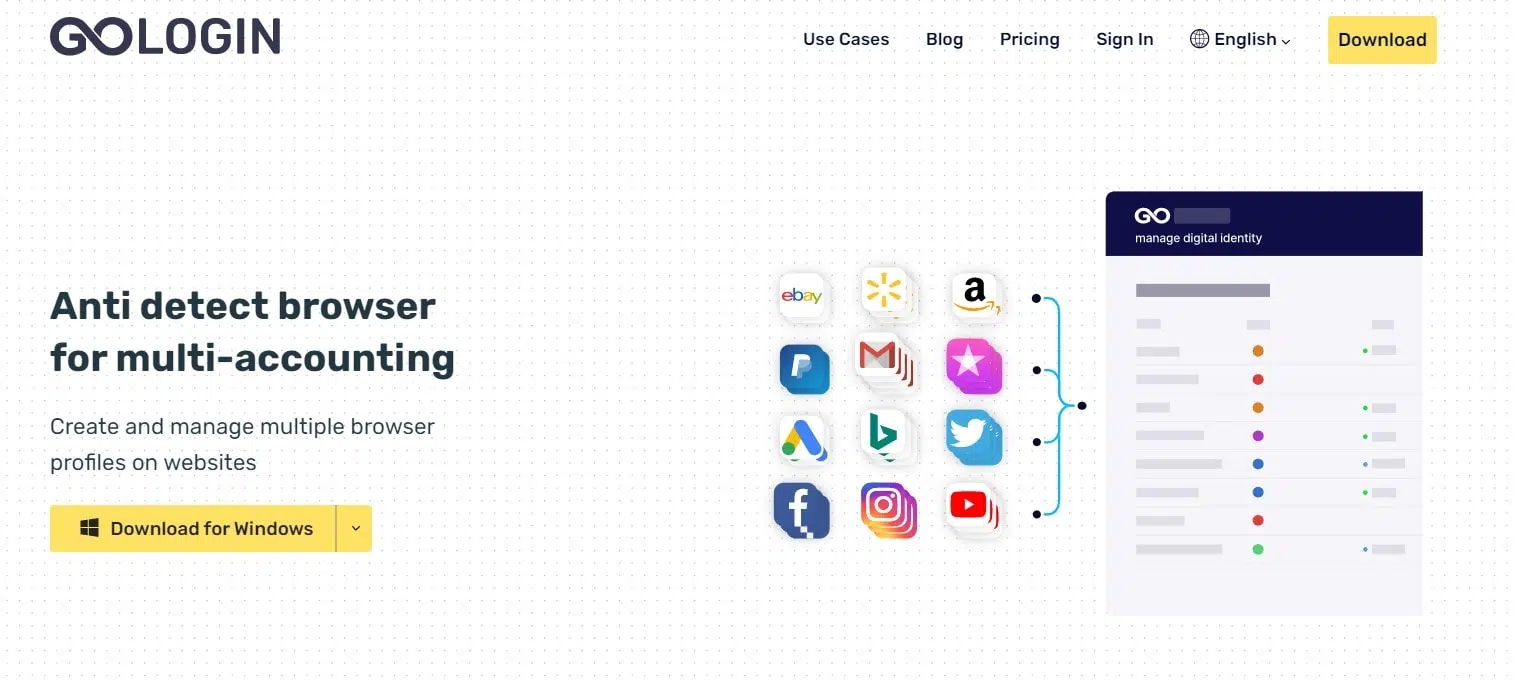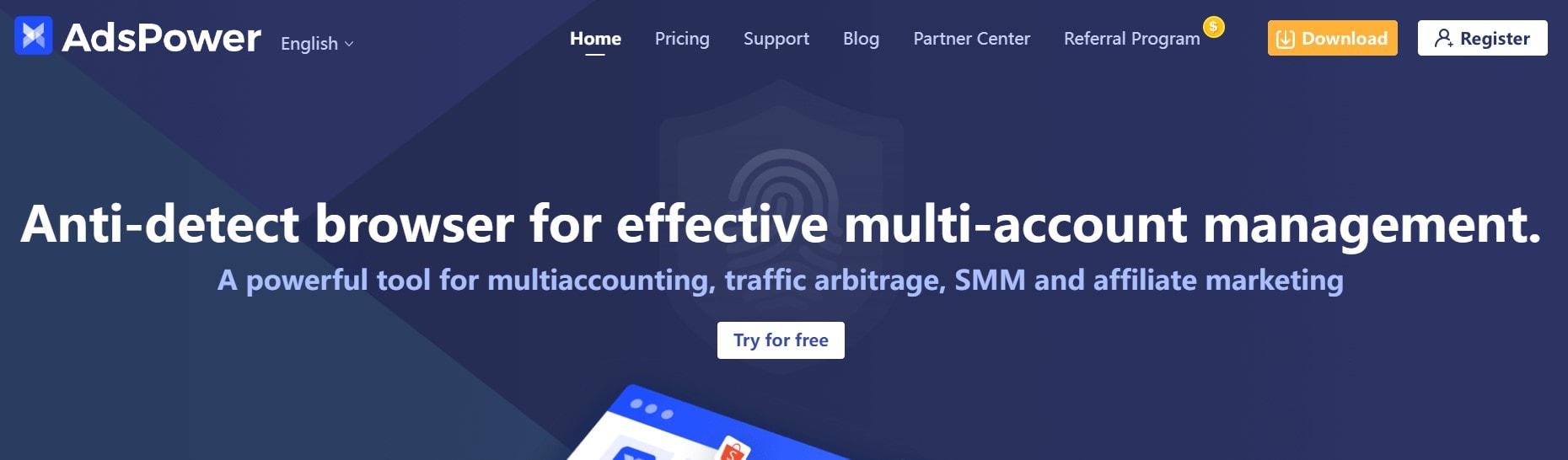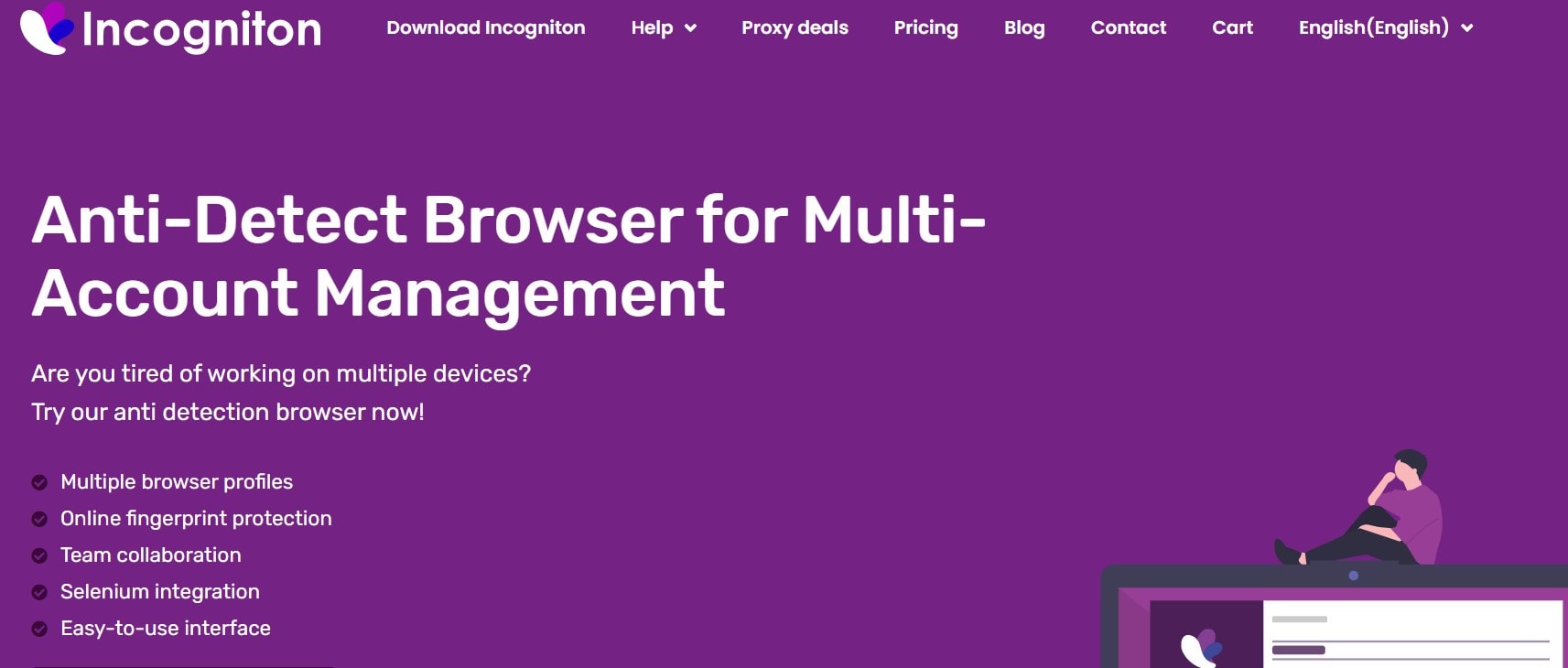- Dolphin{anty} is a cutting-edge browser built for private multi-account access to internet services. This opens up an infinite number of opportunities for making money without worrying about getting banned.
- Kameleo is a stealth browser with multi-accounting and web automation. It masks IP addresses and prevents browser fingerprinting, ensuring online privacy. Kameleo works with Chrome, Firefox, Safari, and Edge.
- MoreLogin Anti-detect Browser safeguards your accounts using digital fingerprinting technology, widely employed in online businesses. MoreLogin collects canvas fingerprint configurations from billions of real users using machine learning.
Looking for Best Antidetect Browsers 2024, we got you covered here.
No matter if you want to protect your online privacy or manage several social media, eCommerce, or advertising accounts, antidetect browsers can be of great use to you.
However, making a decision might be difficult because there are so many possibilities, and not all of them seem reliable. Here are our top picks, and the results of our investigation.
What Are Antidetect Browsers?
Apps based on well-known web browsers, such as Chrome or Firefox, are called anti-detect browsers. Different browser headers and other identifying information can be used to establish various browsing experiences.
Therefore, websites are unable to communicate with one another in certain contexts. Multiple social media accounts, Amazon seller profiles, and Google Adwords can all benefit from the use of anti-detect browsers.
How To Check Its Effectiveness
The ability of anti-detect browsers to successfully spoof a browser fingerprint determines their success or failure. In order to succeed, they must:
- Maintain consistency in your fingerprint (no leaks or mismatches),
- Depending on your device,
- The most important thing is that it isn’t unique.
When you consider that a fingerprint is made up of dozens of different data points, some of which are duplicates, it’s a difficult process to accomplish. Canvas fingerprinting is a popular method for testing the quality of an anonymous browser.
The test isn’t perfect, but some stringent websites may be able to identify you if your fingerprint is 100% unique. Ask for a free trial, set up an account, and see how it works for you.
Best Antidetect Browsers for Multiple accounts & Fingerprint spoofing
Here is the list of top 10 antidetect Browsers:
1. Dolphin{anty} Browser
Dolphin{anty} is a modern, anti-detection browser designed for secure online multi-accounting. This means that you can create hundreds and even thousands of accounts on any site without fear of a ban, which will definitely help you earn money in many areas.
The main difference between this browser and others is that it provides real fingerprints of the device, and not just generates them, so they are very reliable. Dolphin{anty} also has a user-friendly and simple interface, as well as a built-in set of many functions and tools for efficient work!
The browser was developed by affiliate marketers who perfectly understand the needs of their colleagues. Despite this, it is suitable for absolutely any task: cryptocurrency projects, e-commerce, gambling, betting, and much more.
Features:
- proxy manager,
- extension manager,
- team management,
- automation builder,
- cookie robot,
- work via API,
- Selenium/Puppeteer/Playwright automation,
- human input/SmartPaste function,
- trash of deleted profiles,
- transferring profiles to another user,
- dark or light theme,
- change proxy IP in one click,
- all this is already implemented and available for use!
- In addition, they constantly update the current version of the core in accordance with the releases of the Chrome browser.
Control browser profiles
Use a single device to manage hundreds of profiles. Each profile is a distinct browser fingerprint with its own online environment. Cache, cookies, and other settings are fully distinct from one another, thus they cannot be linked to other accounts.
Authentic browser fingerprint based on our own browser build
Dolphin have built a system that accepts genuine fingerprints from users and gives them to them, rather than merely a tool for producing alternative fingerprints. As a result, when you use our browser, you will be as “similar” to a typical Internet user as feasible. We are continually working to ensure that they are validated by scanners like as pixelscan, creepJS, and others.
Collaborative effort
A current anti-detect browser demands not only a high-quality fingerprint replacement, but also easy collaboration with other users.
Dolphinanty allows you to provide specific access permissions to team members and track the progress of their profiles.
Notifications, tags, and statuses
One of the top priorities is the browser’s simplicity and ease of use. To build the most natural work environment, quickly add a note, pin a tag, or set a status for each profile. In a few clicks, you may discover the identical profile among a thousand and see what data is included within it.
Mass production and administration
To operate efficiently with massive amounts of data, you simply need bulk generation and management capabilities. Of course, we paid attention to this and made it simple to build, manage, apply, and delete browser profiles, proxies, and extensions.
✅ After registering with a promo code BLOGGERSIDEAS, you will receive 10 free profiles and a 20% discount on your first payment if you want a bigger plan!
2.Kameleo – The Anti-Detect Browser for Mobile and Web Automation
Kameleo is the perfect anti-detect browser software developed specifically for stealth browsing and web automation. Let’s take a closer look at how it works, and the advantages it can bring to multi-accounting users.
How it Works
Kameleo was designed to make it difficult for web services to guess if you own multiple accounts or detect if the overwhelming number of requests they are getting is from a single computer. It does this by masking your IP address using proxies configured by you, as well as providing protection against browser fingerprinting. This makes it difficult for websites to detect that multiple accounts are coming from one person or device.
Advantages of Using Kameleo
The most important advantage of using Kameleo is its ability to keep your identity hidden while still allowing you to access the sites that you need without being blocked. This means that you can use multiple accounts without worrying about being detected or having your requests blocked by websites with strict anti-fraud protocols.
- Kameleo has support for a mobile app, so now you can make use of it on your Android smartphone as well!
- Another great thing about Kameleo is that it offers an intuitive user interface with lots of helpful features such as auto-fill forms, multiple-tab navigation, and more.
- This makes web automation much easier than before because all of these features are available at your fingertips. You also have access to various proxy types such as residential proxies, data center proxies, and mobile proxies which offer different levels of anonymity depending on what type of task you are trying to accomplish.
- Kameleo is an excellent anti-detect browser software designed specifically for stealth browsing and web automation activities. It provides protection against browser fingerprinting while masking your IP address using proxies configured by you – making it difficult for websites to detect if multiple accounts are coming from one person or device.
3. MoreLogin
You name it, MoreLogin is compatible with any major service out there. This includes Instagram, Google, YouTube, Twitter, TikTok, Coinlist, Binance, Bitget, Huobi, and many more. With first-rate service, dependable technology, and a safe and effective SaaS platform, MoreLogin will provide its clients what they need. With MoreLogin, you may tweak a plethora of settings, including those for WebRTC, Canvas, WebGL, Client Rects, Time Zone, Language, GEO, Processor, Memory, Screen, Media, Ports, and many more.
When it comes to protecting your privacy online and making yourself almost impervious to even the most sophisticated surveillance techniques, MoreLogin by MultiLogin is a one-stop shop. You may get around the limits that portals set on users—like not posting the same message more than once or prohibiting specific words—by creating numerous browser profiles on your computer or mobile app. This allows you to visit different e-commerce or social networking sites.
Pros:
- Better privacy and security: MoreLogin Browser is made with user privacy and security in mind, with features that help keep users’ data safe from hacking and tracking attempts.
- Manage Multiple Profiles: Users can easily make and keep track of multiple profiles, which is great for keeping work, home, and other activities separate without having to use multiple platforms.
- Customization and Flexibility: The browser has a lot of customization choices, like themes, extensions, and privacy settings, so users can make their viewing experience exactly how they want it to be.
- Efficient Resource Usage: MoreLogin is designed to use fewer resources, so it can work well on devices with less RAM and CPU power, which improves speed overall.
- Compatible with Multiple Platforms: It works with many devices and running systems, so you can browse easily on all of them.
Cons:
- Limited User Base: Because MoreLogin isn’t as well known as other sites, its community may be smaller. This can slow down the rate at which new features are added or problems are fixed.
- Compatibility Problems: Some websites and web apps might not fully work with MoreLogin, which could cause compatibility problems or poor speed compared to browsers that are more commonly used.
4. Undetectable
With its intuitive user interface and helpful features like auto-fill forms and multiple-tab navigation, Undetectable makes web automation much more accessible than before! And thanks to its mobile app support, now you can use Undetectable on your Android smartphone as well! If you’re looking for an easy way to protect yourself while multi-accounting online without getting blocked, give Undetectable a try today!
Multiple accounts may be managed with ease with Undetectable. You may get all you need for secure and productive internet work from it at a reasonable price. For advertising managers in charge of a sizable number of accounts, generating an infinite number of local browser profiles is a must-have.
The automatic account warming is another useful function for avoiding website bans. Undetectable also claims to maintain consistent multi-account performance even as more and more users sign up, although this is hard to test.
There are reasonably priced team seats available on the Custom plan, and a good number of cloud-synced accounts for marketing and agency teams. The most fundamental app testing is included in the free plan.
Pros:
- Local profiles are limitless for paying customers.
- Optional cooperation and adaptable price.
- Mass user registration
- Automatic account warmup
Cons:
- Lack of reliability and slowness due to an overload of automatically generated accounts
- Inconsistency in fingerprinting techniques
Platforms: Microsoft Windows and Apple Mac OS X
Custom plan pricing ranges from $49 per month to $199 per month.
Trial/Free Plan: Five Profiles
5. Octo Browser
Chromium serves as the foundation for the antidetect OctoBrowser. The user interface is simple enough for most people to utilize. It looks a lot like Google Chrome from the outside.
This is one of the best anti-detection browsers on the market today. Online betting shops, webmasters, and marketplaces can all gain from the product.
Cryptocurrency traders as well as website owners and e-commerce sites can all gain from this service.
As a result, the browser is fast and easy to use because it employs only real-life fingerprints for authentication. The chances of your accounts being linked or found are vanishingly small. If you use OctoBrowser, you won’t have any issues signing in too many platforms at the same time without fear of detection.
In order to sign into several accounts fast and safely, affiliate marketers, businesses, and social media management use anti-detect browsers. These browsers imitate user agents and other crucial features required to monitor your online identity. For example, Octobrowser doesn’t simply hide your real identity; it also creates a new one for each new account you create or administer with it.
Features of Octo Browser
- Multi-accounting: Thousands of accounts can be managed on a single device. Each profile is identified as a real machine by a browser fingerprint.
- Fingerprint Spoofing: Their approach to controlling profile fingerprints bypasses trackers, checkers, and fingerprinters by using deep Chromium code internals.
- Teamwork: Maintain fingerprint security while sharing or transferring browser profiles. Multiple accounts on different devices can be used without being blocked or subjected to checkpoints.
- Cookies: In addition to Netscape cookies, JSON cookies can also be imported. Automate cookie collection in parallel headless mode using the cookie robot.
It doesn’t matter how big your team is, Octo Browser has a subscription to fit your needs. To meet everyone’s needs, they offer five different plans.
Starter plans start at just € 29 and custom plans are € 429+, so you can find out more about their pricing here.
6. Multilogin
Trusted market veteran.
Multilogin is the gold standard for multi-account management. This Estonian firm was one of the pioneers in the sector and is difficult to surpass. In Russia, it’s known as the Indigo Browser.
Multilogin is one of the rare options that try to spoof a fingerprint completely instead of removing key features like Canvas or WebGL. As a result, websites view it as more trustworthy.
Using the app, you can use a variety of customized versions of Chrome or Firefox, each with its own unique fingerprint.
You may quickly create browser profiles, or you can carefully tweak every single option. Depending on the package, up to 10 persons can access and manage the accounts stored in the cloud. Selenium or Puppeteer can automate the creation of thousands of Multilogin profiles each day.
The downside: The most expensive anti-detect browser is definitely Multilogin. If you only need 100 profiles, the smallest package costs $115 per month and excludes the ability to collaborate with other users. If you require a smaller number of profiles or have a smaller budget, you may need to consider other options.
- Operating systems: Windows, macOS
- Price: From $115/month
- Trial: Not available
7. GoLogin
Affordable Multilogin alternative.
Despite being a newcomer, GoLogin boasts a well-oiled machine, a dedicated development team, and a competitive price point. On Trustpilot, it’s a popular destination for customers who find Multilogin too pricey, and there are a lot of positive comments.
In order to use GoLogin, you must have a Google Chrome browser installed. It replaces most of the fingerprint parameters and adds noise to others in order to spoof the browser fingerprint.
This strategy may result in more CAPTCHAs and verifications for some people, but your results may vary depending on your setup.
At the press of a button, the browser can produce a user’s fingerprint configuration. GoLogin is unique in that it comes pre-installed with proxy servers, something that other products do not.
They won’t be able to handle complex websites, but they should be adequate for browsing. The utility is also available as an Android app and through a cloud interface.
GoLogin has a free plan, but it only allows for 3 user profiles. As a result of its subscription plans, the number of profiles and the number of people you can share a profile with is both increased.
- Operating systems: Windows, macOS, Linux, cloud, Android
- Price: From $49 per month (or $24 per year)
- Trial is for 7 days
8. X-Browser
Free option for individual use.
X-Browser has a unique approach. With Smartproxy’s residential proxies, you don’t have to pay for it. As a result, you’ll still have to pay, but it’ll only be for the proxy service.
Individual marketers are the primary audience for X-Browser, which is built on the Chrome browser. You won’t be able to import cookies or sync your profile in the cloud or use a headless browser integration.
Even so, the tool’s user-friendly UI has everything you’ll need to alter your browser’s fingerprint. You are free to create an unlimited number of user profiles.
In general, if you need to collaborate or don’t plan on using Smartproxy’s proxies, you don’t need to utilize X-Browser at all. You should give it a chance if you can – and these residential IPs are among the best available.
- Operating systems: Windows, macOS
- Price: Free
- Trial: refund within 3 days (residential proxy)
9. AdsPower
AdsPower developed an antidetect browser for the Chinese market to help users better manage their e-commerce and social media accounts.
It wasn’t until its inventors translated the app into English that it gained traction outside of China. Since then, it has proven to be a capable Multilogin substitute for many marketers.
AdsPower, like any other anti-detect browser, has the ability to create and manage several browser profiles. Accounts can be imported in batches and the UI is user-friendly. With the browser’s sophisticated automation tools, you don’t need to know how to program at all.
The RPA recorder, for example, is able to learn and reproduce your workflows when you click on various tasks, such as posting, adding items to the shopping cart, and so on.
The free version of AdsPower only allows you to create two profiles. Alternatively, for 10 profiles, the monthly fee is $10. The number of team seats increases with the cost of a plan. For an additional fee, there’s a service that automates tasks in Business Manager.
- Operating systems: Windows, macOS
- Price: From $10/month
- Trial: Available
10. Incogniton
Fully featured with a free 10-profile plan.
Like GoLogin and AdsPower, Incogniton is a new generation of Chromium anti-detection browsers.
It offers many of the features you’d anticipate: the ability to create and sync numerous browser profiles (including in bulk), import cookies, and automate processes using a headless library or API. One of the more interesting features is the ability to paste as a human.
Incogniton’s extensive free plan may be the most attractive feature here. Up to 10 browser profiles can be saved, which is a significant increase over the competitors.
If you enjoy it and decide to upgrade, you’ll have access to more profiles, automation tools, and team seats.
- Operating systems: Windows, macOS
- Price: From $29.99/month
- Trial: Free plan available
Quick Links:
- Octo Browser Review: Functional & Safe antidetect Browser
- Browser Statistics: Facts, and Figures You’ve Never Heard Before
- Soax Proxies Review | Best Residential, Mobile Proxies(9 Stars)
Conclusion: Best antidetect Browsers 2024
An anti-detect web surfer is a strong tool that helps digital marketers get more information from studies they do online about social media ads, ad accounts, and eCommerce. People who care a lot about their privacy and famous people use it to stay anonymous online.
There are some bad uses, but there are also a lot of good ones, and using it in a decent way will ensure its longevity. Any of the above anti-detect browsers is good for both professional and personal use. The ethical use case help will help you stay out of trouble.