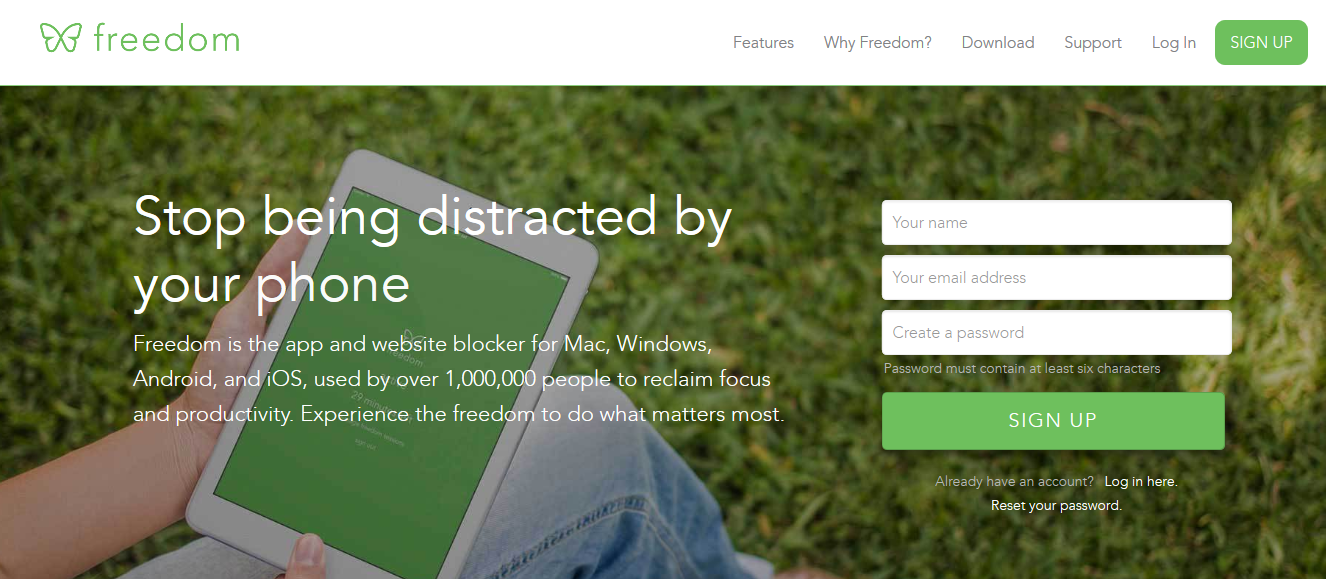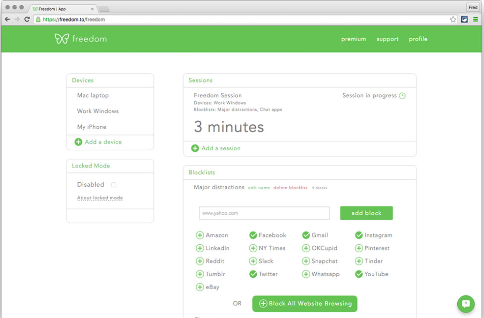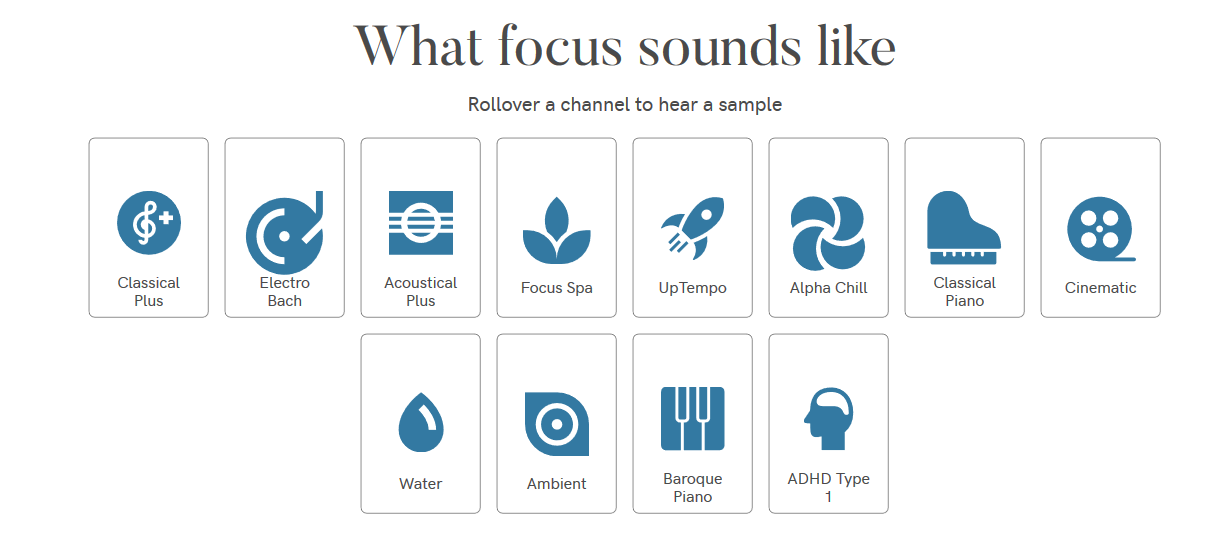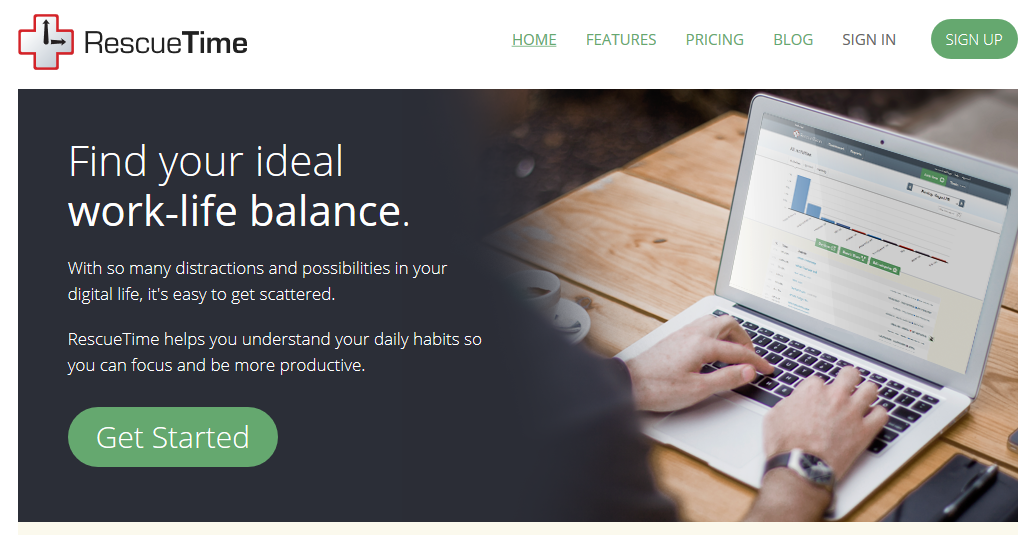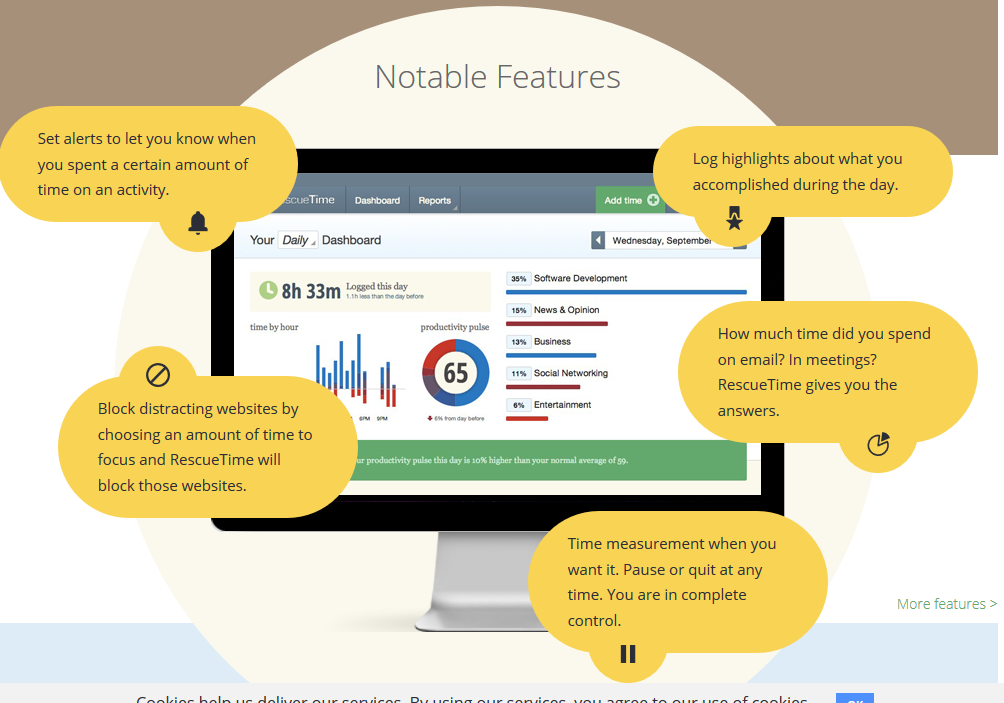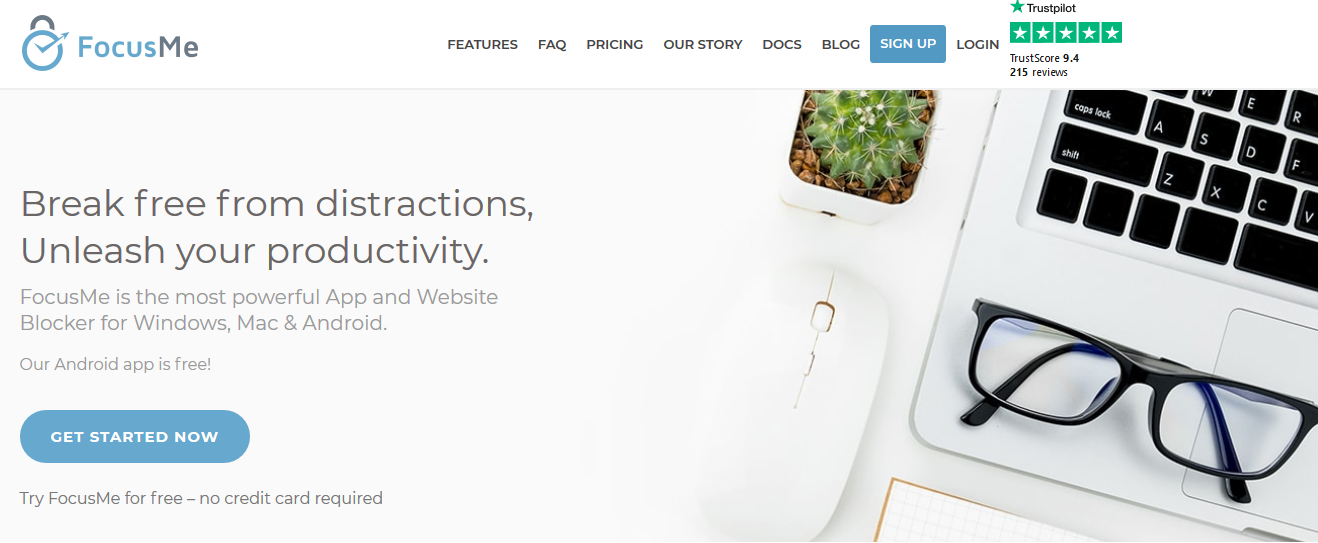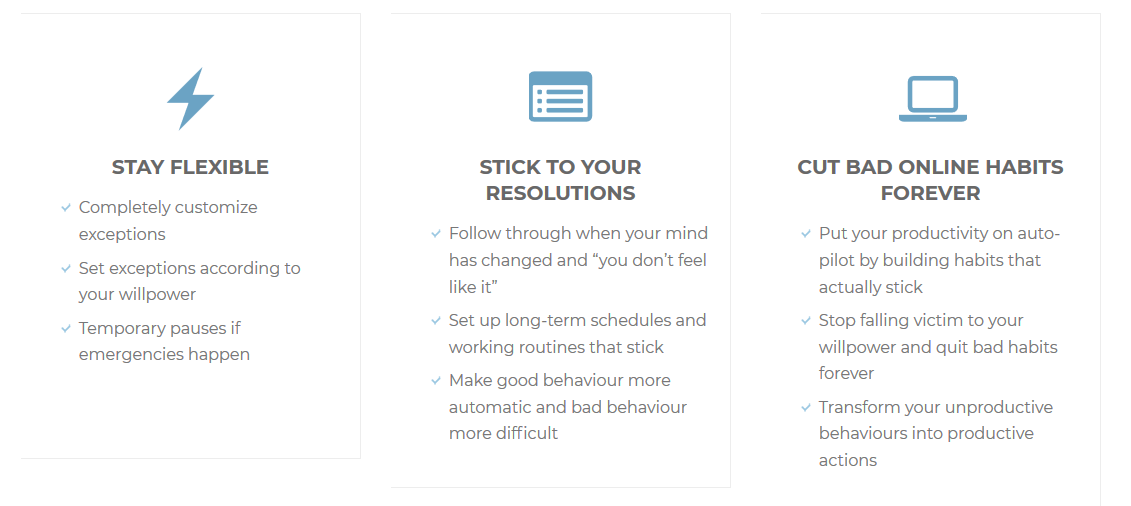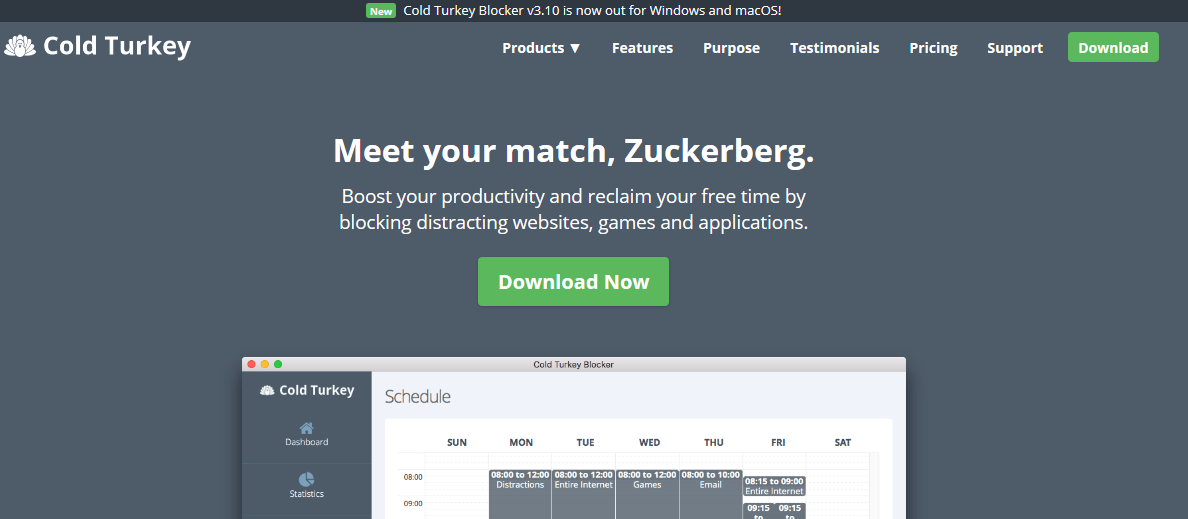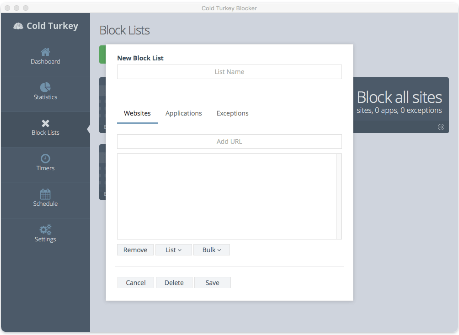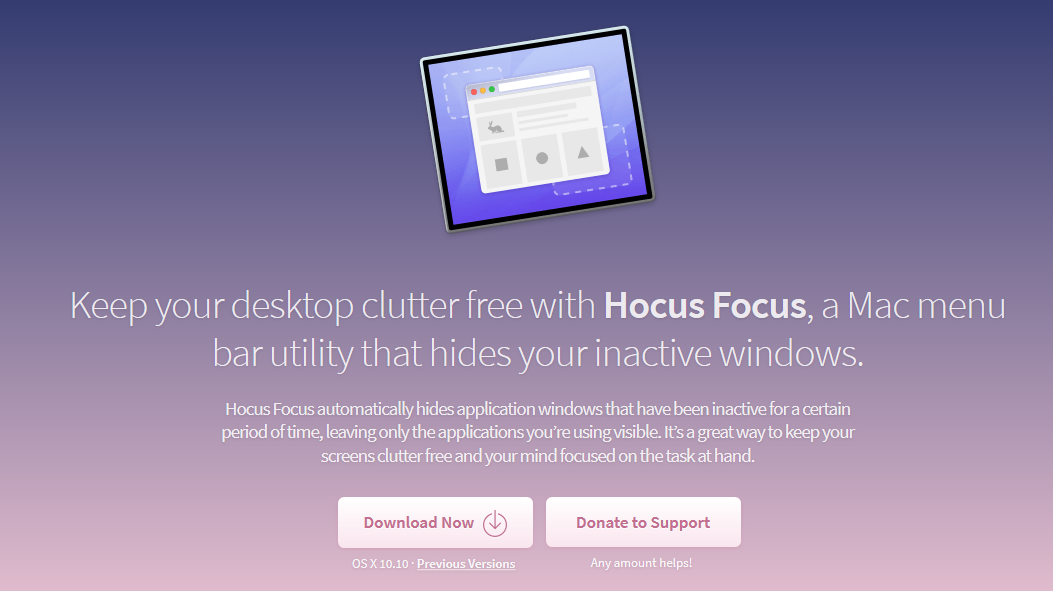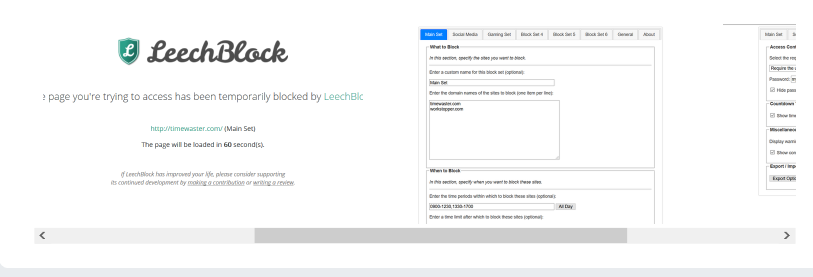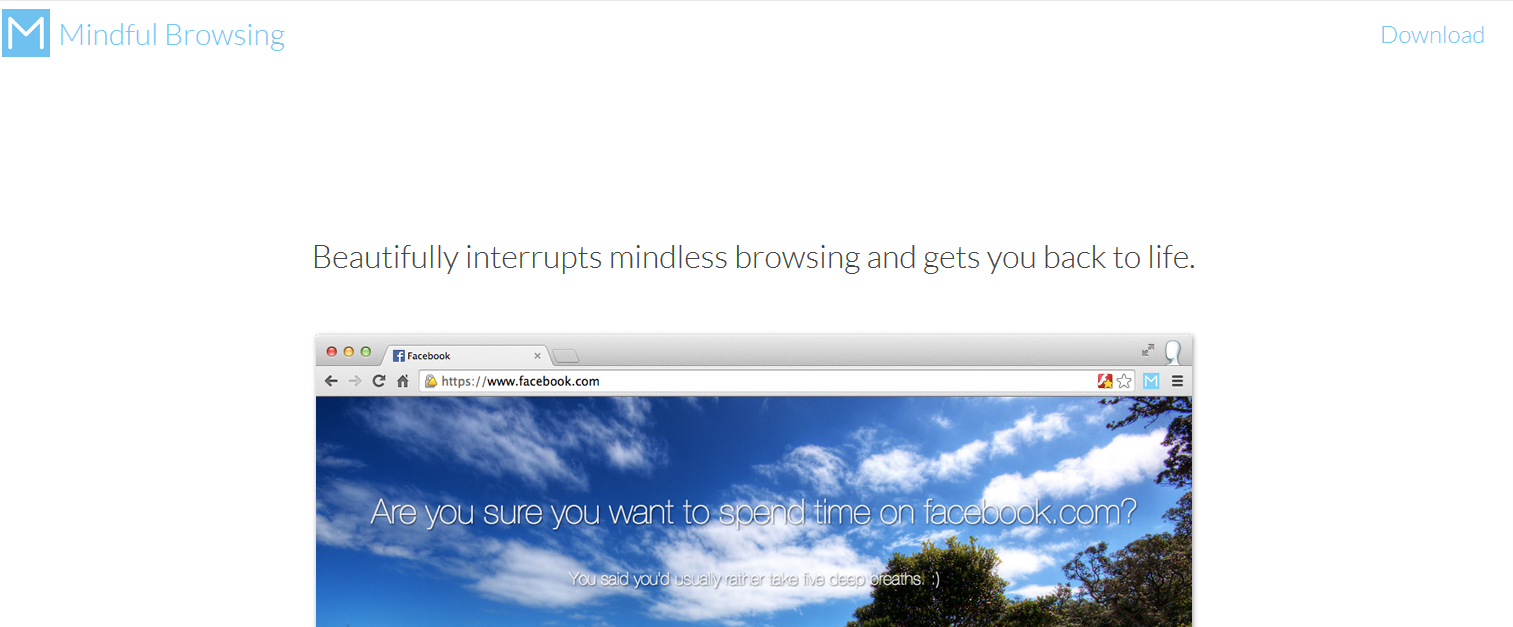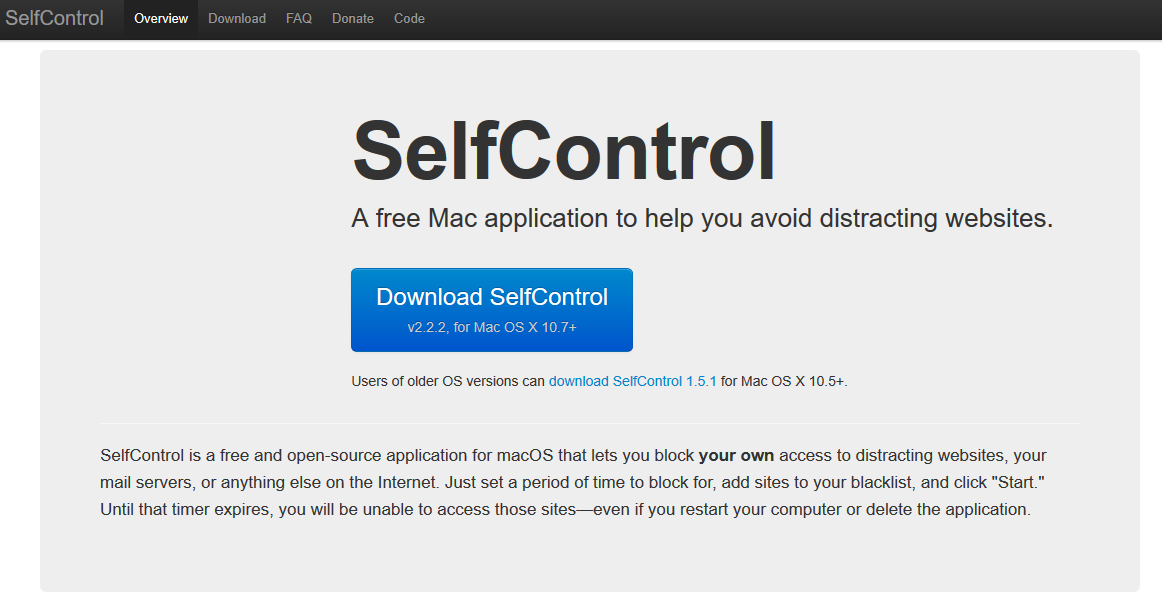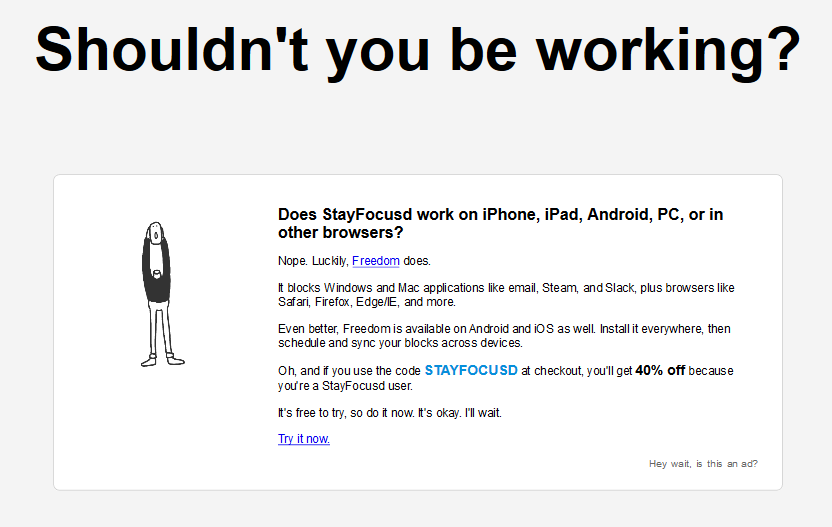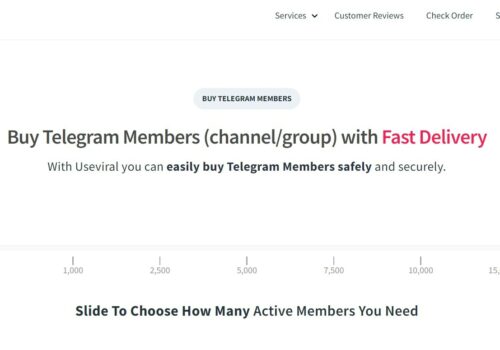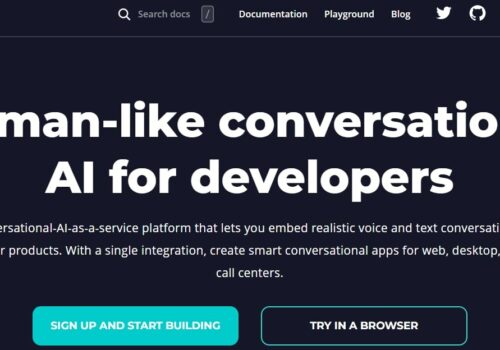We all know that, in this booming digital world internet is a massive distraction. Like if we’re working online and we got a YouTube notification and we suddenly get distracted by it. This is not the end of the distraction, there are many other distractions that doesn’t let us being productive in our work. In order, to block these distractions we need to just take help of apps that can help us in being more productive.
Actually, there are too many applications that allow users to focus on their work in different ways. Some of them are browser extensions that prevent the display of certain websites. Others are desktop applications that hide only the active window and more.
In this post, we have listed the top 11 App To Help You Focus and Block Distractions in a super easy way. Let’s get started here.
Latest List Of 10 Best Apps to Help You Focus and Block Distractions 2024
1) Freedom.to
Freedom is an all-in-one distraction blocker. It prevents you from opening unnecessary applications and accessing websites that distract you, whether you are using a computer, an iPad or an iPhone. You can even protect yourself by blocking any Internet and turning your computer into something that dates back to 1994, but with more RAM and less free AOL hours.
If you want to concentrate, create a Freedom session and choose what you want to block. You can also create recurring sessions, such as avoiding Twitter and Facebook between 8:00 a.m. and 12:00 p.m. every day.
Freedom also has a locked mode when your distraction is scandalously high. In this mode, you cannot change the settings during the session. Freedom is one of the most specific applications because it offers many customization options so you can focus on desktop and mobile devices.
With Freedom, you can configure the application by creating a list of sites that are more entertaining. As you know, Apple does not allow one application to block another, but it seems that the Freedom application has succeeded. You can eliminate access to these more problematic sites by configuring the Freedom application to block them.
You can choose how long you want to block it. With this application, you can plan the daily blocking of certain websites at different times of the day. With the Freedom application you can decide when and which websites are blocked.
Pricing Plans:
$6.99/month, $29.04/year, or $129 for life. Free trial for seven sessions.
2) Focus@Will
Focus@Will is a new music based on human neuroscience. It helps you concentrate, reduce kidnappings, maintain efficiency and maintain your data while working, studying, reading or writing. The scientifically proven innovation behind Focus@Willseems to be changing brain activity towards increasingly useful productivity.
Most people can only concentrate for about 20 minutes at a time before taking a short break to stretch, move, maybe drink a glass of water, etc. before continuing your session. The focus@will system allows you to think faster and easier: it shows you a specific flow state and allows you to stay focused.
Focus@Will debuted in Los Angeles in 2011, when creators Will Henshall and John Vitale understood why people like to listen to music at work and at school.
Research has shown that 2 out of 3 people enjoy listening to music while they work or study, but it is difficult to find and manage reliable sounds. That is why they have developed another neuroscience music service that increases their concentration by reducing distractions, giving them energy and helping them meet important deadlines.
If you don’t have headphones, you don’t have to worry because Focus@Will requires headphones as an effective debugging tool. They have tuned their sound and music to work well with standard speakers for laptops, personal headphones and charging speakers in the room. They also recommend keeping the volume low. However, if you work in a noisy environment, it is recommended that you use a noise canceling headset if possible.
Pricing Plans:
The Lifetime subscription of Focus@Will will normally cost you $299.95 but you can grab this offer for just $69.95. It will save you a huge amount of $230.
If you don’t want this for life time then you can pick the 1-year subscription for just $19.99 which is actually $99.95. This offer save your 80%.
3) RescueTime
RescueTime is a data monitoring software that tracks the websites and applications that your team and its employees use while working. RescueTime is a company distributed with members in the United States. This company was funded by YCombinator in January 2008 and received Series A funds from True Ventures in September 2008.
Every weekend, RescueTime sends you a detailed summary of the activities of its employees according to the use of its website. For example, if an employee spends two hours on Wikipedia, this tool allocates the time spent in the Search category. Never forget that trust is an important factor in the relationship between employers and employees: it is always advisable to tell your employees how and why their computers are monitored.
This software is available for iOS, Mac, PC, Android and Linux. This is also available as an application that you can use for your personal use. You can use it as a tool to manage your time. You can follow your schedule and activities to clarify them. It works in the background when you work on your phone, tablet or computer. It also records the time spent on specific websites or applications. After that, it gives you detailed reports about your daily activities.
The RescueTime system specifically groups sites that depend on activities. The time spent on the company’s sites is recorded in the “Company” area. The time spent on YouTube will be recorded in “Wake Up”, unless you have manually set up YouTube as an activity related to the company in Settings.
You can manually link specific websites to applications from the applications and websites menu. On the Categories page, you can also select the activities that you consider profitable or interesting.
For example, the software can configure email as a forwarding activity. However, if the response to the messages is part of your member’s activity, you must change that classification.
Pricing Plans:
As I told you before RescueTime offers two services to choose: RescueTime Lite & RescueTime Premium.
RescueTime Lite is lifetime service for the customers for Free. With RescueTime Lite service you will track time in websites and applications. You can set goals and you will get a weekly email report along with 3 month report history.
Monthly: $9/month
Annual: $72/month
4) FocusMe
FocusMe blocks distracting websites and applications without using the hosts file. FocusMe creates a schedule for your work day that guarantees you to do the job and increase your productivity. With fully customizable exceptions, it remains flexible. You can customize the exceptions to your liking. This software temporarily suspends an exception if a serious emergency occurs.
It also provides an interesting time tracking feature that tracks exactly how much time you have lost to entertain applications, games and websites.FocusMe was founded in 2010 by Jon Rumens. The original FocusMe story is very intriguing. This is how he invented FocusMe.
A few years ago, he found himself in an endless cycle of postponement. He just started working at home and had appointments for a great project. It was a real battle. A similar fight that tormented him throughout the university
No matter what you tried, you just couldn’t finish the projects on time. His favorite method of entertainment was to play multiplayer games and social networks. His job declined and he got angry about getting rid of his bad habits for fear of losing his job.
This is the main feature of FocusMe. If you want to work and distractions are everywhere. With FocusMe, you can block access to websites and desktop applications in seconds. With FocusMe, you can say goodbye to distraction or addiction online as long as you want.
Don’t you get distracted while working in Google Docs or any other cloud-based service? This feature allows you to allow the sites you need for your work and block those that distract them. This is not the best option to completely turn off the Internet.
Pricing Plans:
There are two ways to buy FocusMe. You have to pay $ 2.50 for the monthly fee, or you can buy it for an annual subscription of $ 29.99.
If you want to use this service for life, you only pay $ 119.99. With this SUMMER20 discount coupon you get an additional 20% discount.
5) ColdTurkey
Cold Turkey is one of the most reliable and reliable website and application blockers on the Internet. Cold Turkey Blocker is an easy-to-use multi-browser website blocker that works on both Windows and MacOS. The free version offers you the option to include different block lists and start them with a timer. Of course, when you start a timer, you cannot go back and change your perspective. You can also monitor the time you spend on sites and applications to see what the main waste of time is.
Blocking an extension can block Facebook, Reddit and YouTube. Cold Turkey gives you the ability to block applications, the entire web and even your entire PC.
Don’t leave the turkey totally cold? Do not worry about it. Limit your entertainment by including Pomodoro-style breaks or a daily time limit. You can also use exceptions to create a white list or ask a friend for a password to secure your configuration.
Therefore, at each start, the blocks will affect all compatible browsers: Chrome, Firefox, Safari, Opera, Brave and Vivaldi (for Windows and macOS).Cold Turkey Micromanager blocks your consideration in the applications you have selected in your whitelist. Another application you want to open is restricted or left behind.
Its effectiveness persists when you try to separate your attention from many tasks. The micro-manager helps you save time by giving you the ability to concentrate on the job. One mission after another.
With the professional Micromanager form you can put many applications on the white list at the same time. You also have the option to schedule Pomodoro breaks or a flat rate to cover downtime.
Pricing Plans:
- Basic: you can buy Cold Turkey for Windows and MacOS for free. It will block an unlimited number of sites that use timers and allow statistics to track waste that consumes more time.
- Pro: You can buy the Cold Turkey Pro version for only $ 29. The Pro version offers you many additional features, including Basic. You get a 30-day warranty, free minor updates, discounts on important updates, and email support.
If you are a student, Cold Turkey offers you an additional 20% discount on the Pro version.
6) Brain.fm
Brain.fm is a website and mobile application with two-hour soundtracks that allow you to concentrate, relax or sleep. You can choose the type of sound you want to hear, for example. Like bells and bowls, electronic music, rain, atmospheric noise, etc.
According to website designers, the idea of aligning soundtracks is based on scientific research and has proven to be at least partially effective in improving brain activity. Your mileage may vary. If you work in a noisy office, have your colleagues eat celery all day or just cover other types of noise, you should consider Brain.fm.
Pricing Plans: Free for five free sessions and limited options; from $ 6.95 / month for unlimited time
7) HocusFocus
Hocus Focus is a free application for Mac that allows you to focus on eliminating clutter on your screen. (It was previously called Houdini, but the current version is a complete rewrite). The main function is to reduce inactive windows so that only one application is displayed at a time. If you are the type that changes applications frequently, Hocus Focus can help you stop this behavior and follow one application at a time.
Hocus Focus includes settings that allow you to hide applications after a specific period of inactivity or immediately when not in use. You can also create and save profiles with the desired settings for various activities, such as writing, searching or editing videos.
The application is completely free, there are no additional sales or payment walls, and you can download them directly from the developer’s website. It is not available in the App Store.
Pricing Plans:
Free; Donations Accepted
8) LeechBlock
With this extension for Firefox and Chrome you can specify which websites should be blocked when and for how long. One of the best features of LeechBlock is the timer. You can set a fixed time, such as 15 minutes, to read the Washington Post online every day or browse Google News, but you will be banned the day after 15 minutes have passed.
To stay motivated, you can set up a redirect page when trying to access a blocked site. Imagine trying to access Facebook and suddenly be redirected to the Nickleback homepage. Yuck
LeechBlock also has a password option (or you can opt for a random access code) that will slow you down in times of weakness. This is a tactic similar to freezing credit cards in ice blocks. Therefore, you should wait until they are deleted before deciding if you really want to make a purchase. This gives your mental health time to catch up. If you really want to stay focused, of course, you can also pass the password to other people.
Pricing Plans: Free
9) Mindful Browsing
This free Chrome open source extension stands out when you try to access sites that you know are wasting your time. Instead, it reminds you how you like to spend your time. If you install and configure conscious browsing, first list some websites you want to avoid and then write a few words about what you should do instead.
The next time you try to visit one of the sites on your list, Mindful Browsing shows a general picture of something quiet like a landscape, reminding you of the small goals you set when it was in your head. And he is not in a hurry. for distraction
You can treat the Blocker for 10 minutes with the guilty pleasure of your choice (I’m not really suggesting it is a pornographic site, but maybe the rest, without trial, my friend). Or you can hold on to your weapons and concentrate on something more important.
Pricing Plans: Free
10) Self Control
Self-Control is a simple, free and open source Mac application that allows you to concentrate on the blacklist of websites or other elements on the Internet (such as mail servers) at will. Then set a timer and dedicate the following minutes to a focus session without distractions.
You can also create a set of sites on the white list and use the automatic control mode to access only the sites you have listed, nothing more.
Moderation is unconditional. Once a session begins, it cannot stop. Well, you can do it, but you need to restart your computer, which is painful. But that is the point. Self-control makes it difficult and painful to access the sites you want to control yourself. This application is completely free and open source, although it is only for MacOS.
Pricing Plans: Free
11) StayFocusd
StayFocusd is a free Chrome extension that allows you to choose how to block distractions. For example, you can afford to spend a certain amount of time on entertaining websites every day, such as: For example, a total of 30 minutes on Twitter and Buzzfeed. Once you reach your limit, StayFocusd will initiate it and will not allow you to extend your time. Another option is to set time limits for specific websites for the days and hours you specify (for example, Monday through Friday) between 9:00 AM and 5:00 PM.
However, the most serious option of StayFocusd is the nuclear option. The Nuclear option allows you to block one of the following options: 1) All sites, 2) All sites except the ones you have listed, or 3) Any sites you have added to the blacklist. Once activated, this option cannot be canceled or disabled.
The easiest way to get around Stayfocusd (or any browser-based distraction blocker) is to open another browser, such as Firefox, Opera, Explorer or Safari. In any case, Stayfocusd offers an excellent range of features and options, so you can always focus on what is best for you.
Pricing Plans:
Free; Donations Accepted
Quick Links:
-
4 Proven Successful Ways to Make Money Online In 2024
-
Tony Robbins Life Coach Training Review 2024: Should You JOIN IT?
-
10+ Tools For Millennial Freelancers To Scale A Business in 2024
-
BreathTaking Tips To Increase Your Work Productivity from Home
-
Grant Cardone Courses Review 2024: #1 Best Business Training Platform(9 Stars)
Conclusion: 10 Best Apps to Help You Focus and Block Distractions 2024
So, we have ended up with the list of best app to help you in focus and blocking distractions in this digital era. All these apps are reliable and can help you in being more productive in your work and life simply by blocking all the distractions online.
Feel free to tell us which app do you use to block the distractions, just drop a comment below and let us know.
We hope this post, suits your purpose well. And if you liked the post, then kindly share this post on all trending social media platforms like Facebook, Twitter and LinkedIn.