Bridge 24 released the new feature for both Asana and Trello, called custom fields. While Asana is a project tracking software, Trello is a mobile app that tracks everything in mobiles whether significant or minute. The Asana and Trello announced this advanced feature later in the year 2016, for their selected clients. But, these features became an instant hit and were more often sought by the customers. This lead Bridge 24 to launch these tracking features on a large scale quickly, as they introduced some great options for exporting as well as reporting.
About Custom Fields
The custom field feature offers an opportunity to the users to customize their encounters and to improve the capabilities of their workflow that can help them to plan, track and manage the tasks by including additional project fields. E.g., one can design a field consisting of a drop-down list of standards to select from, as well as an accounting ID code. This customization leads to a flexible solution that makes Asana and Trello even easier and comprehensive management solutions.
Asana
- The included custom field types in Asana are drop-down list with color options, text, and numbers.
- It also authorizes the user to add numerous custom fields.
- Custom fields are accessible through paid subscription accounts.
Trello
- The given custom field types are the drop-down list, date, yes/no checkbox, number, and text.
- It renders the users with five custom fields for every board.
- It offers a Power Up, which can be initialized.
Importance of Bridge 24 Custom Fields for their Customers
Introducing the custom fields had a great impact on the Bridge 24 clients. While their clients come from various sectors of organizations and diverse industries, there is a rising demand for these custom field solutions. The users are now able to configure and customize their applications with the help of these custom fields. Hence, this makes it easy for the users to find and track the things like purchase orders, software bugs, job applicants, etc. In fact, a Power Grid can also be added for various grouping, sorting and viewing purposes, all the more between different projects also. Moreover, the solution allows you to export the data to the CSV or Excel sheets for quick and easy reporting purposes.
Usefulness of the custom fields in Bridge 24
In case any project comprises of the custom field, they can be obtained through the Show/Hide option that can be checked. These custom fields are exhibit distinct icons to differentiate them from other fields.
These custom fields can be a substantial component for any application. While these can be used conveniently like excel sheets, they can be powerful and robust as databases. In fact, any new field can be created easily by any user along with various drop-down and edit options. But, once the custom field is created, it cannot be altered or changed.
Conclusion
We hope that provided information is useful to you. Please feel free to contact us and do not restrict yourself to explore more about the custom fields in Bridge 24!
Quick Links :


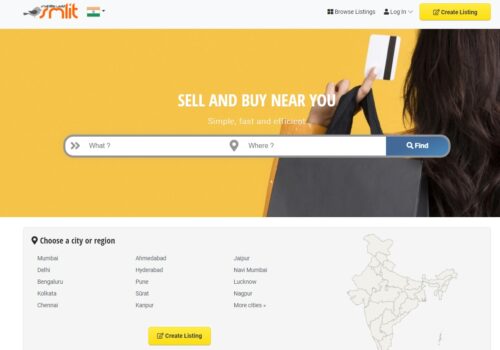

Oh, that are great features !