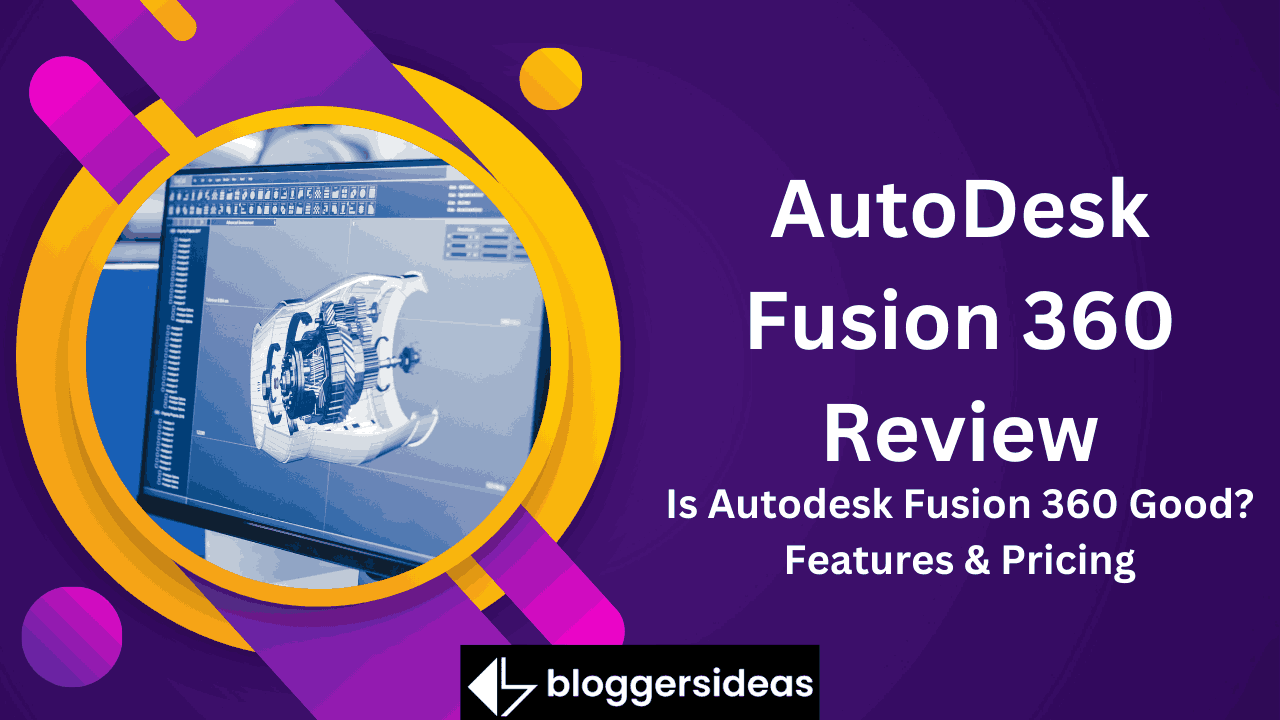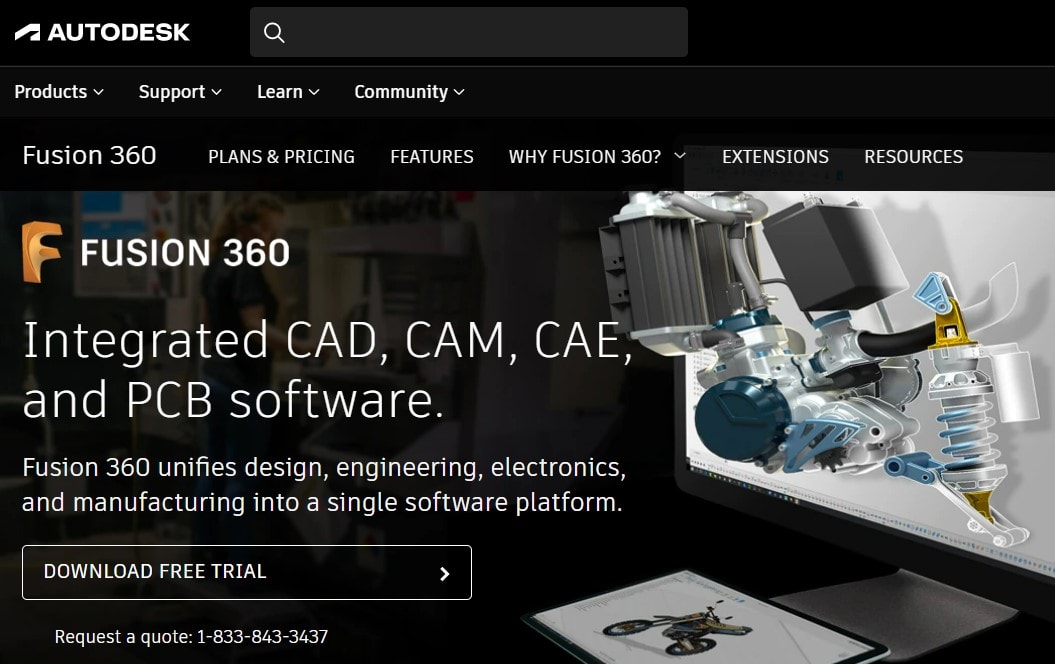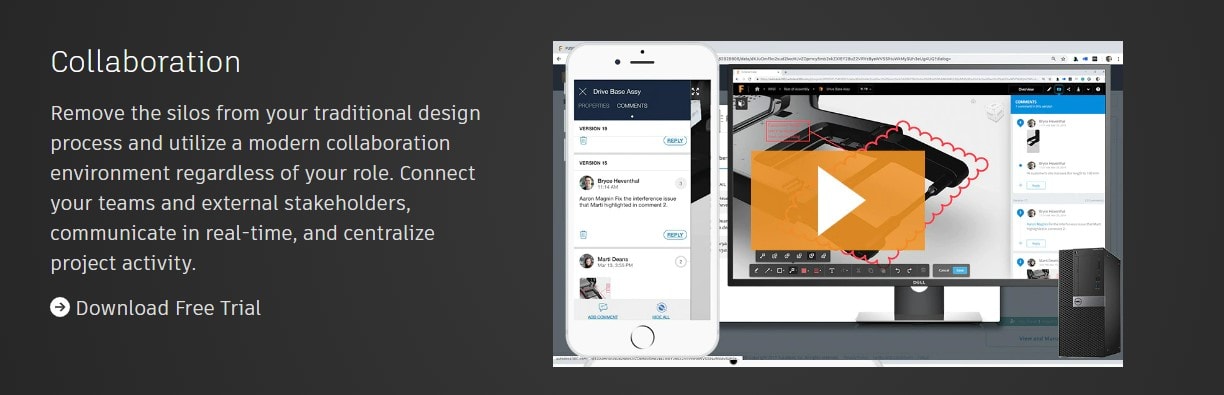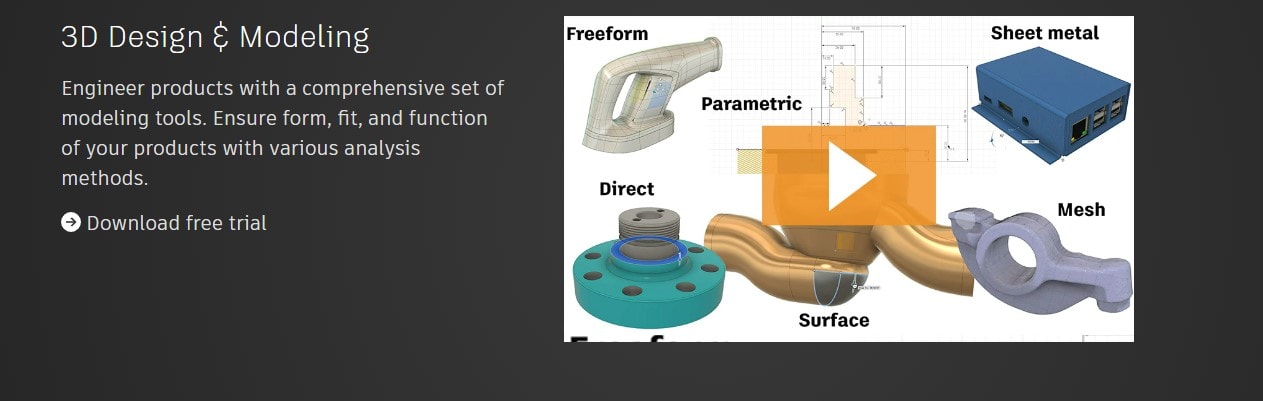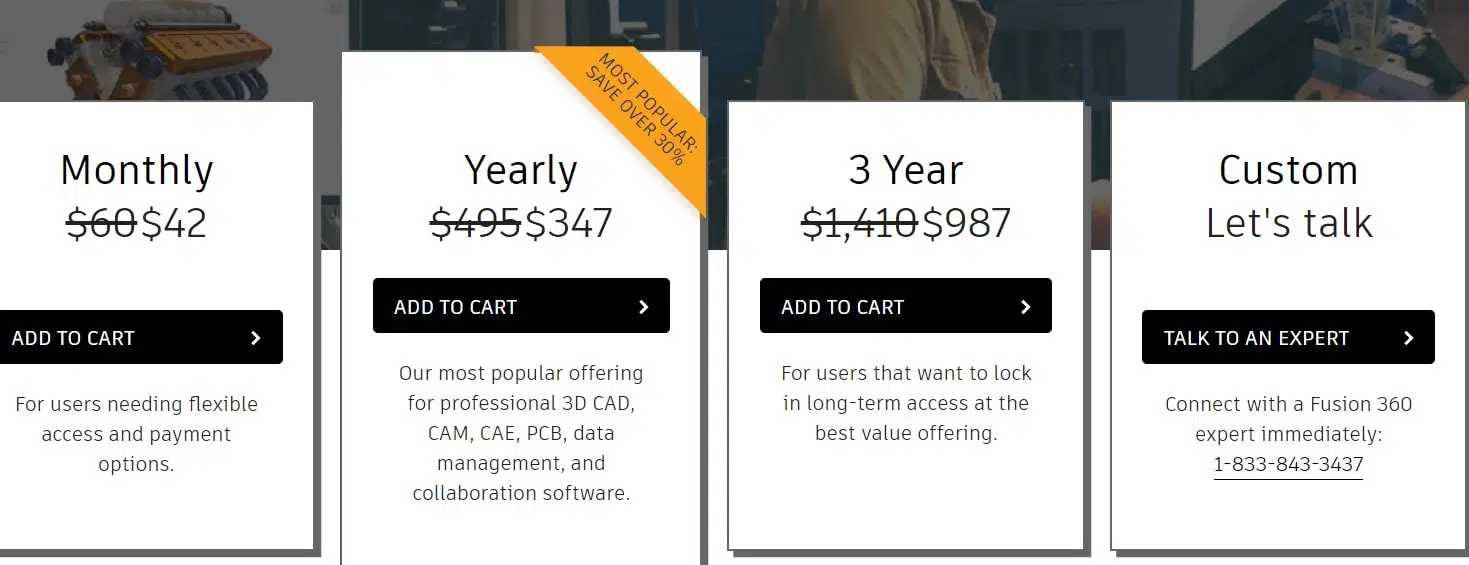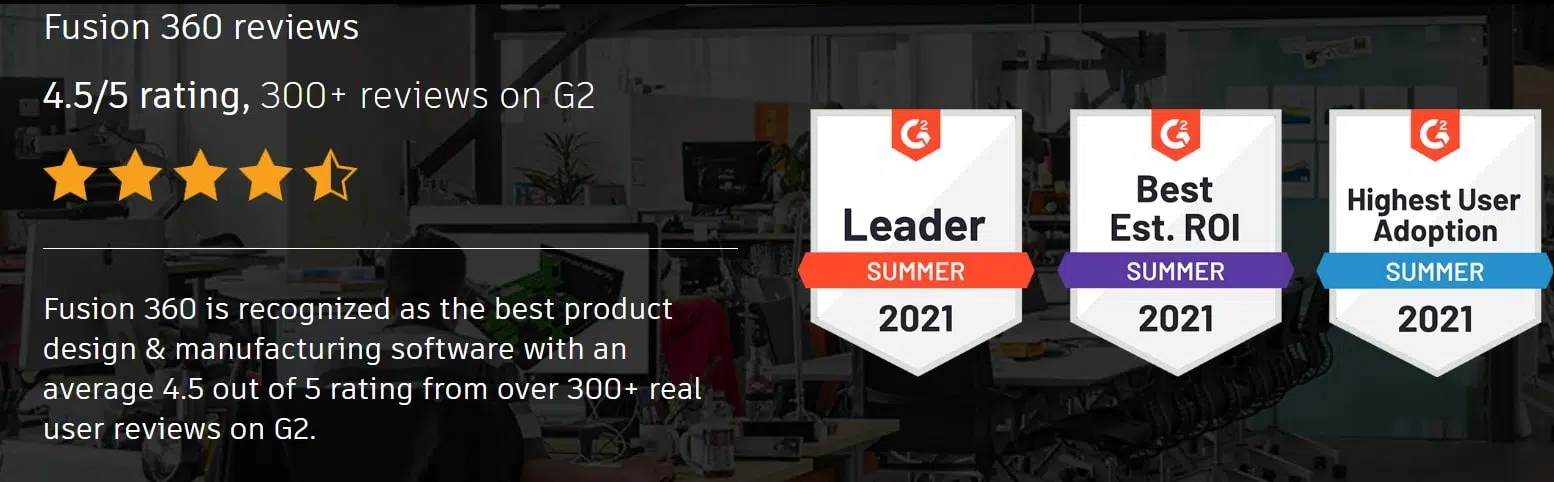Here in this article, we will be telling you all about Autodesk Fusion 360 Review 2024, you need to know about Autodesk that will help you make an informed decision of whether paying for it is worth it or not.
Now, here’s a question: What is Fusion 360, exactly? Consider the possibility of creating a new Product Innovation Platform and entirely redesigning your CAD tool from the ground up, with the ability to wave a wand and get anything you want from a CAD tool.
While this may theoretically be a paradise, it naturally generates a slew of issues, for example:
Which platform would you want to operate your Fantasy CAD tool on? Would you want to run it on your Windows-based computer? Is that your Mac? Your server, maybe, or perhaps a tablet computer?
Which workflow issues do you want your new CAD tool would address that your existing CAD tool does not.
When does design cease to be design and engineering begins to be engineering? How will your new CAD tool assist you in coordinating your Design and Engineering efforts from start to finish?
In essence, you’d be thinking about the CAD of the future, and the fortunate F360 team at Autodesk was tasked with thinking about the CAD tools of the future and bringing them into the present.
Inventor Fusion 2010 began as a plugin that ran with Inventor on our desktop, but over the years, Fusion 360 evolved into a stand-alone application that makes the greatest use of the newest cloud technologies to enhance your CAD experience.
What Is AutoDesk Fusion 360?
Fusion 360 is a 3D CAD, CAM, and CAE software tool that integrates your entire product development process into a single cloud-based platform that runs on both Mac and PC.
Fusion 360 combines Design, Documentation, Rendering, Simulation, and CAM software to help your business compete at any stage of the product development process.
This comprehensive platform links your whole product development and production ecosystem via a single, cloud-based architecture, eliminating friction between people, activities, and machines. As a consequence, teams can work effortlessly and spend more time on innovation rather than iteration.
Communication and synchronization between the Engineering and Manufacturing teams are more critical than ever.
There is now the ability to access and share data from virtually anywhere, which benefits manufacturers who are constantly looking to improve product quality, reduce production times, and lower their cost to market.
Fusion 360 automates those repetitive, onerous tasks and provides the agility and connectivity necessary to manage supply networks effectively.
- Additionally, since Fusion 360 is cloud-based, customers have seamless access to their data, eliminating the need to utilize Dropbox or email to transfer huge files.
- Fusion 360 reimagines the product development process by combining previously disparate technologies and differentiating itself in the market by offering –
- Access to data and technology across devices, as well as complimentary postings, online training, and enhanced capabilities, are all included in a single, reasonable package.
- Enhanced cooperation to facilitate upstream/downstream communication and decision-making.
- Tools that simplify and accelerate the design to the manufacturing process.
- The capacity to examine data from a single source and engage with internal and external stakeholders is a critical capability.
- A unified platform that enables seamless integration of all aspects of your product development processes.
Because Autodesk Fusion 360 is a significant departure from our current desktop-based CAD software, let’s take a deeper dive and get a high-level overview of what truly differentiates it from the competition, why the platform is such a compelling offering, and how it enables end-users and businesses to meet the requirements, challenges, and technological changes confronting the design and manufacturing sectors.
Major Features and Benefits of AutoDesk Fusion 360
Here are the features & benefits of AutoDesk Fusion 360:
1. Collaboration and Document Management:
Document management is integrated into the platform effortlessly. Files are backed up to the cloud automatically. Each saves generates a new version, ensuring a complete audit trail.
Because all files in your project are permission-controlled and recorded, you may rename and restructure them at any moment.
All files posted to the platform are accessible to your project team through the Fusion 360 document management online service, which includes the ability to comment on, mark up, and evaluate your drawings live.
Whether you’re exchanging ideas with a non-CAD user in the same office, with colleagues across the globe, or with your customers, the platform has the capabilities you need.
2. Simulation Integrated:
The more realistic your 3D CAD model is, the more data may be produced for simulation and verification of your concept. Reduce the number of physical prototypes required, as well as expenses and time to market.
Fusion 360 features integrated assembly modeling, motion analysis, rendering, and finite element analysis capabilities to assist you in analyzing your design before fabrication.
3. Fabrication and Prototyping:
Within Fusion 360’s integrated 3D print preparation environment, prepare your ideas for 3D printing as a prototype or a final product.
Once the final design is agreed upon, program your component for 2, 2.5, or 3 axis CAM right inside F360 and export it to one of the several available NC code post processors.
Traditional illustrations have been included and may be made from inside the platform.
4. Concept development and three-dimensional modeling:
Autodesk Fusion 360 enables complete ‘Top-down’ design in your workflow by providing a single model environment for the creation of all unique components and assemblies. Existing library files may be connected to your existing design, providing you with complete control over your standard components.
It supports both direct and parametric modeling, enabling you to work with existing designs from other CAD systems or build new ones from scratch.
AutoDesk Fusion 360 Pricing:
They provide monthly, yearly, and three-year membership options to suit your needs: Subscriptions are $ 60 each month. Subscriptions are $ 495 each year. $ 1,335 for a three-year membership.
AutoDesk Fusion 360 Customer Review:
FAQs On AutoDesk Fusion 360 Review:
Is Autodesk 360 Fusion a free application?
Fusion 360 for personal use is free for qualified non-commercial users for three years. A hobbyist user must earn less than $ 1,000 USD per year and use Fusion 360 for non-commercial design, manufacturing, and fabrication projects at their home.
Is Fusion 360 available for free download?
Fusion 360 is accessible for personal usage at no cost to those working on non-commercial design, manufacturing, and fabrication projects at their homes.
What is the purpose of Autodesk Fusion 360?
Fusion 360 is a cloud-based platform for product design and production that includes 3D modeling, CAD, CAM, CAE, and PCB design. Ensure the aesthetics, shape, fit, and function of things via design and engineering. With the only integrated CAD + CAM software package, update existing features or model fixtures directly.
Is Fusion 360 comparable to Solidworks?
Fusion 360 is more intuitive to understand and use than SOLIDWORKS while also offering a broader range of sophisticated features and capabilities. Fusion 360 is less expensive and includes certain complimentary educational licenses (for instructors and students), while SOLIDWORKS has a high entry cost.
Is Fusion 360 just a cloud-based application?
Fusion 360 is a cloud-based application that needs internet connectivity at least every two weeks. If cloud access is not a possibility, try another alternative such as Autodesk Inventor.
Is Fusion 360 a commonly used application?
Due to the features of Fusion 360, it is one of the most popular CAD tools accessible to enthusiasts.
Quick Links:
- Autodesk Discount Coupon Codes
- Click Phone to Phone Transfer; Wondershare MobileTrans Review
- Boom 3D Review: Enhance Your Mac or PC Audio Experience
Conclusion: AutoDesk Fusion 360 Review
As you must already know, AutoDesk Fusion 360 is the best in the market, has the best of the features, and offers it at a reasonable price as well.
This comprehensive platform links your whole product development and production ecosystem via a single, cloud-based architecture, eliminating friction between people, activities, and machines.
As a consequence, teams can work effortlessly and spend more time on innovation rather than iteration.
Hence, we can clearly say that AutoDesk Fusion 360 is a great option. We sincerely hope this article helped. Please let us know in the comment section whether you liked it or not.