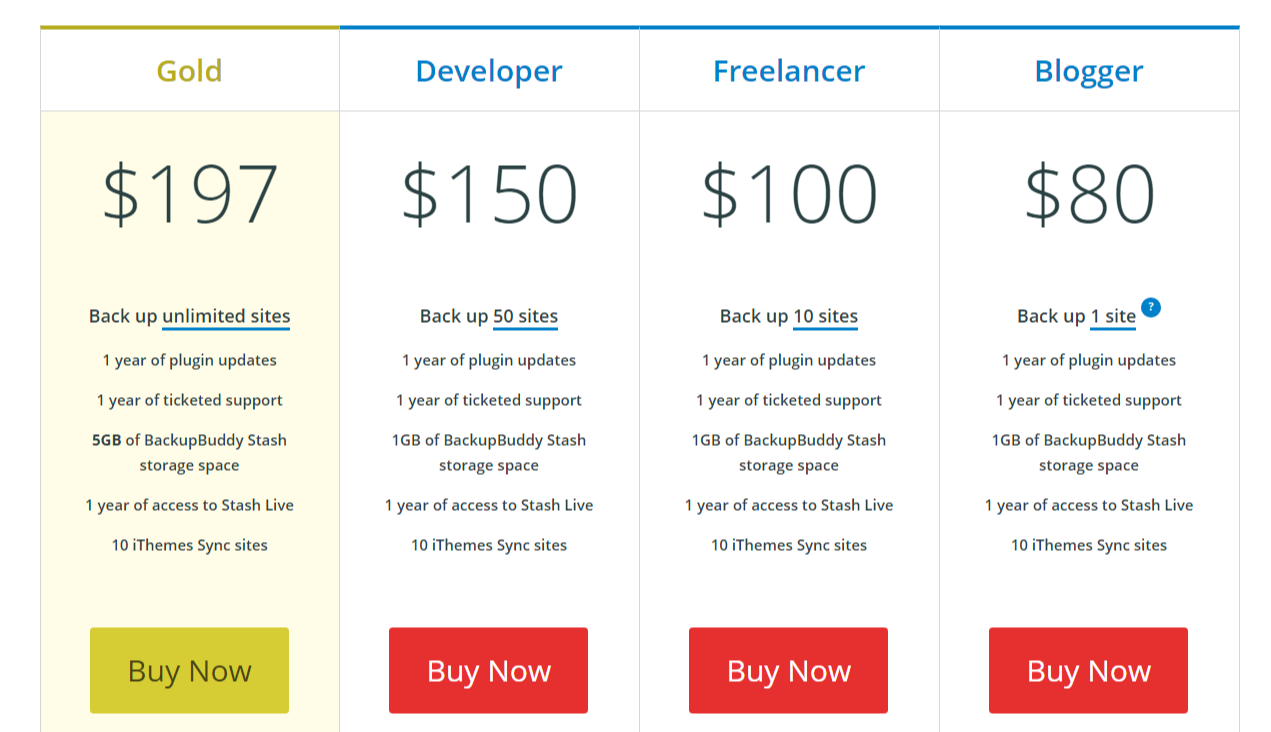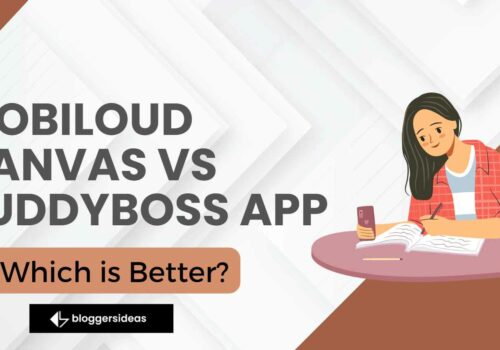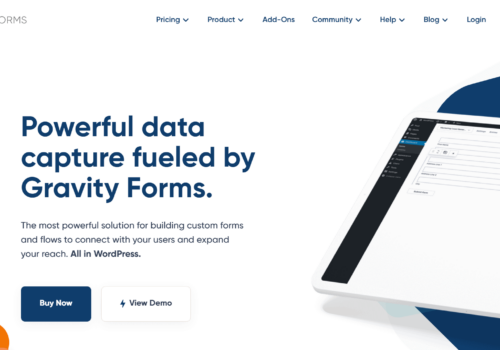Looking for BackupBuddy Pricing Plans, Don’t Worry, I got you covered.
What are you looking for in a WordPress backup plugin? WordPress backup plugin BackupBuddy is one of the most popular. If you want to know what makes BackupBuddy the best WordPress backup plugin, read on.
Why Use a WordPress Backup Plugin?
Despite our best efforts, the Internet is not as secure as we’d like. DDOS attacks, hacking attempts, and data theft take down thousands of websites every day.
Backups are often overlooked by website owners until they experience data loss. Recovering lost data is a painful and expensive process that can be avoided entirely if regular backups are performed.
You can choose from a wide range of WordPress backup options available on the market today. This is what we’re looking for in an ideal WordPress backup solution.
Backups are automatically generated and stored on a regular basis.
Backups are stored in the cloud.
Restoring and migrating from backups is a breeze thanks to this software.
How do I restore from BackupBuddy?
ImportBuddy (the BackupBuddy restore script) will automatically unzip the backup zip file when you restore a WordPress website using BackupBuddy. PclZip and Command-Line Zip are two methods of unzipping that can be used. The PHP exec function can also be used. However, what if neither of these options is available in your server environment?
After manually unzipping the backup file, ImportBuddy can proceed with a restore.
The following are the steps to manually restore an unzipped website:
- Install BackupBuddy and importbuddy.php to your computer
- When you have downloaded the.zip file, extract your files from it.
- Add all of your files to the site’s root directory.
- Start the import and skip the extraction using the Advanced Settings
- Complete the ImportBuddy procedure as usual.BackupBuddy Pricing Plans: How to restore from BackupBuddy?
Complete Backups in Minutes, Not Hours
Terminologies used by backup software can be confusing to those just starting out. These factors make it difficult for them to choose a backup solution.
As soon as you activate the plugin, BackupBuddy walks you through the process of setting up a backup solution.
It presents them with a simple form with clear options. In addition to setting up your backup solution, simply filling out and saving it will begin your first complete backup.
It alleviates the burden of having to choose from a plethora of options. It starts working instantly and does not require any software tinkering on your part.
BackupBuddyPricing Plans: How Much Does BackupBuddy Cost
For a two-site license, BackupBuddy costs just $80 per year. In order to use BackupBuddy on an unlimited number of sites, you can purchase a Gold license for $297.
All plugin subscribers have access to ticket-based support through the plugin’s official support forums. In most cases, questions are answered within a few hours.
There is a lot of online documentation for those who prefer to do things on their own. Access to the official Codex, tutorials, and video tutorials, as well as support forums, is included in the subscription price.
Quick Links:
- BackupBuddy Review: Is it the Best Backup Plugin?
- How to Backup your WordPress Blog with Updraftplus?
Final Thought on BackupBuddy: Is the Best WP Backup Plugin?
WordPress backup plugin BackupBuddy has all the features you’ll ever need. There is always on-screen help available if you ever need it. This is a very user-friendly application that even novices will find easy to navigate.
Having one of the best minds in the WordPress community behind the plugin’s code makes it a safe bet. It is regarded as one of the most trustworthy and reliable sources of information. To keep it safe and secure, it is regularly maintained and updated.
In terms of WordPress backups, this is the most cost-effective option with the best professional support.