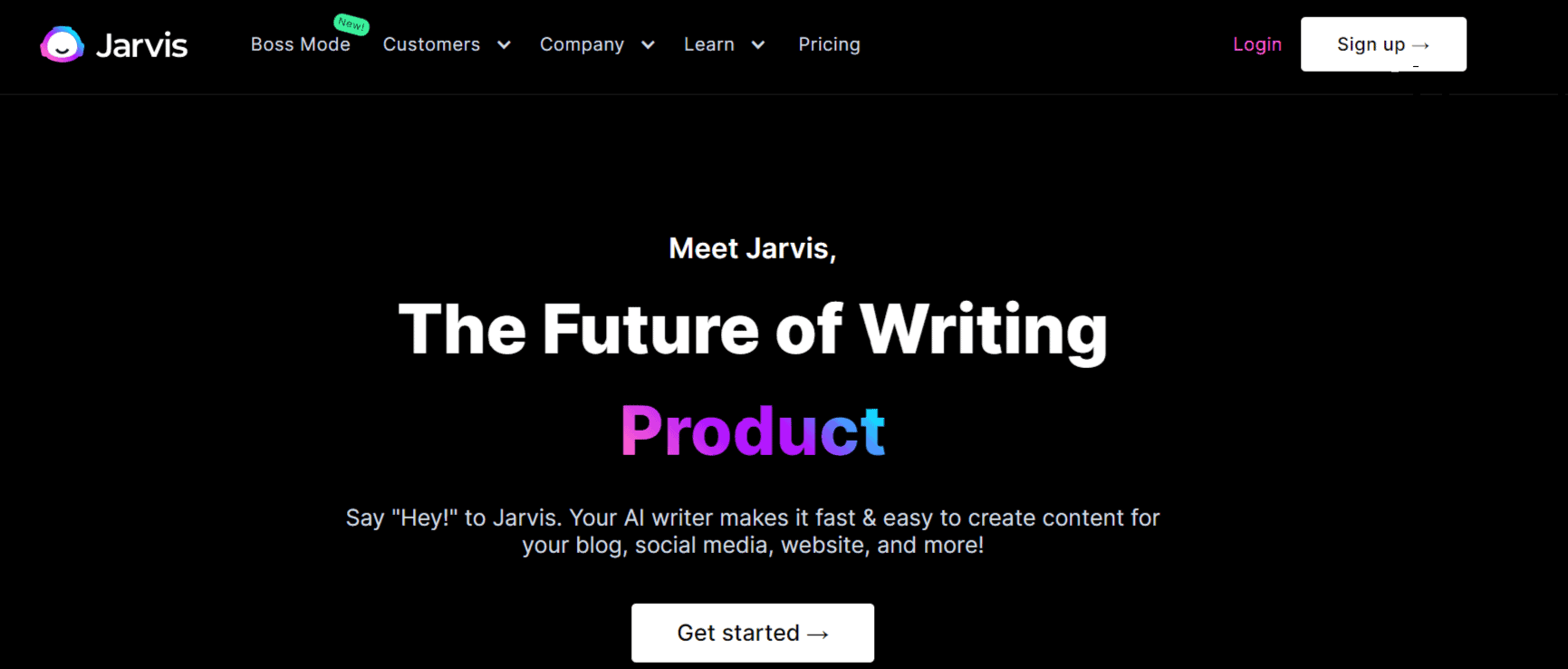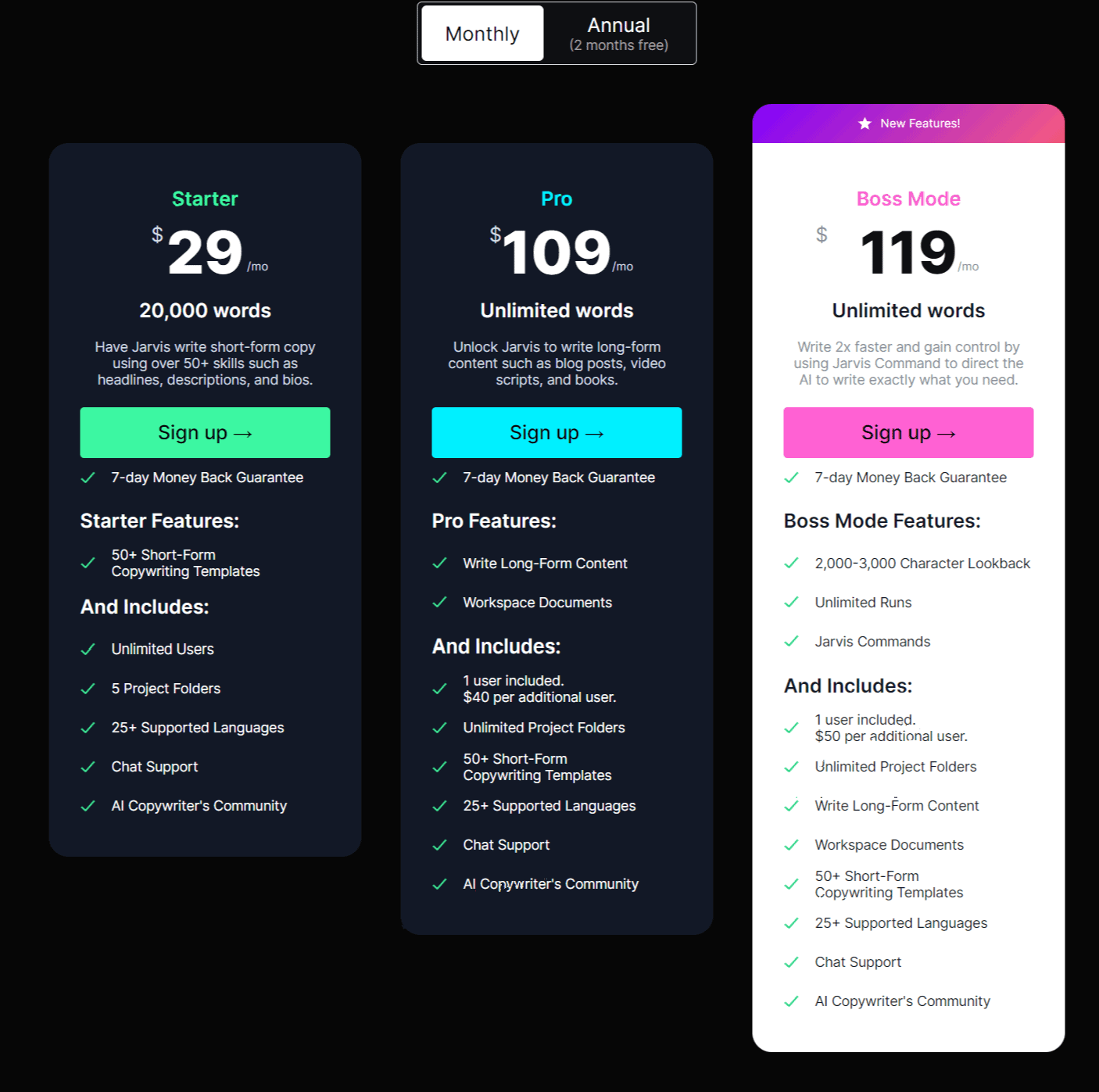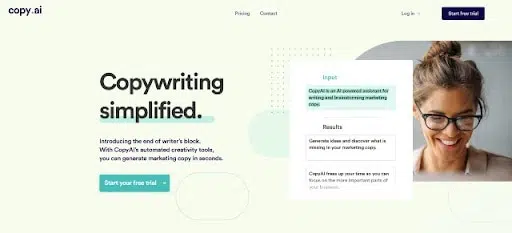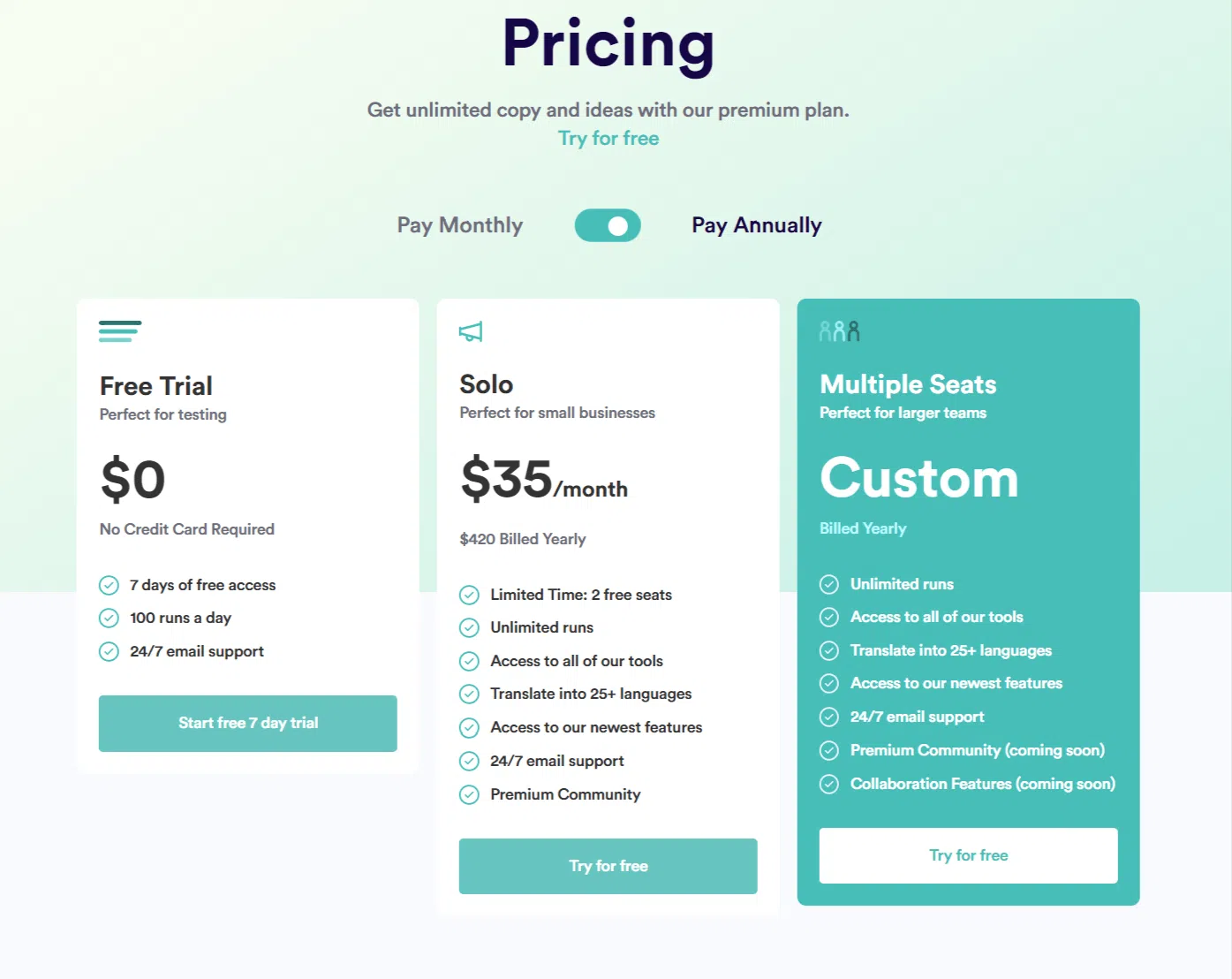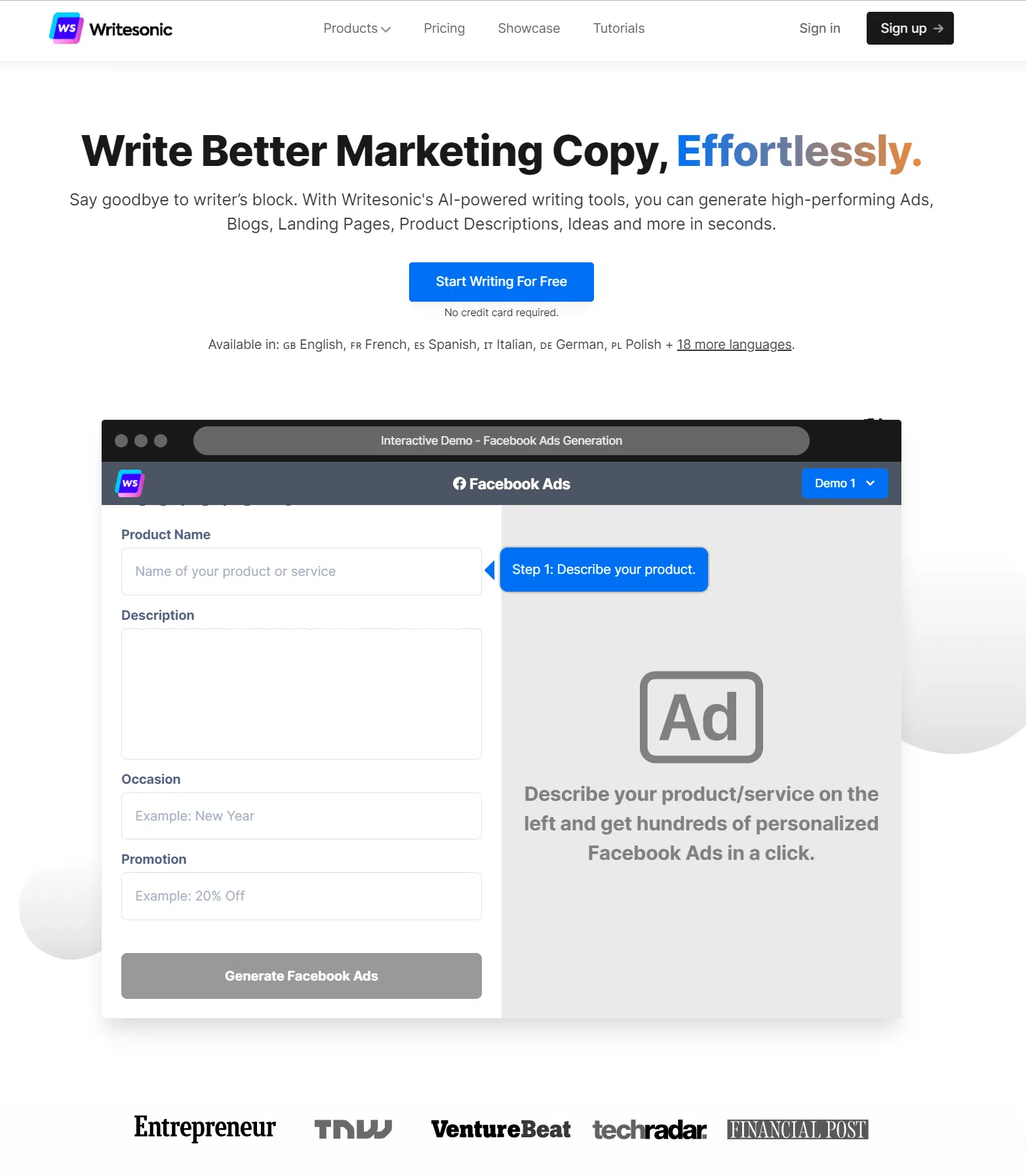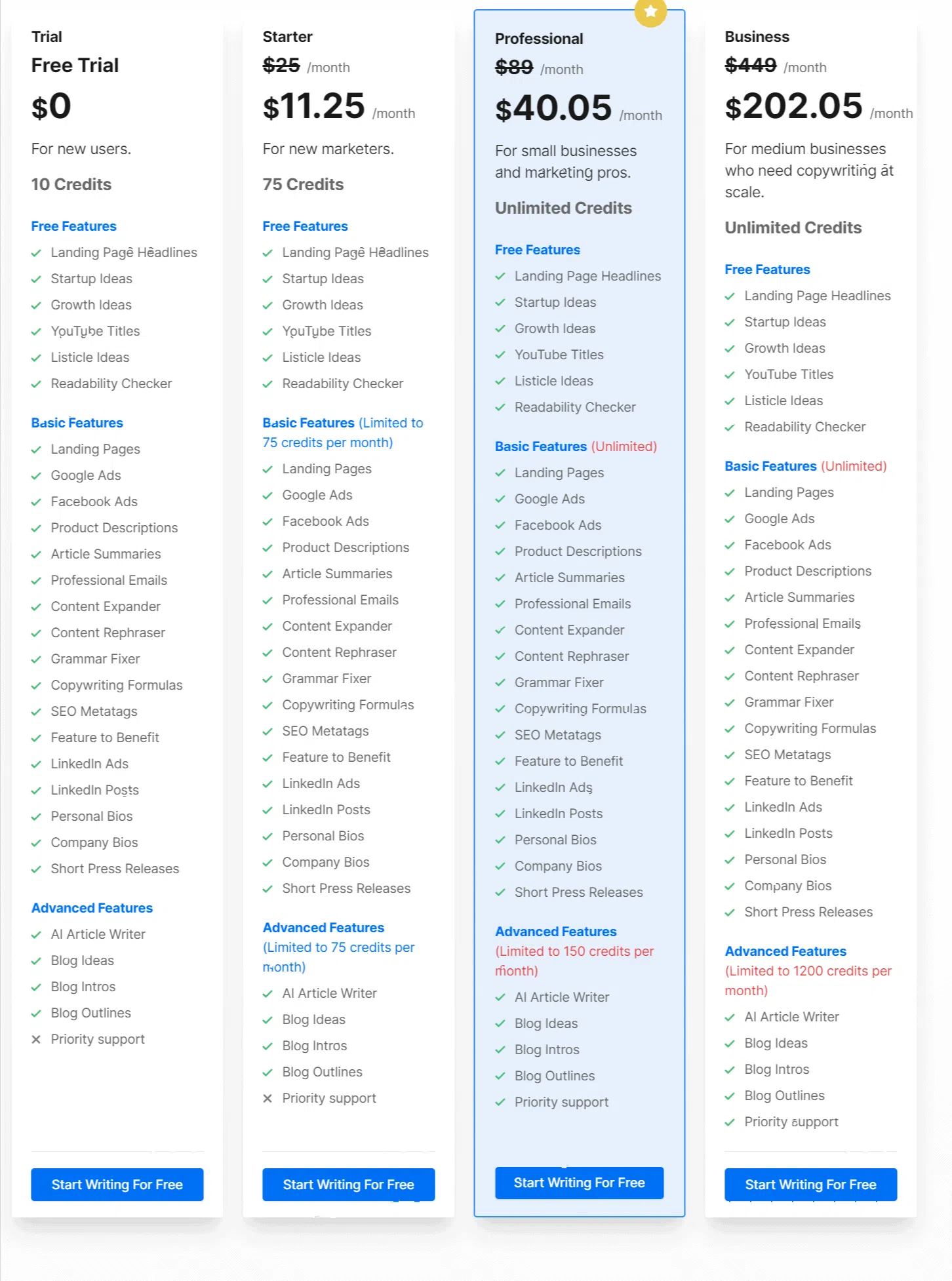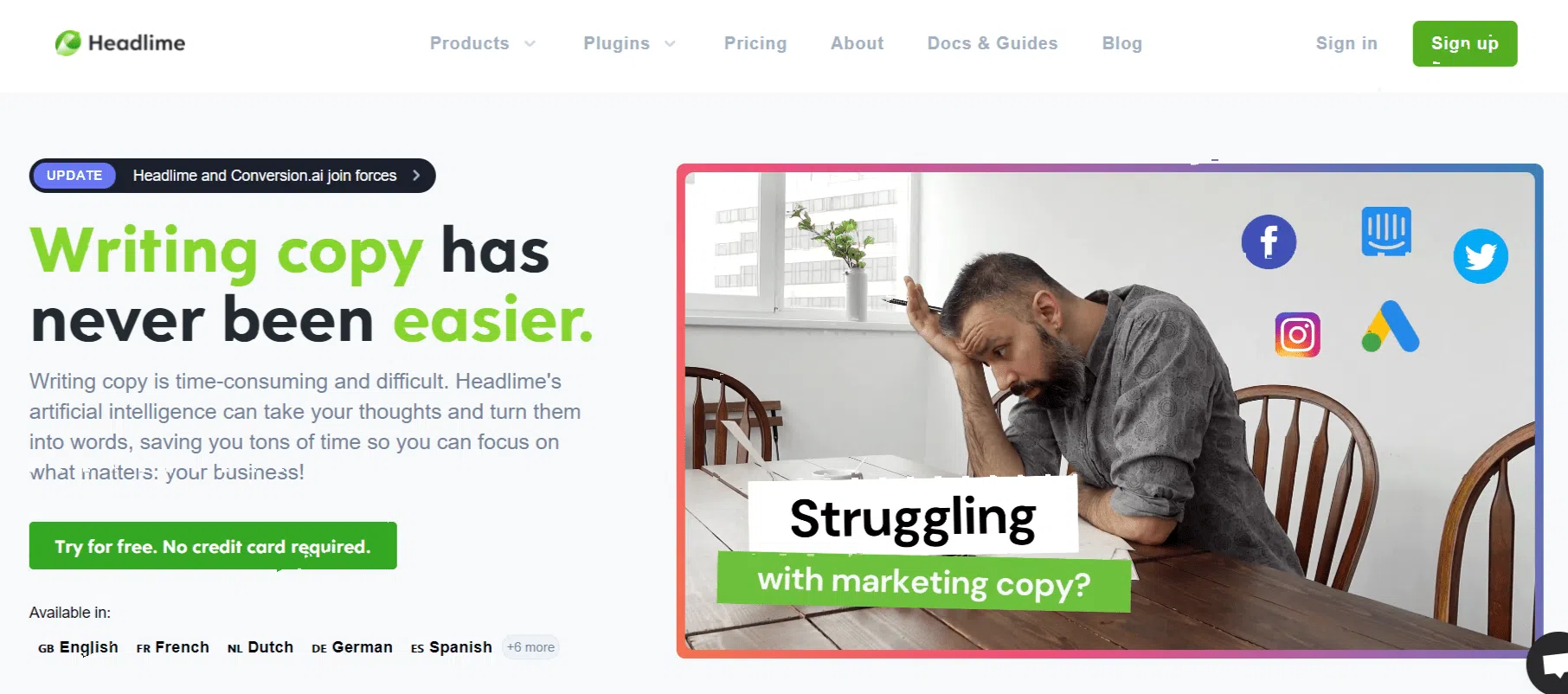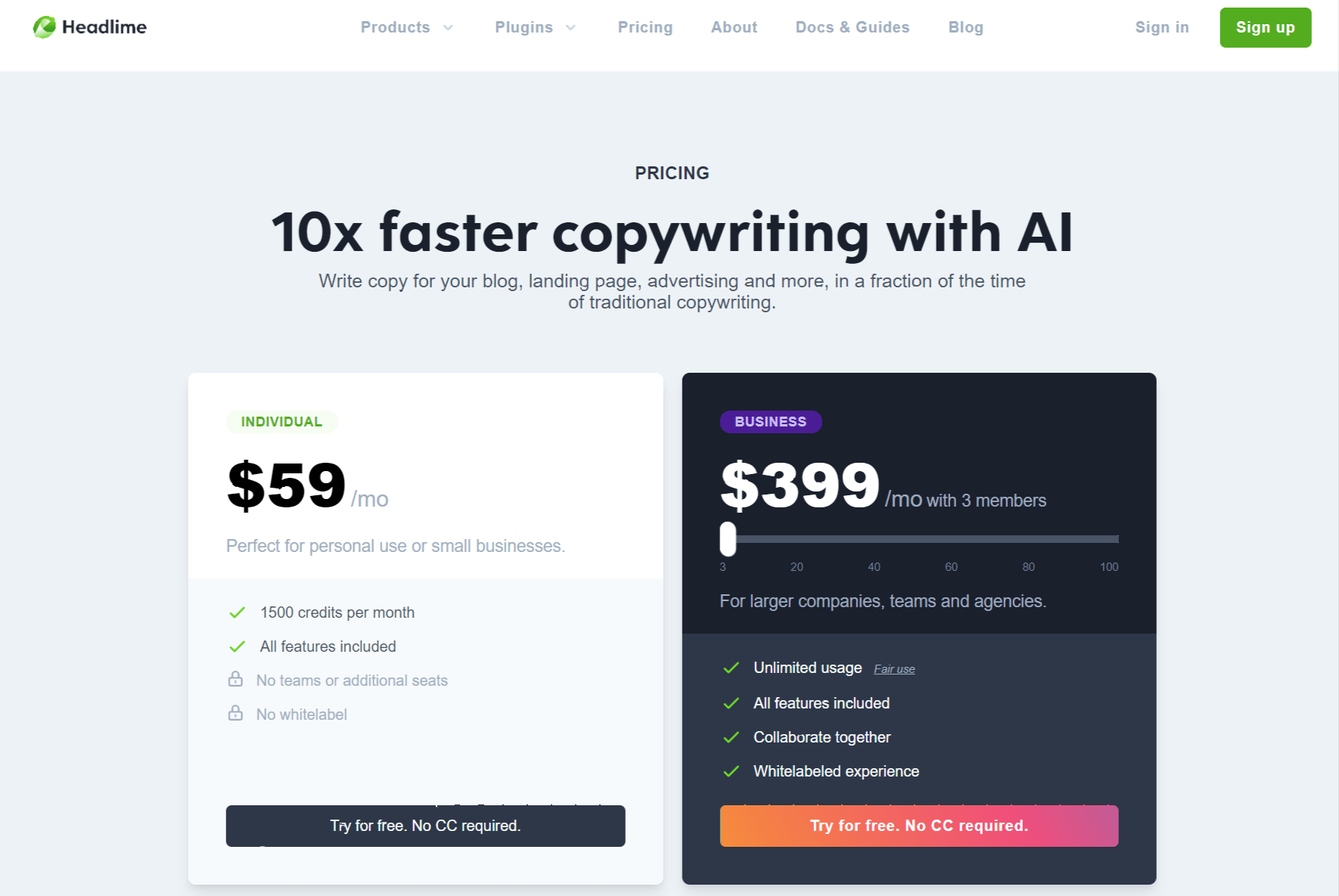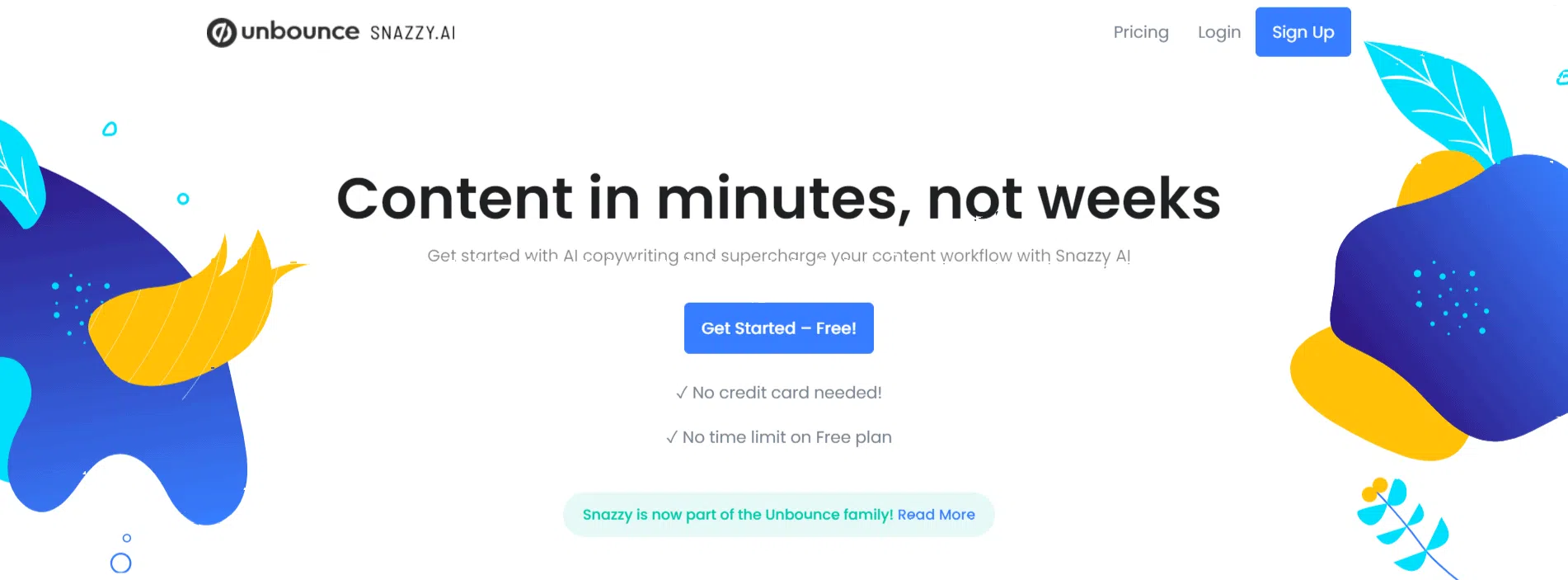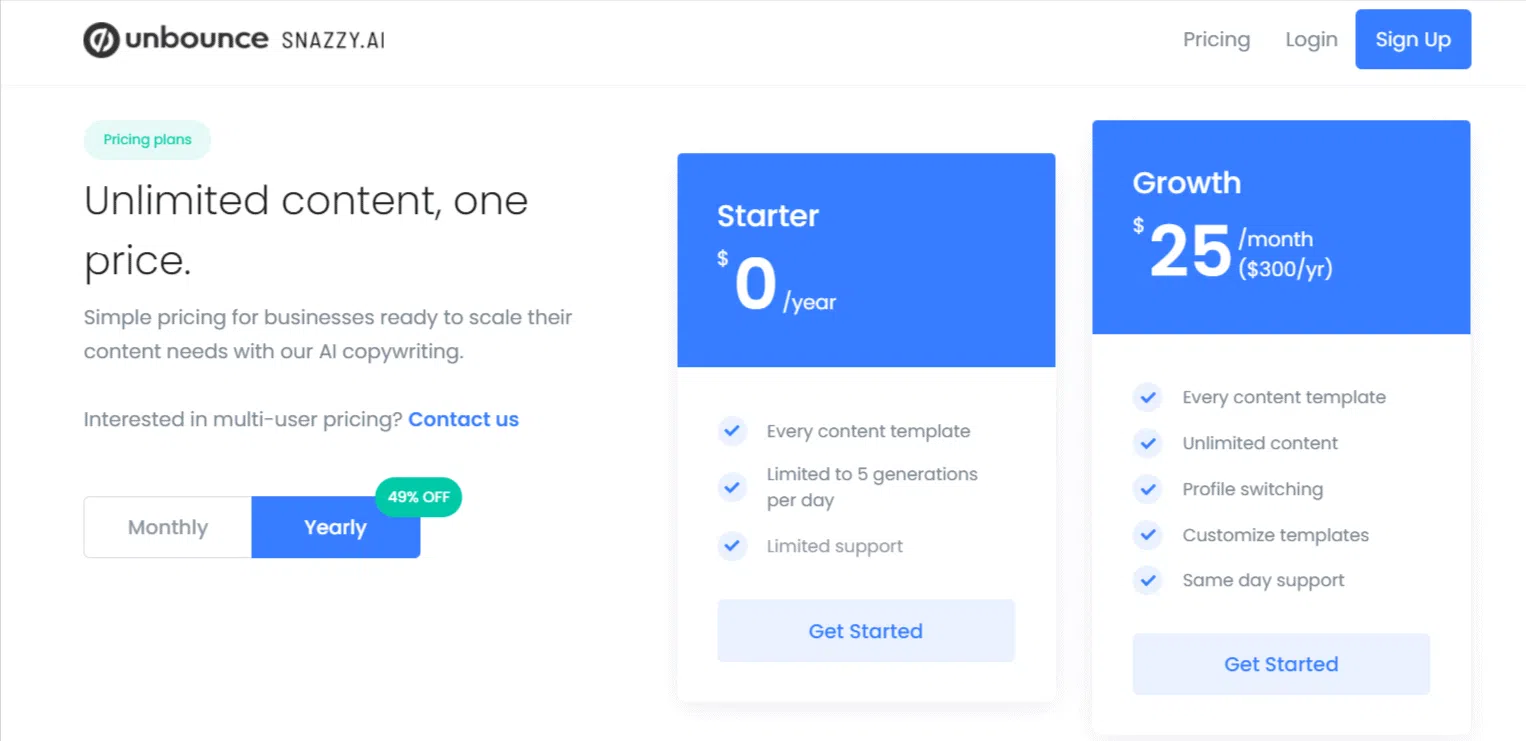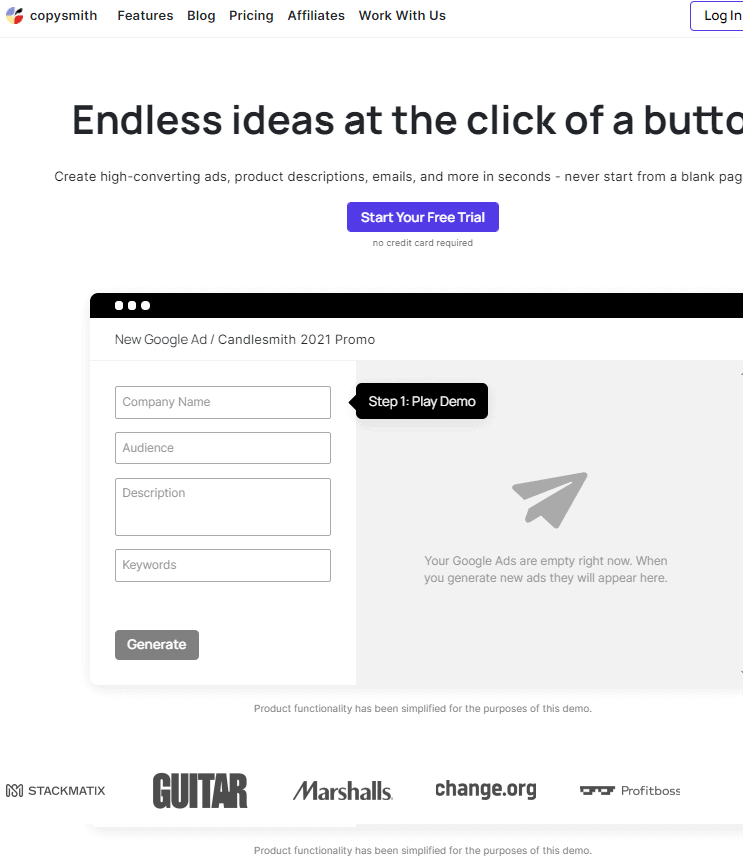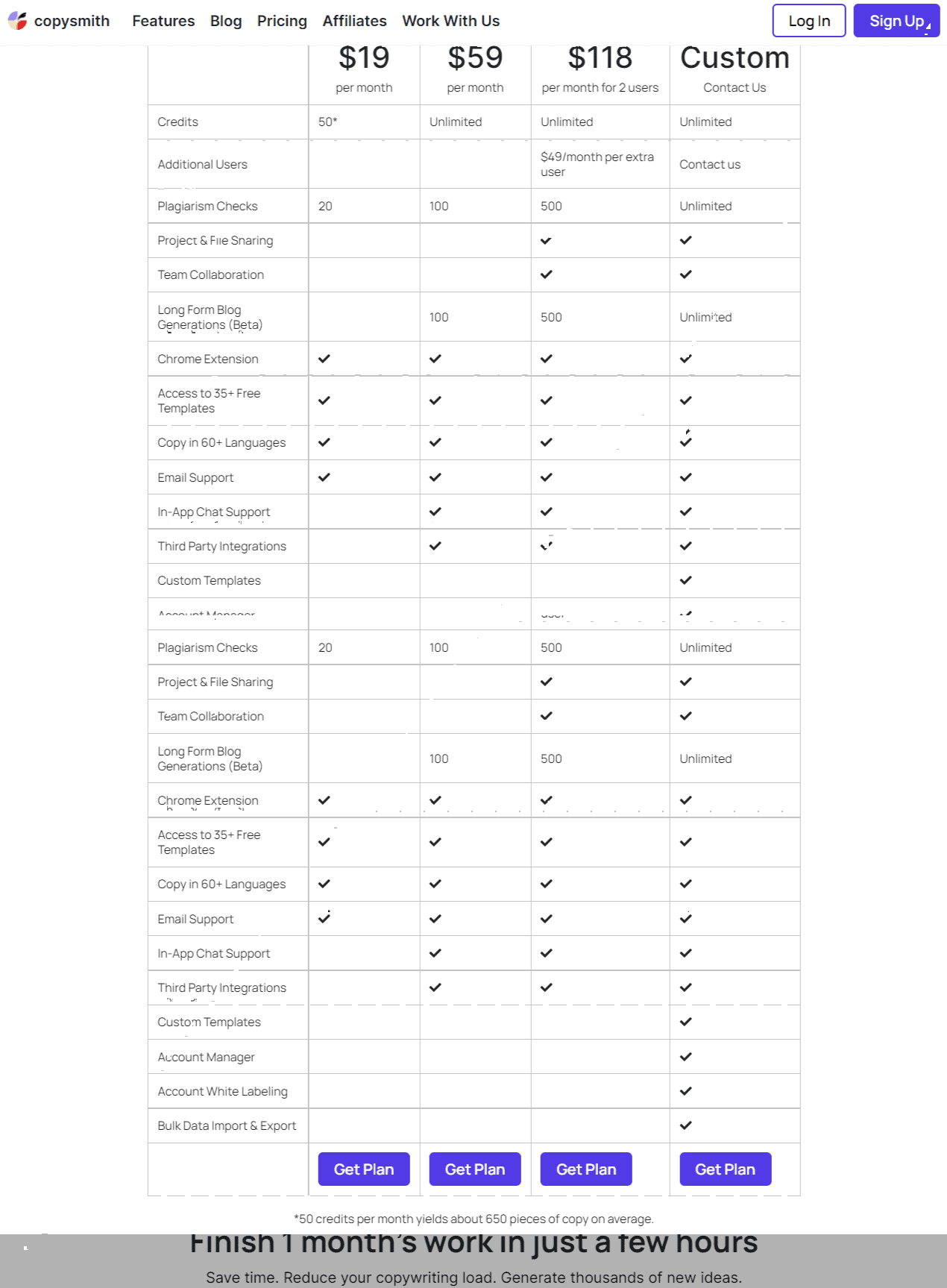- Copy.ai, which is comparable to Jasper. A number of templates are available for selection, including Product Descriptions, Social Ads, Startup Tools, Website Copy, Email/Letter, Social Media Content Creation, Sales Copy, Writing Tools, Brainstorming Tools, and Personal Tools.
- Jarvis.ai is copywriting tool that uses AI to write high-converting copy for your ads, emails, landing pages, and long-form posts.
- Writesonic's AI-powered writing tools, you can generate high-performing Ads, Blogs, Landing Pages, Product Descriptions, Ideas, and more in seconds.
Business owners and copywriters both find it challenging to create marketing copy. Excellent copywriting will always cost over $10,000.
We now have a new alternative, thanks to the AI industry.
The use of AI copywriting tools now makes the process of crafting great copy quicker and cheaper than ever before. These tools can also help businesses eliminate the need to hire copywriters altogether.
There is no doubt that most bloggers, copywriters, and content marketers today use AI tools, including those designed to write for the web, blogs, emails, and social media ads.
What’s the best way to begin? A variety of tools are available.
You should use only certain products in your marketing campaigns. You will learn about the three best AI copywriting tools you can use to create marketing copy with minimal manual effort and maximize team productivity in this article.
Things You Should Know
Please review the following information before moving forward.
This is an excellent copywriting tool, but it is not perfect. Adapting it to your audience and brand voice will require human creativity. In some cases, sentences may seem strange, unnatural, or offensive. Then edit or remove them if you find any.
As far as grammar is concerned, it is excellent, but not perfect. Using a grammar checker such as Grammarly can ensure that all errors are eliminated.
A few people may realize they are plagiarizing. Using Grammarly before publishing my articles is something I always do base on my experience. There were almost no issues I found (usually less than 2% for an entire article).
I found a few minor problems, such as the usage of colloquial terms such as “According to Wikipedia” and “You can learn anywhere and anytime”, which isn’t a problem.
As a second point, all of these tools use GPT-3. Using Deep Learning (an advanced type of machine learning), GPT-3 is the latest language model from OpenAI.
Over time, these tools should improve as technology progresses. Providing GPT-4 instead of GPT-3, for instance, will yield even better results.
Listed below are the top AI tools.
List of Best AI Writing Tools, Assistants, & Copywriting Software April 2024
1. Jasper AI (Formerly Jarvis) #1 Best AI Copywriting Software
A robust AI copywriting tool is Jarvis, formerly known as Conversion AI. Almost all copywriters face similar problems on a daily basis: writer’s block, poor conversion rates, and lengthy work hours.
Its pricing structure did not appeal to me, so I did not include Jarvis on this list. This has changed, however. Because of this, I recommend this tool to everyone.
Key Features
I have already discussed many of the features you will find in this feature set. Several pre-built templates are available for you to choose from.
These templates include
- This is the description of the product (for Amazon and eCommerce websites)
- Ads on a social network (Facebook/Instagram)
- AdWords by Google
- Frameworks for copywriting (AIDA, PAS)
- The YouTube channel (Video Content)
- Topics (Headline, Intro, Intro) for the blog
- Email marketing (subject lines and headlines)
- Results were excellent, I thought. This is subject to your input, however. For example, AI (called “Jarvis”) can write AIDA framework copies with up to 400 words of input.
By utilizing the built-in writing features, you can make the content even better. AI can create engaging and readable sentences by expanding and rewriting, for instance.
If AI produces unreadable content, this feature is particularly useful. It may even help you improve a poorly written blog post you have manually created.
Last but not least is a brainstorming group. Content creation can be made easier with AI. In addition to creating blog post outlines, it can also generate marketing ideas.
Boss Mode:
- Jarvis’ new premium feature, boss mode, is all about you.
- Here are some things you can do with the Boss Mode.
- 2000-3000 Character Lookback – This allows the AI to learn what context you are writing about, so it can produce more relevant texts.
- Jarvis Commands – Using Jarvis commands, for example “write about cheese pizza,” Jarvis will then perform the command according to the command.
- Boss Mode’s aim is to enhance the relevancy of text-generated by AI. Your workflow will also be sped up.
- This is not a game-changer, unfortunately. Despite the improvement in text quality, manual editing is still necessary.
Pricing
The pricing structure of Jarvis was just updated. The new plans are as follows:
- $29/month for the starter plan
- Monthly fee of $109 for Pro users
- Boss Mode + Pro – $119 per month
For starter plan subscribers, all templates are available. A maximum of 20,000 words can be generated per month ($10 for every 5,000 words over the limit). The best part of this plan is that you can have an unlimited number of users.
Pro plan subscribers will be able to increase those quotas. In addition to allowing users to create unlimited content, it also offers a virtual assistant that assists them in writing long-form articles. However, it only comes with a single user seat by default, unlike the Starter plan. $25 per month will be charged as an extra.
Boss mode is the top tier of the Pro plan. The cost of a user seat increases significantly with this plan. The cost for each would be $50.
While Jarvis has recently made significant improvements, I still don’t think it is the most cost-effective software. In comparison to Jarvis, some competitors offer unlimited generation at comparable pricing.
Most users will not generate as many words per month as 20,000. You might go over that limit sometimes, however, if you’re a copywriter or a freelancer.
There is a reason for this, because AI-generated content isn’t always ready to use. For a 100-word blog introduction, I once used AI to generate 2,000 words or even more.
This means that you will need to pay extra or choose the Pro plan with unlimited generation, which is expensive.
At $109 per month, the Pro plan offers unlimited generation and more templates than the less expensive $35 plan provided by CopyAI.
Furthermore, if you have the money, you might also wish to consider Headlime and Writesonic, where you can build landing pages and generate complete blog posts.
Nonetheless, the Pro plan includes collaboration features that most competitors do not. Marketing teams would benefit greatly from this.
Also read: Jasper AI Review
2. Copy.ai
You can use CopyAI if you’re afraid of writer’s block. Many times, I have been able to resolve this problem with this copywriting tool. The article you are reading right now was written using this tool every day.
Key Features
Basically, CopyAI has a straightforward interface. The AI will create the content for you after you write an excerpt about what you need in your content.
Consider, for example, how to phrase product descriptions or social media captions. CopyAI can do this for you. Filling out the form requires a short explanation of your needs.
There’s no need for a long description. Ten to thirty words are all you need. Longer and higher-quality inputs, however, will result in better results.
You can improve relevance by adding more information. You can input audience information, event information, and promotion information.
It will take less than 10 seconds for your samples to be ready. Once this is suitably modified for your content, you may save and copy it.
Several sample documents can be created by CopyAI if none of them are satisfactory. New and old ones will have no similarities. If your marketing copy doesn’t quite fit, repeat this process.
Isn’t that easy?
Here are some examples of what CopyAI can do for you:
- Products are described in detail
- Copy for ads and headlines
- Content for social media platforms, including captions, introductory posts, hooks, and product showcases
- We include all text on landing pages
- Blog post ideas, introductions, outlines, microcopy, meta descriptions. You can also use one of these (thank you notes, click-bait subject lines, or confirmation emails)
- Copy for sales
A more detailed explanation is needed for the sales copy. Using CopyAI you can create sales copy such as:
- Pain-Agitate- Solution
- Before-After-Bridge
- Feature-Advantage-Benefit
- Problem-Promise-Proof-Proposal
- Feature-to-Benefit
- Marketing Angles
- QUEST formula
As described above, copy can be written similarly to a sales letter. You should then describe your objective briefly. CopyAI will create the sales copy you specify.
Approximately twenty languages will be supported by CopyAI by July 2021, including Chinese, Japanese, and Brazilian Portuguese.
Also, you can use CopyAI to find ideas for writing. AI-powered tools can provide you with idea suggestions that range from blog content, to unique names, to startup ideas.
It is advantageous for content creators and marketers. I reduced my planning and brainstorming efforts by 60% to 80% as a result of my experience.
Last but not least, CopyAI goes far beyond copywriting tools. The tool can help you with this task, as well as your general writing. Change your tone, simplify your sentences, and you can even write birthday cards!
My favorite part about the option is that I can change the tone, making the sentence sound convincing, witty, relaxed, friendly, bold, and so on.
It is also possible to improve Google Docs workflows by using Chrome.
Pricing
The pricing structure does not include hidden fees. (Built annually) or $49 per month per person.
We will launch our premium community in July 2021 (please note that it is not yet available).
However, this plan only allows one user seat. CopyAI is a marketing agency and enterprise collaboration tool. Custom pricing must be arranged directly with them.
3. Writesonic
Writesonic was not included in this list when I first reviewed it, since it had insufficient features. A number of fascinating features have recently been added to the tool, which make it stand out even more.
Writesonic is now one of the best copywriting automation tools available with its new features.
Key Features
CopyAI’s and Copysmith’s main features are similar to Writesonic’s.
A first benefit of AI is that short-form content can be created for its users. Among them are:
- Google/Facebook Ad Copy (Digital Ads)
- (E-commerce sites) Products Descriptions
- Meta tags for SEO
- Creating a copywriting formula (AIDA Framework and Pain-Agitate-Solution)
- Emails
As an example, below I need to provide the following information: product name, description, and search term, so that AI can create the Google Ads copy.
It takes me under five seconds to create my ad copy. The ten options are listed below. It was easy to read and catchy.
Samples vary from one another. The titles and meta tags of some of its pages may be lengthy or concise. The one that you like most can then be bookmarked and downloaded or copied to use later on.
You can generate the report again if you’re dissatisfied. Nonetheless, your credits will be depleted (see below on Pricing.)
You can automatically generate a fully-functional landing page with Writesonic’s AI, just like Headlime does.
You will be able to choose from 5 landing page variations with only one click. Adding screenshots to all of them is not possible due to their size, so check out all the samples here.
As if the landing page were created by a professional marketer or with the help of the best landing page software, the structure is flawless. With only a few grammatical errors, the text is almost 100% correct.
The HTML/CSS/JS code will include all images once you are satisfied with the sample. Therefore, your campaigns will be able to use the sample without any modifications.
Another impressive feature is the AI article writer, which creates articles in less than a minute.
Information that you need to include will need to be added. Compared to short-form generations, the generation process will be longer. The blog post should be ready within a minute or so.
Unfortunately, I think the article is poorly written, though it is well-structured. The article contains numerous blatant factual errors. I recommend fact-checking each part carefully before using the article.
The text is filled with gibberish and some parts must be deleted or substantially edited.
You can use Writesonic for several writing tools, such as rephrasing content, grammar checking, sentence expansion, and readability checking.
They may be helpful in some cases. Creating your content still requires some work.
The feature is not very helpful if you only need copies or articles of high quality. Until these AI tools are capable of creating excellent content by themselves, I believe more time will be needed.
Writesonic is far from being a one-stop-shop when it comes to automated content generation, but it has immense potential.
Writesonic’s brainstorming features can assist those who create their own content in eliminating writer’s block and finding topics to write about.
A variety of features are also available, including AI outlines, listicle ideas, growth ideas, startup ideas, and more.
I used the keyword “weight loss” to get the listicle ideas below.
Therefore, you will find plenty of great blog post ideas in just one click.
Pricing
There are three pricing options for Writesonic (all prices are for annual plans):
- Starter – $25 per month
- Professional – $89 per month
- Business – $449 per month
All features are included in each plan. All they differ in is how many credits each plan provides.
The AI will generate content for you every time you use these credits. Google Adwords, landing pages, and blog posts will cost 5 credits each compared to short-form content such as Google Adwords.
Starter plan users will have 75 credits per month for basic features (short-form content) and an additional 75 credits for advanced features (blog posts).
Basic features are not limited for the Professional and Business plans. Nonetheless, business plan subscribers will receive 1,200 credits per month for advanced features as opposed to 150 credits for Professional plan subscribers.
I think the Starter plan is more than sufficient if you don’t plan to create a lot of marketing materials for your business within a month.
You can create unlimited short-form content monthly, and at least 20 blog posts (from 150 credits) if you are a blogger planning to create many pieces of content monthly.
Right now, Writesonic is offering a limited-time discount. With the code “SONIC60” you can take advantage of 60% off!
Also, Writesonic is free to try (10 credits are offered.)
4. Headlime
Copywriting is just one aspect of content marketing that can be automated using artificial intelligence. Headlime is a comprehensive tool that suits the needs of companies with multifaceted content strategies.
Key Features
Copywriting by artificial intelligence is definitely the most important feature. You can see what Headlime is capable of doing below.
- Descriptions of products
- Headline and description for Facebook/Instagram/Google Ads
- Headline or subheadline for website
- Rewriting sentences
- Descriptions of products, taglines, and sales copy, such as feature-to-benefit descriptions
- Ideas for blogs
Similar to CopyAI and Copysmith, the process is very similar. Your voice tone and creativity can, however, be input. A marketing copy can be created by the AI in a very creative manner via the latter.
Other languages can also benefit from this feature. In addition to the majority of European languages, Headlime supports Chinese and Japanese.
A whole blog post can be created with Headlime. Article Forge, however, is 100% artificially created. The process will require human contact. The following tutorial will assist you in understanding how Headlime can assist you.
I think, however, that this feature is not useful, based on my experience. Unless you write about very specific or technical topics, the AI is unable to write well. In the process of erasing irrelevant words and phrases, I have to spend time. I ended up spending longer trying to use AI than entirely writing blog posts myself.
You can have your beautiful landing pages up and running within minutes with Headlime thanks to its complete landing page builder (not simply text). Learn how the AI creates landing pages by watching the video below.
Lastly, Headlime offers many template options for those who would like to write independently. In addition to convincing email templates and ads, these templates also include high-converting pop-ups, FAQs, privacy policies, survey questions, cookie policies, etc.
Pricing
Headlime costs $59 per month. Each user gets a seat on the platform, 1500 credits, and all the features. The enterprise plan, however, will start at $399 with three user seats and unlimited usage.
Various credit costs will apply to each feature. It costs three credits to create an advertising copy for Facebook, while regular headlines cost only one credit.
A regular plan is more than sufficient for individuals who blog and market content. Thousands of copies of ads can be obtained from this plan.
The enterprise plan, however, is only available to marketing teams and companies. However, each additional user seat is extremely expensive ($133 per user).
There is no credit card required for a free trial of Headlime, which tests all features.
5. Snazzy AI
The one I recommend is Snazzy AI if you’re looking to invest in a copywriting tool but don’t want to spend a lot of money on it right now. Everyone can test out its features for free thanks to its freemium pricing structure.
Key Features
Currently, Snazzy has fewer short-form features compared to the other tools above. There are some differences, however, that I haven’t seen before.
For example, Snazzy provides entrepreneurs with templates for pitching VCs and angel investors by email. Adding keywords and customizing tones are also available as AI inputs.
I received my email templates within 30 seconds. I can choose from three of them.
These samples seem adequate to me. I completely understand and find it convincing.
In addition to creating Facebook/Google ads, product descriptions, and email outreach, Snazzy can also help with product descriptions. There aren’t many differences between these and other tools.
There are some interesting features offered by Snazzy, however, that provide website creation ideas.
With Snazzy, you can create a landing page just as you can with Headlime and Writesonic. But at this point, I don’t think it’s usable. There is a great deal less detailed information than Writesonic provides.
Additionally, Snazzy can be used for brainstorming, including ideas for viral growth, blog topics, or Tiktok videos.
I liked Snazzy because it keeps all my company information, audience, and description in one place so I don’t have to enter it every time I create content.
As a freemium AI copywriting tool, Snazzy is pretty good. Even though the feature is not as good as its peers at the moment (developers hope to release more in the near future), giving it a try is worthwhile.
Pricing
A straightforward pricing plan is offered by Snazzy. It is free and unlimited to use. The number of generations you can create per day is five.
The Growth plan is also available, which costs $25 per month (billed annually) and enables unlimited daily creations.
Snazzy isn’t expensive, in my opinion. In April 2021, the only alternatives that offer more variety at comparable prices are CopyAI and Writesonic (this may change in the future).
6. Copysmith
With Copysmith, you can create various kinds of marketing content using artificial intelligence. I suggest you use this AI tool to help you create an ad copy that’s captivating in a short period of time.
Key Features
Compared to CopyAI, Copysmith offers similar features. Your options are as follows:
- Ideas for blog entries, introductions, listicles, and meta descriptions
- (Facebook, Instagram, Google, LinkedIn) Headlines and primary text for ads.
- This is a description of the product
- Pages to be used as landing pages
- Rewriting of content (Multilingual)
- Email sales
Again, this AI tool is straightforward to use. Here is an example. The blog intro I created with Copysmith. I was able to select samples within seconds.
They are typically readable, and they don’t differ much from what human writers write (but you still need to edit them).
When writing advertising copy, add keywords that the machine can target or avoid. As a result, AI-generated content can be optimized perfectly as well.
The content can currently be created in other languages. I found that the AI was very slow based on my experiment. Right now, I think it can’t be used.
Similarly to CopyAI, Copysmith can assist in the brainstorming process by generating content ideas, social media captions, as well as blog outlines and content.
In addition, the AI tool can write pain-benefit-solution marketing copy and convert bullet points into well-written paragraphs. Copysmith can also help you generate a catchy slogan or tagline for your company if you are building a brand.
In addition to writing blog posts, Copysmith also allows you to submit your own content. Although it requires more input to get the AI to work, this feature is easy to use.
Add the audience, title of the blog post, and a sample paragraph (at least 120 words). A sample will be generated in under 30 seconds by AI.
The sample quality is not very good in comparison with other features.
I found numerous blatant errors in the article, which is well-organized. Even if you plan to use it, you will still need to edit it and verify the facts.
Pricing
(Cybersmith has changed its pricing structure four times since this post was published.) Here is the most recent version (August 2021). If you’d like more information, check out their pricing page.
In addition to the new pricing tiers (for annual plans only), Copysmith now offers the following subscription options.
- Starter – $19 per month
- Professional – $59 per month
- Teams – $118 per month
- Enterprise – Custom Pricing
The features of all plans are the same. In contrast, the Basic plan offers access to blog post generation but not only 50 credits.
The Professional plan allows unlimited short-form content generation, but limits blog posts to 100 per month.
The starter plan is not recommended for professionals, such as bloggers, copywriters, and freelancers, as you will not have access to blog posts and 100 short-form content creations with the Professional plan.
This is because the Starter plan offers just 50 credits per month, which may not be sufficient for some users.
It includes 500 blog posts per month and collaboration features for content marketers and marketing agencies.
You will need the Enterprise plan if you wish to generate unlimited blog posts and to customize your blog post.
The copywriting tool is available for free trial (no credit card required).
Final Thoughts on AI Copywriting Tools : The Best AI Copy Generator Softwares
The field of artificial intelligence has made significant progress. Relevant and readable content can be generated. However, the quality remains much lower than that of a professional writer. Thus, firing your content writers may seem too far away right now.
The goal of AI copywriting tools is to assist human copywriters as they write. By reducing the writing process by hours, they can save you hours of time.
Even so, you are investing in the future when you subscribe to these services. In this post, we mentioned six copywriting tools that are rapidly evolving.
Copywriting and content writing will be made even easier with the help of their new features. The upgrade from GPT-3 to GPT-4 or to any other natural language processing/deep learning model will create texts that are more authentic and human-like than anyone could have imagined.