Thinking to build your website?
Just bought hosting, and now you hear words like cPanel, cPanel management. Never heard these words and now confused what is it all? Hold on, all your confusion will be solved, continue reading. Below is a list of Best cPanel hosting providers by BloggersIdeas.
cPanel, also known as control panel, is used to manage your hosted account just the way Windows control panel works. It is a complete website development tool that lets the user make changes, manage accounts at the backend, and manage the complete website using a Graphic User Interface (GUI).
With access to cPanel, your dependency on the website developer ends there itself. Now when you have complete access to your website interface, you can make changes as you want. It is developed by the hosting companies to let you access applications such as file manager, email manager, backups, password protection, and database tools through an easy and simple web interface, file manager, email manager, backups, password protection, and database tools through an easy and simple web interface.
Along with management of the database, email, and file manager, through cPanel, you can also manage domain control, shopping cart (in case it is an eCommerce website), Network tools, etc. The basic function of cPanel is to allow user/website owner to manage their website without any hassle while providing them the maximum control possible. This helps the user to have access to a combination of tools, depending on the access level. cPanel is a 3-tier device or tool which lets us have access to the administrator, reseller, and end-user.
cPanel has made the life of website developers easy. Earlier, the webmasters had to manage and maintain their website mostly through programming language and required high technical skills. cPanel has provided ease for the management of the website with very user-friendly features. Now let’s talk about the features cPanel has.
The Top 11+ Cheap cPanel Hosting Providers (2024)
| Rank | Web Hosting | Basic Features | Advanced Features | Review |
|---|---|---|---|---|
| #1 |
Best Hosting for Cpanel |
|
|
Check Review |
| #2 | Best Business Cpanel Hosting |
|
|
Check Review |
| #3 | Fast VPS Hosting |
|
|
Check Review |
| #4 |
|
|
|
Check Review |
| #5 |
Best Business Hosting |
|
|
Check Review
|
| #6 |
Ultimate Cpanel Hosting
|
|
|
Check Review
|
| #7 |
Best Business Managed Hosting
|
|
|
Check Review |
| #8 |
Best web Hosting |
|
|
Check Review |
| #9 | Best Personal Hosting |
|
|
Check Review |
| #10 |
|
|
Check Review
|
|
| #11 |
Faster Cpanel Hosting |
|
|
Check Review |
| #12 |
Personal Web Cpanel Hosting |
|
|
Check Review |
1. Bluehost
Bluehost is one of the best platforms for cPanel hosting. It offers everything in the cPanel that is required for your web management. The cPanel of Bluehost is something every newbie would love to use.
Easy to Use
Firstly, you need to login to Your cPanel account using the webmail login. In the Cpanel, you can arrange the icons so that you can arrange your priorities. You can get access to the WordPress tools, add-ons, domains, and various other tools to manage your account.
Ideal for WordPress
The cPanel is quite impressive if taken WordPress into consideration. Wordpress users can install a number of themes by directly using the mojo market place. Moreover, users can have access to site management options without logging into WordPress.
Marketplace
Bluehost’s marketplace has more than 1000 scripts and plugins to install. You can easily integrate your website with these scripts with just one click. You can use these plugins to increase the functionality of your business or blog.
These include:
- Marketing Tools
- Security Tools
- WordPress themes
- E-commerce platforms and shipping carts
- Advertising tools
- Marketing tools
2. GreenGeeks
GreenGeeks promises its cPanel as the world’s no. 1 cPanel hosting. It offers all the features that are required for account management. Just fill out the information and log in, and you have access to your intuitive cPanel account.
You will first be taken into the dashboard where you will see all your domains, accounts, billing information, and all other plans to upgrade. You will then have access to cPanel after that. In the cPanel, you will get all the tools to manage your site. The navigation here is a breeze. All the tools that are required for different tasks are divided into categories. These tools are laid out with large icons so that you don’t need to look much.
On the right-hand side of the cPanel, you will have all the information related to website stats. This includes CPU usage, primary domain, directory information. You can also manage your preferences here.
cPanel Features:
- Unlimited Webspace transfer
- 1-click installation of scripts and apps
- cPanel optimized servers
- 24/7/365 support
- cPanel security
- Free add-ons
3. Inmotion Hosting
Inmotion’s cPanel hosting is much similar to the GreenGeeks. With all the large icons and easy navigation, you will find your desired tools with ease. The company promises no downtime, and you can transfer from cPanel to another cPanel.
You can manage all your servers from one platform using the cPanel. Be it any hosting, shared, reseller, VPS, you can create the email accounts and FTP accounts and manage any software or domains or even install scripts with just one click.
Pricing
Inmotion offers a lot with their cPanel plans. The cheapest cPanel would cost you around $6.39 per month, which is considered ideal for the shared hosting plans of all types. If you own a small business, you can purchase the Power plan for $8.49 per month.
Features:
- Domain Management
- Easy database setup and management
- Email management: add email accounts, spam filtering, and webmail access
- Backups
- Cron Job management
- Server usage
- Site stats
- FTP account setup
What do you get in the cPanel?
- Software: PHP rear, PHP configuration, Perl, Ruby, Softaculous App installer
- Applications: Boldgrid, Joomla, Magento, WordPress, Drupal, phpList
- Categories: Blog, Microblog, Portals, WiKis, Ad Management, Calendars, Gaming, Forums…
- Databases: phpPg Admin, MYSQL, PostGre SQL, Myphp Admin, Remote MYSQL
- Security: IP Blocker, SSH Access, Leech Protection, Hotlink Protection, SSL, Mod Security Manager
4. Interserver
Interserver gives you the Linux based control panel with all the tools to manage your accounts. It gives various tools for the admins, resellers, or even the website owners to control their website by using the simple web browser. The account management portal of the web host is clean with uncluttered icons. With the support and easy guide, you can manage all your domains and email accounts in one go.
Interserver has one of the best solutions for the cPanel. It works best on the dedicated or VPS servers and runs on CentOS or Red Hat Linux Enterprise or even the cloud Linux. With any of the hosting plans, you will get its cPanel for free.
VPS cPanel:
In the VPS server plan, you can add storage or expand CPU RAM by using the cPanel account. On the left hand side of the panel, you can get various information like email accounts, disk usage, mailing disk usage, subdomains, MySQL databases. The best part is that you can add an unlimited number of databases, accounts, subdomains, and disk usage with the cPanel here. Purchasing the cPanel customized VPS plan would cost you $10 extra.
5. iPage
iPage doesn’t offer the cPanel. It offers the version of cPanel, which is called vDeck. vDeck and cPanel may slightly differ in their functionalities. However, most of their functions are almost similar to each other.
The best part about vDeck is that you can manage all your accounts and every tool under one interface.
- Easy Customization: All the widgets on the vDeck can be customized easily. It makes the functionality of your website much easier.
- Installation: The easy installation of the various scripts takes place through the script installer. This handy feature allows you to install the scripts on your website.
- Backups: One-click backup and one-click restoration is something that you would only get with the Deck.
What does cPanel include?
- Web Manager: The vDeck here gives the easy drag and drop builder option, which creates your website within minutes. You can also use the FTP manager to upload your files, which saves your time.
- Marketing Tools: vDeck gives all the advertising credits; Google, Yahoo, Facebook included with each of its web hosting plans. Moreover, a number of tools which includes; Sitelock, Weebly drag, and drop, WordPress, goMobi site builder, and various others to help you grow.
- E-commerce tools: You can set up your shopping carts, add products or billing systems, shipping methods sing this cPanel.
vDeck comes with all the hosting plans of iPage.
6. Cloudways
Cloudways has the cPanel tab to manage the server and applications. They are separately present as the server management tab and application management tab.
Server Management Tab
Making cloud server administration easier for you, the Server Management tab at Cloudways provides you a number of features.
- In the Summary section, you can look over the server status, servers launched, and its resources. Also, it displays the SSH access details of your server.
- The monitoring section will give you the graphical representation of all the aspects in your server to keep you updated. It also looks for the RAM usage and CPU overuse.
- The Managed Services section lets you manage stack functionalities for running applications on your server. Use the security section to check if your IP is blocked or if you have SSH access. Further, you can use this to whitelist the IPs.
- Create backups of your server and website using the backup section here. It is all stored on the cloud.
Application Management Tab
Manage your applications using the application management tab, which is much similar to the server management tab and is divided into different sections. You can perform and find a various section in the AMT:
- Domain Name management to manage your domain name via cPanel.
- Cron Job management
- SSL certificate section to deploy SSL certificates
- Restores section to restore your website completely
- Application add-ons section to move or upgrade your websites
- Migrator Tool to migrate your website on WordPress from any host to the Cloudways.
7. Dreamhost
Dreamhost offers its own cheap cPanel called the web panel. Though there is not much difference between the two web managers. If you have difficulty in using the standard cPanel, the Dreamhost’s cPanel is robust and is included with all the functionalities that a newbie needs.
The web panel is simple and navigable, with all the icons present clearly. On the left-hand side of the web panel, you will get access to all the navigational links such as VPS, Home tab, Goodies, Billing and account, Cloud server users, etc.
Support
You can also ask for assistance using the help box where you can get customer live chat support, FAQs, Knowledgebase, technical questions, community forums, and email support systems. Navigating the tools is a breeze with Dreamhost.
What’s included in Dreamhost’s cPanel:
- Account management to manage domains, sub-domains, billing information, account management, make payments.
- File Management to add users and add files via FTP or SFTP.
- 11 different one-click installers for WP, ZenCart, and Media Wiki.
- Upgrade your plan to VPS, dedicated, or a higher by using the cPanel here.
- Support systems in the form of ticket support.
- Auto email responders create bulk emails, check email and edit bulk emails
- Video format conversion tool called Flash Media
8. GoDaddy
As you are already aware of the Godaddy as the largest hosting provider. Go Daddy gives the cPanel dashboard with its Linux web hosting. The signup process in Cpanel for the GoDaddy was found to be a bit glitchy as you need to enter various useless information here.
Features:
- Metrics: Analyze your website using web stats such as visitors, errors, bandwidth, Raw access, CPU usage, etc.
- Security: IP Blocker, Hotlink protection, SSH access, leech protection, SSL/TLS certificates,
- One-Click Installation: Installation of a web application such as WordPress, Joomla, Drupal, and PHP forum.
What’s more here:
- Site Builder: Easy drag and drop builder and tools to create your website. Get over 300 professional themes in the cPanel and choose what suits your business the best.
- Secure Backups: Create robust backup and restore using the Godaddy cPanel. You can also edit your backups later.
- Add or edit your DNS
9. SiteGround
SiteGround has the standard cPanel with access to each of the features separately. You can also look for the demo before actually purchasing the cPanel hosting. Though its icons are not as attractive and they are not navigable too.
- My Account: In my account tab, you can have information regarding your domains where you can add or register a new domain, sub-domains, transfer or edit domains or even protect the domain ID. Furthermore, it has an auto-installer which allows the one-click installation of apps such as Softaculous, Joomla, WP, Presta, and others. If you are running the site on WordPress, you can get access to some WP tools; Supercacher, Migrator, toolkit, WP staging tool, and SG-Git. Besides this, the account tab has Joomla tools, backup tools, archives section, security, and web stats.
- Support Tab for extensive customer support with live chat, email, phone, and ticket generation.
- Billing tab to add or remove bills, view billing information, and payment history.
- Referral Deals
10. WebHosting Hub
The cPanel in the WebHosting Hub is the industry-leading cPanel that can be used to edit your files, add or edit DNS, view web stats, install scripts, and various other functions. The cPanel is fast as it is made with SSDs. The web host gives you the cPanel tutorial at the beginners, intermediate, and advanced levels.
Features:
- cPanel transfers: Use the cPanel to transfer your web host to hosting web hub. You don’t need to be a techie to do so. The customer support team can also accomplish the task for you. The transfer takes place within minutes.
- 1-click App installs: Install web applications with just one click for free.
- Email Management: Manage unlimited emails without any hassle. Create your mail secured with POP, IMAP, and STMP.
- Web site stats and Logs: Track your site and view it in the graphical representation to improve the performance.
- Easy Backups
- Installation of languages; PHP, Python, Perl, .htaccess, Cron jobs
11. A2 hosting
Managing your domains and accounts becomes easy with A2 hosting using its cPanel. The panel here is much simple, and all the tabs are clearly visible with large icons. To register the new domain, you will need to go to the client area, and after the registration, you will be taken to the cPanel.
The cPanel here is a simple standard industry cPanel. With the A2 Hosting, you can:
- Manage your account
- Browse products and services and order any products
- Search the knowledge base for any issue
- Submit a support request
- View any important service updates
- Look for the billing and card information, payment history
- News and tweets
cPanel Features
cPanel, the graphic user interface, allows the user to access a front-end tool to carry out several websites related operations. The most important and commonly used features of cPanel are mentioned below –
- File Manager – This feature of cPanel gives you access to manage all your file folders as you want them to be. With access to this, you can easily add, delete, and modify your files.
- Email manager – This feature of email manager helps you manage you’re your email accounts with the access to add or delete any account as per your wish. In this feature, you can also create an autoresponder which will automatically respond to a particular mail (as decided by you) by sending a custom mail.
- Data backup – The feature of backing up your data has solved the most important problem of losing data. This feature allows you to backup your complete data present on the server and can store it locally in a zip file or on the hosted server. This tool also allows you to schedule backup. Say, for instance, if you do not wish to backup the data immediately but want it to be done at a particular time, then you can schedule it.
- Application installer – To have everything at ease, people are more into app development and installation. So with the development of the app also comes the need for its installation. cPanel provides installers for all kinds of applications, from shopping carts to forums.
- Protection tools – cPanel also comes with a feature where you can keep your accounts protected and safe from spamming by using a protection tool.
- Database Management – Managing a database is the most significant task for anyone. But cPanel has made that aspect also very easy for you. The wonderful graphical user interface makes it possible for the user to easily understand all the steps that are required for database management and manage their data at ease.
- Statistical Feature – This feature of cPanel lets you know the stats of your website, such as how much traffic is coming on your website, from where the traffic is coming, which ad is generating more traffic, etc. These statistics are so complete that a quick view of them can tell you how your website is performing at any given point of time.
Apart from measuring your traffic, cPanel also tells you about how much bandwidth has been used by your website, and how many web visitors visited your website and from which country along with the details of the time of visiting and web pages they have visited.
Attention: BEST AND TOP VPS HOSTING PROVIDERS
cPanel also helps to create account or site creation, redirects, management of additional domains, and other features to build and edit web pages and the website.
cPanel is the most user-friendly website administration tool that is easily understood and can be managed by even a newbie. The cPanel, thus, allows any webmaster the control of running and maintaining a successful online presence through its simple, easy yet extremely powerful interface. It also helps you manage several sub-domains with great comfort and speed, making it a very stable, dependable, and a truly adaptable web-based tool.
Also Read:
- How To START A Blog
- List of Top Best WordPress Hosting
- The Cost of Starting a Self-Hosted WordPress Blog
- Popular Web Hosting Companies Offering Free Domain Service
- Top Web Hosting Providers in Dubai
- Best Web Hosting Services You Can Buy With Bitcoin
- ViceTemple Review
- Dreamhost Review: Is it Top Rated Web Hosting Provider?
- HostPapa Review (A Strange Name)
- Best Linux Hosting Provider
I hope you like this list of Best cPanel hosting providers 2024 with updated reviews. Have you used any of the above hostings? Kindly let us know.




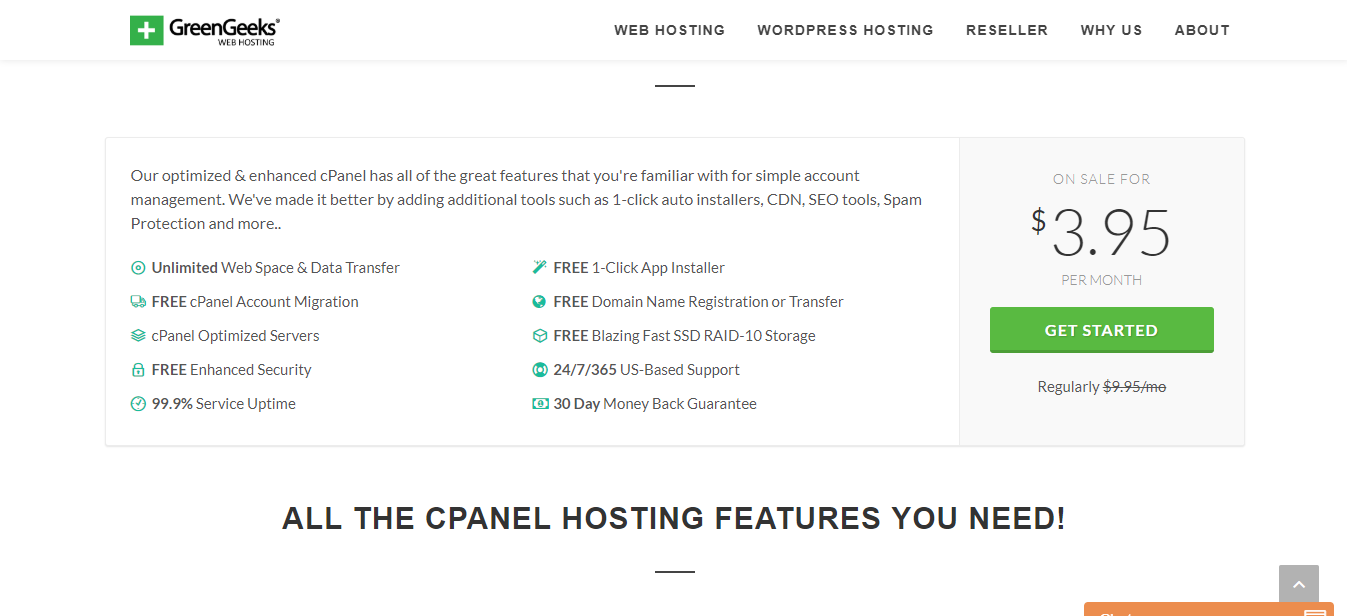
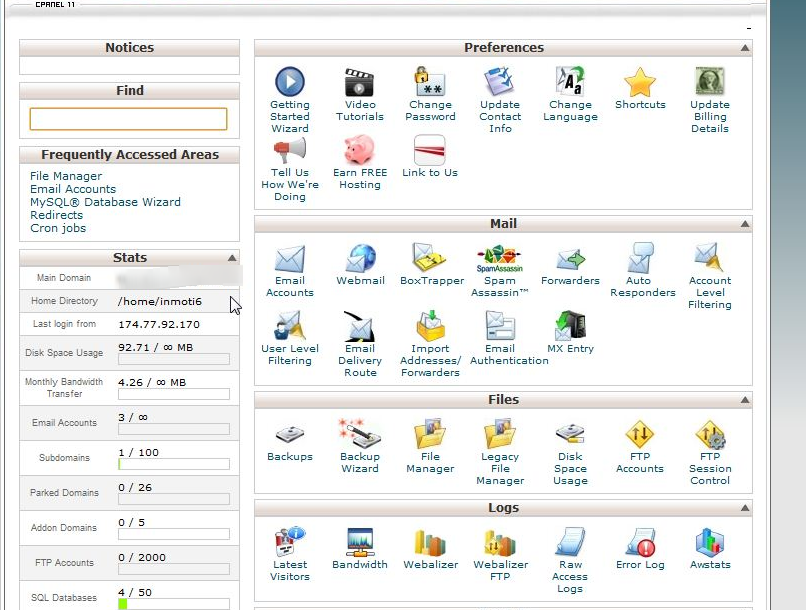


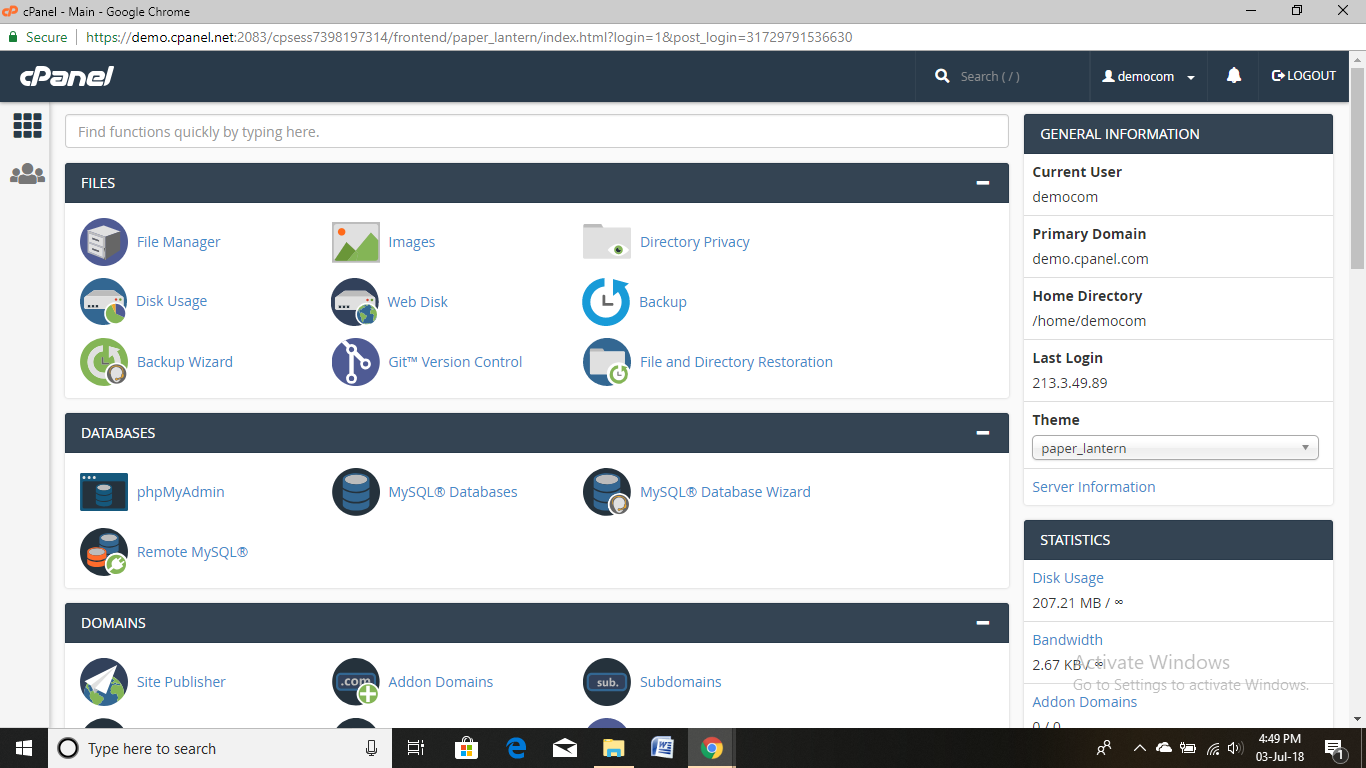
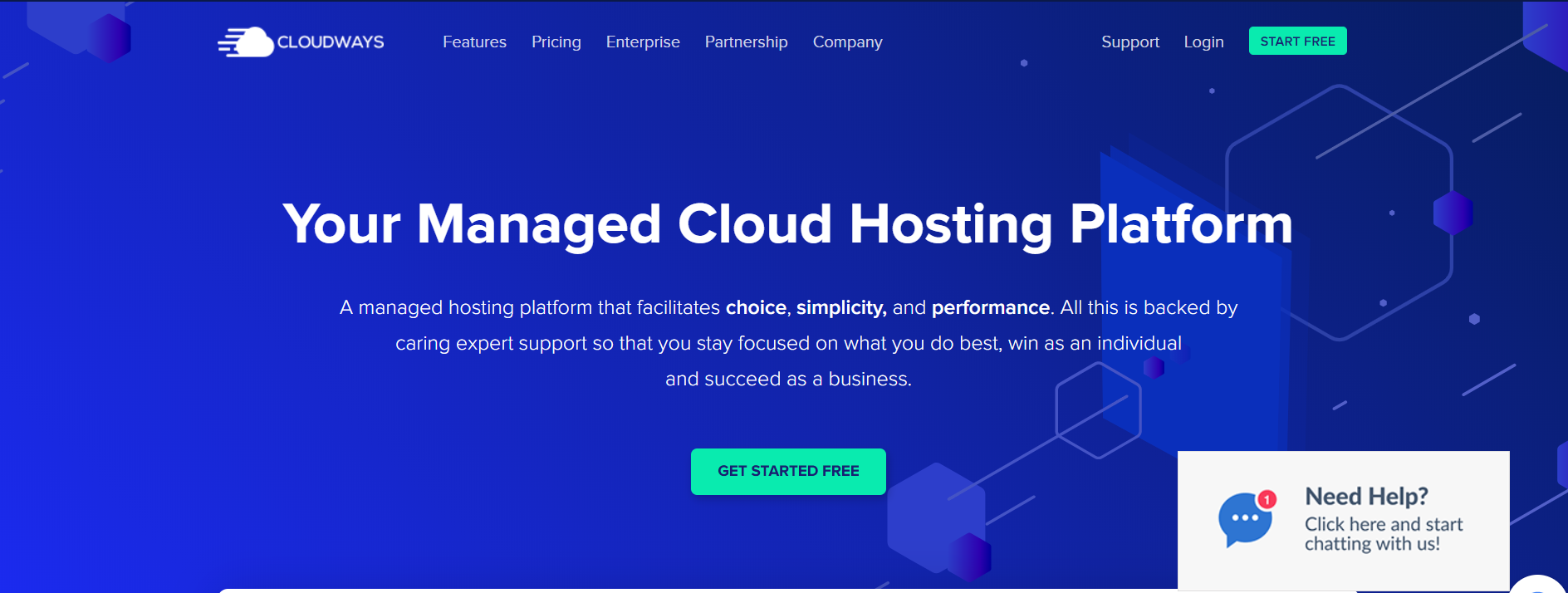
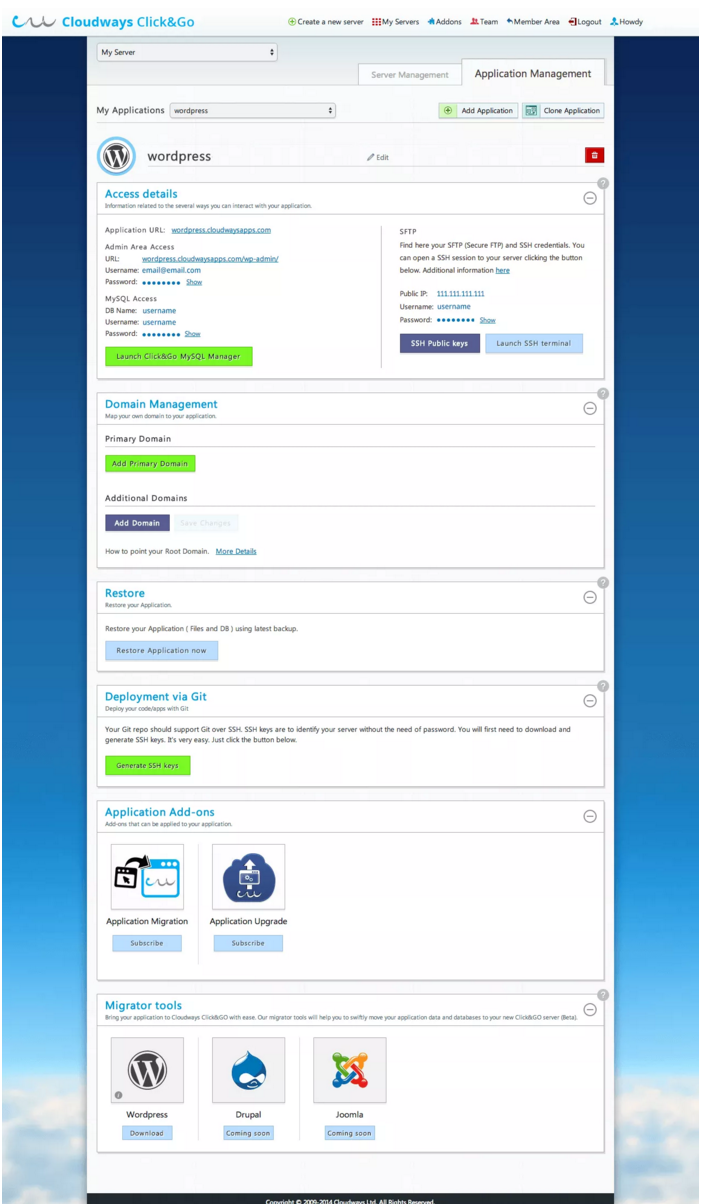

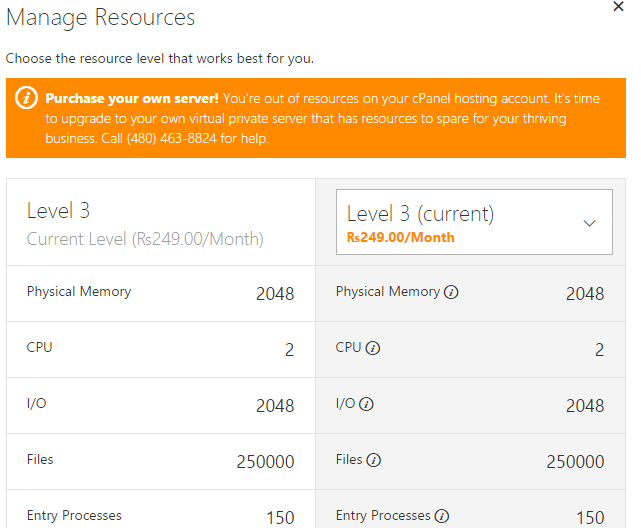
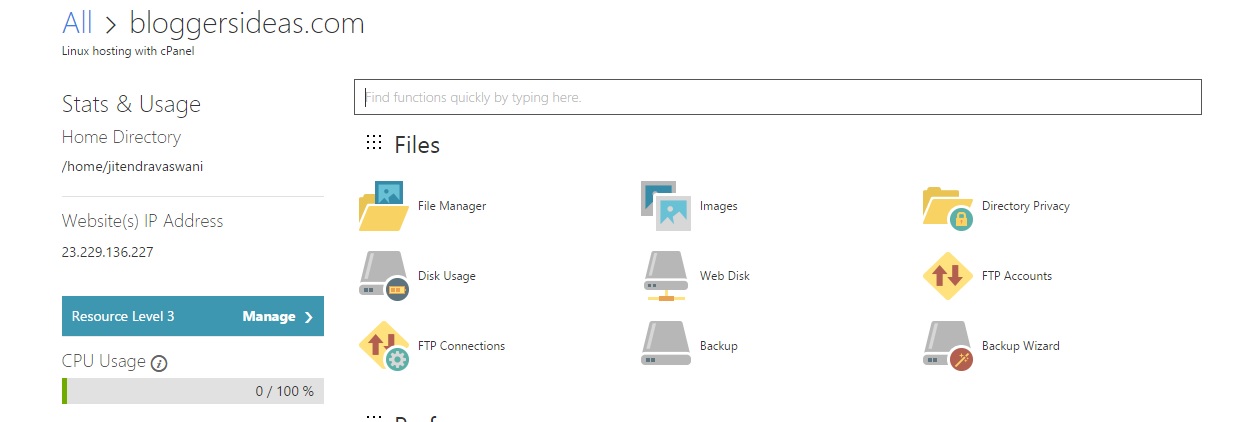
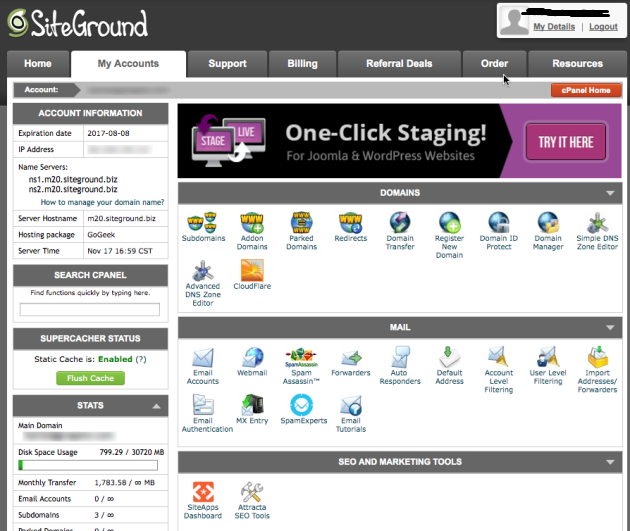
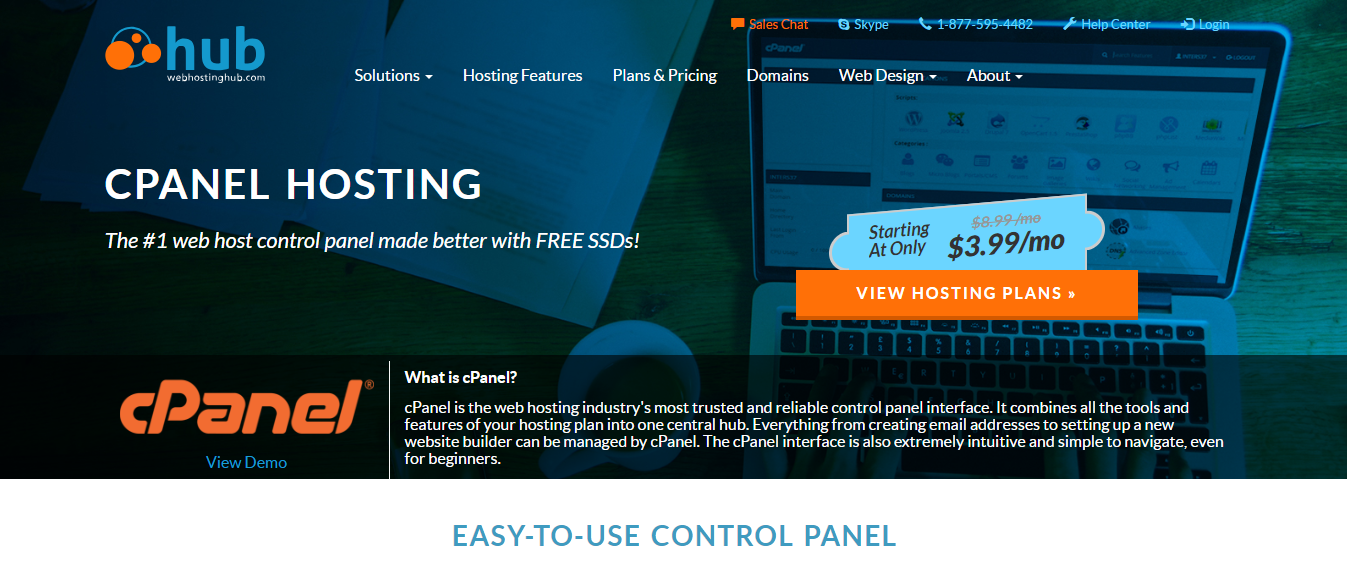
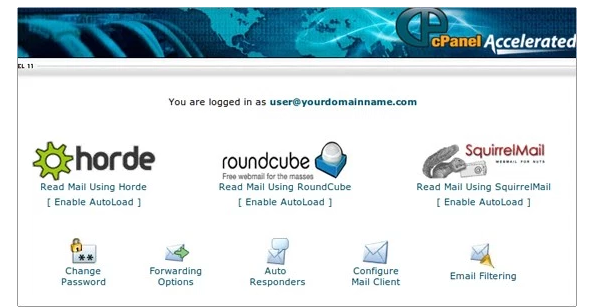
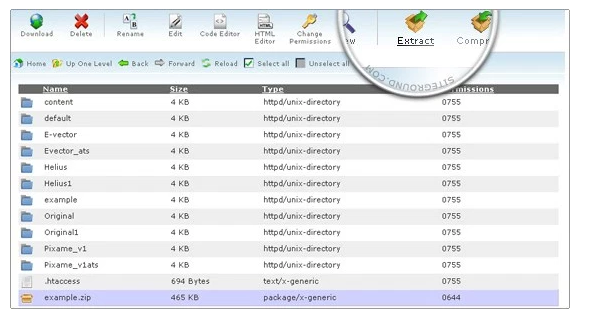
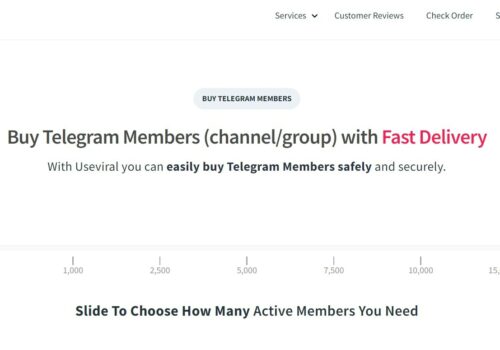

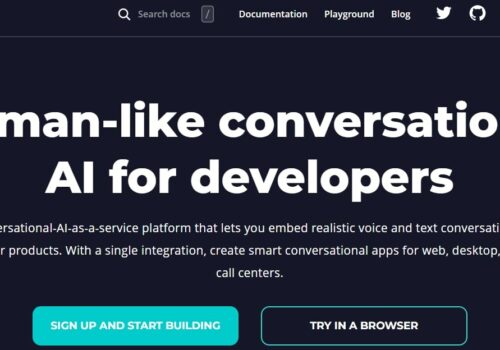
It is an amazing post and you explained it in a detailed way. Nice to see this here. I will bookmark your blog for more details. Keep sharing new things like this.
Looking to buy the best and cheap hosting for my new event blog hope this time it won’t like the server will be down on the day of event 🙁