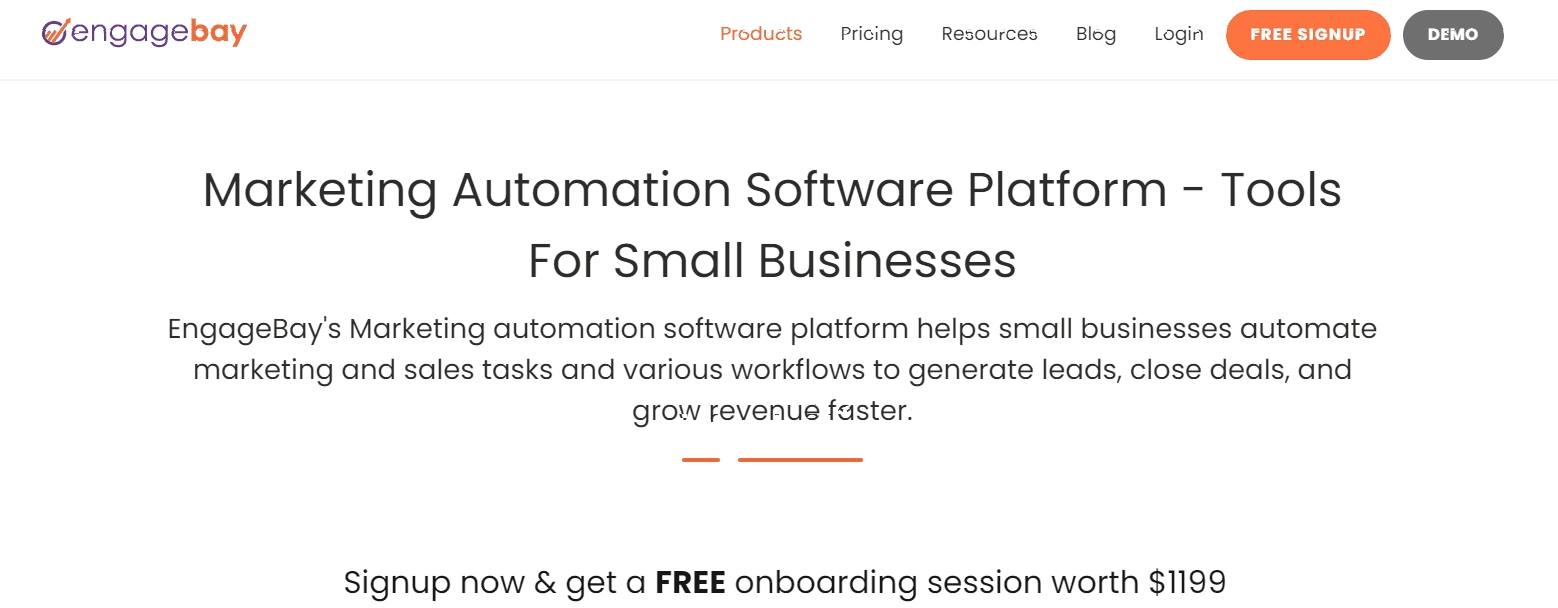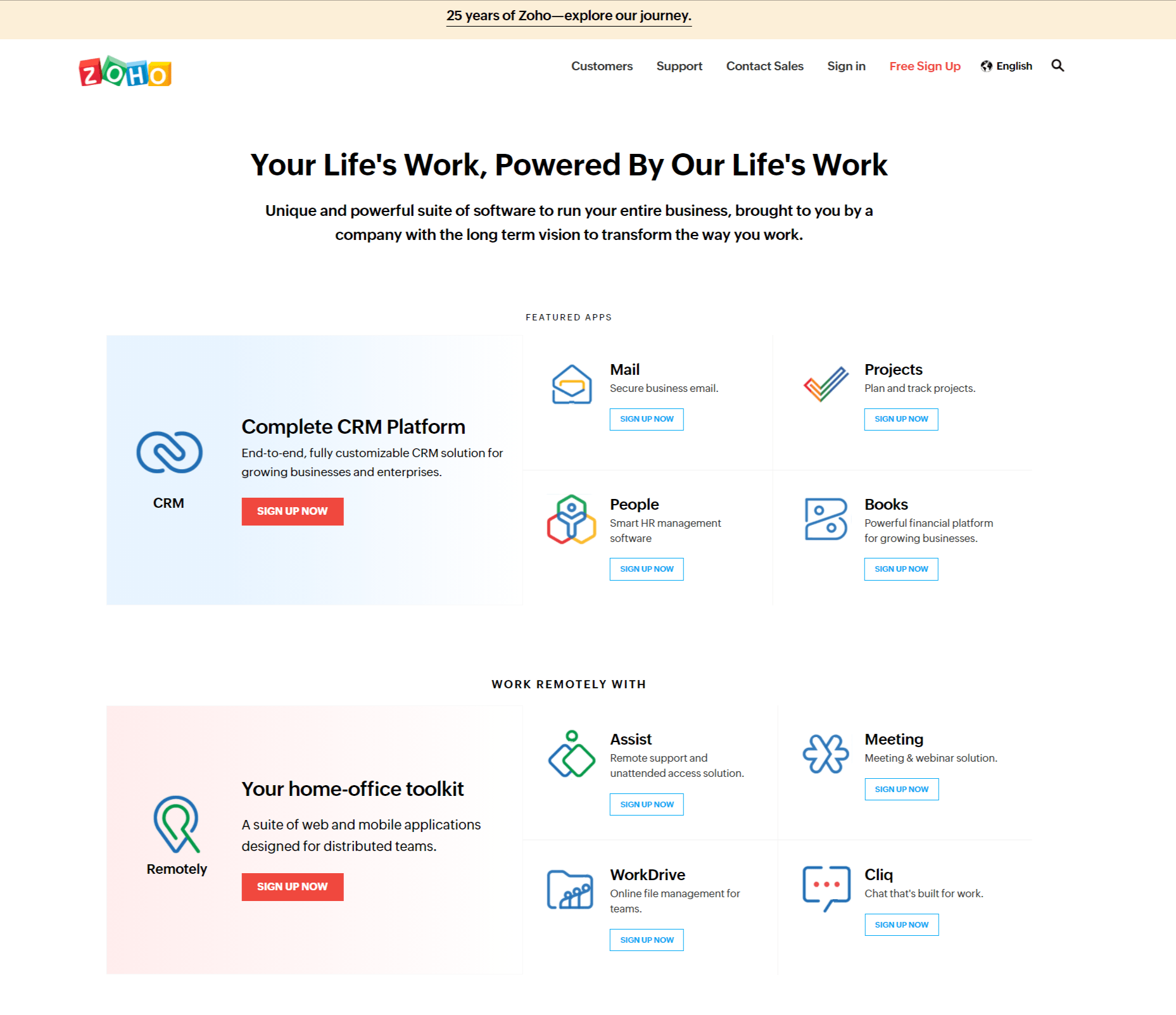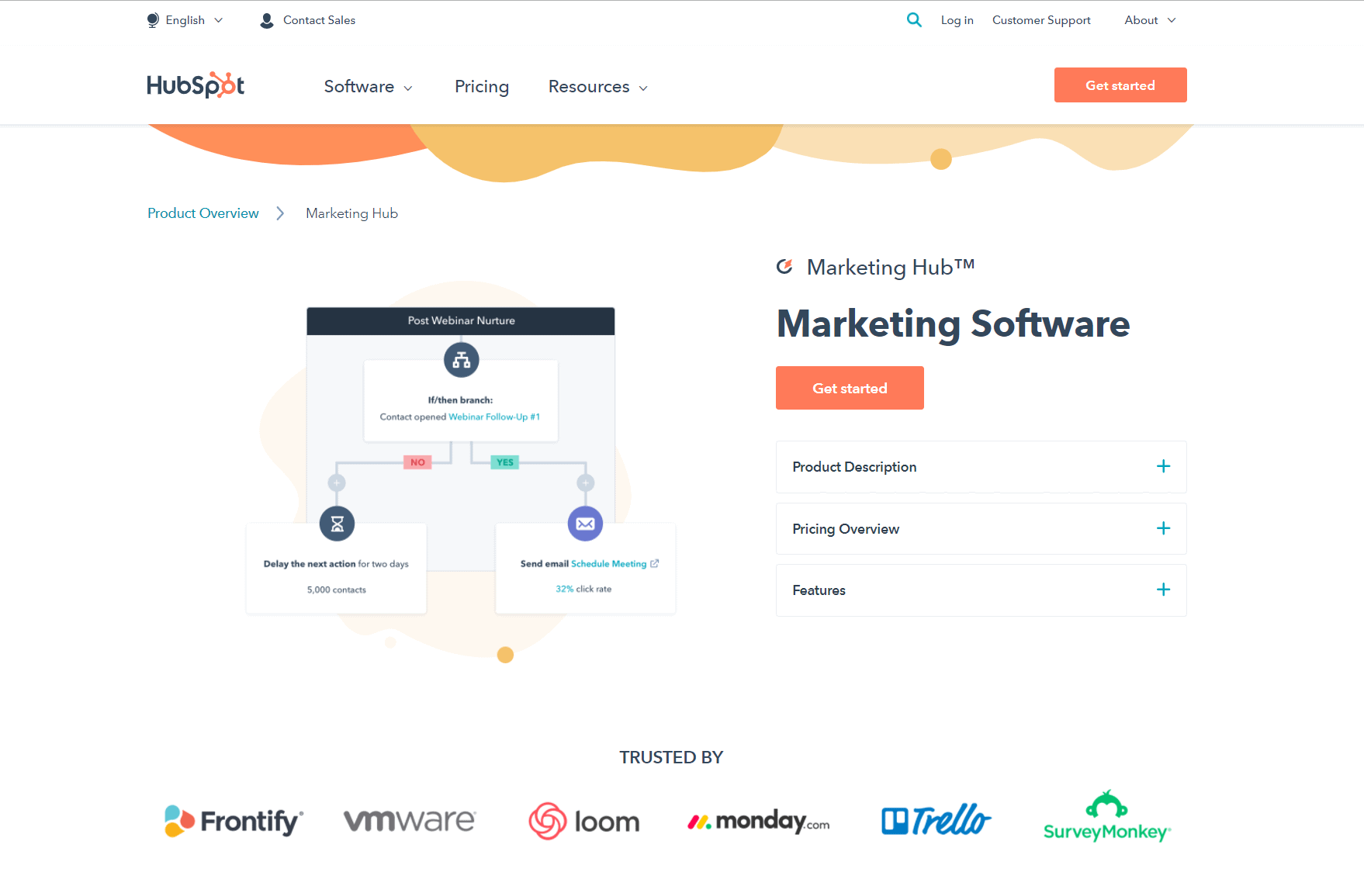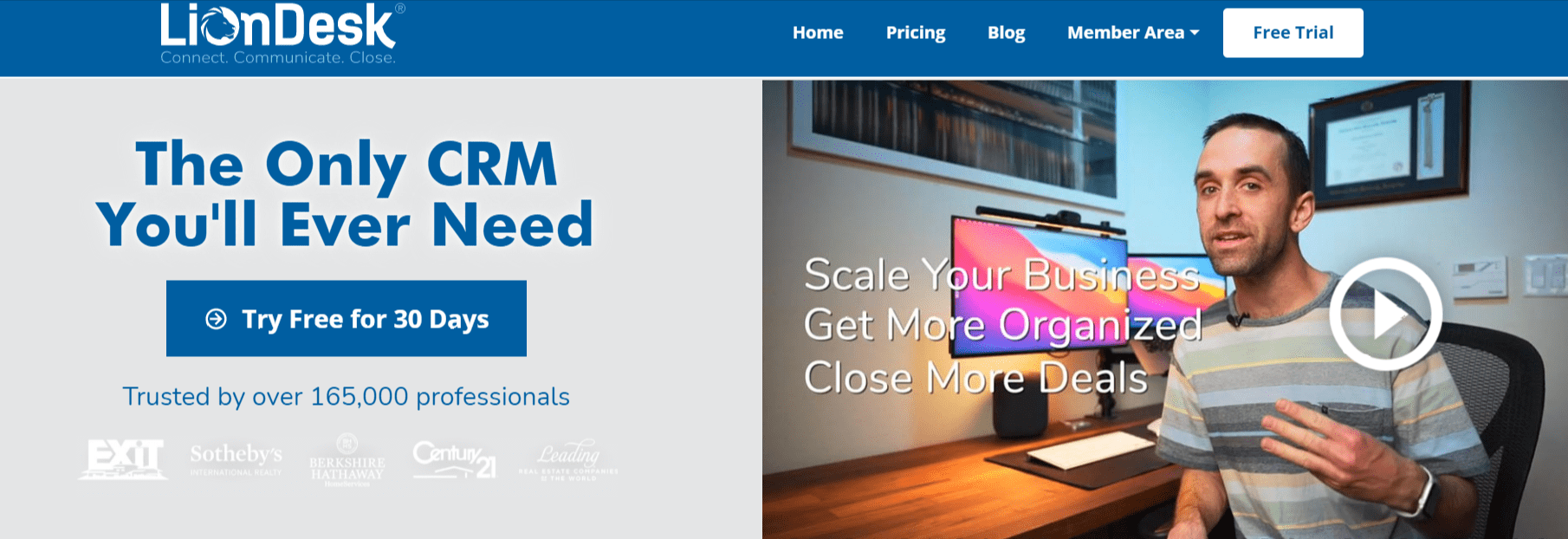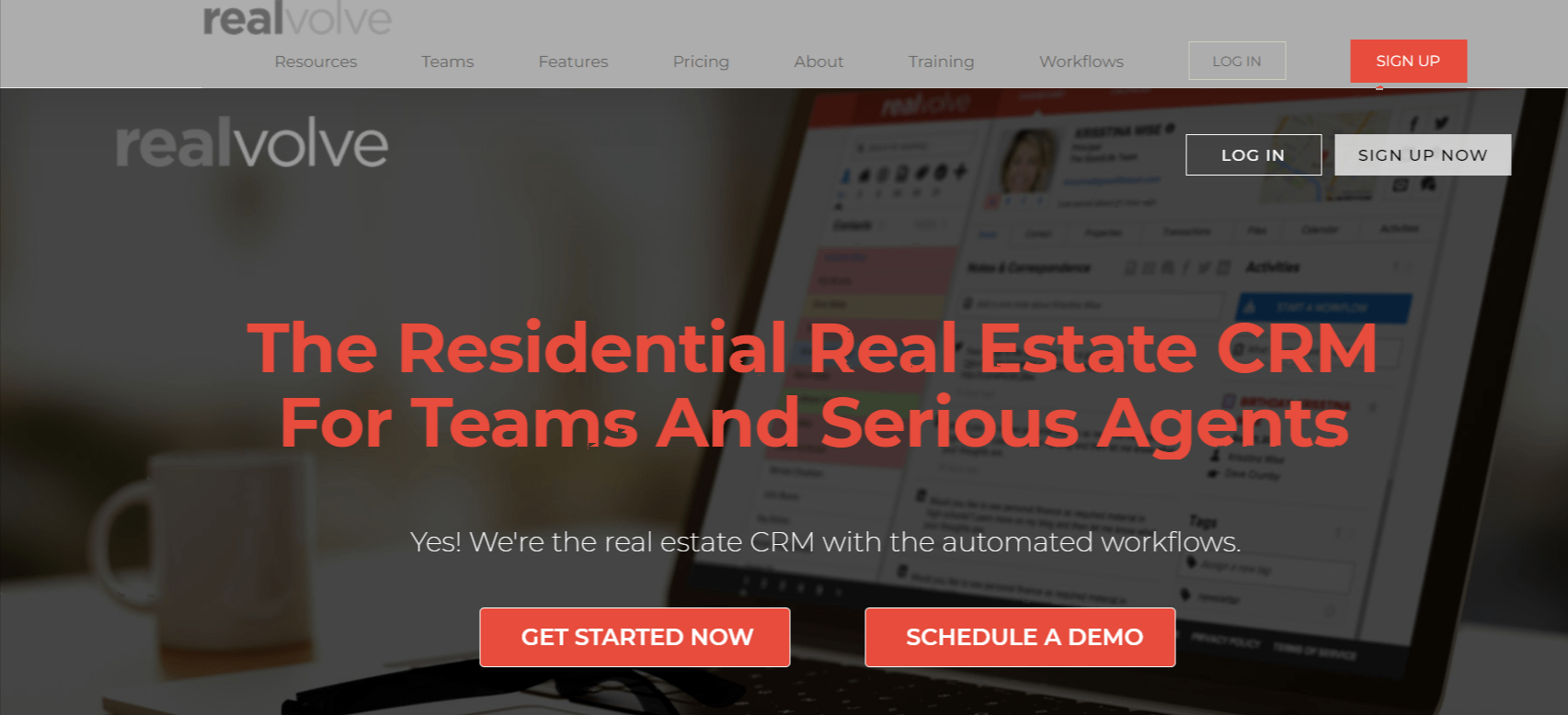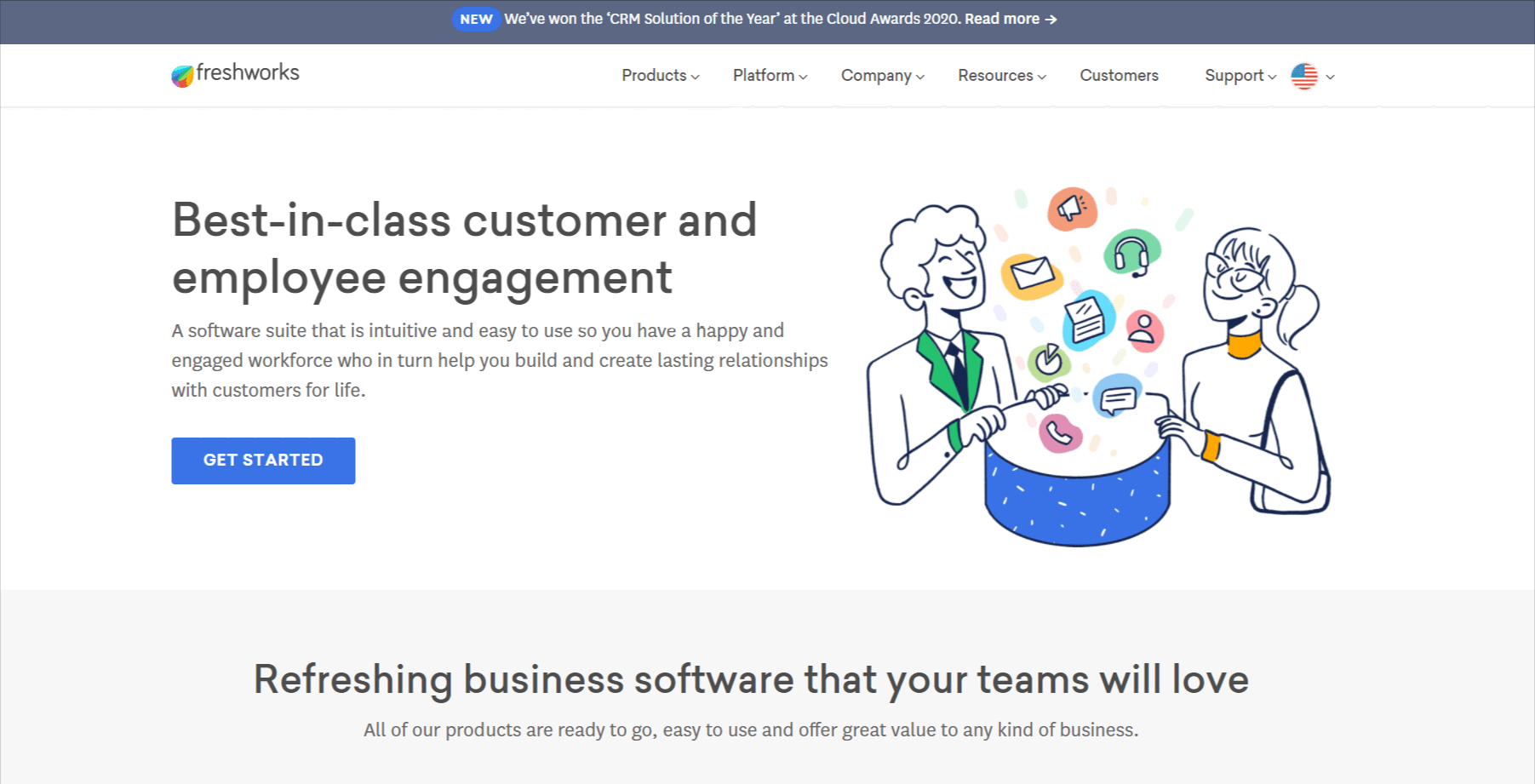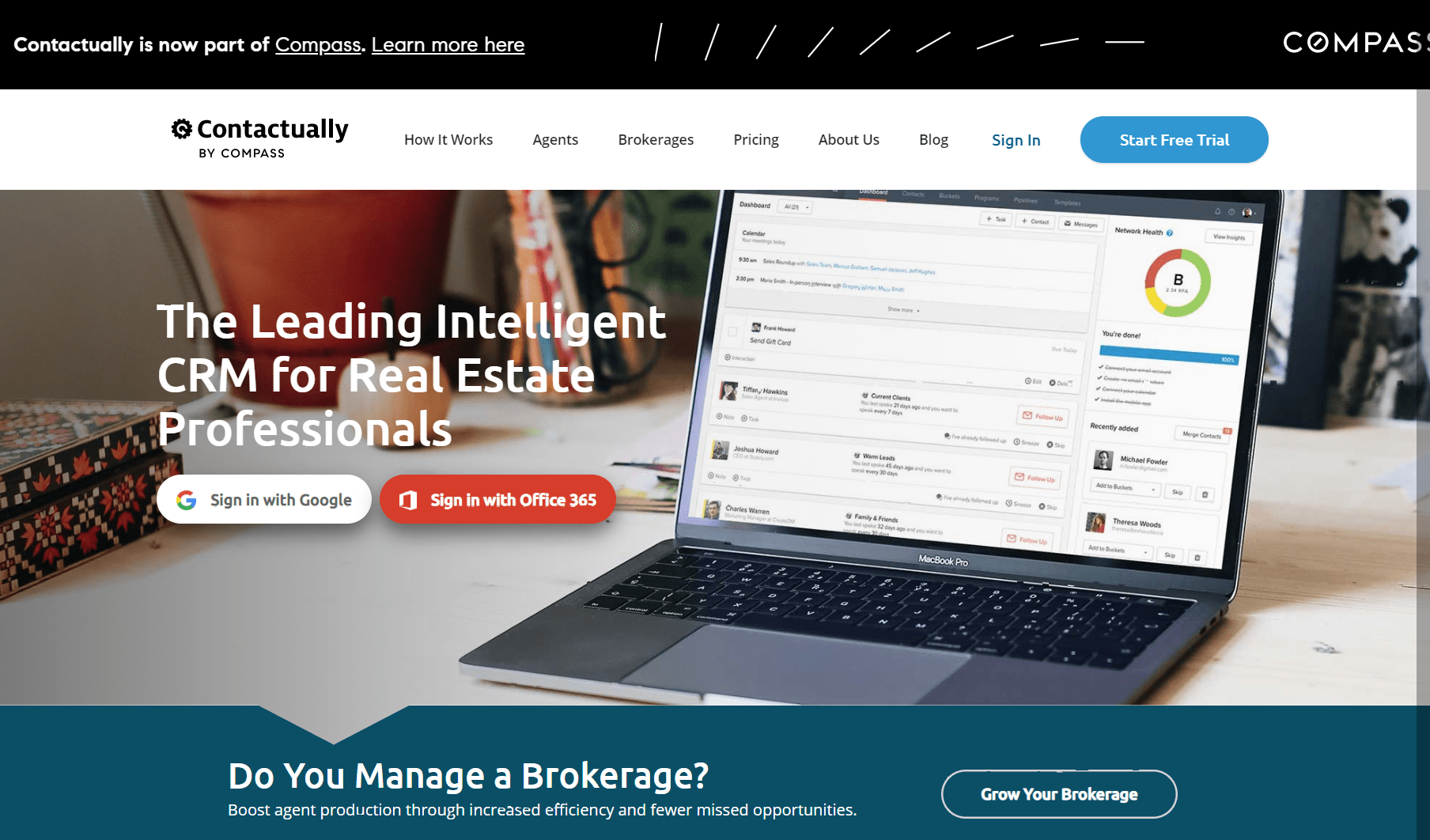Here is the list of Best CRM For Real Estate 2024
First of all, before you start to think is CRM really necessary for real estate? Let us see what exactly a CRM platform offers to do with real estate.
The CRM platform provides the following objectives nonetheless the field you are going to implement it in.
- Grab visitor’s attention through advertisements
- Make them fall for your bait
- Do a consistent follow up
- Convert potential leads into potential buyers
Now in the real estate business, they have a common database of customers. The CRM platform provides a gateway to the collected information of potential customers, those who have visited the website or who have given an email for a follow-up email or ad campaigns.
The CRM platform only strengthens the relationship that has been carried out between sales marketers and customers by making their jobs easier and closing the deals effectively.
In order to thrive in real estate and be at the top of the game, you need to save more time and act wisely by following up on prospects that could turn into potential buyers.
So for those who are business-oriented and provide a great range of property deals, the CRM platform comes in handy to maintain a healthy customer relationship and also to pull data from the client database anytime you want without wasting much time. More work is done in less time and with less manpower.
7 Best CRM Platforms In Real Estate 2024
We will discuss 7 of the widely used CRM platforms in real estate and finally conclude which one is the best amongst them all.
1. Engagebay
Engagebay is a CRM platform that provides a marketplace for its customers including sales and marketing, CRM, and support software. Although it was founded in 2017, having a list of giant competitors, Engagebay did make its own path for itself.
When other companies confined their CRM offers to big business companies. Engagebay had a great deal offering CRM to small businesses and start-up companies.
Features of Engagebay
The following are the features provided by Engagebay.
- Automated workflow: It uses an automated workflow to track the customer’s behavior; you could use this data to follow up on the customers based on their preferable perspectives.
- E-mail marketing: It provides personalized customization for email marketing.
- Lead / behavioral / click-link tracking: It provides a comprehensive lead scoring system, where it tracks the activities of a potential lead, which link they click, and what are their preferences according to their previous transactions and purchases. It analyzes the data and could give you a preview of the number of potential leads qualified to become customers.
- Task management: It provides task management, where you can analyze your work and do a follow-up on your sales and support team for a possible conversion based on the assignments you’ve taken up and completed.
- Automated data entry system: It provides a complete automated data entry system, hence eliminating the time taken to do manual data logging.
- Appointment scheduling: They have the same appointment scheduling feature, in which they send out the meeting dates via an individual or team calendar so the relevant party could have a talk when necessary.
- Recorded call logs: The calls between the customers and the salesperson get recorded and saved as call logs records, which is useful for future purposes if in case you are working on approaching the same client for a better deal.
- Pipe visualization: It provides Pipe visualization for acknowledging the deals that are closed, and deals that are yet to be done and in progress. Then those which need a follow-up.
Pricing
Free version: Users will get 1000 contacts and 1000 branded emails.
Basic version: The basic version is available for $8.99 per user/month.
Growth version: The growth version is available for $29.99 per user/month.
Pro version: Pro version is available for $47.99 per user/month.
2. Zoho CRM
The Zoho CRM provides a number of features to a realtor including automated invoice and bill generation.
Zoho provides all necessities which include tracking the lead, schedule calls to interact with them, sending them ad campaign emails, and much more to stay on top of the game.
Features of Zoho CRM
The following are the unique features Zoho offers for real estate sellers and buyers.
- Project management: This feature renders an update on your current project including the upcoming one and the possible deadlines.
- Customization option: The customization option allows you to organize the tabs and information according to your convenience, whichever works for you.
- Ad campaigns: The Zoho CRM offers you to send automated ad campaigns by e-mail or newsletter to prospective targets.
- Mobile app for increased efficiency: It has a mobile app where you could scan the business card or QR code to get the details of the clients and it gets updated in the CRM software automatically, so you could contact them and finalize the deal later on the move.
Pricing
Zoho doesn’t provide a free plan like Engagebay or Hubspot.
- The standard pack starts at $12/per user per month. Professional at $20/user per month.
- Enterprise at $35/user per month.
- Ultimate at $45/user per month.
3. Hubspot
Hubspot is a marketplace for different kinds of customers to flock together for sales and marketing. It incorporates customer relationship management (CRM), and lead management, track, classifies and gives a seamless closure for sales.
As the name suggests, it is a place where all the sales and marketing converge together at the same place for the betterment of productivity.
The main reason you could choose HubSpot for the real estate business is its inbound marketing. Something different and something not pushy or invading your leads by contacting for marketing.
Features of Hubspot CRM
- Dashboard and tracking: It provides an accurate dashboard to track the progress of the tasks and keep track of the relationship management.
- Integration with other tools: Integration with other software tools to provide top-notch service to their customers.
- Appointment or meeting scheduling: This makes it easy for those who are enthused to have a brief talk with the sales team when they want to.
- Inbound marketing and SEO management: The unique feature of HubSpot is that it provides inbound marketing, this needs the visitors or the lead attraction towards their website so they could contact the prospective realtor. This could be done by improving the SEO of your website.
- Maintaining client relationship and data of all the prospective clients: It’s important to have a healthy rapport between you and your clients, give them advice on which one is best for them to buy according to their budget. Have a constant follow-up, and build trust with your clients.
- Call recording/ call logs: The CRM software tools let you record all the chat conversations and interactions with your clients and save them in a conversation Inbox. You can always go back and check to have another follow-up according to the previous conversation.
Pricing
The Hubspot has limited features available for Free. Then it starts at
- $45 per month Starter plan.
- $450 per month Professional plan.
- $1,200 per month Enterprise plan.
4. Liondesk
Liondesk offers a variety of features at a low-end price compared to many CRM platforms. It gives many options to organize your data, and schedule your automated texts and emails.
It also provides a video e-mail feature. Liondesk was founded in the year 2014, and it has grown tremendously in the real estate field.
The success in the real estate field has made lion desk a popular CRM for real estate or insurance businesses which provides plentiful integration for realtors with the objective of making their job easier.
Features of Liondesk CRM
- Automated video emails and texts: The unique characteristic of Liondesk is that it not only has an automated email and texts but it also has video email options. This specific feature alone distinguishes profusely from other CRM platforms.
- Call dialer: If you do not like the lion desk dialer offered on its own. You could always go for your customized choice of power dialer integration like RedX or Mojo dialer according to your convenience. Since making phone calls and closing a deal is the most important process for a realtor, you could choose lion desk for its flexibility.
- Integration tools: The integration tools offered by Liondesk is a little bit of everything. First and foremost, it hugely depends on Zapier for its integration. Other social media integration works much better compared to Zoho CRM.
Pricing
The pricing of Liondesk starts at the $21 per month Starter package.
- $42 per month for the Pro+ plan.
- $83 per month for the Elite plan.
Pros & Cons of Liondesk CRM
5. Realvolve
We have been discussing a list of CRM that is best for real estate, but the last few CRM platforms on the list are mainly popular for their real estate business integration.
One such CRM is Realvolve. They provide automated workflows which help you keep your clients’ data organized in the same place where you can also store the conversation alongside, you need not rummage through another place for procuring the data.
Let’s see what features offered by Realvolve make it unique from other CRMs.
Features of Realvolve CRM
- Automated workflows and chatbots: It provides an automated workflow to help you organize your data about clients and buyers separately accordingly. It also features a chatbot to help you get the information of a visitor which you can get in touch with later to pitch in your sales idea.
- Sizable and scalable: The Realvolve provides a highly scalable platform so you need not be concerned about losing data or not finding enough space to squeeze in more information into your profile.
- Automated process and integrated tools: Just like Liondesk, Realvolve depends on Zapier to create automated processes. It extracts the information from other CRM platforms for your next deal. It keeps all your calendar schedules and contacts synced.
- Advanced Dashboard and activity tracker: This will give you the details of the current project, clients interested in buying the property, important event dates, and the net commission obtained so far. This is useful for a realtor to do the follow-up and a self-analysis.
Pricing
The price for Realvolve starts at
- $49/user per month Pro plan.
- $238 per month for 5 users Pro+ plan.
- $392 per month for 10 users Team plan.
6. Freshworks
Freshworks offers a dashboard that shows you the finished deals, trending properties, and interested leads like how YouTube suggests many options which are trending around the world.
Thus, it lets you organize all your work in one single place reducing your pain to surf through many contacts to finally get to those who are prime prospects. Freshworks provides the following features.
Features of Freshworks CRM
- Excellent workflows and communication: The Freshworks provides a seller an excellent integrated system that has excellent communication and has proven it could reel in more interested buyers. The workflow they offer is the one place destination for all your needs.
- Powerful automated marketing system: With the help of automated builders, you could focus on those who are interested in buying or a potential lead. You could strengthen the relationship with those leads and close the deal instead of wasting a lot of time on trial and error.
Pricing
The pricing starts at
- $29/user per month – Growth plan.
- $69/user per month – Pro plan.
- $125/user per month – Enterprise plan
Pros & Cons of Freshworks CRM
7. Contactually
The Contactually CRM is specifically designed for property sellers and brokers. It is integrated with Zapier like Realvolve and Liondesk.
It takes security concerns very seriously, it follows GDPR law and it provides a two-step authentication process and highly encrypted data. In case of a security breach, it has backup data that will be replaced immediately for a smooth transition. The following are the features of Contactually.
Features of Contactually CRM
- Multiple texts at once: It allows you to add your own annotations and notes on a text and send them to multiple contacts at once. It doesn’t make it look like an automated text.
- Eliminating duplicity: It gives you a list of names and phone numbers that are mapped to their specific Address. If there are any duplicate phone numbers or data you can eliminate them in your own client database.
- Integration and third-party Plugins: It provides a bunch of integrated tools like Gmail, Zapier, Facebook, Mailchimp, and many more. On top of that, it provides open API access for users to integrate it with their own Integration tools accordingly.
Pricing
The pricing of Contactually starts at $69 per month for the Professional plan and $119/per month Accelerator plan.
Frequently Asked Questions:
💥Does using a CRM platform for real estate really help to track your leads and to convert them into clients?
Yes, it's proved that using a CRM platform helps you boost your selling properties and finding prospects by almost around 200%.
👓Does the CRM offer any free trial before I actually settle down and pay for any particular CRM platform?
Yes, they do provide a free trial to realtors and agents. It varies from one CRM to another. It's always better to choose a free trial first to see if you are comfortable with the workflow and the user interface (UI) before buying it. Since most of the platforms provide free trials.
✔How secure is my data and what happens if there is a security breach?
Worry not, your data is 100% secure and stored in a different database in different locations around the country. In case of a security breach, there's always backed-up data that comes into play and gives you a smooth transition without any delay or loss of data.
Also Read:
- Akvelon Review: Dynamic CRM For Gmail
- The Best Agile CRM Alternatives
- Octopus CRM Review
- Best CRMs For Shopify Integration 2021 (HANDPICKED)
- Ontraport Vs Hubspot
Conclusion: Best CRM For Real Estate 2024
The real estate business is a wide network that has customer data on a central database. Using a proper CRM would boost the realtor’s selling rate, and net commission and save more time.
But all these CRM platforms come with a price and a set of features. If you are working on a small firm, I would recommend you go with Engagebay CRM and when you slowly branch out, you can go for a higher paid plan.
If you are working on a big firm, the choice is yours to choose from any given firm according to your convenience with the user interface provided by the individual CRM.
Mostly you could go for Hubspot which gives you over 700 integrated tools options, so there would be absolutely no necessity for an additional third-party plug-in or extra customization.
You can choose the CRM according to the budget, cost, better deal closing management, powerful analytics, streamlined payment processes, highly secure CRMs, and highly efficient CRMs.