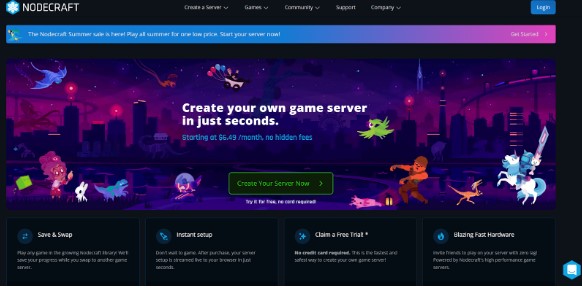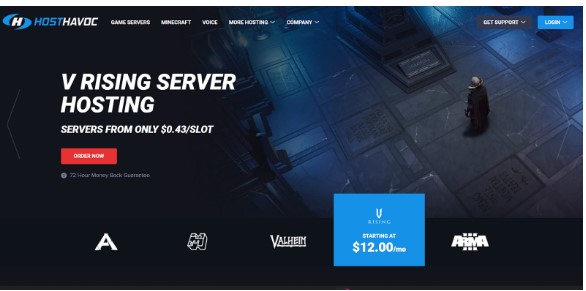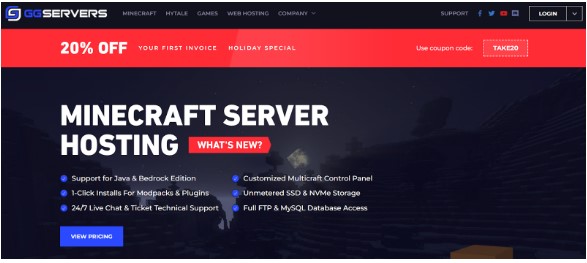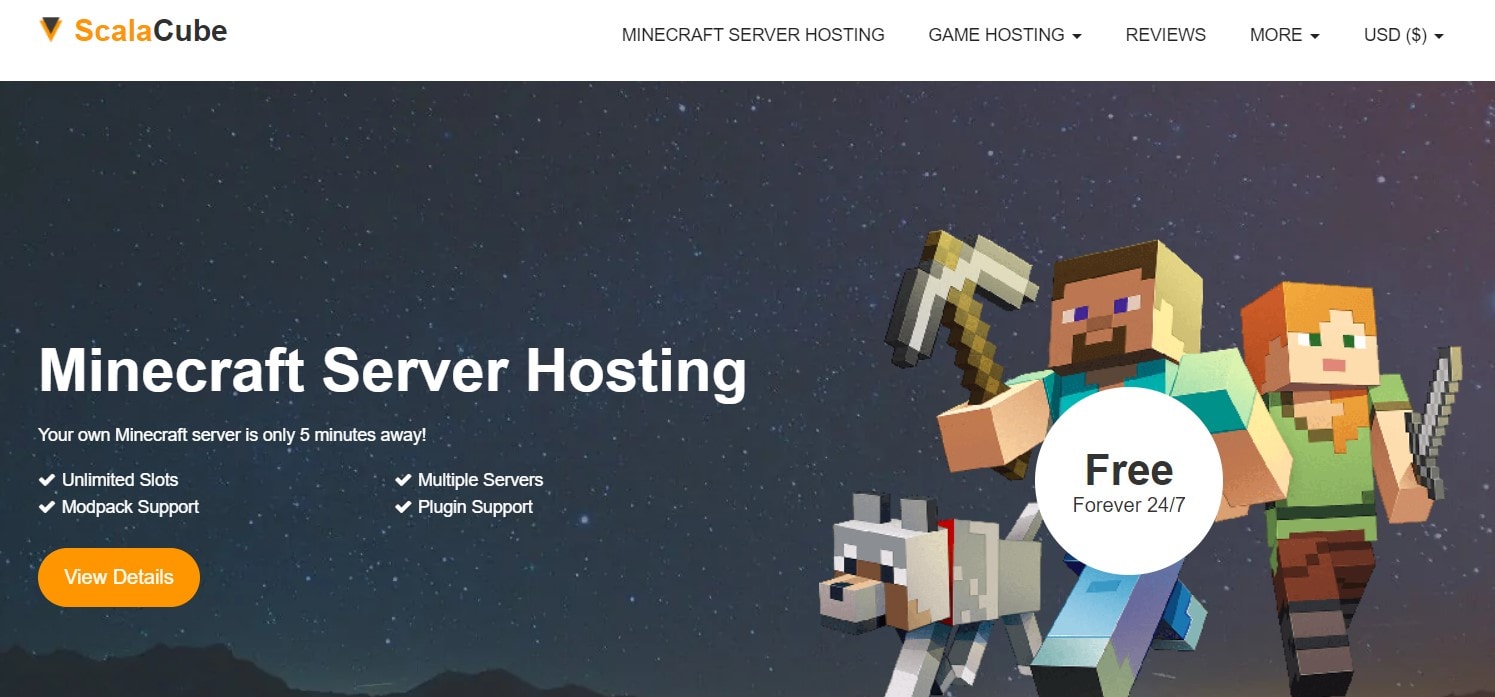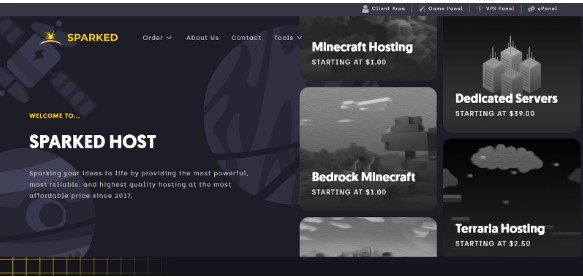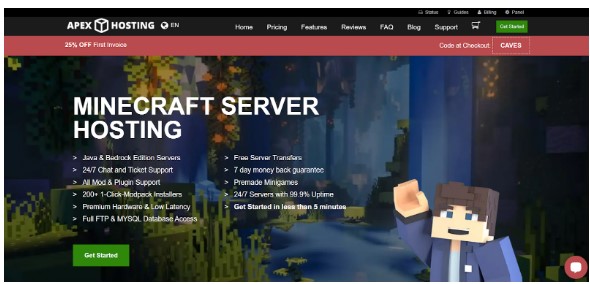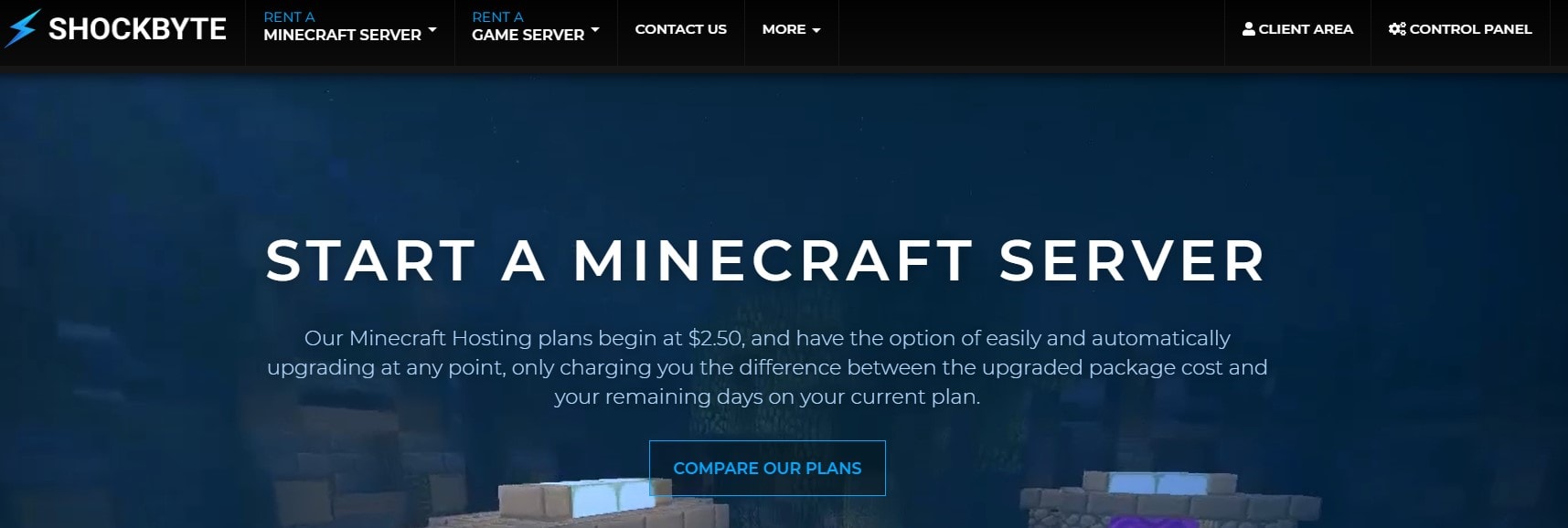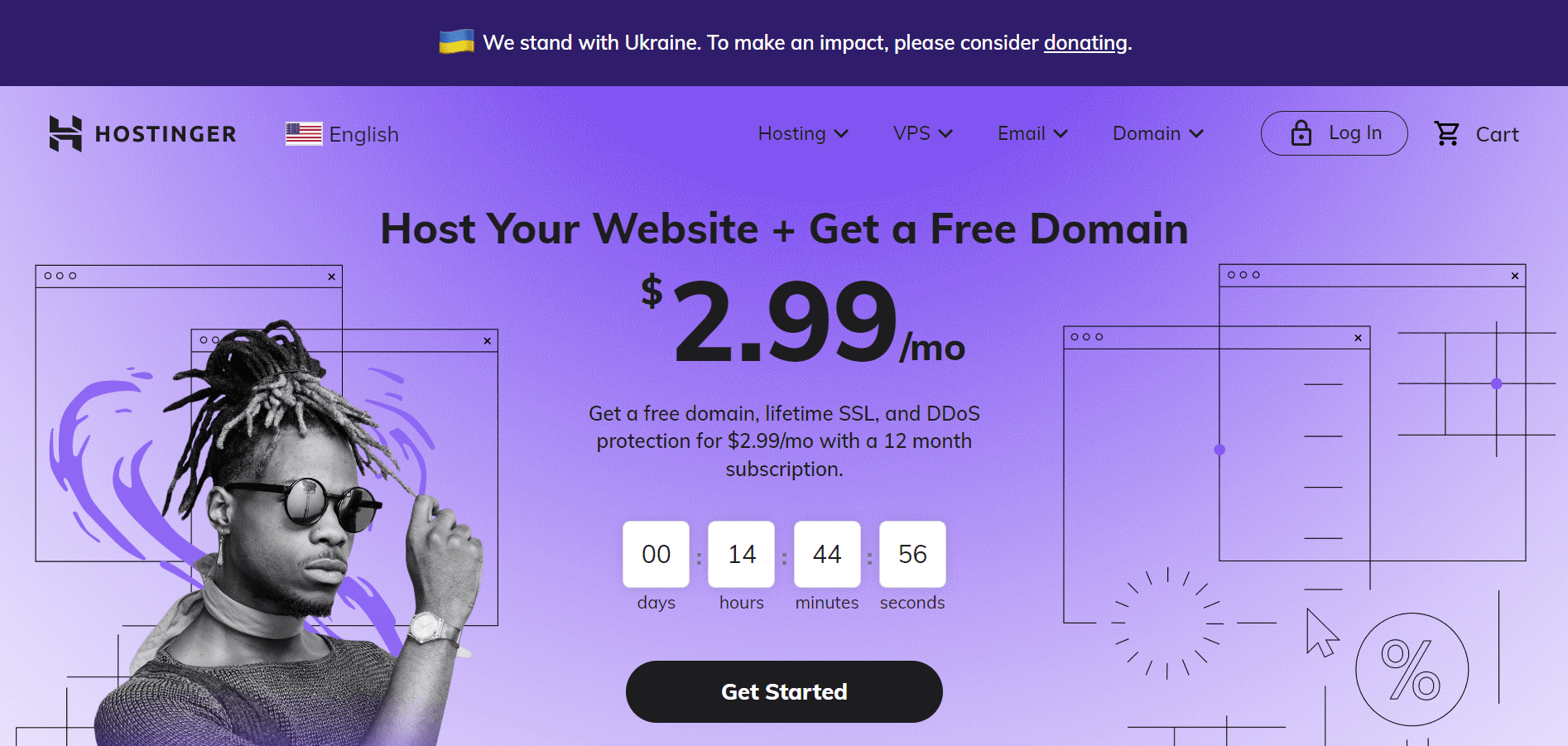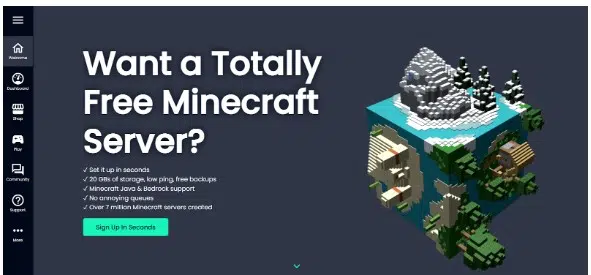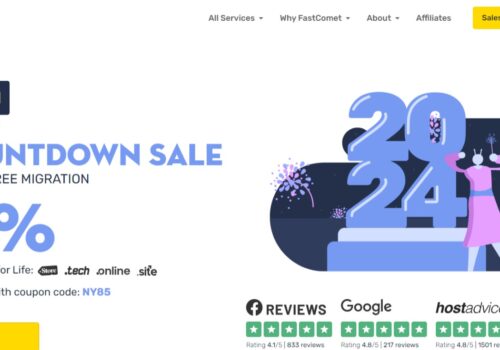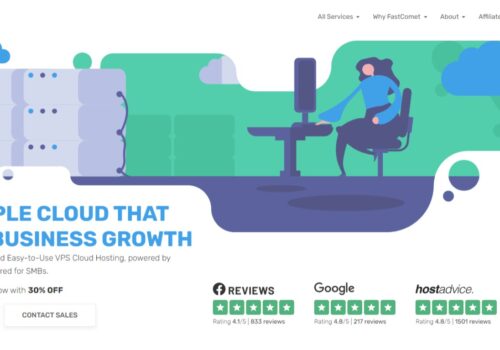- Provides high-quality servers and several hosting choices. Control panel for simple server setup can be customized.
- Committed to providing a positive gaming experience, simple setup, and user installation. It has excellent speeds and functionalities.
- It offers reduced latency and lag for online games with a community connection. Manual and automatic backup options available,
Welcome adventurers! Are you ready to craft your own dream Minecraft world without breaking the bank?
Look no further: Here, we’ve compiled a list of 2024‘s best free Minecraft server hosting companies dedicated for your ultimate gaming experience.
With so many choices out there it can be hard to know which one is right for you – but don’t worry! We’ve done all the research, so that you don’t have to.
From RAM and storage options, different modding capabilities, and more – keep reading to find out what makes each option unique in terms of selection and low-cost features available!
What is a Minecraft Server & How to Host Your Own Minecraft Server?
A Minecraft server allows you to play Minecraft online with your buddies. This implies that they are not required to download the game independently (although they can do so if they wish).
Their data and files are instead saved on a central computer, host, or server.
This host controls the whole game and allows all players to connect. When someone launches Minecraft, they may view other players on the server, play with them, and, if they want, construct their worlds.
The host does all this by running a specialized Minecraft server, which may include mods or plugins. This enables game modes and options unavailable in the classic Minecraft game.
Before operating your own Minecraft server, there are various considerations to make.
Due to the impossibility of everyone connecting at once, a server overpopulated with gamers may have latency or boot everyone off.
However, if the game is devoid of players, it defeats the point of having a multiplayer game.
Therefore, when you initially start up your Minecraft server, it’s usually ideal to have a small number of users on it so that no one has difficulties or latency.
After some time, and you are sure that the server will function flawlessly, you may add additional players to increase your audience size.
Some of the Best Free Minecraft Servers 2024 🥇
1. Nodecraft
Nodecraft is an excellent choice for Minecraft server hosting. The user-friendly interface of this hosting server is a result of its adaptable control panel.
This control panel known depanel is why Nodecraft’s interface for desktop devices is user-friendly.
Nodecraft also provides the ability to build modified servers, alter setups, and add plugins.
The characteristics of Nodecraft are essential to its excellent performance and functionality in providing players with high-quality gaming experiences.
Nodecraft Pros and Cons
| Pros | Cons |
| Easy server switching for uninterrupted gameplay | Restrictions on free servers |
| Strong hardware for high-performance game servers | |
| User-friendly NodePanel interface | |
| DDoS protection for enhanced security | |
| Minimal latency and downtime due to robust hardware | |
| User-friendly design for building gaming servers | |
| Knowledgeable support team for easy setup |
2. Host Havoc
Over the last eight years, Hosthavoc has delivered one of the most consistently high-quality servers. They provide a variety of hosting choices, including excellent gaminshockg hosting technology.
Their service ensures a range of server setups to offer a fantastic gaming experience.
You may investigate a few features exclusive to Hosthavoc servers. Hosthavoc allows you to customize the control panel for simple server setup and administration.
The feature of Hosthavoc is crucial to its appropriateness for beginners and new users.
Host Havoc Pros and Cons
| Pros | Cons |
| Complimentary DDoS protection | 72-hour refund guarantee |
| Automatic setup after purchase | |
| Majority infrastructure using high-speed NVMe drives | |
| Exceptional customer service available 24/7 | |
| Strong network availability with reliable data centers | |
| 99.9% uptime guarantee |
3. GG Servers ✨
GG servers were founded in 2013 and are one of the most excellent web hosting and gaming providers. GG servers also seek to host popular online games like Rust, Ark, Survival evolved, and others.
This hosting provider is committed to providing a positive gaming experience, simple setup, and user installation.
The GG servers have one of the most excellent speeds and functionalities. For this hosting service, you can choose between premium and ordinary servers.
Several more capabilities can only be accessed when utilizing a GG server platform to host Minecraft.
GG Servers Pros and Cons
| Pros | Cons |
| Discounts on first invoice for beginners | Short 1-day money-back guarantee |
| Emphasis on quality customer support | |
| DDoS protection against external attacks | |
| Complete file access and FTP transfer capabilities | |
| Premium packages with powerful NVMe SSD storage | |
| One-click Modpack downloading and installation | |
| Free customization of subdomain |
4. ScalaCube
ScalaCube is one of the top Minecraft server hosting providers available. This hosting is appropriate for popular games such as Ark.
ScalaCube offers reduced latency and lag for online games with a community connection.
ScalaCube’s hosting services are located in North America, Europe, and Asia. This hosting includes several user-friendly features.
Your gameplay experience while using ScalaCube to host Minecraft is among the finest available today. ScalaCube’s hosting services provide freedom if you breach its constraints.
ScalaCube Pros and Cons
| Pros | Cons |
| Pre-configured website and forum for premium plans | Limited customer support |
| Complimentary subdomain for all price options | |
| Wide selection of mod packs available | |
| Manual and automatic backup options available | |
| Unlimited gaming servers and slots (limited by resources) | |
| Custom Minecraft launcher available for a fee | |
| Detailed performance metrics on the dashboard | |
| 99.9% server uptime guarantee for continuous gameplay |
5. Sparked Host
The gaming servers provided by the sparked host are among the finest for Minecraft. With over 20,000 servers and over 2,000 customers, it is one of the top gaming and site hosting services.
The host is also accessible in other languages across the world. This hosting gaming service offers a variety of valuable features.
Users get access to investigate storage, security, the control panel, and domains.
Additionally, the sparked host provides special features for establishing and configuring Minecraft servers.
Sparked Host Pros and Cons
| Pros | Cons |
| Complimentary DDoS protection for enhanced security | Limited resources on free servers |
| Instant setup upon payment receipt | |
| Premium global server locations for optimal service | |
| 24/7 accessible customer service | |
| Enterprise-grade hardware for reliable performance |
6. Apex Hosting
Apex Hosting is an additional top-tier source of free Minecraft server hosting. With apex hosting, you and your pals may enjoy various gaming benefits.
You have the option of choosing which Minecraft modifications to install. Additional opportunities exist to monetize your Minecraft server by placing advertisements on your online shop.
They have a unique storage system, prompt customer service, a beautiful user interface, and solid security.
All of these features guarantee a positive experience with Apex hosting for Minecraft.
Among them, Apex hosting is the most cost-effective option for people interested in this service. You may connect to up to twelve people without experiencing any latency.
Apex Hosting Pros and Cons
| Pros | Cons |
| Extensive self-help tools with comprehensive content | Limited language availability |
| Modified Multicraft control panel for full control | |
| Custom subdomain option for each Minecraft server | |
| Wide range of server locations for global coverage | |
| Over 200 modpacks available for easy installation |
7. Shockbyte 🚀
Shockbyte is one of the leading suppliers of 24/7 free Minecraft servers on the internet. They provide various services ideal for every Minecraft player, regardless of experience or skill level.
Shockbyte has a 3-day money-back guarantee on all plans so that you may evaluate their services before committing. In addition, they provide a choice of programs to fit your requirements.
Shockbyte also provides a vast selection of mod packs, such as Feed The Beast, Technic, ATLauncher, and any plugins you may install on your server, allowing you a great deal of control over the game’s gameplay.
You may also utilize their chatbot to control your server without being there at all times.
Shockbyte Pros and Cons
| Pros | Cons |
| 100% uptime guarantee with global coverage | Occasionally slower customer support response |
| 24/7 accessible support staff for assistance | |
| Free sub-domain for personalized IP address | |
| Additional add-ons and features available |
8. Hostinger
Since 2004, Hostinger has provided internet technologies for hosting services. The low cost of this hosting service is one of its benefits.
It is also popular outside Minecraft, with many bloggers using Hostinger to host their websites. This hosting service is accessible in over 170 countries, indicating that it supports several languages.
Hostinger is the Minecraft server hosting of choice for around 30 million players in these countries. Additionally, you may adjust your IP address to be closer to Hostinger’s Minecraft servers.
Changing your IP will prevent you from experiencing latency while communicating with your pals ( allows up to 90 players).
Hostinger Pros and Cons
| Pros | Cons |
| Intuitive administration panel for all skill levels | Limited customer support options |
| Extensive knowledge base for self-help | |
| 30-day refund policy for dissatisfaction | |
| Fast loading times (300-400 ms average) | |
| Strong uptime guarantee |
9. Minehut
Minehut is a free Minecraft server hosting service that provides some of the most significant features on its free servers.
Minehut is also the most excellent option for novices who do not know how to set up servers. Minehut provides support and training that allow you to create servers within minutes of signing up.
The servers have credit mechanisms for premium subscriptions. Additionally, credits may be bought on the website. The free Minehut plan is ideal for people just beginning to play with others.
Otherwise, there are a large number of popular premium plans that have first-rate features.
Minehut Pros and Cons
| Pros | Cons |
| Configurable server options, cross-play, and marketing assistance | Customer support needs improvement |
| Abundant content and materials to explore and experiment with | |
| Large server host community for enhanced gameplay and development | |
| Free base Minecraft server plan with no restrictions |
10. Aternos
Aternos is one of the most popular websites that provides Minecraft enthusiasts free servers so they may operate their network.
Everything is free, from the RAM to the available plugins. Indeed, the company’s tagline is “free Minecraft servers forever.”
This implies that As long as Minecraft is free, Aternos will also be free. Since 2013, the Aternos server has been used by about 13 million users and 400,000 players daily.
Aternos functions identically to all other Minecraft servers, and getting started could not be simpler. All you need to do is visit their website, log in or establish an account, and you’ll have your own Minecraft server.
Your server will be up and running in only seconds, and you will get an email when it’s ready.
Aternos Pros and Cons
| Pros | Cons |
| Reliable customer support comparable to paid hosts | Occasional server crashes |
| Automatic backup for your server | |
| Customizable game server to fit your preferences | |
| Comprehensive DDoS protection for security | |
| Access to plugins, modifications, and modpacks | |
| Easily create adventure maps and minigames | |
| Option to upload and play in your preferred environment |
FAQs On Best Free Minecraft Server Hosting
👉 Why is my Minecraft server lagging?
There are numerous potential causes of Minecraft server latency. Still, the most common include limited RAM, a large number of people, a server located too distant from your location, and a weak CPU.
✅ How much RAM do Minecraft servers need?
The amount of RAM needed to play Minecraft depends on various parameters, like the number of players and plugins utilized. Generally, a minimum of 1 GB RAM is required for four players, and additional RAM is necessary for the same number of players if modifications and plugins are used.
💥 Are free Minecraft servers safe?
Always verify DDoS protection before using a server. Both free and premium Minecraft servers are often less vulnerable to assaults.
🙄 What Does it Cost to Host a Modded Minecraft Server?
To operate a Minecraft server with modifications, you must have sufficient RAM. Numerous server hosting websites do not indicate their price plans based on the number of changes that may be hosted. In this case, you will need to determine how many mods you have and then do calculations (50MB per person, mod, and plug. Add it up).
🔥 What is the Best Amount of RAM for a Minecraft server?
To determine how much RAM you need, you must know the number of concurrent users you expect to utilize your server and the number of modifications and plugins you'll be using. Generally, 50 MB per player, mod, and plug-in is the typical requirement (separately). For instance, if you have ten players, ten plugins, and ten modifications, you will require at least 1.5 GB of RAM.
Conclusion: Best Free Minecraft Server Hosting 2024 😍
To sum up, there are several options out there for hosting a Minecraft server in 2024. Whatever your needs may be, from free to full-fledged hosting, you’ll find an option that is right for you.
Free hosting can be a great way to try out the game or experiment with your own server using some of the most popular and widely used tools.
For those looking for more advanced setups and greater control over their gaming experience, premium hosting services offer dozens of features while taking much of the hassle out of setting up the server itself.
No matter which path you choose, we hope this guide has provided some insight into what features & services are available when it comes to the best free Minecraft Server Hosting in 2024!
Now go forth and craft your world!