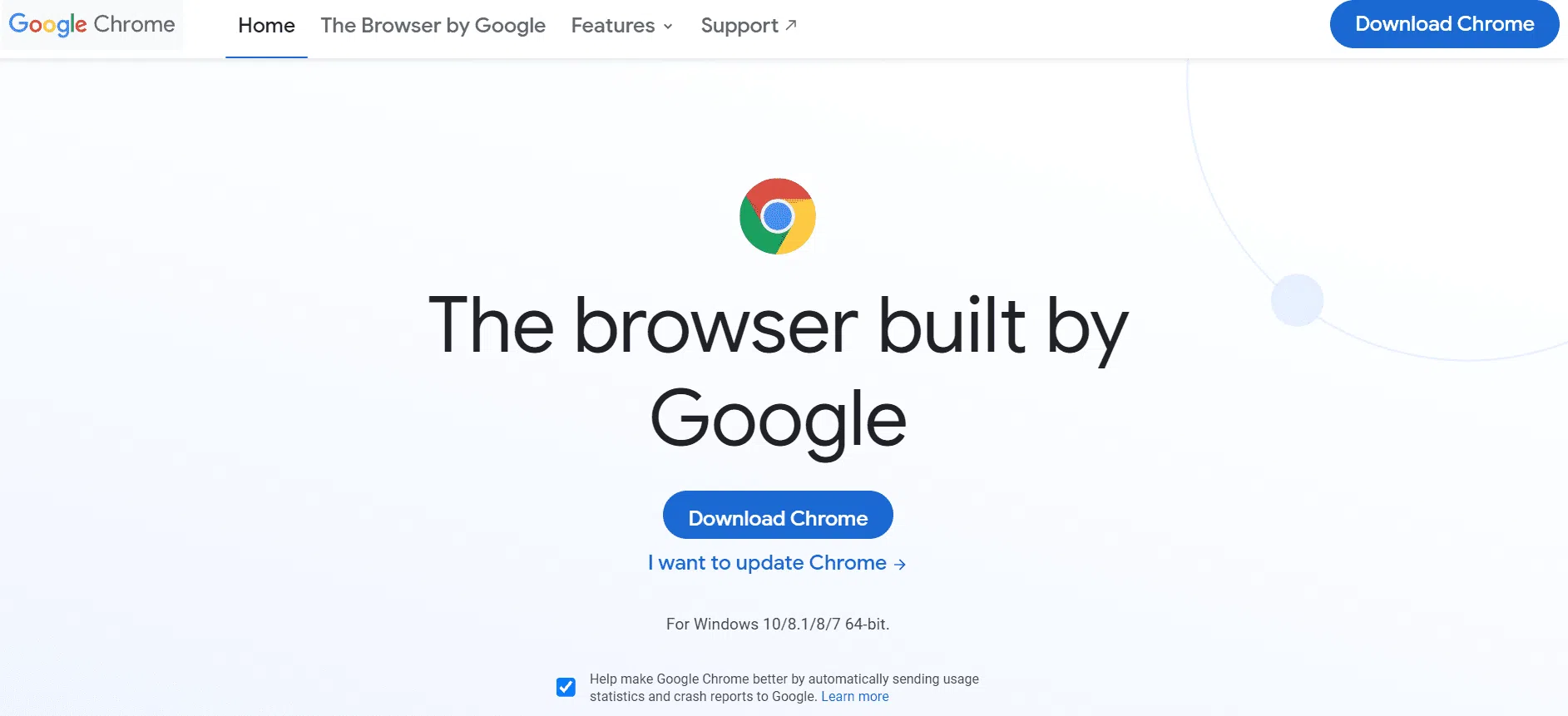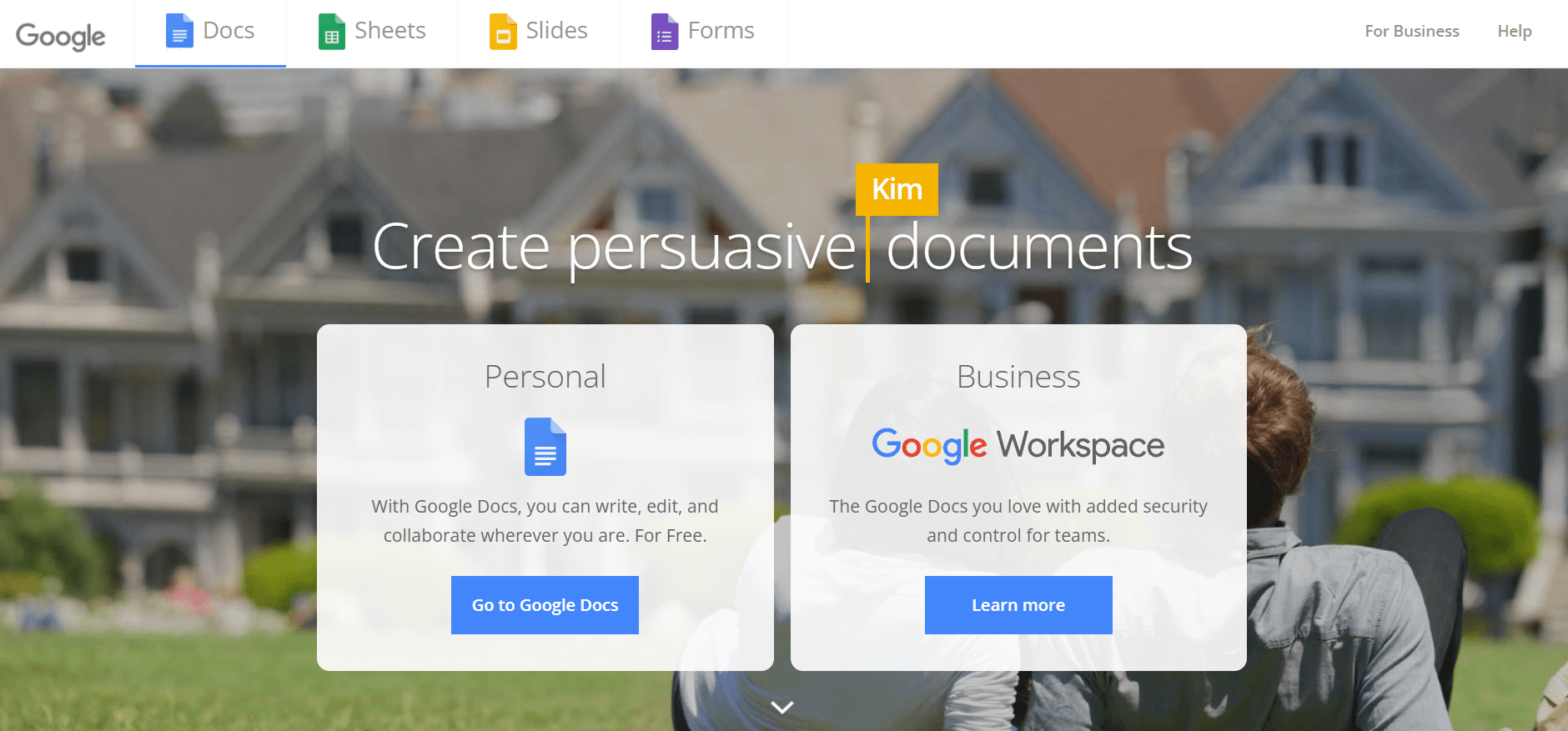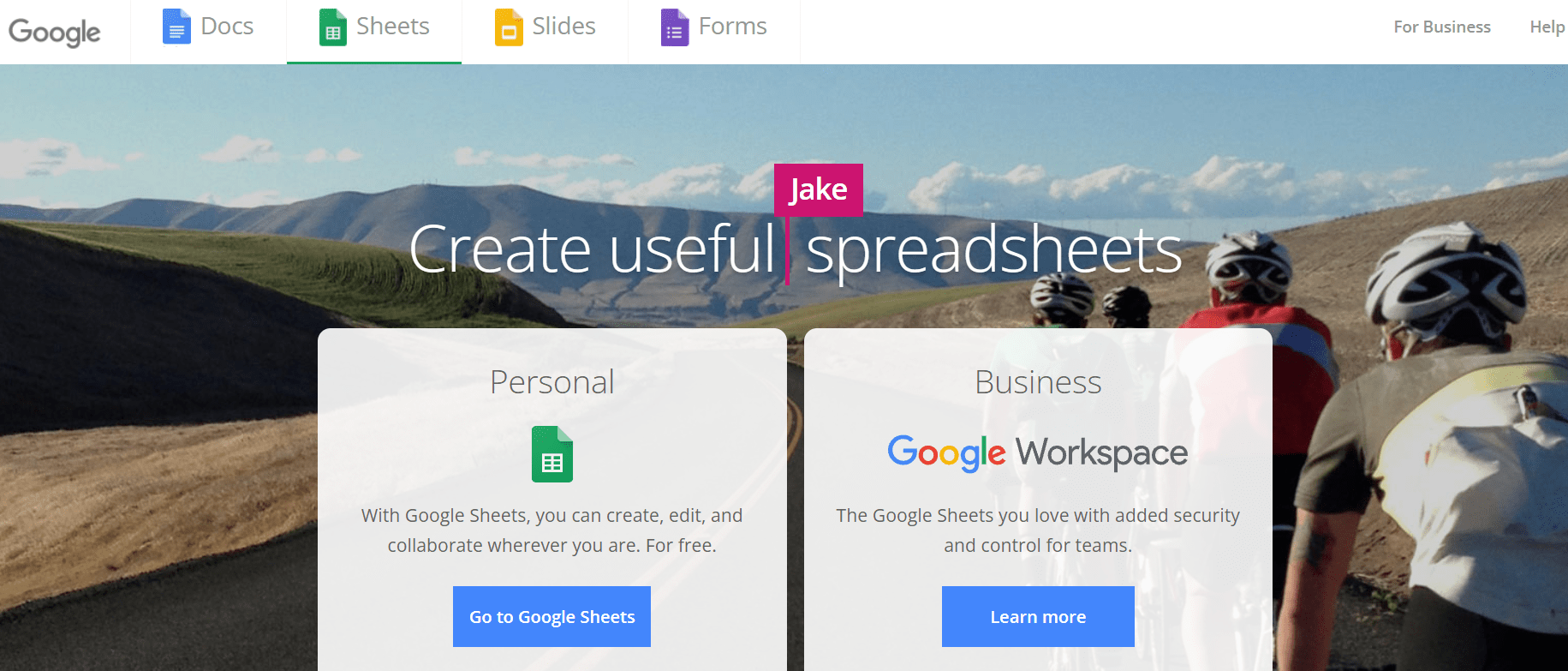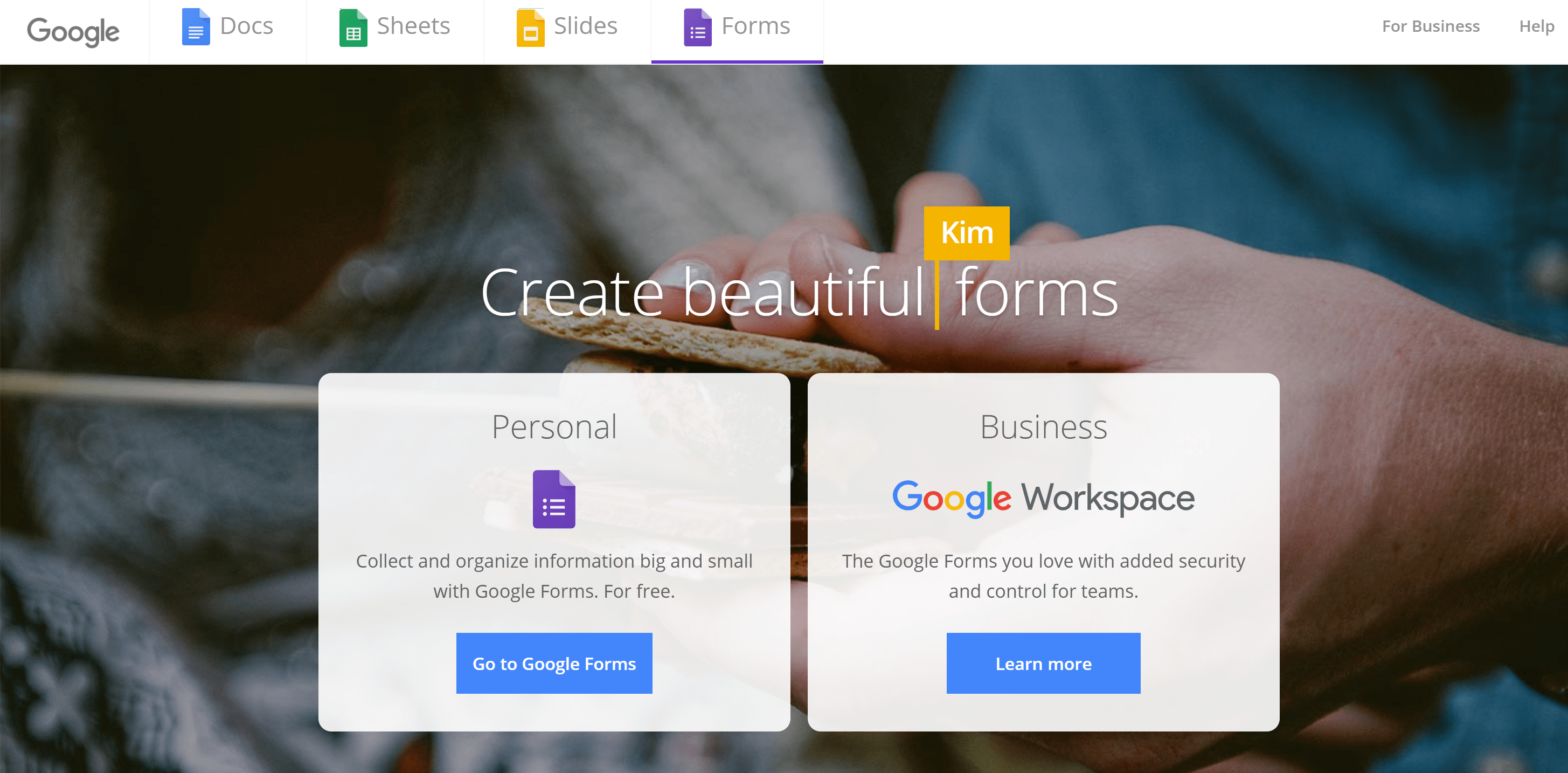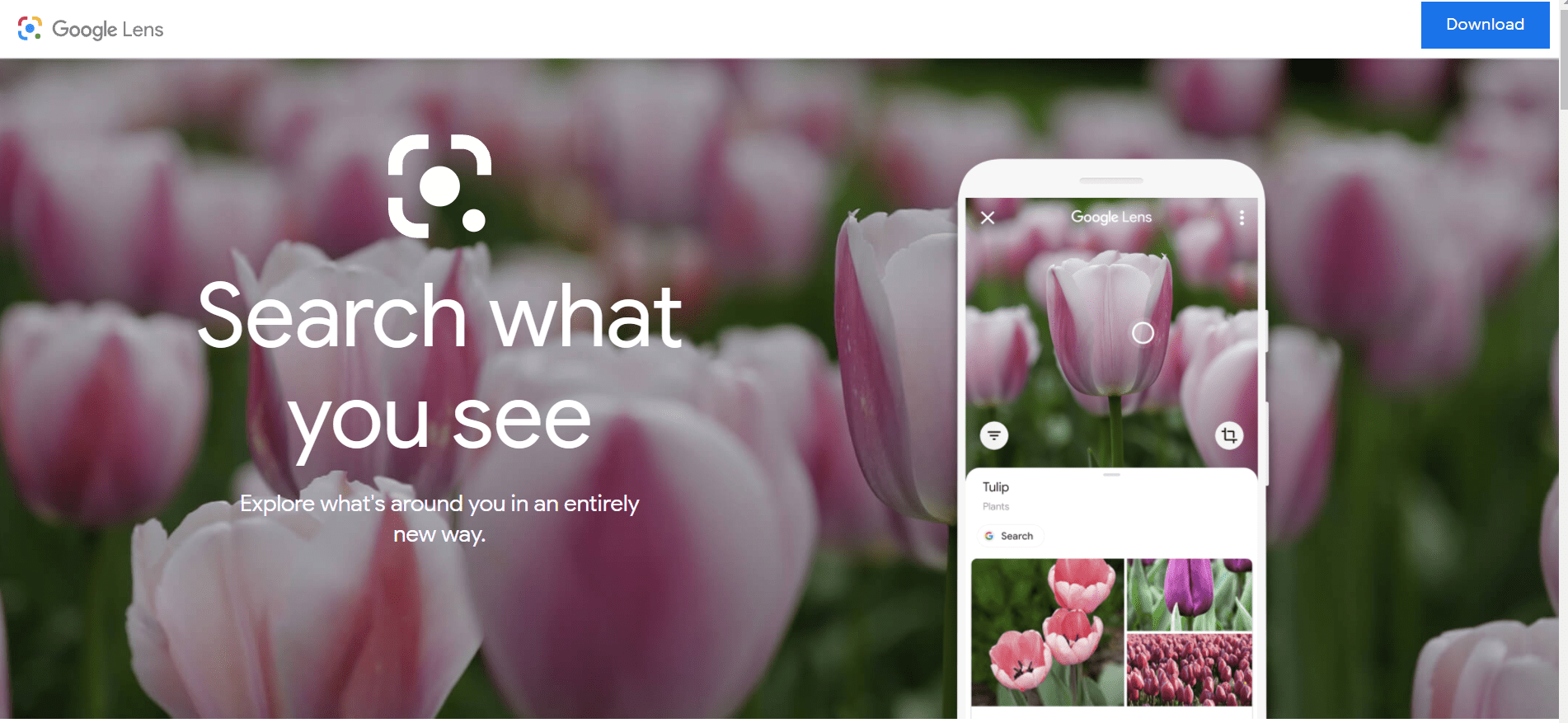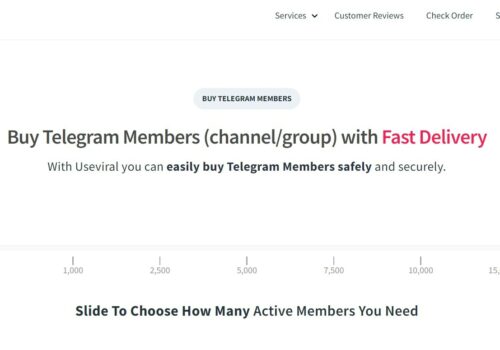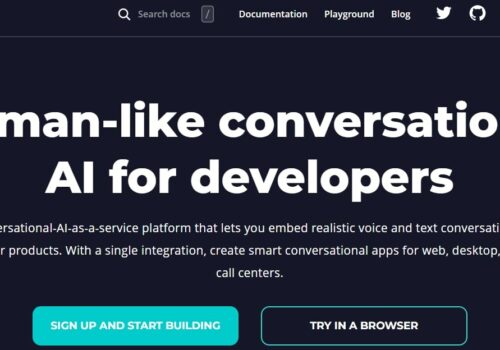Google is more than simply a search engine; it has grown into a brand with a wide range of tools for all types of business.
According to StatCounter, Google controls over 92 percent of the global search engine market.
This means that practically everyone with Internet access uses Google to do more.
And…if you’re wondering which Google applications you should be using to boost productivity in 2024, this post is just for you.
As I mentioned earlier in this post, I’ve compiled a list of the 10 greatest Google applications and their uses that are actually useful and might be a game-changer for you and your company.
To get the most of these applications, you can either use them on your laptop or download them to your smartphone or tablet.
So, without further ado, let’s dive into the most popular Google apps accessible right now.
10 Best Google Apps For 2024
1. Google Chrome
It all began with a web browser, which allows you to access the Internet.
Yes, there are many other browsers to choose from, such as Firefox, Opera, Edge, and so on, but when it comes to providing the best surfing experience, Google Chrome is simply unrivaled.
It’s lightning-fast and includes simple surfing utilities like password check, dark mode, and the address bar, among others, to help you get things done and be secure online.
Moreover, Google Chrome provides fast access to all Google apps, allowing you to stay busy and get the most out of your browser.
Google Chrome has a lot of benefits.
- The auto-completion function in the Google address bar.
- To keep organized, use tabs.
- Check your password.
- Sync Chrome across all of your devices (bookmarks, saved passwords, payment info).
- There are a lot of Google apps that are incorporated.
- There are several extensions available to enhance functionality.
- Get information personalized to your interests from all across the web.
- The dark mode is available, as well as a selection of themes and colours.
- Compatibility across several platforms.
2. Google Drive
Google Drive is a simple and safe way to save, share, and collaborate on files from any computer or mobile device.
So, if you need to work with huge files as well as doc files, you need to have access to Google Drive.
Thankfully, it’s completely free!
Google Drive has a lot of advantages.
- From a mobile device, tablet, or computer, you may access all of your material.
- Access is encrypted and secured.
- Drive works in conjunction with cloud-native programs such as Docs, Sheets, and Slides.
- It works well with other technologies, such as Microsoft Office files, and it can store over 100 different file formats.
- Google’s artificial intelligence (AI) and search technologies are integrated.
3. Gmail
When it comes to professionalism, email is the preferred method of contact.
And Gmail is without a doubt the finest email service, with billions of people throughout the world relying on it.
So, if you’re running an internet business and require a trustworthy communication platform to send and receive emails, Gmail is all you’ll need.
The following are some of the advantages of using Gmail:
- Google Chat, Google Meet, and other Google services are all integrated.
- Exceptionally safe and private.
- Smart composition allows you to compose emails more quickly than ever before.
- The majority of desktop clients are supported (Microsoft Outlook, Mozilla Thunderbird, Apple Mail, etc.).
- When you’re offline, you may read, respond, delete, and search your messages. Spam screening is integrated.
4. Google Pay
Google Pay is one of the most widely used digital wallet solutions. Google Pay is used by millions of people because it is encrypted and safe.
Google Pay is one of the most important Google applications to use in 2021 since it allows you to transfer money to pals, pay bills, and purchase online.
What are the advantages of utilizing it?
Some of the advantages of using it are as follows:
- Your bank account is used to make and receive all of your transactions.
- Because your money is never stored in a wallet, it is always safe.
- You have complete freedom to do whatever you choose, including arranging a trip, eating a meal, and paying expenses (without your wallet).
- Money transfers may be made instantly using the app.
5. Google Docs
For all bloggers, writers, writers, and anybody who writes on a regular basis, Google Docs is a must-have editor.
With a simple click, you may create new documents and collaborate with team members.
The best part of Google Docs is that it automatically saves your work as you type, so you don’t have to worry about losing anything.
Google Docs has a lot of advantages.
- You are permitted to work in a non-interactive mode.
- Real-time collaboration with individuals and organisations.
- Rights of access (viewer, commenter, editor).
- Voice typing is supported.
6. Google Keep
Google is a fantastic note-taking program that allows you to keep your ideas no matter where you are.
This software is unique in that it can take notes in the form of lists, images, and audio in addition to simple text.
Google Keep has a lot of advantages.
- Add a list, an image, or a sketch to your notes.
- Reminders that are really effective (location-based, time-based).
- To keep organised, use labels.
- To share your ideas with relatives and friends, add collaborators.
- Syncs easily across all of your devices.
7. Google Sheets
Google Sheets is a free online spreadsheet tool that allows you to create, modify, and collaborate on spreadsheets.
It has built-in formulae, pivot tables, and many conditional formatting options to make your job simpler and save you time.
It also lets you to include attractive charts and graphs that make even complicated data simple to comprehend.
And, if you’re looking for a free MS Excel replacement, this Google program could be the best option.
Google Sheets has a lot of advantages.
- A large number of ready-to-use templates are available.
- You may access your spreadsheets from anywhere and at any time.
- Editing, discussion, and commenting in real time.
- All modifications are automatically saved.
- Date-ordered revision history.
- Excel compatibility is excellent.
- Add-ons that allow you to accomplish more.
8. Google Maps
Who knows how the world would have turned out if Magellan had an Android handset with Google Maps back in the day. Google Maps makes use of your Android’s GPS to present you with cutting-edge charting capabilities.
With a simple tap, you can go to your current location, and from there, the road is yours for the trekking! You can receive directions to any location, choose between numerous styles of maps, and, most importantly, you’ll never go lost (at least not until battery on your device is depleted).
Here are a few advantages of using Google Maps:
- It has turn-by-turn navigation, street view, and other features.
- You may look up the current traffic conditions in any area you plan to visit (soo out can avoid heavy-traffic routes)
- You can download the route maps and see them even when you’re not connected to the internet.
- It’s almost always accurate (better than any other map), and it’s entirely free to use.
9. Google Forms
Google Forms is a fantastic administrative tool that allows you to run free online surveys.
You should absolutely give this ultimate Google app a try if you’re seeking for a free and easy-to-use software to build surveys, polls, quizzes, or forms to gather data online.
The advantages of using Google Forms:
- A collection of well picked themes.
- Customization is simple.
- Lots of new question alternatives are available.
- Very receptive.
- Responses were well-organized and examined.
- As with Docs, Slides, and Sheets, you may add collaborators.
10. Google Lens
Google Lens is a great tool that uses picture recognition technology to get important information about the items it recognizes through visual analysis based on a neural network.
So, if you want to learn more about the world around you, you’ll need this Google app on your phone.
Google Lens has a lot of advantages.
- Real-time text scanning and translation
- Find a look you like without having to use a search box to define what you’re searching for.
- Lens allows you to copy text and paste it on your laptop with a single swipe.
Quick Links
- How to Check if a Website is Banned by Google Adsense
- Best Time to Post on Google+, Facebook, Twitter, Linkedin & Pinterest {Infographic}
- Google Penalty Checker Tool from Fruition.net
Final Words | Best Google Apps 2024
That concludes my list of the 10 best Google Apps for 2021.
Yes, there are many applications available, but these are the ones that I use on a daily basis and find to be quite useful.
Above all, the majority of Google applications are both free and simple to use.
So, if you work online as well, I strongly advise you to use these apps, particularly Google Docs, Drive, Calendar, and Gmail.
These applications, believe me, will undoubtedly assist you in working more efficiently and effectively.
What are your opinions on Google’s new apps? Which Google app do you find to be the most useful? Please let me know in the comments section below.