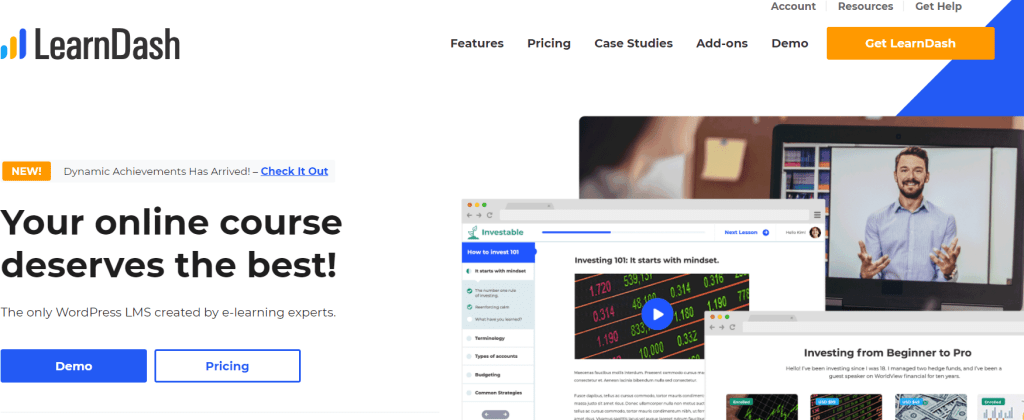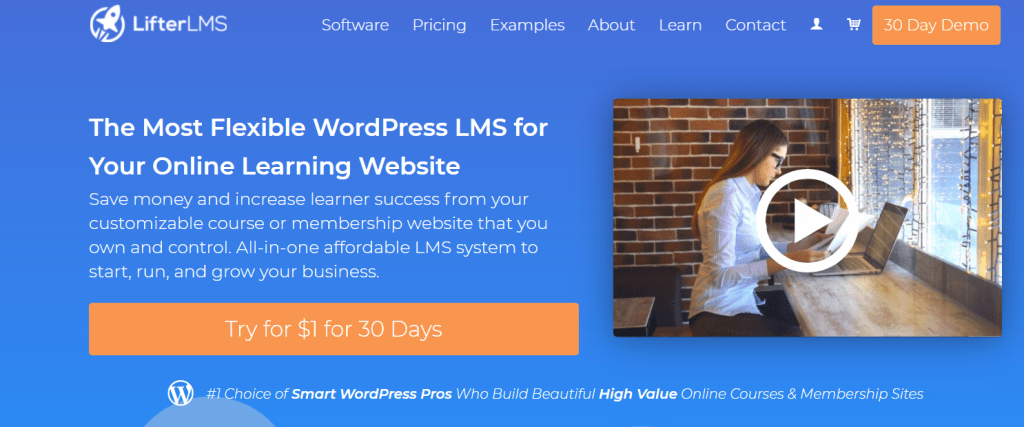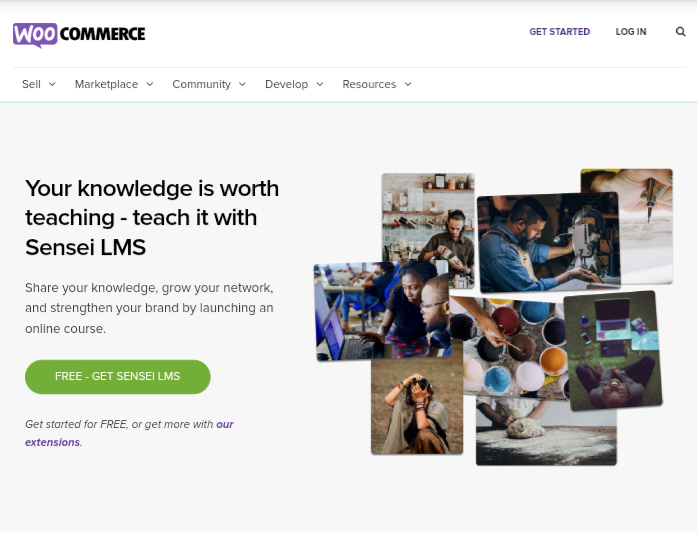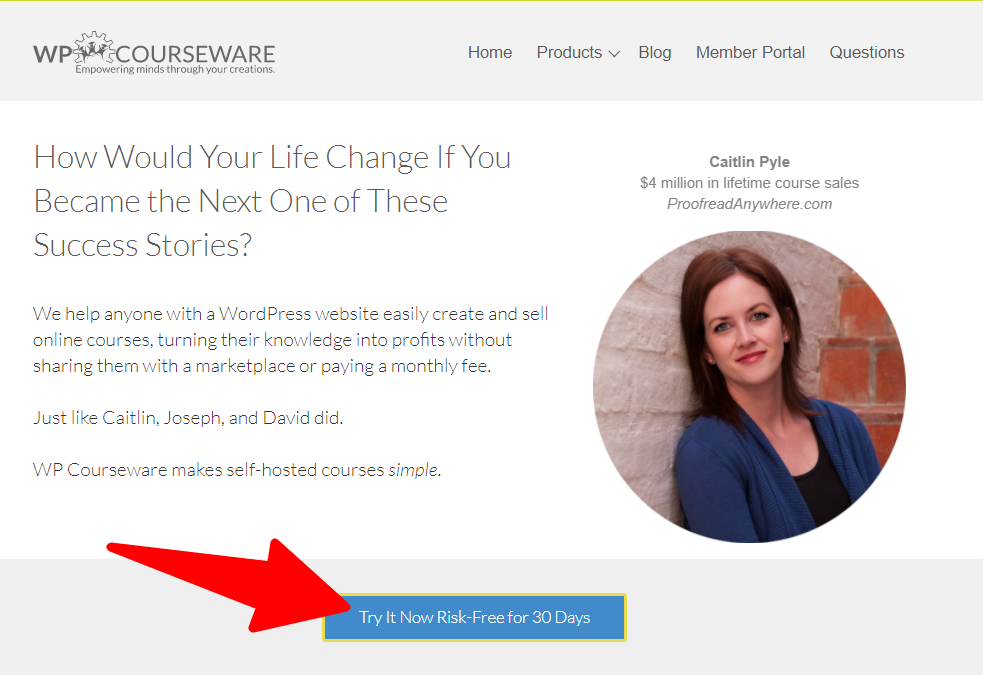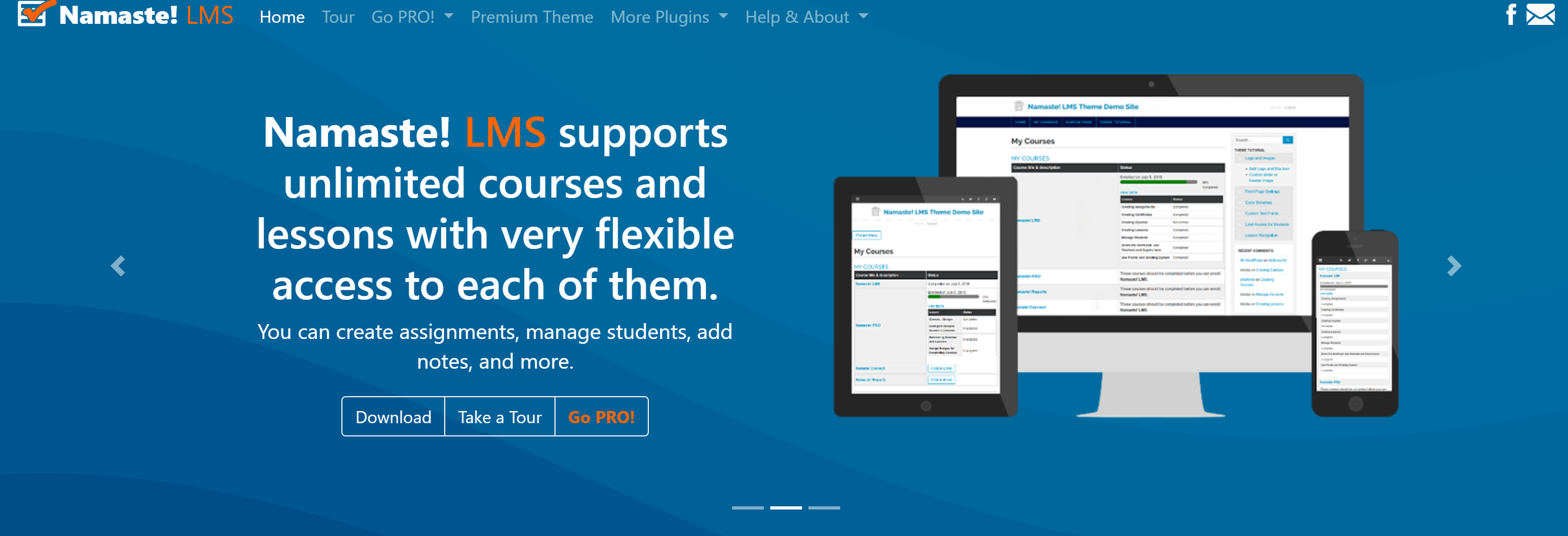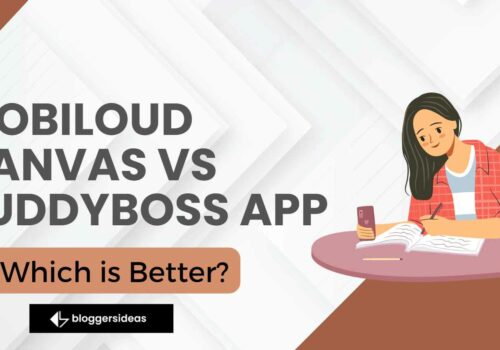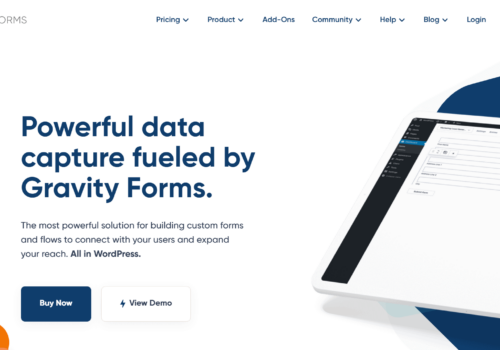In this article, I will introduce you to the best wordPress LMS Plugins and provide a detailed description of all of them, including their features, pricing, and pros and cons so that you can choose a suitable WordPress LMS Plugins for your website.
Online courses are a great way to advance in life and your career without spending a lot of money, whether you want to learn how to swing a golf club or improve your web design skills.
You can also study online while watching a movie or learning German, all while sitting at home.
A lot of money is made by video course websites, especially when they are focused on one particular niche.
Your best bet is to use one of the popular WordPress LMS plugins if you are interested in making your own online courses.
LMS (learning management systems) provide a classroom environment without requiring students to physically attend one.
You can create classes through WordPress LMS plugins, share coursework, enroll students, and evaluate them through quizzes.
In addition to schools and universities, WordPress LMS plugins are great for nonprofit organizations that wish to teach their members how to perform certain tasks or gain further knowledge.
People who want to learn about WordPress can visit WP101, an online classroom popular with WordPress beginners.
There are a variety of websites dedicated to specific topics, such as Lynda.com and Udemy.
You might also be able to market your video courses and materials to companies for use as training materials if you begin selling them.
- Learning on the go is also made easy through LearnDash’s mobile compatibility. Furthermore, industry-leading experts provide customer support.
- Lifter LMS is also known for offering bundled services, such as sample courses, quizzes, certificates, and a fully functional website.
- The free demo you receive on-site is the closest you'll come to a free trial, but it's a stunning design that features actual course material to get your creative juices flowing.
9 Best WordPress LMS Plugins in 2024
We recommend that you go through the features list we outlined above and pick out the most important features for your new course website.
Instead of purchasing a full suite of WordPress LMS plugins, you may be able to save money by choosing a simpler plugin.
When you start accepting enrollments, you don’t want to lack the right tools.
1. LearnDash:
The speed, feature set, and impressive design of LearnDash online courses make it the choice of many Fortune 500 companies and major universities.
The majority of features we discussed in this article are covered by LearnDash, which is a full suite of online learning tools that allow you to drip content, sell courses, reward learners, and set triggers based on actions.
In the short term, the pricing is relatively affordable since it is set on an annual basis.
For example, for the first year, LearnDash charges $159 for support of one website and all its features.
The price jumps to $189 for a 10-site license, while 25-site support costs $329 per year. There is no free trial for LearnDash. If you don’t like it, you have 30 days to cancel.
There are four categories of key features below, but they can be summarized as follows: courses, monetization, administration, and technical.
Learning on the go is also made easy through LearnDash’s mobile compatibility. Furthermore, industry-leading experts provide customer support via a sophisticated ticketing system.
2. Lifter LMS:
For a full LMS bundle, Lifter LMS costs $299 per year, which is a decent alternative to LearnDash.
You might be able to save some money if you wish to purchase add-ons individually, as they are each priced at $99.
Considering this package already includes dozens of modules for $299, I don’t really see the point of this, especially since just three add-ons will get you there.
Lifter LMS stands out in our opinion due to its unique integrations with WooCommerce, MailChimp, and AffiliateWP.
There’s a good chance you’re already using one or more of Lifter LMS’s integrations, so it might be worth considering Lifter LMS over LearnDash.
As well as a free 30-day trial, Lifter LMS is offered for $1, so there’s more incentive to test it before paying full price.
Lifter LMS is also known for offering bundled services, such as sample courses, quizzes, certificates, and a fully functional website.
For those without the technical skills but with ready-to-go content, this might be helpful.
While the features are mostly the same as those of LearnDash, there are a few noticeable differences.
A graphics package, for instance, is included with Lifter LMS. Obtaining customer testimonials will help you sell the courses in the future.
The integration of the Lifter LMS plugin with Divi and Beaver Builder is another reason it appeals to beginners.
They deliver a more visual design experience by eliminating the need to mess with code.
The Key Features in This WordPress LMS Plugin
- You can sell your courses individually or as bundles with Lifter LMS’ direct integration with WooCommerce.
- Users who want a simple way to build a course will love the drag-and-drop tools and integrations.
- With the main plugin, you can technically build an online course website without spending any money. Payment gateways are the only add-ons you would need to pay for.
- There is plenty of free courses, live office hours, and technical support available for customers.
- With Lifter LMS, you can build courses using multimedia, drip content, and quizzes.
- A course export and import tool is available in Lifter LMS, which makes it easy to switch platforms.
- Your students should be able to interact with each other and with their teachers through discussion areas and social profiles.
- Multiple gateways, unlimited pricing models, and coupons are some of the marketing and money-making tools available to you.
- Social learning is a tool that enables students to interact and engage with their courses more effectively through Facebook likes.
Kinsta is recommended for hosting Lifter LMS by the Lifter LMS team. 👍
3. LearnPress:
When it comes to WordPress LMS plugins, LearnPress stands out as the simplest and cleanest option.
You probably need to purchase a LearnPress theme in order to use the plugin. Unfortunately, the customer service is not as dedicated as with a premium LMS.
All in all, LearnPress is a free plugin, and the email support team responds within 24-48 hours.
Also available is a premium add-on for co-instructor support, certificates, and WooCommerce integration.
As students progress through the curriculum, quizzes can be created in each LearnPress course.
Depending on how advanced you want your online course website to be, you might have to activate a few add-ons.
Add-ons include bbPress, BuddyPress, review functionality, wishlists, importing/exporting, and prerequisites.
The Key Features in This WordPress LMS Plugin
- There is a template for a landing page for links from ads and talking about course descriptions, curriculum, and so on in LearnPress.
- The page you create can be attractive and market to people who might be interested in teaching.
- There are numerous payment gateways supported by LearnPress, including 2Checkout, Authorize.net, and Stripe.
- You can create a simple, yet in-depth online course using the core LMS plugin, which is free. A theme and payment gateway integration will probably cost you around $50 and $30 respectively. It has the advantage that you don’t have to pay a recurring fee every year.
- Several instructors can manage one course with LearnPress, where two or three teachers can manage one course.
- Gamification is available in the form of badges and points.
- Content drips, quizzes, memberships, and the WooCommerce plug-in are also available.
4. Tutor LMS:
Although Tutor LMS is a relatively recent addition to the world of WordPress LMS plugins, this software has gone on to amass an army of 20,000+ eLearning enthusiasts.
The parent company, Themeum, offers continuous development support, an integrated frontend course builder, and a drag-and-drop quiz creator.
Premium plans start at $149 for single-site licenses, but the core plugin is free.
With this, you gain access to features such as Certificates, Course Previews, and Multi-Instructor.
In addition, integrations with Google Classroom, Zoom for live video classes, and Elementor for customizable course creation is available.
In addition to its top-tier security and coding practices, Tutor LMS boasts a secure platform.
Additionally, it has integrations with eCommerce plugins, page builder plugins, as well as other popular plugins such as GamiPress, BuddyPress, etc.
5. Sensei:
The Sensei plugin works with WooCommerce, so you can easily add online videos and courses to an eCommerce store.
Courses are created, lessons are written, and quizzes are added. It’s easy to add other WooCommerce elements into the courses (like physical products), and user registration is included.
You can purchase the software for $129 or $279, depending on the number of sites you want to implement it on.
It’s a one-year price, so you have to upgrade it every year. Since it’s designed to work with all WooCommerce themes, seamless WooCommerce integration is the backbone of Sensei.
A beginner should have no problem using Sensei because it is designed around WordPress’s inherent intuitiveness.
Sensei also does not require a WooCommerce theme to work.
With Sensei, many WordPress themes work well together, and the only limitation is how advanced you want your eCommerce functionality to be.
The Key Features in This WordPress LMS Plugin
- WordPress and WooCommerce work well together, and creating a page or post is not much different than on a WordPress site.
- Sensei integrates well with the vast majority of WordPress themes on the market.
- Registration takes place through WordPress, so users who are familiar with WordPress should have no problem learning Sensei.
- You can charge for any course using the WooCommerce integration, whether on an individual basis or as part of a subscription.
- Students can view information about their grades, course completions, and registration.
- Design-wise, the quizzes don’t look particularly impressive, but there are several templates available, including true/false, single line, file upload, and multi-line quizzes.
- You can create a bank of questions in advance and Sensei will generate random quizzes based on them.
- There is an option to grade quizzes automatically or manually.
6. WP Courseware:
WordPress Courseware is a WordPress LMS plugin that offers several advantages.
Compared with some of the competition, the pricing is far less complicated.
Additionally, the least expensive package comes with a two-site license, which starts at $99 a year.
The free demo you receive on-site is the closest you’ll come to a free trial, but it’s a stunning design that features actual course material to get your creative juices flowing.
Furthermore, there are some of the top universities in the world that use WP Courseware, including the University of Illinois and the University of Wisconsin-Madison.
WP Courseware is also available on enterprise training sites, such as those run by CNN and Sheraton.
The drag-and-drop editor is at the core of WP Courseware’s impressive set of features.
Courses can be created easily and are even protected from theft. With WP Courseware, you can choose from a wide array of integrations.
There are many options like WooCommerce, BuddyPress, and Visual Composer, and OptimizePress is another one.
The Key Features in This WordPress LMS Plugin
- For $99 per year, two sites are included in the lowest pricing package. As such, if you wish to create two online courses, WP Courseware is more affordable than LifterLMS and LearnDash.
- By connecting with active users who also offer online courses for money, the member portal provides a terrific advantage.
- The visual designer features drag-and-drop elements, and it offers essential tools like course protection, drip content, and email notifications.
- You can view and export-grade books to keep track of how your students are doing.
- Integrate your favorite eCommerce plugin with WP Courseware to sell online. There’s more to payment gateways than WooCommerce.
- The teachers can manage and create courses under a multi-instructor system that assigns them roles.
- There are multiple types of questions and tags available in the quizzes. Furthermore, you have the option of generating random quizzes throughout the course using the question banks.
7. Good LMS:
CodeCanyon’s marketplace has just one viable WordPress LMS plugin: Good LMS, which sells for $31.
Considering dozens of suitable plugins are available for other WordPress categories, it’s intriguing that this is the case.
However, the $31 fee only covers updates and support for one year, but you still maintain control over the plugin.
Therefore, this is one of the least expensive premium plugins on our list.
With Good LMS, you are able to create and sell courses, assign quizzes, and issue certificates.
There are several demos on the CodeCanyon website (backends for students, instructors, and transactions) so you can get a better idea of how it works.
A WordPress quiz, course, and certificate can be created directly from the WordPress dashboard, just as if it were a regular blog.
By using the course progress meter, you can see the progress of your students, and you can set up a commission rate for your instructors to manage their work.
It is also possible to rate courses, so Good LMS is a good option for those who want to make a marketplace for courses.
The Key Features in This WordPress LMS Plugin
- Your LMS should allow you to create a course marketplace (like Udemy) with teacher commissions and course ratings.
- There are many WordPress LMS plugins that cost less than some premium suites.
- Ensure all students have multiple chances to take quizzes by modifying quiz settings.
- In the student backend, users can access their course badges and certificates as well as progress reports.
- You can easily create and share coupon codes to gain more students using a simple coupon code creator.
- WordPress users won’t need to learn new design techniques since all good LMSs rely heavily on the WordPress interface.
8. Namaste! LMS:
The last WordPress LMS plugin in this post is not as popular as the previous seven.
It is important not to overlook Namaste! LMS. Using the core plugin, you can create a respectable online course without spending much money.
The design is likely to be done with the Namaste! Premium theme, which starts at $47.
Additionally, Namaste! Pro packs in a number of add-ons and year-round premium support.
A few of Namaste! Pro’s features include options for awards and badges, as well as file and course protection.
The WooCommerce plugin or WP Simple Cart plugin can also be used to enable shopping carts for premium courses.
The core plugin is very simple, but I think it won’t be sufficient for most online course webmasters.
Unless you buy the premium package, you won’t get basic features like delayed course material or teacher assignments.
However, the pricing is still very reasonable, so it doesn’t really matter if you want an alternative to LearnDash.
The Key Features in This WordPress LMS Plugin
- As well as strengthening the overall functionality of your course website, the integrations also cater to specific niches. With the Watu integration, you can offer quizzes and exams, and the MoolaMojo integration gives out points and lets students spend those points on more courses.
- A course is created and edited in much the same way as a standard WordPress post. Even beginners can use it since it’s simple and intuitive, but more advanced customization options are available as well.
- Subscriptions to individual videos or packages can be managed through a shopping cart.
- Your files can be protected against unwanted intruders with a tool.
- Gamification encourages users to work harder on lessons by awarding badges.
9. MasterStudy LMS:
Finally, we have MasterStudy’s Learning Management System plugin.
One of our newest LMS plugins, but a powerful one! It makes building, customizing, and managing your online education WordPress site simple and easy.
It works with any WordPress theme and can be downloaded for free.
However, if you want to save time, they also have a premium WordPress theme, called MasterStudy, which gives you an even better experience! It is only $25.
You can create awesome lessons with MasterStudy’s LMS plugin using videos, graphs, slides, and anything else you can imagine.
Create and manage your websites with ease using the WYSIWYG editor.
MasterStudy LMS has the unique attribute of using Vue.js for all its core elements, making the pages load quickly and transition smoothly.
Quick Links
- Useful Free WordPress Plugins for Internet Marketers
- Best WordPress Translation Plugins for Multilingual Websites
- Best WordPress Translation Plugins for Multilingual Websites
What is the Best WordPress LMS Plugin for You?
The good news about the WordPress LMS market is that the nine plugins listed above are the only viable choices.
Our shopping space gets cluttered when plugin categories have 20 or 30 options.
In other words, you can start with the number one recommendation and stick to these solutions.
Alternatively, you can choose a solution that fits your particular needs:
- LearnDash, Lifter LMS, and WP Courseware are the best WordPress LMS plugins.
- LearnPress, Good LMS, and MasterStudy LMS are the cheapest WordPress LMS plugins.
- Beginners looking to make a basic online learning website should choose Lifter LMS.
- Good LMS is the best WordPress plugin for creating online course marketplaces like Udemy.
Regardless of which WordPress LMS plugin you choose, you can’t go wrong, so it’s about figuring out the exact features you wish to see in your online classroom.
Consider price next-but not too hard since a high-quality learning website can easily cover the monthly fees.
That’s all we have to offer! Are there any WordPress LMS plugins you prefer? Tell us about them below.