In this CartFlows review, I look at one of the most popular WordPress funnel builders available and provide a complete overview of its key pros and cons. Is it right for your business? Let’s find out.
CartFlows Review: What is CartFlows?
CartFlows is a robust solution for all users who aspire to get rid of recurring annual payments.
I’m a CartFlows user and hence, I’d recommend this if and if only you own a shopping platform not less than that of a mini-Amazon and if you’re having high conversion rates and formidable profit margins.
It was frustrating to sell my products through the inflexible WooCommerce interface, and CartFlows helped me a lot in this matter. However, their pricing will help you only if you have a considerable profit margin and sales rate.
What Does CartFlows Do?
If you’ve used WooCommerce, you might know how inflexible it is.
You’ll have no control over the customization of your checkout page. Let me tell you that seven out of ten people who start the checkout process leave halfway through.
Well, I will never blame them. I even left many checkout processes just because they were infuriating.
I do not understand the relevance of asking for my backup email and address while doing a mobile recharge. CartFlows understands this and will help you rearrange, hide, or create new checkout fields.
The most glamorous feature of CartFlows, as I’ve used it, will allow you to use your page builder, which you’re comfortable with. To sum up, CartFlows simply creates high-converting sales funnels focused on conversion-optimized checkout.
Features: How Do You Use CartFlows?
- Track abandoned carts.
- Powerful analytics that tracks sales rates and popular offers.
- Pre-built templates for landing pages, checkout pages, upsells, downsells, order bumps, and thank-you pages.
- Easily add or rearrange the fields on the checkout page and hide what you don’t need.
- Checkout page builder.
- One-click upsells and downsells.
- Order bumps.
- Custom thank-you page.
- One-column two-column, and two-step checkout.
- A/B split testing.
- Dynamic links.
- Add countdown timers.
- Facebook pixel integration.
CartFlows Pricing:
1. CartFlows Starter
Price: $99/year (normally $129/year, you save $30)
Ideal For: Stores looking to upgrade their checkout page
Usage: Can be used on 1 website
Features:
- Modern checkout styles, including one-column, two-step, and multistep checkouts
- Visual checkout field editor and custom checkout fields
- Google address autocomplete and real-time email validation
- Cart abandonment solutions and checkout takeover
- Product options and more
Support: Access to explore all features
2. CartFlows Plus
Price: $189/year (normally $249/year, you save $60)
Ideal For: Stores wanting to increase their average order value
Usage: Can be used on up to 10 websites
Additional Features (over Starter):
- Dynamic order bumps, order bump grids, and modern styles
- Custom order bump locations
- Dynamic one-click upsells/downsells and smart funnel routing
- Premium support, amazing user community, great documentation & video tutorials
3. CartFlows Pro
Price: $299/year (normally $449/year, you save $150)
Ideal For: Stores aiming to maximize revenue and automate store management
Usage: Can be used on up to 30 websites
Additional Features (over Plus):
- SureTriggers Pro automation and PayPal payment gateway
- Advanced funnel features like A/B split testing, analytics, and conversion-optimized funnel templates
- Comprehensive automation features, including drag and drop builder, SMS/email follow-ups, and connection to hundreds of apps
- Provides 5,000 tasks per month
Each plan of CartFlows is designed to cater to different stages of business growth, from simply enhancing the checkout experience to fully automating and optimizing every aspect of online sales funnels and marketing strategies.
Payment Processors
CartFlows works with the following payment processors, ensuring hassle-free payment:
- Auth.net
- Ideal via Mollie
- Mollie
- PayPal
- Stripe
- Cash on Delivery
How To Install CartFlows?
How do I activate the License of the CartFlows Pro on Multisite?
If you’re running a WordPress Multisite, CartFlows can be installed via network activation or manual activation, depending on whether you’re using the free or the Pro version.
Manual Activate
CartFlows Pro can only be activated manually. This is done by logging in to the child site as a network admin and then activating the plugin.
- In the network admin dashboard, simply go to the Plugins menu > Add New.
- Install the CartFlows plugin.
- In the Installing Plugin screen, click Return to Plugin Installer.
- Go to the site admin screen where you want the plugin to be activated.
- Select CartFlows under Plugins.
- Click Activate.
- Provide the license for CartFlows Pro.
How To A/B Test The CartFlows Steps?
There are only four steps in which you can fully set up the Split testing and they are as follows
- Enable Split Testing for the CartFlows Step
- Create Step/Page variants
- Set the traffic for the variants
- Start Split Testing
Let’s see them in the sequence
1. Enable Split Testing
Step 1: Go to CartFlows -> Flows -> your_flow
Step 2: Decide for which step you want to enable the Split testing and click on the side menu [ Add Three Dots icon if possible ] and click on the A/B test option
Step 3: Done. Split Testing is enabled for the selected step.
Step 4: Click the Update button to save the flow & settings.
2. Create Step/Page variants
After enabling the split testing you will get the two steps the one is Control Step & second is Variation Step.
Creating a variation of the step is also very simple. You just need to clone the existing variation.
Note: You can use this control Step’s URL to share it with the ads on your social media platform or any advertising platform.
Below are the steps to create a new variation for the split testing.
Step 1: Click on the three dots button of the variation step in which you want to create a variation and select the Clone option from the menu.
Step 2: This will automatically create a new variation.
Done. The new step variation is created and you can design each of the step variations as per your need with your favorite page builder tool.
After creating and designing the variations of your split testing pages, you will need to set the traffic for the pages. Basically is a percentage of how many users you want to redirect to a particular page.
Let’s see how to set up the Split Testing traffic for the steps.
3. Set the Traffic for the Variants.
Setting up the traffic is as easy as you can find in the CartFlows. Let’s see how?
Step 1: Click on the small cog icon ( Add the icon if possible ) to open a setting popup.
Step 2: Adjust the percentage and click the save button.
4. Start the Split Testing
Step 1: Click on the Start Split Testing button to go live with Split Testing.
Steps To Add Google Analytics ID in the CartFlows Settings?
Step 1: From your WordPress dashboard, go to CartFlows > Settings
Step 2: Scroll down to the Google Analytics Settings and enable the option – Enable Google Analytics Tracking
Let’s see how we can enable this feature. Navigate to WordPress Dashboard > CartFlows > Settings > Google Analytics Tracking section.
Enabling the above option adds the Google Analytics code to the CartFlows Steps.
And the next checkbox option will enable the Google Analytics Tracking Code on the whole website.
Step 3: Now, you will see a field where you can insert the Tracking ID in the Google Analytics ID field. If you do not have the Tracking ID, you can get it here.
Step 4: After inserting the ID, you will see a list of Events that CartFlows provides, they are –
- Begin Checkout
- Add To Cart
- Add Payment Info
- Purchase
CartFlows Testimonials & Reviews:
FAQs
💼 Who Is CartFlows Created For?
CartFlows is designed for marketers and people who are in eCommerce. By using Carflows, they can make quick funnel pages and checkout pages.
⚡ Does CartFlows Work With Shopify?
CartFlows doesn't work with Shopify. However, it will soon become part of it.
🔥 Can I integrate CartFlows with Magneto or PinnacleCart?
Unfortunately, No. CartFlows is a WordPress plugin that works with WooCommerce.
🏆 What Can I Market With CartFlows?
Using Cartflows, you can sell anything from digital products to electronics, coaching services or subscriptions.
Quick Links :
Conclusion: CartFlows Review 2024
As someone who is passionate about using CartFlows, I can confidently say that it is a game-changer for WordPress and WooCommerce flexibility.
The checkout flow modification in WooCommerce is limited, which makes websites seem quite similar. However, CartFlows allows you to be creative and create sales funnels that can help you stand out from the crowd.
One of the highlights of CartFlows is its smooth connection with WordPress website builders. With the drag-and-drop feature, you can create beautiful and high-converting sales funnels without having to learn a new tool. It is a robust sales funnel builder that offers great designs.
Another great feature of CartFlows is that it allows you to target cart abandoners, which can help you recoup lost income. It maximizes consumer transactions by integrating discounts, upsells, downsells, and order bumps straight into checkout.
Overall, CartFlows is an excellent tool that can boost your WooCommerce store with its strong sales funnel builder.
It makes developing successful and attractive sales funnels easy with its straightforward modification tools, built-in templates, extensive WooCommerce connection, and optimization capabilities. CartFlows is a great way to improve eCommerce and conversions.

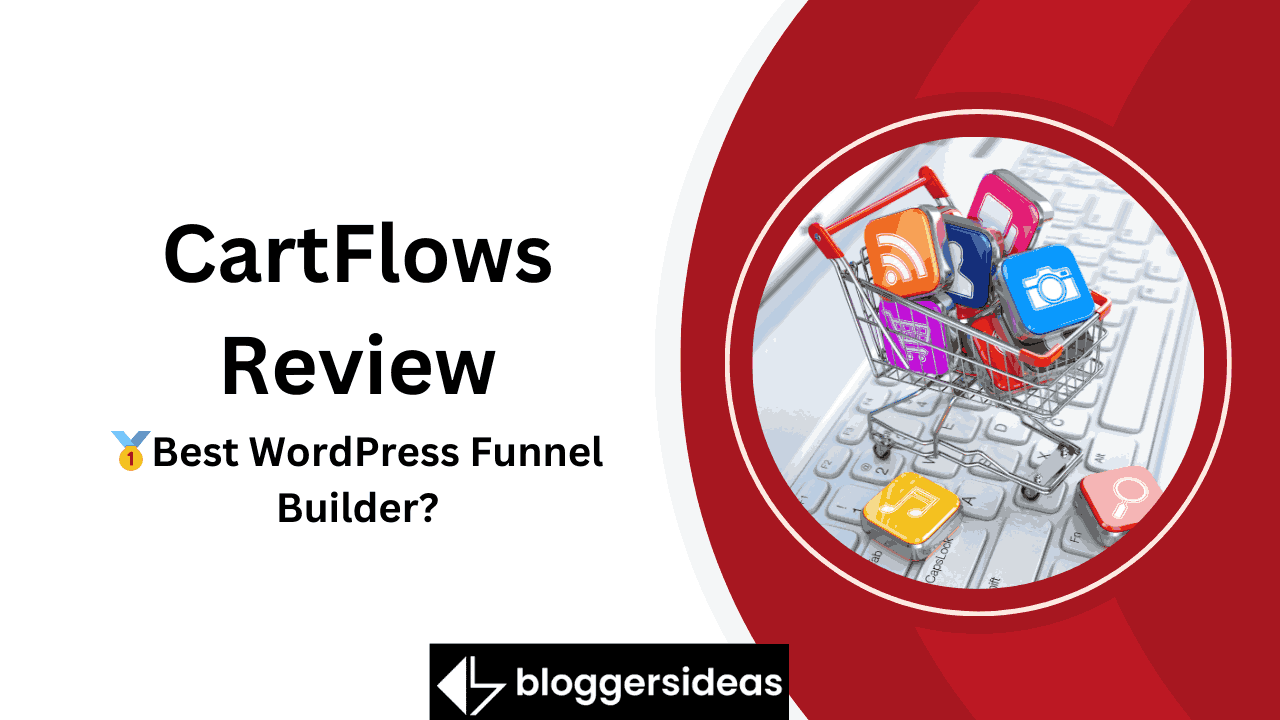
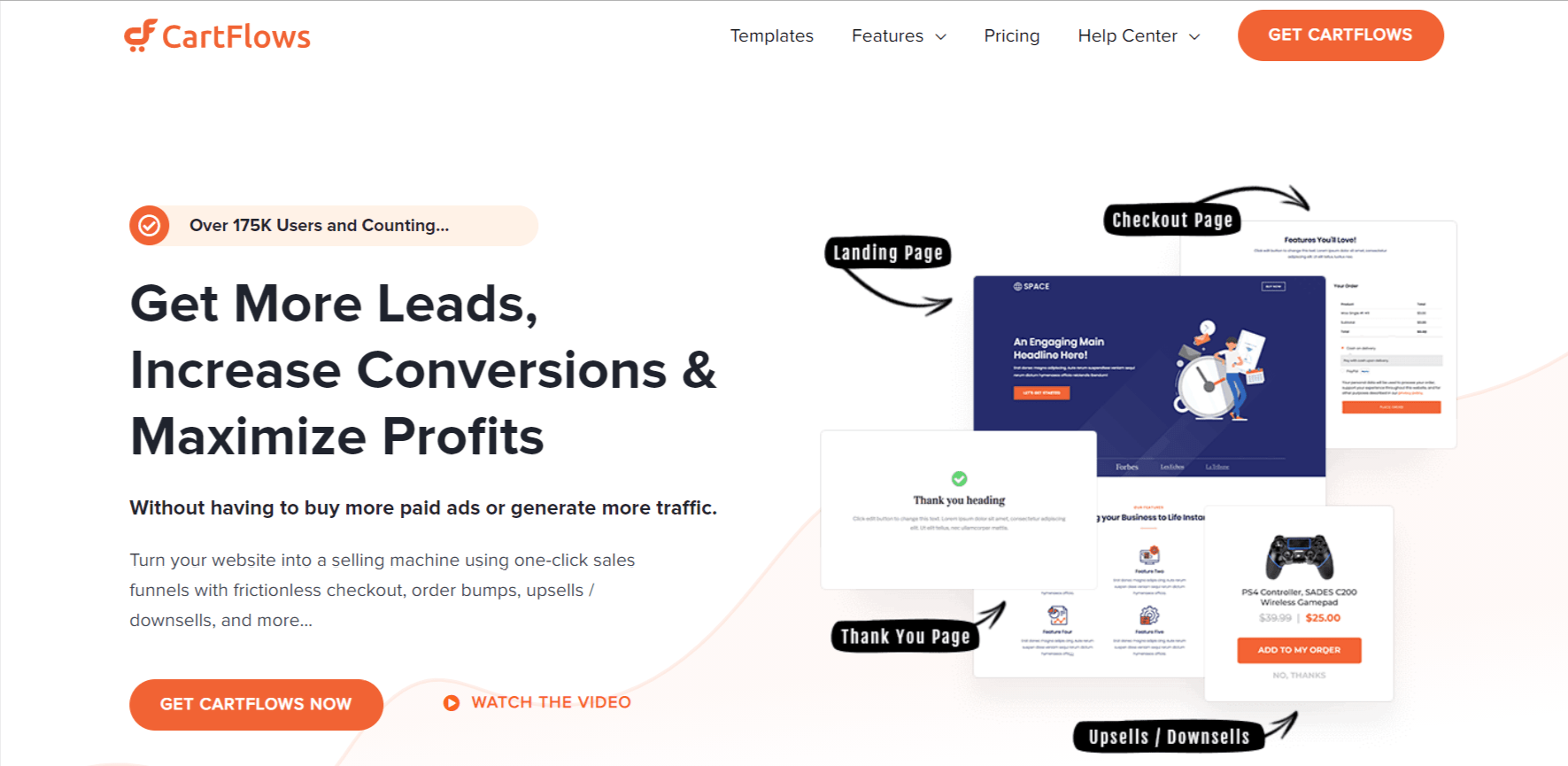
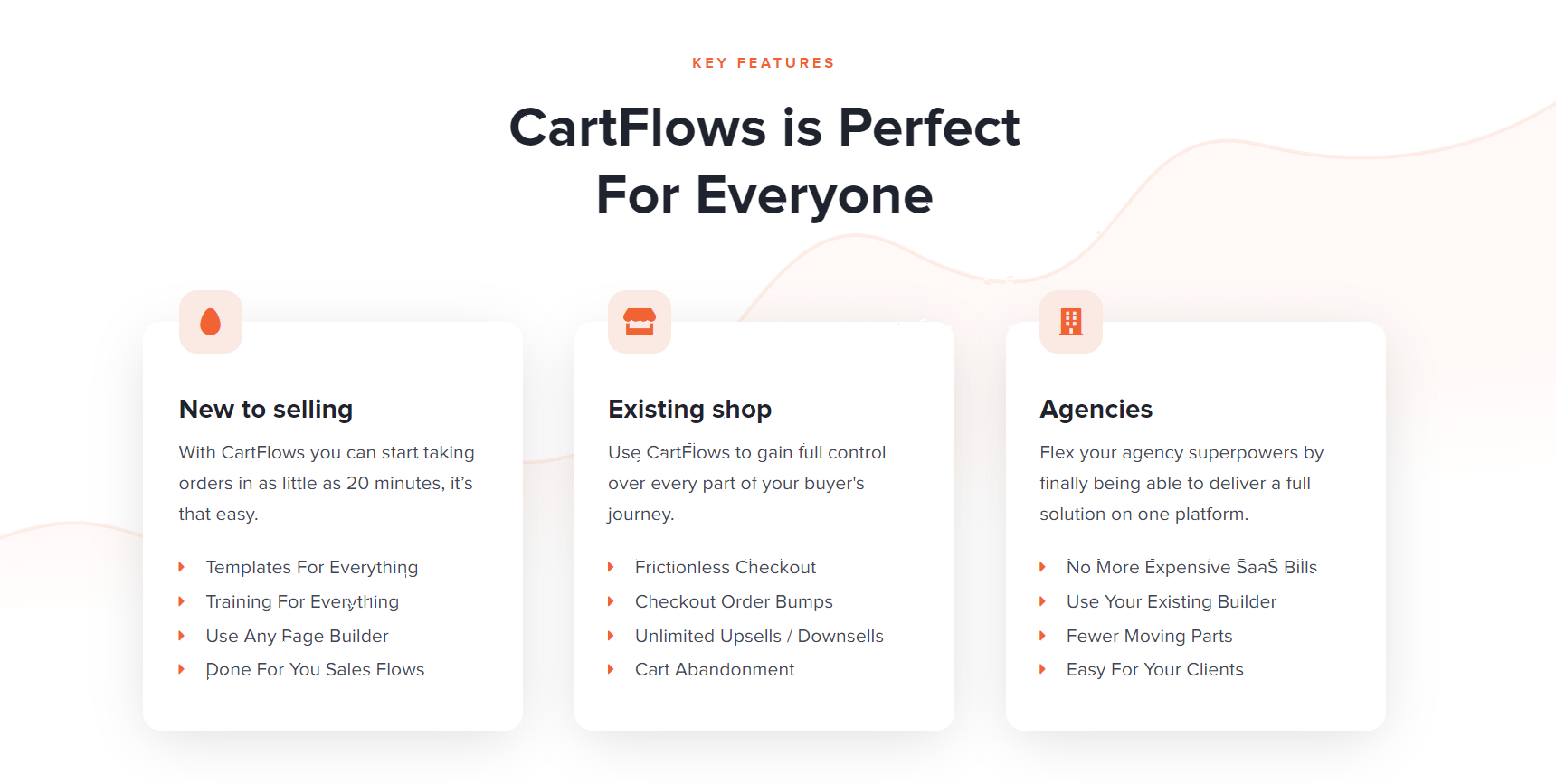
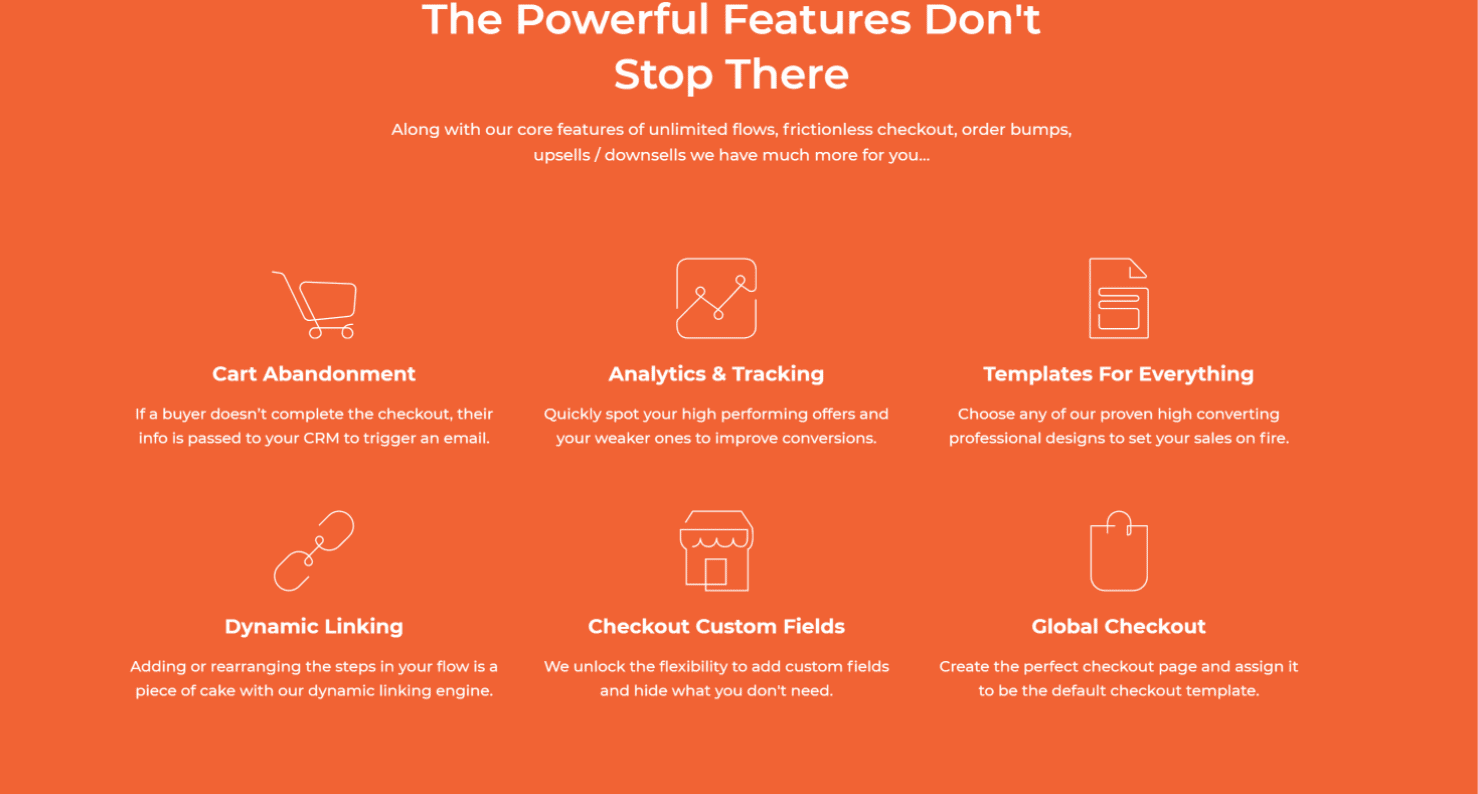
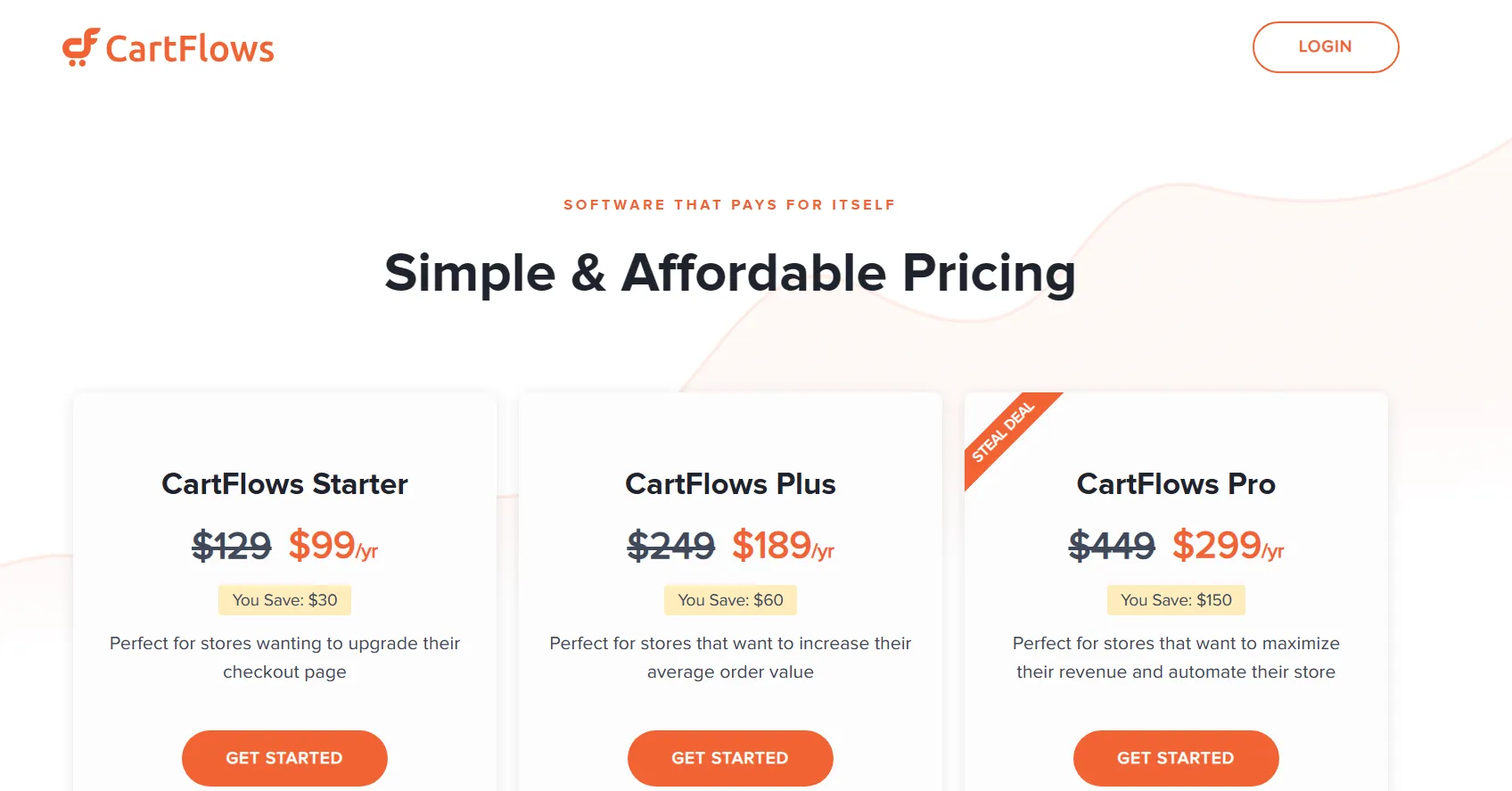
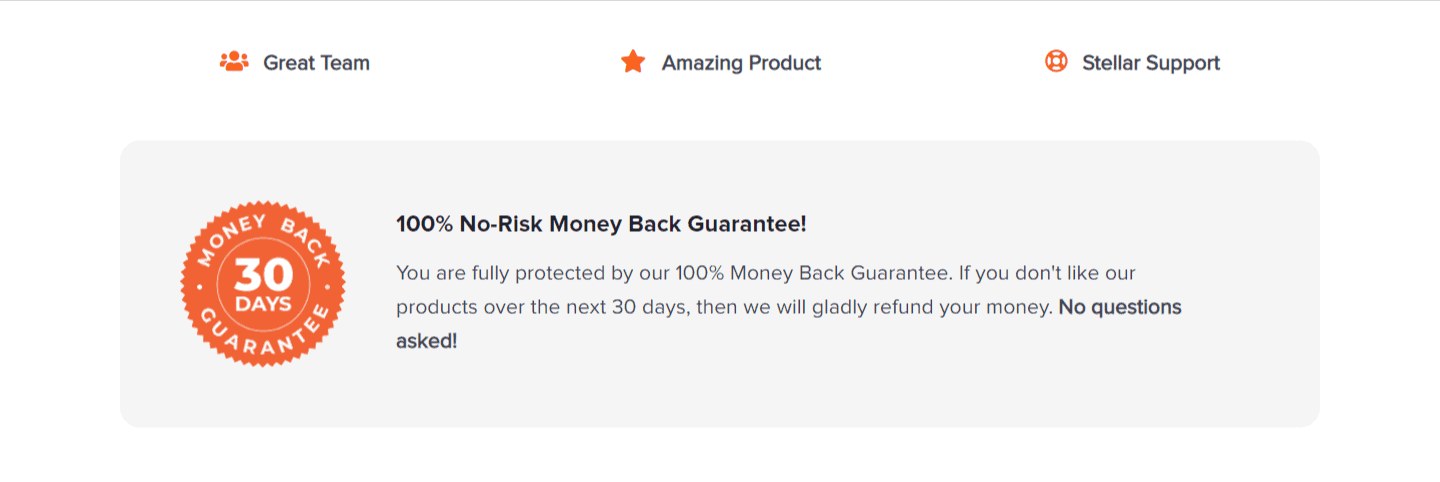
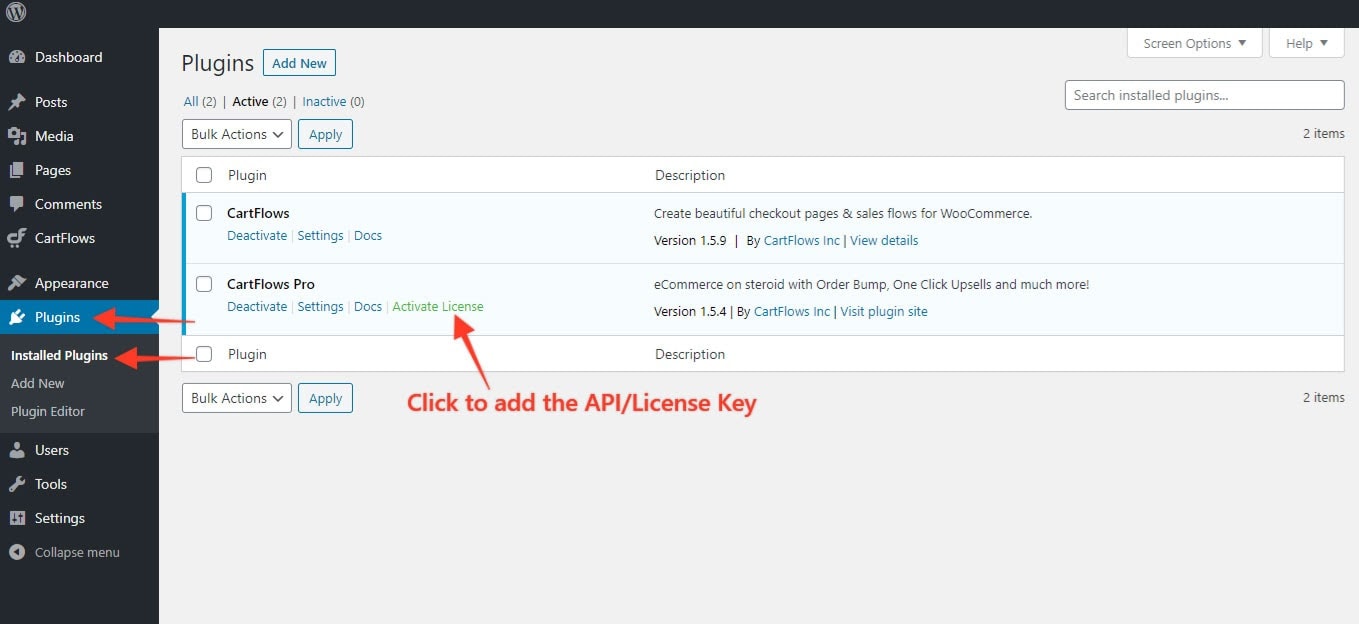
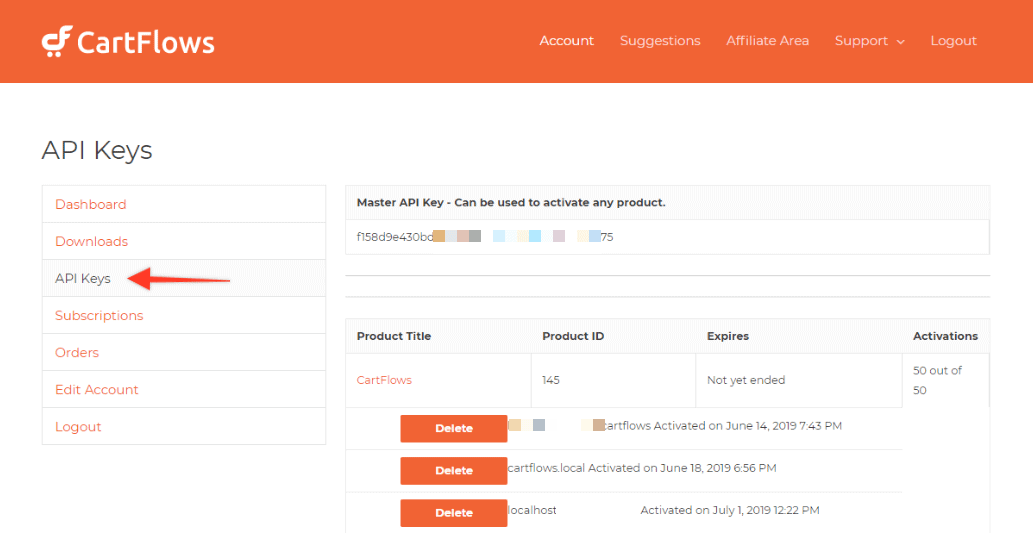
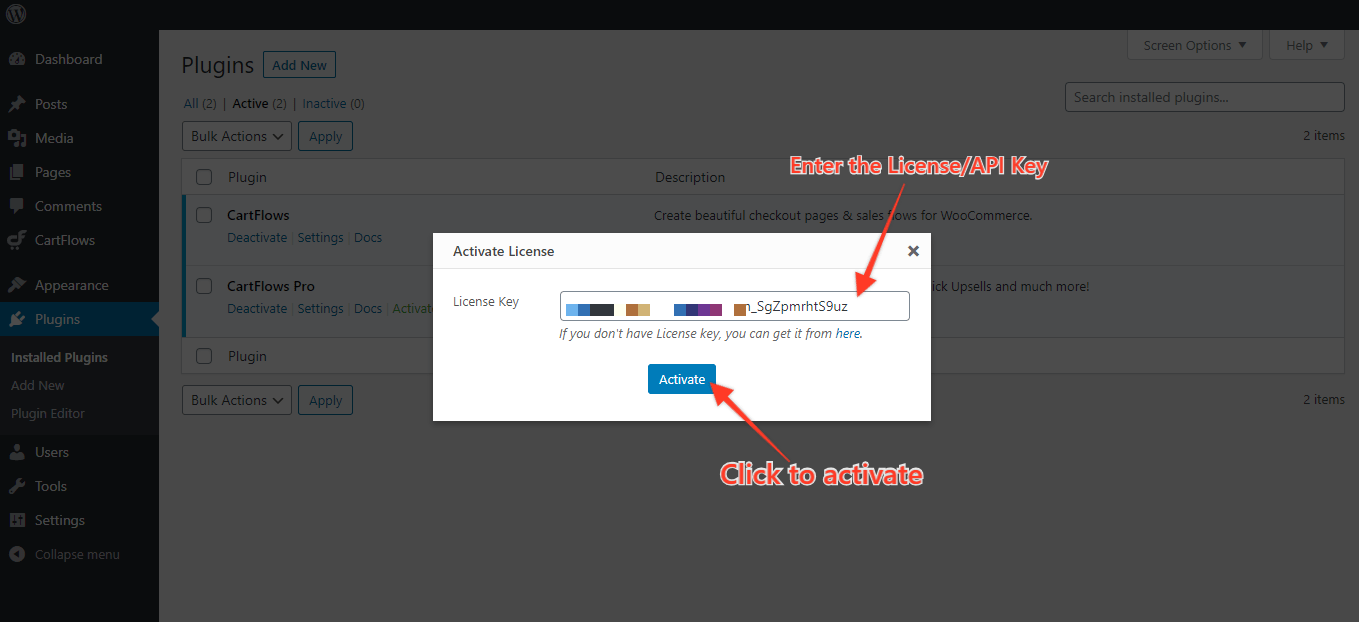
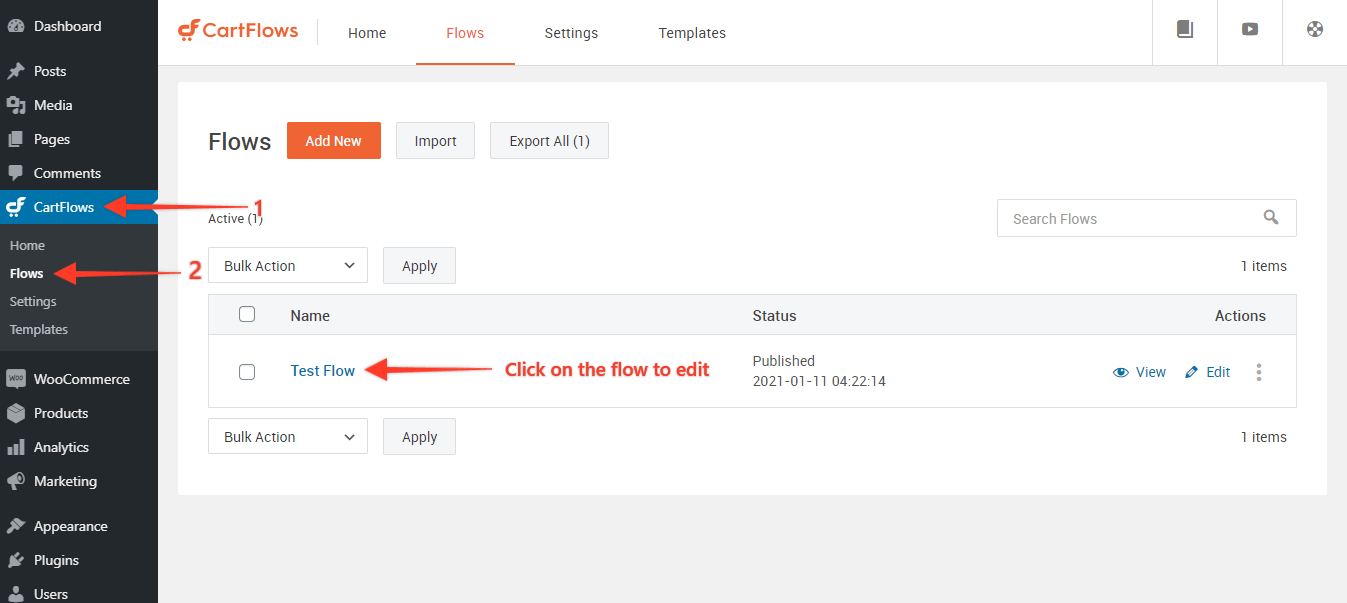
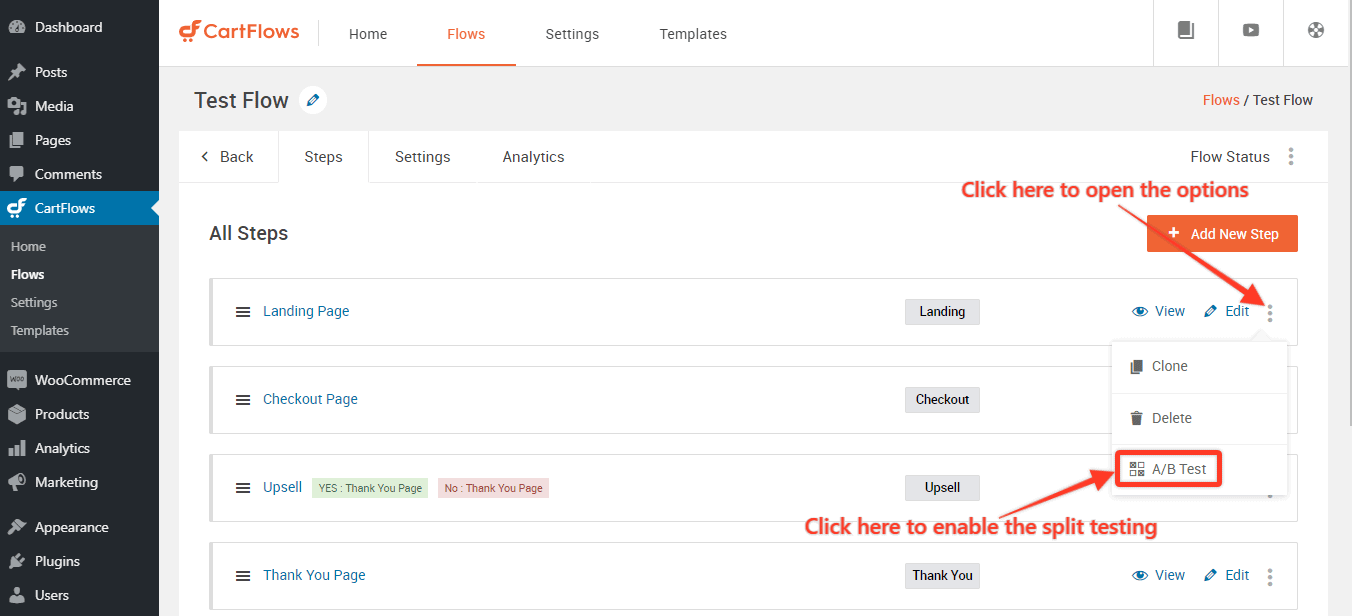
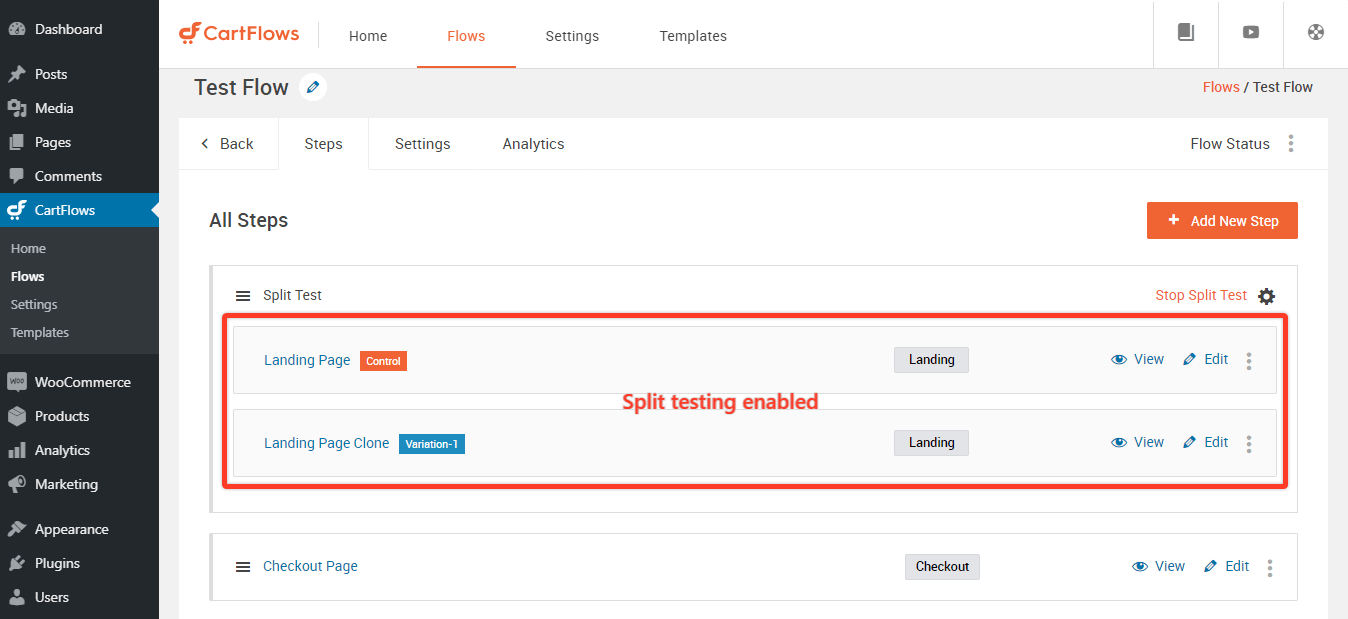
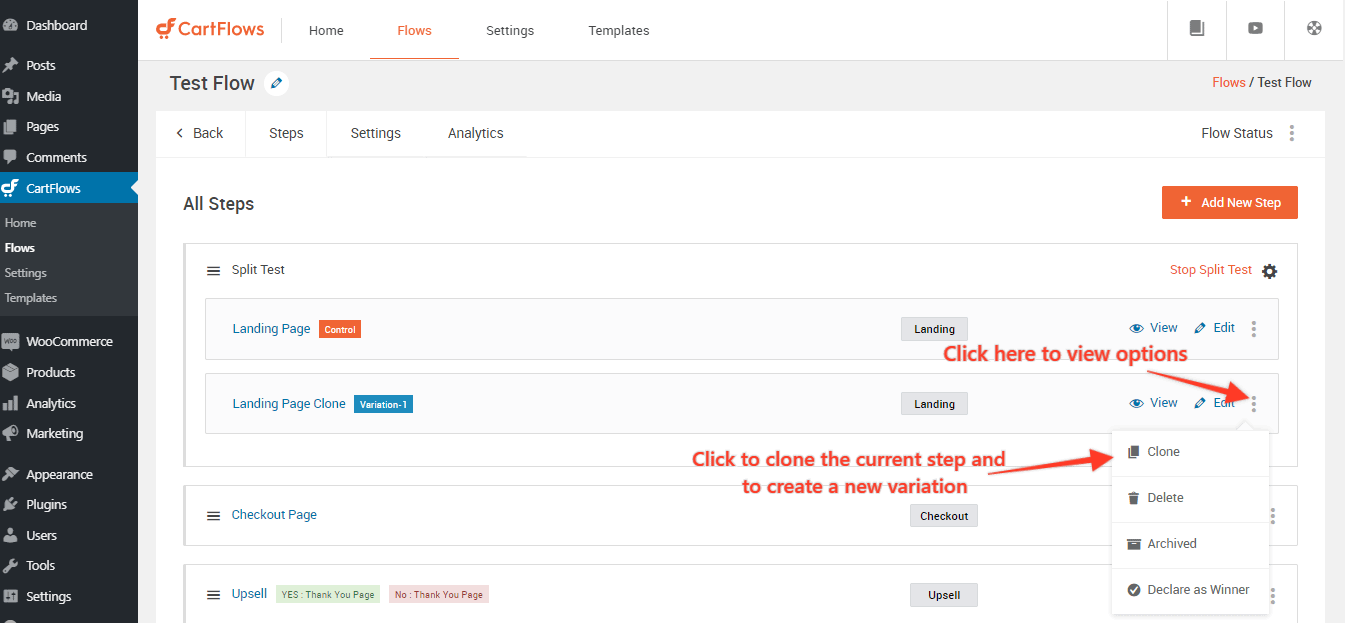
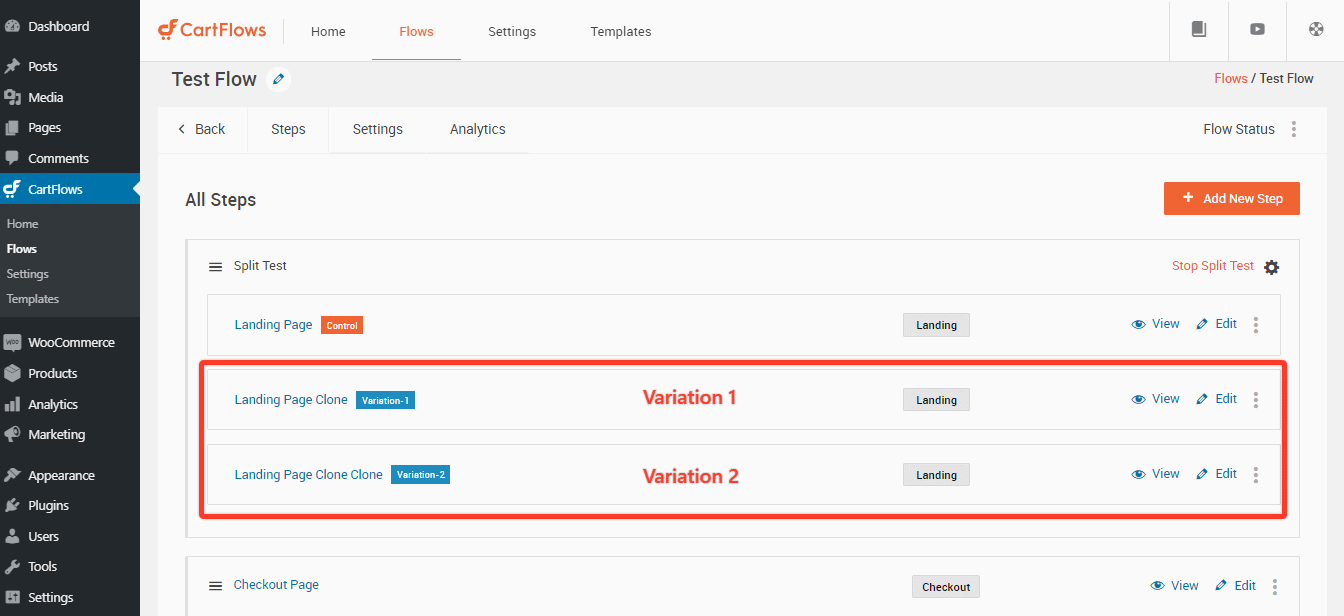
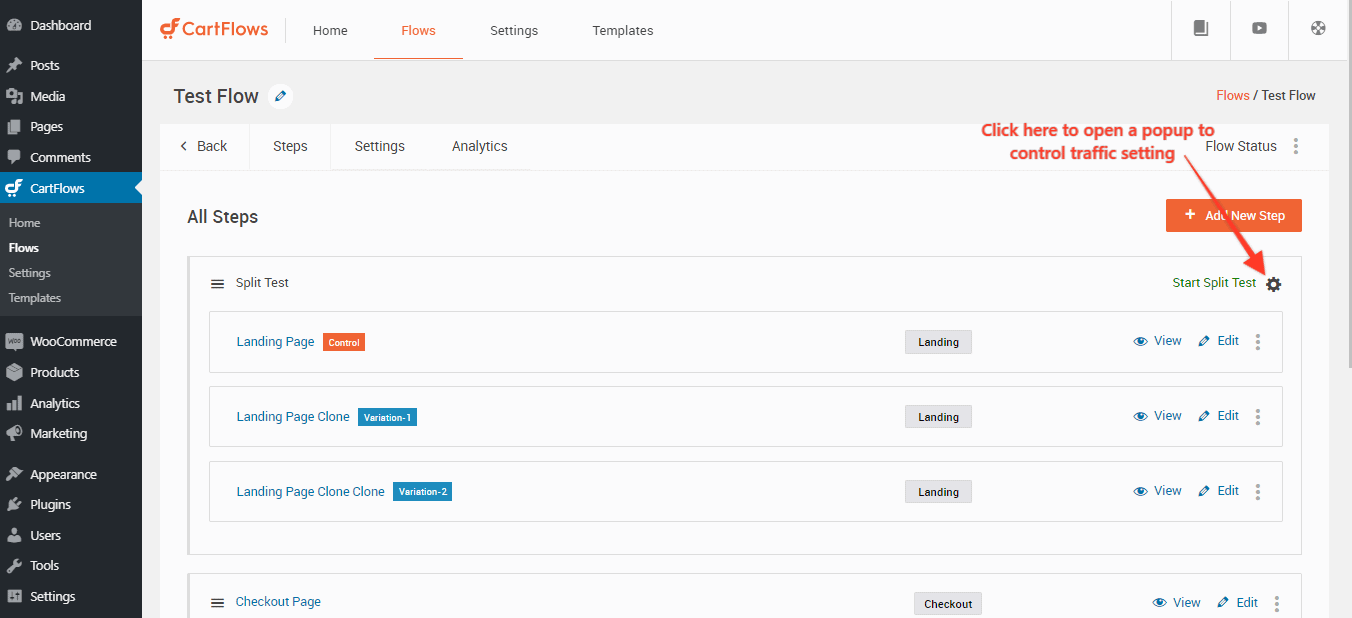
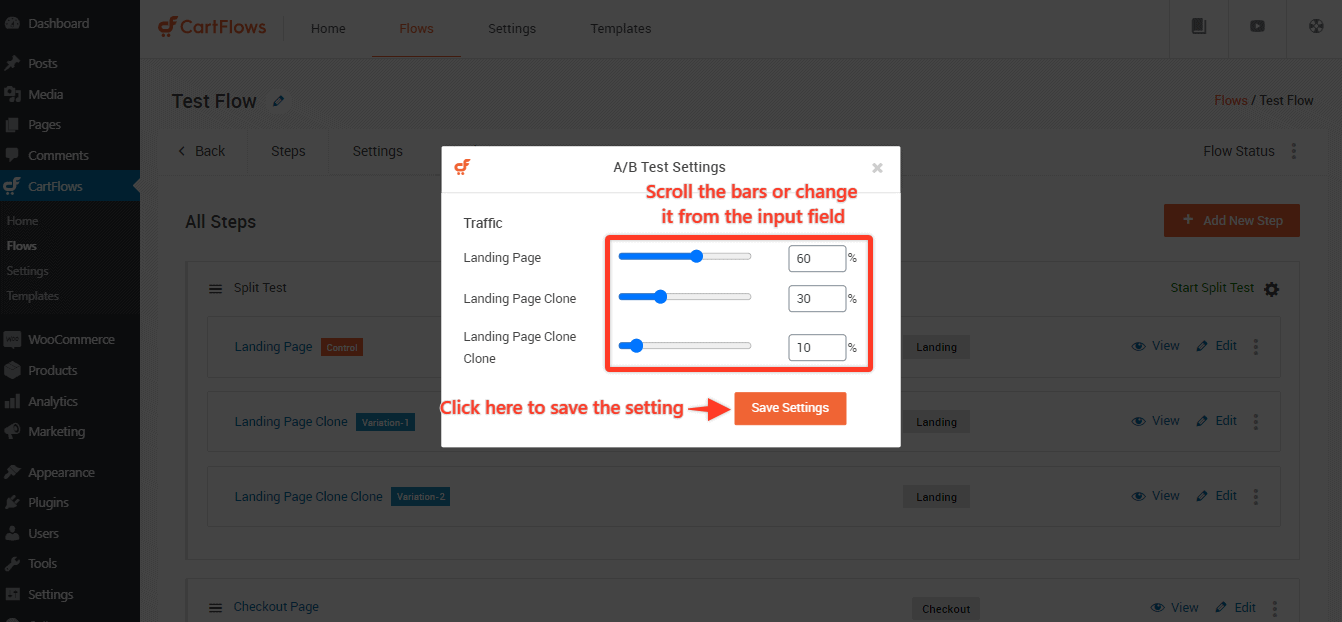
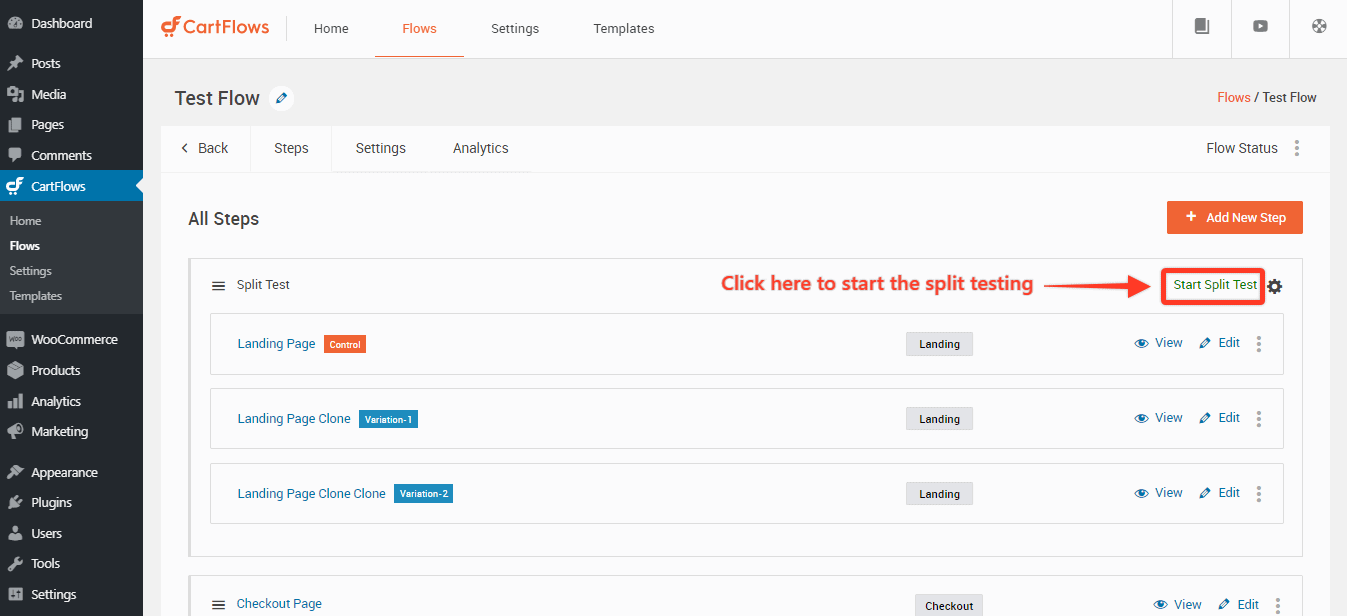
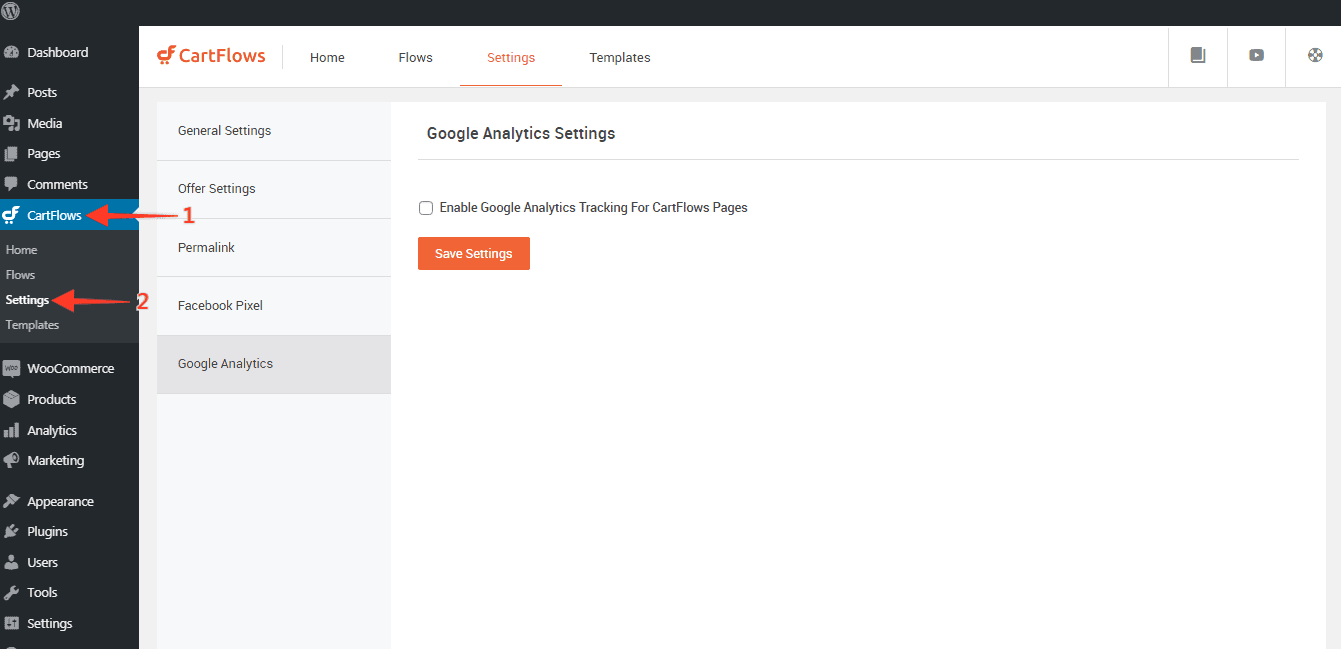
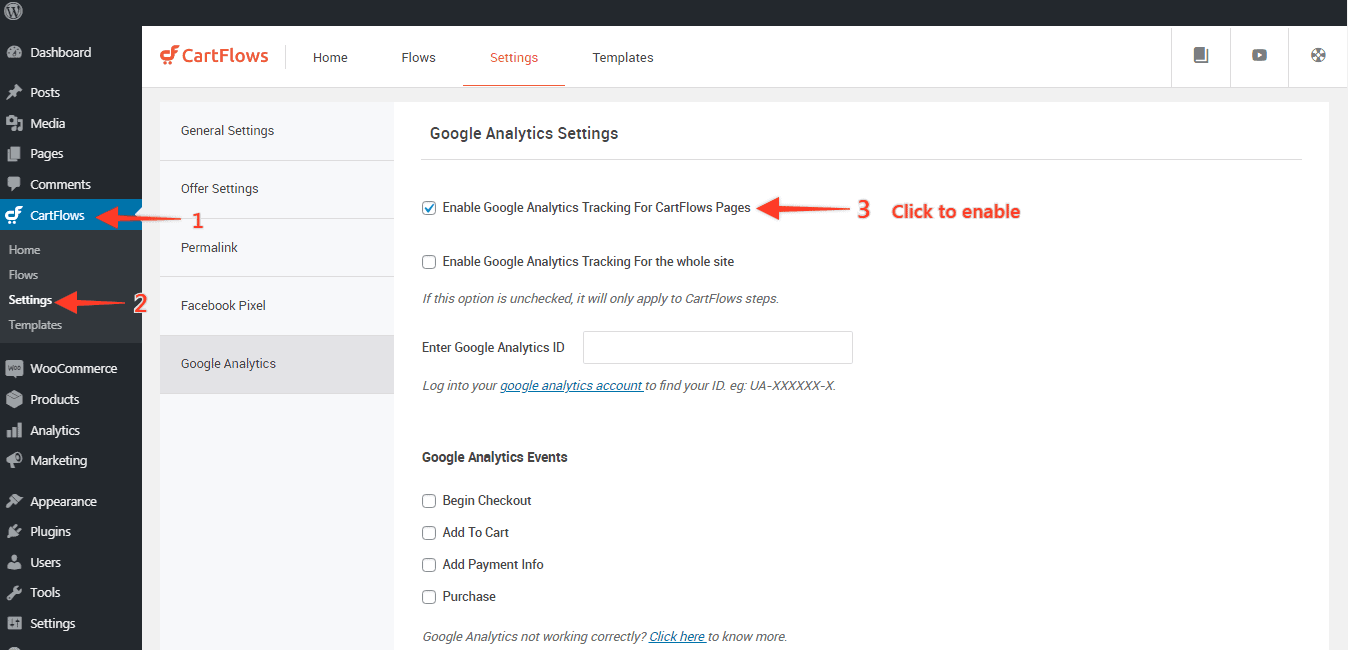
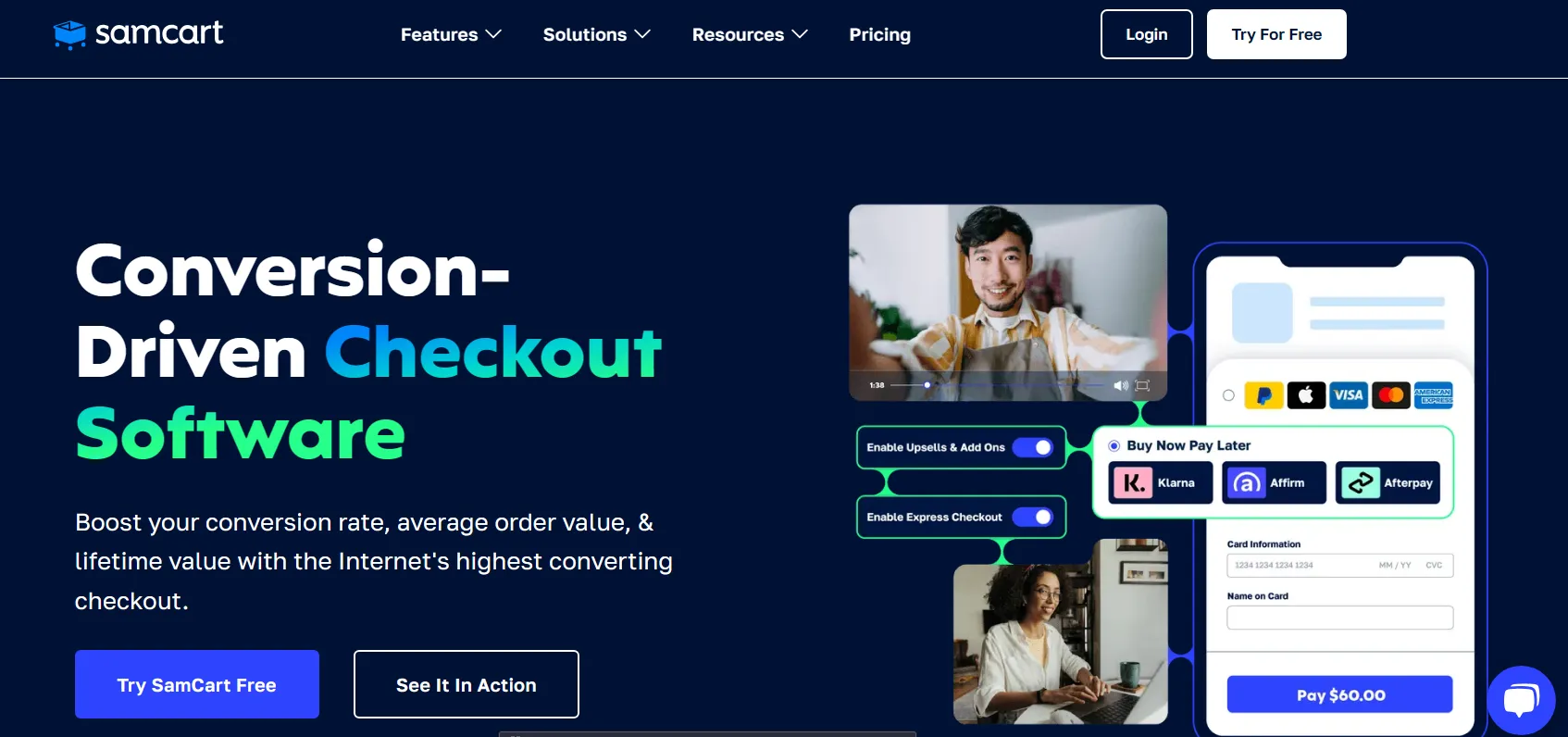

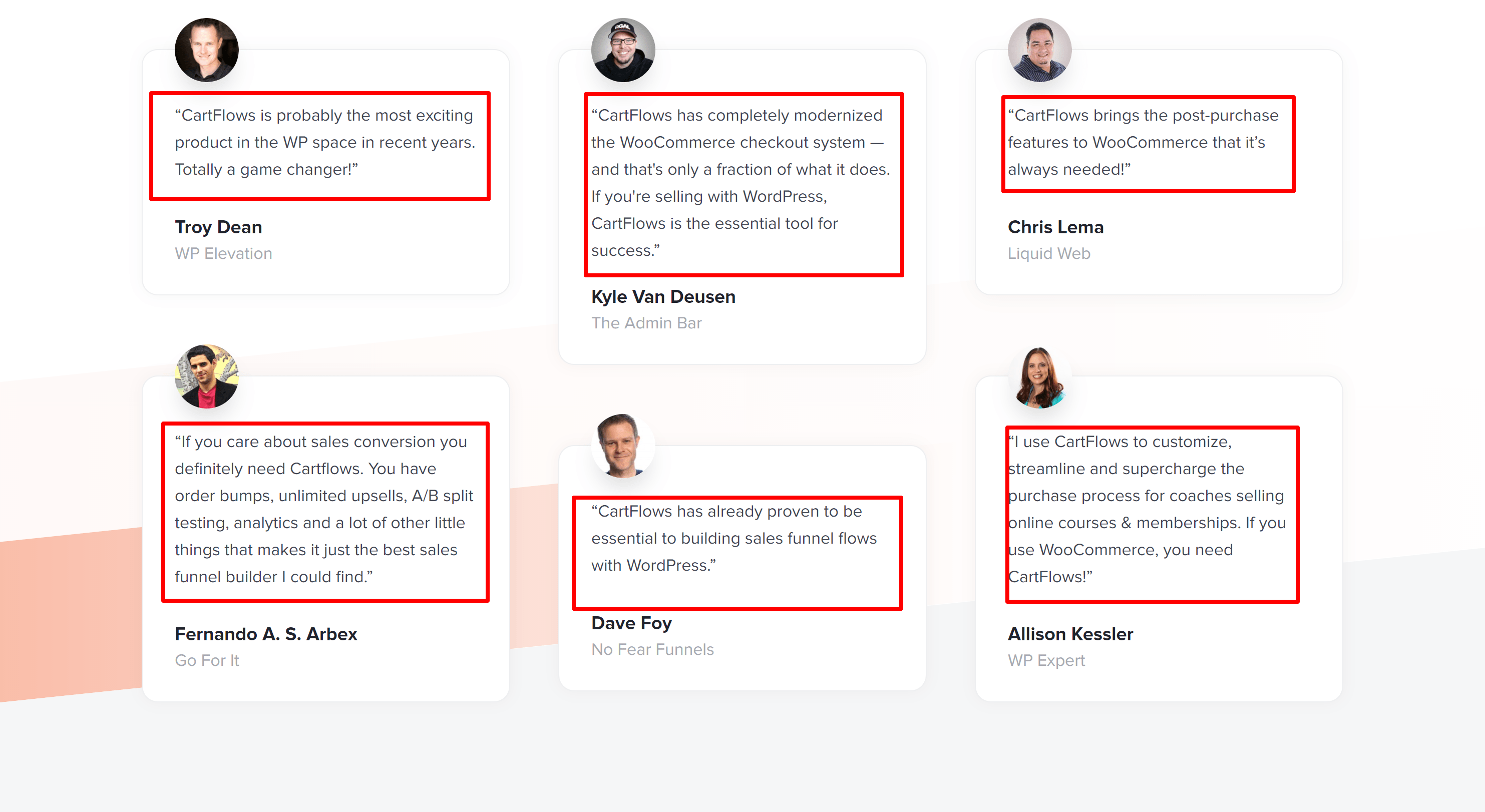


CartFlows is the result of a perfect marriage between creativity and practicality. For guys who are looking to get business, this can end up being a life-changing decision. The ease of use and beauty in its execution puts CartFlows alone in its league for slick modern design that we so often crave as users today.
For one price, you get alot here with no monthly fees – scalable anywhere from small shops to big stores; all without any coding skills required. You’d be crazy not to give it a try if you want better conversion rates.”
CartFlows is worth the buy! I am an eCommerce marketer, and used to be on my knees and begging for better conversion rates. Then I found CartFlows. It integrates with all of my favorite page builders, so it’s easy to carry around in your pocket. Let this exquisite solution bring you a little bit closer to sales success every day.
There are some drawbacks to Cartflows like
It just works with WordPress and Woocommerce
It can’t work with Shopify
It’s not viable with Square Support
CartFlows is basically a sales funnel plugin for WordPress.
This continually evolving plugin allows you to create optimized funnels to increase your conversions and make more money in your business.
By using this new funnel builder plugin, website owners can now create effective funnels with up-sell, down-sell, and OTO pages and take complete control of the look and functioning of the whole checkout process.
All in one I simply love CartFlows!!
“I am so grateful for CartFlows, it has increased my sales and helped me convert more customers. I feel overwhelmed with gratitude as I uncover ways to increase conversions which is a fun experience with CartFlows.”
“CartFlows is awesome because you don’t need coding skills to use it effortlessly on any page you ever want to do work on. That’s what makes this deal even worth grabbing!”
Cartflows is an all new tool in WordPress that permits you to develop incredibly effective and versatile sales funnels in plain minutes.
Cartflows is the utmost tool to implement complicated sales funnelss into your WordPress internet site powered by WooCommerce.
With this plugin, you have complete control over the whole sales experience, from the preliminary landing web page, completely via to the combination of upsells, downsells, and also bump offers that you offer along the way!
CartFlows is a dynamic plugin and you can use it to create just about any type of funnel you want. However, for some funnels, you will also need to use additional 3rd party plugins.
It is, of course, a good benefit that CartFlows can integrate with other WordPress plugins.
I have had a positive experience with CartFlows overall!
With the help of CartFlows you can create a sales funnel in online businesses by adding certain features like upsells, down-sell, cross-sells, and order bumps on your checkout pages. All these features help increase conversion.
CartFlows is a great way to create checkout pages on WordPress-based sites. With it, you can create any type of sales page for your website. You can create high-converting landing pages that will convert your potential customers into recurring clients.
CartFlows is very simple to use. It makes it easy as all your checkout, landing page, and funnel software comes in one place.
Another thing I like it works with page builders. It provides with unlimited upsells and downsells which helps in boosting the income. The Global checkout allows you to maximize your revenue with every sale.
Highly recommend 🤩
I love using Caftflows, I’ve never faced any problem with it. CartFlows is easy to learn and lets you create amazing looking flows in minutes.
It’s built to work right inside WordPress so you won’t have to learn new software. It works with major page builders so you can easily start using templates or create your own.
The customer support is responsive and truly helpful!
Highly recommended you to try it out!
Cartflow is a leading provider of modern, cloud-based software for enterprise retailers. Our solution helps retailers find the best inventory, predict demand, and optimize pricing to drive higher profitability, lower inventory and supply chain costs, and a faster order-to-cash cycle.
Cartflows makes them astound highlights like
Its truck recuperation innovation is among the awesome the business, and it helps in client maintenance and callbacks.
Lessens the quantity of individuals who relinquish their shopping baskets and leave your site without making a buy.
The CartFlows is an optimal response for all sellers who are expecting discarding rehashing yearly portions. With its simple to utilize interface, CartFlows enable you to make change overhauled bargains channels and helps you with holding the interest of your customers and develop their buying decision all through the checkout cycle.
The CartFlows is an ideal answer for all dealers who are anticipating disposing of repeating yearly installments. With its easy to understand interface, CartFlows empower you to make change enhanced deals pipes and assists you with holding the interest of your clients and build up their purchasing choice all through the checkout interaction.
CartFlow is affordable at a cheap price which provides with advanced features. It offers professionally designed templates with another feature of A to B split testing. Another it offers order bumps & one click upsells
CartFlows is one of the best and popular shopping cart software tools for sites built with WordPress.
With it, you can create any type of sales page for your website. You can create high-converting landing pages that will convert your potential customers into recurring clients.