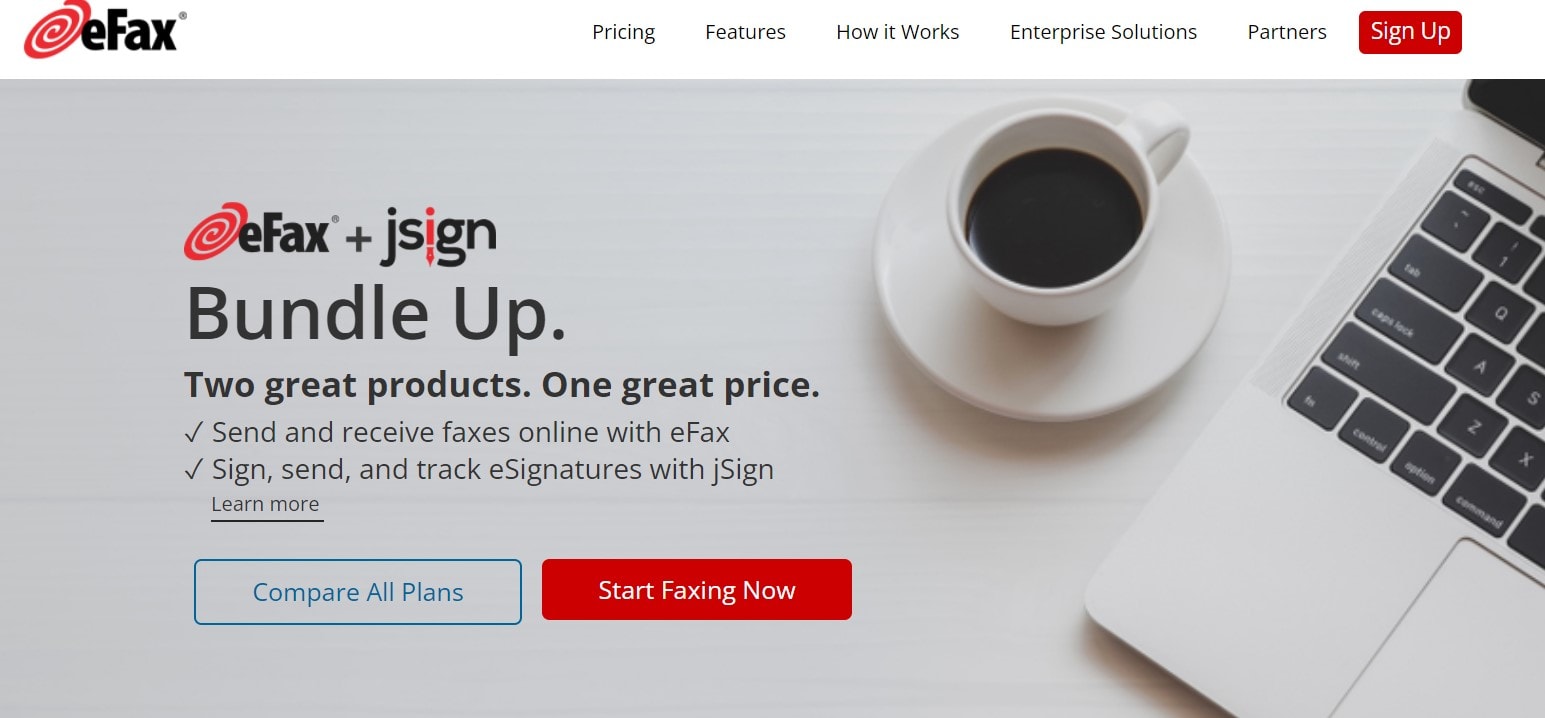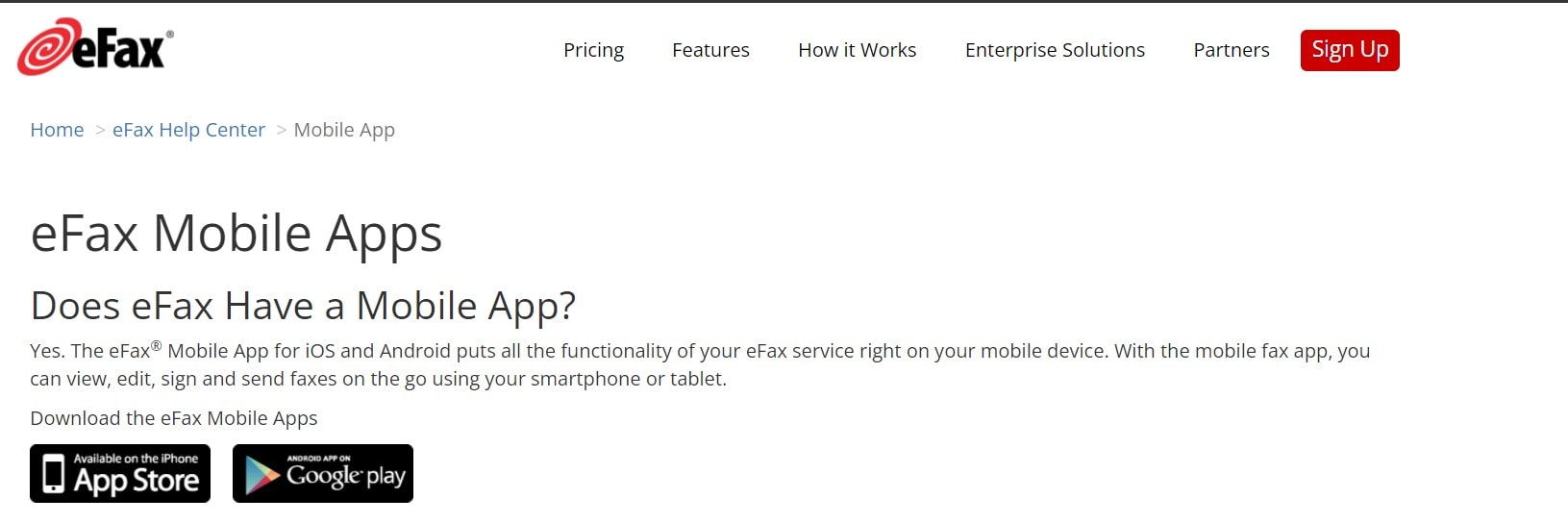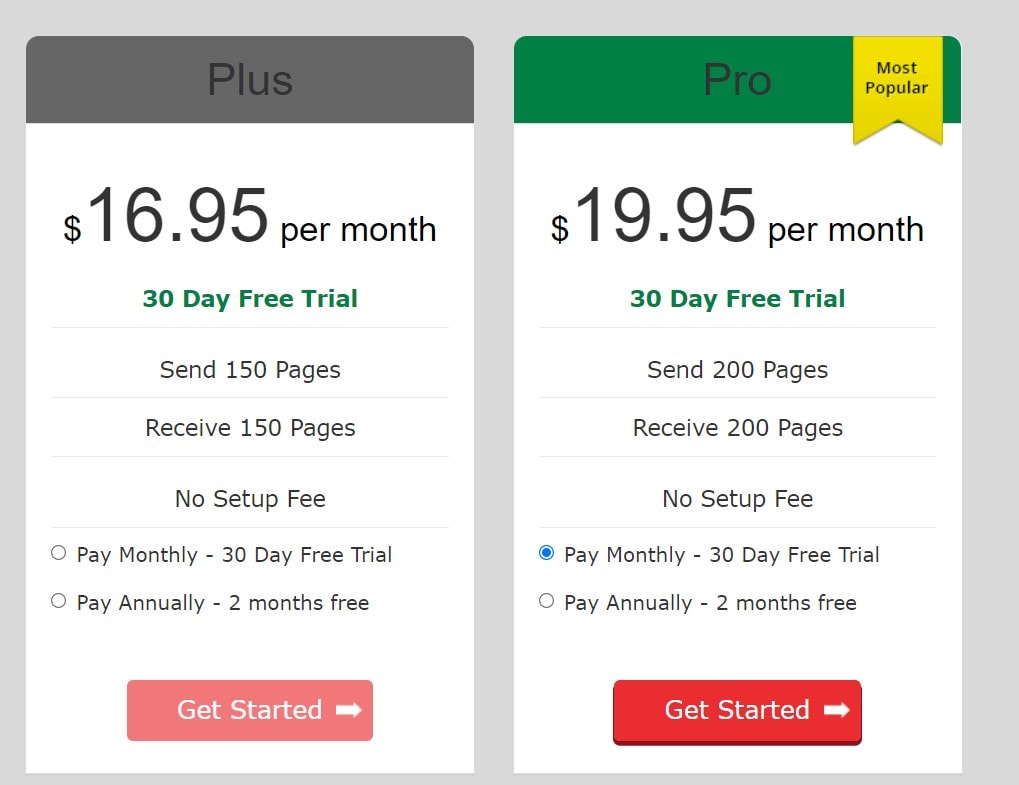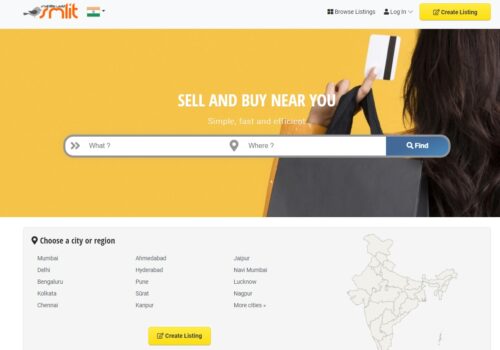Looking for an unbiased Efax review, I’ve got you covered.
This time, we’ll take a look at eFax, possibly the most well-known firm in the area of online faxing. This service is always on the cutting edge of fax technology, providing its users with exceptional quality and innovative features.
eFax is presently accessible in over 40 countries and is also capable of providing virtual fax lines.
Despite its appearance as a straightforward internet faxing service, eFax has a surprising number of features.
One such element is how easily everything is managed to owe to its basic online fax manager, which also acts as a way of transmitting huge files and cloud storage for uploaded papers that can subsequently be transferred as faxes.
Both these papers and any saved faxes are automatically grouped into their proper folders, but you can also categorize them manually or tag faxes to make them readily searchable using the simple search box.
We’ll look at how this service operates and whether you should go for it or not.
What Is Efax?
eFax is a web-based fax service that claims to have over 11 million customers worldwide, making it the #1 online fax service, according to the business. As a fax-to-email service, using their simple platform is fast, simple, and handy.
eFax strikes an excellent balance between simplicity of use and breadth and depth of capability since the platform comes with a robust collection of features and cloud storage options.
Each of their premium plans includes the same set of functions, and unlike the majority of online fax providers, eFax provides a fully customized alternative for businesses that goes well beyond the functionality included in their basic plans.
This guarantees that business requirements are always addressed, regardless of the size of the company.
What Does Efax Plus & Pro Offer?
eFax Plus is the least costly paid service level offered by eFax. The service is $ 16.95 per month or $ 169.56 per year ($ 14.13 per month comparable) and includes 150 monthly incoming and 150 monthly outgoing fax pages.
They generally demand a $ 10 setup fee, but those who use our link are exempt. Even with the lower setup charge, eFax Plus is much more expensive and comes with far fewer pages than MetroFax’s “Essential,” Nextiva’s “Single User,” or RingCentral’s “Fax 750” plans.
eFax, like other well-known businesses in other sectors, charges a premium. While they do provide some unique services and the world’s biggest database of local fax numbers, eFax is the equivalent of a premium brand for the majority of US clients.
Price and the amount of included pages each month, in our experience, are two of the most important variables that customers evaluate when deciding which fax provider to use.
On the other hand, eFax provides the most robust set of features accessible. eFax Plus (together with eFax Pro) provides more features than any of the other 36 plans examined by FaxCompare.
eFax’s features are significantly curtailed for Mac users. While eFax’s web interface provides access to all basic faxing functions, additional options are only accessible via eFax Messenger, which is not Mac compatible.
Mac users who do not have access to eFax Messenger will be unable to personalize their cover page or preview fax.
Two concerns concerning eFax’s service are connected to its termination. Numerous customers have complained throughout the years about having trouble canceling service.
You are unable to cancel your eFax service through the company’s website. You must cancel using a unique live chat link or after-hours phone call.
Additionally, they claim that your account will remain inactive until you obtain formal confirmation from Customer Service.
The second point is about number portability. If you transfer an existing number into eFax, you will be able to port it back out when the service is canceled.
However, if you obtained your number via eFax and choose to transfer it out at a later date, you will be unable to do so.
This is a rather frequent practice among online fax companies since they are not subject to the same number portability rules as conventional phone service providers.
What’s strange is that their Terms and Conditions specify that they will charge you $ 500 if you try to move your number out (item 20, “Rules Regarding eFax Numbers”). This is a feature specific to j2 Global fax firms and appears excessive given the service’s low monthly fee of $ 17.
eFax Pro is identical to eFax Plus but adds more incoming and outgoing pages at a little higher fee. Monthly fees are $ 19.95, or you may pay an annual price of $ 199.50 (equal to $ 16.63 per month), which includes 200 incoming and outgoing fax pages.
This amount of included pages still falls short of the cheapest plans offered by eFax’s leading rivals, making it a very bad value in terms of cost per page.
Major Features and Benefits of Efax
eFax is a free mobile fax application for both iOS and Android that enables users to send and receive fax messages on the move.
Additionally, these programs enable annotating faxes with comments written comfortably on a smartphone or tablet and using the device’s camera to scan an electronic signature that can be retained on the device for future use.
This significantly eliminates the hassle associated with having to sign each and every paper. Additionally, multiple signatures are supported. Additionally, a desktop application is available, as is online accessibility.
Efax offers customers toll-free fax numbers and unlimited storage for both outgoing and incoming faxes, as well as support for electronic signature technology and integration with third-party cloud storage programs such as Dropbox, iCloud, and Google Drive.
Local phone numbers are supported, and PDF, EFX, and TIFF faxes may be sent.
Faxes, which can be easily organized using keywords, are retained on eFax’s secure servers for up to two years, even if a user’s account is canceled, ensuring that they may be simply accessed at any point in time. This is not true if the files have been erased manually.
Huge File Share is another eFax feature that enables users to transfer large documents up to 3 GB in size to a maximum of twenty recipients simultaneously.
Additionally, 256-bit encryption is included, as is an option for Enhanced Security, which encrypts incoming faxes and forwards them to a different, secure site rather than the user’s own email address.
Up to five individuals with distinct email addresses may share the same fax number, and faxes can be issued to multiple numbers concurrently.
Additionally, alerts are delivered whenever a fax is sent or received. Bear in mind that while fax blasting, confirmations for each fax sent will be prompted.
Apart from the fundamental fax sending and receiving capabilities, there are a few aspects worth studying –
1. Personalized Cover Sheets:
eFax offers a range of cover sheets for various purposes. They’re quite simple to use and personalize if you don’t already have your own. Additionally, you may modify them using eFax Messenger.
2. Support For Mobile Devices:
eFax offers one of the greatest mobile fax programs available. Although the program is free, you must first create a free account in order to log in. It’s quite simple to use, and you can even include an electronic signature.
3. Signature Through Electronic Means:
Do you need the submission of a certified document with your signature? No issue; you may do this by simply including an electronic signature in your fax. This function enables you to save considerable time by eliminating the need to print a document merely to sign it.
4. HIPAA Compliance:
This is critical in fields such as law and healthcare, where confidential records are often exchanged. When HIPAA compliance is set, your faxes are saved in your protected eFax account rather than being transmitted to your email.
5. International Distribution:
eFax allows you to establish an account and get a number in 48 countries worldwide, including the United States, Canada, the United Kingdom, Mexico, Japan, and India. In certain countries, you may also call it toll-free.
6. Online Faxing Is Available 24 hours a Day:
As an eFax member, you’ll obtain an always-available virtual fax number, enabling you to receive faxes automatically wherever you are.
Efax Mobile Apps:
Efax, like MetroFax, includes an iOS and Android mobile app. Indeed, upon examination of the Android version, I discovered that it is similar to MetroFax’s service.
The newest version of the Efax app enables you to upload files directly from your smartphone, through email, or via cloud storage services such as Google Drive, Box, or Dropbox. To assist searches, you may categorize faxes, and the software allows you to place them in specific folders or add a signature by marking fax while reading it.
You can add a signature with your finger, save it locally, and then scale it to attach to fax – a cumbersome procedure, but one that works.
We did encounter an odd bug in which the program refused to run on one of our mobile devices. When it did operate, it provided one of the greatest mobile faxing experiences we’ve encountered – except MetroFax’s faxing doppelganger.
Efax also retains a vestige from its past in the form of the crude-looking desktop application Efax Messenger. This software, which dates all the way back to Windows 98, enables you to comment and sign faxes.
Regrettably, the signature function remains rudimentary — much more so than on mobile applications — and, like mobile apps, it does not provide the legally binding signature capacity offered by rival providers. In. Rather than that, you “sign” a document by manually clipping a signature from a scan, saving it to your profile, and then including it in the fax.
Efax: User Interface
EFax’s web interface allows for the transmission of up to ten documents, totaling 18MB, and its design is reasonably straightforward and pleasant.
Indeed, it is similar to MetroFax’s — which is unsurprising considering their same owner, J2 Global. As with MetroFax, Efax allows you to categorize and search faxes and supports up to five email addresses per fax account.
Efax uses the same kind of “Websend” pop-up window as MetroFax for transmitting faxes over the Web portal. You may pick several files to transmit, enter recipients’ information, and then send your fax. Additionally, you may send a fax through email by entering the destination fax number in the “to” section, followed by “@efaxsend.com.”
The primary distinction between Efax and MetroFax is that Efax has a huge bottom link for sending large files through another J2-owned service, FuseMail. However, FuseMail is now completely linked with the Efax service.
If you pick FuseMail, a send pop-up similar to the “Web send” pop-up for transmitting faxes displays inside the Efax home page. Simply enter your name, the recipient’s email address, the topic, and message content, and then attach files up to 3 GB in size.
Additionally, you may get an email notification when the item is downloaded. Once you click submit, your file(s) will be sent to the recipient through a FuseMail document link that will expire 90 days later.
Efax also has another distinguishing feature: It has a setting that enables it to transmit faxes through a secure SSL encrypted container. If you choose this option, you will get a link to an SSL browser window where you may enter your account and password and see the fax. To activate this function, you must first contact Efax.
Efax Customer Support
If you have any difficulties when using eFax, the eFax Help Center is the first place to look. It includes directions for installing and configuring eFax, as well as altering options.
While there are no support forums, you may contact eFax personally if the Help Center does not include the information you want. While assistance is accessible by phone and email, no information regarding support hours or response times is provided. Corporate users get 24-hour technical assistance and a dedicated account manager.
Efax Pricing:
Let us begin by confronting the elephant in the room: eFax charges a setup fee of $ 10. Why? There is no rationale discernible. It provides the same service as any other online fax provider and has no distinguishing features. It’s astonishingly ordinary in every way except for the price, which is unreasonably high.
It’s not as if you make up for that $ 10 over time by adopting a low-cost plan; rather, it’s pure profiteering on the part of eFax (which is owned by j2 Global, a mega-conglomerate that also owns about half of the other online fax services).
Beyond the 30-day free trial, there is a well-hidden free alternative for eFax. It enables you to receive up to twenty faxes each month and… that’s all. There will be no faxing or other useful services. The sole advantage is that no payment information is required.
In an unusual move, the price tiers begin with a package named “eFax Plus.” After you get over the sticker shock of the fee, you’ll see that eFax makes a distinction between transmitted and received pages.
This is a very inconvenient requirement that most online fax businesses have eliminated by using shared page pools. This is not the case with eFax. Given that numerous competing providers charge less than half the price and provide double the number of (shared!) pages, it would be foolish to pick eFax if fax volume or flexibility were your key considerations.
To add salt to injury, eFax charges a ten-dollar overage fee. While it is not excessively costly in and of itself, when combined with your meager 150 pages each month, it is very probable that you may encounter an overage fee on occasion.
For a few dollars more each month ($ 19.95), you may upgrade to the eFax Pro plan. This premium provides you with an extravagant additional 50 pages emailed and received each month (+100 pages total).
The cost per page varies by nation but is often between $ 10 and more than a dollar. The clincher is their annual price structure. If you choose to pay the full year’s payment in advance, you will get a generous two months of service for free! Even after subtracting such reductions, eFax remains more costly than almost every other provider (even billed monthly).
FAQs On Efax Review
Is eFax.com a legitimate business?
eFax is quite safe to use, particularly when compared to a traditional fax machine. Rather than leaving your information on a public fax machine, eFax files are sent directly to your own mailbox. Additionally, eFax provides improved security encryption by sending an email including a URL that logs you in through a TLS connection.
Is eFax still available for free?
eFax provides a free version in which you are issued a virtual fax number, but not one that is toll-free. Each month, you may receive up to ten faxed pages and examine them using the free eFax Messenger program. Additionally, the business provides premium plans if you want additional faxes and wish to transmit them as well.
Is eFax a more secure method of communication than email?
For businesses that prioritize data security, increased productivity, or the requirement to exchange signatures rapidly, online faxing clearly outperforms email. Sign up for eFax now and begin faxing through email!
What exactly is the j2 eFax service?
eFax enables you to securely receive, review, modify, add a digital signature, and transmit faxes directly from your email — as well as save and retrieve all of your faxes online in perpetuity.
What is the difference between fax and electronic fax?
Fax machines are incompatible with flexible work. They are neither transportable nor connectable remotely. eFax, on the other hand, is an entirely remote experience. You may send online faxes from any location with an internet connection, which enables anybody who has to send faxes as part of their employment to operate remotely.
What is the difference between an eFax and an email?
Email fax is just what the name implies. Email fax eliminates the need for fax machine hardware by allowing files to be delivered and received totally online. eFax's email-based fax solution is compatible with all email providers.
How does an electronic fax work?
As the world's most popular online fax service, eFax enables you to send and receive faxes through email, a secure internet portal, or a mobile device. Sign, modify and organize your faxes digitally with the confidence that your papers will reach their intended recipients.
Is it possible to send standard fax to an eFax number?
Yes. You may call-forward your current fax number(s) to your new eFax number or, in certain cases, have your existing fax number migrated to eFax Corporate.
Can eFax be used to receive faxes?
Your eFax number, like a traditional fax number, enables you to receive faxes from anybody, even people who do not have an eFax account. Additionally, you may read incoming faxes online through the eFax Message Center or immediately via the eFax mobile app.
Quick Links:
- Click Phone to Phone Transfer; Wondershare MobileTrans Review
- Top Best Shopify Dropshipping Stores Most Inspiring
- What is DropShipping? How Does it Work? Best DropShipping Companies
Conclusion: Efax Review 2024
Although eFax has the highest number of customers of any online fax service, its price is on the high side. eFax Plus is somewhat more costly than our Market Standard of $ 10 per month for 300 free combined pages, at $ 16.95 per month for 150 incoming and 150 outgoing pages.
Efax, on the other hand, offers the most features of any online fax service, including e-signatures, iOS, and Android mobile applications, HIPPA compliance, international faxing, and 24/7 phone assistance.
Additionally, eFax now has a huge file-sharing feature that enables users to upload large files (up to 3GB) and provide a link to up to 20 email addresses where recipients may download the files. For those that want these functionalities, eFax is well worth the premium price.
Efax charges a monthly price of $ 16.95 with no setup or other expenses. Unfortunately, unlike other services, eFax does not combine its monthly page allowances and instead provides 150 incoming and 150 outgoing pages. The Market Standard is 300 pages in length. eFax offers a 14-day free trial period.
Faxing using eFax is a simple process that requires just one form to be completed and a single click to transmit. You may transmit up to five documents with eFax as long as the total file size does not exceed 5 MB. However, eFax does not provide a preview of the fax prior to sending.
You can fax just one person/email address at a time, but eFax allows you to send and receive faxes on up to five email addresses. You get limitless free online fax storage, which well surpasses the Market Standard of 30 days.
Local numbers are available in 48 states and Washington, D.C. via Efax. Additionally, they provide complimentary toll-free lines (800), (866), (877), and (888). eFax’s phone assistance is available 24 hours a day.