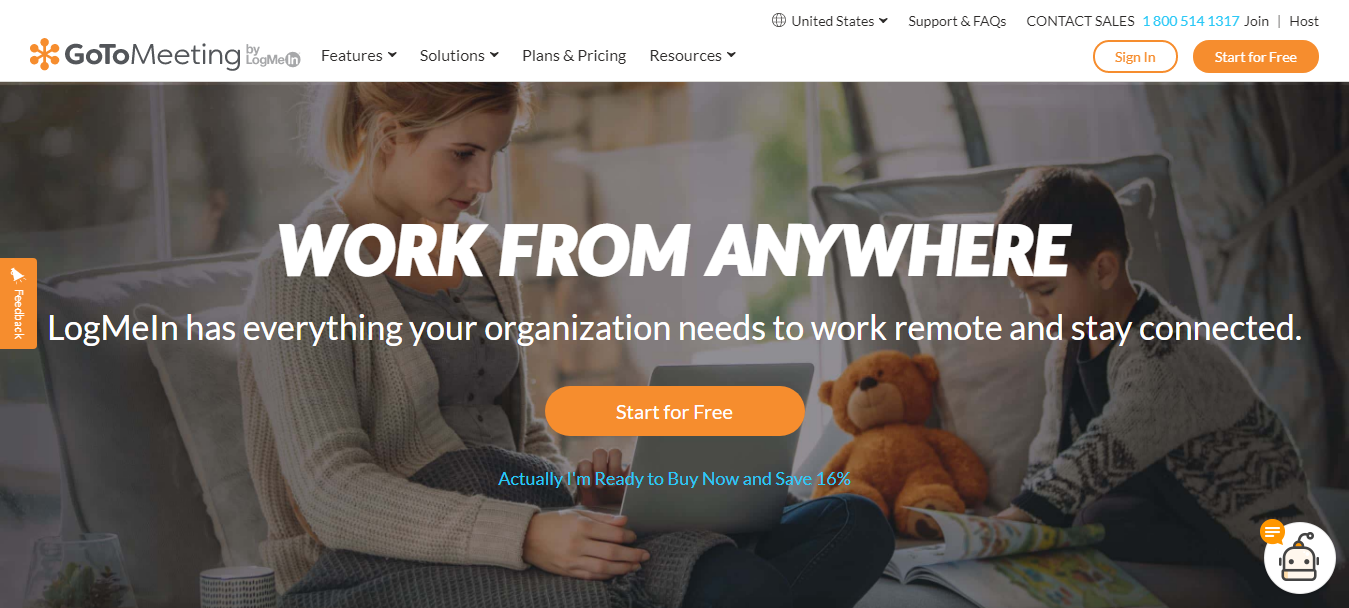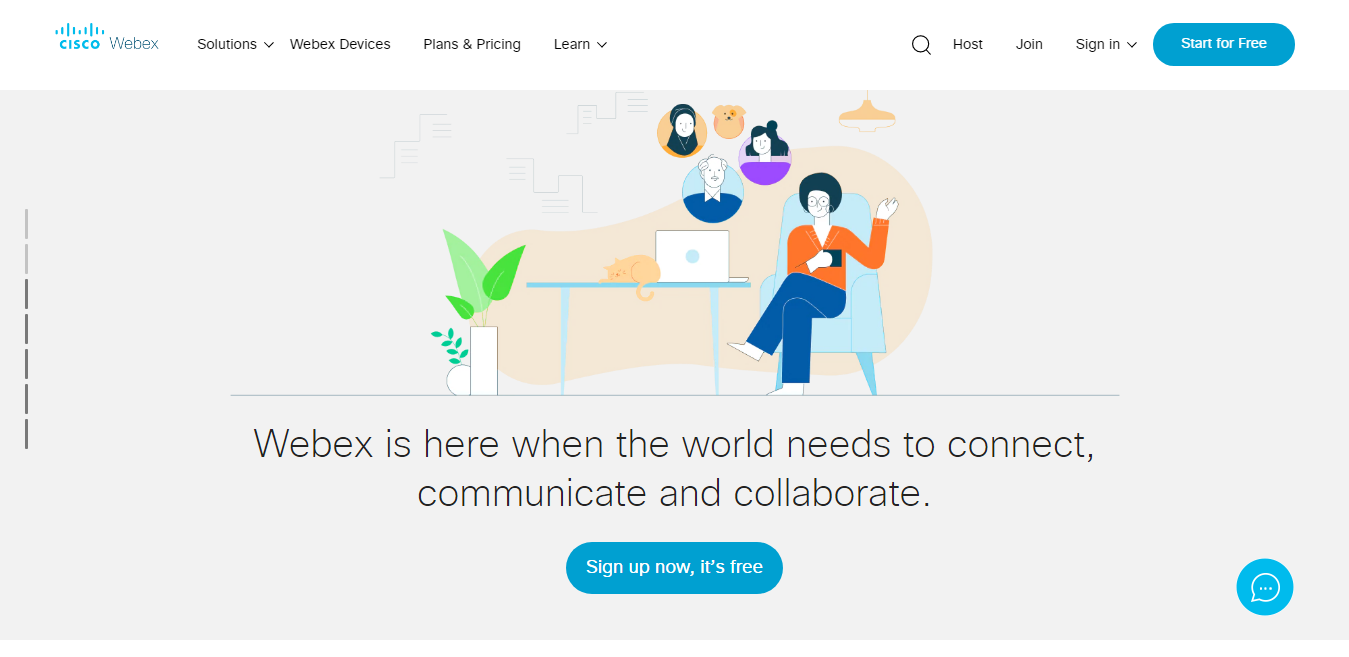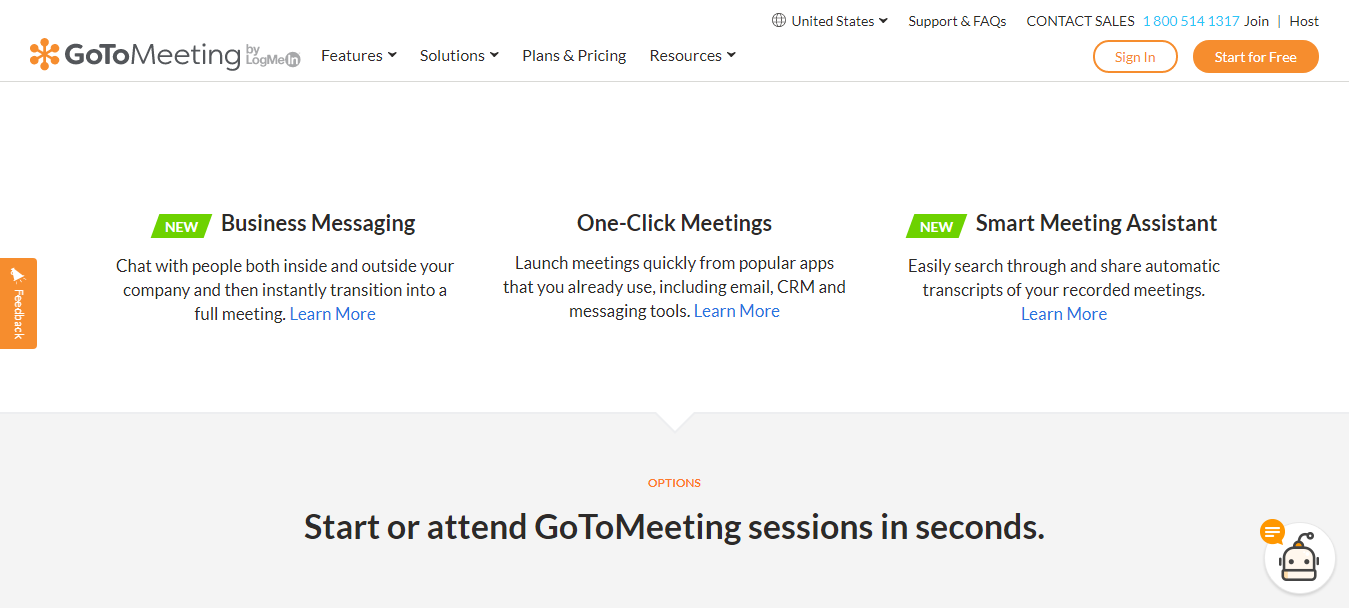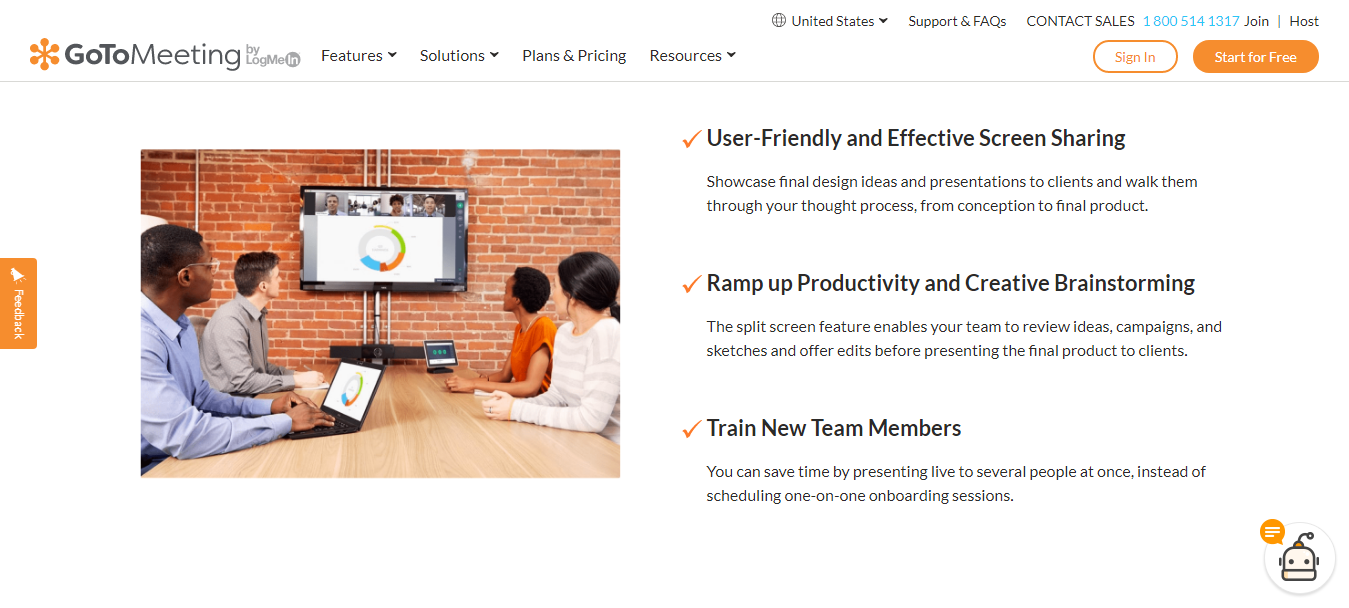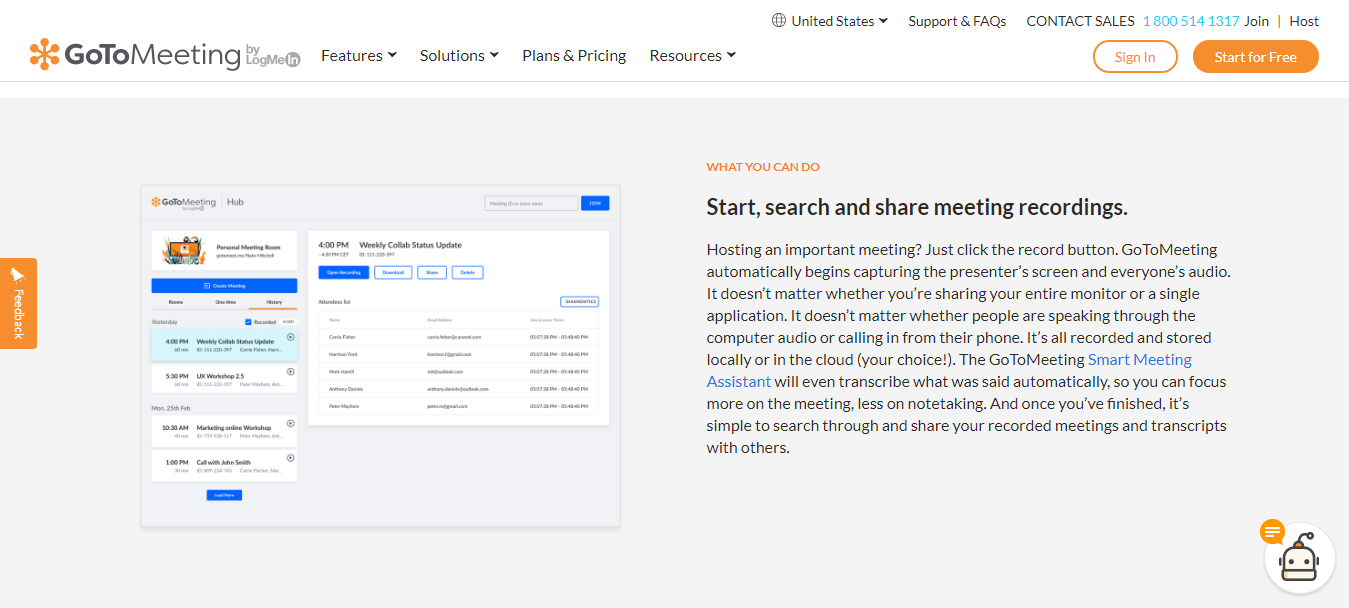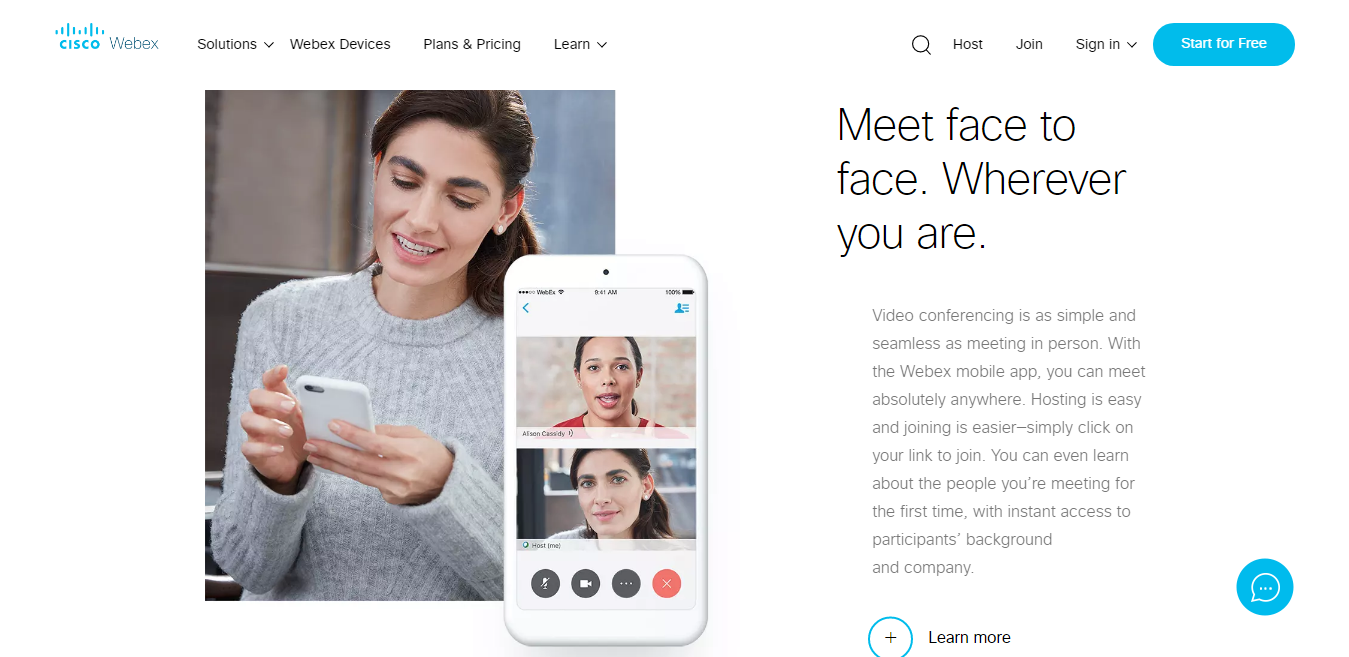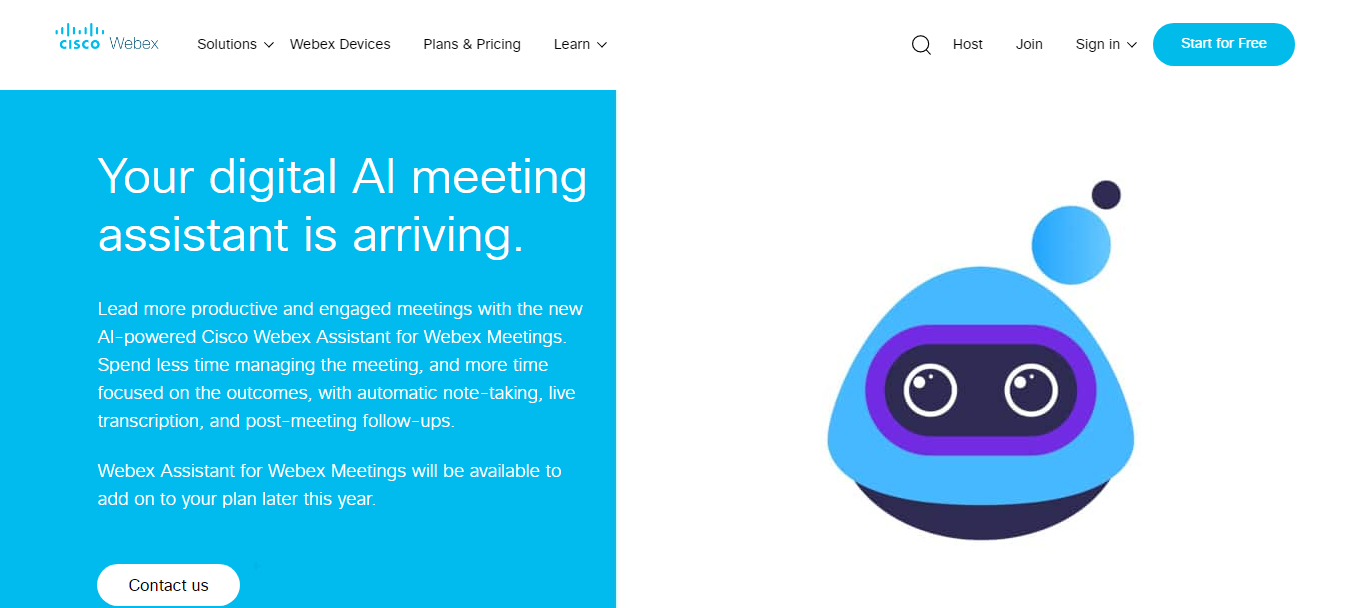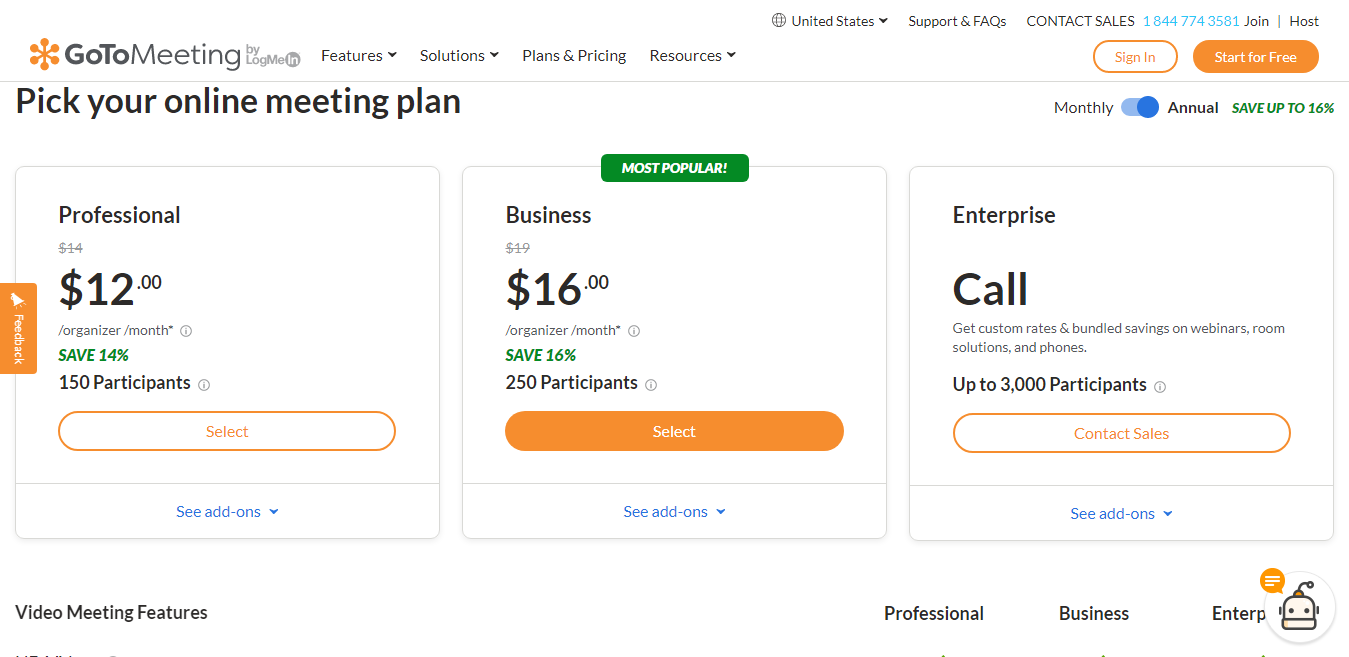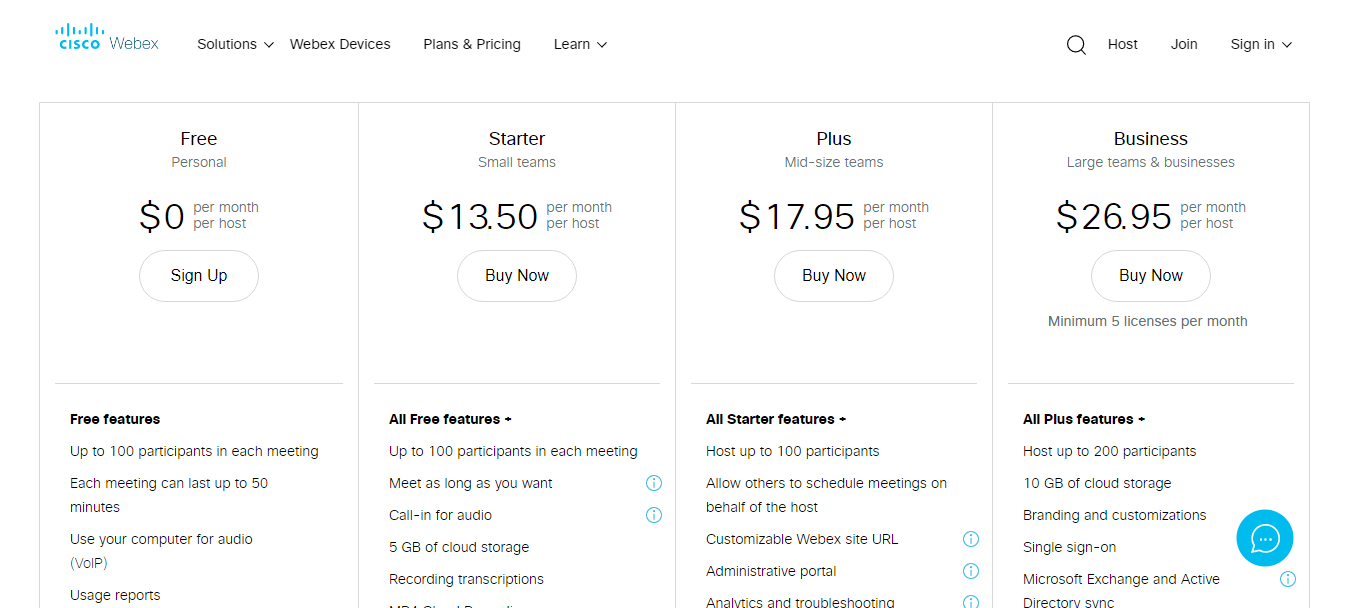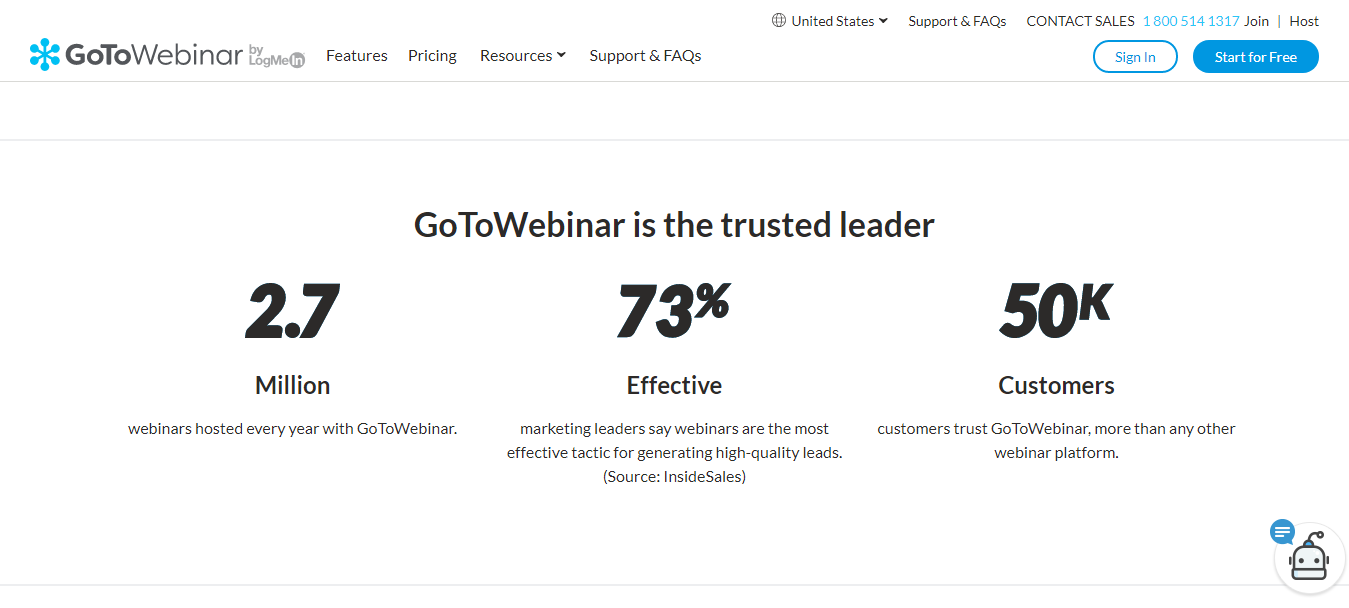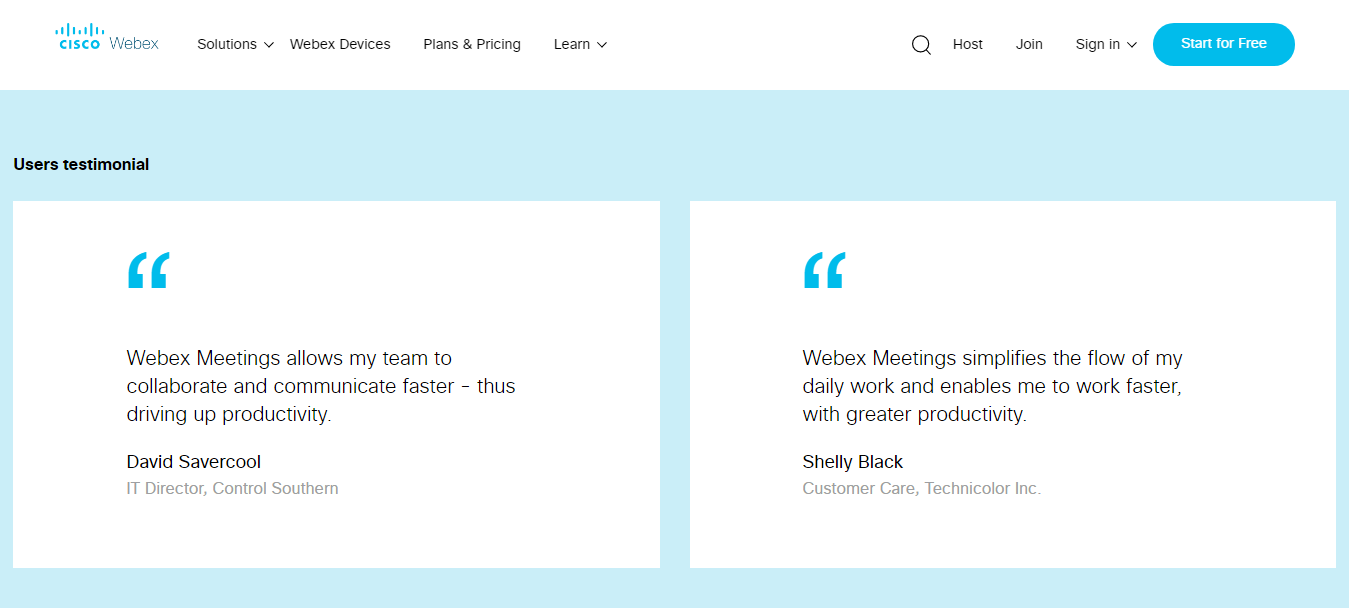GoToMeetingLearn More |

WebExLearn More |
|---|---|
| $ Pricing | $12 | $13.50 |
| Best for |
GoToMeeting was developed by LogMeIn, Inc back in July 2004. It initially started as ‘remote access’ and screen sharing software |
WebEx is owned by CISCO and is based out of California. It has been around since 1995 when they started selling web conferencing and best video confer |
| Features |
|
|
| Pros | |
|
|
| Cons | |
|
|
| Ease of Use | |
|
Easy to join meetings with just a tap on the finger. |
Easy to use from the admin point of view as well as the end-user or participant view. |
| Value For Money | |
|
GoToMeeting is Easier than WebEx much more user-friendly & cheaper in comparison to WebEx |
Cost is reasonable for the level of quality and security |
| Customer Support | |
|
All plans come with 24/7 customer care |
Webex Support is Superb |
In This post, we will compare GoToMeeting vs WebEx 2024
Communication is key for any enterprise or business to thrive. If the team can’t collaborate effectively, how are they supposed to create effective products?
In a time of global pandemics such as the one we are living in right now, communication has become a challenge. We, collectively, have to ensure social distancing and follow safety norms but at the same time, we must also adopt new business practices.
‘Work from home is the way for many today and the debate ‘GoToMeeting vs WebEx’ was almost inevitable. Both the services are well-known names and have been on the market for longer than 10 years at least.
Video conferencing software is more in demand than ever and making the right choice for your needs is crucial. Choosing the wrong alternative can not only result in the incompletion of goals but also reduce efficiency and cause unnecessary delays in projects and eventually your profits.
GoToMeeting Vs WebEx: Comparison
Video/Audio conferencing has more or less become imperative for businesses to operate in 2020. It is not a new phenomenon and has been practiced widely across the world for years now to ensure efficient communication amongst clients and colleagues alike. It helps to bridge the distance and mitigate travel time and expenses as well.
Over the years, many video conferencing software has come and gone as the practice was receiving a lukewarm response with many adopting the path, while some sticking to the traditional route.
But in 2020, the world has changed forever.
With the travel restrictions, social distancing norms enforced, and health risks involved, the traditional way of meetings is a thing of the past. Businesses are forced to adapt to the new norms and that is Video Conferencing, Online Meetings, and collaborations.
GoToMeeting and WebEx come forth as natural choices as they are both reliable and very effective in their task.
GoToMeeting- Overview
GoToMeeting was developed by LogMeIn, Inc back in July 2004. It initially started as ‘remote access’ and screen sharing software.
GoToMeeting became what it is today in 2017 when its web conferencing and training software were merged into one all-inclusive package. Citrix’s GoTo Business was also a part of this merger.
Since then, GoToMeeting has become very popular in its segment and has received quite a few awards in 2011, 2012, and 2016 for categories such as Best Web Conferencing Solution, Best Productivity App, Best Collaboration Solution, etc.
Prominent GoToMeeting customers include Virgin Holidays, Coalfire, IAEE, and American Government Services, to name a few.
- GoToMeeting Review: Video Conference Software (Is It Worth ??)
- GoToMeeting Coupon Codes: Hurry Up to 20% Off Now
Webex- Overview
WebEx is owned by CISCO and is based out of California. It has been around since 1995 when it started selling web conferencing and the best video conferencing solutions. WebEx got taken over by Cisco Systems in 2007. WebEx got listed on NASDAQ with its IPO in July 2000.
Cisco Systems shelled out a massive $3.2 billion, yes, billion for WebEx when it acquired it back in 2007. WebEx has been very successful ever since. In May 2020, Cisco CFO Kelly Kramer shared that WebEx had a massive 500 million meeting attendees in April 2020 which came out roughly to be 25 billion meeting minutes.
WebEx is trusted by some very big companies and associations like NBA, PUMA, Ellen, Wipro, IBM, Pirelli, etc. Their list is certainly long and includes a lot of prestigious names.
Features: GoToMeeting Vs WebEx
GoToMeeting Features
- Schedule meetings from any place, any time – You can schedule meetings from any device from anywhere. Your colleagues can join in from any device, so you don’t have to be on the same device as them.
- Built-in Audio – GoToMeeting offers VoIP and Toll based at no extra cost for the meeting audio needs. The audio is found to be crisp, clear, and reliable.
- Call Me – The ‘Call Me’ is one of my favorites. It makes the need for a PIN or a Meeting ID completely obsolete as you can just call your colleagues through the application and get them on the meeting instantly. Likewise, if you are on the receiving end of the call, you’ll find that the absence of needing meeting PINs and Passwords is such a convenience.
- Screen Sharing – At any time in the meeting, you can start sharing your screen with every participant. You can show them that the Annual Expenditure Excel Sheet you’ve been working on or share an informative video for everyone to see. This feature makes it all possible.
- Conference Calling – You no longer have to call every person individually for a discussion as you can get them all on one single phone call and form the consensus right away. Calls are placed over VoIP. They are simple to use, unlimited, and available at no extra cost.
- Video Conference – HD Video Conferencing allows you to be seen and heard clearly as you would be in a real-world meeting. You can have as many people as you want at the conference and even record the meeting. You can share your screen for that presentation you are supposed to deliver or hand over control of your device to your team member to handle it for you. All of it is possible during the video conference.
- Meeting recording and Transcripts – You can record all your meetings and get transcripts at no extra cost within the GoToMeeting client. Say goodbye to third party screen recorders!
- Virtual Whiteboard – Does exactly what it says. You can use the Virtual Whiteboard to scribble ideas, draw and annotate on the screen to help enrich your discussion. Personally, I find it very handy.
WebEx Features
- Simplicity – WebEx makes it very simple to schedule and launch meetings from any device such as your browser, desktop, mobile, or tablet. One app for video conference, audio, and content sharing makes the process easy and streamlined for you.
- Award-winning Video – WebEx boasts life-like video quality and reliability across its platforms. Their number of customers and great user reviews are a testament to this fact. The awards, of course, speak for WebEx’s amazing video quality. The global presence of data centers allows WebEx to make this a possibility, consistently.
- Intelligent features – Features such as People Insights for WebEx Meetings allow you to know more about your meeting participants as it collects data and presents stats to you. Another intelligent feature is an automatic video connection when you get in front of the camera. There’s also intelligent background noise detection to help keep a distraction-free environment.
- High-standard Security – WebEx takes its security seriously and it shows with the multi-layer security they’ve implemented for their web solutions. Their security is industry-leading and keeps your meeting safe and secure from unwanted intrusions.
- Digital Assistant – WebEx meetings come with a Digital in-meeting AI-powered assistant. The assistant allows you to share or make notes while in the meeting and even take follow-ups after the meeting. It is quite powerful and has its own set of features that are very useful.
- Real-time transcription – Does exactly what its name says. Your meeting participants can see close captions in real-time and get a copy of the complete meeting transcript after the meeting. You’ll greatly appreciate this feature when you may not be in a situation to listen to the audio in a clear manner or face difficulty in listening. People with impaired hearing would love this too.
- Scalability – Cisco’s WebEx scales with you. As you grow, your needs grow and WebEx adopts it all. You can start from meetings for up to 1000 attendees and go straight up to webcasts for 100,000 attendees. It’s all possible with WebEx’s platform flexibility.
- Personalization – You can personalize your meeting address or your personal room video address to your liking on the WebEx Personal Room or WebEx Video Platform.
GoToMeeting Pros & Cons
| GoToMeeting Pros | GoToMeeting Cons |
|
|
WebEx Pros & Cons
| WebEx Pros | WebEx Cons |
|
|
Pricing Review: GoToMeeting Vs WebEx
Pricing is an important parameter that should be looked at meticulously before making any business decision. I will try to make this process very simple and straightforward for you. Below I’ve shared all the necessary information.
GoToMeeting Pricing
GoToMeeting comes in 2 plans, Professional and Business.
A 14-day FREE TRIAL is available on request for your particular company size. You can avail of the free trial by signing up for it on the GoToMeeting official website.
Let’s talk about the plans and see the finer details.
1. Professional Plan – Billed $14 monthly/organizer ($12, if you bill annually. SAVES 14%). This is the solution for most small to medium companies that are going to have about 150 participants or less at a web conference or meeting. This is the most basic plan and it comes with a lot of features that we’ve talked about above. It skips on the unlimited cloud recording, transcription, and drawing tools to name a few. If those features don’t matter a lot to you, this can be a good plan for you.
2. Business Plan – Billed $19 monthly/organizer ($16, if you bill annually. SAVES 16%). This plan comes with support for up to 250 participants in a single meeting. You get almost everything on this plan such as the co-organizer features, unlimited cloud recording, note-taking, drawing tools, keyboard, and mouse sharing. This is definitely the plan to go for if your participant list is going to remain under 250 as you get all the features GoToMeeting has to offer.
If both these plans fall short for you or you’re a huge enterprise and need support for about 3000 participants, then you should give them a call, they’ll set up an Enterprise plan just for you which has all the features and some more. They’ll help you set up GoToMeeting with your existing conference room setup.
Moreover, they’ll also assign a ‘Customer Success Manager’ to ensure you face no difficulties during any of the setup procedures. You’ll also receive training and quarterly business reviews customized as per your specifications. And last but not least, they’ll also add in some discounts based on the volume of business done which is always appreciated.
All plans come with 24/7 customer care, an admin center, relevant diagnostic reports, etc to address all queries and issues. Also, something to note is the availability of GoToWebinar Lite at an extra cost of £15/month to host webinars of up to 100 participants for that announcement you wanted to make or for training newcomers.
WebEx Pricing
WebEx comes in 4 plans and another on-demand Enterprise plan, of course. Let’s see what you’ll get with each plan.
1. FREE – Not free forever, just 30-days, so don’t celebrate already. Supports up to 200 participants with unlimited HD video meetings. WebEx was always generous enough to add in screen-sharing capabilities to get you a feel for things before you eventually sign up. You also will be able to test out the Personal Meeting Room feature. Overall, it’s a pretty power-packed trial, and definitely worth trying out.
2. Starter – The first amongst the plans which require you to pay up is the Starter plan which is priced at $13.50/month/host. It will allow you to host meetings for up to 50 participants at a time and give you 5 GB of cloud storage for storing your recordings, which is honestly quite less if you have a lot of meetings or long meetings. There’s a 9-host limit with this plan. You’ll also be given customer support only during business hours if you go with this plan.
3. Plus – If you’re looking for support for up to 100 participants, this is the plan for you which comes with the ability to add up to 50 host licenses. Priced at $17.95/month/host it doesn’t add any extra cloud storage and sticks with meager 5 GB cloud storage. The notable improvements include the support for twice the participants, 5 times the host licenses, and 24/7 customer support. This actually could be the starter plan, but given WebEx’s customer base, it makes sense for them to include such a plan.
4. Business – If you’re looking at about 200 participants in your meetings, the Business plan is for you. It will cost you $26.95/month/host. It will fetch you 10GB of cloud storage for meeting recordings and transcripts. You’ll be able to add up to 100 host licenses and get 24/7 support. This is the plan to go for large teams looking at big meetings and needing good cloud storage.
If you need WebEx’s services for meetings, and events that would see about 1000 participants, you’ll need to contact them directly to set up an Enterprise plan, specially designed for you. You can request for unlimited cloud storage or as many host licenses you require, they’ll quote you a plan with relevant features and discounts.
NOTE: All prices presented here are Pre-COVID-19 prices. Cisco WebEx currently has taken down pricing information. Their official website’s pricing section now redirects to a ‘Contact Us’ form which essentially means that everyone must consult them before availing of their services.
My Honest Review- GoToMeeting Vs WebEx- Which one you should Select?
If I was a big enterprise, I’d lean towards Cisco WebEx Meetings simply because they are a hugely experienced brand and have led the industry for a while now.
Their feature set is exhaustive and I doubt anyone would be able to make use of the complete feature list in all their meetings, not at least every time. They have the basics right, as well as the advanced options. They are highly reliable and support a wide variety of platforms such as PC, Mac, Linux, Solaris, and even Unix.
You can share screens, call over VoIP and have conferences, transfer files, and even assign privileges to your participants. The audio and video quality is very good and you’ll have little room to complain with WebEx. WebEx also boasts of providing industry-leading security for all of its customers.
However, make no mistake that GoToMeeting is amazing in its own right. Their pricing and simplicity are greatly appreciated amongst its users. The Business and Enterprise plan users will reiterate the fact that their feature set is great and just gets the job done with the new assistant, easy messaging, and lots of other features. The video and audio quality are high and GoToMeeting has been proven to be very reliable.
GoToMeeting has implemented some strict security protocols with its SSL encryption and end-to-end 128-bit AES encryption keeps all your communication very secure.
With GoToMeeting, you get seamless integration across email apps and calendar apps. You can also start meetings right from your browser which a lot of customer reviews have spoken highly off. You can download the software client on your computer but it is not necessary to have it to get connected.
Customer Reviews:
GoToMeeting Reviews & Testimonials
WebEx Reviews & Testimonials
FAQs On GoToMeeting vs WebEx Comparison
👉Is WebEx vs GoToMeeting and WebEx vs GoToWebinar the same debate?
No. GoToWebinar is specifically for speakers with an audience. GoToMeeting is like a video chat-room where everyone can see and talk to each other. WebEx comes with the webinar feature on its list.
👉Where does GoToMeeting save recordings?
If you save locally, you can find them in your ‘Documents’ folder as that’s the default path. If you’ve chosen to save them on the cloud, they will show up under your ‘Meeting history’.
👉Can WebEx be used on an iPad?
Yes, there is a dedicated WebEx app for iPhone and iPad available on the App Store.
👉Where are WebEx recorded meetings saved?
You can download them through the WebEx website if you’ve chosen cloud storage. If you’ve saved them locally, then you can find them in the ‘Documents’ folder by default.
👉Are GoToMeeting and WebEx two of the best webinar platforms?
Yes, they are highly efficient and reliable for webinars.
Quick Links
- WebinarJam vs WebinarNinja vs Zoom Vs GoToMeeting Complete Review
- MyOwnConference Review: Is It Worth The Hype?? (TRUTH)
- GoToWebinar Review: (7 Days Free Trial Offer)
Conclusion: GoToMeeting vs WebEx Comparison 2024
We are talking of two highly popular and reliable tools for web conferencing here and I just have to say that you cannot make the wrong choice here no matter what you choose.
The answer to GoToMeeting Vs Webex comes down to what you prefer in the end. Cisco WebEx is the more advanced of the two choices here and also the pricier option. If you care about the intuitive, easy-to-use software, definitely give GoToMeeting a try.
As a word of caution, please make sure you have a reliable, high-speed connection with enough bandwidth for your needs. No meeting client or software will be able to perform at its best if you have a slow, unreliable internet connection. Contact your ISP for the same before you go ahead and purchase your subscription.
Hopefully, this detailed comparison between two virtual video conferencing Software helps you in choosing the best software for you.