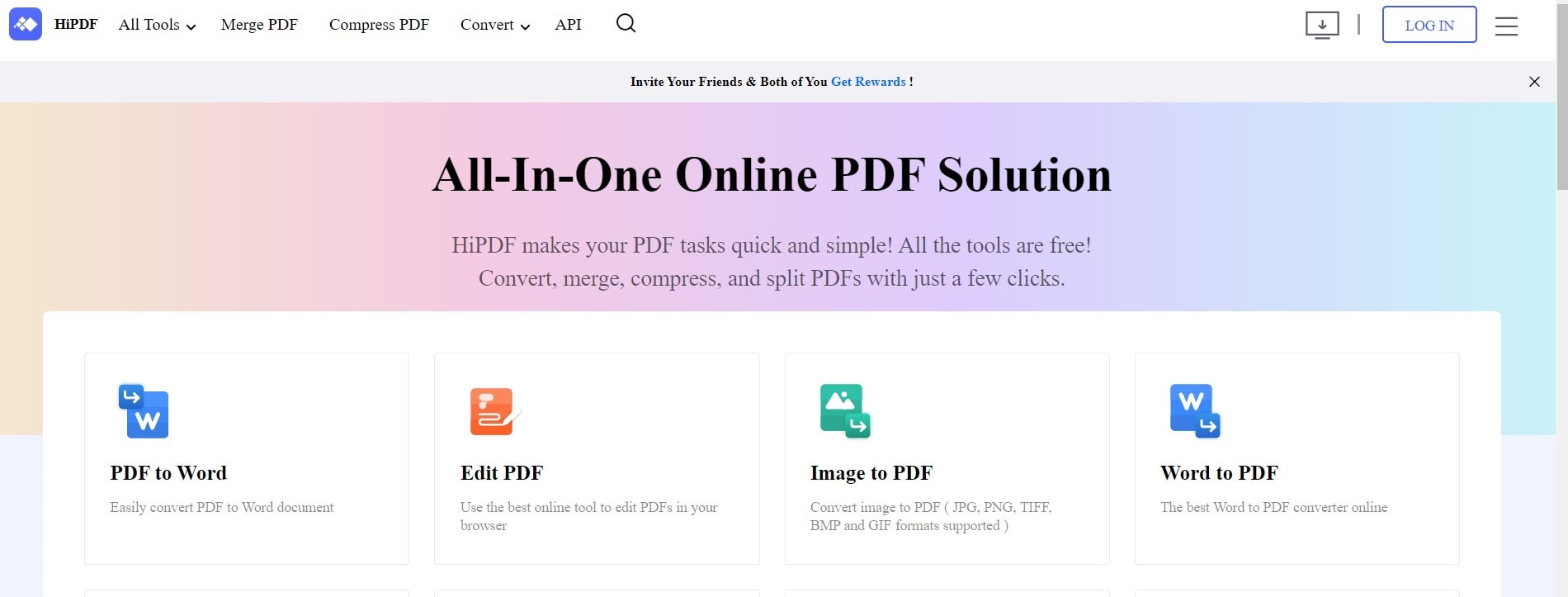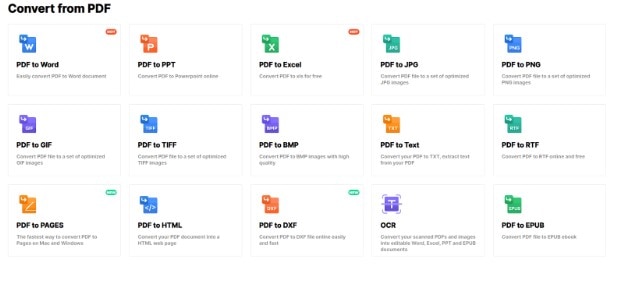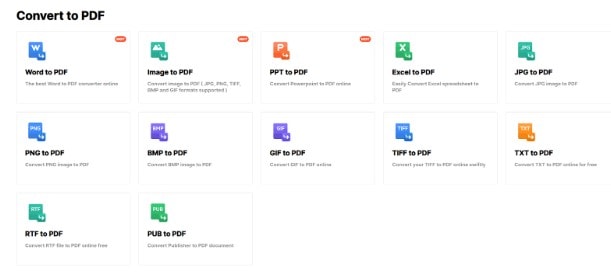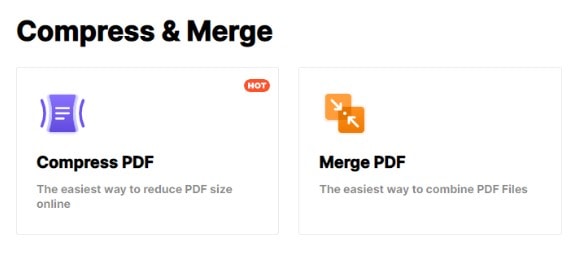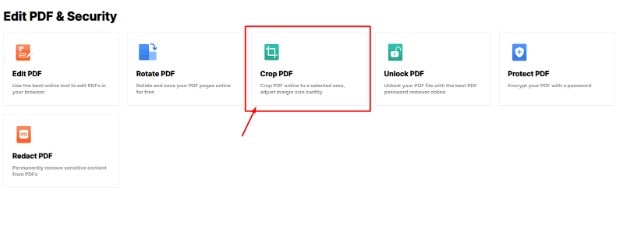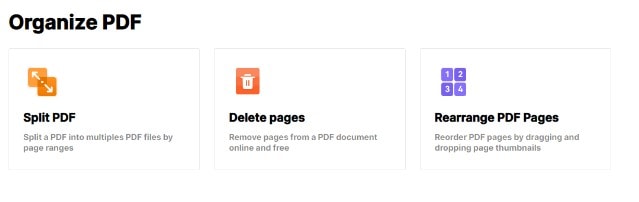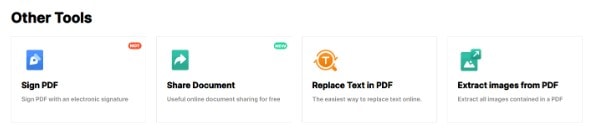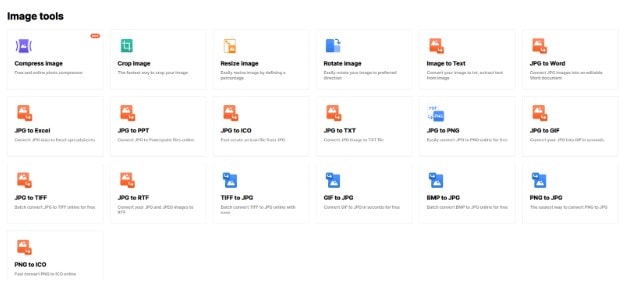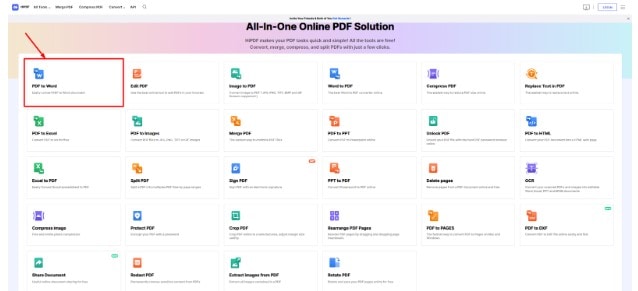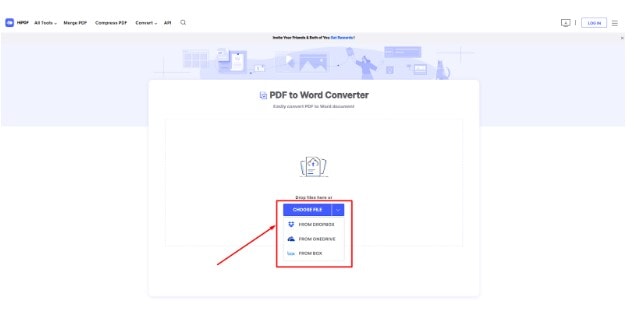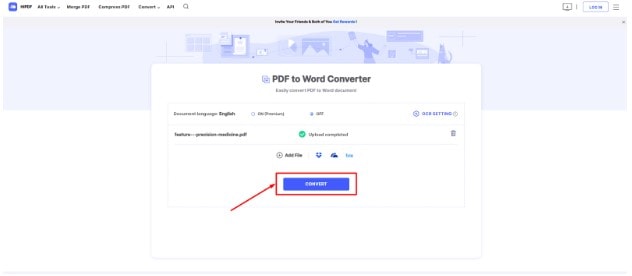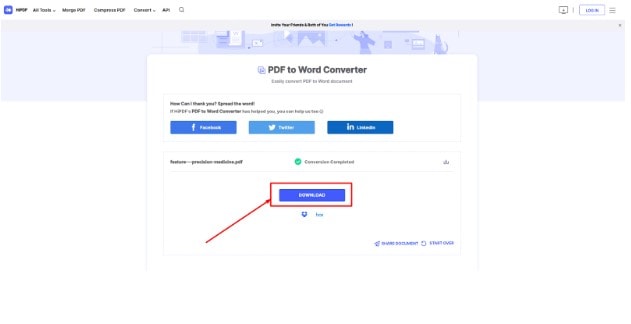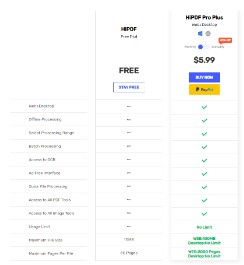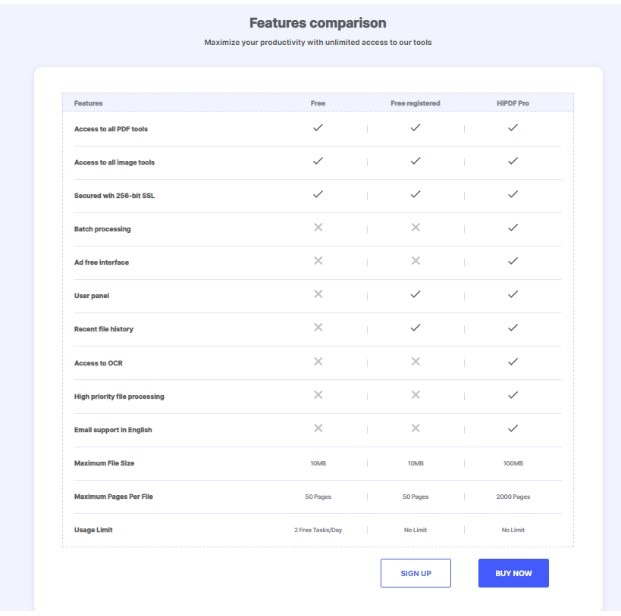Are you looking for an Unbiased HiPDF Review? Great! You have come to the right post.
Do you work with PDFs regularly? If so, then HiPDF is the perfect solution for you!
HiPDF is a web application that efficiently edits PDFs while keeping data safe and secure, processing millions of files cumulatively. HiPDF guarantees the security of users’ data by working with world-leading PDF solution providers.
HiPDF is compatible with a broad range of browsers and devices. It allows users to access and edit PDFs from anywhere. No need to download or install any extra software or app. All you need is a web browser.
So let us begin a detailed review on HiPDF.
What Is HiPDF? – A Little More About HiPDF
HiPDF is a feature-rich file converting utility. As a browser-based program, it enables conversion, editing, and sharing of PDF files on Mac, Windows, and Linux, in addition to iPhone and iPad. In addition, the tool provides free conversion!
To convert PDFs and other file types in bulk, you must subscribe to the Pro edition, which includes additional features. Let’s see what HiPDF has to offer.
HiPDF also includes numerous image-altering tools. Images may be compressed, cropped, resized, rotated, and even extracted text. Digital signatures are generally recognized and may be added using HiPDF. After converting files, distributing them is simple.
PDF Tools In HiPDF
Convert from PDF:
The PDF-to-other-format conversion would be a crucial function of any PDF management or editing program. Converting PDFs to Word, Excel, or PowerPoint is the most fundamental conversion offered by most solutions.
HiPDF can convert PDFs to DWG, PAGES, RTF, HTML, EPUB, Text, BMP, TIFF, GIF, PNG, JPEG, PowerPoint, Excel, and Word. In addition, it includes tools for converting these formats into PDFs, except PAGES, and DXF, which were recently introduced.
After conversion, the program preserves the original document’s text, photos, graphs, typefaces, and embedded features. Its drag-and-drop interface makes it simple to convert documents in bulk or individually.
Convert to PDF:
The PDF Editor tool allows you to add the text you may have overlooked the first time. This eliminates the need to transfer the document to Word, make the modifications, and then convert it back to PDF. In addition to text, the tool allows the insertion of three shapes: circle, line, and square. Additionally, you may enter photographs from your media.
In addition, you can add a signature to your PDF, which is lovely. You may import a signature from your media, create one by hand, or type your name using a variety of calligraphy fonts. One omission is the inability to alter the document’s original content.
Compress PDF:
We all despise forms that need document uploads only to display “less than 100KB” underneath the plus symbol. It aggravates to expend additional effort to reduce the PDF’s file size. The Compress PDF tool makes it simple to decrease the PDF’s file size with just a few clicks. There are just three filter options to pick from High, Medium, and Low.
Merge PDF:
Whether you have many papers for separate sections of a book or additional pages of the same presentation, combining them is a crucial chore. The PDF Merge tool enables you to combine several PDFs into a single document. The device is easy and operates well. Once again, HiPDF’s drag-and-drop functionality surpasses that of its rivals.
Crop PDF:
To crop a PDF online to a selected area, use the HiPDF web application. First, open the PDF in HiPDF by clicking on the “Choose File” button and selecting the file you want to edit
Once the PDF is open, use the mouse to select the area you want to crop. You can adjust the margin size by dragging the blue handles on the corners and edges of the selection box.
When you’re happy with the selection, click the “Crop” button, and HiPDF will crop the PDF to your desired area. It’s that simple.
Organize PDF:
Working with multiple PDFs regularly? You are going to need HiPDF. Their organized function will help you split, rearrange, and delete PDFs quickly. All this with a few clicks. It’s pretty user-friendly.
Other Tools:
The list of other tools does not end here. There are many more like –
All these tools are pretty easy to use. Let’s see an example of converting a PDF to Word.
Step – 1: Go to the official website of HiPDF from here, and click on ‘PDF to the word.’
Step – 2: Click on ‘CHOOSE FILE’ if you wish to select a file from your system. Or you can simply drag and drop it as well. Also, you can upload files from DropBox, OneDrive, and Box.
Step – 3: Choose a file, click on ‘Open,’ and ‘CONVERT’.
Step – 4: That’s it. Just click on ‘Download.’
HiPDF Pricing & Is the Free Version Enough?
As you already know, most of HiPDF is already free. However, if you wish to use some more features from them, you can go for HiPDF Plus. It will just cost you $5.99.
The free edition of the HiPDF application is flawless. It effortlessly converts PDFs to Word files, and the free edition should be sufficient if your job mainly involves converting PDFs to Word documents. However, the free version does not provide mass file conversion to Word format. Here’s when the software’s Pro edition comes in handy!
In addition to batch conversion, you get access to an ad-free interface, all PDF and picture utilities, an unlimited number of file conversions, and more. The $6 invested will be well worth it if you use these features often.
You need not choose between HiPDF and the pro version! You also get a free weeklong trial of HiPDF Pro to help you make an educated choice.
Quick Links:
- Ahead PDF Coupons, Promo Code: 25% OFF
- SysTools PDF Unlocker Review: Is It Worth The Hype??
- Flip PDF Professional Review: Best Flip Book Software
- SmallPDF Review: Is It Best Tool For Your PDF Operations?
- pdfFiller Review: Is It The Best Tool For Managing PDFs?
Conclusion: HiPDF Review 2024
Considering the above, it is evident that HiPDF is an excellent tool that can be used in your professional and personal life. HiPDF is one of the best free PDF editors out there.
Compared to its high-priced rivals, it provides many tools at an affordable price. HiPDF is organized to make it easy to locate the tools you want.
The main issues are that the free version is restricted and complete with advertisements, and it takes a few seconds for a document to begin processing. If you are using one of the premium plans, you wonn’t have any issues.
Overall, it’s a great set of tools that does the job nicely.
Also Read: