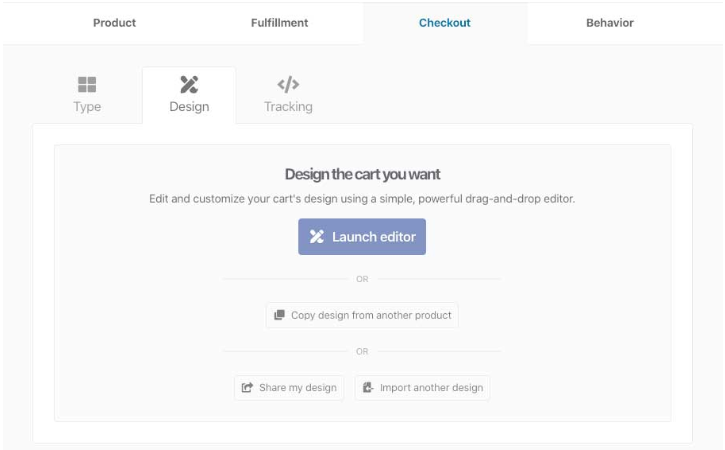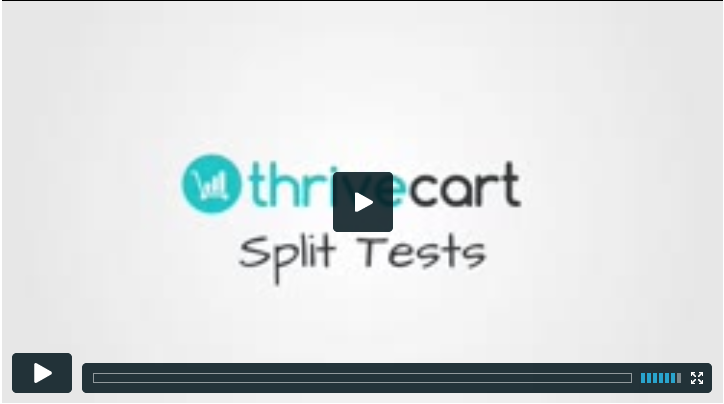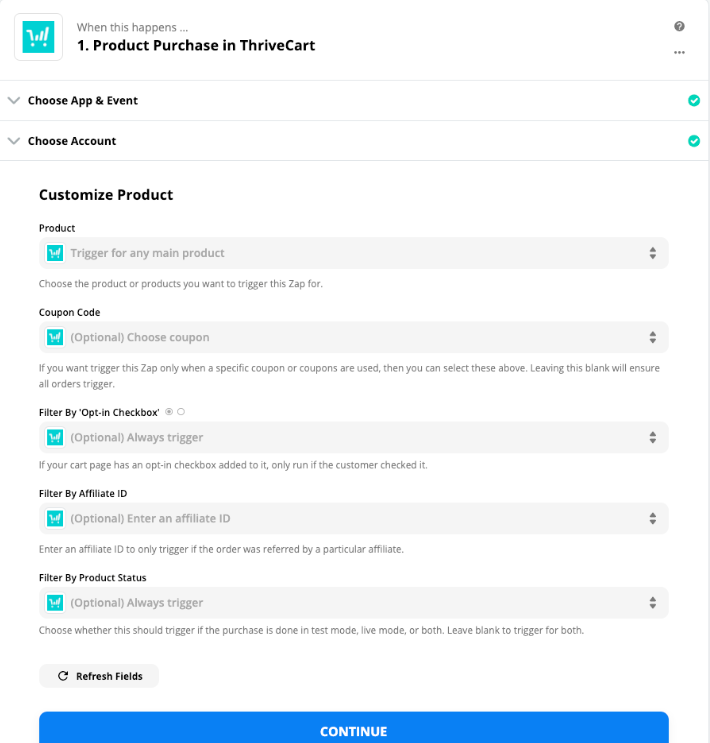A marketer split testing for promoting and marketing his products. Here is ThriveCart presenting this impressive feature of split testing. If you are using ThriveCart, you should check out this excellent feature and start split testing.
There are many videos available for guidance on various features. You can also find one for split testing. In that video, you will be guided on how this split testing is to be done. You will quickly learn how you can set up your first split test in no time, and how you can increase your conversions for your products.
A split test is suitable for testing one or more elements at the same time. You can easily understand the best working elements and also those that are not good at their work. By using ThriveCart, you can do what you want for the marketing of your products.
In this write-up, you will study what a split test is, how it is done, and what elements you can do in a split test. Below is the list, go and check if the split test is worth your time and money.
What do You Mean by Split Testing?
When the two different versions of a web page, email, or other marketing portals are compared and measured to find the difference in their performance, that process is called split testing.
Their performance is measured by submitting one version to a particular group, and the other version to another group. It is like a competition where both the versions stand against each other. And competing in which one comes on top.
Analyzing which version is best and can help make better decisions will be selected in the future for email, web page, and everything else.
How Split Testing Works?
There is an example that can help you in understanding how this split testing works. Suppose there are two different landing pages, and you want to analyze which one is better in performance so that you can use it in the future.
After creating two different designs of the landing page, you have to group them. You have to put one design of a landing page in one group and another into another group. Then you can measure the performance of those landing pages in different measures like clicks, conversions, or traffic.
Once you have analyzed their performance, you will know which one is better and how. After testing, you can create more landing pages by using that particular design in the future.
How is Split Testing Done?
There is a natural process of split testing. Below are some steps on how split testing is done:
- Choose the Element to be Tested: You have to choose the item and its metrics for checking and making improvements.
- Set Goals: You have to set your objectives before testing if you wish to increase the conversion rates or sales or the time on pages? Firstly you have to concentrate on any one metric at a time. Then you can run the A/B testing to get the cleaner data.
- Analyze Data: First, you have to take a look at the present data, and if you want to change, you can use other tools to do so. This step will be the first line where you will be starting to improve things.
- Select the Page You Want to Test: Select a page from where you want to start making changes. It can be your homepage or any other page with traffic. Whatever page you will choose, just make sure that it is essential for your business.
- Set Elements to A/B Test: You have to set the aspect on which you want to see improvements. But you have to remember one thing that you will see changes in your existing content. So better get started with those elements which have more influence on your analyzed metrics.
- Create a Variant: Next step is to create the option of your champion. You can change the item you have chosen earlier for once. You can either change the background colour, font colour, or button size.
- Choose the Best A/B Testing Tools: The right tool depends on what you are testing. If you are looking forward to testing emails, then you have to choose the appropriate tool for A/B testing of emails. There are various built-in split testing tools for email testing.
- Design Your Test: You have to design a test depending on your selected tool. You can decide how long you want to test and from which device you want the collected data.
As per your influence over the design of a test, you can design it with that tool.
- Accumulate Data: This is a waiting time. After the testing is done by the means, data gets collected. With that data, you can check the progress bar for the improvements of your designed test. After testing an element for a specific time, you will get the result as data on how many people have visited your site, what type of devices they are using, and many more.
- Analyze the A/B Testing Statistics: After the testing process, you will decide the winner and loser. Based on their results, you will understand the best design suitable for your landing pages and many more. Once you have known the best version people liked, you can start this process of testing again with other variants.
What are the Benefits of Having Split Testing?
Let us discuss some benefits of split testing that can help you understand how split testing is vital for online marketers:
- Improved User Engagement: Split testing is done on every possible element of the page, application, emails, or ads. Those elements include layouts, fonts, subject lines, colors, CTA forms and language, imagery, and many more. Split testing is essential to recognize the customers’ behavior towards your pages and products. It will help users update their experiences of testing, which will help them optimize their business.
- Improved Content: After trial, you will get to know about the areas for improvements. You can easily update the content of your design. You can also create, consider, and evaluate those changes to bring out the maximum profits. You can also make changes in the language of the content that can be better for the customers.
- Reduced Bounce Rates: It leads customers to spend more and more time on your site. The long hours they spend on your website, they will be able to discover more on your website, products. More discovering your website will lead you to earn more profits and increase conversion rates.
- Increased Conversion Rates: Split testing is the easiest way to increase conversion rates by determining the suitable content for your site. It will help you find the pages, designs, sign-ups, and purchases that are profitable or not. Which material will help in converting rates?
- Higher Conversion Rates: Once the split testing is applied to one element, it can be used to more elements to add more conversion rates. Items can include landing pages, products, and services.
- Ease of Analysis: This split testing can quickly find the winner and the loser version. While testing, you will find an analytic report of every person who is visiting on your site. You can simply know the complexity between the two different versions.
- Quick Results: Small-sized samples for split testing can also provide satisfactory results that can help you make changes. And it will allow you to optimize the new sites, applications, and many low-converting pages.
- Everything Can be Tested: You can use split testing for every possible element on your page or section. Components may include headline styling, form length, colors, CTA button, images, text, and many more. The testing of elements affects conversion rates and user performance.
- Reduced Risks: By split testing, you will know about the changes that can be effective for your business’s rising profits. It will be easier for you to make significant decisions to maximize gain and reduce risks.
- Increased Sales: Split testing helps in increasing the sales of the company. You can optimize production and testing changes, which will lead you to have better experience in growing sales and profits. Increased sales of your company will provide your business with trust, loyalty, and customers in the market.
Does ThriveCart Support Split Testing?
Yes, ThriveCart supports the feature of split testing, or you can say A/B testing. Many platforms support split testing in the market, but ThriveCart is the world’s most robust cart platform that gives this feature with excellent tools.
Split testing is one of the best features of ThriveCart. And if you are about to use Thrivecart, then it will be fruitful to do split testing on your site elements. You can make most of this feature of ThriveCart.
What Are The Elements To Which The Split Test Can Be Created?
There are following elements on which you can do split testing on ThriveCart:
- Various pricing options like split pay, pay your fare, one-time fee, and recurring wage.
- Different payment gateways like PayPal and Stripe or just Stripe.
- Color of payment button.
- Countdown timer versus no countdown.
- No logo versus logo on top.
- On various tests where testimonials work at their best.
- Testimonials versus no testimonials.
- No guarantee versus guaranty
- 2-step checkout design vs. 1-step checkout design.
- Analysis of bullet points to check which bullet point is best for the checkout page.
- Test two different bump offers in front of each other.
- The testing of two boxes shot images against one other.
- Which field you should be collecting on checkout.
- Live chat script vs. no live chat
- To check the custom fields on checkout vs. none.
There are a lot more than these when you come out to check your checkout pages. But you can start from these discussed above.
Quick Links:
- How To Use Tracking Codes In ThriveCart
- How To Create Multiple Quantities With Thrivecart
- Guide To Create A Product Using ThriveCart
- Adding Countdown Timers In Thrivecart
Conclusion: How Can A Split Test Be Created With ThriveCart 2024
A/B testing or split testing is the most simple and powerful way to analyze the quality of content, images, emails, and type elements on your landing pages.
It is effortless to collect information about your designs in the market and how they are pleasing customers worldwide. You can use this split testing to improve your site elements and increase your company’s sales and profits.
If you really enjoyed guidance on creating Split Tests With ThriveCart then please do like and share this post with your friends. Also, share your experience with me in the comment section.