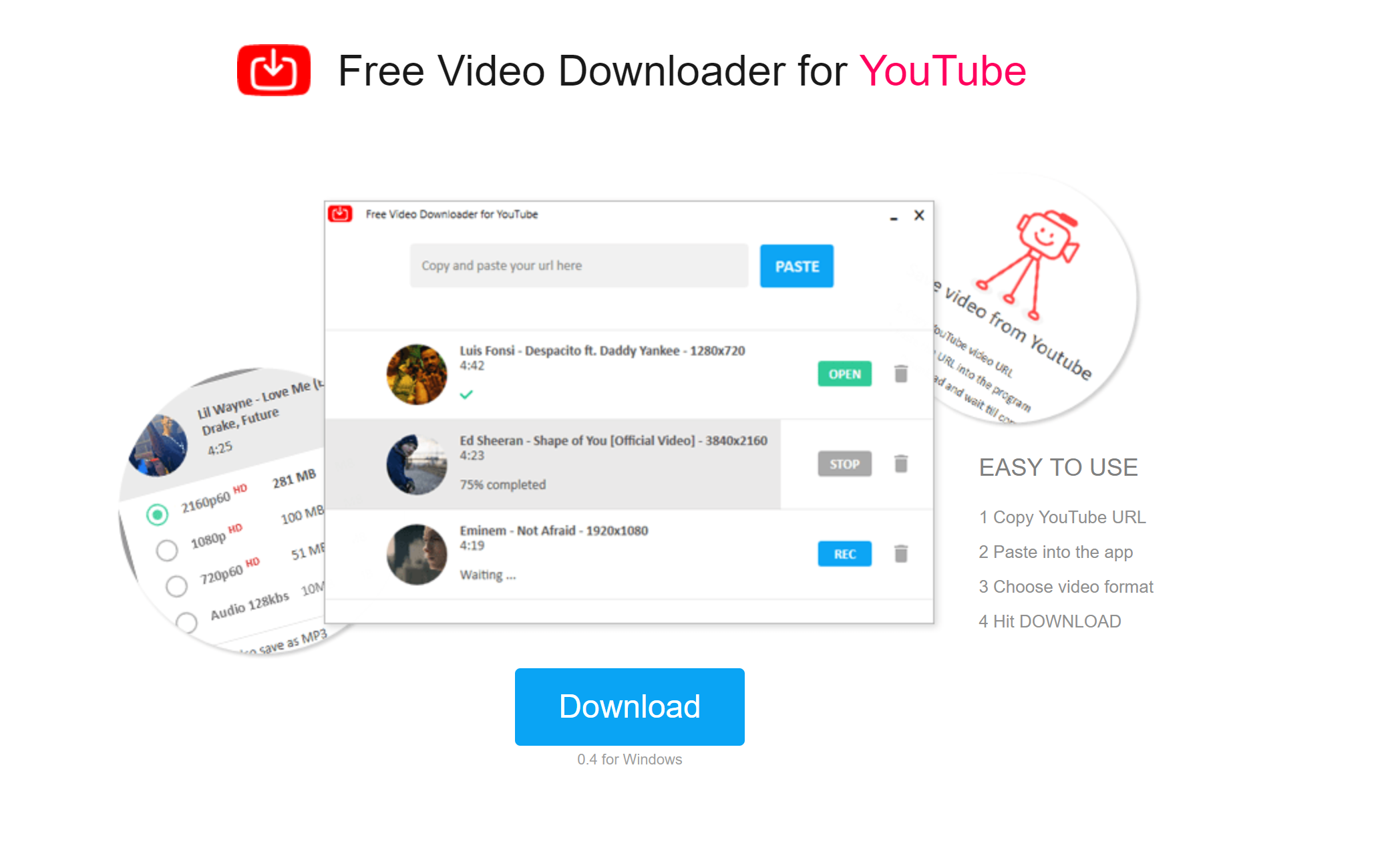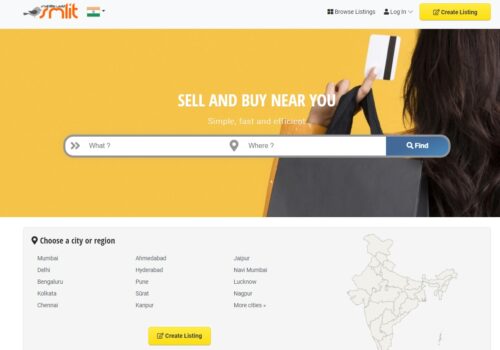Everyday we usually watch videos on YouTube and it takes a lot of time and data to watch all of these at once. By downloading these videos you can save time and can watch as many time as you want. The normal download feature in YouTube app needs to be updated regularly to watch later but there in one easier way whereby you can download any video of your choice , download it on your computer and enjoy.
So, it brings me to a very useful and exciting software Youtube Video Downloader “notmp3.com” Where you can download any YouTube video legally and listen or watch anytime you want.
This YouTube video downloader is absolutely free and gives a very friendly user experience. You can easily download high quality video content and even convert music videos into mp3.
The best features of “notmp3. Com” YouTube video downloader are:-
- It is very easy and convenient to use , it has a very simple design but it is very reliable when it comes to download popular & growing YouTube videos.
- It is a very browser friendly website and is designed to work with almost all browser that is popularly used by people on a everyday basis. Some of the compatible browsers are:-
- Google Chrome
- Firefox
- Safari
- Opera etc.
- It allows a lighting fast download speed, with this you can download YouTube videos faster and watch it in anyplace including no internet zone areas. This gives you the flexibility to use your time on internet wisely as well.
- With this software user can also download age kind videos from YouTube because in this you simply have to copy the URL and download it here without entering any personal details whereas to do so in YouTube you have to log in with your proper details.
- This YouTube video downloader also have a feature to download videos in MP4 which is the most widely used format and has a very simple method. The user have to copy the link of video that they want to download, paste it in this website and below it there is an option to choose format where you have to choose MP4 and click on download. This will do the required and you can easily watch high quality content.
- You can also convert the music videos from YouTube into Mp3 to listen without the video. Since many video downloader don’t provide this feature as it can get problematic and the conversion may alter the sound quality and not give a good experience but this website’s software is designed so as to not compromise on quality of the sound while converting your favourite music videos into Mp3.
- Notmp3 is a free video downloader tool for PC which is designed for various users who wish to use different file formats to download and watch videos. You can easily download videos with different resolution from 360p upto 8k depending upon the device you want to use for watching. You can download videos in MP4 format or WEBM depending upon your requirements.
- This free video downloader online program will help you to download videos from YouTube playlist.
- With Notmp3 you can also download videos from other video streaming sites such as Dailymotion, Vimeo and many other such websites. This is one of the best features of this software and many online users need this feature to download their favorite videos from top video sharing websites like Dailymotion & Vimeo.
- Last but not the least, this application is providing unlimited free download option for all your favourite shows, vlogs, recepies,music, dance, workout, and any such videos which you can enjoy anytime and anywhere. Isn’t it amazing!!
This free YouTube video downloader is compatible with all PC’s. After downloading the video in one device you can transfer it easily in any other device by email, uploading in the cloud or any method of your choice. You can easily watch the downloaded videos on PC, Mac devices or Android mobile phone etc.
Steps to use this free YouTube video downloader are:-
- Add the video that you need to download
Add the video that you want to download. Copy the connection to or search the YouTube video through our search box by typing the appropriate keywords.
- Select the required format and quality
After entering the video, change the correct file format and quality level that you need. Once you’ve set it all up, just press the “download” button and begin downloading your video.
- Enjoy your video anywhere
You can watch or listen to your favourite videos from anywhere after downloading your videos. You can also pass your videos to any device of your choice– whether you are a Mac or a PC individual, you can transfer your videos to any device of your choice.
Terms and condition for fair use of this website are:-
- The most prevalent defence against a copyright infringement claim is “fair use.” In its broadest sense, a fair use is any copy of copyrighted content for a restricted and “transformative” purpose, such as commenting, criticizing or paralyzing a copyrighted concern.
- Such uses can be made without the copyright owner’s consent. If your use is deemed a fair use, it would not be regarded a breach or imply any sanctions.
What YouTube has to say about fair use and copyright issues:-
- The purpose and personality of the application.
- The nature of the job with copyright.
- The quantity and substance of the part used in relation to the entire copyrighted job.
- The impact of the use on the copyrighted work’s prospective market or value
These are the four clause given by YouTube itself for protection of authenticity of content creator’s work and safety of it’s content.
How Notmp3 is legal and what parameters are involved here:-
One may contend that no claim for copyright protection can be made as quickly as the content of the job is in the public domain. If you publish video on YouTube, however, it doesn’t imply you’re allowing anyone to do whatever they want with this video. It implies that in your relationship with any other person you enter into a agreement with YouTube and do not waive your copyright.
Others will claim that the file is downloaded to their memory by your laptop anyway as it is buffering so that you download the file technically. YouTube APIs or web-based player buffering, however, is specifically permitted by YouTube Terms of Service while downloading content from its website is not.
User’s share of responsibility to fair use and safety:-
Responsibility for infringements of copyright is purely personal. It implies that it is a specific user who is infringing copyright or service terms of YouTube. However, a firm may be held responsible for inciting offences by offering software that allows users to commit copyright infringements.
Many website have been banned and charged heavy fine due to violation of terms and conditions. This application is purely for personal use and entertainment any violation with the content may lead to seriously repercussions.
A humble conclusion about usage of this application which is totally legal to use:-
- By showing advertisements along with uploaded videos, YouTube earns cash. Certainly, allowing any third party to download video for autonomous use is against the company’s policy. Its Terms of Service obviously and unambiguously prohibit this.
- If consumers download videos for personal and private use only, however, they are unlikely to be responsible for their behaviour.
- Distribution or commercial use of a copyrighted video without its writer and/or YouTube’s previous written consent is illegal and constitutes breach of copyright.
- A downloading software manufacturer may avoid liability if it can demonstrate that it has warned its users of potential adverse effects of infringing YouTube ToS( terms of service) and applicable copyright laws and does not intend to be affiliated with YouTube, its trademarks and content.
Other features of notmp3.com are:-
- Free music downloader for SoundCloud.
- Free Mp3 recorder for YouTube.
- Free Mp3 recorder for SoundCloud.
Youtube.com is the world’s most famous video hosting and the third most famous website because of its comfort. However, when you attempt to download free YouTube videos, its functionality is restricted. By using popular techniques, you can save only a tiny amount of videos and audio.
Notmp3.com provides the fastest way to download mp3, mp4, SQ, HD, FullHD quality video and music from YouTube, plus a broad variety of free formats. It’s the most convenient you’ve ever tried YouTube video downloader! Save a pc or mobile video or song and see it for yourself!
Conclusion : How To Download a Youtube Video With NotMP3 (Download Videos To mp4)
This software is surely going to make it easier for you to download videos and watch it anytime and anywhere without worrying about internet or data usage while watching the same content over and over.
Notmp3.com offers the easiest way to legally save your favourite songs from YouTube to a laptop and generate your own collection of music.