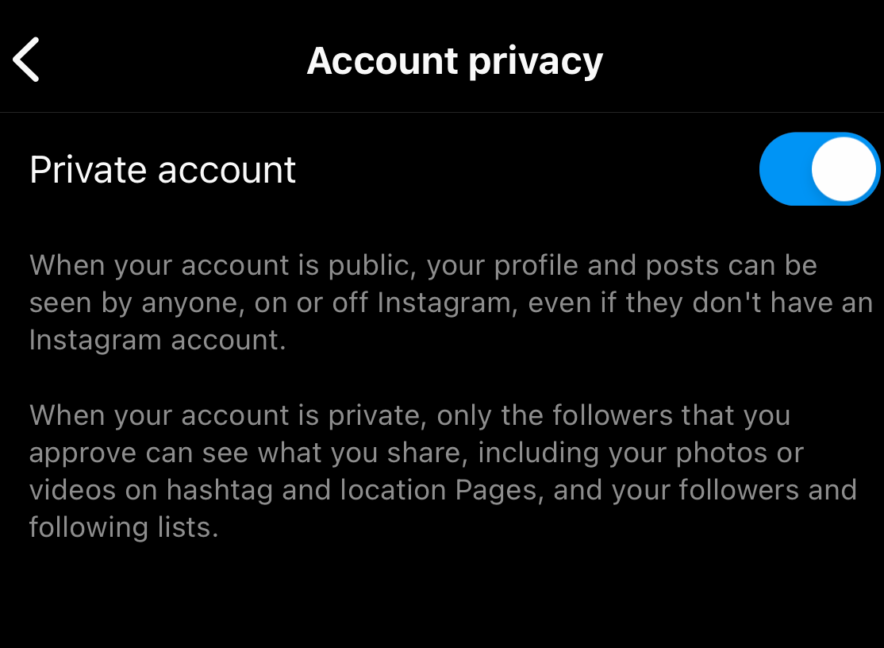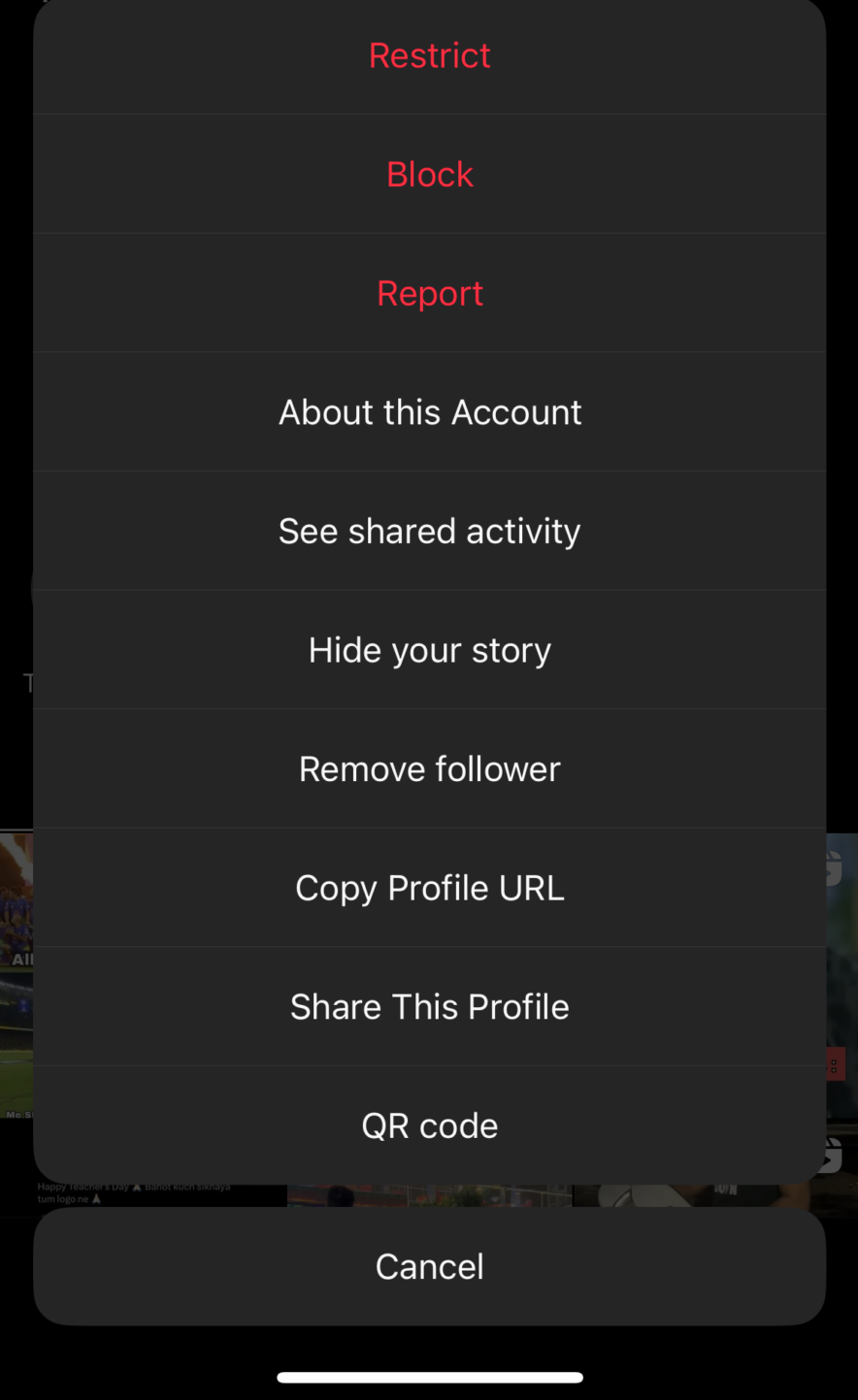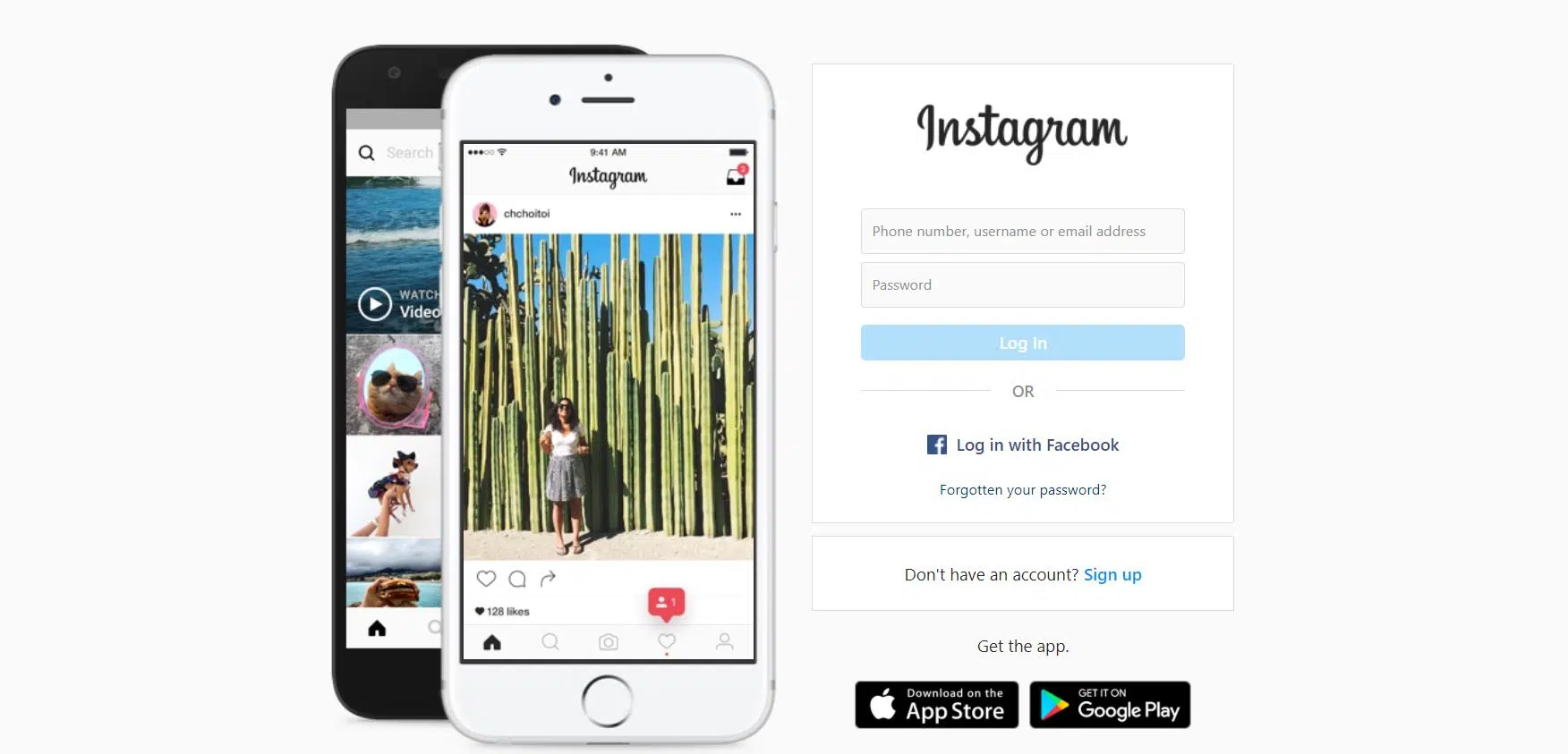Are you looking for ways to keep your Instagram activity private? Wondering how to hide who you follow on Instagram platform?
You are not alone – privacy is a primary concern for social media users worldwide, and with good reason.
This guide will show you how to hide your following list on Instagram. It’s about controlling what others can see about your Instagram friends while keeping your personal space personal.
In this blog post, I’ll provide a comprehensive guide on how to fly under the radar while still enjoying all that Instagram has to offer in 2024.
By implementing just a few small changes into your routine today, soon enough, you’ll be expertly hiding who follows whom without missing out on any of Insta’s best features!
How To Hide Who You Follow On Instagram?
Hiding who you follow on Instagram can be important for maintaining your privacy.
While Instagram doesn’t allow you to completely hide your followers or following list from everyone, there are strategies you can use to limit who can see this information. Here’s how you can do it:
Switch to a Private Account
The most straightforward way to control who sees your followers and the following list is by making your account private. Here’s how:
1. Open the Instagram app and go to your profile.
2. Tap on the three horizontal lines (menu) in the top right corner.
3. Go to ‘Settings’ and then ‘Privacy’.
4. Toggle on the ‘Private Account’ option.
5. When your account is private, only your approved followers can see your list of followers and who you follow.
Remove Unwanted Followers
If there are specific people you don’t want to have access to your following list, you can remove them as followers:
1. Go to your profile and tap on ‘Followers.’
2. Search for the person you want to remove and tap the three dots next to their name.
3. Select ‘Remove’.
4. This will remove them from your follower list, and they won’t be able to see your following list unless they follow you again and you approve it.
Block Users
If you want to restrict someone’s access to your profile completely, you can block them:
1. Visit the profile of the person you want to block.
2. Tap the three dots in the top right corner.
3. Choose ‘Block’.
4. Blocking a user prevents them from viewing your profile, posts, followers, and the following list.
Create a Secondary Account
If you want to follow certain accounts without letting your main account’s followers know, you can create a secondary, private account for this purpose.
On Instagram, it’s not possible to hide your following list from all users completely. The platform doesn’t offer a feature that allows total invisibility of your following list.
Source: Pixabay
However, you can manage and restrict who has access to this information. If you switch your account to private mode, only your approved followers will be able to see who you follow and your list of followers.
This doesn’t hide your following list but limits its visibility to those who aren’t your followers.
Additionally, you have the option to remove or block specific users. Removing someone from your followers means they won’t see your following list unless they follow you again and you accept their request.
Blocking a user is a more drastic measure, completely restricting their access to your profile, including your posts, followers, and following list. Another strategy is to create a secondary account for following certain profiles discreetly.
This way, your main account’s following activities remain unaffected. While these methods don’t offer complete concealment of your following list, they provide a level of control over who can view it on Instagram.
How To Use A Private Instagram Account To Hide My Followers?
Many individuals overlook the significance of maintaining a private social media account. You should always keep your profile private unless you are a celebrity or influencer.
You never know how others will use your images and information.
Others won’t be able to view your photographs or tales if you use a private account. When you use a public profile, however, this is available to everyone.
Source: Pixabay
Even on a private account, the number of followers and following list are accessible, but others cannot see who you follow. They are only able to see a number.
Only the individuals you allow to follow may see who you follow. On the other side, anybody may see who you are following and your following lists if you have a public account.
Difference Between Blocking And Removing Someone On Instagram? ✨
People you block won’t be able to locate your profile and, as a result, won’t see your followers on the app.
When you block someone on Instagram, they won’t be able to find your profile. Even when people attempt to find your account on Instagram, you are no longer there in their eyes.
A person who has been banned can only discover you if they use another Instagram account and search for your account. However, the prohibited account is unable to locate your profile.
When you delete someone from Instagram, they might still see that you have an account if they search for your name on Instagram.
To access your profile, they will have to submit another friend request.
Source: Pixabay
How Can I Block Instagram Followers?
The greatest thing you can do if you don’t want particular individuals to see your profile is to entirely block them.
Blocking may seem drastic, but it is the only method to keep some individuals from seeing your Instagram followers.
To hide Instagram followers, follow the instructions below:
- To block someone, go to their profile and click the block button.
- On their profile page, click the three dots at the top.
- The block should be selected.
- Select “Yes, I am certain.”
How To Get Rid Of Instagram Followers?
You may delete a user instead of blocking them if you believe blocking them is too drastic. If you remove them, followers will not be told they have been deleted.
Instead, they’ll notice that they’re no longer following you when they click on your profile and need your permission to reaccess it.
You can’t conceal followers on Instagram by eliminating followers and making your profile private, but they can only see the number of followers, not the list of individuals following you.
To unfollow someone on Instagram, follow the steps below:
- Activate Instagram.
- Go to your profile and click on it.
- Go to the top of the screen and choose Followers.
- Either search for individuals you don’t want to follow you or browse the list and choose “Remove” from the drop-down menu.
By doing so, you haven’t reduced the number of individuals who may follow you or hidden followers on Instagram.
While the individuals you delete will be able to discover your profile, they will have to make you a second request to see your whole profile.
Source: Pixabay
How To Limit The Number Of Accounts I Follow On Instagram? 🚀
Restricting a person entails restricting what they can see on your profile without eliminating them.
For example, the restricted user won’t be able to see when you’re on Instagram or see your stories.
The person will also be unable to view your Instagram online status or if you have read a message sent to you by that user.
To limit a user on Instagram, follow the steps below:
- Open the Instagram application.
- Select your profile symbol.
- Select Privacy from the drop-down menu under Settings.
- Go to the Connections tab.
- Select Restricted Accounts from the drop-down menu.
- Type the user name you wish to limit, then click ‘Restrict.’
If you don’t want to restrict them immediately, repeat the above procedures.
Reddit: Hide Who You Follow On Instagram
Is it possible to hide you following/followers list on Instagram? There’s some accounts I follow who did that but I don’t know how
byu/_h_o_llow11 inInstagram
FAQs
🧐 How do I keep track of people I'm following on Instagram?
On Instagram, you can't conceal who you follow. Other users can see how many people you're following if you have a private profile, but they can't click on the list of followers.
🤔 Is it possible to conceal my Instagram activity status?
Yes, you may conceal the display of your Instagram activity status by following the instructions above. The direct messaging feature's 'last active status' will be eliminated.
🤨 Is it possible for celebrities to disguise who they follow on Instagram?
Regrettably, the regulations apply to everyone. You can't conceal who you follow on Instagram, even if you're a star or influencer.
🙄 Is it possible for verified Instagram accounts to conceal who they follow?
Unfortunately, no one can conceal who they follow on Instagram, even if they have a verified account. The only thing anybody can do is use the techniques above to limit their internet habits and have more control over their privacy.
😬 Can people who aren't following me on Instagram View my story?
Non-followers may see your Instagram stories and posts if you set your profile to public mode. If your account is set to private, only those who follow you will be able to see your story.
Quick Links:
- How to Plan a Social Media Content Calendar
- How To Increase Your Digital Marketing Brand by 150% Visibility
- How To Properly Credit Photos on Instagram
- How To Know If Someone Muted You On Instagram
- How To Report A Fake Instagram Account?
Conclusion: How To Hide Who You Follow On Instagram 2024?
The quest to keep your following private on Instagram doesn’t have to be a mystery.
While you can’t completely hide who you follow on Instagram from everyone, these methods allow you to manage your privacy effectively.
If you ever feel concerned about who may be looking at your profile, taking the time to make sure that only those closest to you can see who you follow will give you peace of mind.
Take control of your data and reclaim your autonomy—hide those pesky follows!
So take a few extra steps today, and don’t forget: be smart about what you post and hide who you follow on Instagram!