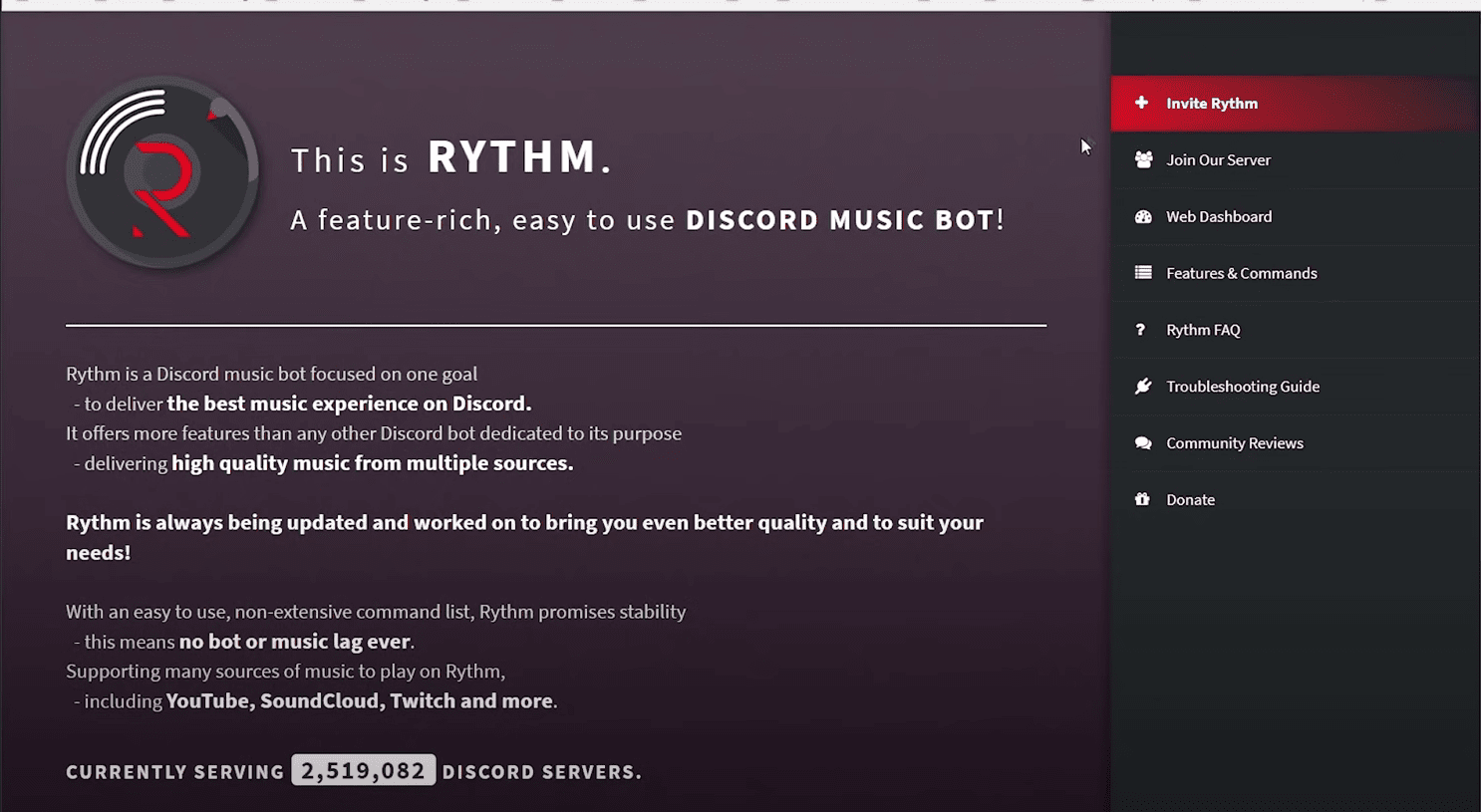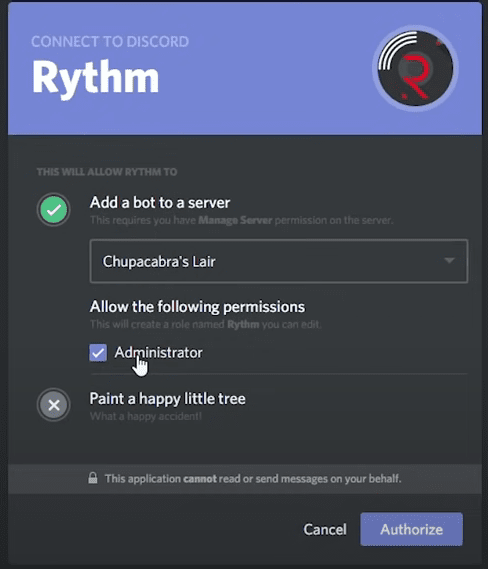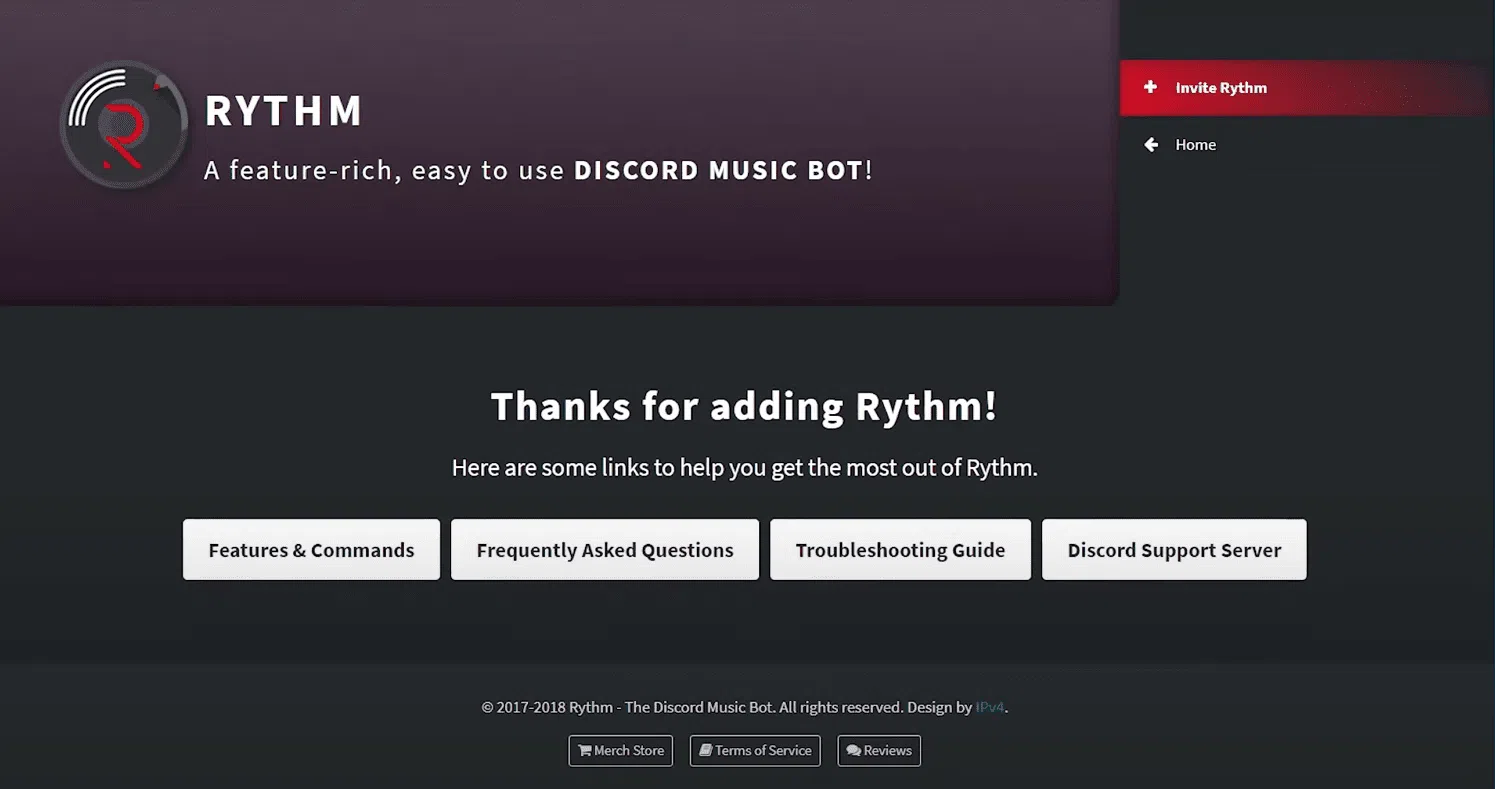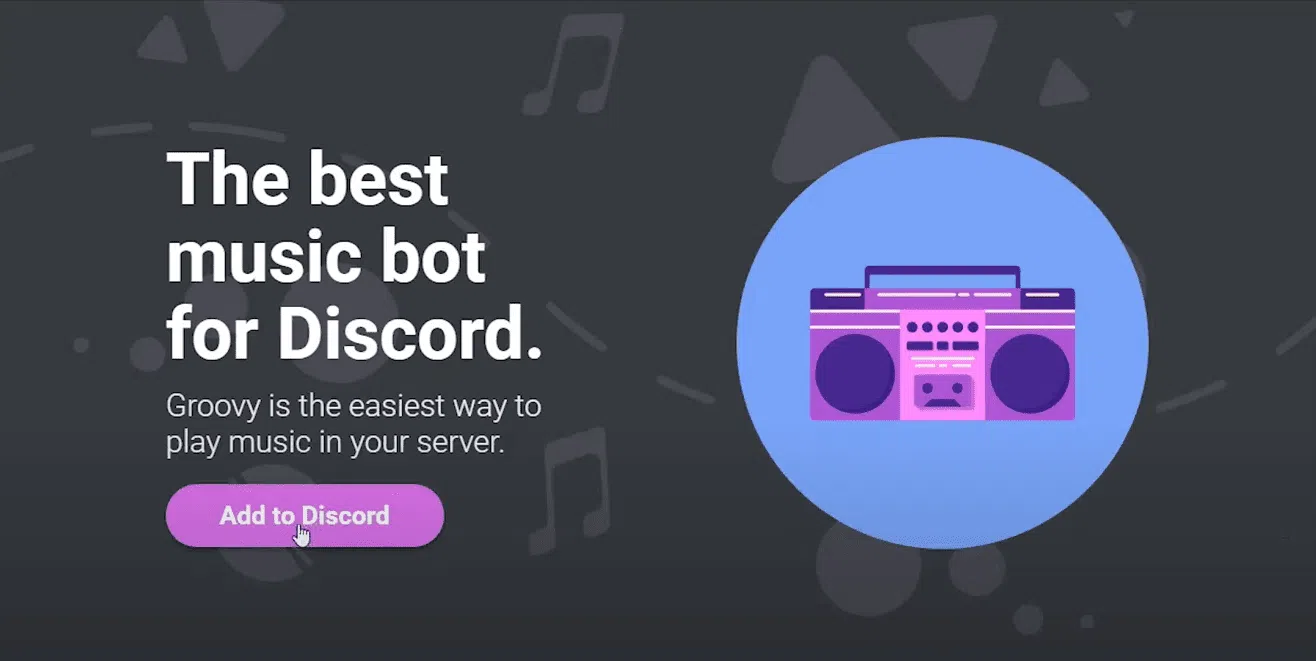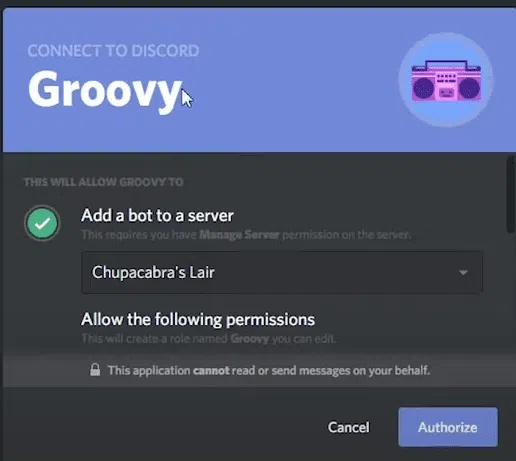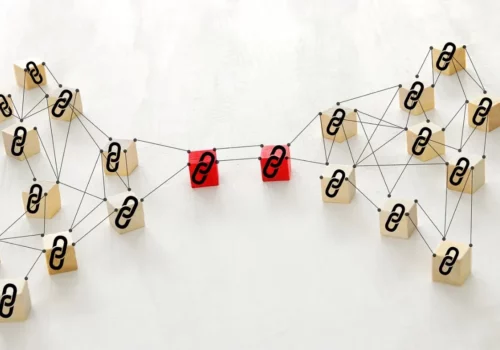What if you could play the music you like in Discord? Having fun listening to it together with friends or creating cool playlists to share with them would be even better.
Maybe you run an anime Discord server and want to listen to your favorite J-pop songs in the background, or maybe you play video games while blasting dubstep while building a house in Minecraft.
You can achieve that with dedicated bots from third parties – the Rythm and Groovy bots.
Here are the things you will learn today: how to play music in Discord, and how to:
- Adding and playing music with bots – Rythm and Groovy,
- Discord bot basics: learn the commands
- With or without a bot, Spotify, or a microphone, you can listen to music on Discord
Prerequisites: Before you start playing music
The following bots can only be connected with a Discord server if the owner or manager has permission to manage the server.
If you do not have the server owner’s permissions or don’t have the necessary permissions, there are still options for playing music and letting others hear it – see below.
How to Play Music on Discord with Rythm Bot?
What is Rythm?
Discord’s Rythm bot is currently one of the most popular bots.
This app is notable for its high sound quality, stability, and ease of use.
Spotify, YouTube, SoundCloud, Twitch, Vimeo, and Bandcamp are some of the popular music sites that the bot plays music from.
In addition to this, Rythm offers a Premium service that offers greater audio quality, volume control options, audio effects, and my personal favorite – the “always playing” feature, so you can play music all day long, without interruption.
I will now explain how to set up the bot.
Discord: Rythm Music Bot – How to Play Music?
You can start playing a song by typing !play \[song title or author\], like ! play Justin Bieber ‘peaches’ to play it.
The “You have to be in a voice channel to use this command.” error message will likely appear if you are not connected to an audio channel.
To fix the problem, join any audio channel in the left panel by clicking on its name – if the Discord server is small, this will usually be the “General” channel.
Any text channel you type in will be played on whatever voice channel you are connected to.
Is this the audio channel? How can you tell? You’ll see your avatar there.
Justin has finally given me some peaches!
Is there anything else we can do with this app?
Discord’s full list of rhythm commands
- !play \[song name\] – From wherever, it plays a tune with a specific name.
- !play \[artist\] – Plays the first song by that artist found by the bot,
- !search/!find \[song name\] – Displays the 10 best results based on your search,
- !playtop/!pt – The song is added to the top of the queue,
- !skip – Plays the next song if there isn’t one on the list, otherwise skips the song currently playing.
- !playskip – Combining !skip and !play,
- !stop – stops the music. Then Use !play to Resume
- !clear – Removes all items from the list.
What Groovy Bot can do for you in Discord?
What is Groovy?
The bot is one of the most popular alternatives to Rythm or Mee6.
Some of the features include:
Volume Control – We realize that volume can be a problem,
Audio Effects – You got it, more bass!
24/7 – A voice channel is yours forever once you join it,
AutoPlay – There is no longer a queue for songs,
Saved Queues – The queues will no longer need to be recreated!
More Groovies – There can be up to three bots per channel.
How to add the Groovy Music Bot to your Discord server?
Visit the official website and click “Add to Discord“.
Select a server and confirm. The music bot will join your server and thanks to you for adding him.
Without a bot, how can I play music on Discord?
Spotify allows you to play songs without the help of a Discord bot.
You simply need to connect your Discord account to it and choose some songs from the list.
You can learn how to play Spotify on Discord by following our guide.
Playing Music on Discord FAQs
💁♂️ How do I play songs on Discord?
Installing a Discord music bot is the easiest way. Rythm, Chip, Octave, MEE6, Hydra, or FredBoat are some of the most popular music bots. Using Spotify or your microphone is also an option for playing songs without bots.
🙆 How to play music on Discord in private?
Currently, music cannot be played in a private call or in a group call.
🙋♂️ Where to type commands for the music bot in the voice channel?
In Discord, commands aren't typed in voice channels - they're typed in text channels. The commands you enter in the text channel will be sent to the voice channel you are connected to.
🤷 Why did Groovy bot shut down?
GROOVY bot was shut down due to the fact that it played YouTube music, which is against YouTube's terms of service.
Quick Links
- How to Download Free Video and Music From Youtube With Instube?
- Tips to Select the Right Background Music for Video Content
- Audials Tunebite Platinum Review
Final word-How To Play Music On Discord 2024?
Our love for Discord is fueled by the fact that the app allows you to play music, which has evolved a lot in the last few years.
I hope that you were able to use this guide to turn your Discord into a music machine.