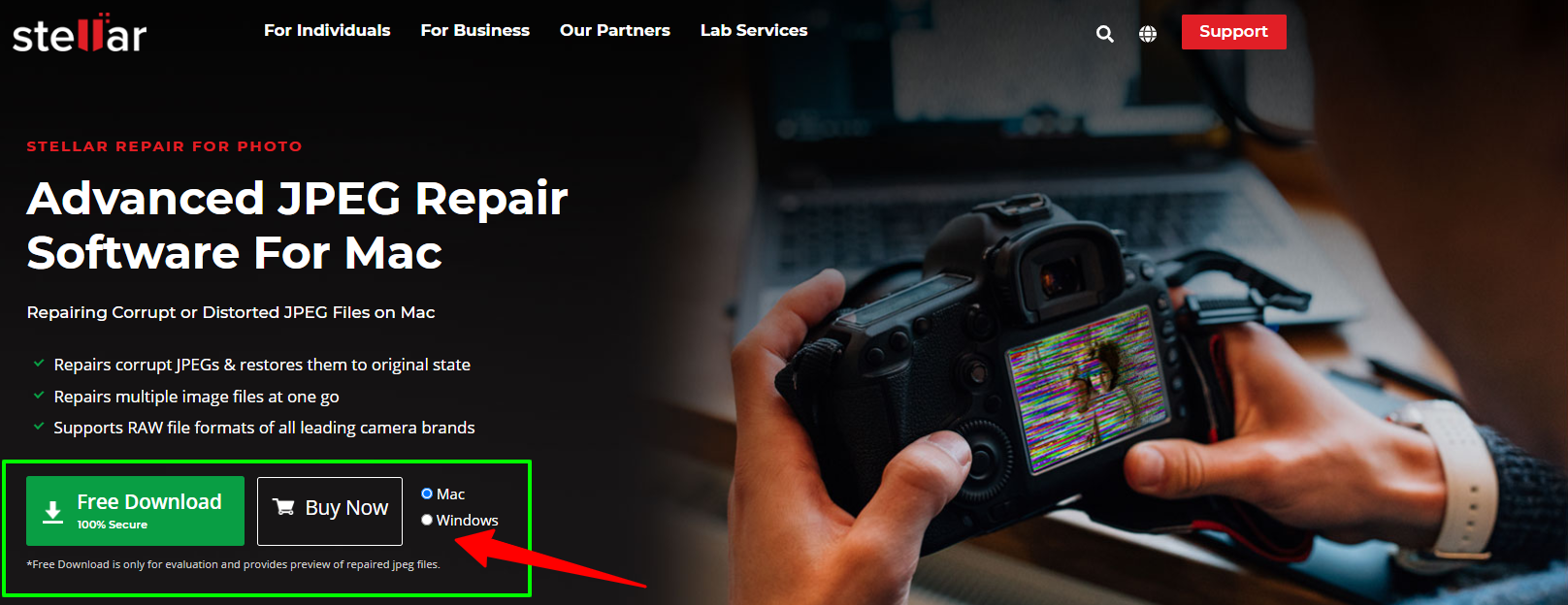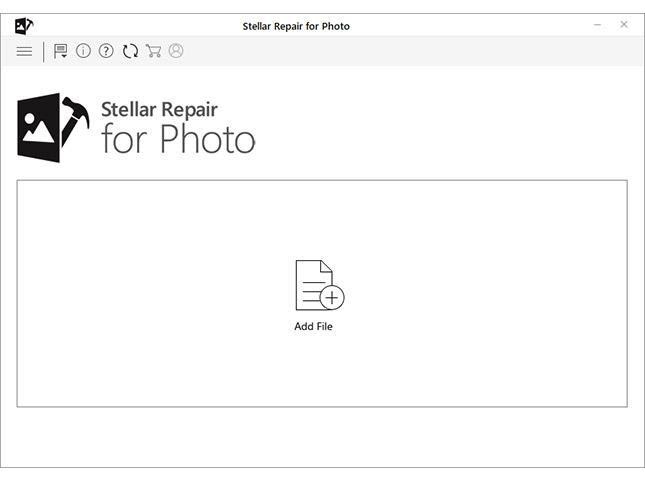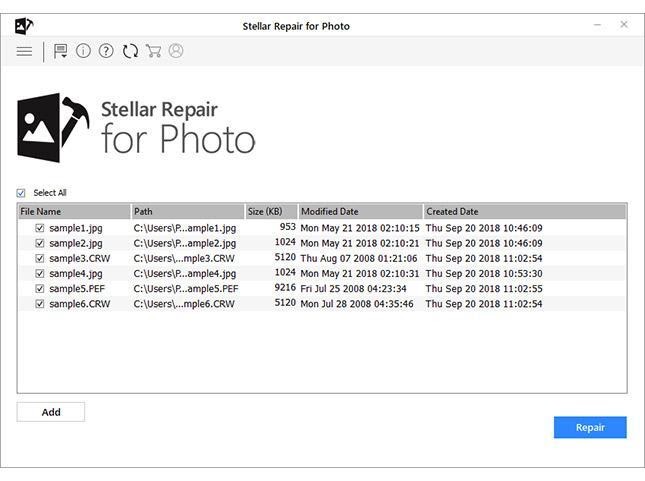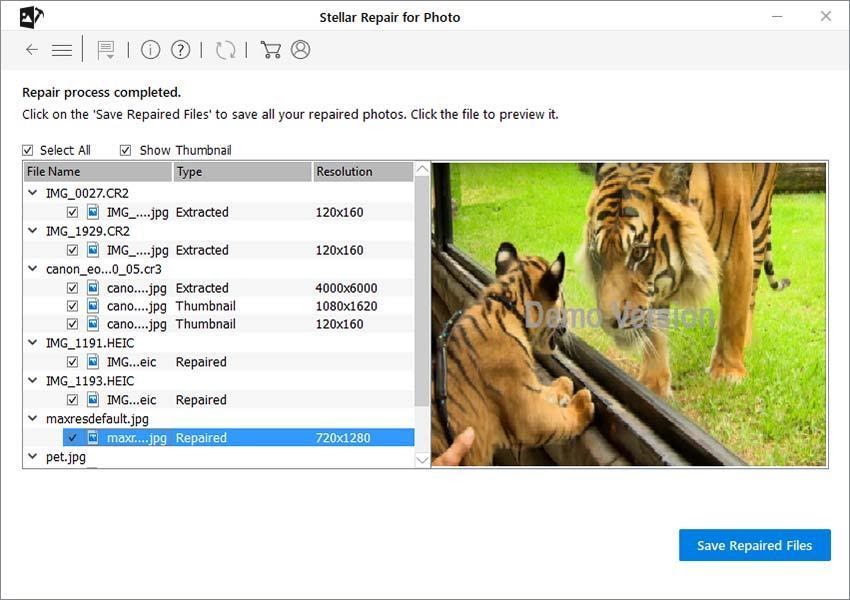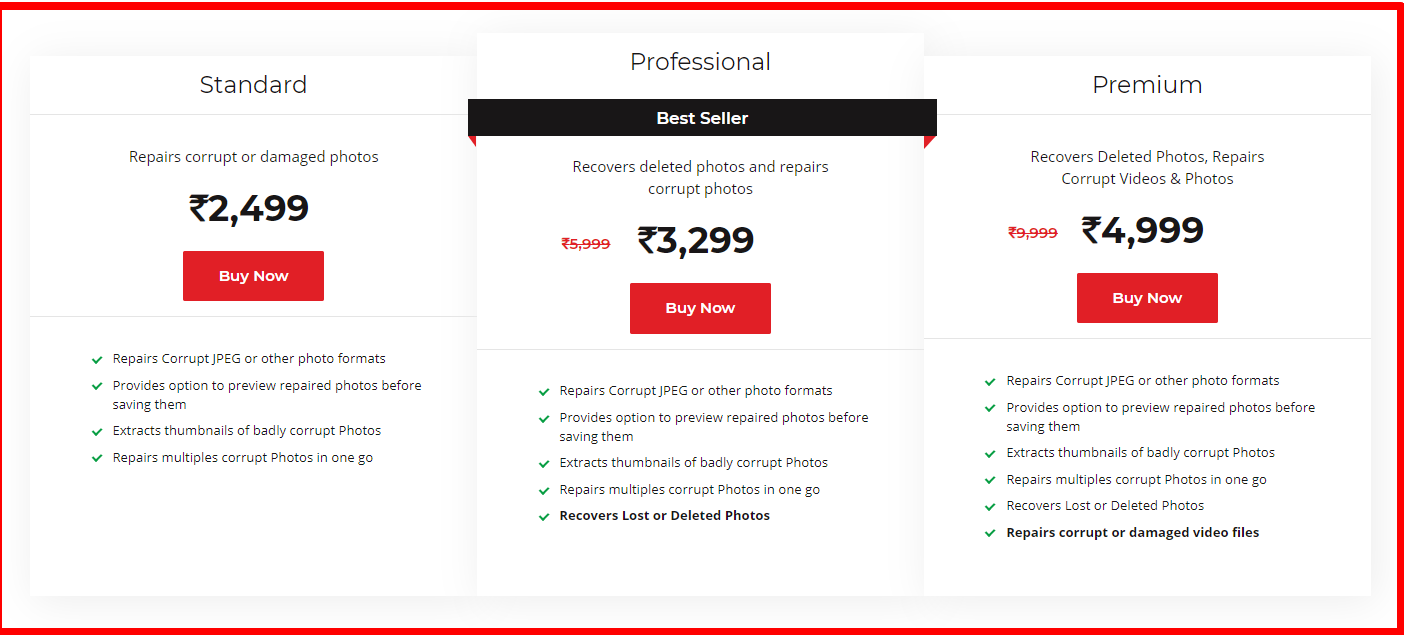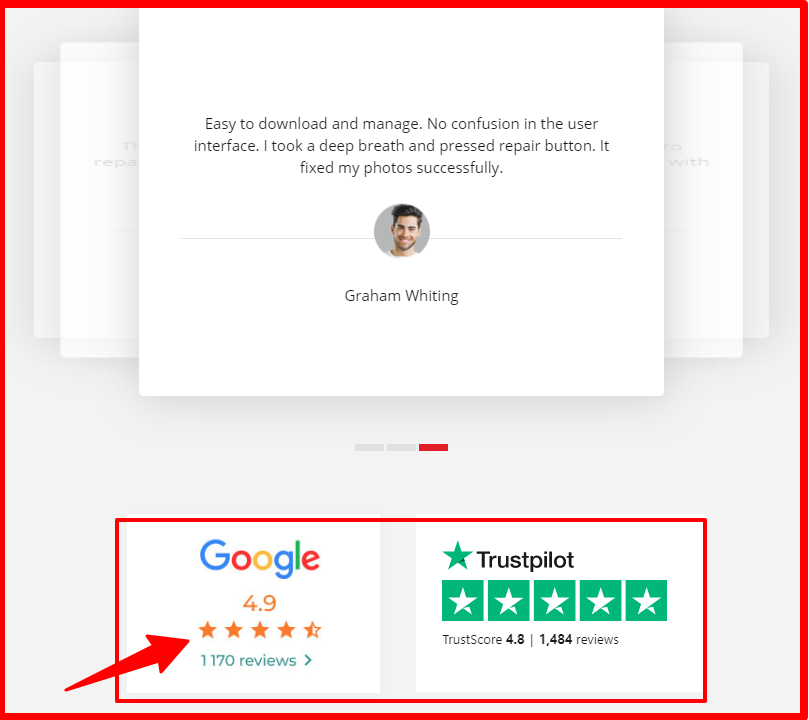Corruption is a common reason behind the loss of digital images, most commonly stored in the form of JPEG. Typically, you will find image corruption appearing in the form of errors such as invalid image file header, no preview available, unknown JPEG format error, invalid JPEG marker type, and invalid value for a registry, etc.
Further, you might see visual indicators of JPEG corruption, such as grainy image, pixelation, blurriness, and horizontal coloured bands on the picture. All these error messages and visual changes are signs of JPEG corruption. Sometimes you may not able to open a JPEG file if it’s corrupt.
The end result is the permanent loss of the image, which in some cases could lead to a major loss such as losing a precious family pic, loss of image files downloaded for a project, and so forth.
In-Depth Restore the Corrupt JPEG images?
The answer is yes! And that is the subject of this blog post in which we will share an easy and sure-shot method to fix JPEG file corruption using photo repair software. The software method we outline in this post can restore JPEG as well as the original RAW file formats of various types and brands of cameras.
In the later part of this blog, we will also share common reasons for JPEG file corruption along with some tips to prevent image corruption.
Get Stellar Photo Recovery Software NowSo, here we go…
Before you start repairing your JPEG file, ensure you have the following:
- Windows PC or Mac (min. 2GB RAM)
- Stellar Repair for Photo software (download free software demo here)
- 250 MB free space to install the software
Steps to Repair Corrupt JPEG Images on PC or Mac?
- Run Stellar Repair for Photo demo software on your PC or Mac
- On the main user interface, Click Add File
- Add File dialog box will appear.
- Browse the location and select the JPEG file. Click Open.
- The software will list down all the JPEG files on the interface
1) Select the images that need to be repaired. Click Repair to start the process.
- Once the process is complete, the repaired files dialog box will appear.
2) In the Preview pane, click on any repaired JPEG file to Preview it.
3) Click Save Repaired Files.
- The software will show a message for activation. Activate the software to proceed with saving the JPEG files.
- ‘Select Folder’ dialog box will appear for selecting the location to save the repaired JPEGs.
That’s it. You have repaired your corrupt JPEG files.
Common Reasons for JPEG File Corruption
Following are some of the common reasons behind JPEG image corruption:
1) Broken or Corrupted Header of the JPEG File:
If there’s corruption in JPEG file header information, the image viewing application will not be able to read the image, leading to a “No preview available” error.
2) Malware Infection in the Image or Storage Media:
Virus or malware infection can damage the file system of the partition thus leading to corruption in the storage media. A virus can also infect and corrupt JPEG files leading to loss.
3) JPEG File Saved with Some Other Extension:
Saving a JPEG file with another extension such as PNG or BMP may result in JPEG error #52. In this case, the image isn’t really corrupt but has turned inaccessible.
4) Incomplete Image Download or Encoding Issue:
An incompletely downloaded JPEG might turn corrupt and throw the “Invalid Marker” error. JPEG corruption errors may also crop up due to encoding or decoding problems.
5) Scratched CD or DVD:
Many people have photo albums archived on CD or DVD. Any scratch on the coating of optical media could corrupt the information and make it unreadable.
Tips to Prevent JPEG File Corruption?
Pricing Plan Repair Corrupt JPEG Images?
Follow these tips to prevent photo corruption:
1) Eject USB Storage Drive Properly:
Follow the correct procedure to eject a USB pen drive or hard drive from the computer. Always Right Click the Eject Media icon in the system tray and then physically remove the drive. This is particularly important in the case of hard drives as they are prone to corruption and physical crash.
2) Allow Uninterrupted Download of Files:
Ensure that there’s a continuous power supply and internet connectivity when downloading and saving images. This is important to minimize any chances of corruption due to interruption in the download process.
3) Handle Your Storage Media Safely:
The longevity of your image files and other data would depend upon the physical and logical condition of the storage drive. So handle the storage media carefully, store them in a dry place (ideally in a case) away from heat, humidity, and magnetic objects.
Repair Corrupt JPEG Images & Testimonials?
Quick Links
- Stellar Data Recovery for Mac Review: Is It Worth Trying?
- SysTools Office 365 Backup Review: (Why 9 Stars?) Automated Backup And Recovery
- SysTools SQL Recovery Review | Is It Worth The Hype??
- Stellar Phoenix Outlook PST Repair Review: PST Recovery Software
- [Solved] How to Recover Deleted Photos from your iPhone / Android
Conclusion: How to Repair Corrupt JPEG Images on PC or Mac? 2024
In this blog post, we covered the subject of JPEG file corruption, outlining the key reasons for corruption, tips to prevent image corruption, and also a software-based method to repair corrupt JPEG files.
The software, Stellar Repair for Photo, described in this blog post offers a significant capability for repairing corrupt JPEG files as well as original image formats associated with all leading camera makes and models. It repairs the images captured using DSLR, drone, Android phone, iPhone, or handy cam. And supports brands such as Nikon, Sony, Canon, Olympus, etc.