If you’re selling things online, having a website that lots of people visit is really important. You want your online shop to be one of the top ones out there. Being at the top of search engine results helps a lot because more people find your products. For a successful online store, having a good shopping cart and a way to take payments online is key.
You need a tool that lets you safely take money from customers online. This tool should also let you sell your stuff to people all over the world, helping you grow your business. Shopping carts come with cool features that help sellers make more money online.
Not everyone knows how to pick the best shopping cart for their online shop. Some people understand what makes a shopping cart good and why it’s important. Each shopping cart is different and special in its own way.
ThriveCart is one of the excellent platforms in terms of performance. But have you ever thought of integrating ThriveCart with some other platform or shopping cart to increase its performance, like Shopify?
In fact, ThriveCart and Shopify are even considered as competitors. I have also shared a comparison between Shopify & ThriveCart in one of my posts.
Let us go through how it is possible in detail.
What is Shopify?
Shopify is a cloud-based eCommerce platform that supports online payment. Entrepreneurs can set electronic stores for selling their goods and services online. Like physical stores of products, you can also sell anything online through these shopping carts.
It is an open-source platform that is operated in Canada. It is quite simple to use and understand the essential feature of selling.
It is the leading shopping cart in the world. Most of the sellers around the globe prefer Shopify for selling their products online. It offers a free 14-day trial to let sellers use this for a while and decide before buying it.
The application offers a large variety of templates, both in-built and customizable. Merchants can choose the template of their choice or customize them as per their needs. They can use these templates as an interface for their online stores. It allows integrating with several online payment platforms in more than 50 languages around the world.
Shopify can easily get integrated with Thrivecart and can make an excellent tool for entrepreneurs to sell their goods online.
Shopify Integrations
Shopify can be integrated with much third-party software. The products can be transferred from one platform to another easily. There is a list of platforms that can be easily integrated with Shopify, including:
- Oberlo
- MailChimp
- Sagunto
- Shippit
- Lucky Orange
- Transporter
- Koongo
- LoyaltyLion
- Google Analytics
- Zapier
- Wholesale Club
- Springbot
- Io
- Digital Downloads
- HubSpot
- Ecomdash
- ThriveCart
- Weglot Translate
Check Out: Shopify Review with Pros & Cons
Which Feature of ThriveCart Supports Attachments with Other Carts?
ThriveCart has a feature called ThriveCart Cross-Platform Integration. It is an important and the brightest feature of ThriveCart. It can integrate with any other shopping cart or third-party software to increase the sellers’ marketing and sales options.
It can also be linked with various email software to easily send email notifications to customers when sellers confirm their purchases. It also works with many social media sites like Facebook, Instagram, and Twitter for the promotion of their products.
These platforms help ThriveCart increase the sales of their products and services by linking them to the software in the market. More additional features are offered by ThriveCart, including:
- Promo codes
- 1-Click upsells
- Split Testing
- Webhooks
- Embedded carts
- Recurring subscription payments
- Straight and easy checkout pages
- 1-Click pop-up carts
- Single one-time payments
- Associate center
- Funnel builders
What are the Steps to Add Shopify and ThriveCart?
There are following steps to add Shopify with ThriveCart so that they can work together in increasing the sales of vendors products in the market:
Step 1. Firstly, authenticate both Shopify and ThriveCart.
Step 2. You have to pick one of the applications as a trigger, which will kick off the automation.
Step 3. You have to choose the resultant action of the other application.
Step 4. Then the data should be selected that has to be sent from one application to another.
Step 5. It is done! You can now enjoy doing other things.
Benefits of Integrating Shopify with ThriveCart:
Quick Links:
- Thrivecart vs Cartflows | Which One Should You Pick?
- ThriveCart Frequently Asked Questions (Updated)
- How To Migrate Shopify To WooCommerce Using Cart2Cart
- ThriveCart vs WooCommerce: Which One Is The Best?
FAQs:
❓Can I directly integrate Shopify with ThriveCart?
Direct integration between Shopify and ThriveCart is not available out of the box. However, you can use third-party integration tools or services like Zapier to connect them for specific functionalities, such as syncing customer data or managing orders.
✔How does ThriveCart enhance my Shopify store?
ThriveCart can enhance your Shopify store by providing a more customizable and optimized checkout experience, offering powerful upselling and affiliate management features, and improving your sales funnel efficiency. It's particularly beneficial for businesses looking to increase their average order value and conversion rates through strategic upsells, bumps, and special offers.
👀Can I use ThriveCart for subscription products on my Shopify store?
Yes, you can use ThriveCart to manage subscriptions and recurring payments for your products. While Shopify supports subscriptions through its own system and various apps, ThriveCart offers robust tools for subscription management, including dunning (managing declined payments) and customer account management.
👍How does the affiliate program work with ThriveCart?
ThriveCart's affiliate program allows you to recruit affiliates to promote your products in exchange for a commission on sales they generate. You can set up different commission rates, track affiliate sales through unique links, and manage payouts directly within ThriveCart.
🧐Is integrating Shopify with ThriveCart right for my business?
Integrating Shopify with ThriveCart is particularly beneficial for businesses looking to optimize their checkout process and maximize sales through advanced marketing strategies like upselling and affiliate marketing. If these are key goals for your business, integrating these platforms could be a strategic move.
Conclusion:
Both of the platforms ThriveCart and Shopify are excellent software for creating online stores. Both of them have unique features with automated order and a digital payment system.
ThriveCart and Shopify are great in integrating with other platforms as well as with each other. Customers can find thriveCart challenging to use, but Shopify is quite easier to understand and operate. Like this, many things can be balanced by integrating them.
Shopify supports the feature of fraud prevention that can help ThriveCart sellers too. Together they are making a tremendous and unstoppable combo.
If you really enjoyed guidance on using Shopify With ThriveCart For Your Business then please do like and share this post with your friends. Also, share your experience with me in the comment section.

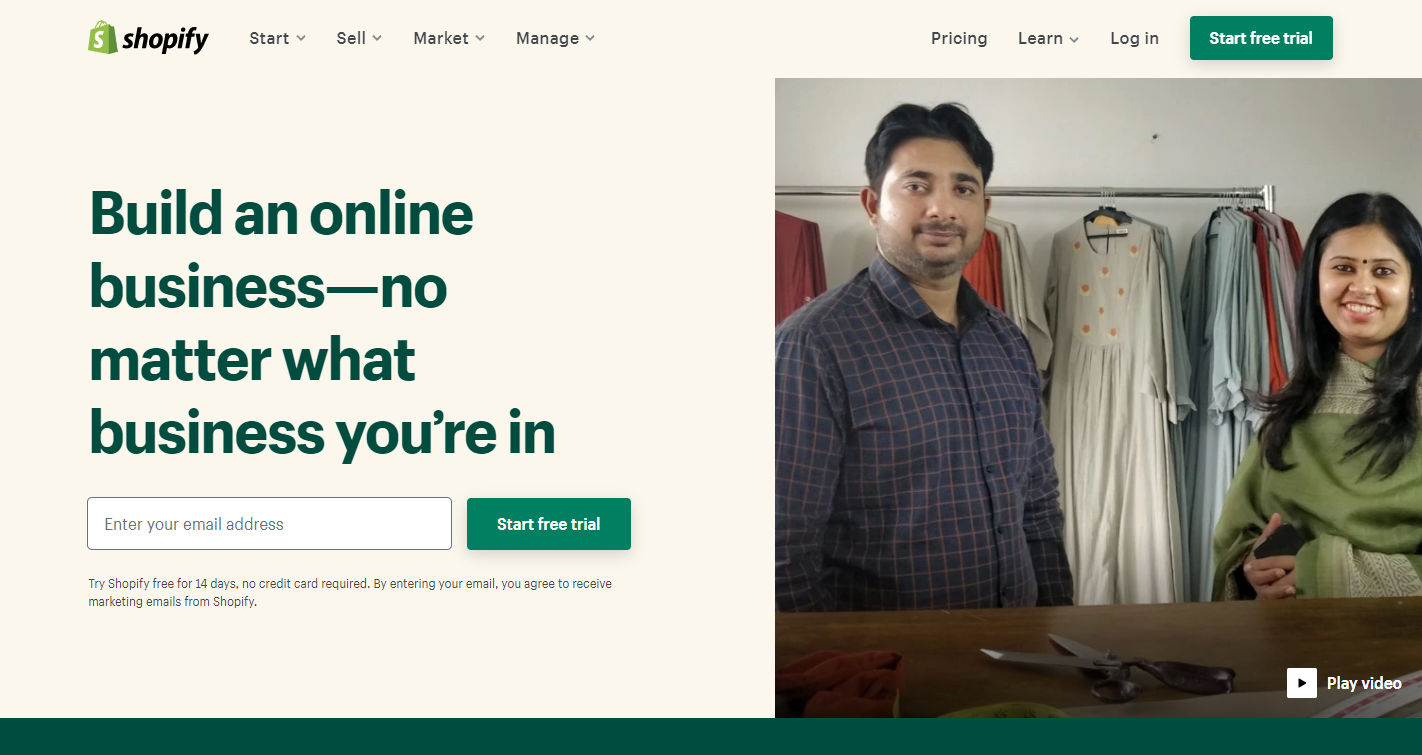
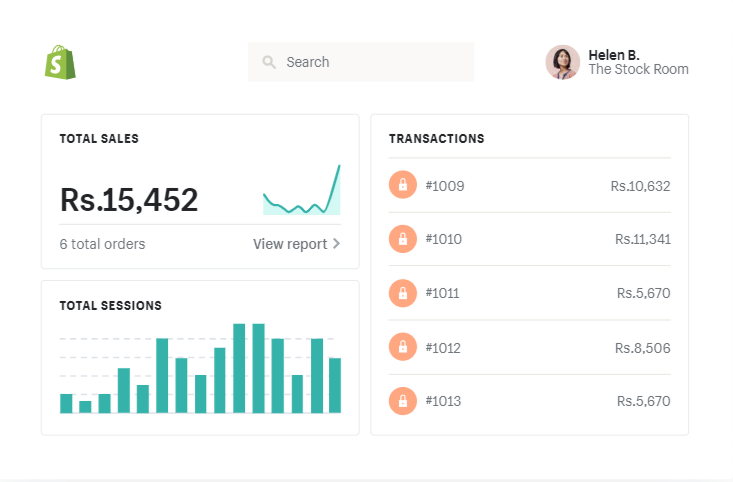
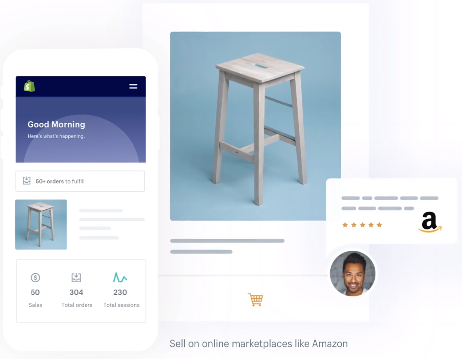
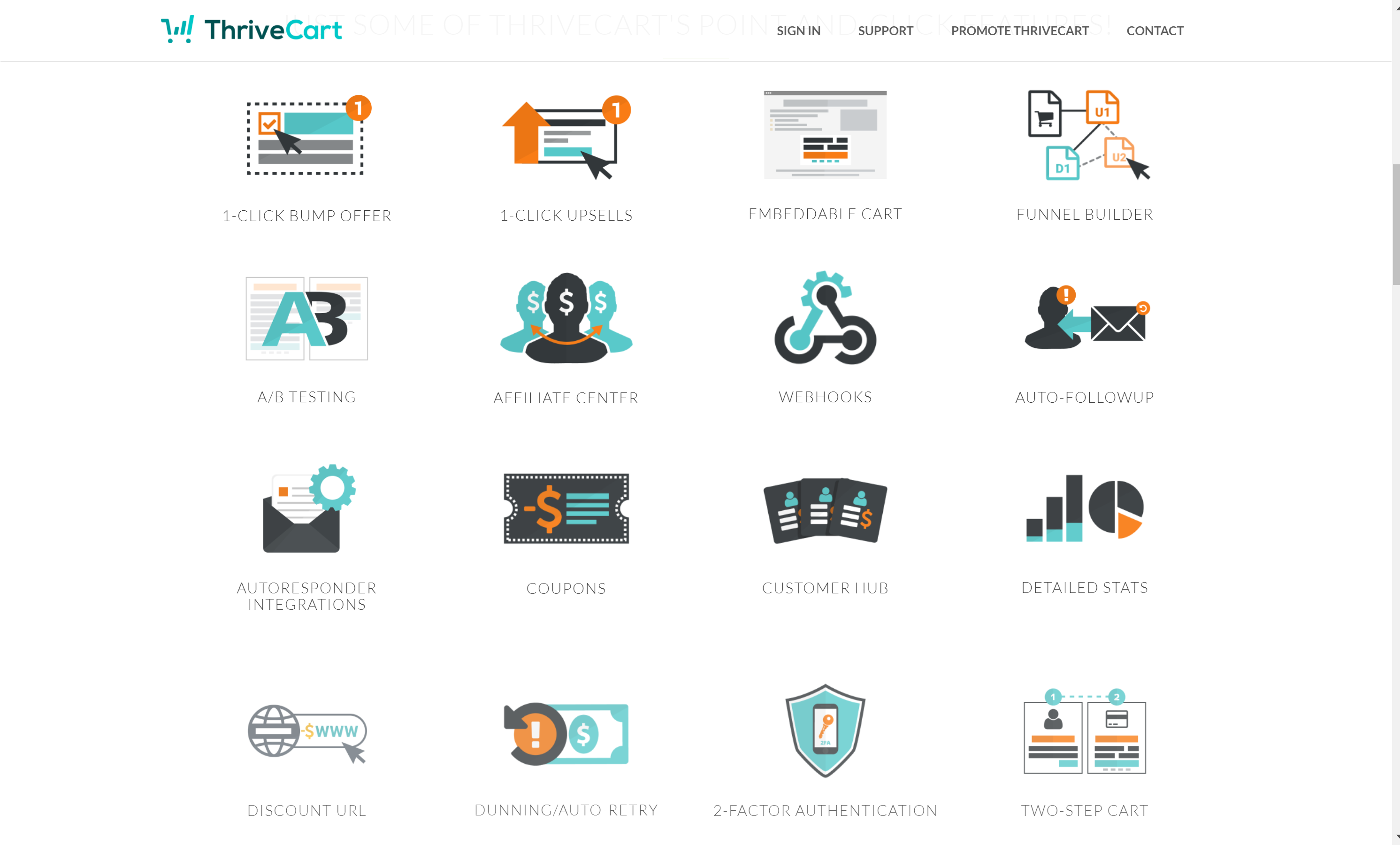



Hi Andy,
This is a nice article; however, please research closely before updating or changing the date on a post. Thrivecart and Shopify do not currently offer an integration (comment left on 2/12/21). I use both and would love it if they would bring the integration back.