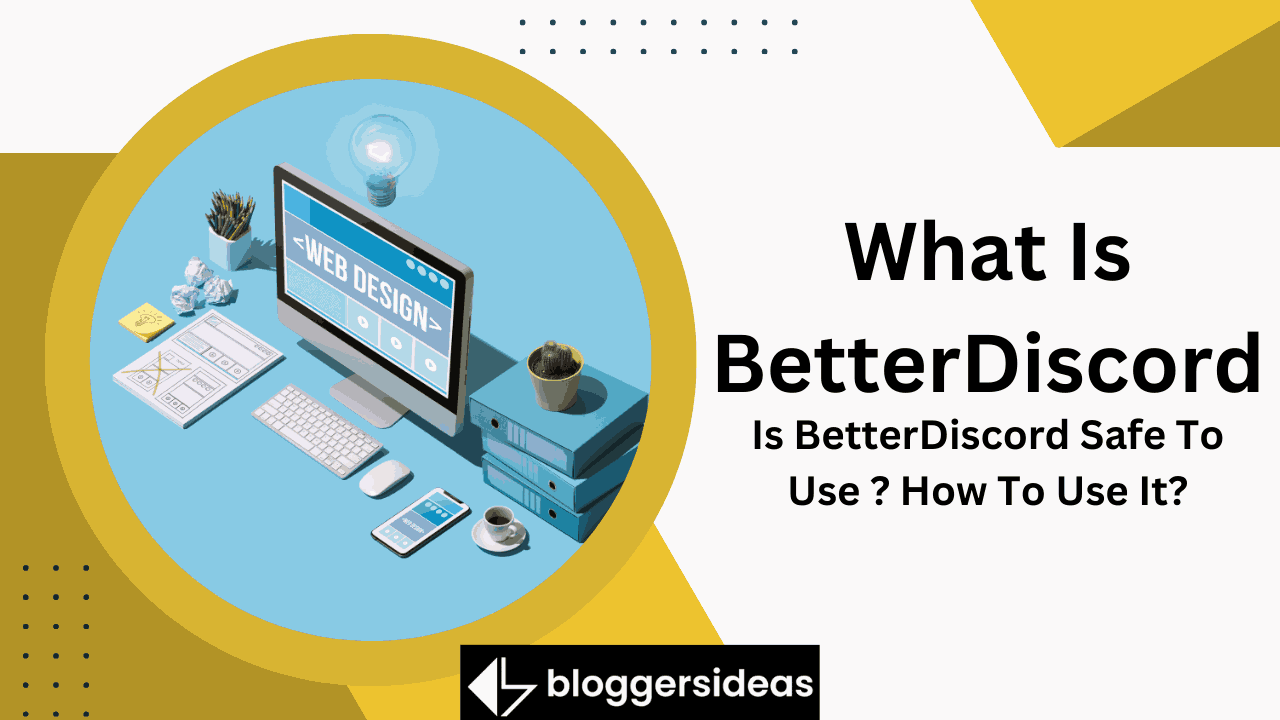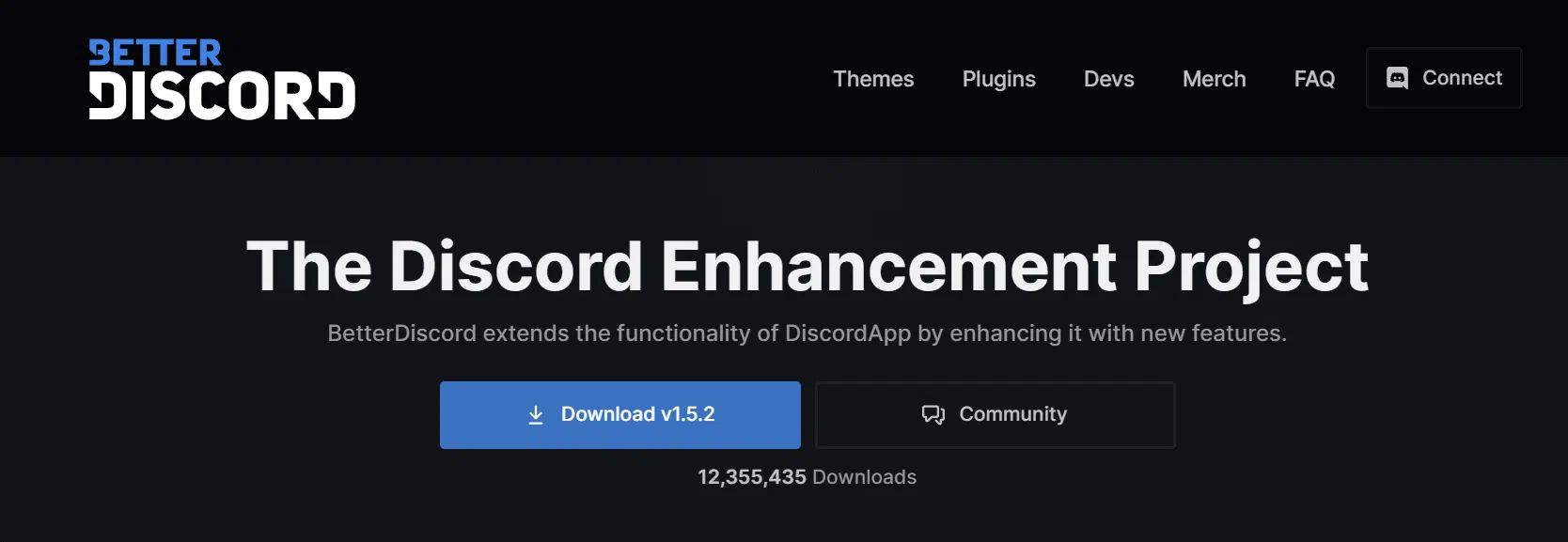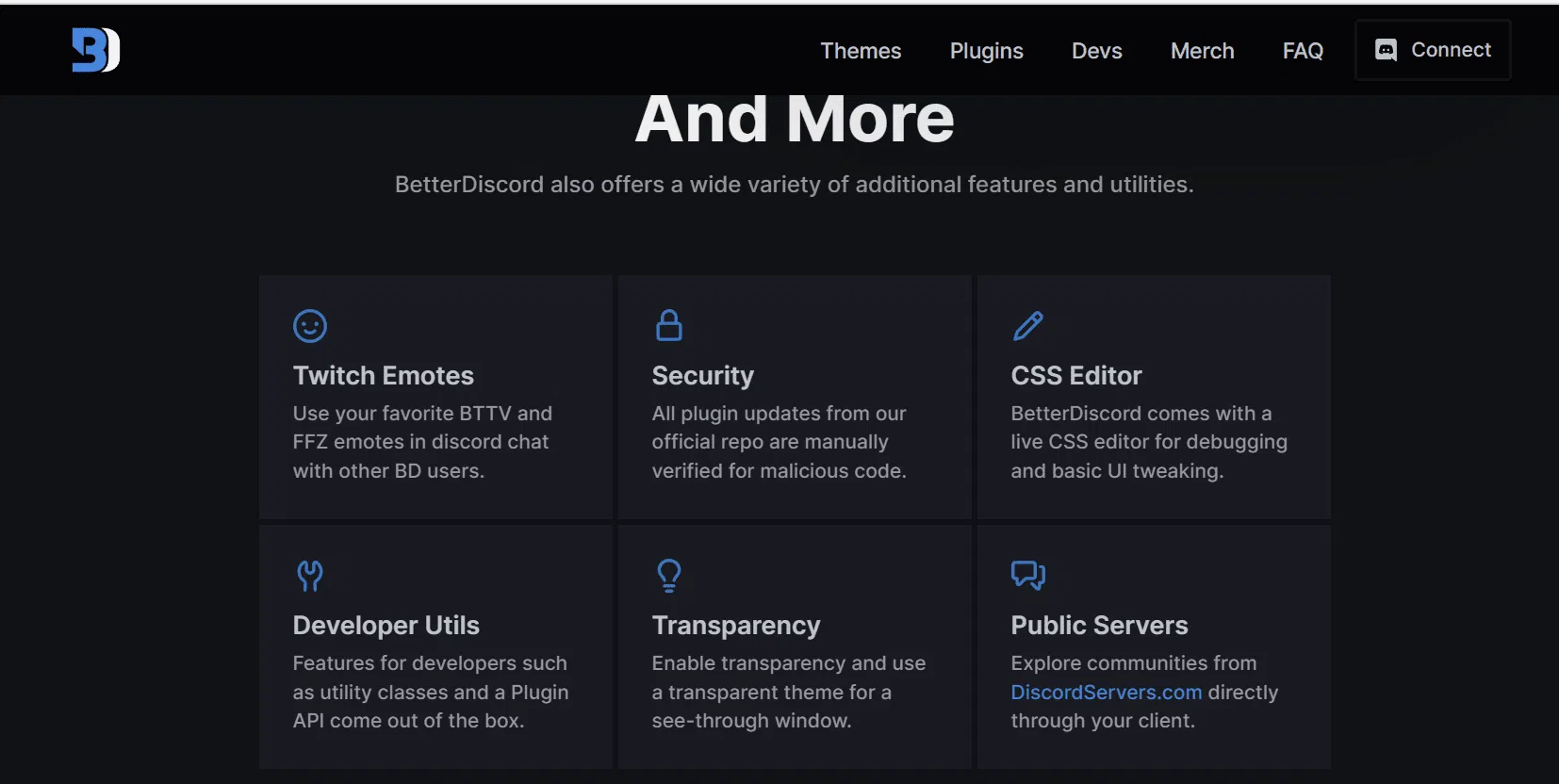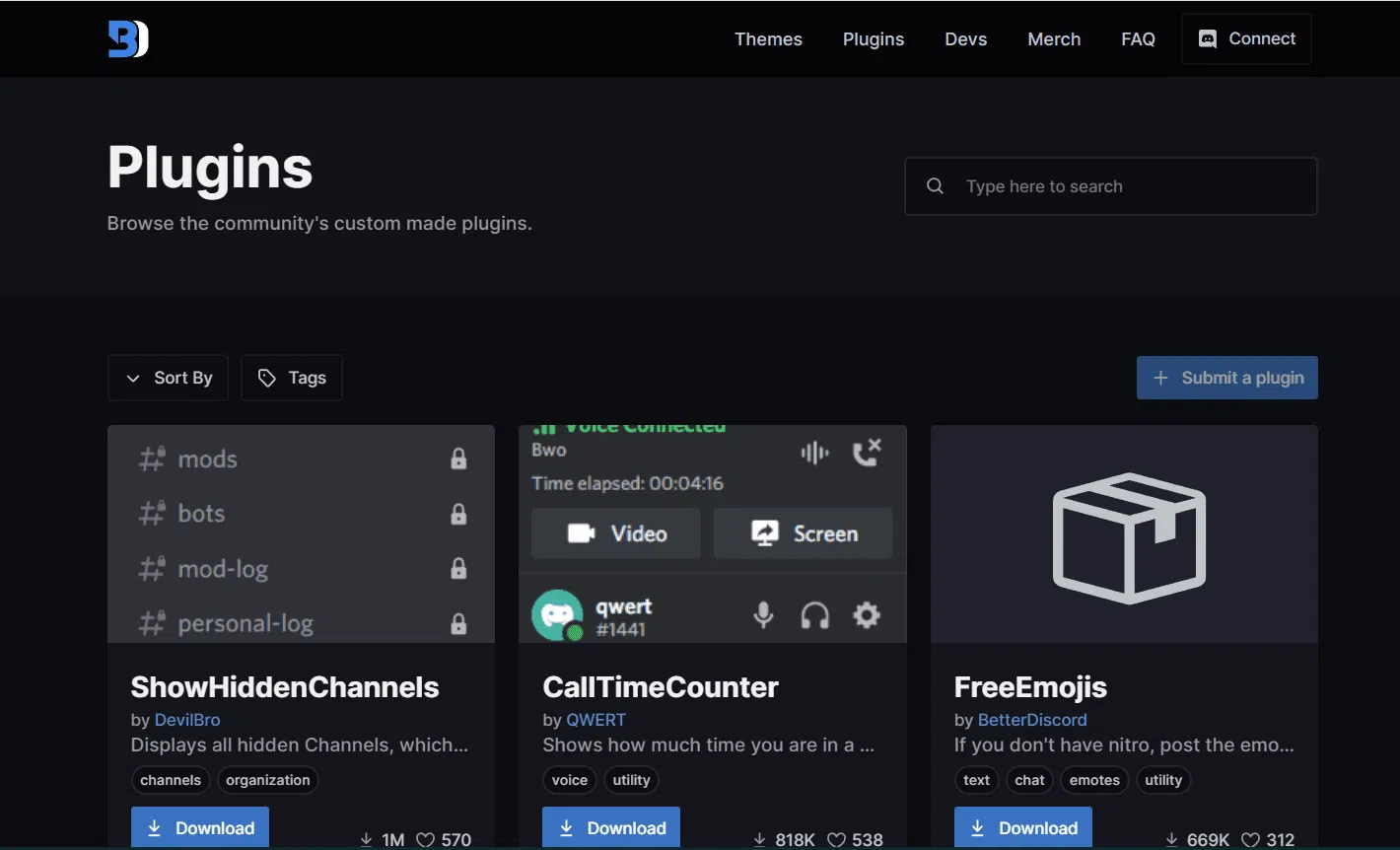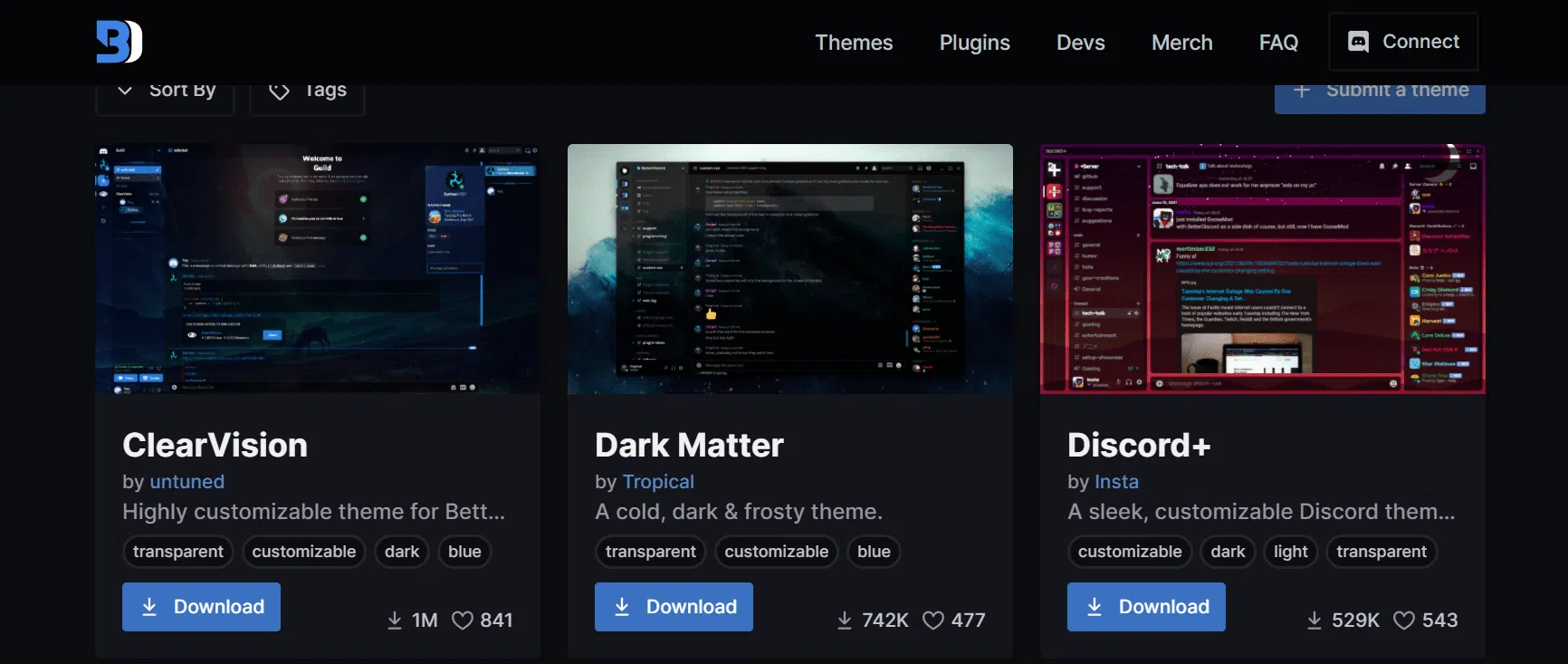What’s all the buzz about this BetterDiscord extension?
BD has been talked about by discord users for a long time for good reason.
The purpose of this BetterDiscord Review is to provide everything you need to know about BetterDiscord: what it is, what it can do, how to use it, and whether you should use it.
What Is BetterDiscord?
The BetterDiscord app is a client modification that provides additional features to the original Discord app, allowing greater customization.
BetterDiscord became the best alternative to Discord due to a wide range of exciting features, such as custom themes, plugins, and customization features.
Discord Better has all the same features as Discord Original.
There is a repository of BetterDiscord’s code on GitHub.
BetterDiscord Features
Compared to the original Discord, Better Discord comes with many exciting new features.
Better Discord’s primary features are as follows:
- Customizable themes
- Add-ons and custom plugins
- Plugins and themes that you can create yourself
- Mode Minimal
- Debugging and tweaking CSS in a CSS editor
- Utilities for developers
BetterDiscord Is It Safe to Use?
It is safe to use Better Discord alone.
The code is open source and often double-checked by Better Discord contributors, despite the suspicions of many users.
Although third-party, non-official Better Discord plugins are not manually checked for malware, you should be cautious when installing them on your computer.
For your computer’s safety, always do the following:
Better Discord’s official installer must be used
Plugins and themes for Better Discord should always be installed from official sources (see the following paragraphs for details).
Interested in giving it a try?
Here is a step-by-step guide to the installation process.
BetterDiscord on Windows: How to Install?
Step-by-step instructions for installing Better Discord on Windows:
Step 1: Better Discord is available for download from the official website here.
Step 2: Double-click the downloaded installer file (the name of the file is BetterDiscord-Windows.exe).
Step 3: Agree to the license agreement.
Step 4: Select Install BetterDiscord from the Action menu that appears and click Next.
Step 5: Choose the installation of Discord you are currently using. Discord Public Test Build (PTB) and Discord Canary are the recommended choices.
Step 6: The installation will finish once you click Install. Discord will restart itself when the installation has been completed.
How to install BetterDiscord for Mac?
The following steps will guide you through the installation of Better Discord on Mac:
Step 1: From the official website, you can download the Better Discord client application. The .app file will be downloaded automatically once the installation detects that you are using a Mac.
Step 2: Have you installed BetterDiscord?
Excellent!
Now that you have gained all these superpowers, you should learn how they work.
BetterDiscord: How to Use It?
You’ll see a normal version of Discord when you open the app for the first time after installing it.
Scroll down a bit in the Discord settings.
The menu on the left should now have a new section called BetterDiscord, which includes settings, emoticons, custom CSS, plugins, and themes.
Now let’s take a look at these sections.
Settings
The settings for Better Discord can be adjusted here and applied to specific channels.
Emotes
Emojis can be stored here.
Custom CSS
Discord’s look and feel can be customized in this section.
Plugins
This is where you can see a list of all the plugins you have installed.
Additionally, you can disable specific plugins from here.
Themes
This is a section that shows you all the themes you’ve downloaded and installed.
The Discord server can be deleted if you do not like it and you want to start over.
BetterDiscord Plugins: How Do I Use Them?
There are many people who choose BetterDiscord primarily because they can add plugins to enhance the functionality and experience of the original Discord.
BetterDiscord Plugins: What are They?
JS scripts that enhance Discord’s capabilities and functionality are called Better Discord plugins.
Plug-ins can be loaded into BetterDiscord in a similar way to Discord themes.
It takes only a few seconds to add the desired plugin.
Be sure to download Better Discord plugins from the official directory to keep yourself safe.
The following steps will guide you through the process of downloading and adding plugins:
- Visit this link to access the official plugin library
- Click on “Download” to download the desired plugin. If your browser issues a security alert, keep in mind that JS files can potentially damage your computer.
- The third step is to select Plugins in the BetterDiscord section of your discord server settings.
- Select Open Plugins Folder at the top to open the plugins folder. A plugin directory will open on your computer.
- To install a plugin, drag and drop it into the plugin directory. When you try to install custom plugins, you might see a message saying that the Library plugin is missing. You can download it by clicking Download Now. When you open your plugin library, you will see ZeresPluginLibrary there.
- Once the plugin is installed successfully, ensure that the toggle switch next to the plugin is turned on.
I recommend installing the following Better Discord plugins:
- DoNotTrack
- BetterRoleColors
- RoleMembers
- HideDisabledEmojis
BetterDiscord Themes: How to Use Them?
The ability to install custom themes is without a doubt one of the most exciting features of Discord.
Better Discord themes are a cool way to customize the appearance of your Discord server.
Your own theme can even be applied to your own discord server.
Discord’s Minimal Mode, as its name implies, makes the interface look more minimal by removing unnecessary distractions.
Many free themes are available online.
Downloaded themes are essentially small .css files.
Is BetterDiscord allowed?
Technically, Better Discord is not a permitted application since it violates Discord’s Terms of Service. It’s your choice whether to install Better Discord or not; Discord can’t prevent you from doing so.
Installing DoNotTrack is one way to mitigate the risk of being banned.
As a result, tracking & analytics are disabled, making Better Discord harder to detect.
Why does BetterDiscord violate the Discord TOS?
The reason for this is twofold.
Security is the first concern. Discord wants to make sure that the platform is safe for everyone.
A Discord staff member does not monitor for potential abuse of custom client modifications or add-ons/extensions made by people.
Although Better Discord is open source and anyone can view the code, it would be very time-consuming for the Discord team to constantly look through any updates introduced to the code.
Here is just my guess, but I think the second reason is business.
There is a possibility that Discord would like to keep any developed features to themselves.
Other third-party applications might not wish to build features and utilities on top of the original Discord.
Discord could develop a similar solution for this.
In the event they were superior to what Better Discord offers, Better Discord would become obsolete.
BetterDiscord can be banned?
However, there were no reports that users had been banned for using Better Discord, despite it being against Discord’s terms of service.
Just avoid sharing screenshots that show you’re using Better Discord, or anything that might indicate you’re using it.
Does BetterDiscord contain a virus?
It is not possible to get a virus if you download BetterDiscord addons from a third-party website, such as plugins and themes.
You may still be warned of potentially harmful files if you download plugins from official sources since Windows and macOS often flag executable files by default.
As a rule of thumb, only download themes and plugins from Better Discord’s official library to avoid potential viruses.
Quick Links
- How To Play Music On Discord With Rythm Bot and Groovy Bot?
- Why Is SnapChat Not Working?
- Snapchat Locked? How To Unlock Snapchat?
Conclusion- What Is BetterDiscord & How To Use It? 2024
BetterDiscord and all its possibilities should now be clear to you.
More people will use Discord as its popularity grows, along with more themes and plugins appearing.
A lot of Discord users hope to see official mod support one day.
It would be awesome to have official Discord themes, wouldn’t it?
This might not occur for quite some time, so for now, take advantage of all these great new features – playing games and chatting will be a lot more enjoyable now!