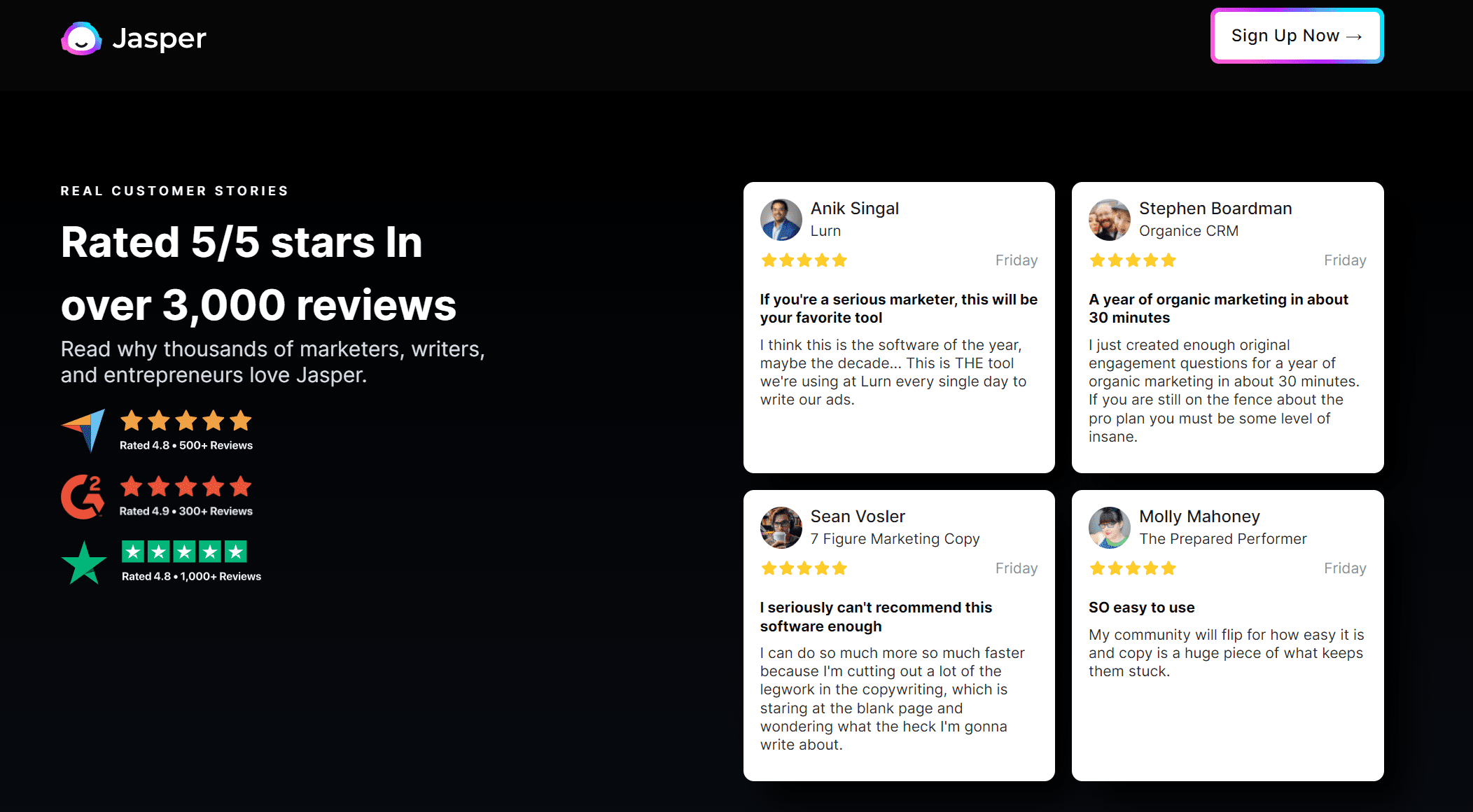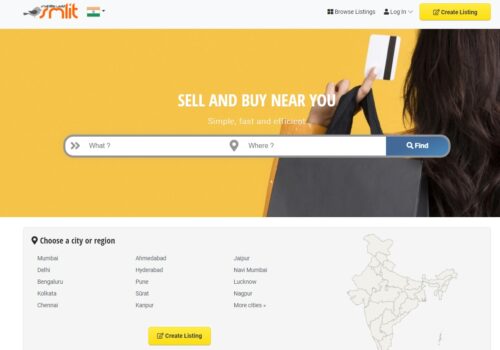Answer: Jasper writes unique content 99.99999% of the time and you don’t need to be worried about plagiarism.
As discussed at length in How Jasper thinks, Jasper is trained on huge chunks of the internet but doesn’t regurgitate what he read exactly. It’s just not how to AI model works.
Not only do you not need to worry about plagiarism of existing content on the internet, but you also don’t need to be worried about getting the same outputs as other Jasper users.
Even if you enter the EXACT same input as another user (highly unlikely), Jasper will almost certainly not return the same output.
At the time of this writing, Jasper has written over 1 billion words. Rarely has there ever been plagiarism issues.
However, many of our users find value and peace of mind in running text through a plagiarism checker after completing a document.
Additionally, many users paste in content from other sites as a starter for content and want to be sure none of that original content is leftover at the end.
If you would like to check your content for plagiarism then try the Jasper Plagiarism Checker.
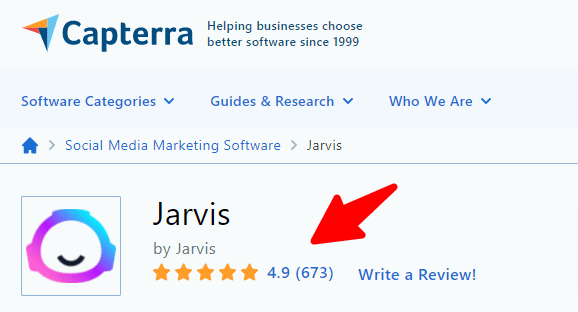
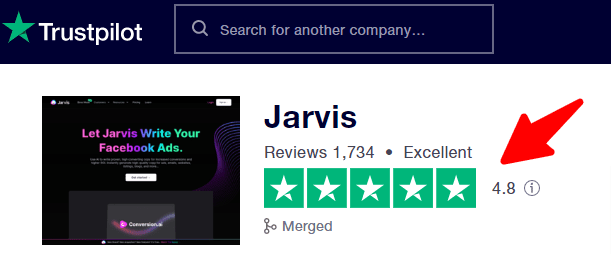
Using the Plagiarism Checker
The Jasper Plagiarism Checker is powered by Copyscape, the world’s most advanced plagiarism detection system used by millions worldwide. It makes it easy to check if any of the text in a document has been used anywhere else online.
How to run a plagiarism check
- Inside of your Document, click the Plagiarism checker button in the top right toolbar.
- Add credits to your account if you don’t have any available.
- Choose the text you want to check:
- To check all the text in a document, click Scan document.
- To limit the plagiarism check to a smaller section, highlight a section of text and click Scan selected text.
- If text is found elsewhere, you’ll see the text and site appear in a dropdown. You can visit that site through the provided links.
- If you choose, you can then edit the text of your document to remove any sentences found on other sites.
Pricing
Plagiarism checks are an optional add-on to any plan.
Searches cost $.03 for the first 200 words plus $.01 for each additional 100 words. Plagiarism check credits can be added to your account, starting at $10.
Also Read: