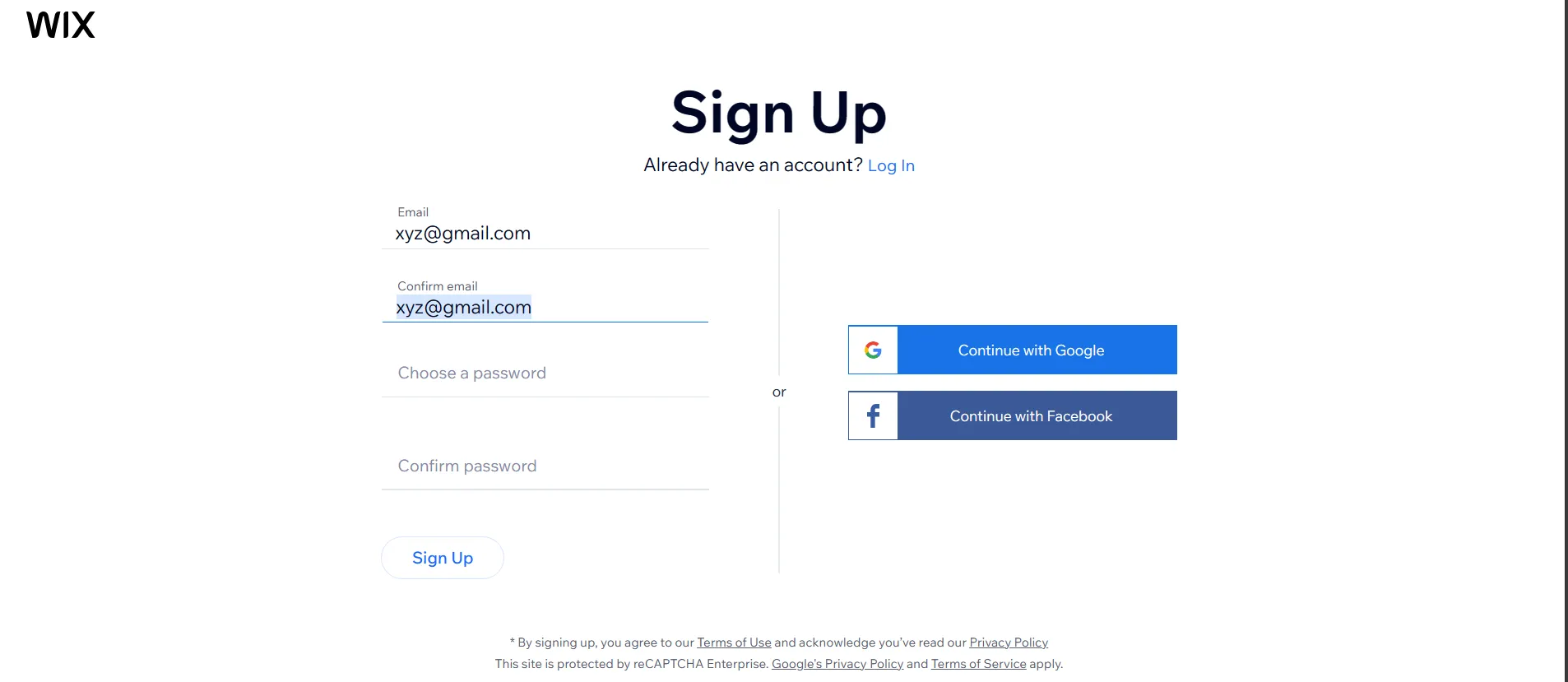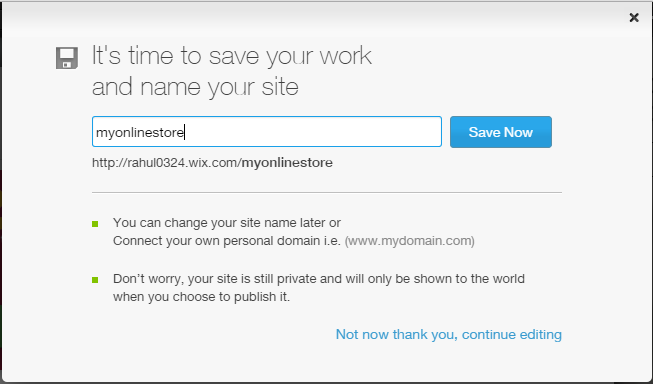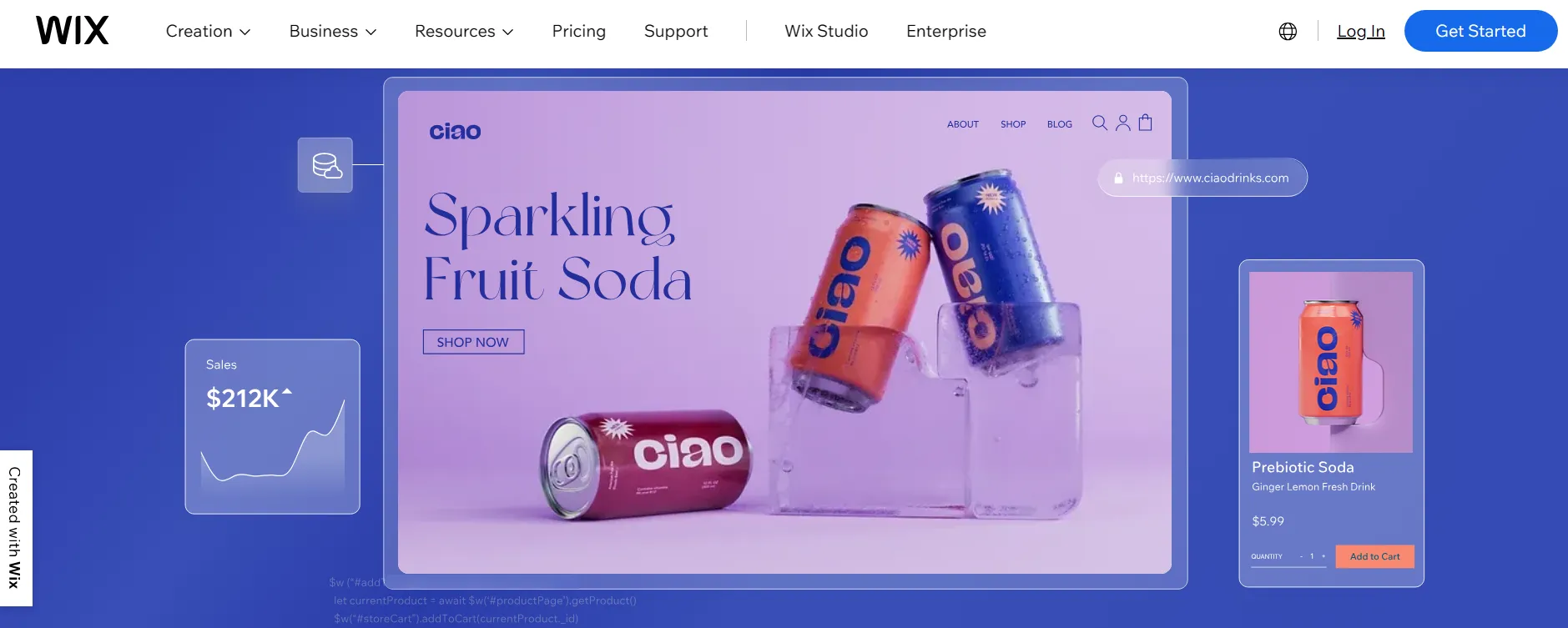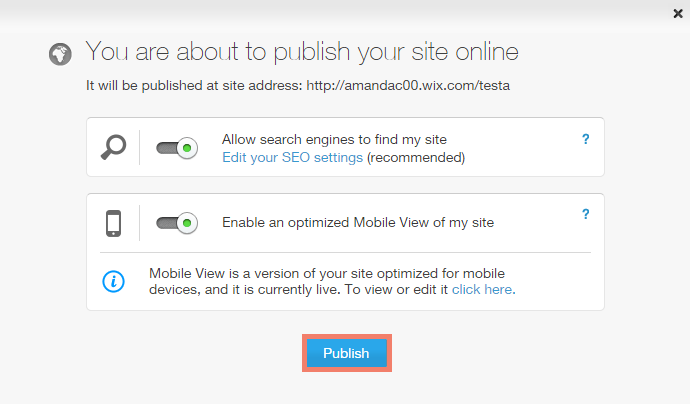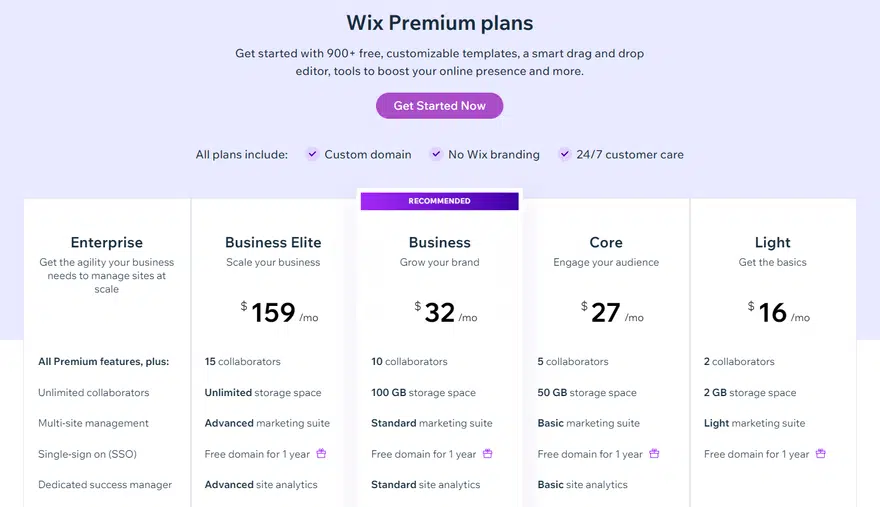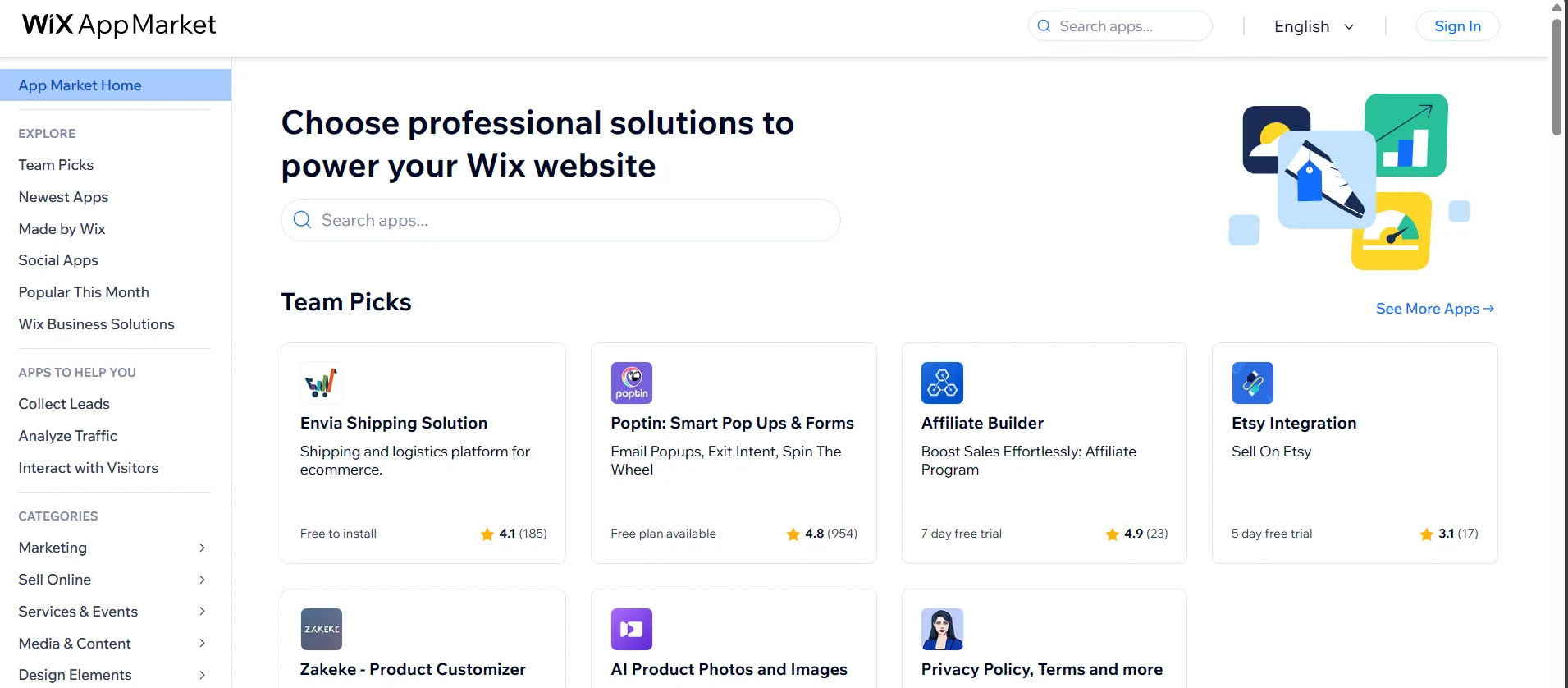eコマースは 製品を売る。現代のインターネット時代に爆発的に普及しました。
必要な製品を販売する Web サイトを見つけるためにログインする人が毎日増えています。これは、eコマースにより、販売店を見つけたり、材料を購入するためにそこに行くのにかかる時間と労力が大幅に節約されるためです。
あなたも将来、素晴らしい e コマースのアイデアを思いついたかもしれません。では、なぜそれを捨てたのですか?理由を推測してみましょう:
- ウェブサイト開発の高額なコスト。
- コーディングやプログラミングの知識はありません。
- リスクが高すぎる投資のように思えました。
eコマースのアイデアを手放した人のほとんどは、これらの理由のXNUMXつを念頭に置いていました。 さて、今それに対する解決策があります。
How to Open an Online Store With Wix In 2024?
まず第一に、Wix とは何ですか?クラウドコンピューティングをベースとしたWeb開発プラットフォームです。作成できます HTML5 モバイルサイトも簡単かつ無料でご利用いただけます。
その Web サイト ビルダーは非常にシンプルで、ユーザーはコードを 1 行も記述せずに完全に応答性の高い Web サイトを構築できます。では本題に入りましょう:
WixStoresを使用してオンラインストアを簡単に構築する方法は次のとおりです
Step – 1: Setting Up Shop
私が今まで経験した中で最も簡単なサインアップのXNUMXつ! 'をクリックするとCreate Your Website,’ このポップアップが開きます:
資格情報を使用して簡単にサインアップしたり、Facebook や Google Plus を使用してサインインしたりできるようになりました。
それはとても簡単です。確認メールに関するその他のプロンプトは受信されません。その場でウェブサイトの構築を開始できます。
手順 – 2: テーマの選択
サインインすると、次のウィンドウにリダイレクトされます。
You have to select a theme. Now, you wish to design an オンラインストア. Just navigate down and click on the online store option as shown in the image below;
Now you can select from a variety of ecommerce layouts. For instance, I was interested in opening an online shop for athletic apparel, so I selected this theme.
テーマをクリックすると、テーマを表示して全体的な見通しを把握できます。 ビュー、 または、をクリックして編集を開始します 編集。 テンプレートプレビューは次のようになります。
プレビューを見たら、編集を開始できます。
手順 – 3: 編集と保存
クリックしたら 編集、 次のダッシュボードが開きます。 少し時間を取って、それがどれほど包括的であるかを見てください。
コード行を入力せずに、Web サイトのあらゆる側面と要素を編集できます。これは、私がウェブサイトビルダー向けに見た中で最高の編集ダッシュボードの 1 つです。確かに、私は GoDaddy よりもずっと好きです。
以下は、拡張モードの主要なツールのスクリーンショットです。
- ページ: ここからあなたのウェブサイト上のすべてのページを追加/削除/管理します
- デザイン: ここから、背景の設定、配色のカスタマイズ、フォントの設定など、デザイン全体を微調整できます。
- 追加: このツールを使用すると、テキスト、画像、ボタンなどの任意の要素をページに追加できます。サイトを高度にインタラクティブにすることができます。
- 設定: ここから、Web サイトの主な技術的側面を次のように確認できます。
- SEO対策: You must know that this is the most important aspect of all. Good SEO means a higher rank on 検索エンジン, and that means more customers. You can now set it here.
- 統計: From here, you can connect your site to Google Analytics to analyze its traffic and more.
また、アプリ ツールを使用すると、興味深いアプリを Web サイトに導入して、Web サイトをよりインタラクティブかつダイナミックにすることができます。
十分に編集したら、サイトを保存できます。次のようなプロンプトが表示されます。
手順 – 4: 出版
Once you feel your site is ready, you can publish it by simply clicking on publish. Wix will take care of hosting and other technical stuff.
You just have to promote and earn from it. You will get an address like http://rahul0324.wix.com/myonlinestore
手順 – 5: アップグレード
サイトの調子が良いと感じたら、アップグレードして www.myapparrelstore.com などの個人アドレスを取得できます。
手順 – 6: Wixアプリ市場
私の個人的な経験の後 ウィックス, I have to say it is the ideal tool for internet enthusiasts and online newbies who want to develop websites and make a living from them.
フリーミアムベースのビジネスモデルに基づいています。つまり、アップグレードしない限り料金はかかりません。
さあ、待ってはいけません…今すぐウェブサイトを作成して最高額を稼ぎましょう!
よくあるご質問
💡 What products can I sell on my Wix store?
You can sell physical goods, digital products, and services directly through your Wix store, subject to Wix's terms and local regulations.
💳 Which payment methods can I accept with Wix?
Wix supports various payment methods including credit cards, PayPal, and offline payments like cash or bank transfer, depending on your location.
📦 How does shipping work on Wix?
Configure your shipping options in Wix by setting up regions, rates, and rules directly in your site's backend under the shipping settings.
📈 How can I promote my Wix store?
Use Wix’s built-in SEO tools, email marketing campaigns, and social media integration to reach a wider audience and promote your store.
💰 Are there any fees for selling on Wix?
Wix charges no commission on sales, but you'll need to subscribe to a business plan to sell products and might incur transaction fees from payment providers.
🛠️ Can I customize my Wix store?
Absolutely! Customize your store with Wix's drag-and-drop editor, adding product galleries, related products, and more, without needing to code.
クイックリンク:
- Products You Can Start Selling on Amazon Instantly
- ギフトカードをオンラインですぐに販売するのに最適な場所
- オンラインで販売するのに最適な製品を見つける方法
- オンラインで販売するのに最適な製品
- コースをオンラインで販売するための実証済みの手順
Conclusion: How Easy Is It to Start Selling Online with Wix?
Opening an online store with Wix is pretty straightforward. Just sign up, pick the “Online Store” option, and follow the steps Wix lays out for you.
You can sell almost anything, set up payment methods easily, and even sort out shipping details right there.
Wix keeps things simple, offering lots of ways to customize your shop, manage orders, and even promote your products.
Plus, their support is always there to help if you get stuck. It’s a handy way to start selling online without much hassle.