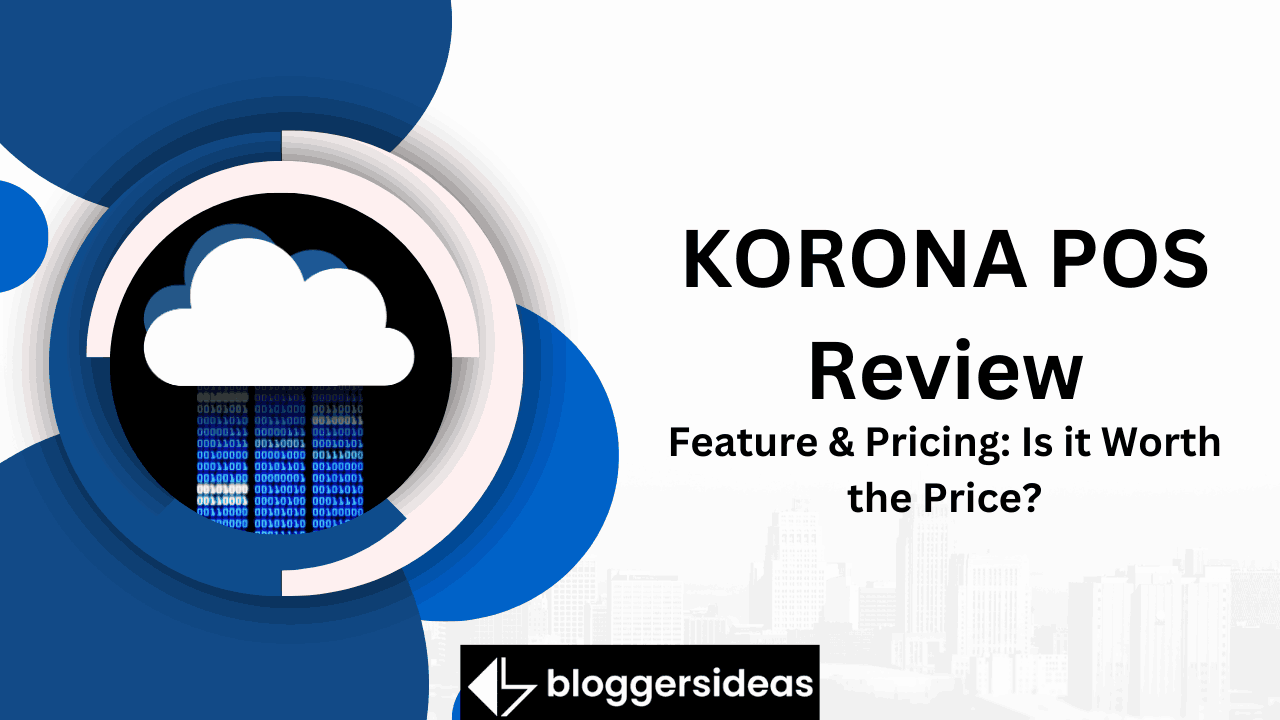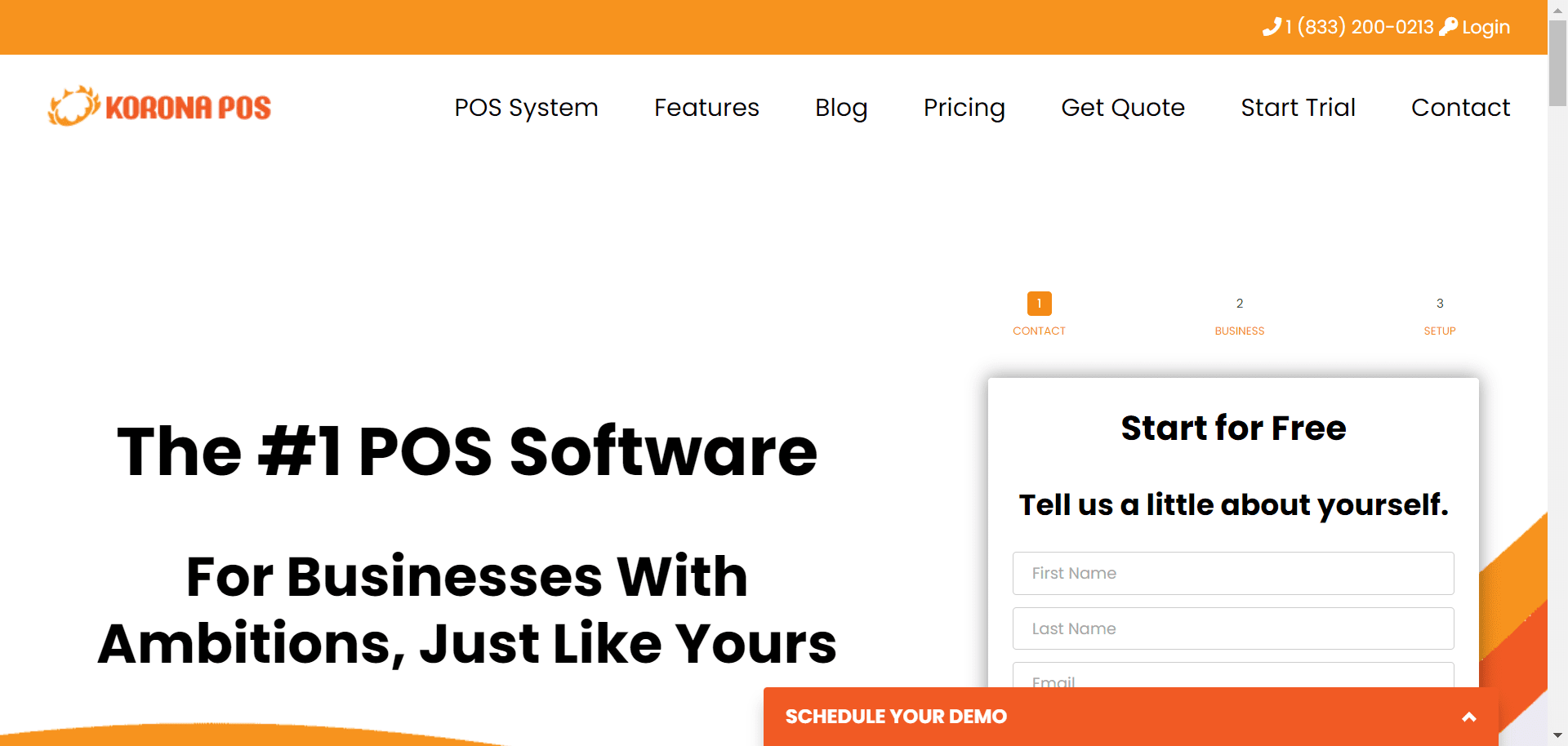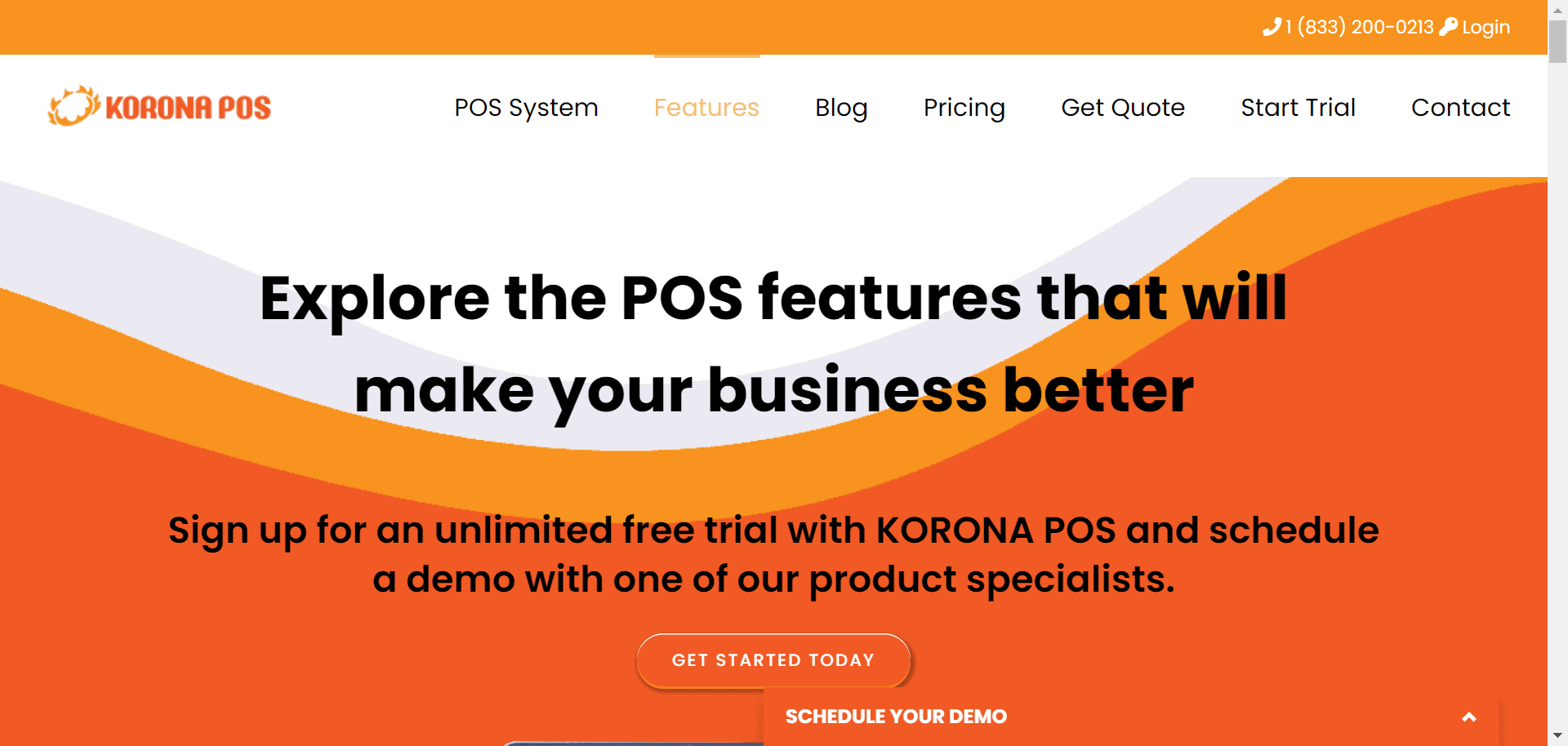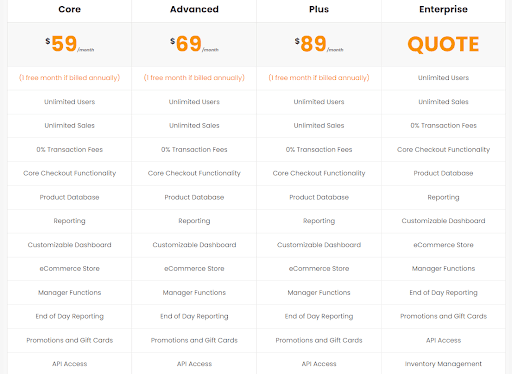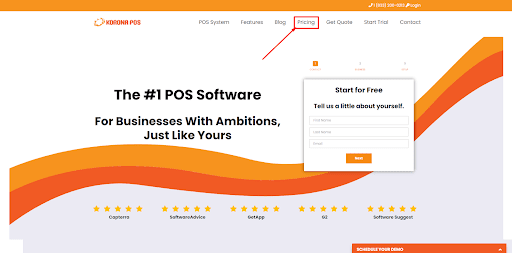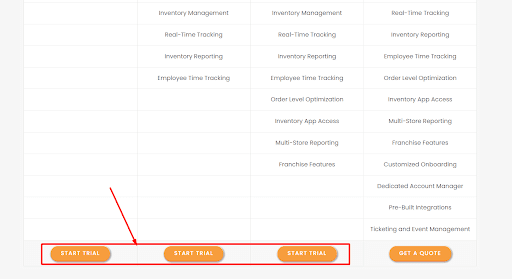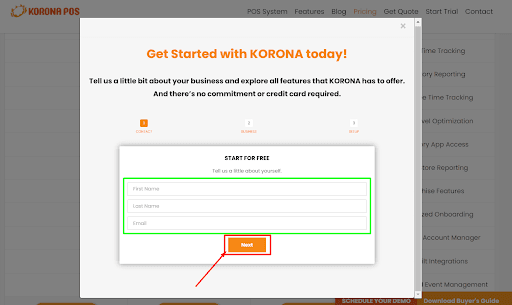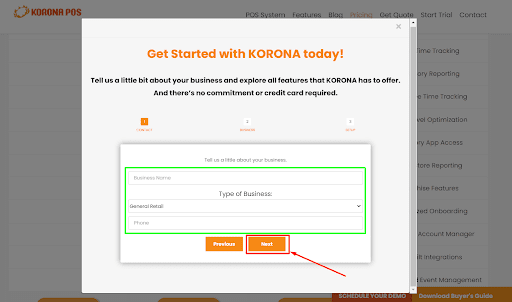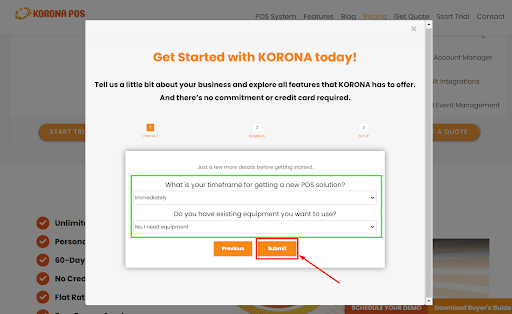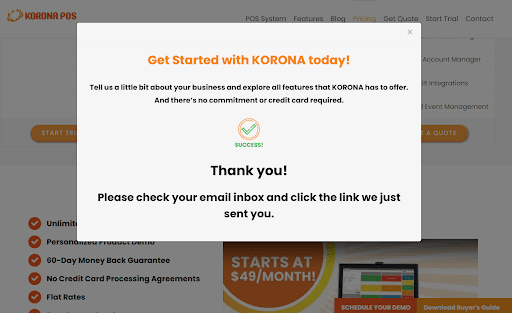Looking for an unbiased KORONA POS Review, Don’t worry, I got you covered.
You need a point-of-sale system for your business, but you must decide which one to choose. There are a lot of different point-of-sale systems on the market, and it can take time to decide which one is right for your business.
KORONA POS is the perfect choice for businesses of all sizes. With KORONA, you’ll get a powerful point-of-sale system that’s easy to use and affordable. Plus, their customer service is the best in the business.
Let us check out KORONA POS in detail.
What is KORONA POS?
Cloud-based POS software for merchants, quick-service restaurants, and ticketing businesses. The program provides vertical-specific functionality to build an all-inclusive solution for small to enterprise-level organizations.
Any gear bought with KORONA POS, including computers, tablets, credit card machines, receipt printers, and scanners, is preconfigured and ready to use out of the box. Additionally, KORONA POS is compatible with a vast array of hardware, allowing customers to retain their current solutions.
The software is a subscription-based service. Users pay monthly with no additional fees, surcharges, or commitments. KORONA POS interfaces with all major credit card processors and works with customers to identify the optimal solution for their company. All memberships include quarterly automatic upgrades and complete customer support. Product professionals are accessible through phone, chat, and email during business hours and around the clock for emergencies.
KORONA POS – Features
POS System Software:
KORONA POS is a point-of-sale system software that offers a variety of features to improve the overall efficiency and management of a business. The cloud-based software ensures all data is secure and accessible remotely, making it safe and convenient. The system allows for easy management of promotions and discounts, which will be reflected in inventory and sales reports.
The software design is intuitive, making staff training easy and efficient. It also integrates with Quickbooks, streamlining more of the business operations. It also has features to process returns and refunds, whether cash or card, with the option of money back or store credit. The system also offers employee management features, such as setting specific access controls for each employee and tracking transactional history with shift reports.
It also has a time clock feature that makes payroll management easy by keeping all time clock management in the POS. It also allows for customizable promotions and discounts on each receipt to encourage customers to return often.
24/7 Customer Support:
KORONA POS offers comprehensive customer support features to ensure users have a smooth and trouble-free experience. These include 24/7 emergency support available around the clock to give users peace of mind that their store is always in good hands. Users can also reach the support team through their preferred method: chat, email, or phone.
The software also has an online manual with thousands of pages and tutorials to help users troubleshoot issues and learn new tools. KORONA POS is an affordable POS software subscription with no contracts, so users can switch to a different solution if it isn’t working for their business.
The software also offers staff training, including a full product demo and walk-throughs to help users take advantage of all the software’s features, and installation assistance to guide users through setup and installation so they can be confident when they are ready to go live.
Retail Loss Prevention:
KORONA POS offers a range of features to help with retail loss prevention. These features include receipt voids, which prevent cashiers from voiding an entire sale after the transaction is completed, which is a common way to steal cash. Additionally, the software has a receipt cancellation feature that prevents cashiers from erasing items on a ticket if the customer pays cash.
It also has line item voids, allowing store owners to set their custom settings with who can even one item on a ticket, with the option to require authentication. Another feature is blind cash drops, which stop employees from seeing their tendered cash drop before they count their drawers, which helps identify recurring discrepancies. All of the security features are fully customizable, so the software can work well for the store rather than requiring the store to adapt to the software.
Franchise & Multi-Location:
One of these features is the ability to transfer and sync data between locations, allowing all universal data to be transferred to new locations as soon as they open with just the click of a button. The software also offers the ability to manage royalties and set custom structures for royalty payments from franchisees to franchisors.
Franchise inventory management is also a key feature, with the ability to keep all inventory and reports consolidated in one system but also measure individual store performance. The software also allows for multi-location promotions, where you can run storewide promotions as well as discounts or deals between multiple locations.
Additionally, KORONA POS allows for adding an unlimited number of new users at no extra cost, with the ability to set custom permissions for each person. Lastly, the software allows for easy adding or subtracting of registers from the system based on the time of week or year.
Reporting & Metrics:
KORONA POS offers a range of features that allow you to easily track your profits and revenue and group reports by individual products or storewide. The software also tracks your sell-through rate, giving insight into how your inventory moves seasonally. Additionally, KORONA POS allows for time-based comparisons, comparing sales between weeks, months, or years, to see how you’ve grown and where you can improve.
The software also offers the ability to track average transactions and learn your average transaction amounts by day or employee. KORONA POS also lets you see conversion rates and how often an interested customer completes a purchase to get insight into your marketing and sales.
The software also allows tracking turnover rates, learning how quickly certain products sell so that you can optimize your ordering and Return Rates, and Identifying problematic products by generating return rate reports.
Loyalty & CRM:
KORONA POS offers a point-based system feature that allows you to get a point-based loyalty program built into your POS to reward your best customers. The software also allows you to customize the loyalty program’s structure to fit your business. Additionally, KORONA POS allows you to track loyalty program data, so you can see what your regulars are buying and what promotions are working.
The software also allows you to build your CRM and gather customer data to boost your marketing in other areas. The software also allows you to gather product info to get insight into product performance based on how they perform in your loyalty discounts and gifts.
Payments:
KORONA POS is a point-of-sale system that offers a variety of payment features to ensure secure and efficient transactions. It accepts credit and debit transactions with EMV chips and offers automated prompts for added security.
Additionally, it supports modern payment methods such as mobile and contactless payments through Apple and Android Pay. The software is processor agnostic, meaning it can integrate with any merchant service provider. It also allows for split payments and custom payment plans for large transactions. Additionally, it allows for offering unique gift cards and integrates with various hardware options.
Inventory Management:
KORONA POS is a point-of-sale system that offers a variety of inventory management features to help you keep track of your stock and improve your store’s efficiency. It provides stock notifications for low stocks, stocks, and out-of-stocks and allows for the import of inventory databases for new locations or franchises. It also offers a consolidated view of inventory across various verticals in one space.
The system makes scanning new deliveries into inventory easy for quick and accurate counting. It also provides product analysis reports and allows for printing labels and price tags straight from the inventory management system. Additionally, it has Auto-ordering features, shipping tracking, and mobile inventory management features.
Hardware:
KORONA POS offers a variety of hardware options to enhance the point of sale experience for businesses. These options include powerful desktop hardware, customer-facing displays, self-checkout kiosks, and tablet compatibility for retailers who need to add lanes or offer mobile checkout. The company also offers leasing options for businesses financing their POS hardware.
Additionally, KORONA POS provides included hardware support, where specialists can answer questions and handle replacements if necessary. The company also offers training on hardware setup to ensure businesses feel confident on their opening day.
KORONA POS Pricing
KORONA POS is a point-of-sale solution offering businesses transparent and flexible pricing options. The company offers a personalized product demo and a 60-day money-back guarantee. All plans include free 24/7 customer support and the ability to choose your own credit card processor.
There are no hidden fees, surcharges, or contracts. The company also offers an unlimited free trial. The pricing plans are flat-rate, which means you pay a fixed amount per terminal, regardless of the number of transactions.
It also offers Multi-Location and vertical pricing starting at $59/month per terminal. The company prides itself on providing 24/7 in-house support, so you can rest assured that you’ll have help when needed.
KORONA POS – How To Buy Guide
Step – 1: Go to the official website of KORONA POS and click on ‘Pricing’.
Step – 2: Scroll down and below the plan of your choice and click on ‘START TRIAL’.
Step – 3: Fill in the details asked for and click on ‘Next’.
Step – 4: Again, fill in the details and click on ‘Next’.
Step – 5: Answer the questions and click on ‘Submit’.
Step – 6: Verify your email address.
That is it. You are good to go.
FAQ
What kind of support does KORONA POS offer?
KORONA POS supports users through many channels. You will get email and chat help, a live training demonstration, online manuals, instructional videos, and emergency phone supports 24 hours a day, 7 days a week. Join the user community on social media as well.
Do I need to sign a contract?
You may terminate your month-to-month contract at any time. In addition, there is a 30-day money-back guarantee for unsatisfactory hardware and a 60-day money-back guarantee for software.
Can I access my POS from off-location?
Yes, KORONA POS is hosted in the cloud so that you can access it from anywhere with an internet-connected device. Additionally, the system queues currency transactions for synchronization when your internet connection is restored.
How do I choose the right POS system for my business?
The optimal POS system for your company will rely on several criteria, including the nature of your business, your budget, and the functionality you need. In most cases, it makes sense to invest in the finest system you can afford, and ideally, the system should be able to expand with your organization.
Quick Links:
Conclusion: Korona POS Review – Should you go for it?
After using the KORONA POS system for a while, we love it. Overall, it’s a great system and I recommend it to anyone in the market for a new POS system.
The main thing to keep in mind is that its integrations could be better, but no system integrates with every applicable software. There will always be some trade-offs when choosing a new POS system, so make sure you weigh all your options before making a decision. Thanks for reading!