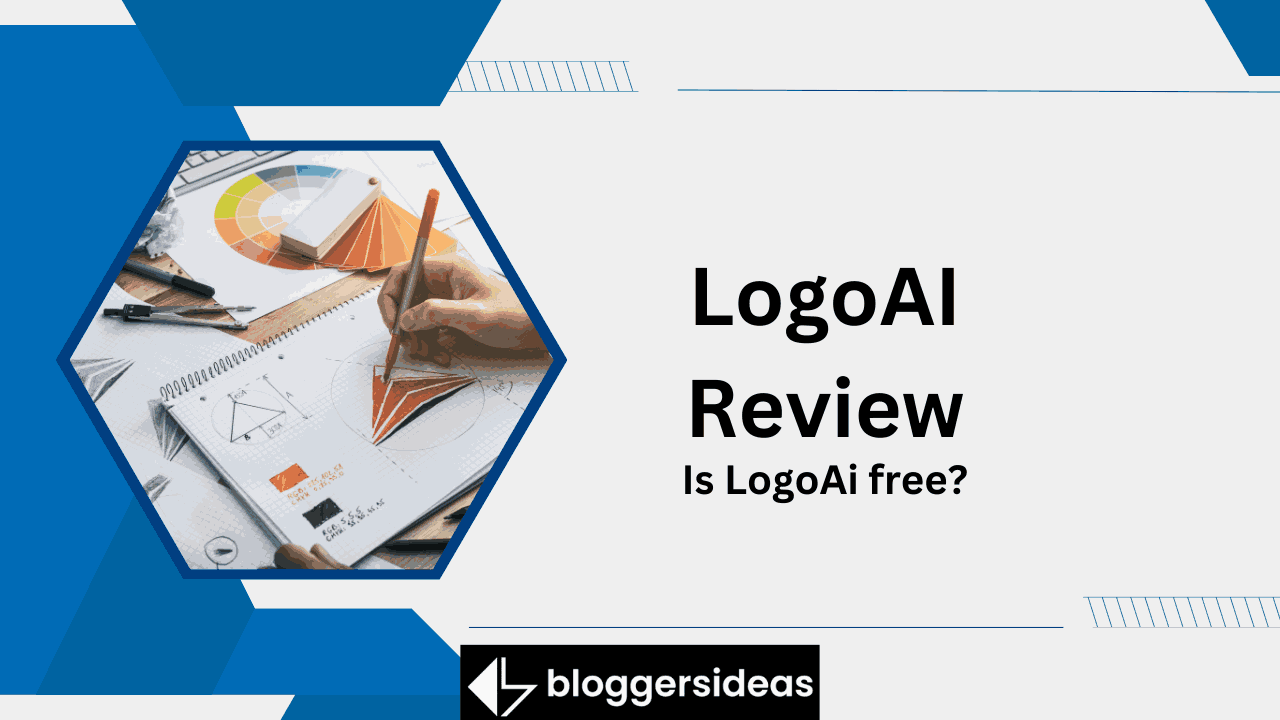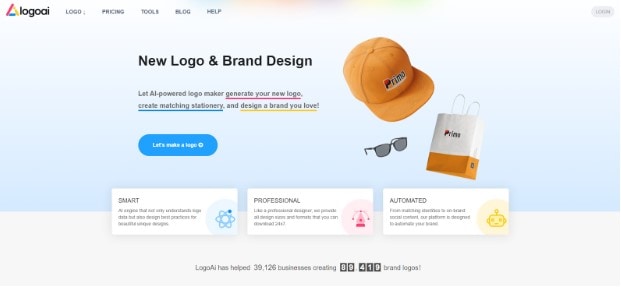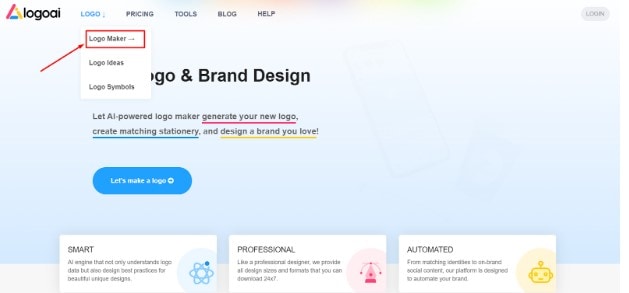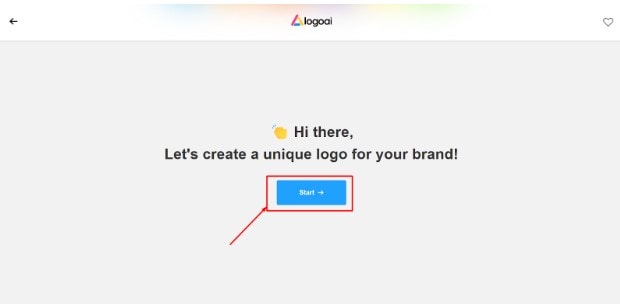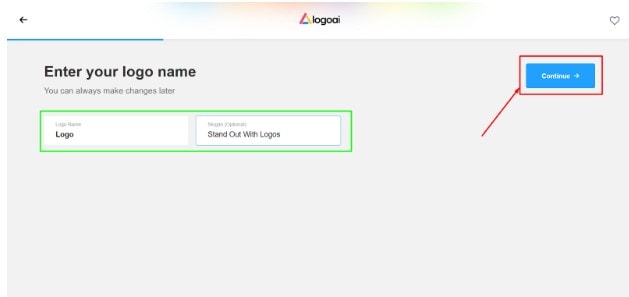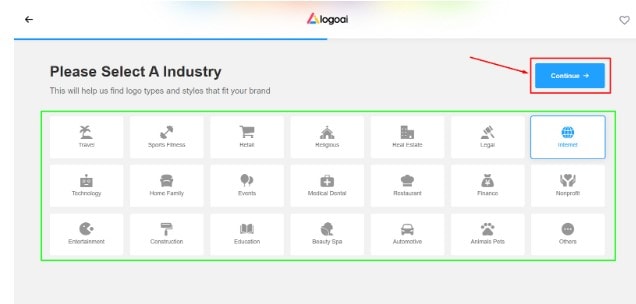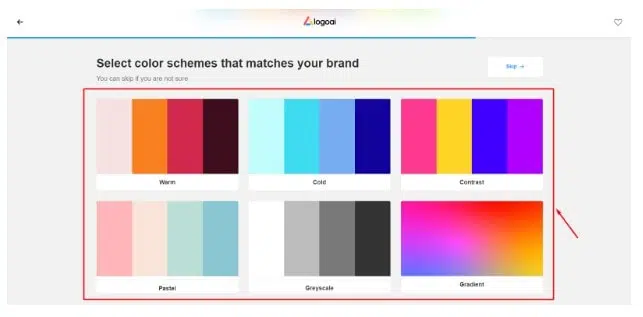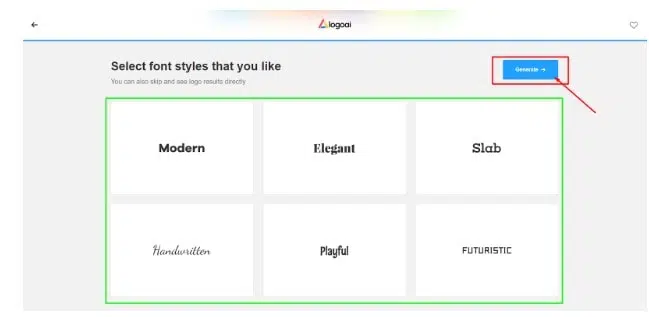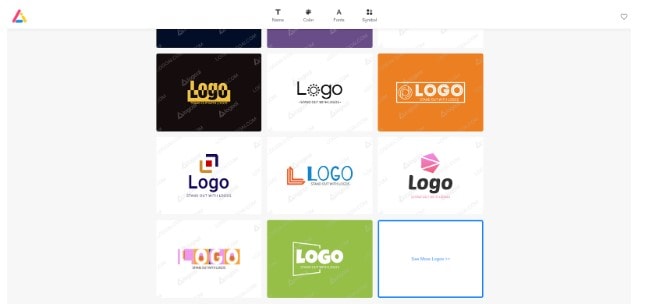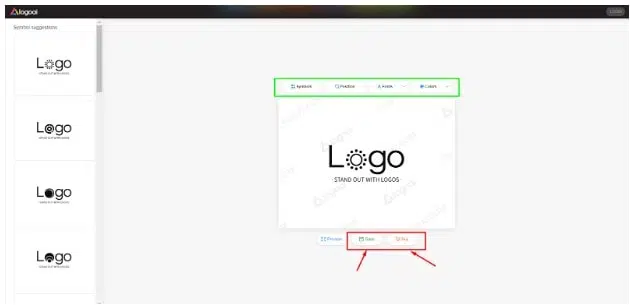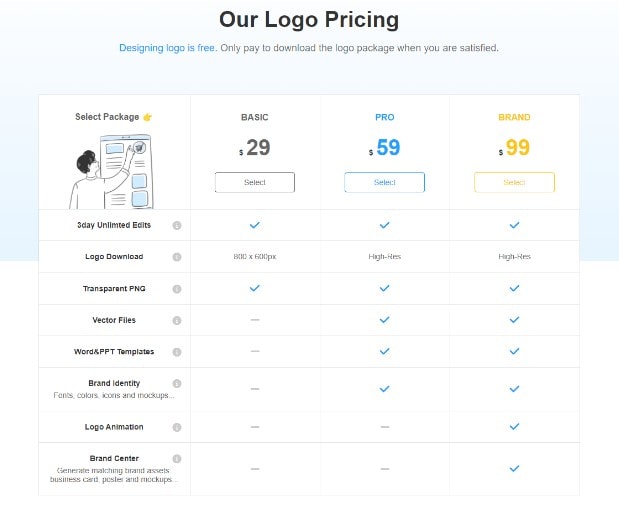Looking for LogoAI Review, I am going to help you today to decide whether to invest in LogoAI or not.
You want a professional logo but don’t have the time or money to hire a designer.
Finding the right designer can take hours or even days, and you have to wait weeks for your logo to be created. If you’re unhappy with the final product, you have to start the process repeatedly.
With LogoAI AI Logo Designer, you can create a high-quality, professional logo in minutes. Their software is easy to use and comes with a wide variety of templates and fonts that will help you create a unique logo that represents your business perfectly.
Let us check out LogoAI in detail.
What Is LogoAI?
If you’re looking for a new logo or even some help with your branding, then LogoAI is worth checking out. This AI-powered logo generator can create stunning, unique designs to help your brand stand out.
Even better, you don’t need to be a design expert to use it. Enter basic information about your business, and LogoAI will do the rest.
In just a few minutes, you can have a professional-looking logo that you can use on your website, business cards, and more. And if you’re not satisfied with the results, you can constantly adjust the settings or start over again until you’re happy with the results.
How Does LogoAI Work?
Simply input your logo’s name and design choices, and our AI logo generator will produce infinite design options for logo inspiration.
Select the desired design to adjust logo layouts, alter logo fonts and symbols, and experiment with various logo color combinations until you discover the ideal design.
Like your designer, our logo generator offers a comprehensive logo design bundle that includes JPG, PNG, PDF, and vector source files.
How To Make a Logo Using LogoAI?
Step – 1: Go to the official website of LogoAI from here, hover your cursor on ‘Logo’, and click on ‘Logo Maker.
Step – 2: Click on ‘Start’.
Step – 3: Fill up the logo name and a slogan and click on ‘Continue’.
Step – 4: Choose an industry and click on ‘Continue’.
Step – 5: Click on the color scheme of your choice and then click on ‘Continue’. You can also choose to skip this part.
Step – 6: Choose a font style and click on ‘Generate’.
Step – 7: In just a few seconds, you will see a lot of logos. Choose one of your choices and click on it.
Step – 8: Wish to make changes to a chosen logo? Click on the logo and then on ‘Edit’.
Step – 9: Make the changes as per your convenience, click on ‘Save’, and then on ‘Buy’.
That is it. Complete the signup and payment, and you are good to go.
LogoAI Pricing
You may make unlimited design changes within three days of purchasing a logo. Go to my designs and select the ‘Edit’ option to modify a bought design.
Choose our BASIC option if you only need a logo for your website or social media accounts. If you require your logo printed, please choose our PRO package.
Naturally, we propose our BRAND package, which will give your design comprehensive branding elements. Please refer to the chart above for further information.
After making a purchase, you may get the entire logo information, including the fonts and colors used in your design, by navigating to your logo download center and brand identification page.
LogoAI was developed so that everyone may build their logo. Designing the logo is free; you only pay to obtain the logo design files if you’re satisfied with what you’ve made.
Quick Links:
- Logo Statistics: Stats, Facts, And Trends About Logos That Will Make You Think
- Top Sites That offer Logo Templates in PSD
- LaughingBird The Logo Creator Review
- LogoMyWay Review: Is It Worth Your Try? (Must Read)
- Looka vs Canva: Which Is The Best For Logo Making?
Conclusion: LogoAI Review 2024
Overall, LogoAI is an excellent tool for anyone who needs help creating a professional-looking logo. It’s easy to use, and affordable, and the results are impressive. So if you’re looking for a new logo or just some help with branding, check out LogoAI.