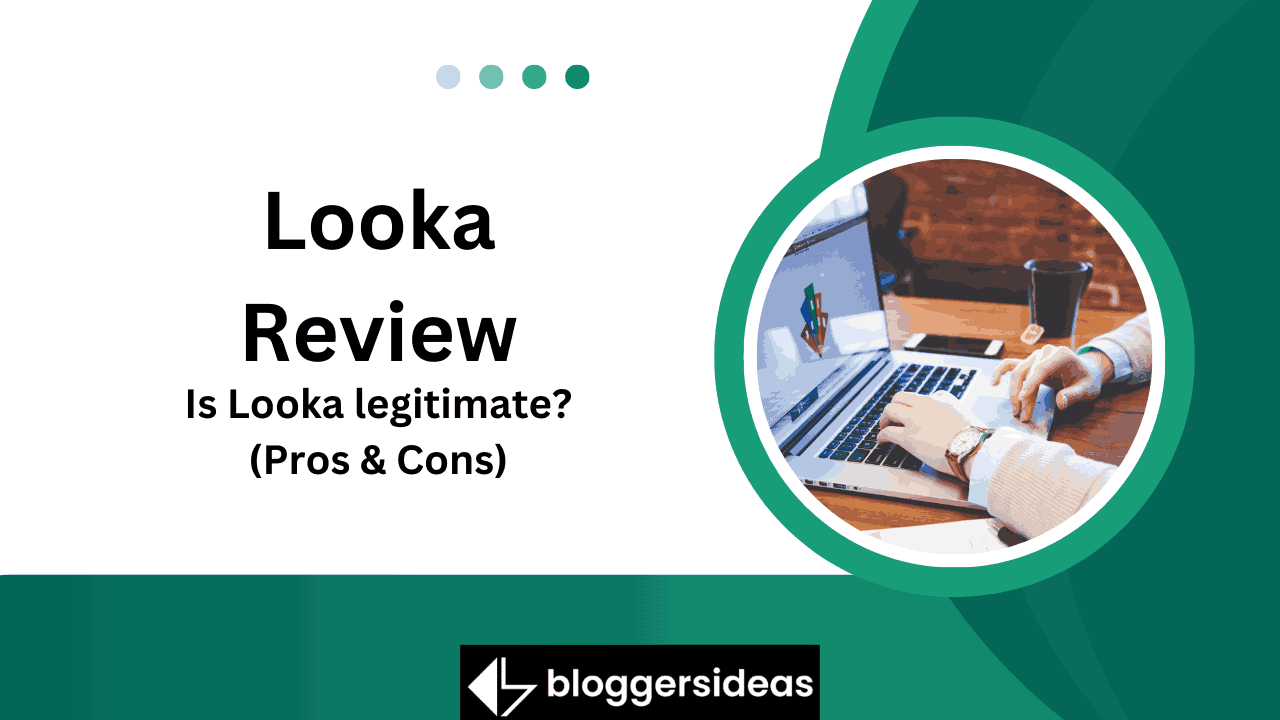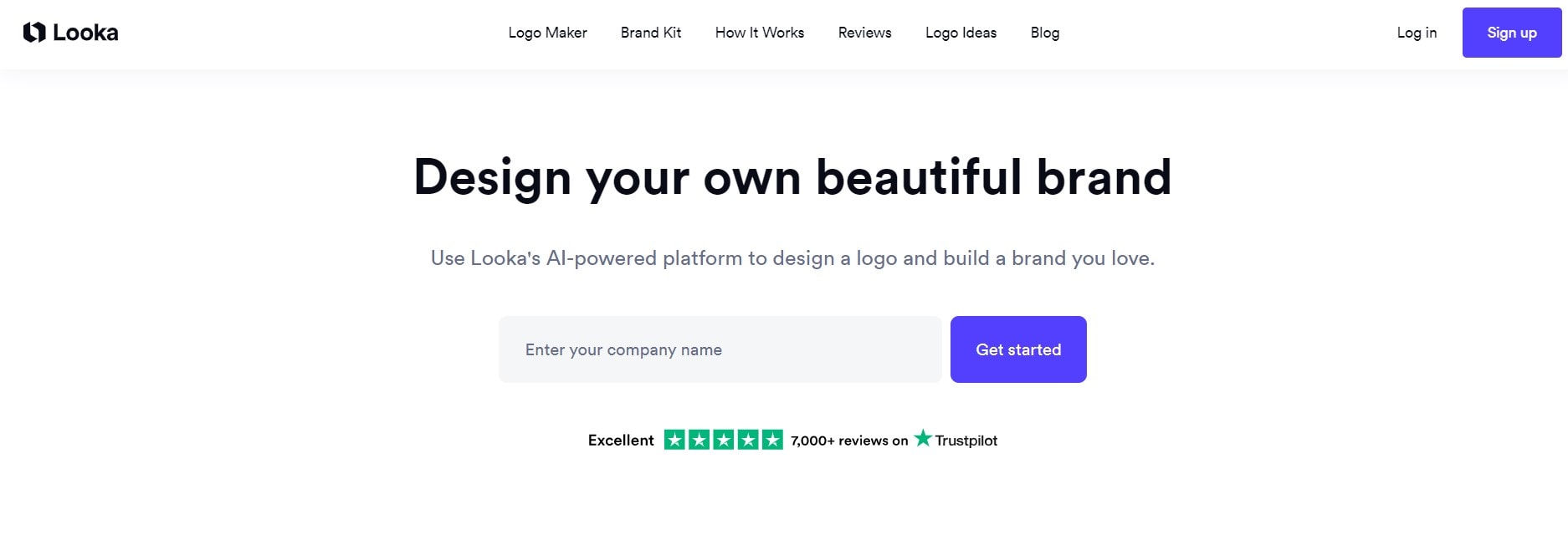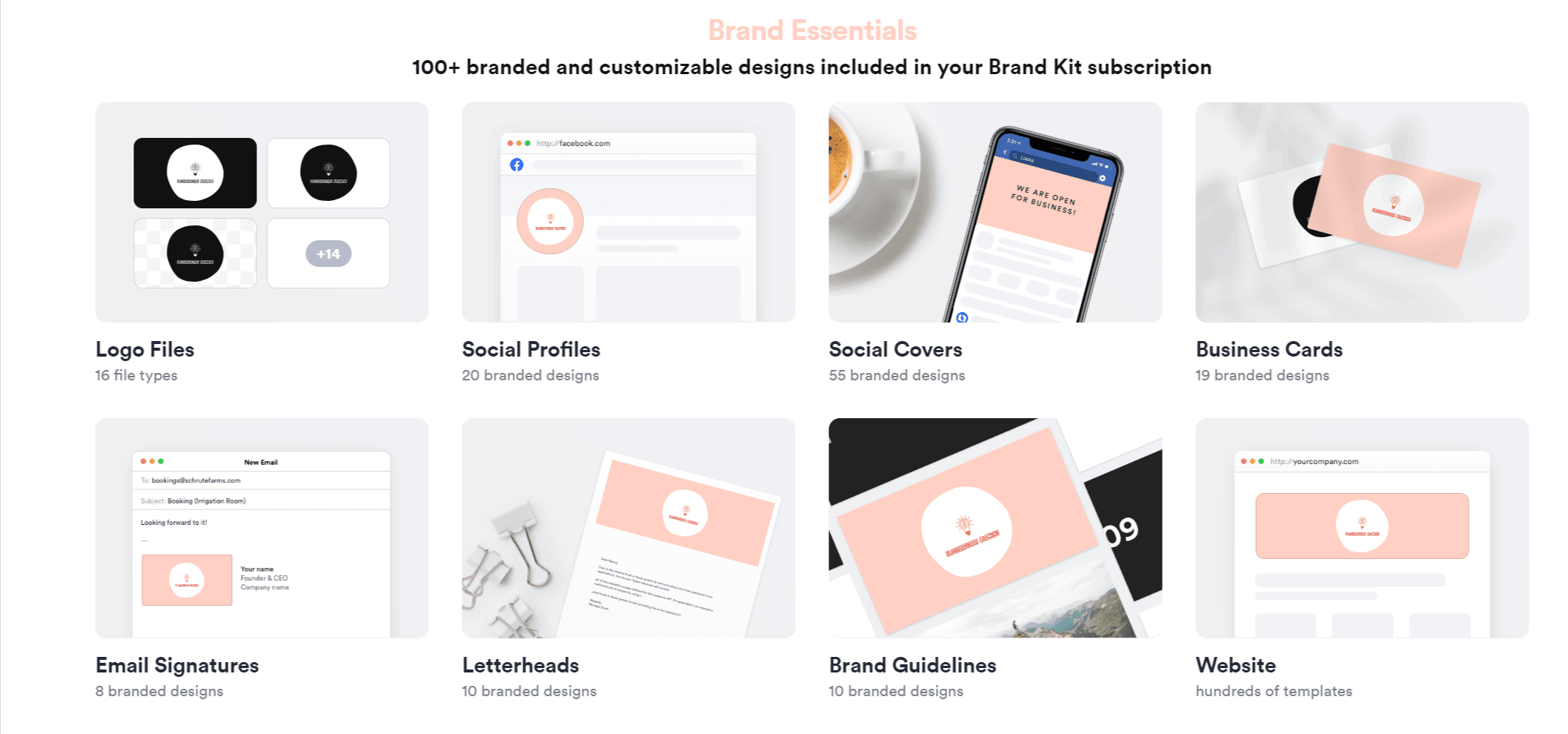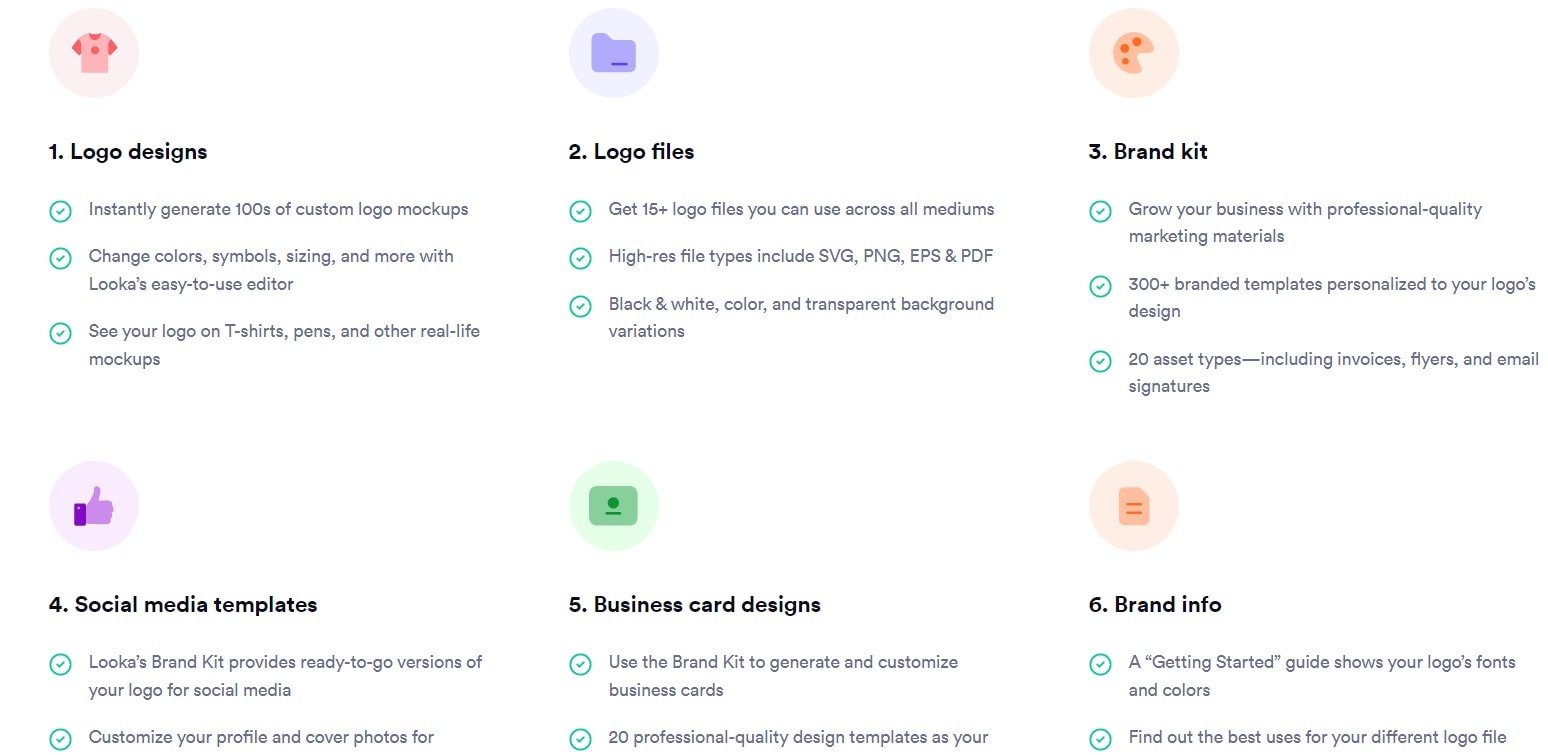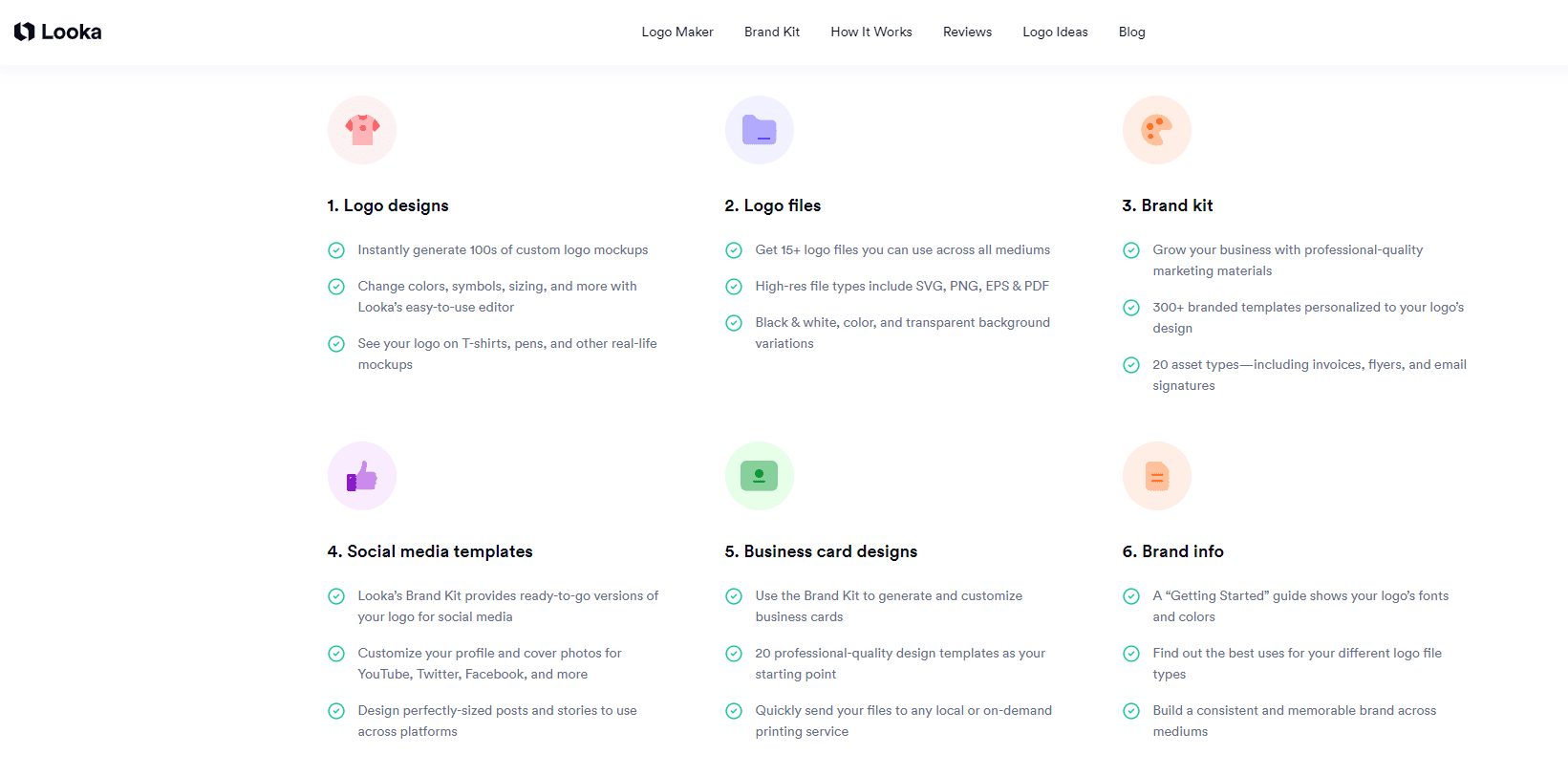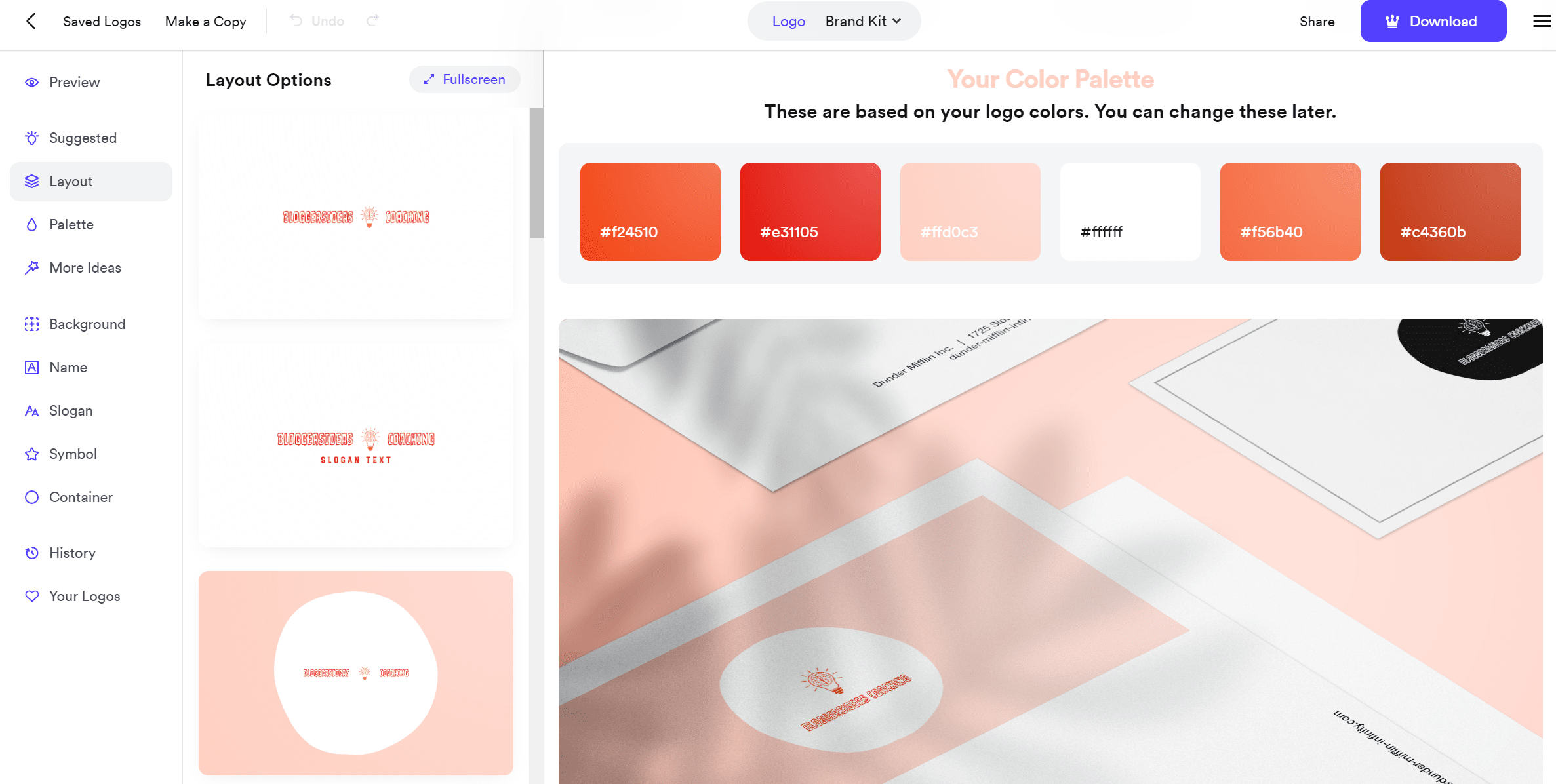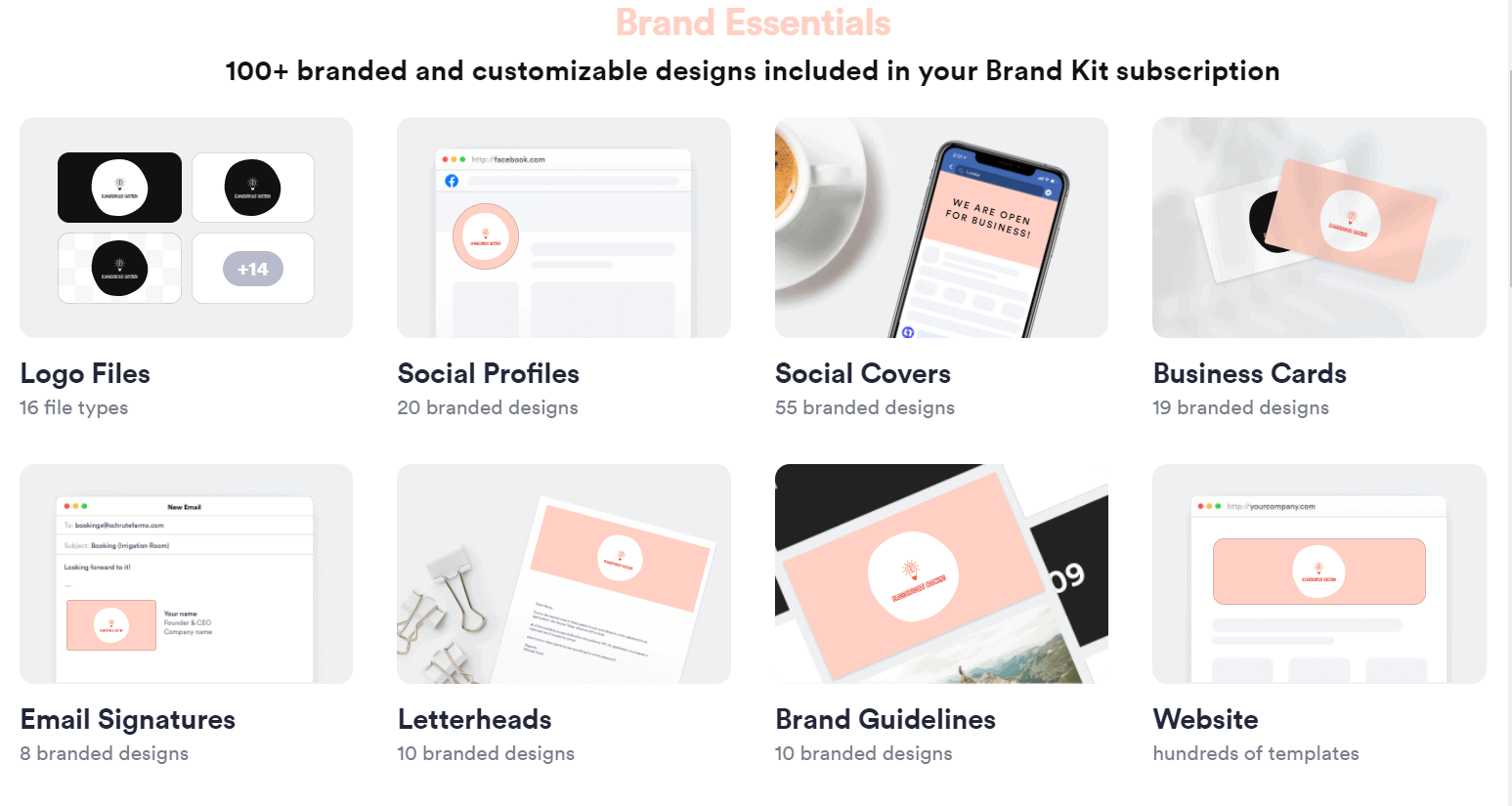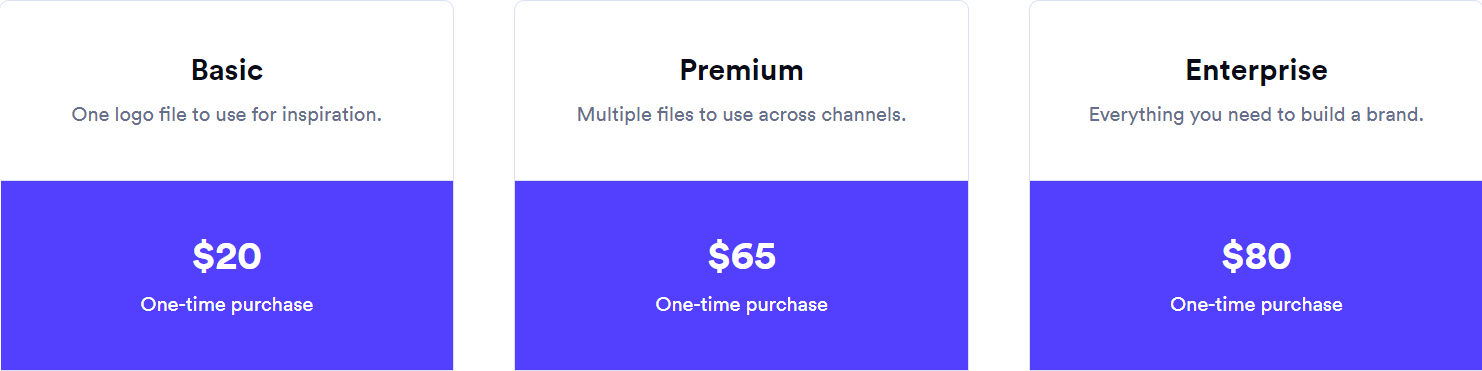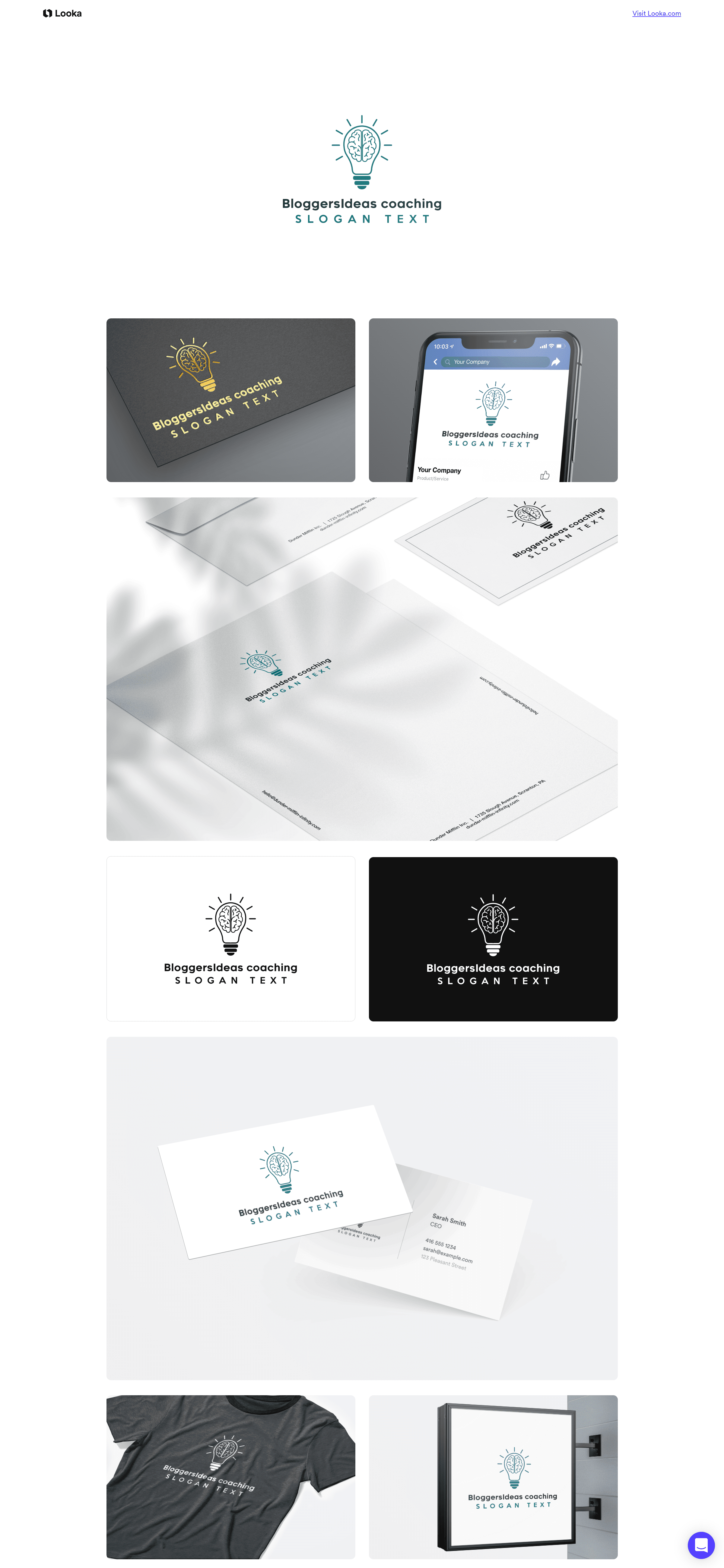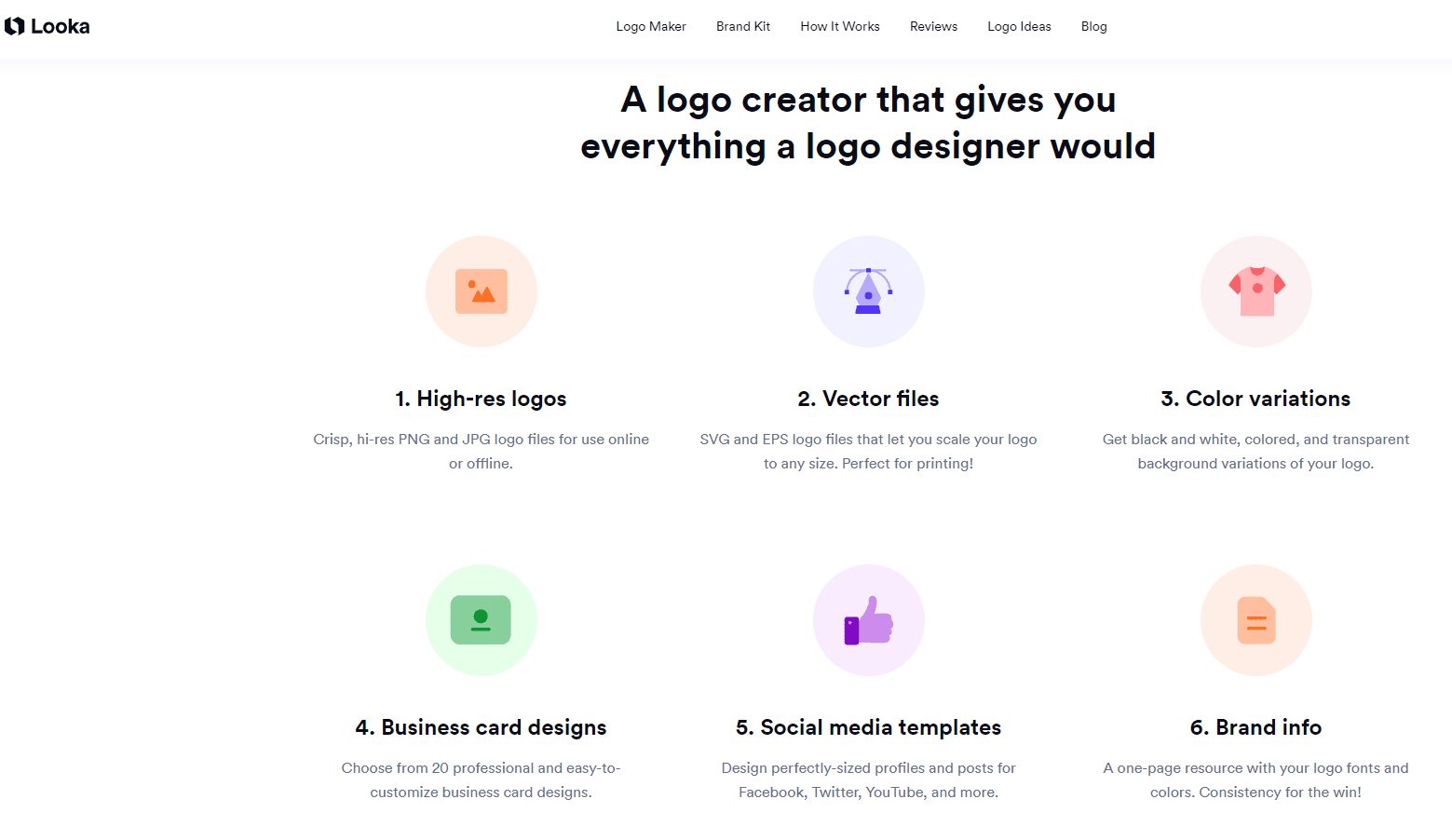Looking for an Unbiased Looka Review2024, Don’t Worry, I got you covered.
It’s no secret that machines have dominated the world of the industry for a long period. However, we never anticipated their seizing control of even the realm of design at this early stage.
In sum, welcome to the age of artificial intelligence-assisted design! And, more precisely, welcome aboard as we throw out the red carpet for logo makers powered by artificial intelligence.
Currently, Looka is one of the few that is attracting interest not only among designers but also among internet companies and digital marketers. And, it seems, for a good reason.
As you can see, it may first seem to be a standard logo creator. However, this could not be farther from the truth. A machine learning engine powers its complete logo creation system. That is the one feature that distinguishes it from the majority of other design applications.
However, how wonderful is it? Can you trust Looka to create an eye-catching logo for your business?
Sustain with me as we dissect every crucial aspect of the platform. This Looka review delves deep into its fundamental artificial intelligence base to uncover how it works, its overall usefulness, and any possible flaws.
What Is Looka?
Looka (formerly Logojoy) is the brainchild of Dawson Whitfield, the company’s founder, and CEO.
Whitfield became bored of the client chase after a decade in logo design, preferring instead to be able to deliver answers to millions of consumers whenever they needed them.
He and his colleagues used artificial intelligence to improve the logo design process, making it as simple as possible.
And they have a tangible result to show for their efforts: Since its inception, Looka has assisted over 5 million individuals in 188 countries in creating upwards of 10 billion logos.
Looka offers to assist users in creating aesthetically attractive logos in five minutes or less with only a few clicks. We’ll tell you if the platform lives up to its promise or whether you should go elsewhere for your logo design requirements in our review.
Who Is Looka For?
Looka is the perfect solution for entrepreneurs looking to develop a visually appealing and useful logo for their company without incurring the high cost of employing a logo designer.
Because Looka is an online logo generator, it is a far more cost-effective approach to create a logo for your company while still producing a high-quality logo in the same manner that a designer would.
Looka enables you to bypass the middleman – you are the expert on your business, so rather than working with a designer who may not understand it as well as you do, communicate your vision directly to Looka’s artificial intelligence technology and then edit the logo to create the logo that truly represents your brand.
Looka is a must-have for every eCommerce company, regardless of whether you’re selling real things, digital goods, or even just building a simple landing page.
A logo lends a professional air to anything you’re doing, and Looka can assist you in creating one instantaneously that’s inexpensive, high-quality, and practical for any situation.
What Does Looka Do?
Looka is an online logo generator that leverages powerful artificial intelligence technology to design stunning and distinctive logos in an instant.
Looka provides you complete control over the corporate logo design process by providing you with all the tools necessary to create your logo and guiding you through the process of integrating all the aspects of logo design smoothly to meet your vision – you don’t need any design training!
What differentiates them from other online logo generators is their increased selection of professional fonts, icons, and images, which enables you to produce an accurate depiction of your company.
They think that creating a logo should be simple, enjoyable, quick, and economical, which their online service does.
Each of their designs is unique – they never reuse pre-designed templates for various clients – and their artificial intelligence system assembles unique “ingredients” for each logo depending on your choices, allowing you to quickly create a personalized logo.
Looka Review: Ease of Use
One of the advantages of software with a particular purpose and limits is that it will never be too complicated.
You enter the name of your logo, click a few well-defined buttons, and Looka provides you with some logos. You’d have tougher trouble getting coffee at a coffee shop where everything is named in Italian.
The idea is that Looka is simple to use, even if this is your first time using one of these sites. The Wizard asks pertinent questions, but not too often. While the editor is generally intuitive to use, several tools, such as the sophisticated color picker, are not as well labeled as they should be.
If you make a mistake, there is a powerful and handy “undo” tool, as well as a straightforward “history” panel that tracks your logo revisions. Furthermore, you do not need to register to test out the whole system. Additionally…
I am quite passionate about this, which is why I take the time to discuss it in each review. This is a critical trait, that Looka has.
Indeed, it makes it simple to save variants of your logo as you work on/refine it, which is a handy tool if you’re as finicky as I am.
If you’re having trouble deciding what you want, the editor includes a screen with design ideas and sample logos for you to peruse.
The editor is meant to promote experimentation, and if you’re not satisfied with what you’ve created so far, you may click an alternative logo design to alter almost everything about your current logo.
Thus, there is a knowledge base, which may be accessed through the little “Help” box located in the bottom-right corner of each page and screen. While there is a Help Center (more on that later), you may get solutions to the most often asked queries and issues without leaving the editor.
Looka Pricing
While Looka is not free in principle, you may experiment with the logo-creation tools and design a logo for free.
However, you must pay to download your project. Regardless, it’s an excellent approach to completely evaluate it.
If you want to continue using Looka, we suggest subscribing to one of the Brand Kit membership plans. Unless you need it for a single project, in which case a Looka Logo Package will sufficient.
1. Basic Logo Package:
This one-time purchase includes just a single low-resolution logo. Even yet, this Looka bundle is just $ 20, which is a fairly decent offer.
2. Premium Logo Package
For $ 65, you get many high-resolution file formats of your logo. Even better, you may alter the logo as often as you like, retain complete control of it, and get lifelong technical assistance.
Given that Looka is not a photography application but a basic vector graphics software, it’s remarkable what this package can do.
3. Brand Kit Subscription:
This is where the more sophisticated features are located. Additionally, you can use the Brand Kit to create images for your social media accounts, posters, and flyers, among other things.
The best part is that you retain ownership of the logo even after your membership expires. This Looka package costs just $ 96 per year.
4. Brand Kit Web Subscription:
The most comprehensive proposal includes the aforementioned website draft. However, the price jumps to $ 192 per year.
Looka is already one of the most affordable graphic design tools, but the discount makes it enticing.
Why Do I Recommend Looka?
Look I made branding kit for my blog easily with Looka
Here are 9 reasons to choose looka:
1. Endless Mockups:
Looka’s generator generates an infinite number of mockups, allowing you to examine and alter as many logo concepts as you want for free.
Once you’ve designed a logo, just scroll down the page to see updated logo mockups. This way, you’ll never run out of logo ideas and have a better chance of finding one (or many!) that you like.
2. Guaranteed Unique
Looka does not utilize pre-designed logo templates that they change for each client — each logo is created by their artificial intelligence technology using their vast collection of design elements to generate a logo that suits your tastes.
Each logo developed by the Looka logo generator is unique and fresh, ensuring that your firm is the only one with it.
3. Lifetime Phone Support:
Because technology does not always operate the way we want it to, whether you’re having difficulty accessing your logo design files, need assistance refining your designs, or are just starting started, Looka offers lifelong phone support to assist you in creating or using your logo the way you want.
4. Full Copyright Ownership:
When you buy a logo from Looka, you have full copyright ownership, allowing you to use it for commercial or non-commercial reasons. This is a critical asset to have as a company.
5. Social Media Kit:
The social media package is an invaluable resource since it includes over 40 various sizes of your logo that are ready to use as profile and banner photos on Facebook, Twitter, YouTube, Etsy, and more.
With this kit, you won’t have to spend time scaling your logo to match the various profile image proportions of each social site, which helps you keep consistency across all of your social platforms.
6. Brand Guidelines:
When you buy your logo, you’ll get a downloadable file that describes the fonts and colors used to create it, allowing you to keep consistency across your website and other branding.
This way, you’ll never forget the name of your font or the precise HEX digits for your trademark color — you’ll always have the information at your fingertips.
7. Color Options:
Your logo is available in a variety of colors and translucent backgrounds, as well as black and white, ensuring that it is suitable for every occasion.
Use the colorful version for business cards and signs, the transparent version for your website and goods, and the black and white version for marketing materials. You’ve covered all of your bases.
8. Vector Files:
Their logos are accessible in SVG and EPS formats, allowing you to scale your logo to any size without it pixelating. This function enables you to utilize your logo in a variety of ways, including on signs and in print. Wherever your logo is required to represent your firm, it will not limit you.
9. High-Resolution Logos:
Looka gives you high-quality, ready-to-use PNG files for usage on websites, presentations, and more, ensuring that your logo looks great regardless of where it is used.
FAQs Related To Looka Review:
💁 What payment methods does Looka accept?
They take MasterCard, Visa, and American Express credit cards. Additionally, you may pay by PayPal. They do not take Discover credit cards.
Do I own my logo made through Looka?
As the legal owner of your logo files, you own the whole logo, but not the individual pieces (e.g. symbols). If you need a legally enforceable trademark and want to prohibit others from using your logo, please contact your country's copyright/trademark office.
🙆♀️ Can I purchase a Looka logo if I'm outside North America?
All Looka products are accessible worldwide. While being in a foreign nation does not harm your ownership, they do recommend registering your logo as valid copyright or trademark with your local government.
🙋♀️ Can I make changes to a Looka logo after I purchase?
After purchase, you have unlimited access to the editor to alter and update your logo. Everything but the firm name is editable. To make modifications and re-download files, log into your account and click on the bought logo.
🙇♂️ Once I purchase, how do I receive my Looka logo package?
To instantly get your logo files, click the 'Download' option on the post-purchase page. Additionally, they distribute your files through email, allowing you to retain a duplicate in case you need to transfer them to other machines.
🤷♀️ Can I just buy a Looka logo without a subscription?
If you merely need a logo, you may buy one of their one-time logo packages. Their bundles are reasonably priced, so you're still getting a good deal. The majority of their clients come to purchase a logo but remain for the hundreds of completely customized, branded designs that are quickly developed for them. Each design in your Brand Kit is created utilizing your company's logo, colors, fonts, industry images, and contact information (e.g. phone number, email, etc.).
✌️ Why do I need a Looka subscription?
A strong brand begins with a logo. Your membership includes unlimited access to your Brand Kit, which contains 300+ completely customizable, branded marketing materials – all made quickly for you using your logo, colors, fonts, and industry pictures, and pre-populated with your business information. Additionally, your membership includes unlimited logo modifications, allowing you to fine-tune your design even after you receive your files. The majority of their clients discover that after they begin using their logo, they need to make some adjustments. Not to worry, even when your membership ends, you keep ownership of your logo.
Quickl Links:
- Looka vs Canva: Which Is The Best For Logo Making?
- Looka vs Wix: Which Is The Best Online Logo Maker Options?
- Looka vs Tailor Brands: Which Is The Best Online Logo Maker Options?
Conclusion: Looka Review 2024
Taken together, the primary reason they built Looka was to eliminate the middleman. That is correct. In a nutshell, Looka eliminates the need for traditional logo designers by empowering you to develop your own.
Therefore, Looka is certainly worth investigating if you’re weary of the hassles and headaches associated with working with graphic designers.
This solution seems to be not only more affordable but also much quicker than employing traditional graphic artists. Additionally, its AI engine is very accurate at reading our brains and determining the relevant business requirements.