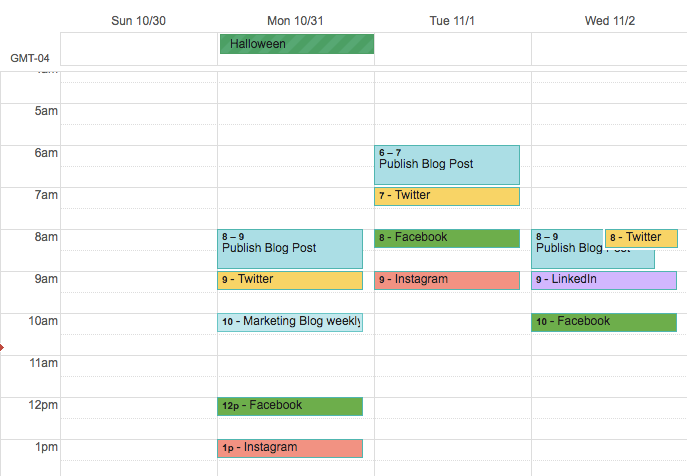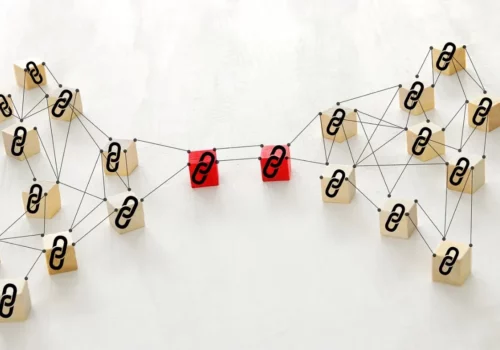You could perhaps run a small company or represent a company on various social media sites.
A social media consultant who manages various customers’ social media accounts. In either case, managing several social media profiles at once can be exhausting.
Multiple considerations must be made, including the finest social media platform for posting, image and video formats, current trends, hashtags, and the rapidly evolving social media algorithms.
Picture Credit: Pexel.com
Managing numerous social media accounts and remaining sane requires organization just like any other significant workload. It involves determining the most effective method to complete each social media management job and creating simple, attractive processes.
The 7 pillars of managing multiple social media accounts:
1. Make a social media plan.
2. Create a perfect content creation strategy.
3. Employ a means of handling social media.
4. Make use of a social media schedule
5. Establish effective techniques for collaboration and approval
6. Plan out posts in advance
7. Display your great achievements on social media
The administration of social media can be challenging and time-consuming. Efficiency and planning are essential when managing multiple accounts.
You can also read
- 12 Best Another Social Panel Alternatives
- Why Social Media is Game Changer in SEO
- The Real Social Media ROI Formula
- The Key to Developing a Social Media Strategy
What is the purpose of having numerous social media accounts?
Is it really important to have multiple social media accounts? Although having multiple social media accounts is not essential for many companies, doing so has many advantages.
The benefits of having several profiles on social media include:
- Increase company exposure
- Reach more people and focus on various groups
- improved customer experience
However, things aren’t always easy sailing.
Localized content
- Making an impactful social media strategy and managing numerous profiles on social media can be very time-consuming. Make sure you are using each account properly and providing your followers with something useful.
- There are drawbacks to having multiple social media accounts.
- Maintain a consistent publishing plan throughout all platforms.
- Maintain engagement on all social media channels by staying active and controlling ridiculous comments across various applications
- Export social network analytics and data
If you are ready to tackle the task at hand, here’s how to properly manage multiple social media accounts at once.
The 7 Steps to manage multiple social media accounts:
1. Plan your digital strategy.
A brand’s social media presence is just one aspect of its overall marketing strategy. The obvious first step in effectively managing accounts for various brands or various social media networks associated with a single brand is to develop a solid strategy for social media.
The following factors need to be taken into account when creating a social media strategy:
What objectives exist?
What should you begin with? What are the primary objectives of the company? What are you (or your customer) hoping to achieve through social media?
Whom are you trying to reach?
Learn the facts about your audience, such as which social media platform they primarily use. What age range do they reflect, and where are they located? What are the customers’ primary problems, and how can the company create a message to solve these?
What subjects will you be covering?
Determine what your friends on social media want to see. Is the informational and educational material there? Or perhaps something fun? How will you carry out your core content? What will it look like?
2. Create content
Your social media strategy is a great place to start, but you also need to plan and produce clever content after that.
It takes a lot of time and effort to plan and write content, and it also calls for thorough research and a firm grasp of the brand. Every social media account is unique and has unique characteristics.
Your content development efforts will be informed by a first-hand understanding of the audience, the brand’s value proposition, their company, and its conversion goals, allowing you to consistently generate successful campaigns.
Your social media marketing strategy should involve both original content creation (between 75 and 80 percent) and content curation (between 20 and 25 percent) from reliable sources.
Original content
For any brand, company, or client you’re dealing with, review previous social media posts. This ought to help you get a sense of their demeanor and voice tone.
Set up a monthly customer meeting that will continue, and prepare any questions or ideas beforehand. Alternatively, you may email them a list of topic suggestions.
Locate the social media platforms where your rivals are most active and note which of their postings receive the most attention (likes, comments or reshares).
Curated content
When you’re in charge of several clients or social media accounts, content curation is your best friend.
Choose the greatest content sources for your social media accounts, such as podcasts, specialized blogs, and industry newsletters.
Make the most of user-generated material by sharing shout-outs, reviews, or images; this boosts legitimacy and encourages users.
Use curated content to fill in any holes in your social media calendar. if you manage numerous social media accounts, a post may occasionally slip between the cracks. Always have a few handpicked posts lined up and ready to go so that you are ready for this situation.
3. Choose the right social media management tool for you
The social media management software of your choosing must-have tools for simple teamwork, planning, and scheduling if you’re in charge of several social media accounts.
4. Create a social media content calendar
If you had to pick just one social media tool, make it a calendar for pre-planning postings. Many marketers swear by it as a time-saver, especially if you’re managing multiple brands and networks at once.
There are just two calendars left to choose from:
Spreadsheets
You can manually keep track of upcoming posts using Excel or Google Sheets. Take note of the platform, publishing date, and time. Link to the image resources, note the copy and use hashtags. Provide the person email address who needs to approve posts in a tag.
When you maintain social media accounts for various clients or companies, spreadsheet calendars are a cost-effective approach to organize your material.
Social media tools
Tools for managing social media accounts were created with multiple account management in mind. They provide adaptable calendars that make organizing and planning simple and relieve your stress about keeping track of everything.
5. Collaboration and approval
You must be an expert at multitasking if you want to manage many accounts. Things become considerably more complicated when multiple teams are involved.
Finding the final version of an asset, tracking recent copy changes, getting feedback, and double-checking that a post has been authorized are all simple chores that will take up valuable time in your day.
The approval process might take days or even weeks, so if you’re like most social media managers, you probably detest asking for (and waiting for) input.
6. Schedule posts in advance
A scheduler is essential when you frequently need to plan material for several social media sites.
Scheduling systems enable you to automate time-consuming processes so that you can focus on other important responsibilities, such as monitoring the effectiveness of social media posts or coming up with new strategies for reaching various audiences.
Image Credit: Pexel.com
You may use Planable to handle numerous social media accounts on various social media platforms:
Plan your Instagram stories, reels, and carousels.
As you plan tweets in advance, preview your material to prevent errors and typos.
Post content simultaneously to your Facebook profile and Facebook groups.
Google My Business
By regularly scheduling Google My Business postings, you may engage your local audience.
TikTok
Push notifications are used to publish TikTok videos.
Keep a regular posting schedule on LinkedIn for the personal and business pages you are in charge of.
Youtube
No matter how many social media accounts you manage, you may schedule YouTube videos to automatically appear on the correct channel.
7. Present your social media wins
Make a social media presence to brag about your accomplishments. But, don’t ignore posts or campaigns that aren’t performing well. Instead, mention them along with any lessons learned and how you intend to approach anything comparable in the future.
Interacting with a large number of people and producing results across several social media networks is one of the most satisfying elements of managing multiple accounts.
Going over goals and results on a regular basis fosters transparency and improves your relationship with all of your accounts, whether it takes the shape of a social media dashboard or report.
Manage multiple social media profiles LIKE A PRO!
Keeping a consistent message across all of your social media channels requires the time-consuming task of management of various accounts. With the aid of the 7 pillars I showed you, I hope you can check off everyday things from your list a little bit more quickly!