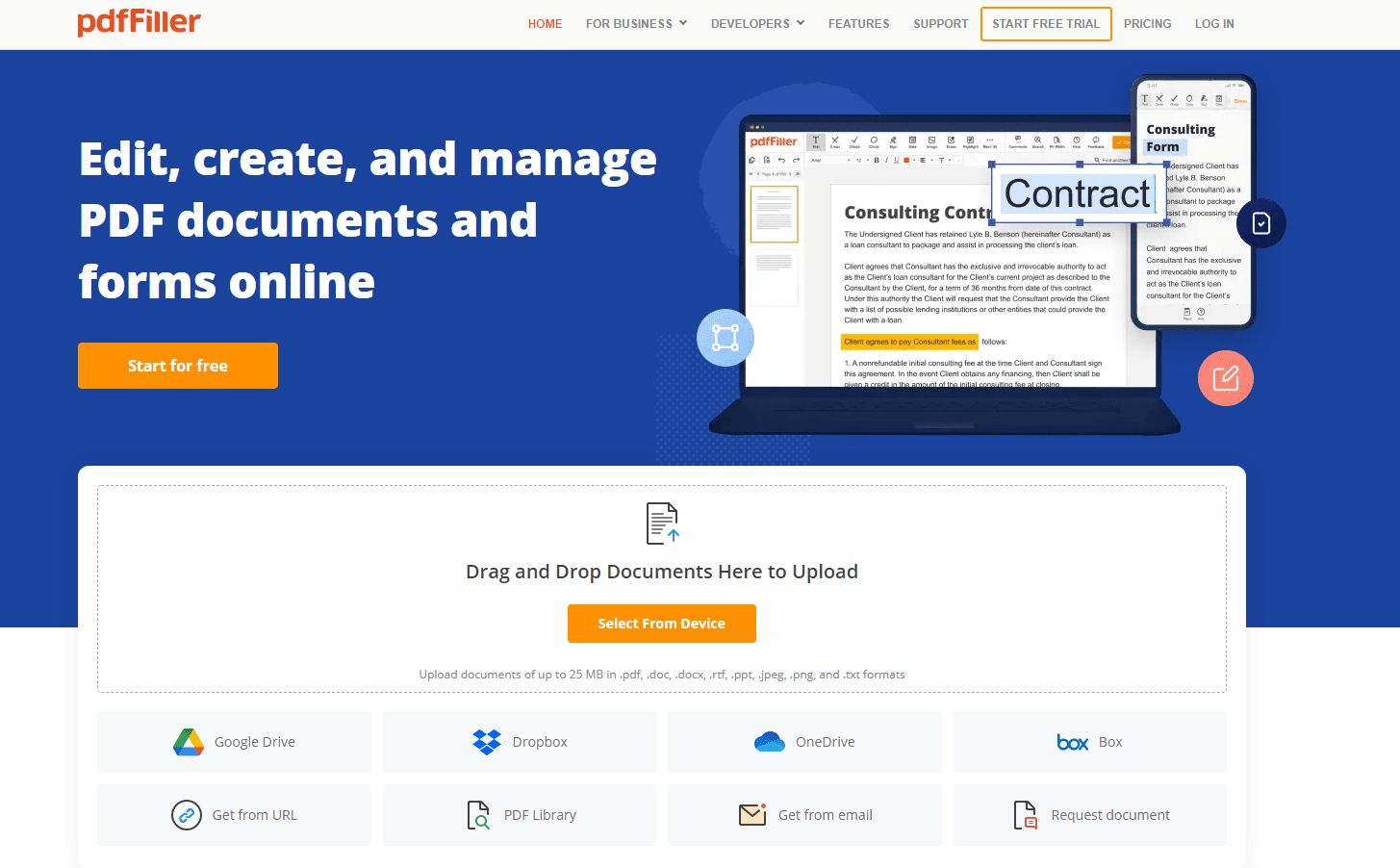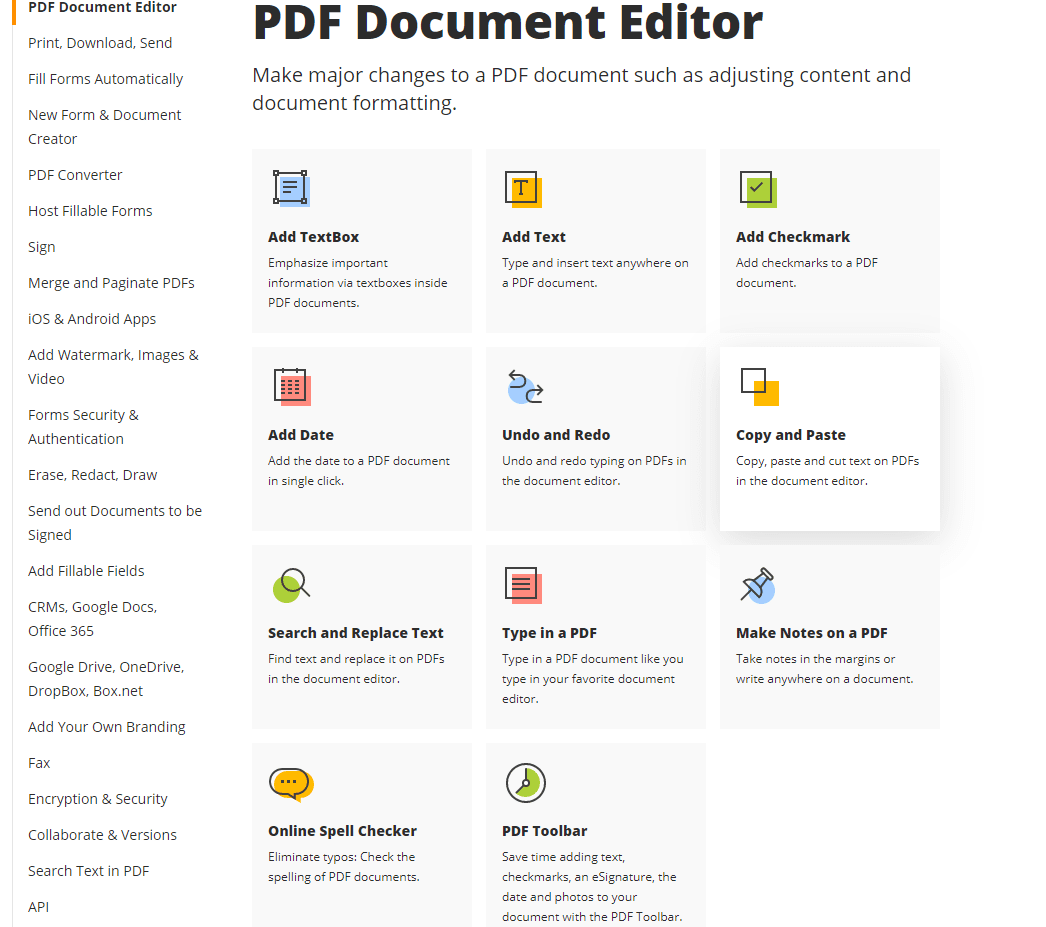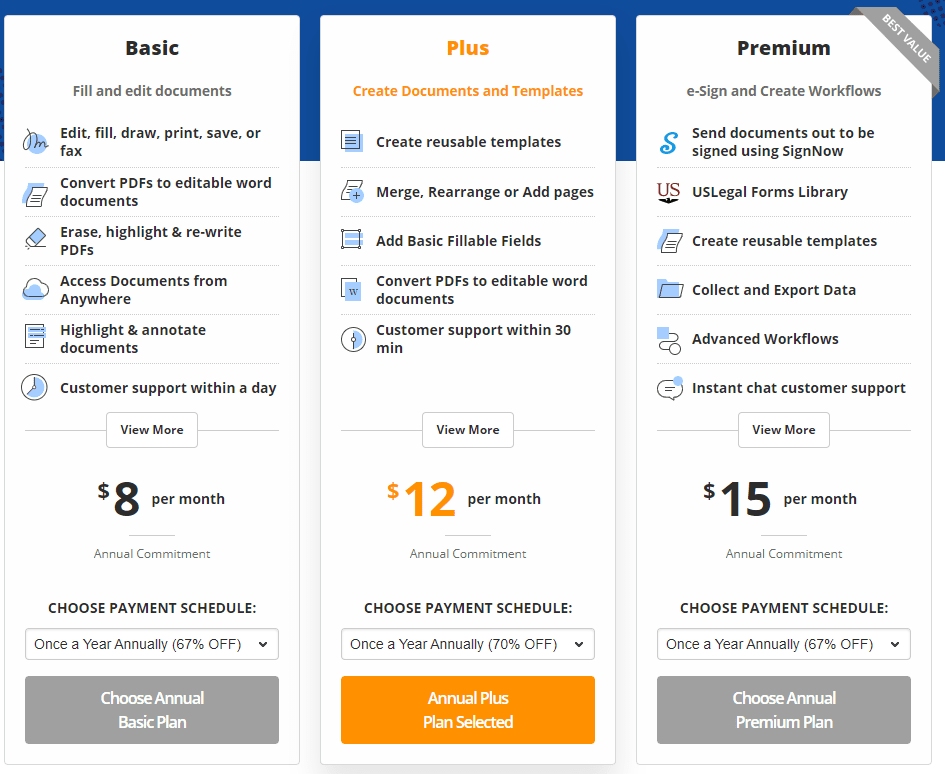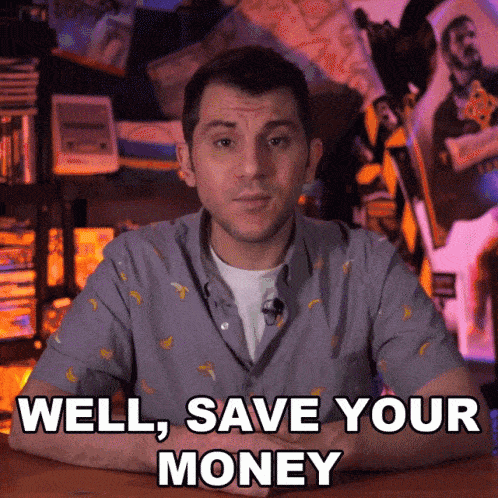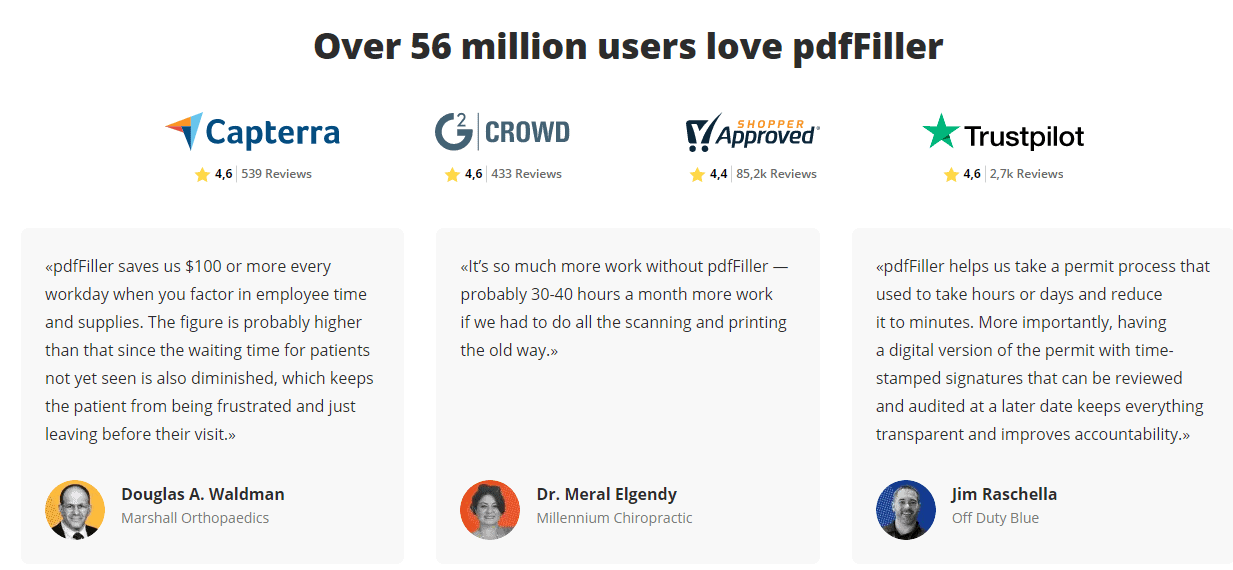Are you in search of a pdfFiller Review? If yes, then read this full article and get justice with your thoughts.
Adobe Acrobat isn’t the only game in town when it comes to PDF creation and editing. There are other potential best PDF editors to consider, and pdfFiller is one of the most popular today.
Vadim Yasinovsky created it in 2007 for a friend who needed to fill out a digital form, and it now has over two million users worldwide.
With that being said, pdfFiller is often considered a credible alternative to the already dominant Acrobat and is suitable for people looking for a fresh new editing experience with their PDFs.
So is it worth the money? Let’s find out.
pdfFiller Review: What is pdfFiller?
pdfFiller is a cloud-based form automation solution designed for small to medium-sized businesses that want to use electronic forms. An online PDF editor and a library of 25 million fillable documents are among the key features.
The software is available as a browser-based service, as well as Android and iOS apps. There is a 30-day free trial, but you must pay a monthly subscription to use it after that.
Features:
Users can use pdfFiller to create fillable PDF forms from scratch or to convert an existing form. Typing, erasing, redacting, highlighting, and drawing are some of the document editing tools.
Images, logos, notes, text boxes, hyperlinks, and video tutorials can also be included in PDFs. The solution can also auto-fill forms by automatically combining data from a database or Excel sheet with a document and sending pre-filled copies for signature.
Users may also save completed copies. E-signatures can be captured, and PDFs can be converted to and from DOC, XLS, PPT, TXT, and JPG formats.
Key Tools & Functions:
- PDF Document Editor
- Print, Download, and Share documents
- Automatically fill forms
- New Form and Document creator
- Document Creator
- Host Fillable Forms
- Merge and Paginate PDFs
- Supports Google Drive, OneDrive, DropBox, Box.net
- Integration with CRMs, Google Docs, Office 365
And a lot more!
pdfFiller Review: How much does it cost?
To begin with, there is no free version of pdfFiller; however, there is a free 30-day trial. You must provide the credit card information to register, but you can cancel at any time during the trial period and you will not be charged.
Furthermore, if you decide to subscribe, pdfFiller provides a 180-day money-back guarantee to ensure your satisfaction. There are three levels of subscription currently offered by pdfFiller.
1. Basic Plan:
Priced at $8 a month, you get access to quality customer service that ensures all inquiries are answered within one day. This is the best option for freelancers and solopreneurs.
Salient Features
- Edit, fill, draw, print, save, or fax
- Convert PDFs to editable word documents
- Erase, highlight & re-write PDFs
- Access Documents from Anywhere
- Highlight & annotate documents
- Customer support within a day
2. Plus Plan:
The monthly fee for this plan is $12. You get access to several tools and functions, such as Fillable Forms on Your Site or App, restoring Previous Versions of documents, working with advanced Workflows, access to Instant chat customer support, password protection of sensitive documents, and more, that are suitable for small businesses.
Salient Features
- Create reusable templates
- Merge, Rearrange or Add pages
- Add Basic Fillable Fields
- Convert PDFs to editable word documents
- Customer support within 30 min
3. Premium Plan
It costs $15 per month and supports up to five users. This plan enables you to send documents to be signed via the SignNow service and includes a subscription to the USLegalForms.com document library.
You can also create reusable templates and contact customer support via Instant Chat. For small to medium-sized businesses, this is the best option.
Salient Features
- Create reusable templates
- Collect and Export Data
- Advanced Workflows
- Instant chat customer support
A pdfFiller subscription is probably overkilled if all you need is a way to fill out and sign a digital form once in a while. You’ll find that a free tool like Adobe Reader or pdfFiller’s 30-day free trial will suffice.
Quick links:
- Wondershare PDFelement Review: Should You Try It?
- SysTools PDF Unlocker Review: Is It Worth The Hype?
- Smallpdf Review: Is It the Best Tool For PDF Operations?
Conclusion: pdfFiller Review 2024
If you need to create your own forms and/or templates, pdfFiller has some excellent features for automating the process and organizing your work. Yes, there is a learning curve involved, but with a little effort, you will undoubtedly gain productivity in the long run.
It should be noted, however, that you will need to upgrade to the Premium plan in order to use these advanced tools.
These top-tier pdfFiller features are most closely comparable to Adobe Acrobat Pro DC, another subscription-based online tool.
In general, I believe pdfFiller is a better option if you primarily work with forms. Furthermore, the 30-day free trial period allows you to try it on for size first.