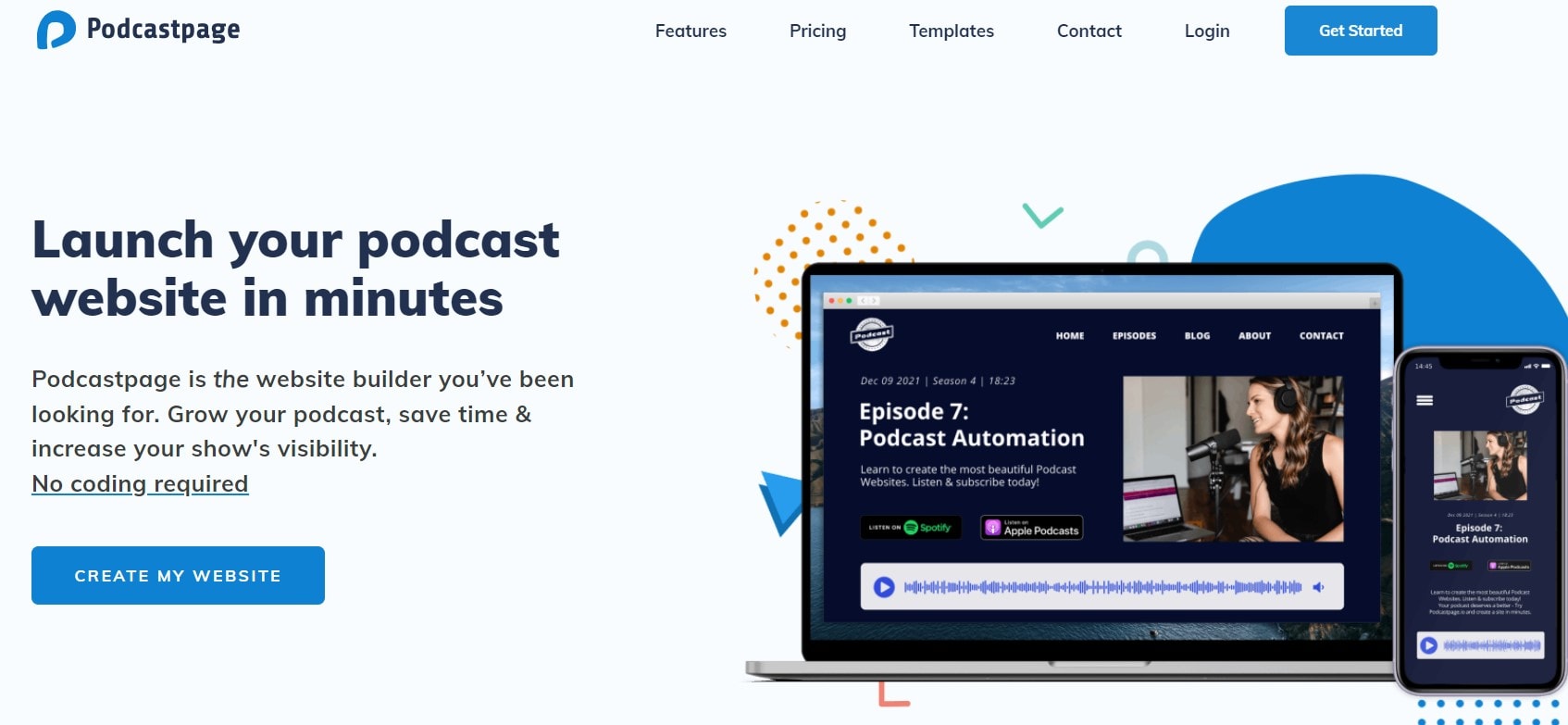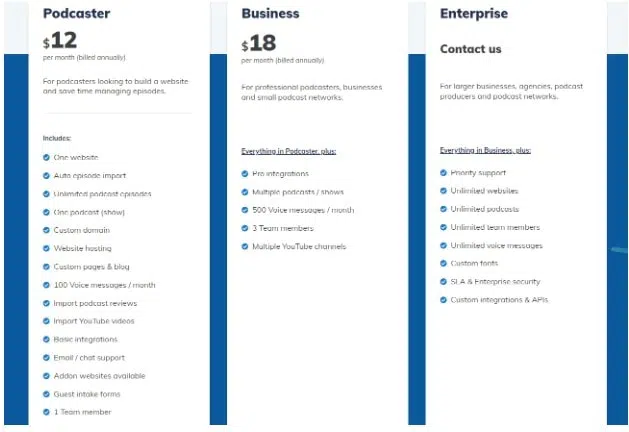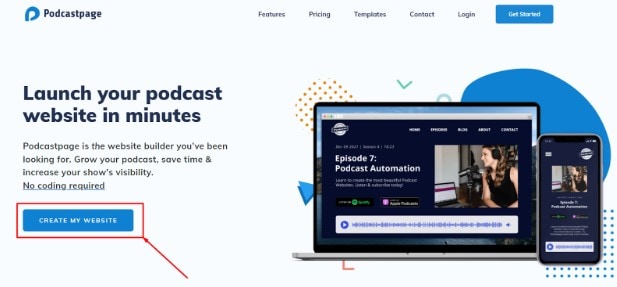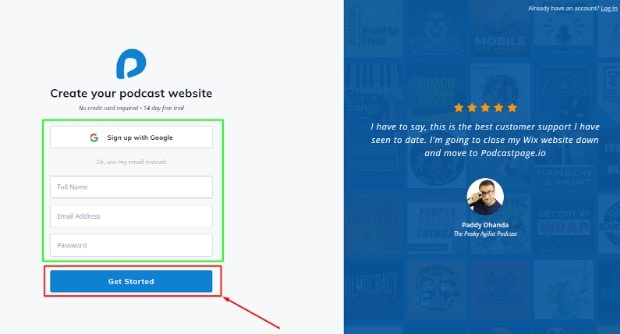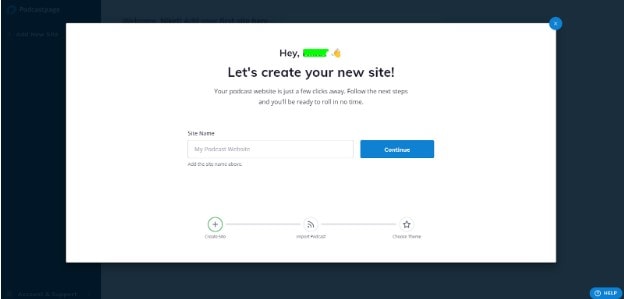In this post, we have featured Podcastpage Review 2024 which includes detailed insights about its pricing, features, functionality, and more. Let’s get started here.
Starting a podcast is a lot of work. You need to find a great topic, record your episodes, and then publish them online.
Not only is starting a podcast a lot of work, but it can also be difficult to get your show off the ground. You need to find listeners and keep them engaged.
Podcastpage makes starting and managing your podcast easy. Their website builder lets you create a custom website for your show in minutes, without any coding required. Plus, their built-in SEO tools help you get more listeners from Google and other search engines.
Let us check out Podcastpage in a little more detail.
What Is Podcastpage? – All You Need To Know
Podcastpage.io is a podcast website builder that is very intuitive but robust and feature-rich. Built exclusively for podcasting from the bottom up, it allows podcasters to develop websites in minutes. The platform has many podcast-related features, professionally created themes, built-in SEO, and is web-optimized.
Podcastpage.io does not need any coding abilities at all. It is quite intuitive for both non-developers and developers. Your Podcastpage website includes numerous podcast episodes, blog articles, and personalized pages. You may edit the audio player or embed the audio player from your podcast host if you like.
Start with one of the podcast templates offered in all plans, or quickly modify the layout to match your chosen style. In addition, you may use the third-party connectors that Podcastpage provides (i.e., Headliner, Google Analytics, Mailchimp, or Twitter – to tweet your new episodes automatically).
In a matter of seconds, you will have access to a fully functional website. If necessary, you may modify the colors, logo, and style and add more information.
Lastly, creating a custom domain to publish your podcast and brand under your own company, brand, or podcast name is simple, giving you complete control over your podcast and brand.
Podcastpage Pricing
There is no free plan for this podcast website builder, however, a 14-day free trial is offered.
The Podcaster plan costs $12 per month (paid yearly) and allows one website and one team member to be created. This plan is ideal for individuals or those just starting out since it allows for the creation of an infinite number of podcast episodes with a personalized domain, the import of reviews and YouTube videos, simple integrations, and many other essential features.
The business plan is $18 a month (billed annually). It includes all of the features of the Podcaster plan plus pro integrations, numerous podcasts, 500 voice messages per month, multiple YouTube channels, 3 team members, etc. It is appropriate for professionals that administer several podcasts.
Contact them for the Enterprise plan, which includes voice messages, team members, podcasts, custom integration, unlimited websites, and a lot more. This strategy is intended for agencies, businesses, podcast networks, etc.
How To Use Podcastpage?
Step – 1: Go to the official website of Podcastpage and click on ‘CREATE MY WEBSITE’.
Step – 2: Fill up the details asked for and click on ‘Get Started’. You can choose to sign up with Google.
Step – 3: That is it. Follow the steps. Explore the features and you are good to go.
What Makes Podcastpage Better Than Its Competitors?
Podcastpage.io is the greatest website builder for podcasts. It was created, constructed, and developed specifically for podcasters.
Thus, many essential features were included from the beginning. It was developed by seasoned professionals in the podcasting and CMS sectors, so you can be certain they have what it takes to build the ideal platform.
In contrast to typical CMS systems, there is no need to download plugins (much less pay for them) or undergo sophisticated modification or extra custom coding to import your podcast and a lot more. They’ve incorporated hundreds of podcast-specific features that are almost unobtainable elsewhere.
You get everything required for podcasting in the package. The platform was developed using the most up-to-date and innovative web technologies (an integrated CDN for rapid page loads). SEO and accessibility improvements, among others) so that your website can expand as your business grows.
Compared to free alternatives, such as “mini-sites,” Podcastpage provides a great deal more; you can add blog articles and custom pages, modify the whole branding, style, and design, and add a custom domain. You get a true, independent website instead of a page on someone else’s platform.
Quick Links:
- How To Use Podcasts When You’re Learning A Language
- Key Podcast Facts To Consider: Did You Know Facts About Podcasts?
- OndeSoft Audible Converter Review: What Is Audible Converter?
- The Definitive Guide to E-commerce SEO (Easy & Effective)
Conclusion: Podcastpage Review 2024
Podcast makers who wish to maintain an online collection of their podcasts and have a working site can’t go wrong with Podcastpage. It offers several unusual and exciting characteristics.
It won’t take you very long to create your site base. All that’s necessary are a topic and a link to your podcast. You’ll have a basic but functional podcast website.
Creating a whole podcast site can be done fast and effortlessly using Podcastpage. It enables you to customize your website for improved conversions, online growth, and user experience.
People at any skill level may utilize Podcastpage to construct their podcast site. It’s uncomplicated to alter any of the backend and frontend features.