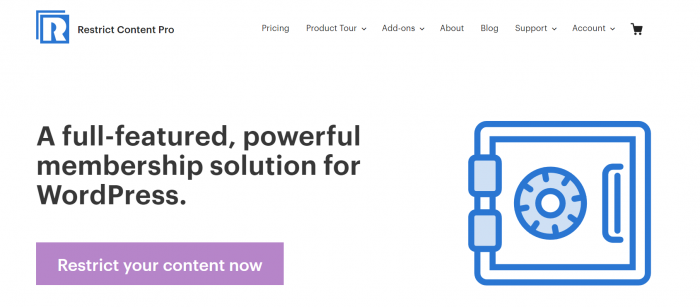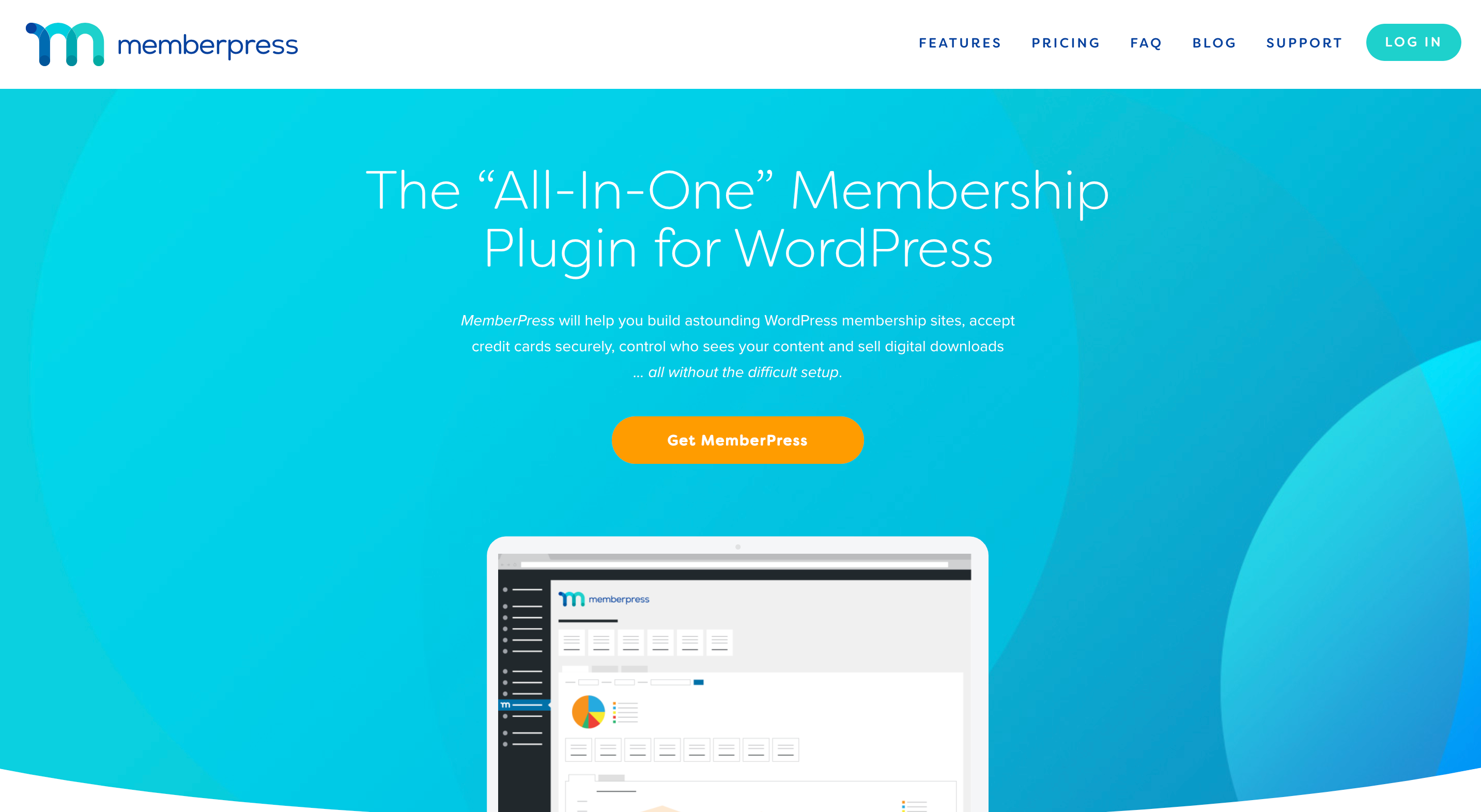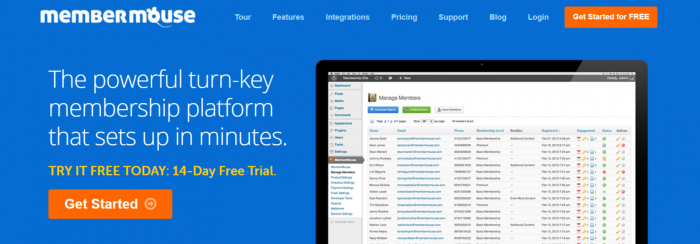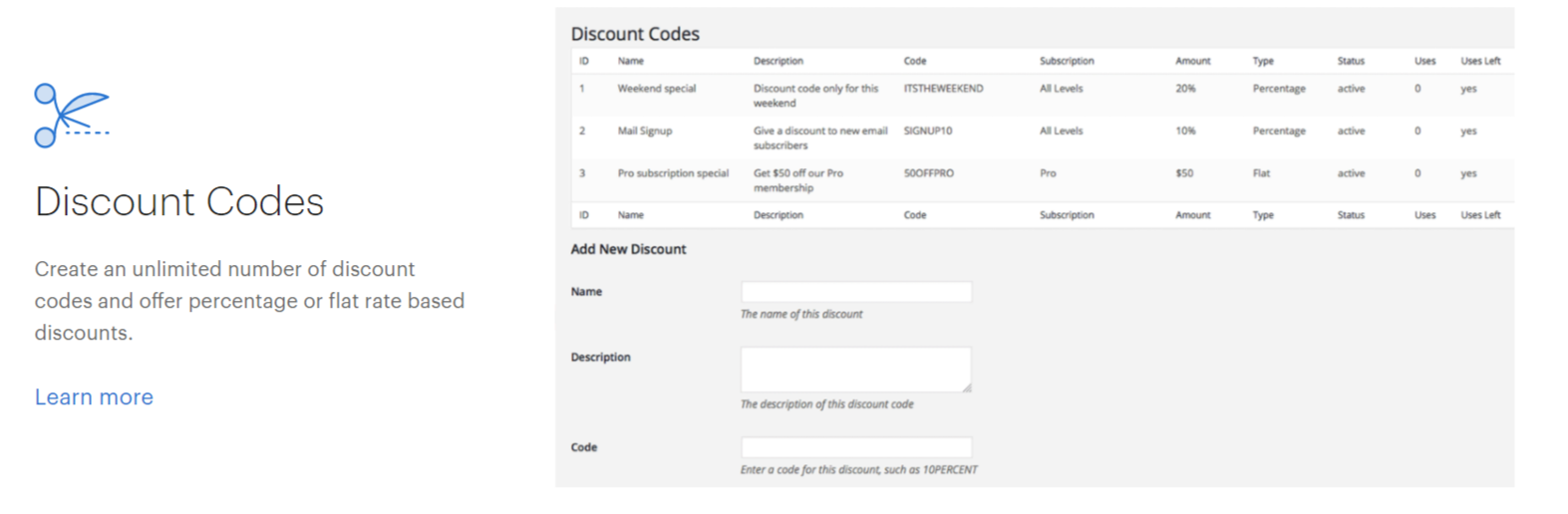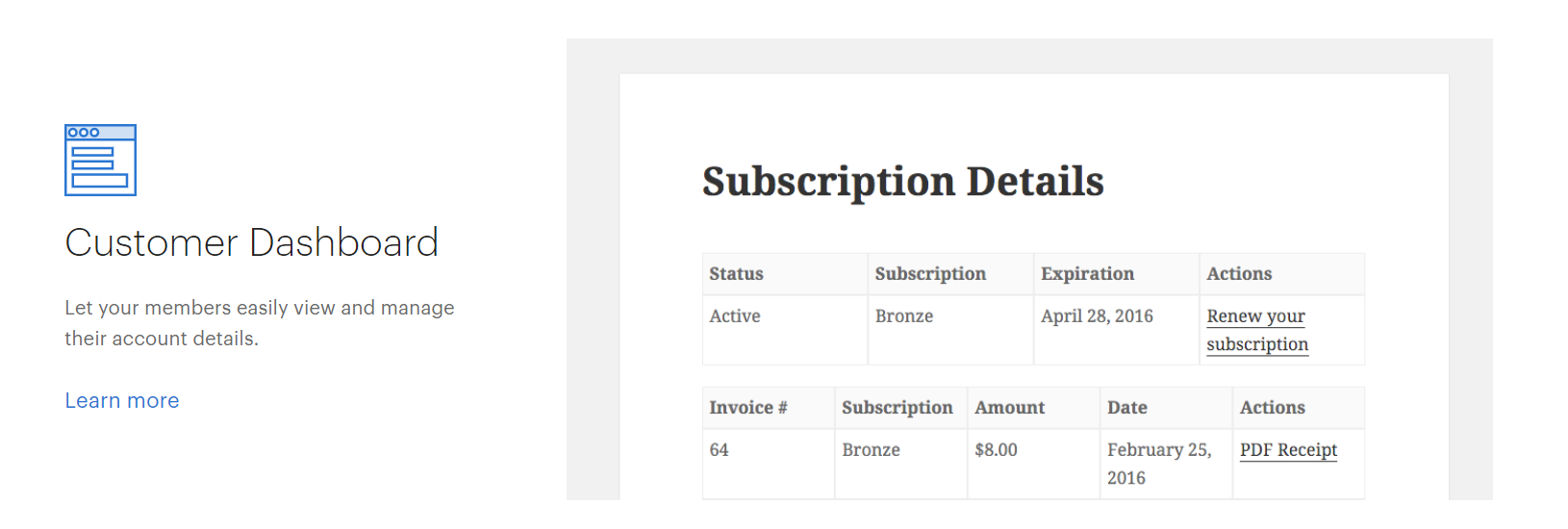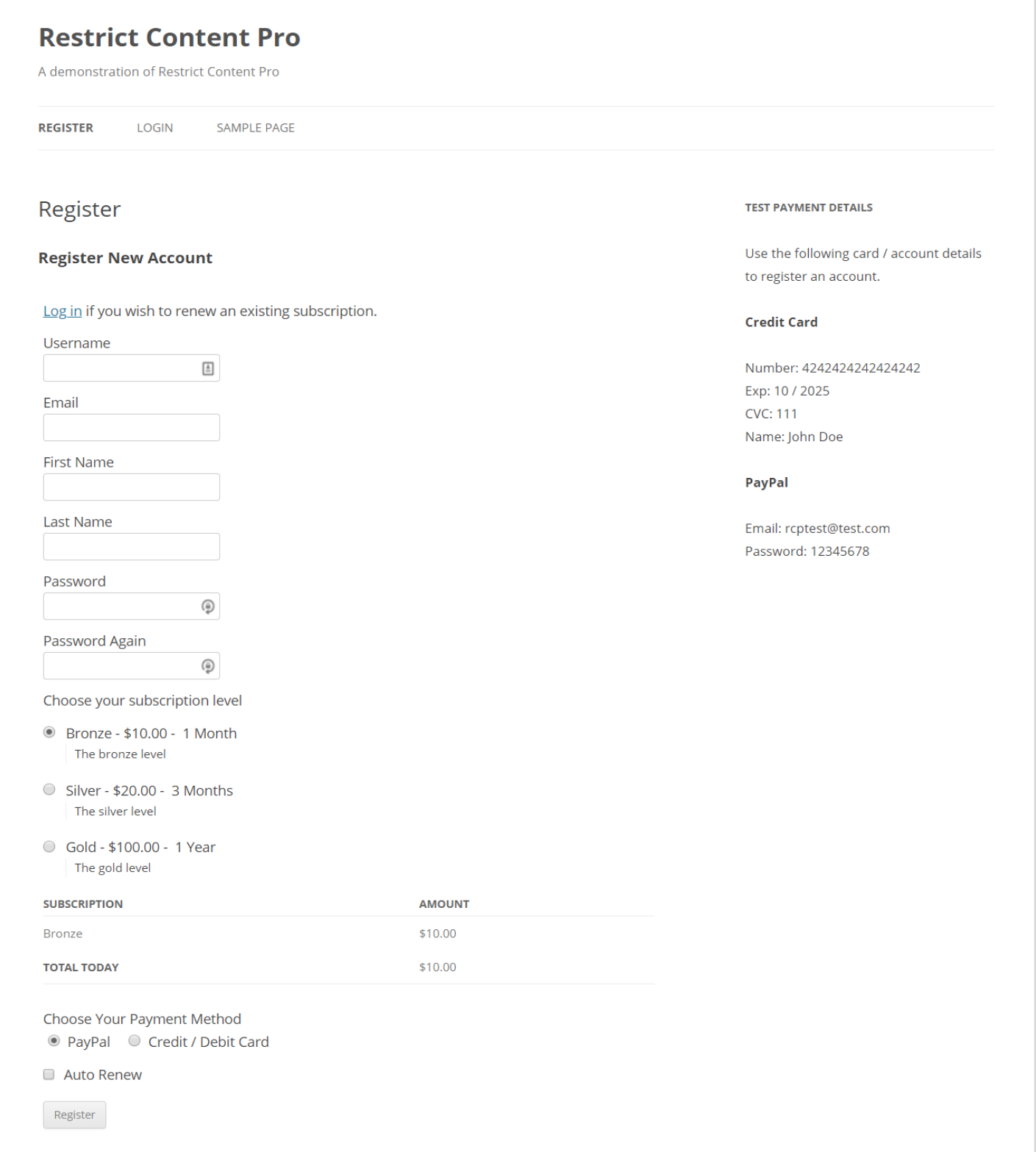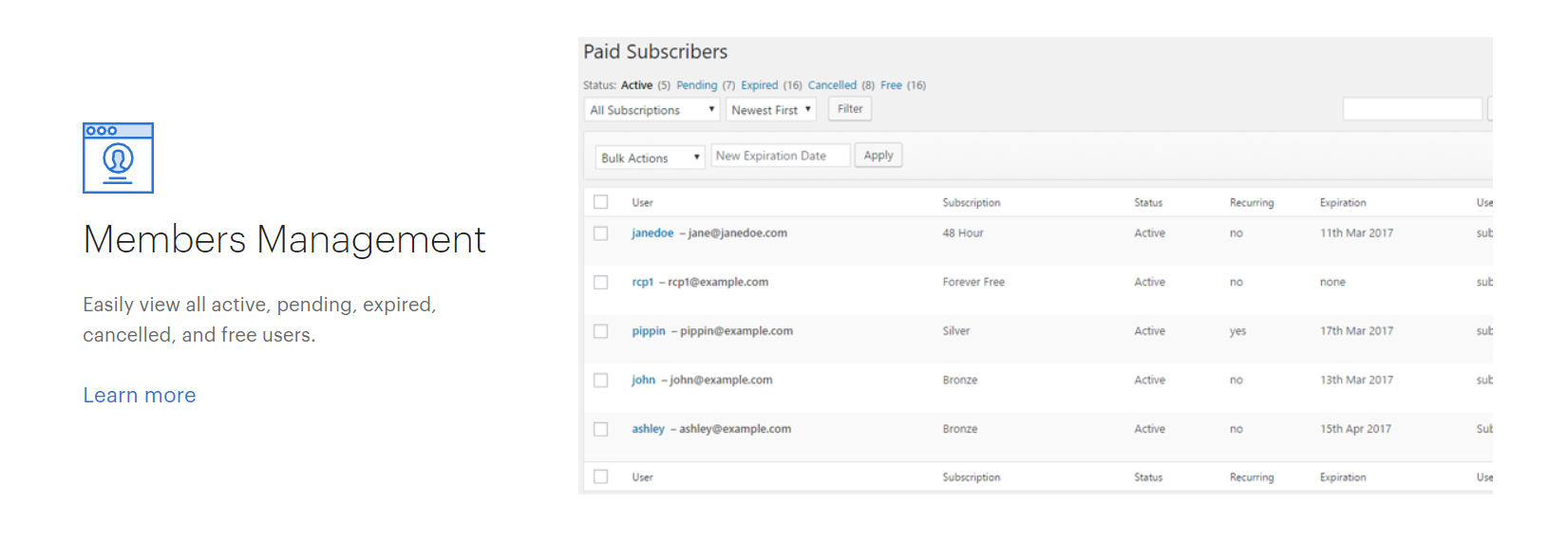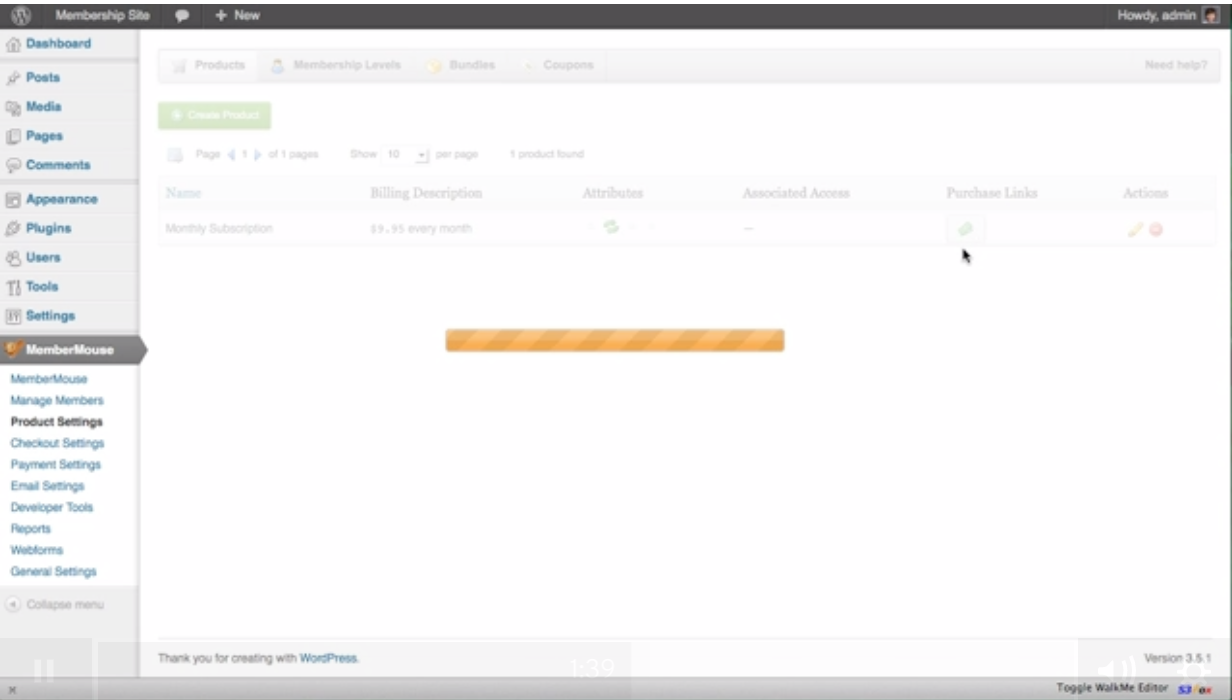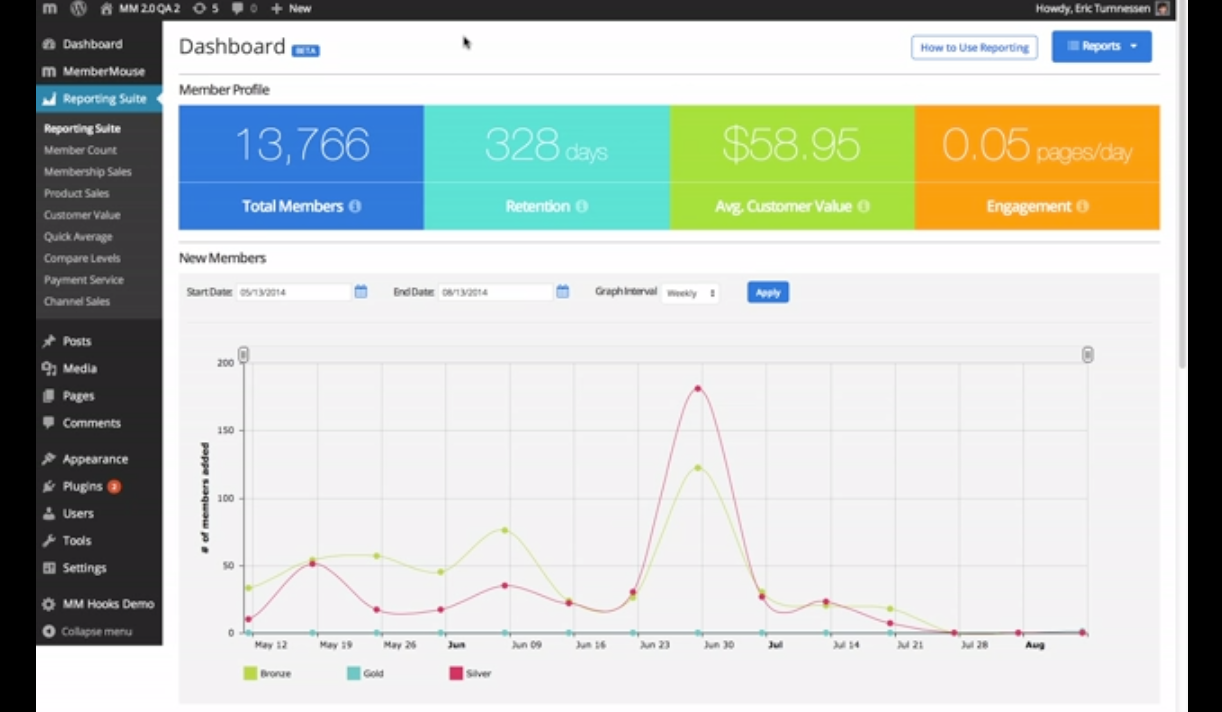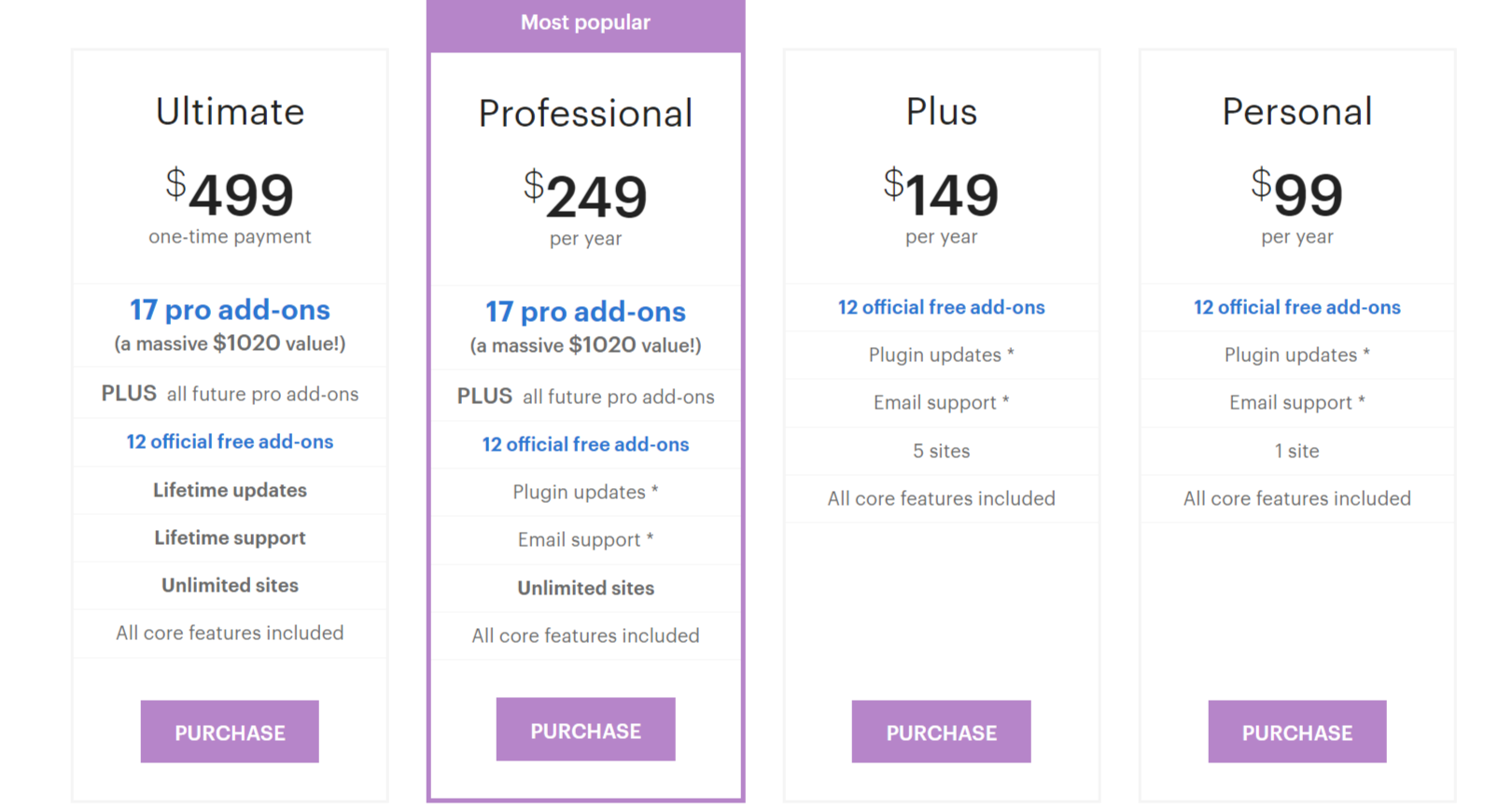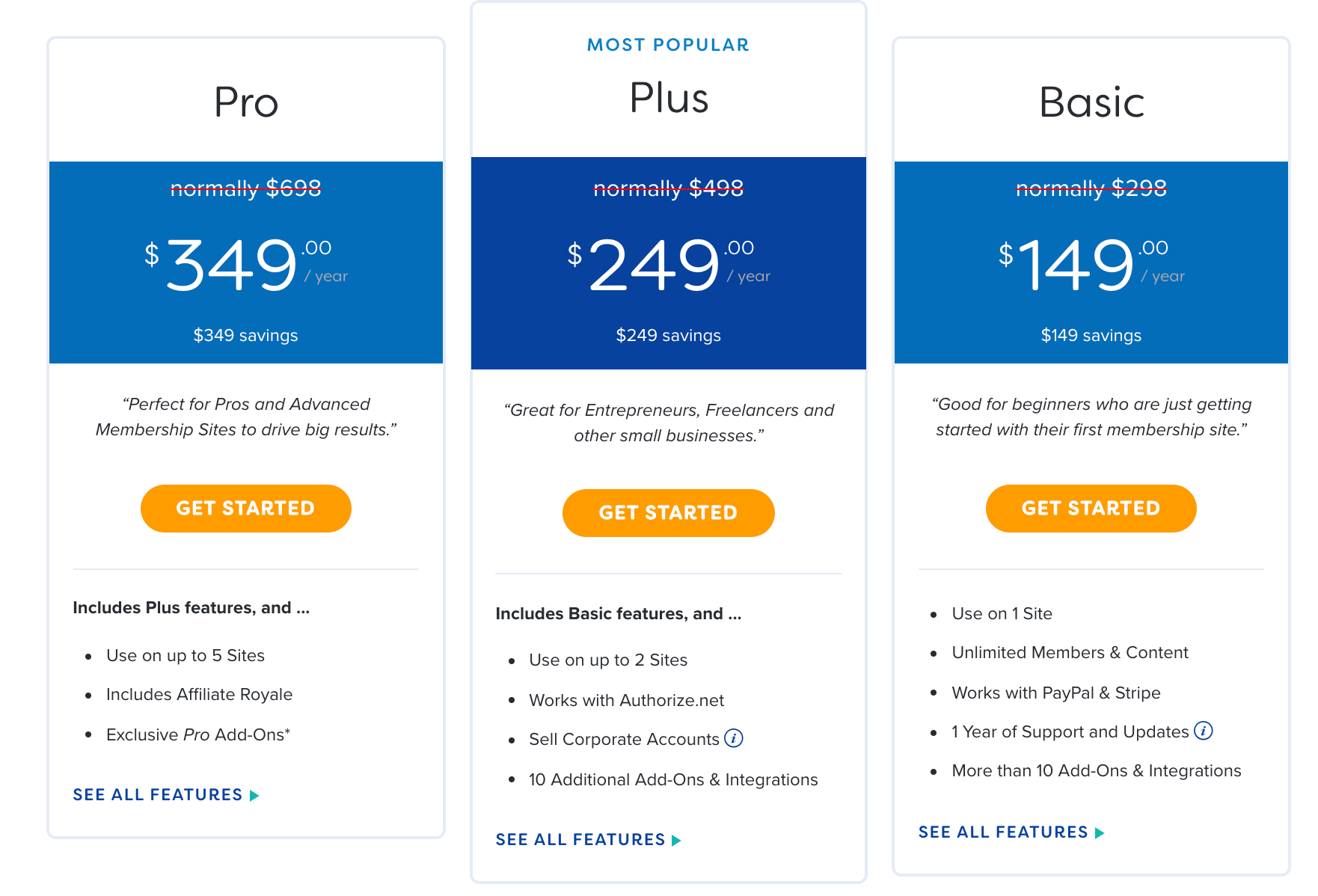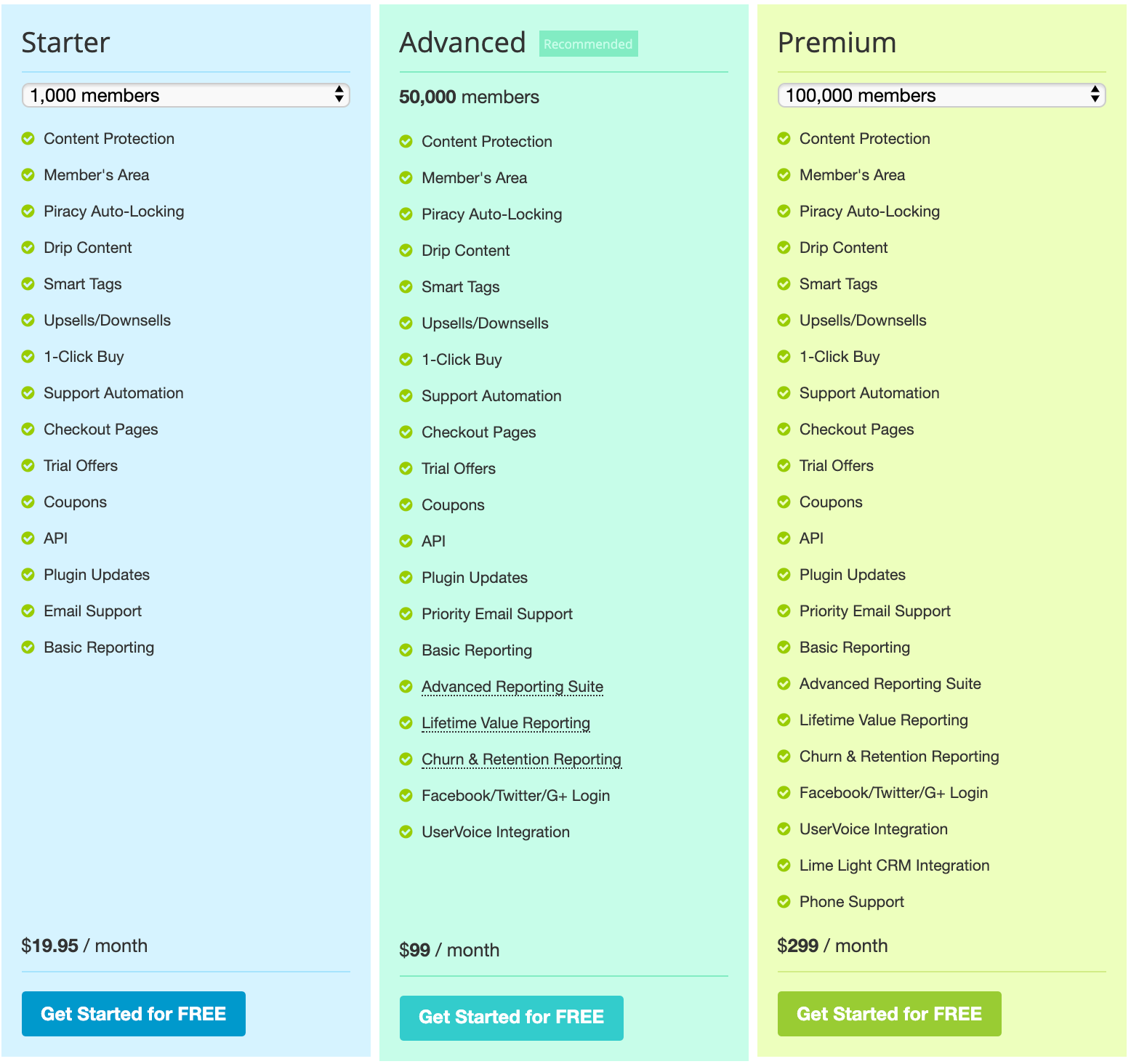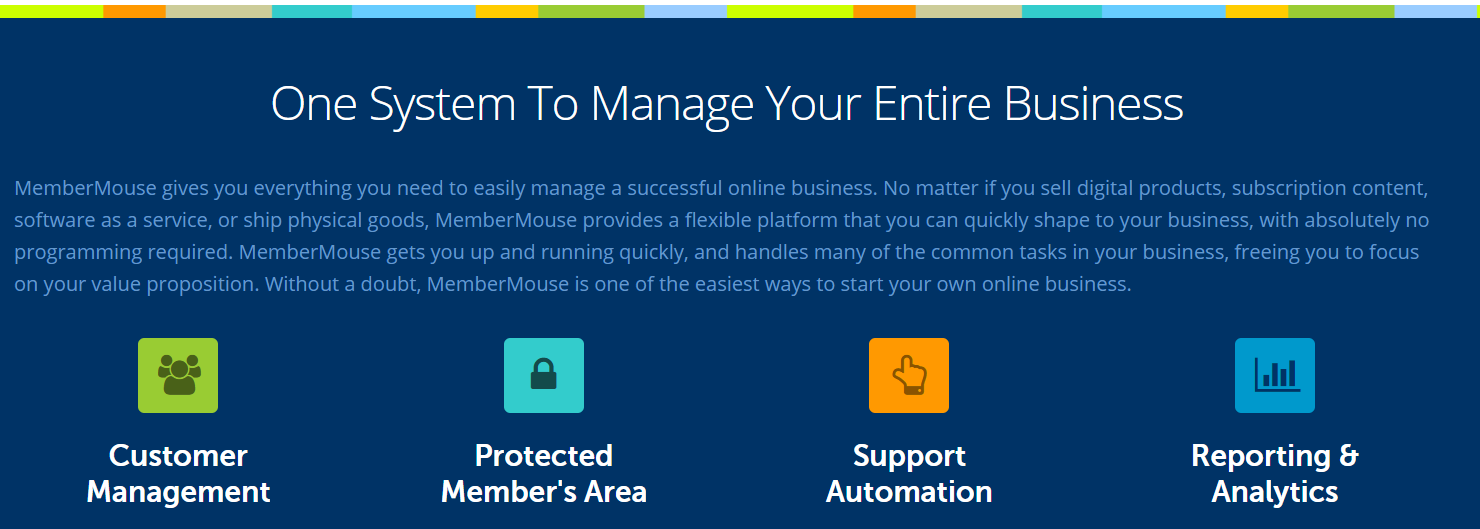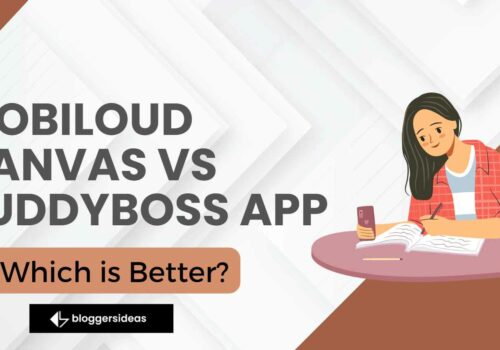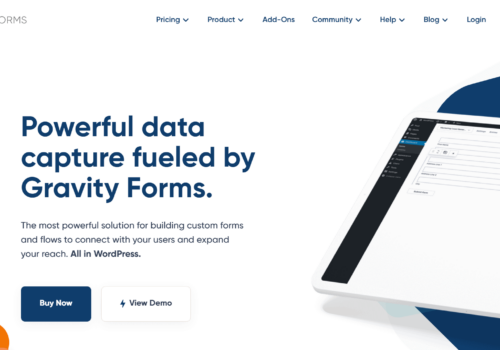Restrict Content ProLearn More |

MemberPressLearn More |
|---|---|
| $ Pricing | $99/year | $149/year |
| Best for |
Restrict Content Pro is a powerful and complete solution for WordPress websites. No doubt, it’s a fully-featured and powerful membership solution fo |
MemberPress is a reliable and powerful WordPress membership plugin. This one is a flexible WordPress Membership software that seamlessly integrates wi |
| Features |
|
|
| Pros | |
|
|
| Cons | |
|
|
| Ease of Use | |
|
The user interface is smooth and easy to use. |
The UI of MemberPress is good but it can be too much for a beginner. |
| Value For Money | |
|
Restrict Content Pro is a little cheaper and it has a lot to offer so choosing this platform can be a good idea. |
MemberPress is expensive but all of its features make it worth that much money. |
In this post, I have featured an in-depth comparison between the three best WordPress membership plugins Restrict Content Pro vs MemberPress vs MemberMouse 2024 that includes detailed insights into its features, pricing, support, and more.
So let’s get started here.
Restrict Content Pro vs MemberPress vs MemberMouse: Basic Overview
Restrict Content Pro Overview:
Basically, Restrict Content Pro is a powerful and complete solution for WordPress websites. No doubt, it’s a fully-featured and powerful membership solution for WordPress.
It is recognized worldwide that it easily and clearly pampers site administrators to restrict content to paying subscribers and to collect payments from paying customers.
Advanced features include a series of add-ons to meet most requirements, block your exclusive content, secure content and allow access and sale of content to valuable members.
Limit Content Pro is designed to provide a comprehensive member management system that allows site administrators to easily and simply restrict content to paying subscribers and collect payments from paying customers. You can check our detailed Restrict Content Pro Review.
Although Restrict Content Pro has never tried to provide all functions under the sun, the goal is to provide all the basic elements and many other elements in a clear, concise and easy-to-use platform.
MemberPress Overview:
MemberPress is a reliable and powerful WordPress membership plugin. This one is a flexible WordPress Membership software that seamlessly integrates with WordPress, Stripe, PayPal and also Authorize.net
Here this plugin will be going to help you in building a stunning WordPress membership website that accepts credit cards securely and it also controls who mainly sees your content along with selling digital downloads as well.
It is easy to use WordPress plugin that you can use to create membership websites right away. And also it will help you to start charging your users for the access right to your content.
Now you can confidently create, manage and track membership subscriptions along with selling digital downloads products as well. You can simply grant or revoke your member’s access right to posts, pages, videos, categories, tags, feeds, digital files and much more based on what membership they actually belong to.
Click Here to read our In-depth MemberPress Review.
MemberMouse Overview:
Basically, MemberMouse is an easy to use WordPress Membership plugin that mainly allows you to simply accept payments, manage customers and creating a membership area and many more things in a row.
Simply by using this plugin, you can easily sell products, subscriptions, and membership as well. Now set up a password-protected membership area and then just offer 1 Click Upsell and down-sell, manage customers, automate customer service and many more things in a row.
It doesn’t matter from where you’re starting MemberMouse has the power and everything that you will need to maximize revenue and simply get your business running like a well-oiled machine. Check our in-depth MemberMouse Review.
MemberMouse offers everything you need for a successful online business. With MemberMouse you can start quickly and perform most of your company’s daily tasks. So you can focus on your value proposition. MemberMouse is undoubtedly one of the easiest ways to start your own online business.
Restrict Content Pro vs MemberPress vs MemberMouse: Key Features & Benefits
So let’s take a look at the key features of these membership plugins to pick the best value for money membership plugin.
Key Features Of Restrict Content Pro
- Create Discount Coupon
Create an unlimited number of discount codes and offer percentages or flat rate discounts right to your visitors and members.
- Integrated integrations
This plugin has seamless integration. Now accept credit cards with Stripe, Braintree, 2Checkout, Authorize.net or PayPal Website Payments Pro. Restricting Content Pro also supports PayPal Standard and Express, as well as multiple payment options simultaneously.
- Easy Reports
Here this plugin has detailed and easy-to-use reports that show exactly how your member site’s performance is. Easily view the performance of the current month or another period of time too.
- Export data
Now simply generate a CSV file of all active members of a given subscription level or a CSV file of all system members. You can also create a CSV file for each payment that is being made.
- Extended Support
The relevant information is available in the context help of the WordPress administrator. And with this plugin, you’re gonna have reliable customer support from them.
- Live demo
Visit the live demo site and try the registration process itself to get a better idea of what Restrict Content Pro looks like for subscribers. Just get a live demo of this plugin with the help of this feature.
- Unlimited subscriptions
Create an unlimited number of subscriptions. You can easily create a free trial and premium subscriptions.
- Membership management
Easily view all active, pending, expired, cancelled and free users.
- Simple Set-up
Limiting Pro content greatly simplifies the delivery of premium content to your subscribers. It has an extremely easy to use interface that a beginner can get started.
- The email members
Send welcome emails to new members, send payment receipts via email and remind members that your account expires automatically.
Key Features Offered MemberPress
Key Features Of MemberMouse
Restrict Content Pro vs MemberPress vs MemberMouse: Pricing Battle
Let’s have a look at the pricing plans offered by these robust WordPress membership plugins.
Restrict Content Pro Pricing Plans
Here the Restrict Content Pro offers users to choose from 4 different plans that you can choose from.
Each of these plans is priced differently as per the features offered by Restrict Content Pro. Here is a quick overview of all the plans and highlight features.
1) Personal ($99.20 per year)
- 12 official free add-ons
- Plugin updates *
- Email support *
- 1 site
- All core features included
2) Plus ($149 per year)
- 12 official free add-ons
- Plugin updates *
- Email support *
- 5 sites
- All core features include
3) Professional ( $249 per year)
- 17 pro-add-ons (a massive $1020 value!)
- PLUS all future pro-add-ons
- 12 official free add-ons
- Plugin updates *
- Email support *
- Unlimited sites
- All core features included
4) Ultimate ($499 (One-time payment)
- 17 pro-add-ons (a massive $1020 value!)
- PLUS all future pro-add-ons
- 12 official free add-ons
- Lifetime Plugin updates
- Lifetime Email support
- Unlimited sites
- All core features included
So these are the pricing plans that is being offered by this platform. And the best part is that it also 30 days money-back guarantee. And if you somehow don’t like its services then you can easily get your money back from them and that’s quite interesting.
And that’s why you should get started with this membership plugin as here nothing to lose here you’re just backed by 30 Days Money Back Guarantee.
MemberPress Pricing Plans
The pricing plans offered by MemberPress is flexible but we can’t call it affordable when compared to its other membership plugins available out there in the market. Let’s check out what’s the pricing plans that is being offered by this platform.
1) Basic ($149/Year)
- Use on 1 Site
- Unlimited Members & Content
- Works with PayPal & Stripe
- 1 Year of Support and Updates
- More than 10 Add-Ons & Integrations
2) Plus ($249)
Includes Basic features, and …
- Use on up to 2 Sites
- Works with Authorize.net
- Sell Corporate Accounts
- 10 Additional Add-Ons & Integrations
3) Pro ($349/Year)
Includes Plus features, and …
- Use on up to 5 Sites
- Includes Affiliate Royale
- Exclusive Pro Add-Ons*
So these are the pricing plans that are being offered by this platform. And the best part about this platform is that they also offer a 14 days money-back guarantee. With this platform, you’re completely backed by 100% Noon risk guarantee. And somehow if you don’t like the services that is being offered by this platform then you can easily get your money back. There will be no questions asked when you ask for your money back and that makes MemberPress different from others.
MemeberMouse Pricing Plans:
The pricing plans that are being offered by this platform is very flexible and affordable as well. Here this platform offers monthly pricing options that you can just make use of. And the starter plans start at $19.95/Month and that’s quite impressive. When we compare the pricing plans of this platform with others then, here it only offers the monthly plan and others don’t.
Let’s find out what are the pricing plans are being offered by this platform:
1) Starter ( $19.95/month)
1000/5000/10,000 Members (Your choice)
- Content Protection
- Member’s Area
- Piracy Auto-Locking
- Drip Content
- Smart Tags
- Upsells/Downsells
- 1-Click Buy
- Support Automation
- Checkout Pages
- Trial Offers
- Coupons
- API
- Plugin Updates
- Email Support
- Basic Reporting
2) Advanced ($99/month) Recommended
50,000 Members
- Content Protection
- Member’s Area
- Piracy Auto-Locking
- Drip Content
- Smart Tags
- Upsells/Downsells
- 1-Click Buy
- Support Automation
- Checkout Pages
- Trial Offers
- Coupons
- API
- Plugin Updates
- Priority Email Support
- Basic Reporting
- Advanced Reporting Suite
- Lifetime Value Reporting
- Churn & Retention Reporting
- Facebook/Twitter/G+ Logi
- UserVoice Integration
3) Premium ($599/month)
(10,000 / Unlimited Members) Your Choice
- Content Protection
- Member’s Area
- Piracy Auto-Locking
- Drip Content
- Smart Tags
- Upsells/Downsells
- 1-Click Buy
- Support Automation
- Checkout Pages
- Trial Offers
- Coupons
- API
- Plugin Updates
- Priority Email Support
- Basic Reporting
- Advanced Reporting Suite
- Lifetime Value Reporting
- Churn & Retention Reporting
- Facebook/Twitter/G+ Login
- UserVoice Integration
- LimeLight CRM Integration
- Phone Support
This platform also offers 14 Days Money Back Guarantee. So if you somehow don’t like their services then you can get your money back within 14 days of subscription.
Restrict Content Pro vs MemberPress vs MemberMouse: Which One Should You Pick?
Let’s check the best membership plugin as per your needs and requirements.
Why You Should Consider Using Restrict Content Pro?
So here I have listed a few reasons that you should check out in order to find out why you should use this outstanding platform.
- Simple Setup Process
- Many Integrations
- Reporting Dashboard
- WooCommerce Integration
- Dedicated Support Team
Why You Should Consider Getting Started With MemberPress?
Let’s find out what you can do with this MemberMouse Plugin.
Customer Management: Now you can register new members and accept orders with configurable and easy to use checkout pages.
- Grow Your mailing list
- Free and paid membership
- Flexible check out pages
- Manage Members
- Several billing integrations
Protected Members Area: You can easily create a protected membership area with the help of this feature. Let’s check out what else you can do with this:
- Members-only area
- Engagement statistics
- Auto-lock shared content
- Password reset
- Drip and schedule content
Support Automation: Now you can allow your customer to update their profiles, billing details along with email, password even canceling a subscription as well. This isn’t the end you can do much more.
- Enable self-service
- Reduces support request
- Refund and cancel
- Update credit card
- Card declined recovery
Report and Analytics: Now get detailed reports of your members and find out all the profits and revenue you’re generating. Also, you can do:
- Lifetime customer value
- Retention and refund rates
- Accounting level detail
- Affiliate tracking
- Member activity log
Protect content with the click of the Mouse:
Now you can easily create a password-protected members area. The best part is that it really doesn’t matter what you’re doing whether selling the list of digital products, subscription content or shipping. Here you can quickly protect:
- Posts and Pages
- Categories
- Custom Post Types
Upsells, Downsells with SmartTags
Using this feature you can simply place sales incentives, sales and more. Generally, Smart tags are shortcuts that mainly allow you to directly access all kinds of functions on your WordPress pages right away.
SmartTags even also gives you complete control over dynamic content, such as member data, sales incentives that are based primarily on other products purchased, or referrals primarily aimed at affiliate offers.
Why Should You Consider Getting Started With MemeberMouse?
MemberMouse is an easy to use WordPress Membership plugin that mainly allows you to simply accept payments, manage customers and creating a membership area and many more things in a row.
Simply by using this plugin, you can easily sell products, subscriptions, and membership as well. If you’re looking to choose a reliable and affordable WordPress membership plugins MemberMouse is worth your try.
Quick Links:
Conclusion: Restrict Content Pro vs MemberPress vs MemberMouse 2024
As of now we have detailed insights into these membership plugins Restrict Content Pro, MemberPress, and MemberMouse. Now it’s your time to make a choice and get started with one of them that suits your needs and requirements.
All these plugins are reliable and affordable as well. But when it comes to pricing then Restrict Content Pro beats others. But if you’re having a monthly budget then you should definitely get started with MemberMouse as it offers monthly plans as well. The pricing plan of MemberPress is quite high when compared to others. So Restrict Content Pro and MemberMouse is the option you have got.
Restrict Content Pro offers more value than other platforms in terms of features, pricing, and integration. So it the best WordPress Membership Plugin you have got on the market. Also, it offers 30 Days Money Back Guarantee and that makes it obvious that here you don’t have to lose anything. If you are somehow not satisfied with their services then you can get your money back easily.
I hope this post suits your purpose well and if you liked the post then kindly share this post on other trending social media platforms like Facebook, Twitter, and LinkedIn.
Quick Links: