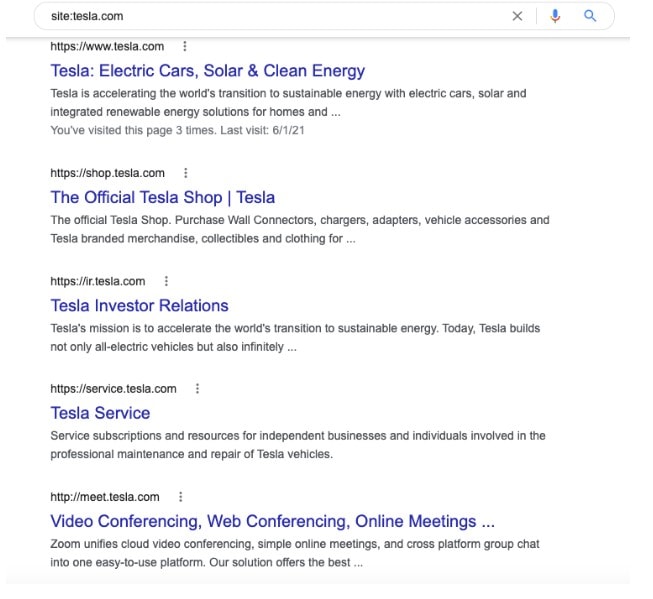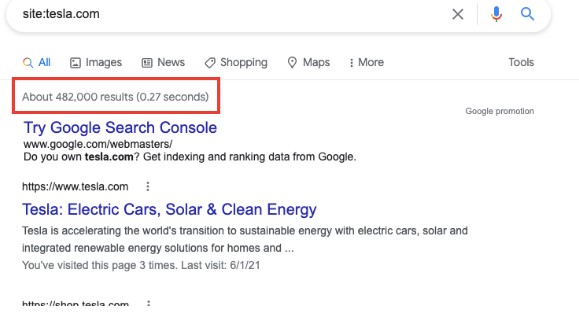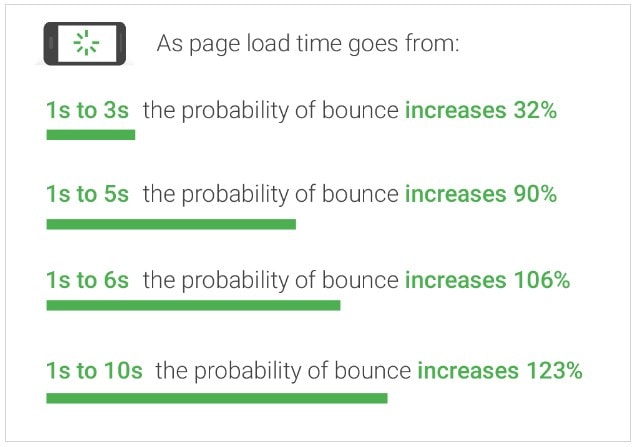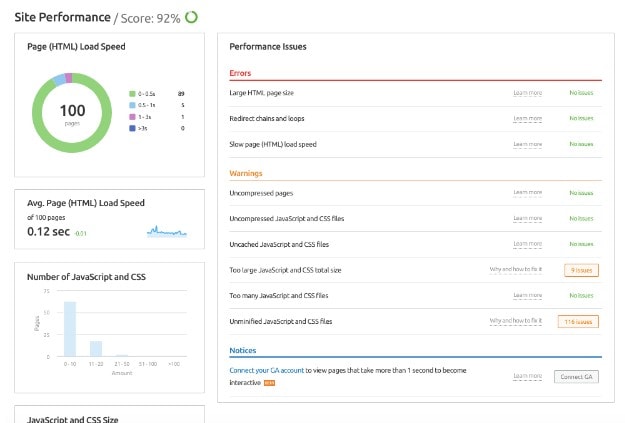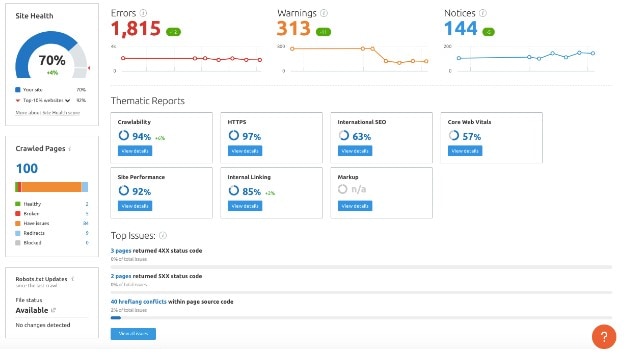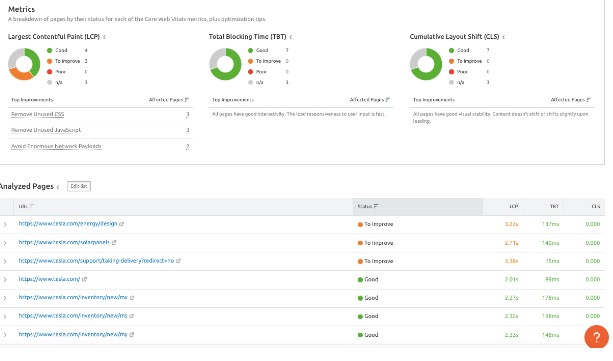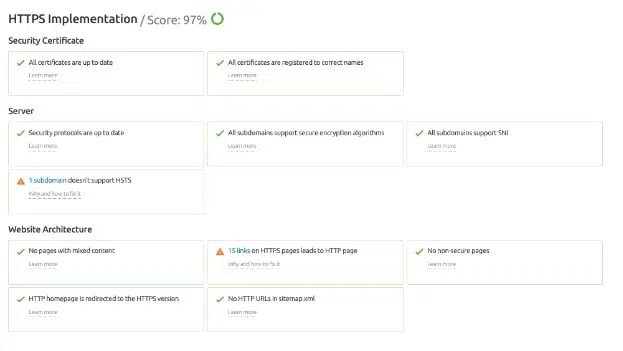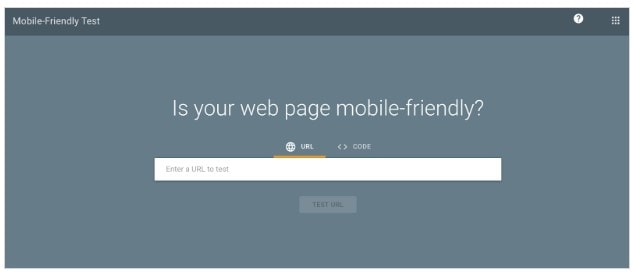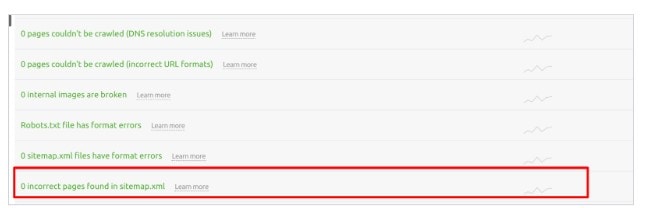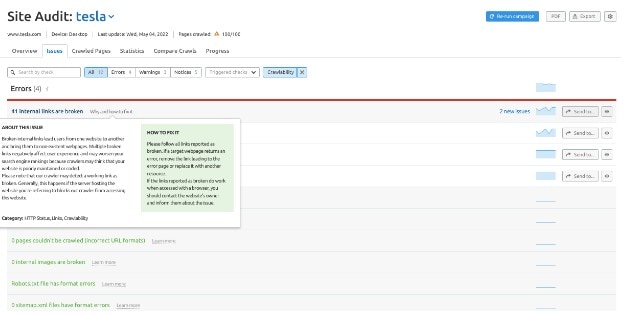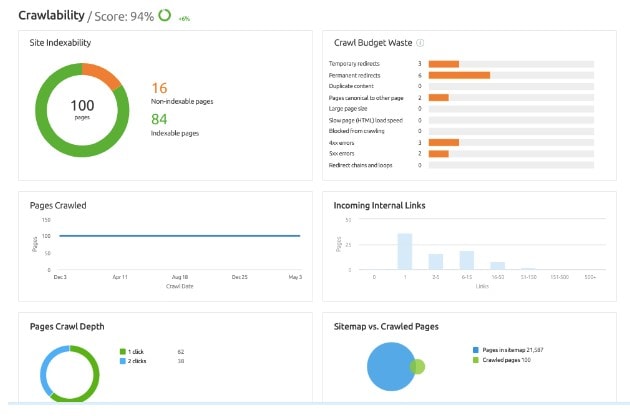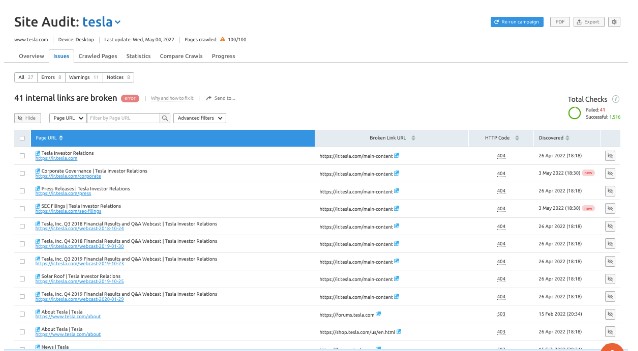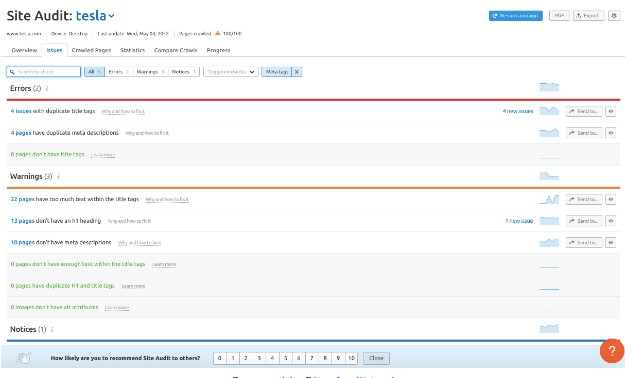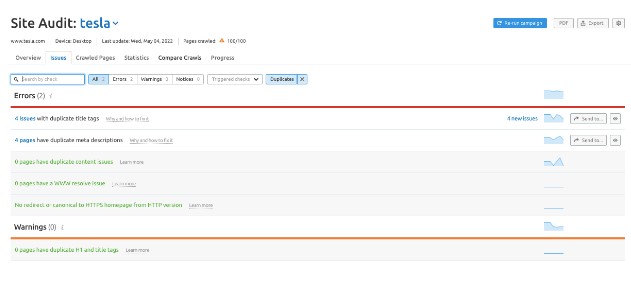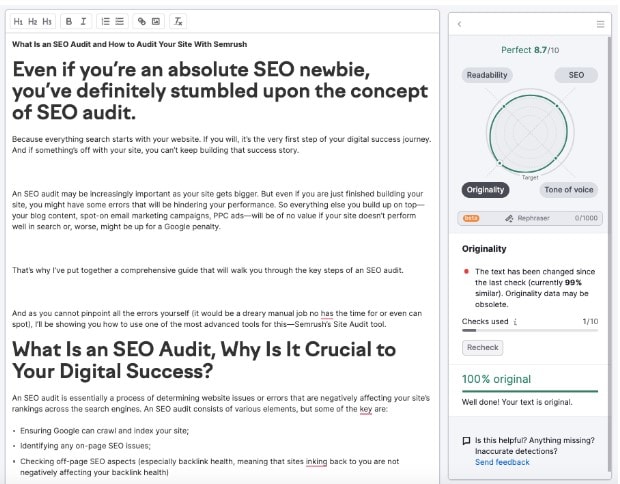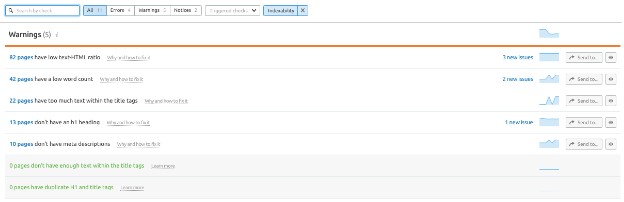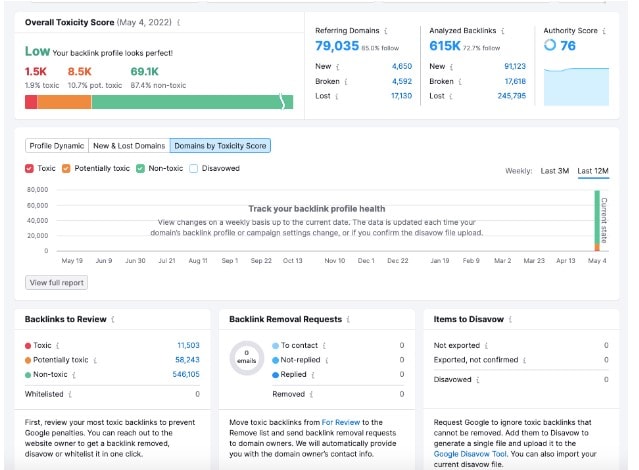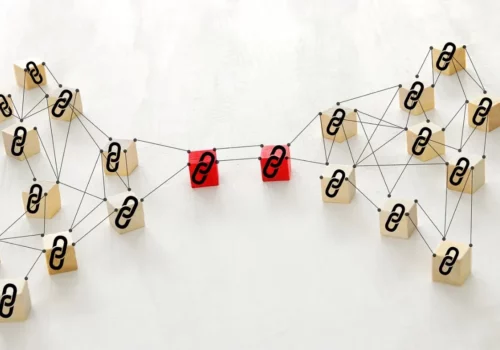In this article, we will show you How to Perform an SEO Audit 2024
Even if you’re an absolute SEO newbie, you’ve definitely stumbled upon the concept of SEO audit.
Because everything search starts with your website. If you will, it’s the very first step of your digital success journey. And if something’s off with your site, you can’t keep building that success story.
An SEO audit may be increasingly important as your site gets bigger. But even if you are just finished building your site, you might have some errors that will be hindering your performance.
So everything else you build up on top—your blog content, spot-on email marketing campaigns, PPC ads—will be of no value if your site doesn’t perform well in search or, worse, might be up for a Google penalty.
That’s why I’ve put together a comprehensive guide that will walk you through the key steps of an SEO audit.
And as you cannot pinpoint all the errors yourself (it would be a dreary manual job no one has the time for or even can spot), I’ll be showing you how to use one of the most advanced tools for this—Semrush’s Site Audit tool.
What Is an SEO Audit, Why Is It Crucial To Your Digital Success?
Running an SEO Audit For Your Site
While the Site Audit tool checks your site against 130+ issues—and you have to go through all the checks, making sure your site is as optimized as it can get—I’ll be outlining the most crucial website problems you can’t afford to miss.
Let’s go!
1. Make sure Google is indexing a single version of your site
The very first basic site check is to find out whether you have duplicate versions of your site. If yes, that could cause trouble as Google will be indexing various versions of your site, which can lead to a lot of issues.
For instance, your site may be showing up for:
- http://www.example.com
- http://example.com
- https://www.example.com
- https://example.com
To Google, these are all different sites so you have to make sure there are no duplicates out there.
It’s pretty simple—just Google site:example.com to see if the search engine is indexing a single version of your site.
Such a search reflects all the indexed URLs for your domain:
If you notice multiple site versions, don’t panic! You can use a 301 redirect to bring all your versions to a single one.
2. Unwrap how many pages of your site are being indexed
The very same search unveils how many pages of your site are being indexed in total.
This is an important thing to unwrap as this simple finding can help you reveal some key issues with your site crawling and indexing:
- If you see that Google indexes fewer pages than you intend to be up for indexing, you might have problems with duplicate or thin content.
- If you see way more indexed pages than you actually have, it might point to faceted navigation, which is quite typical for e-commerce sites.
Whatever your findings are, they can be dealt with after you run your site through the Site Audit tool that will reveal each issue affecting your site’s performance, page by page.
3. Check your site’s speed
Ever since Google released its Page Speed Update, it became clear that page speed is now a ranking factor. This was only extended when Google rolled out its Page Experience Update that paled even higher importance to UX where page speed is absolutely crucial.
But it’s not just about Google and its ranking factors. As you’ve probably heard, a 1-10-second delay in page load time can lead to a 123% higher bounce rate, which means that your hard work of bringing people to your site has come to naught as people don’t stay because of a simple page load time.
This implies that whether you want rankings or conversions (you’d typically want both), site speed is absolutely invaluable!
And Site Audit’s Site Performance report does point to any issues with your site speed.
Semrush’s Site Audit tool (Site Performance report)
Moreover, the report doesn’t simply measure your page load speed. It gives your precise reasons why your pages might not be up to speed with specific improvement recommendations.
If you want to go advanced, you can check the Core Web Vitals report that will show any issues with your site’s UX to reflect your site’s full compliance with Google’s recent Page Experience Update.
Semrush’s Site Audit tool (Core Web Vitals report)
4. Make sure your site is secure
Back when HTTPS was just introduced, many site owners thought that unless they are running an e-commerce site that accepts online payments or stores users’ data, having an HTTPS site wasn’t a must.
Well, as of today, you might see your site being de-ranked (HTTPS is a confirmed ranking signal) as you don’t comply with all the security protocols.
Most of the sites I see now are actually HTTPS, yet a lot has moved their site from HTTP to HTTPS and that often leads to some mistakes that get made along the way.
So if you haven’t built your site as HTTPS from the ground up, make sure to double-check for any potential issues in the HTTPS report.
Semrush’s Site Audit tool (HTTPS report)
First, make sure your security certificates are all intact, and then get down to specific pages. As you can see, even sites like Tesla have a few pages that aren’t yet moved to HTTPS, so make sure you don’t have the same issues.
5. Check for ultimate mobile-friendliness
Page speed and Core web Vitals checks should already give you a heads up for mobile-friendliness. Yet as we go deeper and deeper into the era of mobile-first, you have to go for more advanced tactics.
You can start your analysis with Google’s own Mobile-Friendly Test tool that looks at the performance of the mobile version of your website.
The Mobile Usability section that’s within the Enhancements tab of your Google Search Console will also reflect some key issues.
If you are, however, using Accelerated Mobile Pages (AMPs), you can stay within the Site Audit tool as it will detect any problems with them.
6. Resolve any other indexation errors
Go back to your website’s XML sitemap and robots.txt to see which pages you’ve set for indexation.
Site Audit will, however, show whether there are any errors.
Whenever Semrush sees an incorrect page within your sitemap, pages with a 4XX/5XX status code, etc, it will mark these pages in red, making sure you are paying attention and running all the necessary fixes.
- Examine your excluded URLs
You may have intentionally excluded some pages from indexing—this is perfectly fine, but it’s always a good idea to take another look at all your exclusions to see if you have some pages that should be indexed but are for some reason hidden from Google’s crawler.
Semrush’s Site Audit tool (Crawlability report)
So check Site Audit’s crawlability report to discover if any pages:
- Are excluded with a noindex attribute
- Are crawled but not indexed
- Have 404 errors
- Are blocked in your robots.txt file
- Have canonical tag issues, and so on.
Once again, each time you navigate to a certain issue, Semrush will offer a quick tip on how to fix it so don’t worry about not knowing how to go about a certain error.
- Fix redirect chains and loops
Even when things are looking fine from the sitemap perspective, you may see crawl issues that come up when your redirects aren’t set up correctly.
- Go for permanent redirects
Remember how I said that you can use a 301 redirect if you have multiple site versions? That’s the one to use in any instance when you have to redirect users from one page to another.
Make sure to find all of your 302 redirects and change them to 301 if you plan to keep things as they are for the long haul.
- Fix your internal links
A lot of sites—even the best ones, especially when large—have broken internal links. It’s the biggest issue affecting your site’s crawlability and rankings of a specific page as Google might simply not be able to get to the page due to a broken link. Also, this sends a poor-quality signal to the search engines.
On top of this, this is what leads to a poor user experience as a visitor can’t access the page you are linking to.
Site Audit has an entire report dedicated to internal linking—so simply open it and implement the fixes one after another page by page.
You won’t see the recommendations tab in this report as a fix to a broken internal link is pretty straightforward—you wither update the link to the correct URL, or remove it!
7. Improve your on-page SEO
Now that you’ve set the bigger stones within your website for higher crawlability and indexability, it’s time to get to on-page SEO to make sure your site’s individual pages are also set for higher ranks!
While I’d personally suggest running your most important site pages through the On-Page SEO Checker tool that gives you specific improvement recommendations based on competitors’ best practices, you can stick to the Site Audit tool just as well to improve the overall outlook of your pages.
In this case, pay attention to the following checks:
- Meta tags (title tags, meta description, header tags, etc.).
- Image alt tags.
- Internal links (this we already covered above).
If you choose meta tags in the category filter within the all issues tab, you’ll see all the problems related to on-page SEO across your pages:
- Duplicate title tags or missing H1s
- Missing image alt tags
- No meta descriptions
- Multiple title tags, and so on.
Simply go through each error, warning, and notice, and fix the mistakes one by one!
But of course, the biggest part of on-page SEO is content. You may have everything done right but if your content lacks quality, impeccable meta descriptions won’t save you! That’s why I’m putting content as a separate check.
8. Fix any content issues
SEO audit will not make sure your content is of the highest quality possible, but it will point to any issues that might be preventing Google from seeing and indexing that content.
That’s why auditing your content is an instrumental part of your online success.
- Unwrap and fix issues with duplicate content
Now, having duplicate content is a big no if you want to get rankings and send the right signals to the search engines. Otherwise, Google won’t know which page to index for a certain keyword, which means it might penalize you.
It looks like Tesla doesn’t have any duplicate content on its site. But if you do, make sure to tweak your content to make it more original and unique.
I like the SEO Writing Assistant’s originality check—you can run any copy through the add-on and it will automatically spot if you are up for any duplicate content issues. It even has a Rephraser feature that helps you reword your copy to make it more unique.
Semrush’s SEO Writing Assistant tool
- Reveal pages with thin content
Whenever you see a warning that says “low word count” or “low text-HTML ratio”, this is a clear indicator of thin content.
Thin content implies that your page doesn’t have enough content to add value to the user and explain the topic you are targeting. This can both cause an issue to your rankings and UX as your visitors don’t have enough content to engage with so they might choose a competing page that reveals more.
Of course, not all pages can contain long-form content but it’s best to review pages that are marked with lower word count issues to see whether you can:
- Add more text to create a helpful and unique page on a given topic;
- Add a no-index attribute that will remove these pages from indexing.
9. Finesse your backlink portfolio
If you have a website that’s been running for a while, you might have some links from other sites you don’t even know about. And these backlinks can potentially affect your site’s performance, and not always in the best way.
In fact, Google can de-rank your site if you are getting a lot of links coming from unreliable and low-authority websites, thinking that you might be investing in non-white SEO strategies to build up your portfolio.
That’s why any SEO audit implies a thorough backlink audit that ensures ultimate backlink health.
For this, you need a dedicated backlink audit tool. If you choose Semrush as your go-to platform for all things SEO, you’ll get access to its advanced Backlink Audit tool on top of Site Audit (and many more).
Now, Backlink Audit will automatically check your backlink portfolio for any toxicity elements to determine your overall backlink health.
The tool has over 40 toxicity markers that will examine each referral site for its potential impact on your site’s health. Just browse through the list of all the referring domains and unwrap toxic websites.
What you should do next is to get rid of all the spammy links that can hinder your site’s performance:
- Reach out to the site owner asking for link removal.
- If they don’t respond or don’t remove the link, you can add them to a Disavow list within your Google Search Console so that Google simply ignores them.
Quick Links:
- Top Free Image Sharing Sites; To Improve SEO; Increase Traffic
- Top Most Common SEO Problems (How To Troubleshoot Them)
- How To Find & Fix BlackHat SEO SPAM In Your WordPress Site
- Semrush vs Serpstat: Which is Better Keyword Research Tool
Conclusion: Why Run an SEO Audit With Semrush
This post pretty much wrapped up the whole process of running an SEO audit for your site. Of course, there are some peculiarities that I haven’t gotten into but if you manage to go through all the steps I outlined here, you should get yourself a pretty healthy website.
Now, as you can see, a lot of the things I discussed here aren’t possible to pinpoint if you don’t have the right tool at hand. And Semrush has everything you need to keep your website in good shape.
Of course, there are other tools that have some of the features that cover various parts of an SEO audit. Yet Semrush has it all—be it off-page SEO (Backlink Audit tool), on-page SEO (On-Page SEO Checker), technical SEO (Site Audit tool), and even content (they have an entire Content Marketing Platform).
And I’d like to point out—and that’s what I personally love Semrush for—that Semrush is always staying up to speed with all the changes. Just as Google rolled out its Page Experience Update, Semrush added a Core Web Vitals report that checks your site for any related errors. The same happened when we saw the arrival of HTTPS, etc.
Moreover, at the cost of a single solution, you get access to 50+ tools that cover various aspects of your online visibility—from content and backlinks to social media and advertising. That’s why I’d say that Semrush gives the best value per dollar and I’m not even mentioning the quality of insights it provides.
So if you’re ready to unleash the full power of Semrush and give your site a thorough SEO audit, you can grab a free 14-day Semrush trial as my reader! Don’t miss out on this opportunity and roll your sleeves for some SEO error fixing!