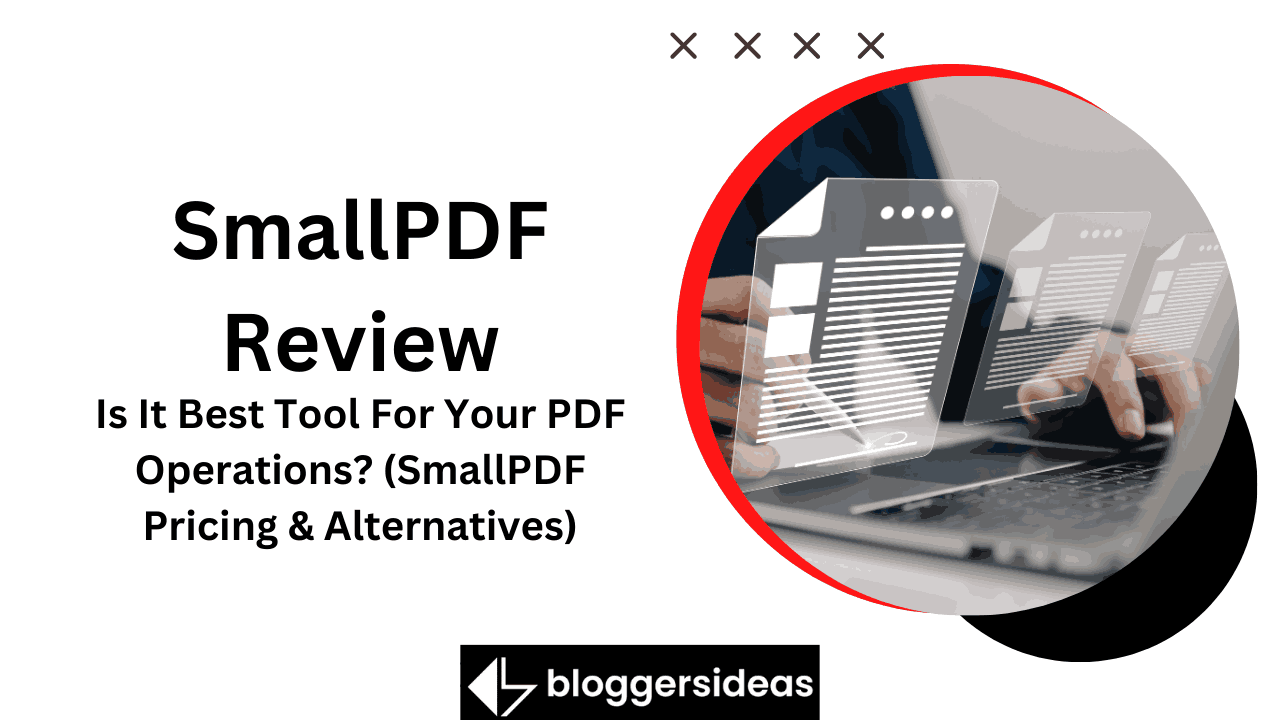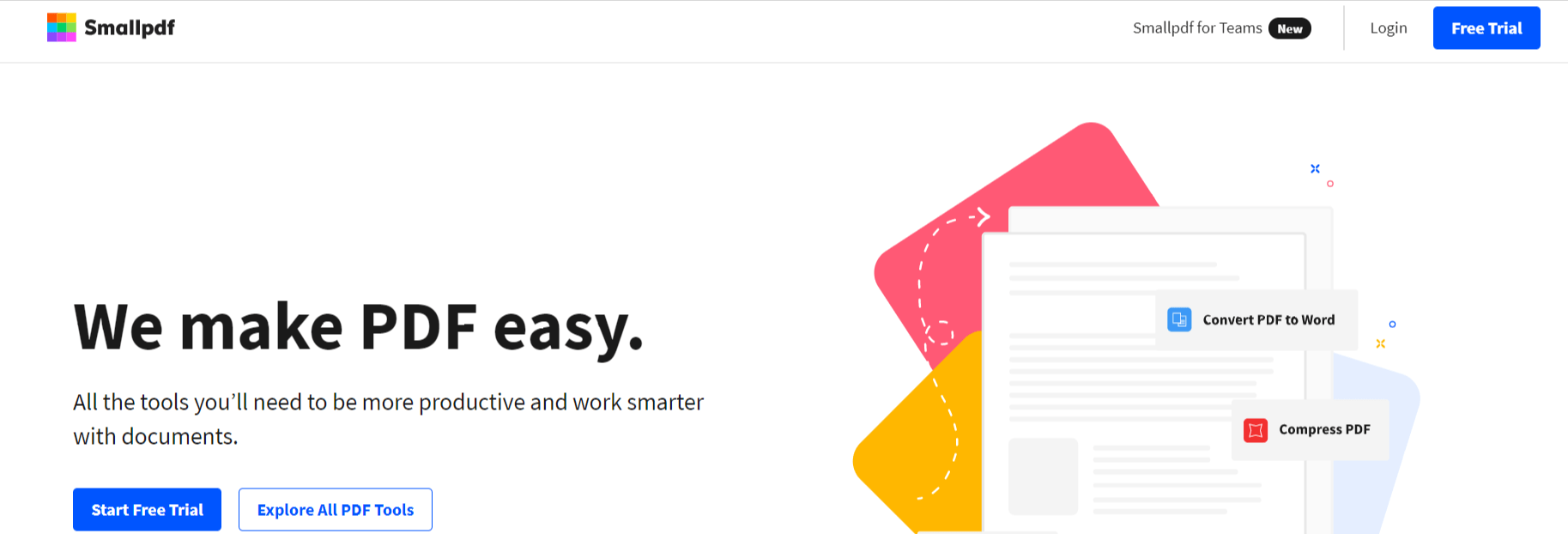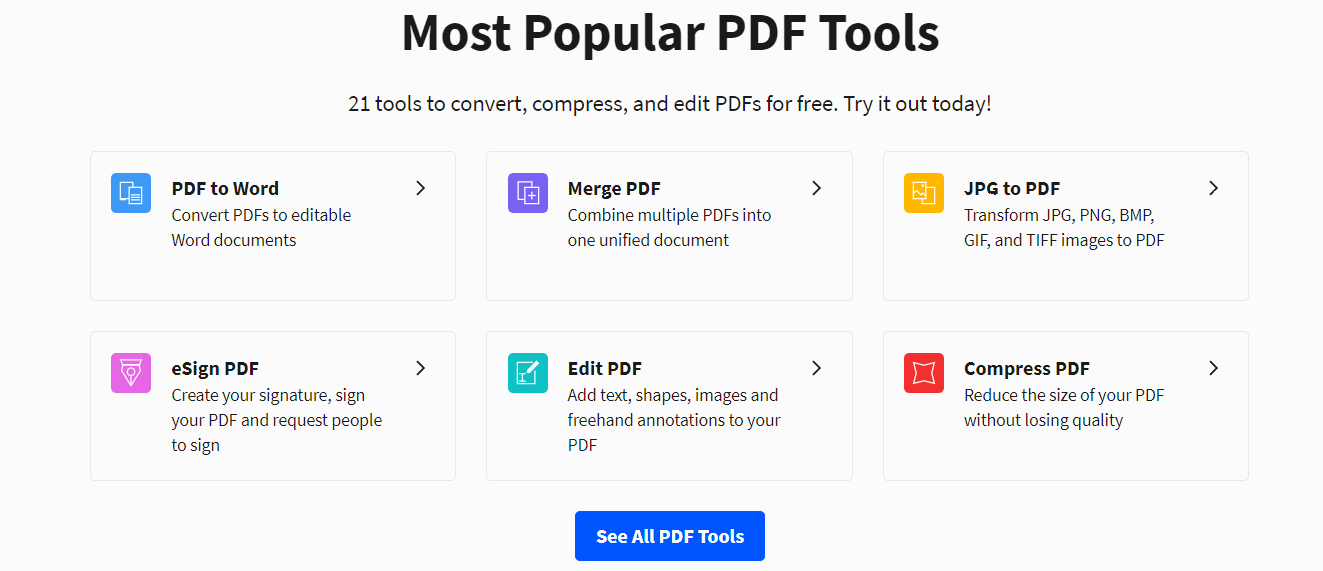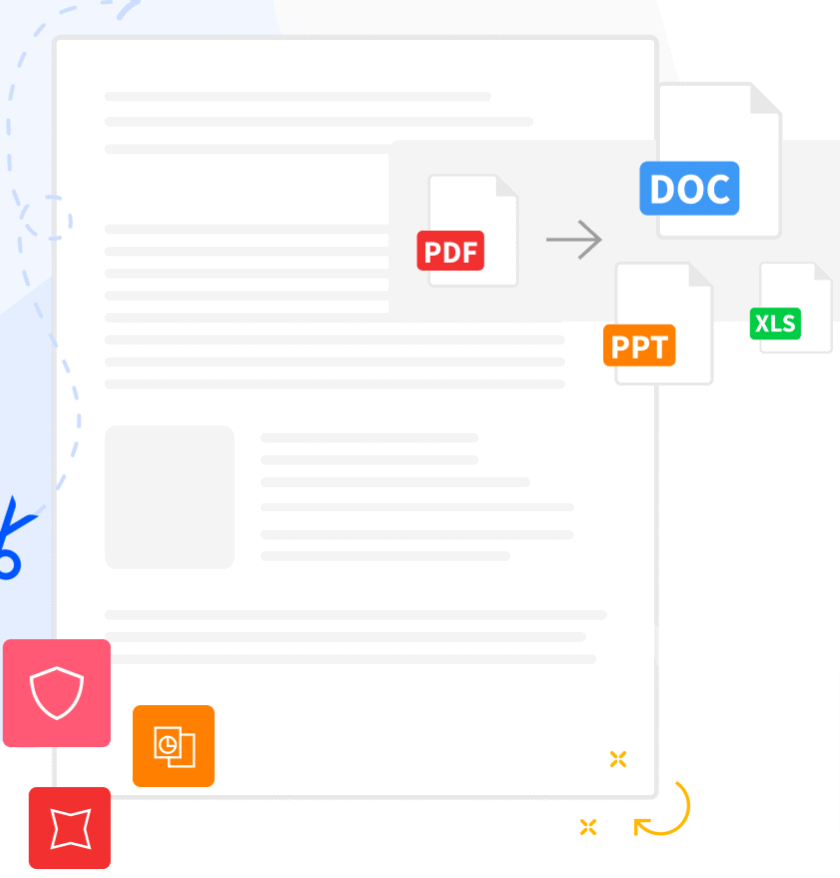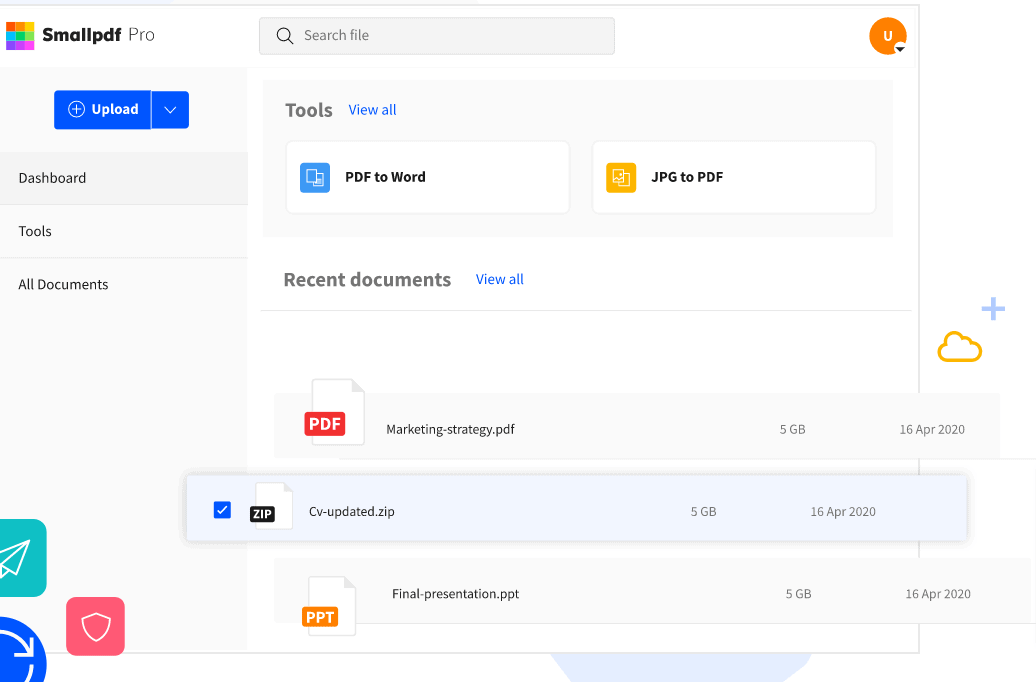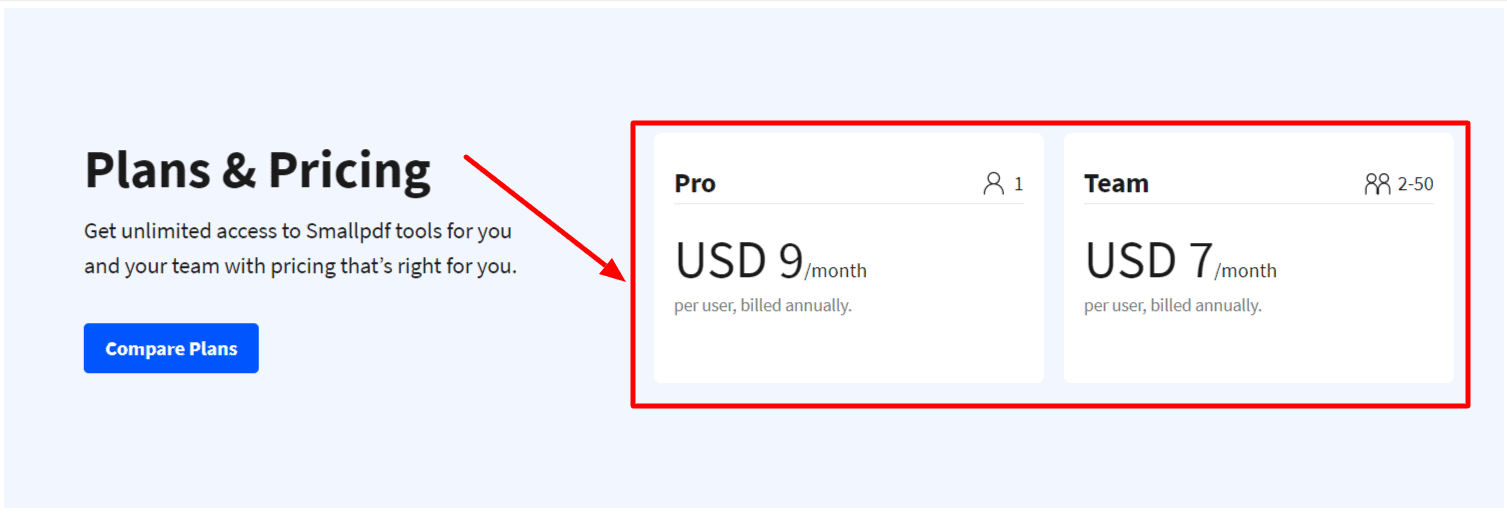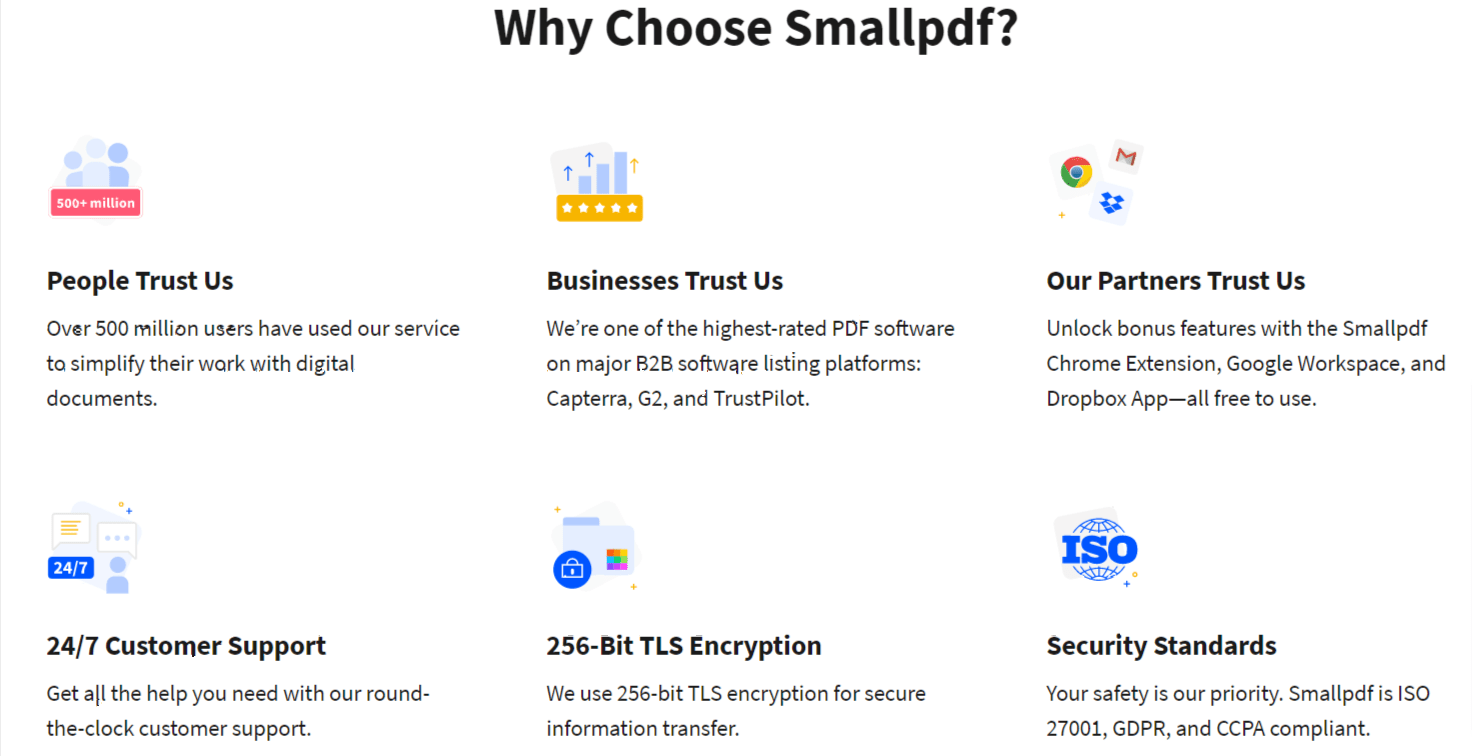SmallPDF is an online PDF application that allows you to perform a variety of fundamental PDF operations and processes, like converting PDF files to multiple formats and vice versa, dividing and merging PDF documents, and compressing PDF files, to mention a few.
It transforms PDF files to all Microsoft Office file formats (including Word, Excel, and PowerPoint).
SmallPDF, which is used by over 15 million people and 100,000 organizations around the world, has a number of security features such as digital signatures and password protection to ensure the security of the documents processed by the system.
SmallPDF uses bank-level 256-bit SSL encryption in every file transmission to protect data security, and all files are automatically erased from their servers.
SmallPDF was created with your convenience in mind. It’s meant to allow you to perform PDF-related tasks without having to download or install anything.
SmallPDF Review 2024
The free edition alone delivers a powerful punch, providing all of the essential features you’d expect from a basic PDF platform. Google Drive and Dropbox integrations enable seamless, smooth, and dynamic PDF workflows. Drag and drop capability allows you to do the conversion, splitting, merging, and other tasks quickly and easily.
SmallPDF’s main selling point is its lightweight platform, which allows users to do PDF operations without having to download or install anything.
As a result, it only offers basic PDF tools and functions, such as converting files, such as Microsoft Office file formats (Word, PowerPoint, and Excel), to PDF format and vice versa.
It also offers the ability to split and merge PDF documents, as well as compress and modify PDF files. It’s necessary for its intended consumers – individuals who just want simple PDF chores and processes.
Features
SmallPDF, as previously said, gives a lot of options for working with PDF files. This section will break down the highlights and significant features so you can get a better idea of what to expect.
Convert to and from PDFs
SmallPDF makes it simple to convert Word, Excel, PowerPoint, and picture files (JPG, BMP, TIFF, GIF) into high-quality PDFs. When you upload a document, it is converted to PDF almost instantly and made available for download.
You may even reverse the process and convert any PDF file to another document or picture format for easier editing or viewing.
You can work on multiple files at once, and the built-in OCR feature comes in helpful for extracting text data from scanned or image-based PDFs. Whether you’re converting to or from PDF, SmallPDF excels at delivering outstanding results.
Compress PDFs
If you are looking to reduce the size of a PDF file, SmallPDF has got you covered. To be more precise, you have two compression settings to choose from, depending on the size and quality you require.
One is the Basic compression mode, which generates a medium file size (-40%) while maintaining great quality.
The Strong compression mode, on the other hand, is more aggressive and will provide the shortest file size (-75 percent) with notable good quality.
You can meet the needed upload or sharing size requirements and archive PDFs more effectively by compressing them. A scanned PDF, for example, can be lowered to simply 144dpi for easy upload and sharing via email.
Merge/Split PDFs
Let’s imagine you have a multipage PDF file that you only require a single page or a few pages from.
SmallPDF saves the day by allowing you to split a PDF file into individual pages or a page range and save the results in a new PDF document that is much easier to work with and saves time.
The splitter here is special too as it gives you a preview of the pages you need to ensure you don’t slit unnecessary pages, not forgetting the batch split feature.
When you’re not splitting PDFs, SmallPDF also allows you to combine them into a single document. You can rotate, rearrange, and even eliminate pages that you don’t need throughout the merge process to ensure that the final PDF file is exactly what you needed.
Edit PDFs
It’s simple to enter text data and fill out PDF forms quickly and efficiently with the online PDF editor. It’s also worth noting that you can use drawings, photos, freehand notes, highlights, and shapes to help you achieve your objectives.
It doesn’t stop there; you may also change the font and colour of the PDF text, as well as rotate the pages for optimal page alignment.
By doing so, you can ensure that the output PDF file is customized to your preferences and that the necessary content is conveyed in a complete manner. You can use the undo and redo buttons if you make a mistake with your change. You may also print or distribute the edited PDF file directly from the editing window by clicking a button.
Sign PDFs
When the demand to sign PDF files arises, SmallPDF is always more than willing to step in. You may use it to insert an electronic signature into a PDF and even request that others add their own, all of which is of course verifiable. Drawing with the mouse, adding initials, typing words, or uploading a pre-taken image are all options for adding a signature.
You can add a date and checkboxes as needed when the situation arises. Even better, with the right advice from the eSign tool, multiple signatures can be added to a PDF. By signing a PDF, you’re indicating that the file belongs to a specific person or group of users.
Security
SmallPDF is used by over 15 million people and over 100,000 enterprises all over the world, thus it’s only logical that the application has a variety of security features. To increase the document’s security, the application supports password protection and digital signatures.
Data security is additionally ensured with the use of bank-grade 256-bit SSL encryption for all file transfers. All processed files are automatically erased from the servers.
Benefits
When using SmallPDF, customers can take advantage of a number of features, including:
Variety of PDF tasks and processes
You’ll find the basics and essentials of every document management tool in this collection of 18 PDF tools. SmallPDF makes compressing, converting, editing, splitting, and merging documents simple. This is also available for free, but if you want additional features and unlimited access to all tools, the Pro version is the way to go. It’s also reasonably priced, making it an excellent choice for your conversion needs.
Easy-to-navigate interface
SmallPDF has a drag-and-drop editor that allows you to convert, compress, and modify your files, as well as a user-friendly interface that makes it simple to explore and use the platform.
Security functions
You won’t have to worry about anyone having access to your files if you use SmallPDF. Digital signatures, password protection, and 256-bit SSL encryption are all included in SmallPDF’s security features (for Pro users only). If you’re using the online platform, you can rest easy knowing that whatever you’ve converted and compressed will be erased after an hour.
Available in all platforms
SmallPDF is compatible with all operating systems and platforms, including Mac, Windows, and Linux. It also works on any device and with any internet browser.
SmallPDF is also cloud-based, so you don’t have to worry about losing crucial documents or losing your progress.
Check Out More Reviews:
- Learnwords Course Builder Review
- Bigcommerc Builder Review
- Getsitecontrol Reviews
- CartFlows Pricing & Reviews
- WooLentor Pro Review
Conclusion: Is SmallPDF Safe? SmallPDF Review 2024
When it comes to documents, processing or sending them over email might be problematic, especially if they are large ones.
SmallPDF enables you to keep constant contact for both external and internal operations, as well as providing a solution that preserves the quality of their files and ensures collaboration between departments or between you and your customers.
SmallPDF gives you access to a comprehensive suite package that can handle all of your converting and processing needs for all of the files that your company amends and creates on a daily basis.