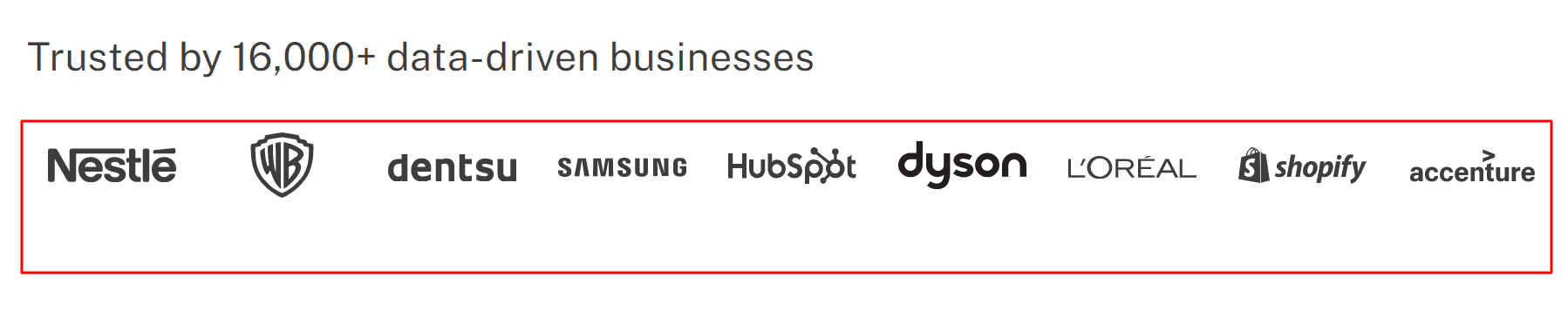Supermetrics for Google Data Studio is a powerful add-on that allows you to easily import data into Data Studio from a variety of sources. With Supermetrics, you can quickly and easily create reports and dashboards that show your website’s performance in real-time. In this guide, we will show you how to install and use Supermetrics for Google Data Studio.
What is Supermetrics for Google Data Studio and what are its benefits
How to install Supermetrics for Google Data Studio
Why use Supermetrics for Google Data Studio
Supermetrics for Data Studio is the easiest way to get all of your marketing data into one place. With Supermetrics, you can connect to over 50 different data sources, including Google Ads, Facebook Ads, Twitter Ads, and more. And once you have all of your data in one place, you can start to see patterns and trends that you wouldn’t be able to see with individual data sources.
So why should you use Supermetrics for Data Studio? Here are four reasons:
With Supermetrics for Data Studio, you can connect to more data sources than any other tool.
Supermetrics makes it easy to get all of your data into Data Studio with just a few clicks.
Supermetrics offers a free 14-day trial, so you can try it before you buy it.
Supermetrics is the only tool that lets you schedule reports and share them with your team.
If you’re looking for an easy way to get all of your marketing data into one place, Supermetrics for Data Studio is the tool for you. Try it free today!
- Connect to over 50 data sources
- Including Google Ads, Facebook Ads, Twitter Ads, and more.
- Get all of your data in one place
- See patterns and trends that you wouldn’t be able to see with individual data sources.
- Schedule reports and share them with your team
With Supermetrics, you can do all of this without ever having to leave Data Studio. Try it free today!