Sometimes it’s really hard to read through a large report or any blog post but here adding a table of content will definitely make it much more manageable. Many of us using WordPress platform as it is one the biggest CMS (Content Management System) platform.
Table of Content WordPress Plugins will increase the relevancy of your website as your users can simply skip the other information in order to get the parts that really matter to them. Instead of scrolling through the pages after pages of the long content that really doesn’t mean something to them.
A table of content also has many other significance and one of them is that it really helps Google to show the rich snippets right in the search results. Now you have known the benefits of adding the table of content to your blog.
It may happen that you may not have skills or time to create the table of content right from the scratch, that’s why we have compiled the list of best Table of Content WordPress Plugins. These Table of Content WordPress Plugins will simplify things without any coding or extra efforts.
List of Best Table of Content WordPress Plugins 2024
1. Easy Table of Content
Here the Easy Table of Content is one of the most popular plugins within this category that has more than 2000 current active users and it has a positive rating of 4.6. Basically, it is most popular because of its advanced functionality that mainly allows the customization without using codes here.
This plugin will also help to automatically generate a comprehensive table of content which is based on the WordPress posts, pages along with custom post types for users by simply passing through the website content just for the headers.
2. Simple TOC
Mostly the website owners who are running on the tight budget should go for this simple table of contents plugin like this Simple TOC. Right after installing and the activation, website owners can simply rely on the Simple TOC plugin in order to simply create a Table of Content for their websites right with the help of shortcodes that you will be given by the developers of this plugin. There is no limit specified here, website owners can simply create as many tables as per their requirement.
3. HM Content TOC
The HM Content TOC will help you in generating the table of contents catered basically for the specific HTML elements right from WordPress post of pages contents. So that it will allow a reader to simply jump to the corresponding header. Here all the website owners have to simply do take the time to insert the available shortcodes that will involve optional attributes.
4.) Ultimate Blocks
Ultimate Blocks is a ‘Gutenberg Blocks’ plugin that extends the functionality of Gutenberg editor. Currently, it has more than 15 blocks including ‘Table Of Contents’ Block.
It doesn’t have any additional settings. All you need to do is inserting the ‘Table of Contents’ block and it will generate ToC automatically from headings. You can give a custom name to your table of contents. And you can also place the ToC anywhere in your post or page.
Here are some interesting features of Table Of Contents block:
- You can choose which headings (h1-h6) to include/exclude in the table of contents.
- You can show the table of contents in two or three columns if it’s too long.
- You can enable Hide/Show Toggle for the table of contents.
However, you can’t use this plugin on WordPress Classical Editor. It’s only available for Gutenberg Editor.
5. Fixed TOC Plugin
Fixed TOC Plugin is another useful plugin that you should try once. This plugin mainly relies on scanning the headings right through the post of the contents along with generating the table of contents accordingly and fixing the page display.
It also supports a variety of post types, so that the website owners should set their HTML headings along with including the meta boxes just for each of the WordPress page that can be simply changed with the page settings. Just to inform you this one is a paid plugin.
6. Table of Content Plus
Basically, this plugin, Table of Content Plus helps in creating many discrete indexes along with the table of contents simply for the long WordPress pages. This plugin is built from the ground up that includes an admin panel where the users can simply decide the position display along with defining the minimum amount of headings and choosing the different appearances.
And here you can also insert leads that will summarize or mainly introduce the rest of the page. Just for the user’s right with the content-oriented websites, this plugin is one of the best choices which is available in the market.
7. Multipage Plugin
If you do have more than one page that basically needs a table of content then this one is the best choice you have got in the market. Right after the activation, this plugin will automatically create the labels that will be based on the headers throughout the site.
Basically, this plugin is easy to use and customize. Right with this plugin you can simply divide each and every post into many of the subpages along with giving them a title. Here this table of contents will appear to simply redirect all of your visitor s right to the wanted post subpage.
8. CM Table of Content
Basically, this one is another free plugin that will help website owners in generating the table of contents right through the defining of the HTML tags and the class. Here it will allow users to place the table anywhere right in the post through the shortcode insertions. And this will really allow your readers to have an easy reading time to navigate through the content on their website.
Here website owners can also fully customize it and it has a multi-level table of contents. You can also completely different elements like title, positions along with the sidebars and more.
Also, read:
-
Top 10 Best WordPress Plugins For Live Chat
-
7 Best Post Voting Plugins for WordPress Blogs
-
5 Best Rated Popular WordPress Cache Plugins: Updated 2018
9. JCWP Simple Table of Content
Here this one is another free plugin right from the wordpress.org collection. As we can not say more about its features you should give it a try. As the developer said this plugin will simply allow you in displaying the table of contents container right on your post or pages. It also supports many animations too. This plugin is super easy to use it both for the advanced users along with the beginners too. So it looks good, just it a try.
10. Table of Content
Now simply use the content plugin in order to insert the same right on your blog posts. Basically, this plugin is available for free of cost. When you will be using this plugin all you need to do is simply insert the shortcodes right in your post.
And here the table of content will be displayed automatically right on your post. This plugin also supports translation that is the best part of this plugin. Now you can easily localize your site to the various languages even when you are using the plugin. It has more than 500 active users and it has bagged 4.6 start rating right from its users.
11. Thrive Builder Plugin
This plugin will save you from doing all the hard work for manually creating a good looking table of content for your users. Just by using the Table of Content WordPress Plugins you can simply generate the beautiful TOC for your post and pages.
You can also simply categorize your content that will also make it easy for the users. Right with this plugin you can simply select the heading along with choices for the one you are willing the TOC to be generated. It also comes with many other functions and is one of the loved Table of Content WordPress Plugins.
12. Ninja Tables
This plugin is given by WPManageNinja and it is one of the most advanced and modern builder plugins right on WordPress. Here with this plugin, you can easily build any type of HTML tables right with its powerful column builder.
And there you can simply specify how it will look right on the different devices. Here the best part is that you don’t need to know any HTML or CSS here. Here this plugin has 3 popular CSS library right with multicolor schema along with table style.
Top Table of Content WordPress Plugins
13. Tables for Elementor
Basically, this plugin is given by WPDevHQ and it has more than 3,000 active installations. Here the Tables for Elementor is an add-on companion right for the most advanced drag and drop page builder. This plugin will allow you in creating feature-rich tables along with customizing them right inside the builder. Here this plugin Table for Elementor is an open source plugin.
14. Shortcode Table of Content
This plugin also helps you in generating a table of content as like the previous one. You can use the
shortcode in order to automatically generate a table of content right for any HTML container. Here the installation process is very simple and after installing simply activate the plugin through the ‘Plugins’ section right in the WordPress dashboard.
15. TablePress
Here this plugin will let you easily create and manage stunning tables. And you can simply embed the tables right into the posts, pages along with the text widgets simply by using the simple shortcode. Here the table data can be easily edited in a spreadsheet like an interface that is why you don’t have to do any coding here.
Basically, in this plugin, an additional JavaScript library will add features like sorting along with pagination and filtering. Here the tables can be simply exported and imported from/to Excel, HTML and many other files.
16. Extended Table of Contents
The best part about this plugin is it will automatically generate and insert a table of content right to your page and post. Here the thing is that when this plugin will find more than a certain amount of the heading it will definitely insert the table of content right at the top of pages. Basically, this plugin can also handle post that is mainly divided right into many pages by the next page WordPress tag.
Also, read:
-
7 Best Video Sitemap Plugins for WordPress
-
7 Best WordPress Plugins For Recipe Blogs/Bloggers
-
Top 11 WordPress Plugins to get more Email Subscribers
Conclusion : Best Table of Content WordPress Plugins 2024
Now you have got the list of best Table of Content WordPress Plugins that will work best in adding Table of Content right to your post and pages. Here all of these Table of Content WordPress Plugins will beat another with their function and many other things.
I hope this post- List of Table of Content WordPress Plugins suits your purpose well. Do let us know if you do have some other quality Table of Content WordPress Plugins right in the comment section. Do share this post on trending social platforms among your circle.

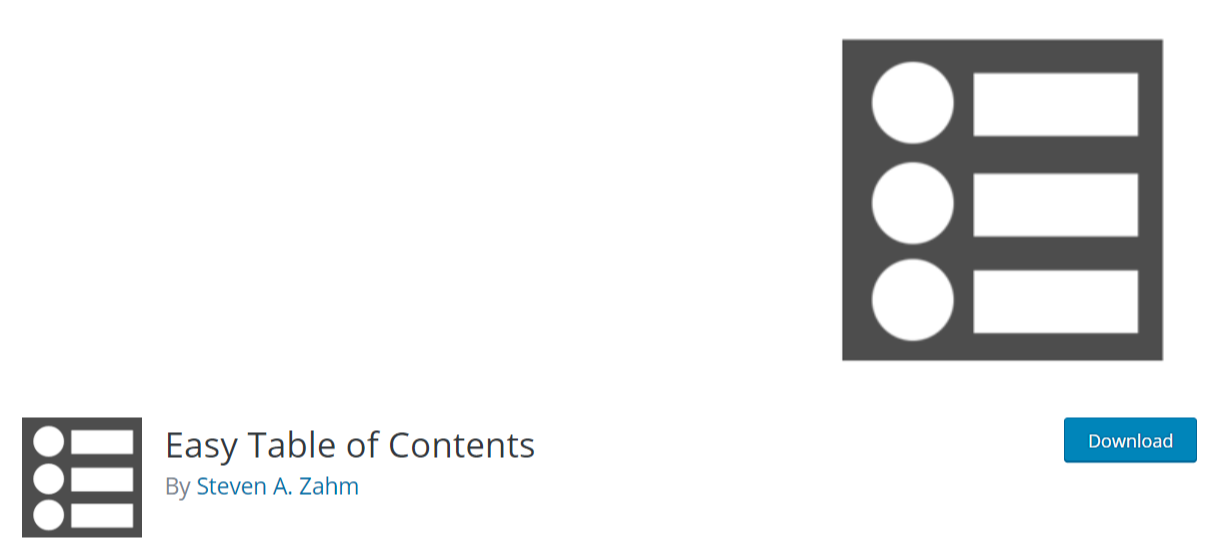
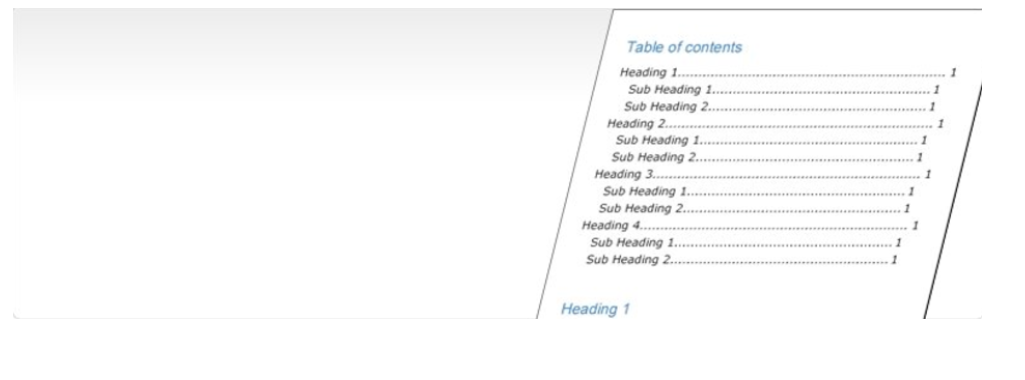
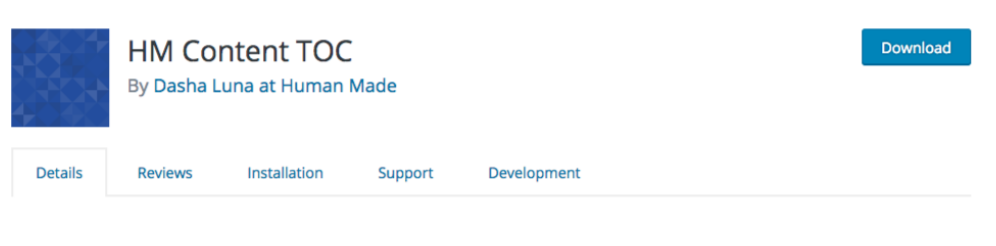




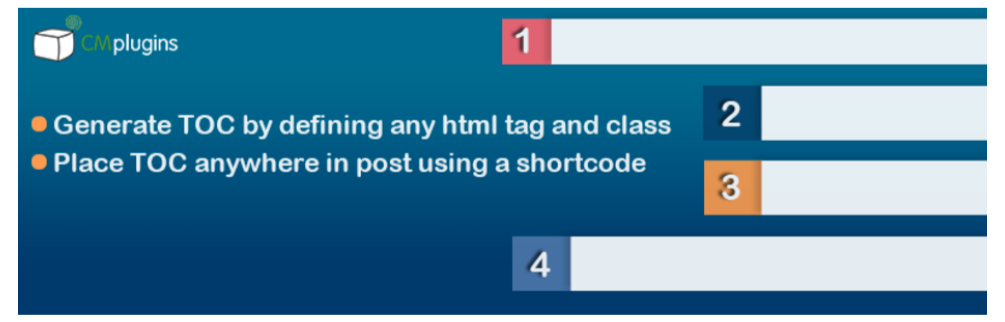


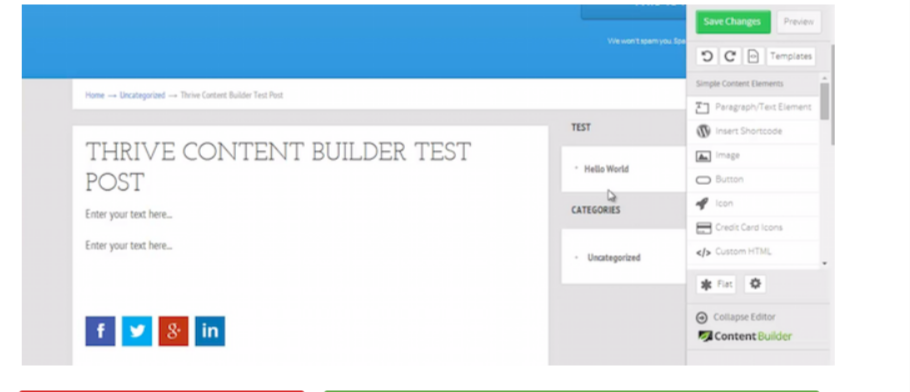
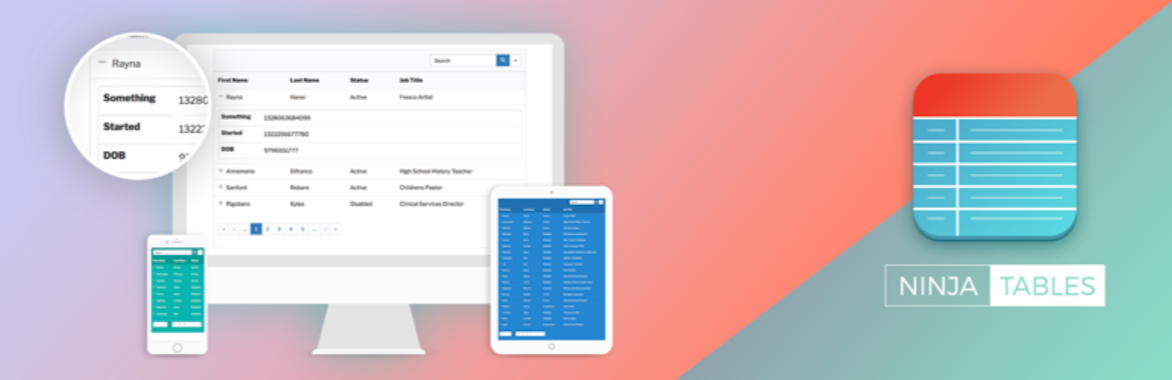
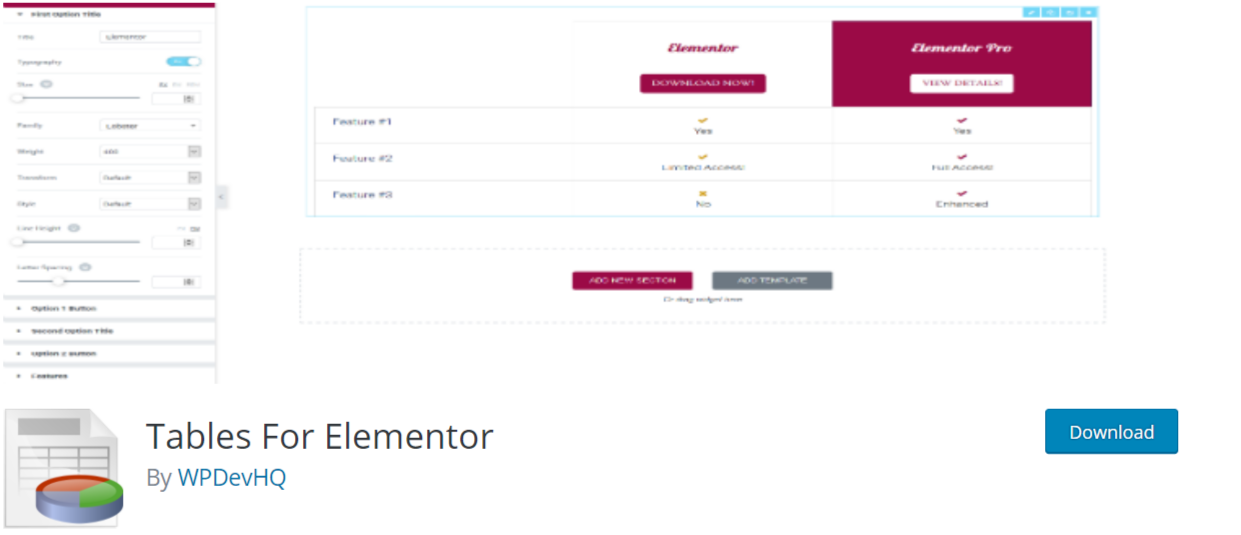
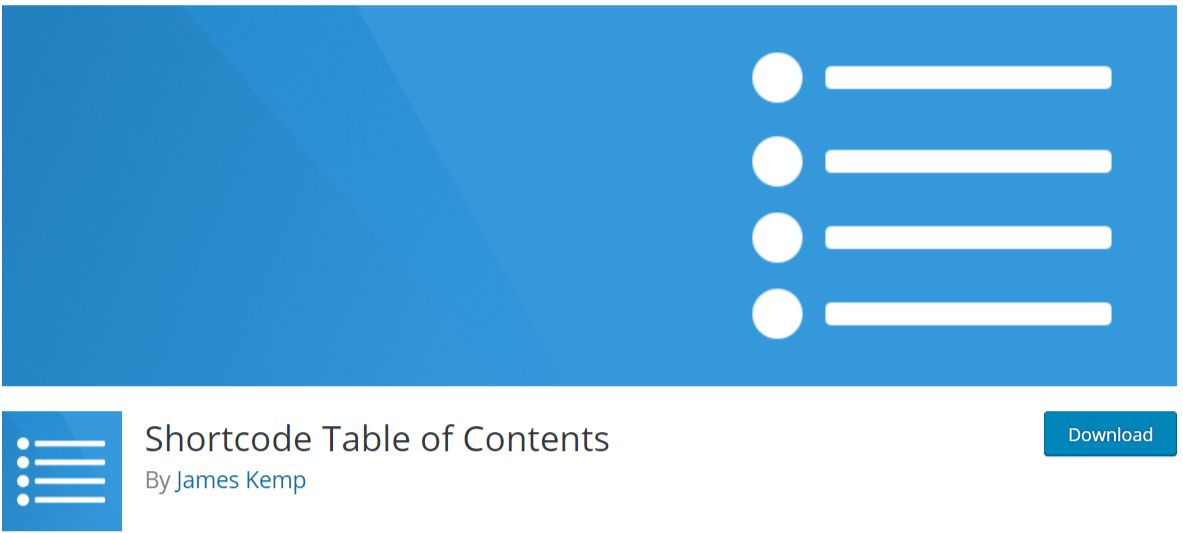


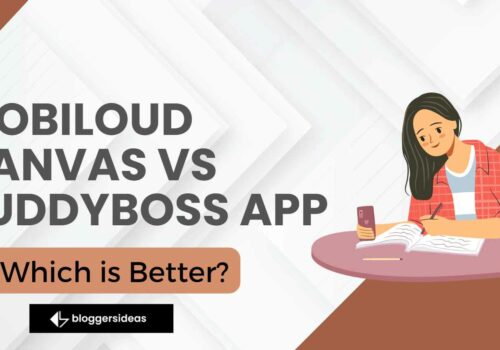

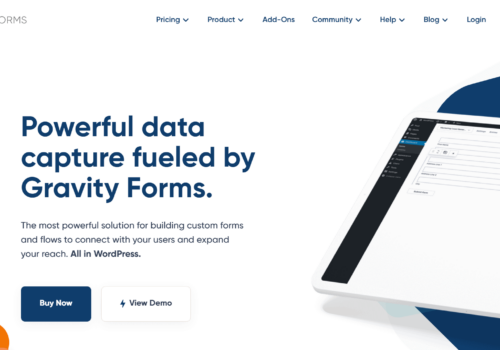
For 2021? Some plugins havent’t been updated since a long time. Been looking for a up to date plugin, that also works with the classic editor.
Can you tell which Table of Content Plugin is lite and fast? I added Table of Content plus in my Site but it generates render blocking which reduces the Speed of my website.
Please Suggest the lite and fastest one!
Thanks for Sharing excellent Infomation about WordPress Plugins. Really, I love your article and your tips. I have started blogging and I am enjoying. I implement in my blogs. It’s really helpful. Thank You again. :-