Is your remote team using its time productively?
Are your employees getting distracted on Facebook?
How much time are you spending on certain projects?
You will agree with me when I say:
Staying productive at work is about getting more done in less time.
When you can accurately track where time is spent in your business, it’s easier to ensure that everyone is working efficiently.
That’s not all:
In today’s world where many companies have remote and global teams, it has become essential to track and monitor how your employees’ are using their working hours. This is key to ensure that your remote team is productive.
Tracking your employees’ time management behavior as well as online application usage pattern is no longer an optional security measure used only by highly vigilant companies.
Currently, more than three-quarters of U.S. businesses monitor the numerous websites surfed by their workers. In the next four years, the employee online monitoring industry is expected to more than double to $500 million.
With numerous time tracking tools available today, it is easy to accurately track how your employees are spending their working hours and also enable them to get a lot more done each day.
In this post, we will review Time Doctor – a powerful time tracking and productivity software that provides several features like time tracking, online app usage monitoring, computer work session monitoring, reminders, screenshot recording, invoicing, reporting tools, integrations with several other productivity & business tools and much more.
What is Time Doctor?
With a remote team, you usually rely on your employee’s ability to keep track of their working hours. This can leave a margin for error and exploitation that can turn detrimental to your bottom-line.
This is where Time Doctor – a time tracking software – comes in.
With Time Doctor , you can track your team’s time, track individual tasks, and bill clients for tracked work hours.
Customizable reports show you individual time logs, screenshots, and more. You can also create aggregate reports to see which tasks and projects are taking the most time. This helps you know exactly where you and your team are spending time, so you can improve the efficiency of your business and reduce time wasted on distractions.
https://www.youtube.com/watch?v=NzL_DYRMI6g
Time Doctor’s clients say they have improved workplace productivity by 22% by tracking and managing time using this software.
Want a low-down on its features?
Time Doctor has a host of features. In this post, let’s look at some of the more important features:
Time Tracking
This is a pretty straightforward feature. Once installed, you can add a new task/project or select an existing project. Then click the ‘play’ button.
The tool timer starts to track your time spent working on this project. If you need to take a break or do something that is not work related just click the ‘stop’ button.
You can make it as simple or complex as you’d like – for example you can add individual tasks, or create ‘Projects’ and keep tasks in them. There is also a category called ‘Folders’ where you can segregate tasks under Permanent, Current, Next, Future and Completed sections.
The interesting part about the time tracking feature is that it not only tracks the total time worked by every person on your team, it also provides a breakdown on how much time is spent on which projects (or clients) and tasks.
One major benefit of knowing how much time is being spent on which projects/clients across your company, is better future allocation of time. You can also analyze this data to improve communication with your team, reduce the time spent in unnecessary meetings and improve task productivity.
These insights will enable to you improve processes in your business so that it runs more efficiently.
Time Doctor also tracks work even when you are not connected to the Internet. The data is uploaded when the Internet connection is restored.
Add Time Tracking To Your Apps
Connect your Time Doctor account to your favorite apps to manage your projects from one single interface. Time Doctor smoothly integrates with some of the most popular management platforms on the market today.
Track time on Trello boards, Basecamp to-dos, JIRA issues, meetings from Google Calendar or while you’re working on GitHub issues.
Integrating allows you to use Time Doctor to track time spent on projects & tasks from those other platforms. See the full list of integrations here
Avoid Distractions
We all get distracted no matter how efficient we are.
However, with Time Doctor you can stay focused on important tasks without getting sidetracked.
The tool monitors your employee Internet usage during their work time. When excessive amounts of time on Youtube, Facebook, or other personal web browsing is detected, Time Doctor gives users a nudge in the form of a pop-up message that says – “Hello, are you still working on XYZ project?” to ensure that they are still working.
Moreover, if you are away from the computer for an extended period of time (more than 3 minutes), Time Doctor detects this and shows a pop-up message saying – “Hi. It seems kind of quiet…Are you still working?”
It has a ‘Yes’ or ‘No’ option. If you click ‘Yes’ then the software will continue tracking your time (and not prompt you again for this task), but if you click ‘No’ then you will automatically be put on a ‘break’.
This way you don’t have to worry about clicking ‘Stop’ button whenever you take a bathroom break or to drink a glass of water.
These pop-up notifications are also a great way to prevent you from getting distracted by irrelevant phone calls, your cat or the big pile of laundry.
Website and Application Monitoring
Time Doctor silently records application and Internet usage for all users during work time. Managers receive a weekly report outlining which websites and applications were used, and for how long during working hours.
Managers can also receive a report listing potentially “poor-time-use” websites such as Facebook, and how long they were used. The software also tracks keyboard & mouse activity so you’ll know if people are using their computers when they say they are.
As an employee, you can even know exactly what information your manager can see your work. Just log into your account on the Time Doctor website, and you’ll have access to exactly the same reports and data about your work that your manager can see.
Individual users receive the same report outlining their own time usage stats.
This report maximises productivity tracking and helps identify productivity issues.
For example, if you’re a developer and you’re only spending 10% of your time on development, you can see what’s occupying the rest of your time and make adjustments to get back on track.
Note that the software does not monitor anything on someone’s computer when they’re on a break or when they’re not working. So even people working from home can be comfortable knowing that they are not being monitored during their own time.
Time Doctor’s position on privacy is that a company has the right to know what employees are doing during work hours, and have no right at all to know what they’re doing during breaks or after working.
Screen monitoring (optional feature)
Another monitoring feature of Time Doctor is the ability to take screenshots of the computer screen every few minutes.
Time tracking with screenshots is useful for monitoring remote employees. Screenshots are also useful for some types of companies such as design shops which can use them to review work processes and improve productivity.
You can turn the screenshots feature on or off for each person in your company, and can also set the screenshot interval. Note that screenshots are only taken when team members indicate that they’re working and are never taken during breaks.
By default, screenshots can be deleted by team members if they realize that they were accidentally conducting non work related activities, which helps to maintain their privacy. If screenshots are deleted, the associated work time is also deducted from their work hours.
Will there be resistance from employees?
You may face certain challenges when you decide to implement this best time to track employee software.
The software requires a change in behaviour and it will become immediately obvious when people are wasting time.
Statistics show that the average worker is wasting 3 hours per 8-hour workday, not including lunch and scheduled break times. So, if this is true for some of your workers, they certainly won’t be excited about implementing Time Doctor.
Also, read:
- MoneyPenny Review: Time Tracking & Invoicing Software
- Windscribe VPN Review 2017: Free 50 GB For Life Time
- Landing Page Monkey Review With Complete Tutorial: LIFETIME ACCESS
- InterServer Review: Uptime Score & Analysis Good or Bad?
Generally, productive people on your team will accept it because they can see the benefits it will provide to their productivity.
Team members who want the flexibility of work from home or flexible hours will also welcome the software.
How to set it up?
Set up is very simple. Nearly any computer with an Internet connection can use Time Doctor – the task manager is available for Mac, Windows and Linux. Signup, installation, and setting up multiple users take less than 5 minutes.
Any employee or coworker you invite to Time Doctor will receive an email showing them how to set up the software quickly and easily.
The Time Doctor interface is also extremely user-friendly.
When you run the software, you will see a small black bar that attaches to the bottom or side of your screen. This bar tells you your current task and gives you a running timer of how long you’ve spent on the task at hand as well as how long you’ve been clocked in for the day. If you find this feature distracting, then simply close it and you’ll remain clocked in.
It even allows you to organize your daily activities so that you can plan your day properly. You can move around your tasks and projects in relation to your meetings or appointments for a particular day.
For instance, put the Basecamp to-dos you’re working on next to the Google Calendar meetingsin the same folder.
How much will it cost?
Time Doctor has a flexible set of prices starting from free (with limited features) to $9.99 (for small businesses) to meet requirements of individual users and freelancers, to diverse multinational and multi-teamed corporations.
All Time Doctor pricing plans start with a full-featured 30-day free trial.
You can then purchase a Custom plan for $9.99 per user, per month or a Solo plan for $5.00 per month.
The Custom Plan is for small businesses that want to use Time Doctor to manage their employees. It supports 1 user and the company owner for $9.99 per month. Additional users can be added at a fixed rate of $9.99 per user, per month. Client view-only users are available with this plan at no extra charge.
The Solo Plan costs $5.00 per month, is ideal for individual users (freelancers, consultants, sole proprietors, etc.), who do not manage other users, and who are not managed by anyone else. Solo plan users can still add clients at no additional charge, to allow those clients to see project progress and time reports.
There is also a Free Plan (with limited features).
After the 30-day full-featured trial, all users who do not upgrade to any paid plans are switched to this Free Plan. The plan gives access to the desktop software only and applies only to one user.
It has no analytics and no reports, although you can track your tasks and work hours on the desktop client.
Time Doctor also gives volume discounts for organizations with 10 or more time tracking users. Moreover, if you pay in advance for one full year (12 months) you get a 20% discount.
How is Time Doctor different from other time tracking applications?
There are several reasons why Time Doctor is effective at tracking time accurately and other applications are not:
- Time Doctor tracks time in real time: You don’t need to remember anything because the time is tracked as you’re working.
- Time Doctor automatically stops tracking time when you leave the computer: If time tracking doesn’t automatically stop when you go on a break, you’ll often forget when your break began and your tracked hours won’t be accurate.
Time Doctor stops tracking work time when there’s been no keyboard or mouse activity for a while and gives users the option to indicate afterwards whether or not they were working during that time. - Time Doctor has multiple methods to confirm if the time tracking was real work: These include screenshots taken at regular intervals, levels of keyboard & mouse activity, and which websites & applications are used.
- Time Doctor does not allow you to “double book” your time: In other words, when you allocate time to 1-3pm you can’t allocate a second activity to that same time slot. It seems incredible but most time tracking applications allow users to apply overlapping activities to the same time slot.
Conclusion : Time Doctor is Definitely Worth it
The Time Doctor tool practically runs itself and that makes it great for any employee and team manager regardless of how tech savvy they may be.
Even if you have one employee working more than 20 hours a week, Time Doctor is totally worth it, because it helps dramatically reduce wasted time and improve focus.
It combines the right amount of monitoring capability with time tracking features while maintaining privacy of data to ensure that you and your team are able to perform productivity on a regular basis.


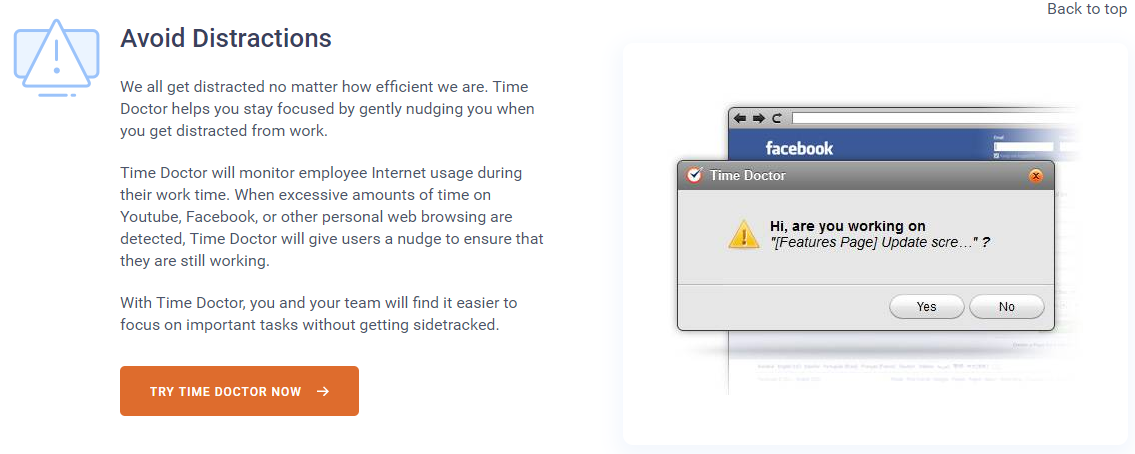
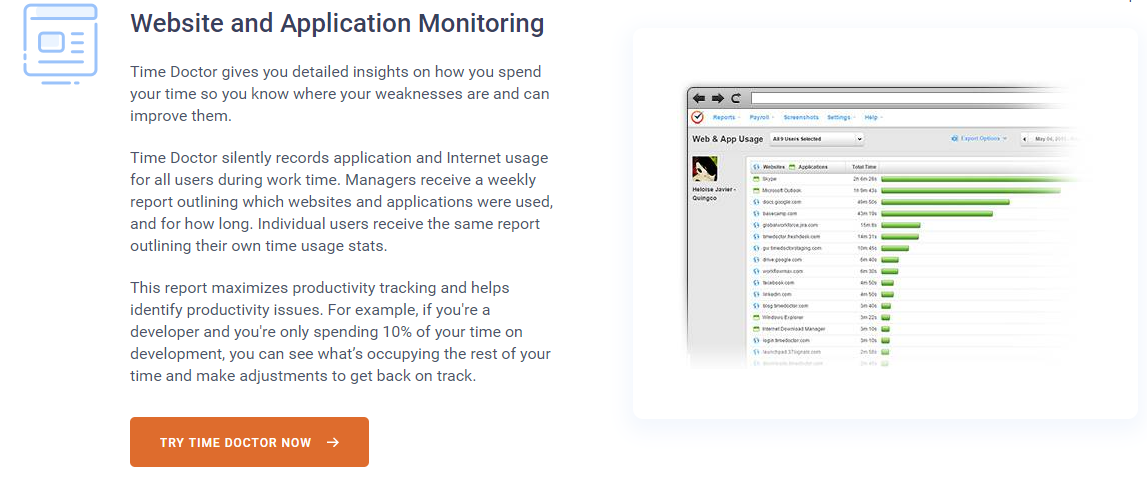
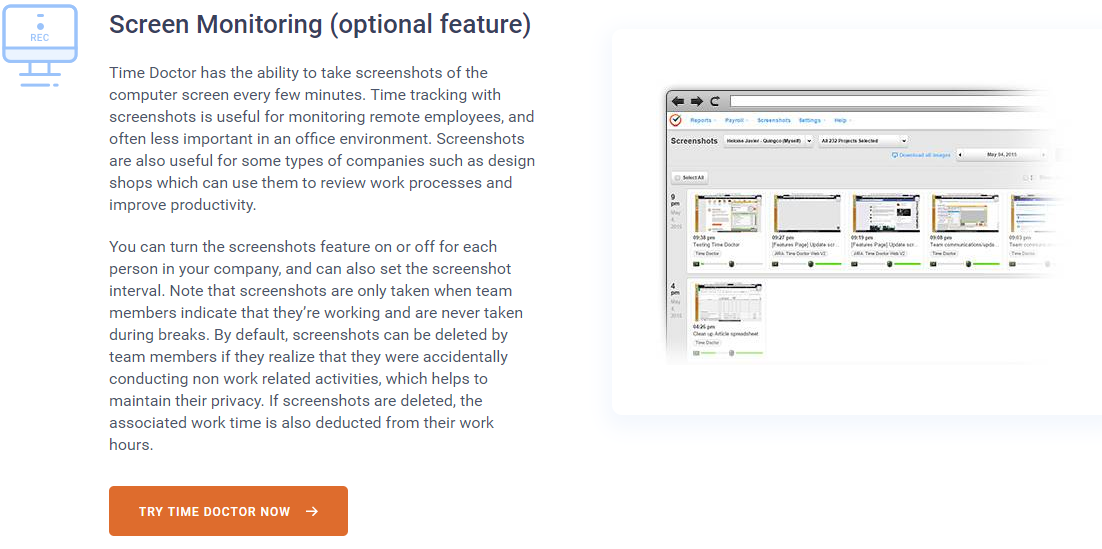
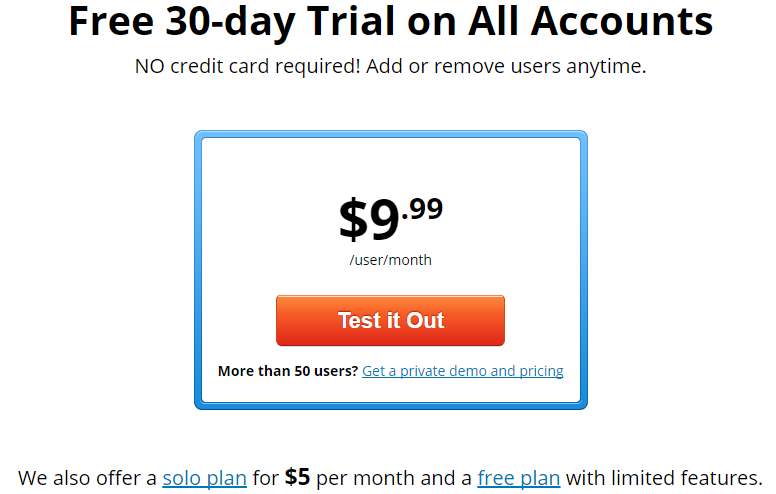
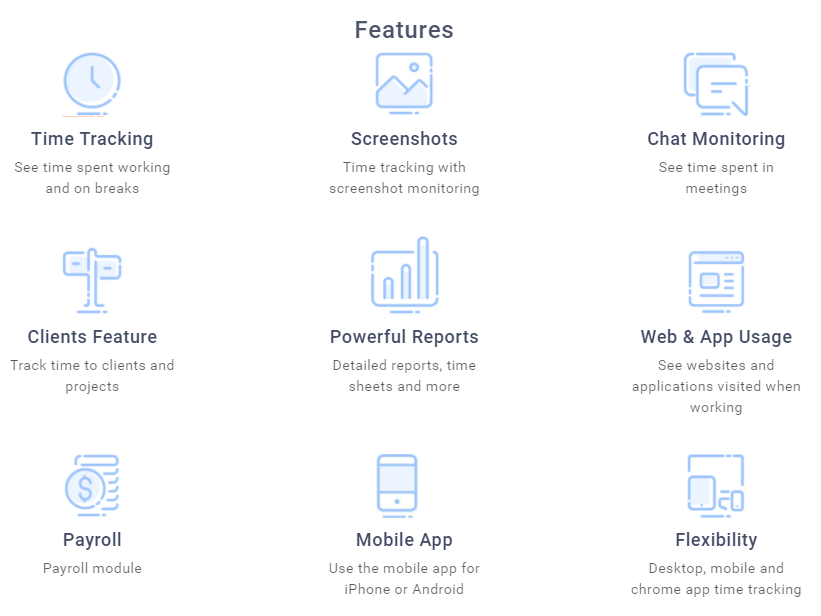



Hello Aishwar,
Great information over here 🙂
Time doctor looks very efficient in managing the time schedule for our staffs.
Yeah there are problems when the work is not being done by them or they just take too long in it.
This would help to check an eye on them and help in doing things at a right time.
Thanks for the share.
Shantanu.