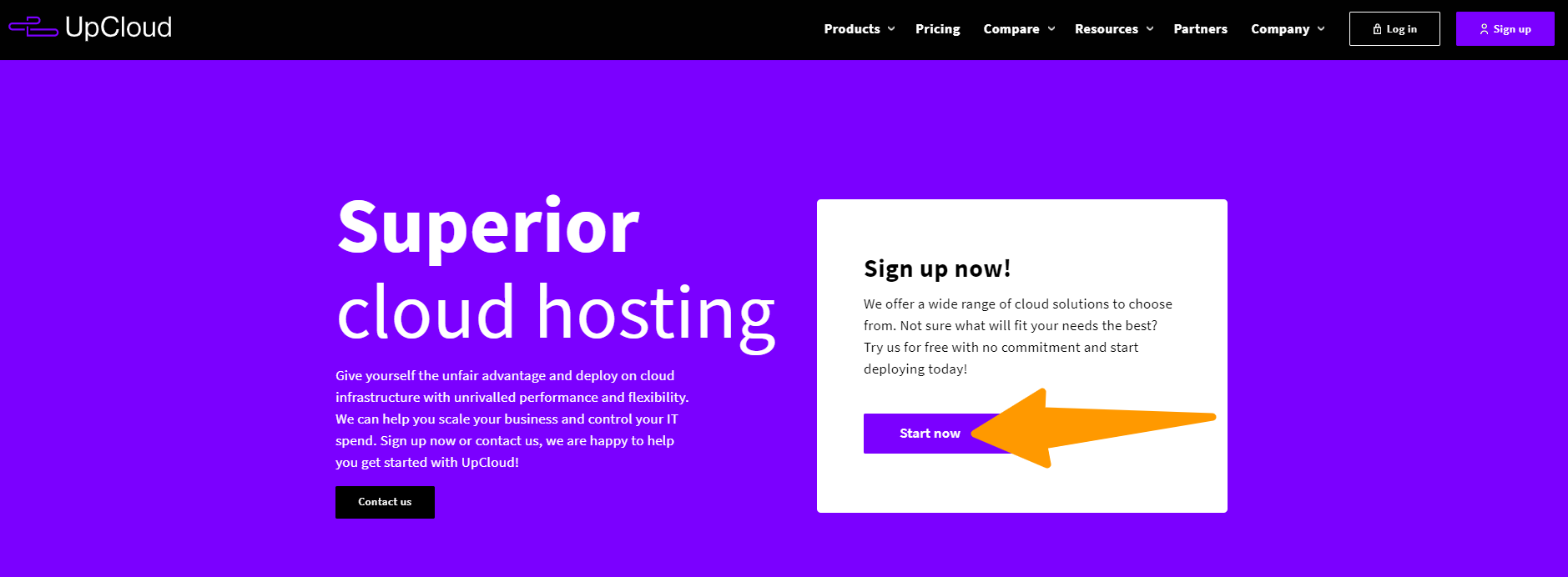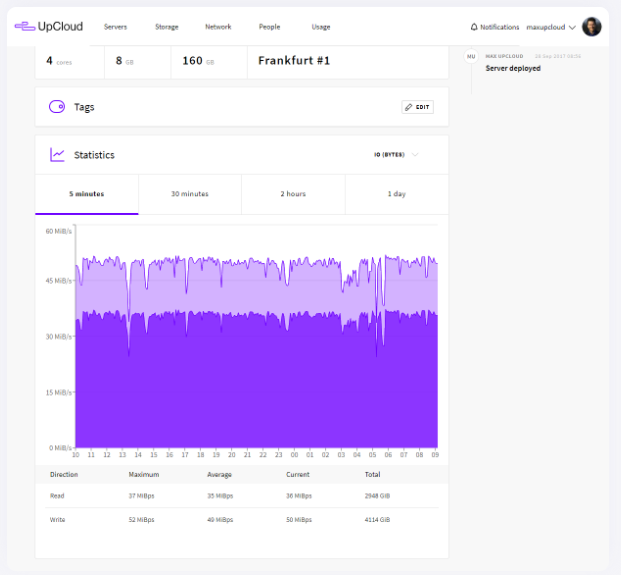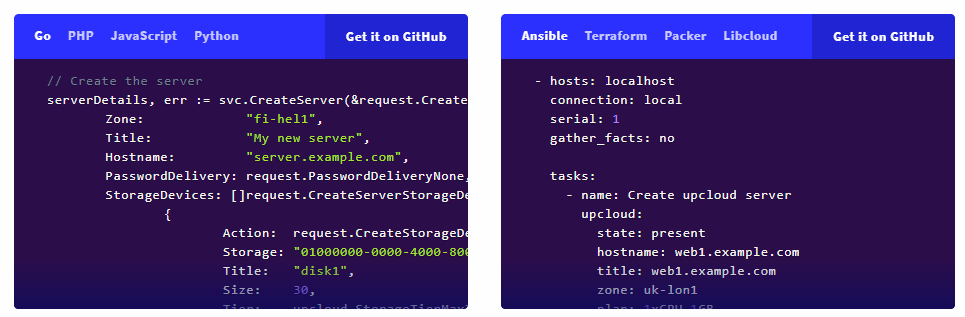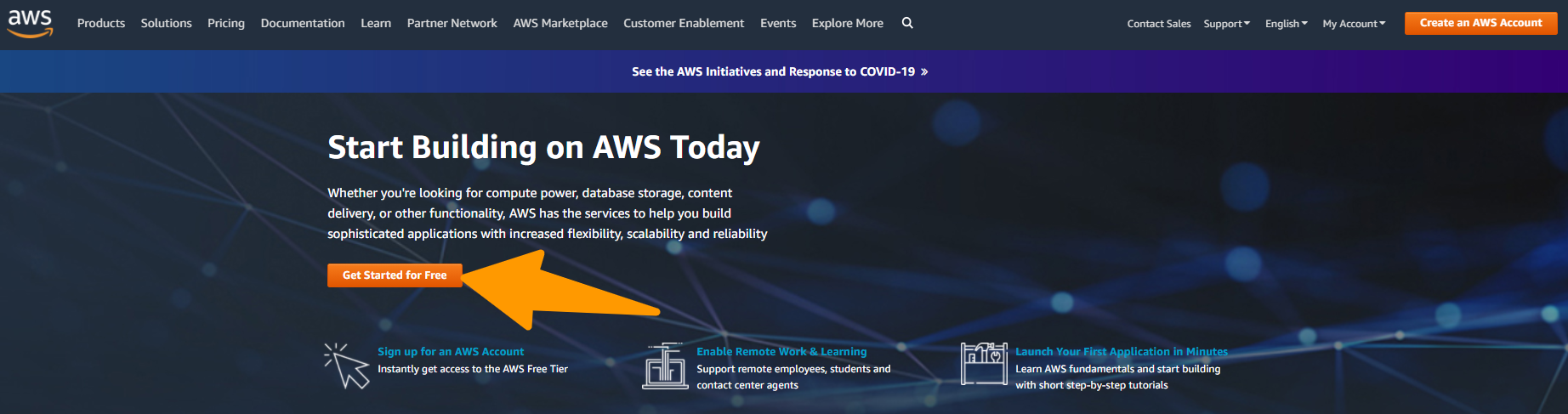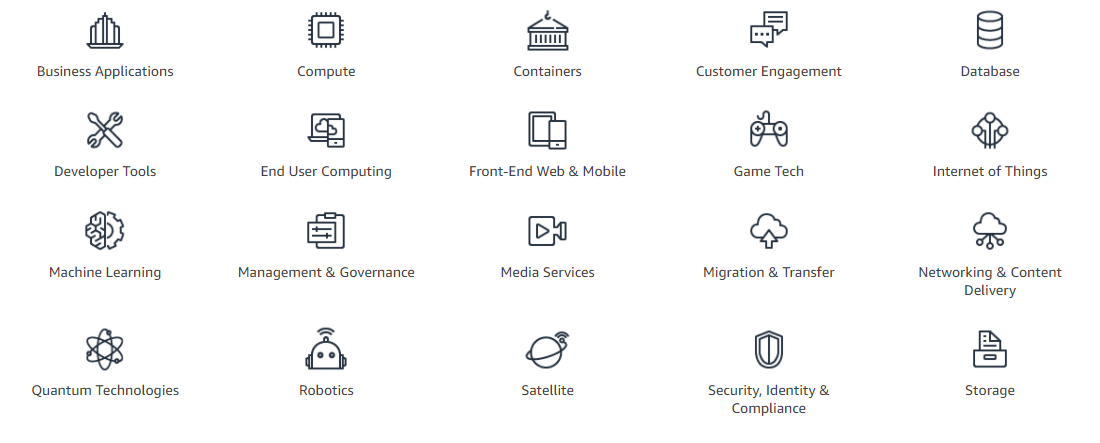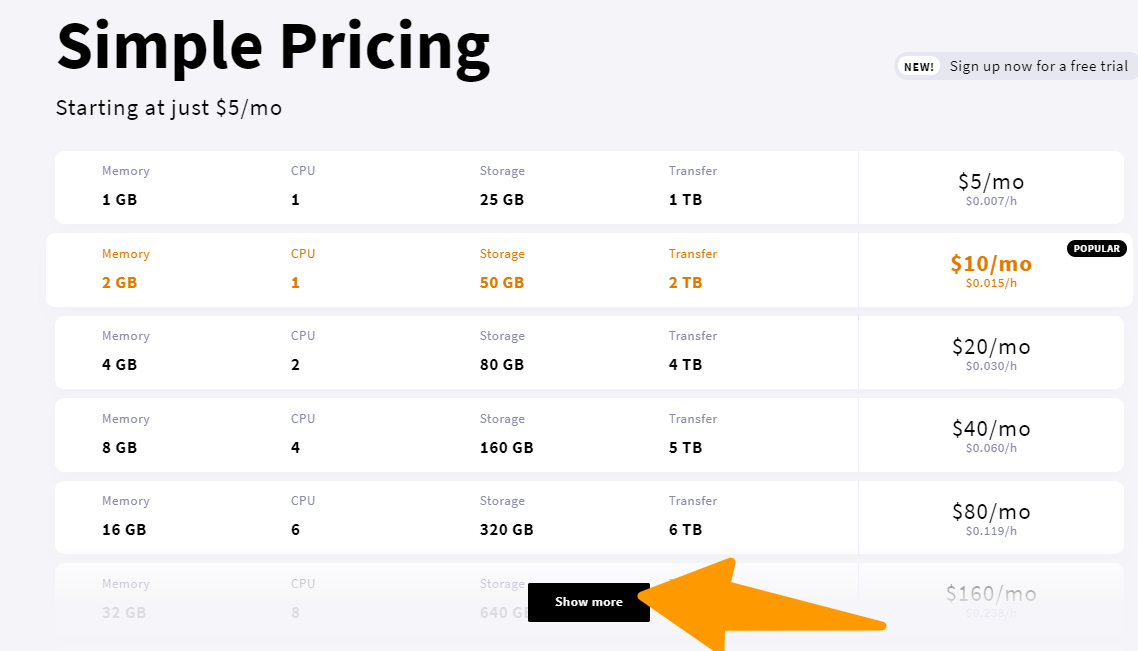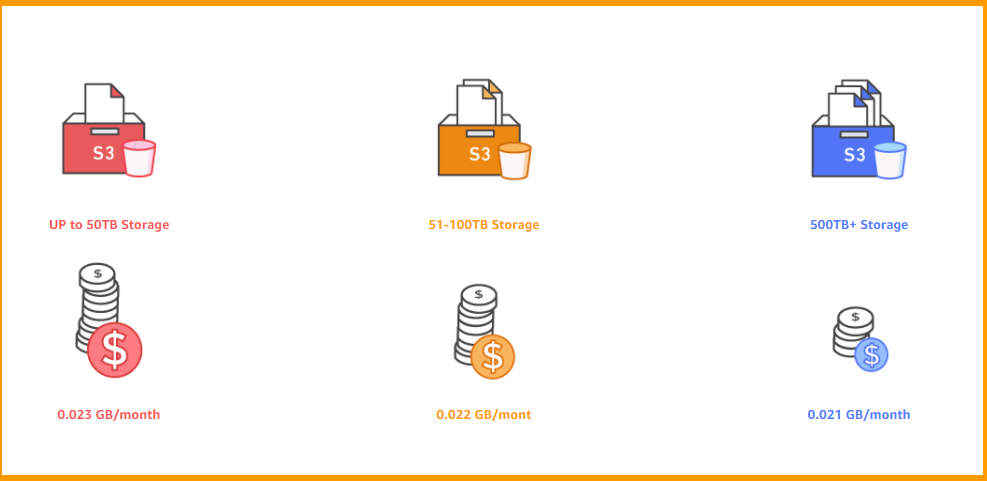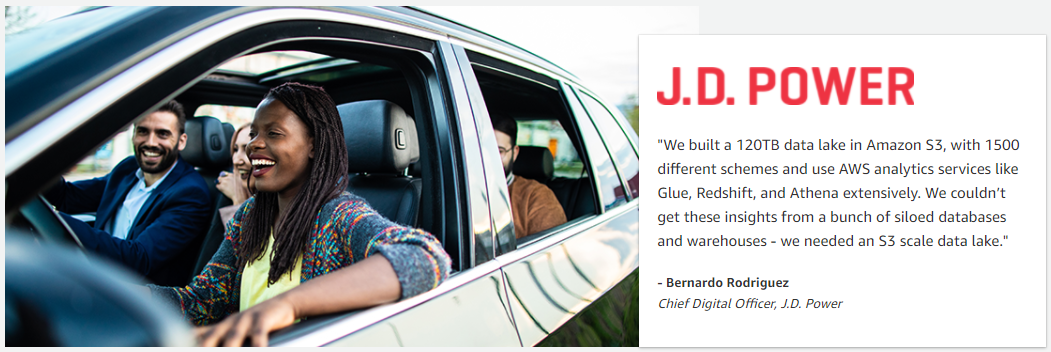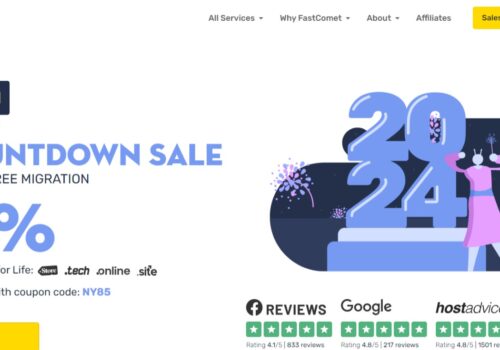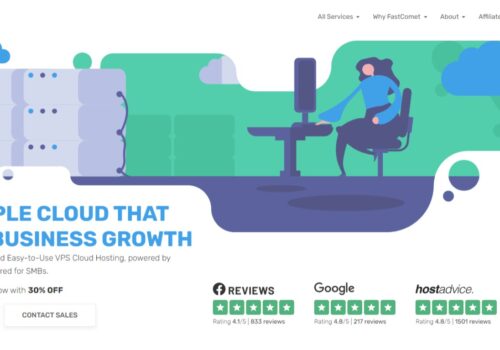Looking out for the best cloud service platform? Well! You are lucky to find out Two best all-round cloud service platforms in the market UPCLOUD AND AWS. Let’s have a quick Up Cloud VS AWS comparison to find out which will suit you the best.
A good cloud server platform is exactly what you need to save your cost with the optimization use of servers.
Every business wants to grow faster by delivering the best content to its audience, offering good computing services. If you are looking to host an application, then the very first requirement of hosting an application is the server. Maintenance of servers is a big task for every business, for every firm, because you may face issues that your server is down and your applications are not working. For solving the issue, you have to call the maintenance team, and it may lead you to very costly service.
For the smooth running of business applications, you need a secure cloud service platform. AWS and UPCLOUD are the best server platforms. They both help you to optimize your time as well as your cost. I am here with the
best two cloud server platforms that give what you need- UPCLOUD VS AWS.
With extensive research on the two, I have brought in head-to-head comparison on the grounds of features, service, and pricing.
You cannot afford to miss this article that has helped millions out there to grow.
It’s always better to move up the ladder step by step than directly take the highest step and fall. In the same way, it is good to go from basic to the in-depth of anything. And most importantly, it is not anything. It is your business and cloud server platform, which we are focusing on!
Let’s see how these platforms work…
UPCLOUD VS AWS: OVERVIEW
UPCLOUD Overview
The headquarters of Upcloud is based in Finland, and it was officially released in the year 2011. Data centers of Upcloud are situated in Finland, Germany, Singapore, United States.
Are you operating a large scale business and are in need of more servers to store your data. It’s a really tedious task to maintain and store tons of data safely and securely. Upcloud comes to your rescue with its huge cloud services. The market is growing rapidly and everything is going digitized in today’s world.
Nowadays, gaming, trends, startups are evolving every day and for that, you need huge data servers as they are the core functionality of the digital economy.
UpCloud is the best cloud developer. It can easily solve all your hardware problems, network issues, and what not everything you are in need of!.
When you get more clients and more traffic on your site, Upcloud can offer the best cloud services. It is the complete suite for all your server needs you expect from the cloud service platform.
- UpCloud vs Google Cloud Platform: Which One Should You Choose?
- UpCloud vs Vultr: Which One Should You Choose? (Top Pick)
UPCLOUD FEATURES
Let’s discuss what features Upcloud offer to its clients:
CUSTOMIZE INFRASTRUCTURE:
UpCloud allows you to create your private cloud with economical rates which is easily affordable for every small business. You can wish to use the public cloud as well to maintain your servers which can be compatible with your requirements.
METADATA
You can get the information of all the cloud servers on your server itself. It can provide you specific information after the deployment of the server.
BACKUPS
You can easily restore your backup data anywhere and anytime in Upcloud. This is an outstanding feature offered by Upcloud. They already provide some tutorial videos to its clients of restoring the backup data.
SETTING UP THE SERVER FROM SCRATCH
You need a cloning cloud service, in which if you set up a similar server, you do not have to set up that server from scratch. It ultimately leads to saving your time and cost.
FREE TRIAL PERIOD
You will not be charged during the free trial period of using Upcloud. They only verify your credit card information which is linked to your contact for security.
You can sign up for the 3 days of the free period. Taxes like VAT and GST are charged according to the payment structure of your country.
CUSTOMER REVIEWS
Customers have given good reviews as Upcloud has provided unsurpassed customer services to its clients and solved all the queries in the least time possible.
ALTERNATIVES OF UPCLOUD
There are few alternatives given of Upcloud:
- Scale Champ
- V2 Cloud
- Spot Ocean
- eG Enterprise
- Amazon Web Services (AWS)
- Splunk Cloud
- Atera
- Archiver FS
- Microsoft Azure
AMAZON WEB SERVICES (AWS) Overview
AWS stands for Amazon Web services. It was founded in the year 2006.
Headquarters of AWS are based in the USA. Few data centers of AWS are located in Australia, India, Ireland, Brazil, China, Japan, Italy, etc.
AWS is mainly used for web-scale computing services. Reputed Companies like FICO are using Amazon Web Services for reducing the cost and expanding their brand reach. They are providing the best services to their clients and answering all the problems in just a few hours. Rather than spending much time on maintaining your servers, AWS helps you to enhance your brand and focus more on your business.
It is considered as a highly secure cloud service platform and can easily categorize and classify your data stored.
If you are getting more traffic on your site, then AWS is the best platform for managing the load of a website.
FEATURES
Let’s discuss a few unique characteristics of Amazon Web Services:
SCALABILITY
You can easily scale up and scale down your business which suits your requirements in AWS. There are a lot of times when your business is going down, you want to reduce your investment, that is easily possible for your business with the AWS help. It is good for small, large, and medium businesses as well as for freelancers.
FLEXIBILITY
A user can access the data services, application hosting, backup services from any location, anytime. AWS is the most flexible cloud servicing platform for its clients.
AWS services are hosted in every region and every geographical area.
You can easily operate your services, answering your customers from any region in the world. Its data centers are based in many countries.
CUSTOMER CARE
AWS has 24*7 customer service for its clients. Amazon Web Services has a toll free number you can call on or email them at their official mail id and get customer support. They have a dedicated team of technicians who just look into solving the problems with their current customers.
TRAINING PROGRAMS
AWS provides training through their digital courses available on their site and helps their customers in a better understanding of knowledge, how to operate, when to operate, how much to invest, and, all.
WEBINARS
AWS hosts live webinars also for giving information about updated features to its users. You can easily learn through webinars how to backup your data, build your application hosting and run them smoothly.
OPERATIONAL EFFICIENCY
AWS can improve your workforce, your capacity of workload, as well as it is a cost-effective investment.
ALTERNATIVES OF AWS
Few alternatives to Amazon Web services are listed below:
- Alibaba Cloud
- Cloudera
- Kinsta
- SolarWinds Server
- eG Enterprise
- SAP Cloud Platform
- Microsoft Azure
- Google Cloud Platform
- Wowza Streaming Engine
- IBM Cloud
- GoDaddy Web Hosting
- Pantheon
- Namecheap
UPCLOUD VS AWS | PRICING
UPCLOUD
Upcloud offers 10 pricing plans to its clients:
- First plan starting from $5 per month, which is very economical for every small business. In 1st plan, it offers connectivity with 1 CPU, 1 GB Memory, 25 GB Storage and 1 TB Transfer.
- The second plan costs $10 per month, which is the most popular pricing plan offered by Upcloud. In this plan, users get 2 GB Memory, connectivity with 1 CPU, 50 GB Transfer and you can transfer data up to 2 TB.
- The third plan costs $20 per month, which gives 40 GB memory, connectivity with 2 CPU, 80 GB storage and Transfer up to 4 TB.
- Fourth plan costs $40 per month with 8 GB Memory, 4 CPU, 160 GB storage, and 5 TB transfer.
- Fifth plan costs $80 per month, with 16 GB Memory, connectivity with 6 CPU, 320 GB storage, and 6 TB transfer.
- The sixth plan costs $160 per month, with 32 GB memory, 640 GB Storage, connectivity with 8 CPUs, and 7 TB transfer.
- The seventh plan costs $240 per month with 48 GB memory and 960 GB storage, connectivity with 12 CPU, and 9 TB transfer.
- The eighth plan costs $320 per month with 64 GB memory and 1280 GB storage, connected with 16 CPU and 10 TB transfer.
- The 9th plan costs $480 per month and 96 GB memory.
- The 10th plan costs $640 per month with 128 GB memory, connected with 20 CPU, 2048 GB storage, 24 TB transfer.
AWS PRICING
Amazon Web Services offered 3 Pricing plans to its clients:
- Developer Pricing – 3%monthly AWS Charges
- Business Pricing package – AWS charged 10% monthly charges for the first $0 – $10K.
7% monthly charges for $10K – $80K.
5% monthly charges for $80K – $250K
3% monthly charges for over $250K
- Enterprise Pricing plan: 10% monthly charges for $0 – $150K
It charged monthly 7% AWS charges from $150K-$500K
5% of monthly AWS charges from $500K–$1M
3% of monthly AWS charges over $1M
FINAL VERDICT
Based on Pricing plans, Upcloud gives more options as well as it offers more economical rates to its clients as compared to Amazon Web Services. Hence, Upcloud pricing systems are very affordable. UPCLOUD is the clear winner.
CUSTOMER CARE: UPCLOUD VS AWS
Having a good platform to use is good, but it is even better if you have top-notch customer care service. Both Upcloud and Amazon Web Services provide customer service for all their plans.
Upcloud gives live webinars and digital courses for a better understanding of all features. It has customer support service in only business hours because a loyal customer is a satisfied customer.
AWS also offers online customer support and resolves all queries of their clients. They have a high reputation value in the market and take the utmost care of their customers and provide impeccable customer service.
FINAL VERDICT
Here both the platforms performed well. Both are equal winners.
LOADING SPEED: UPCLOUD VS AWS
Upcloud loading speed is on an average of 1.3 seconds, but 65% sites are slowing down. It is a piece of good news for all users who are joining Upcloud platform for cloud computing service that it takes less than 2 seconds for loading a site.
On the other hand, Amazon Web Services’ loading speed is on an average of 1.2 seconds. But 81% of sites are slowed down due to traffic.
FINAL VERDICT
Here also both the platforms are equally winners. Upcloud’s loading speed is hardly 0.1 seconds more than AWS. And Aws has more sites to slow down.
INTEGRATIONS: UPCLOUD VS AWS
UPCLOUD
- Buddy
- UTunnel VPN
AWS
- Amazon Cloud Search
- Data Virtuality
- Centrify
- Buddy
- UTunnel VPN
- Automation NG
- Funnel Wolf
- Competera Pricing platform
- Opcon
- Adzerk
- ViewCenter
- Uber Cloud
- One View
The rest all the integrations you can check on https://sourceforge.net/software/product/Amazon-Web-Services-AWS/integrations/
FINAL VERDICT
Amazon Web Services is the clear winner because it has more third party Integrations. It has more and good integration tools to choose from as compared to Upcloud.
CUSTOMER REVIEWS: UPCLOUD VS AMAZON WEB SERVICES (AWS)
- Customer reviews are outstanding for Upcloud.
- Based on reliability, it’s score is 9.0 / 10.0.
- Based on Features, Upcloud score is 7.0/10.0
- Based on Pricing, ratings are 8.0/10.0
- Based on Customer Support, it’s score is 9.0/10.0
- Customer reviews for AWS are good enough.
- Based on reliability, it’s score is 8.0/10.0
- Based on Pricing, ratings are 6.0/10.0. Pricing plans are higher.
- Based on Customer Support, it’s score is 9.0/10.0
- Based on Features, it’s score is 7.0/10.0
FINAL VERDICT
UPCLOUD! UPCLOUD! UPCLOUD! IS THE CLEAR WINNER.
EASINESS TO USE: UPCLOUD VS AWS
Upcloud is easy to navigate and use. Logging into Upcloud is a very easy process. When you log in to the Upcloud account, you will see the dashboard, which has various options to customize your cloud computing server.
They also provide some tutorial videos in the learning center, the option of learning is available in the control panel.
AWS is a little bit complicated to use for beginners. You need the training to start the Amazon web services. In their digital courses, they teach about technology fundamentals that every user must know before using AWS.
FINAL VERDICT
This battle announces the winner in a louder voice. It is no other than Upcloud! Upcloud is the clear winner because it is easy to use Upcloud computing service.
PROS AND CONS: UPCLOUD VS AMAZON WEB SERVICES (AWS)
UPCLOUD
Pros:
- Easy to use.
- More choices in pricing plans, clear details of all pricing packages.
- Outstanding Customer Service.
- It is an industry-leading cloud server platform
- Faster speed
- Good customer reviews.
- It is the most reliable and flexible platform.
- It provides an email monitoring service to its clients.
- Backup service available
- A free trial period is available.
- It is supported by Saas.
- Created by like-minded people.
Cons:
- Upcloud does not provide 24*7 customer service to its clients. They only respond to clients in their business hours.
- It is highly dependent on your internet speed.
- Speed may slow down due to more traffic on the site.
- Do not provide live webinars.
- Fewer integrations available
- Taxes like GST and VAT are highly charged.
Amazon Web Services (AWS)
Pros:
- More flexible and scalable platform
- Good Customer Service and provide answers to all the queries in the least possible time.
- Outstanding customer reviews
- More 3rd party integrations
- Live Webinars and tutorial videos
- The highly secure and cost-effective platform
- It can easily track your history records.
- Supported by Saas.
- Fast speed service.
Cons:
- Complicated to use for beginners.
- Pricing details are not clear.
- It is not an economical platform for beginners.
- A backup service is not available.
- Do not provide scheduling service.
- Create confusion while billing.
- Data leakage problems faced by customers.
- Horrible billing issues.
FAQs
👉Which cloud computing platform out of the two gives the best results to users?
Upcloud gives the best results in terms of maintaining the servers, fast speed, managing traffic on your site.
👉How good is the customer service of Upcloud?
Well, Customer services are good at Upcloud. No doubt, they give all appropriate answers to their clients. But they only solve your queries in business hours on weekdays. They do not give solutions to your queries on weekends.
👉Which platform out of the two provides more integrations?
AWS provides more integrations, it has more connections.
Testimonials: UPCLOUD VS AWS
Upcloud Customer Review
AWS Customer Review
Quick Links:
- VPS Vs Dedicated Vs Cloud Hosting: Which Is Better In
- A2 Hosting vs Cloudways: Which One Should You Choose?
- Upcloud vs Google Cloud Platform: Which One Should You Choose?
- UpCloud vs Vultr: Which One Should You Choose? (Top Pick)
Conclusion: UpCloud VS AWS Comparison
Both of these tools are amazing when it comes to customer reviews, benefits, unique features, customer support. They give their users a great user-friendly experience and you can get used to these tools in just days. This battle between Upcloud and AWS has ended in a statement that both the tools have performed well.
But obviously, you cannot buy both these tools just because they are great. If asked to choose one, according to me Upcloud would be a good option to go with, because it is an all-rounder cloud computing service platform. The price is comparatively low and it is easy to use for beginners, tutorial videos are available for learning. It has the latest features of metadata service and customizes infrastructure.
In this article, I tried to explain every possible aspect you need to know before getting started.
Thank you. I hope this article gives you enough knowledge to make a better investment decision.
Top Posts Related To Hosting :
- Nexcess Hosting Review 2024
- Nexcess Coupon Codes 2024
- UpCloud Reviews 2024
- AlexHost Review
- Rocket.Net Review
Best Web Hosting Picks
- The Best VPS Web Hosting Services in Australia
- Best Managed WooCommerce Hosting For Your Online Business
- The Top Best Website Builders
- Best PBN Hosting Providers (Footprint Free PBN Hosting)
- Best Cloudways Hosting Alternatives
- Best Cheap Cloud VPS Hosting
- Top Best Reseller Hosting Companies
- Top Cheap Best Linux Hosting Services
- More Web Hosting Reviews
- Best Python Hosting Service Providers
- Best Cheap Web Hosting That Accept Bitcoins
- ViceTemple Review