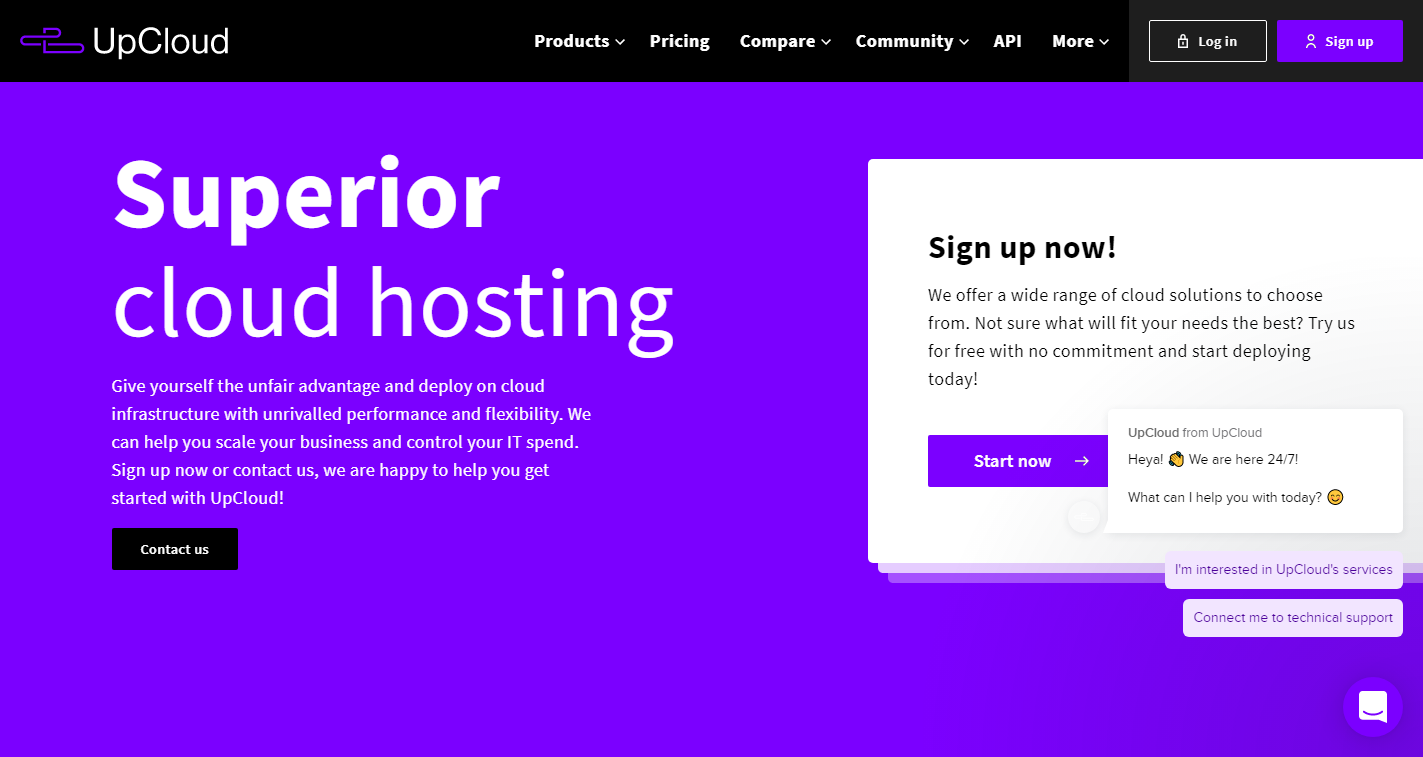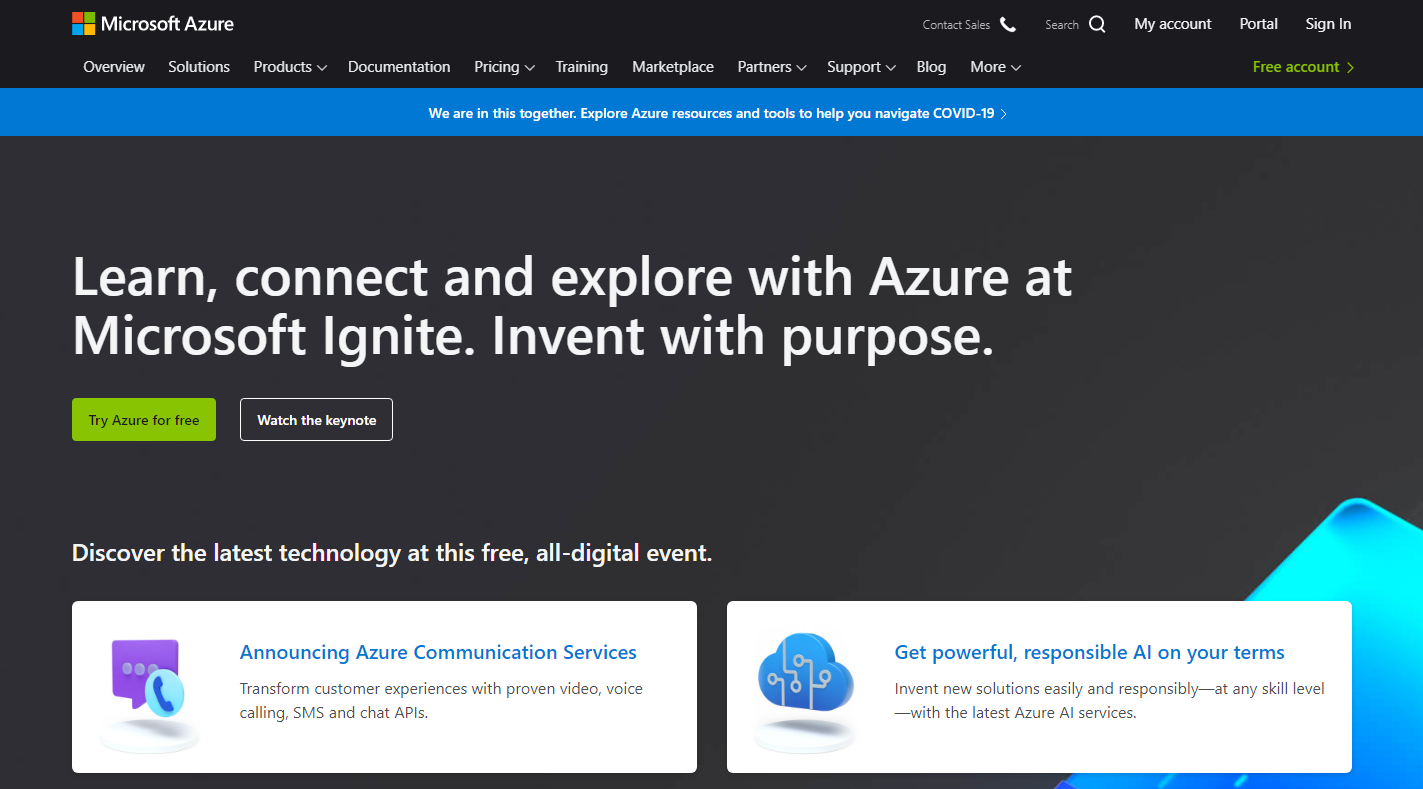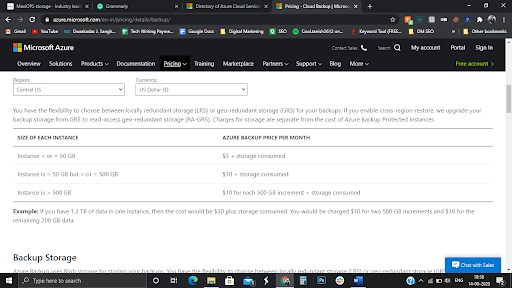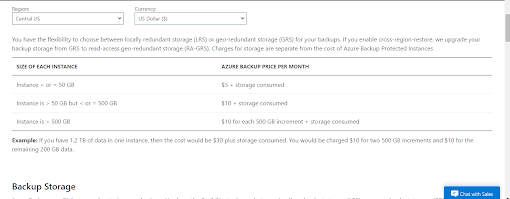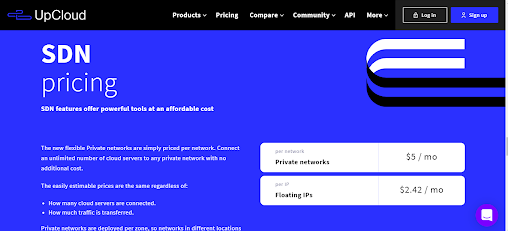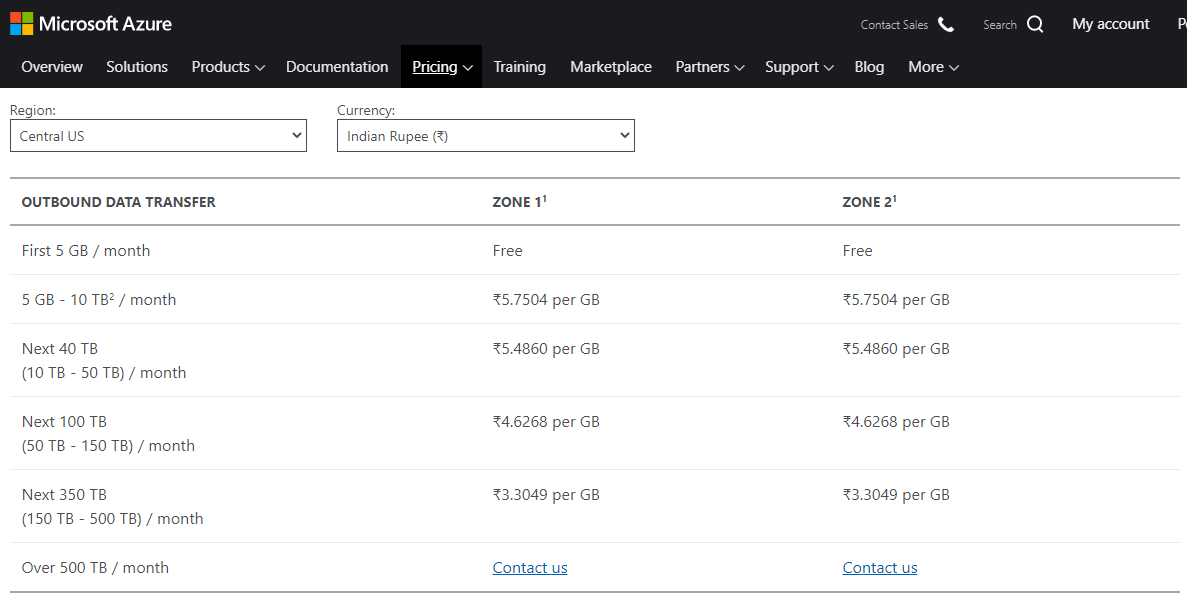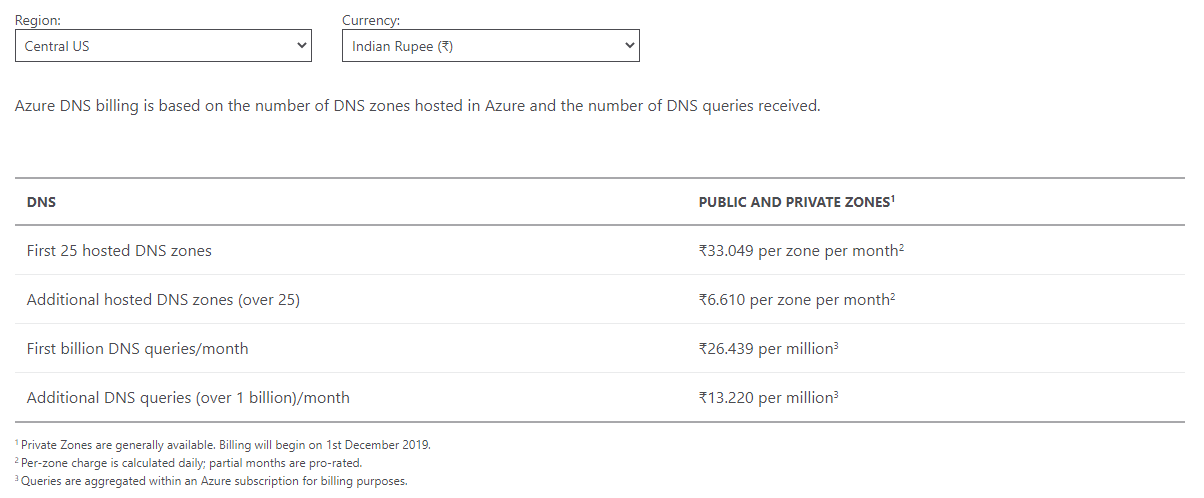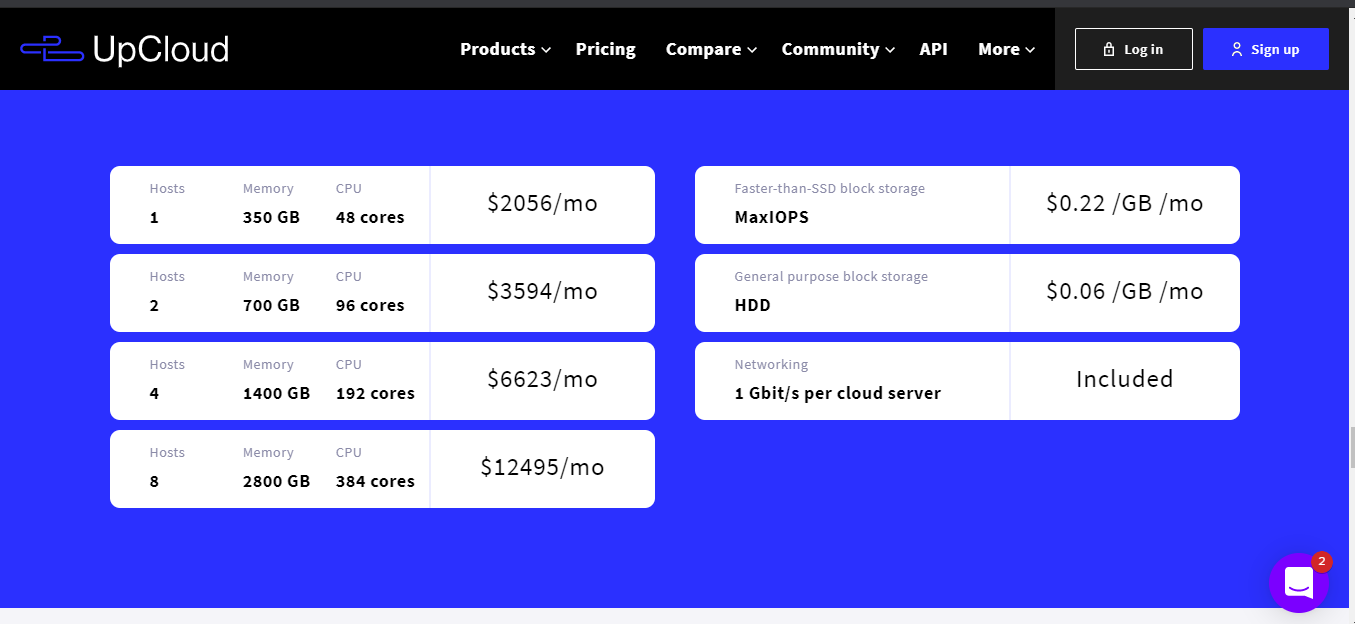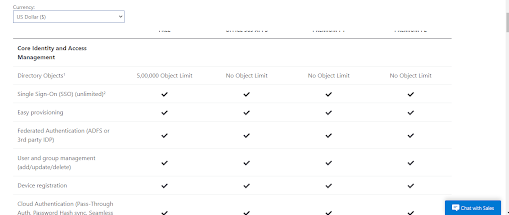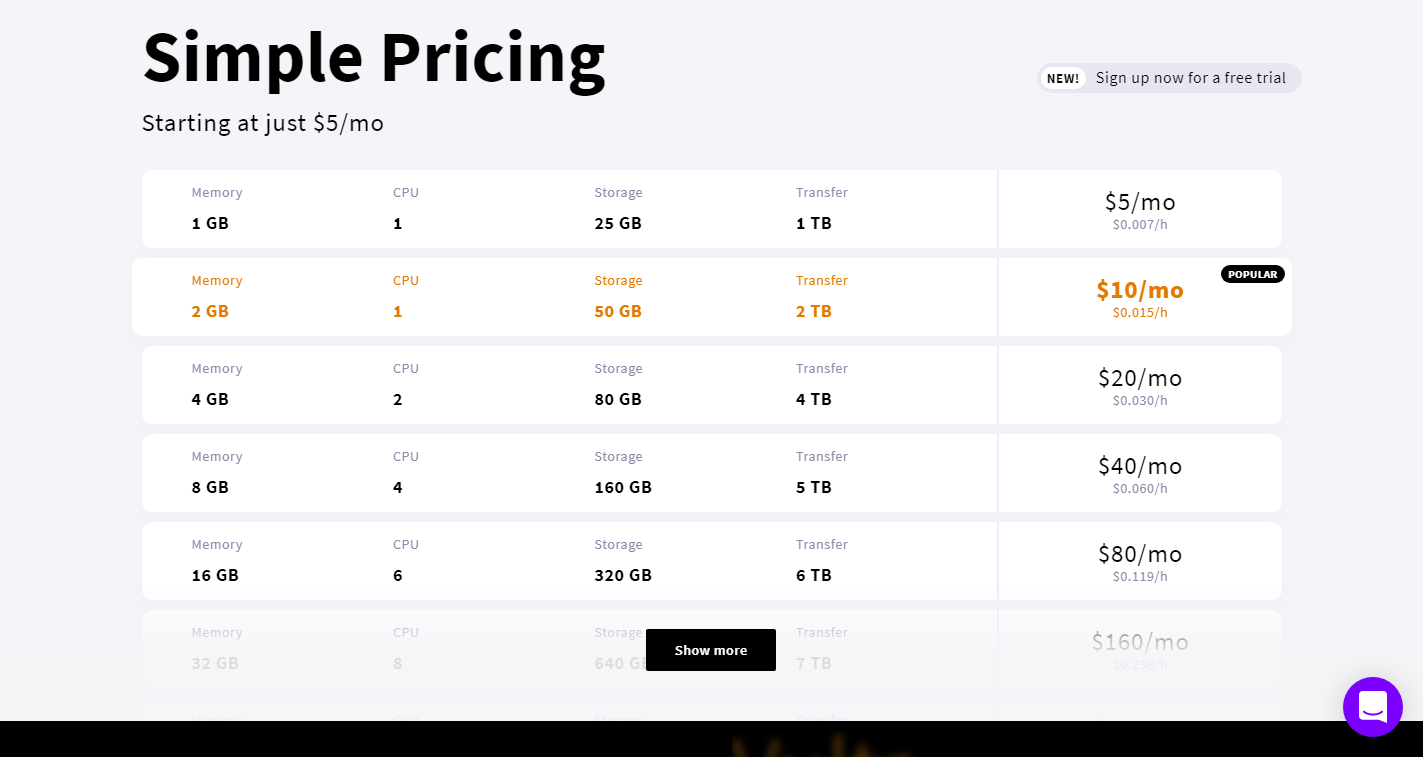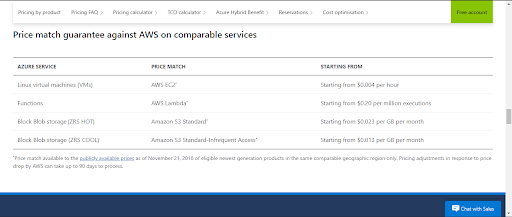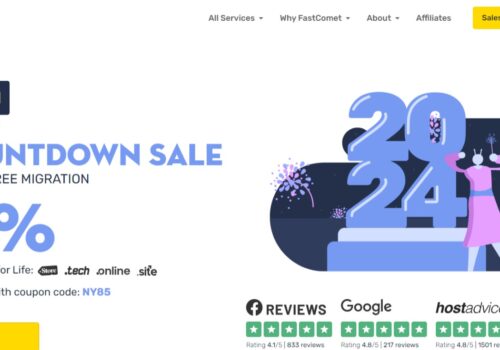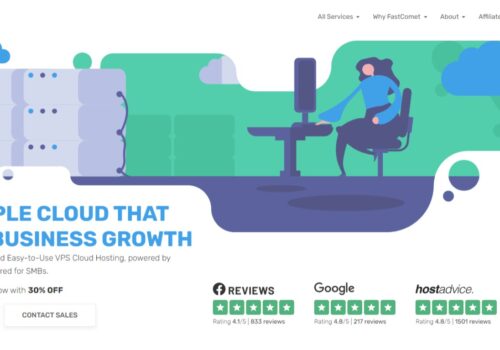Finding it tough to decide between UpCloud VS Azure? Do not worry, by the end of the article, you get your pick. I have worked with each of the hostings for the past 8 months and have known the pros and cons of each. Thus, my detailed comparison will help you make up your mind regarding UpCloud VS Azure.
For an online business, you need a website, and for the website to work in an optimized way, you need cloud servers.
Cloud hosting can be understood as a kind of web hosting that makes use of multiple unique servers so that the website hosting load is balanced, and the website load quicker. That means your website would not be working all the time on just one server but will be using multiple servers. This helps your website run all the time as there is no shortage of servers, i.e., in case one server fails, your website will jump on to another server and work in a usual way.
UpCloud and Azure both are cloud hosting companies that provide service as mentioned above. But which one to use? In this UpCloud VS Azure article, you will know which hosting out of these two is best for your website. Let us look at the details related to both these companies so that you have a better understanding of both the platforms before choosing.
UpCloud vs Azure 2024: Overview
UpCloud Overview
UpCloud is a cloud hosting service that is faster than SSD servers. The powerful API of UpCloud will help you to do coding effectively, and you do not need to worry much about the cloud infrastructure.
UpCloud has an extensive collection of API and tools handled by their community. The UpCloud services are available on both Windows and Linux systems. You can create your servers in just 45 seconds, which is even faster than SSD server creation.
UpCloud has a MaxIOPS block storage that is not present in their competitor’s brand, and this gives Upcolud an edge over its competitors.
Azure Overview
Azure is a Microsoft product earlier known as Windows Azure. It is Microsoft’s public cloud platform. Azure comes with a boatload of features that help you in AI and Machine Learning, analytics, blockchain, computation, DevOps, and many other domains.
Azure strives to help businesses achieve their goals and work in an optimized way. Azure is suited for industries in any domain, be it eCommerce, finance, or even a manufacturing company; it helps boost their website performance.
Azure also can integrate with various open source technologies, which make it easy for the users to use a tool of their choice along with Azure.
Let us look at the features comparison of UpCloud and Azure now.
Upcolud VS Azure | Storage
UpCloud
UpCloud uses MaxIPOS block storage. MaxIPOS is a type of storage that is built from scratch by Upcolus and is one of itself. It helps the industry in performance optimization.
MaxIOPS is claimed as the best storage option for any business by UpCloud, as well as several third-party researchers.
With MaxIOPS of UpCloud, you have the option of managing your storage space according to your needs. You can add storage or remove it for a system up to 2 TB /volume.
During the years, Upcloud has worked on making c not only performance dominant but also reliable, and it has been successful in building trust among various businesses, big and small.
With Upcloud, you can quickly transfer a MaxIOPS storage device to another with the help of Upcloud’s control panel and API. UpCloud takes care of your performance the most and therefore is deployed on industry-grade hardware only.
There are many tools and Software which Upcloud has to build inhouse and works in perfect sync with MaxIOPS.
UpCloud also has the feature of automating your storage via artificial intelligence and machine learning. If you are a coder, you need to worry about the coding part; the maintenance of the infrastructure of your system will not be a burden on you, and only you, Upcloud, will help you with it. You can also integrate your code to any other resource if need be.
All the cloud servers you create in Upcloud can be deployed via MaxIOPS, giving you lightning speed. You can create and deploy new servers in just 45 seconds.
With the Upcloud control panel, you get full control over all your servers, and you can tweak and make changes accordingly.
You can also duplicate your server in case you need the exact features and specifications for your new one. Save the duplicated server into a template as well and use it in the long run.
You can fix a backup time for your cloud servers, which will then automatically back your work up. These backups can be restored in just a blink of an eye as well.
With Upcloud, you get various templates to choose from, be it a Linux or Windows operating system.
The API of Upcloud is powerful and helps you manage all the activities of your cloud via your account’s control panel.
UpCloud storage pricing
Azure
Azure comes with many storage options and systems. Let us discuss the major once.
- Archive Storage
Archive storage has low cost but gives a great storage option and high value. It provides flexible latency as well.
Archive storage is generally required for storing employee data. Being personal data, it is very sensitive and needs to be protected all the time. Azure’s security protocol and quality ensure your data does not get leaked.
Azure also helps in maintaining patient’s data for any hospital. This data is very confidential as well as becomes complex over several years when you have incredibly high-resolution images to upload. If you are in the hospital field, Azure helps you achieve such cloud storage at nominal rates.
If you want to store magnetic taps information in your cloud servers, it could be made affordable with Azure archive storage.
Archive storage pricing
- Avere vFXT for Azure
Avere vFXt helps you store large chunks of data with no problem.
You can automatically identify and archive data, not in use. In the same way, you can archive data, which is important as well.
Avere vFXT can be used in industries like media and entertainment in keeping the post-production data. Deadline information, health, and life science for storing medical and genomics research, financial services, manufacturing for keeping the record of all product details and specifications, and even the Government can use it for keeping their highly sensitive data in this storage platform.
- Azure Backup
Backup your cloud storage with the Azure backup plan and get rid of human errors and data leaks.
You also can restore data easily with a VSS snapshot.
You can keep the data in Azure backup system even after its deletion fro the ain source.
This backup system is affordable, less complicated, and much more effective than its competitors.
You can enable multi-factor authentication via the Azure portal and set ba pin for every sensitive document you store in Azure backup.
Azure backup pricing
- Azure data lake storage
With Azure data lake storage, you have the ability to store and run complex analytical queries.
Get the experience of top-notch as well as flexible security measures.
You can get the insights for data with the help of various data ingestion tool which come with Azure data lake storage. After getting the required data, you can process it via Azure Databricks and finally view the reports via Microsoft powered BI.
Azure data lake storage pricing
-
List of all other storage plans of Azure
- Azure Data Share
- File Storage
- Azure FXT edge filter
- Azure HPC cache
- Azure NetApps files
- Blob storage
- Data Box
- Disk Storage
- Queue storage
- Storage accounts
- Storage explorer
- StorSimple
UpCloud VS Azure | Networking
UpCloud
UpCloud makes use of Software-defined Networking (SDN), which gives you more control, elasticity, as well as Security for you could account for and infrastructure.
SDN can be used to create two kinds of networks:
- Private network: Private network helps you isolate a cloud and route traffic through a single firewall server. You can attach static IPs manually or automatically using DHCP. You can create any number of private networks and connect your clouds to them.
- Floating IPs: Floating IPs are special kind of IP addresses which can be transferred from one cloud server to another in moments without the need to restart the cloud servers. These are extremely useful in case of server failure and mission-critical functions because floating IPs ensure high-performance and availability when compared to static IPs.
Let us talk about the benefits of SDN
- You can configure and make new private networks for your cloud. SDN helps you connect your cloud servers safely with these new private networks as well.
- You can allow specific traffic on these privately made networks, which distributes the bandwidth, and there is not much load on just one server.
- With SDN, you can connect to these private networks with the help of a VPN, and it will help you with your Security as well as speed.
- This SDN of Upcloud is available globally.
- You can create any number of private networks needed with SDN with more personalized and granular control.
UpCloud networking prices
Azure
- Application gateway
Firewall: This gateway helps you secure your clouds from technical risks such as SQL injection and cross-site scripting. You can also monitor your web application and remove false positives.
Scalable and available application delivery: You can build a scalable and highly relevant web front end with the help of an application gateway. You can also opt for autoscaling, which can take care of the application gateway, depending on the incoming traffic.
Integration system: Application gateway has integrations with many Azure tools like Azure Traffic Manager, which gives you the insights of your traffic coming on each cloud server.
For the back-end system of your application gateway, you can use Azure virtual machines, virtual machine scale set, and the web app integration
Application gateway has end-to-end encryption, which helps your data to be secured.
You get a centralized SSL certificate and management service along with an application gateway. SSL certificate makes your website secure and helps load faster.
Application gateway pricing
- Azure Bastion
Bastion gives private and totally managed RDP and SSH access to your cloud servers via Azure Portal.
By logging in to the Azure portal, you can avoid the risk of exposure to the public internet.
With the integration of HTML5, you can integrate your firewall and security perimeter with HTML5 to make it even better.
Generate and use SSH keys for logging into the system securely.
You can have access to all your virtual machines from a single point with the help of Azure Bastion. You can also use Azure Bastion to connect to all your virtual machines securely as it helps you get rid of the threat.
Bastion also has the option of autoscaling along with hardened PaaS service; both these tools are vital to providing SSH connectivity.
Azure Bastion pricing
- Azure DNS
You can host your website with Azure DNS. Manage the DNS records if you own multiple domains with the same credentials you filled in for purchasing the domain. You can also integrate Azure DNS with many Azure integrations to get even better performance.
With the use of global name servers, Azure provides lightning responses to your DNS queries.
The Microsoft servers have scale and redundancy, which provides high availability for the domains you are managing. You need not worry about the scarcity of DNS at any time with Azure DNS.
The point when you add a new DNS server to your existing DNS system, Azure will automatically update the records within a few seconds, and you will be good to go in no time.
Azure DNS pricing
- Other forms of networking in Azure:
- Azure ExpressRoute
- Azure Firewall
- Azure Firewall Manager
- Azure Front Door
- Azure Internet Analyzer
- Azure Private Link
- Content Delivery Network
- Load Balancer
- Network Watcher
- Traffic Manager
- Virtual Wan
- VPN Gateway
UpCloud VS Azure | Security
UpCloud
For Security, UpCloud has the facility of a private cloud.
It is a cloud dedicated to you, which helps you secure your information even better.
The public version of Upcloud has brilliant features, but a little security threat. With a private cloud, you get the same quality features and security assurance to take care of your information, as no other servers, but you will be there in the private cloud if you buy it.
You will get a dedicated computer host as well so that you can use all the CPU power for yourself, unlike public cloud servers, where you get limited CPU power. This makes your cloud storage to a higher level when it comes to loading speed.
You can create a cloud server according to your needs and allot each server space depending on your requirements. To make Upcloud user-friendly, you can use the same public dashboard for your private cloud service as well.
You can transfer all your public servers to your private cloud with utmost Security. Connect your servers with VPN or fiber services, whichever you like. You can generate your IPs and get better customization.
With the private cloud, you get lifelong customer service, and there are no commitments to be made from your side.
You do not need to worry about the private could services as they are available globally at all the Upcloud centers.
In case you want to migrate your servers from another cloud service to Upcloud, during the first two months, Upcloud will provide free migration of all the servers, be it 1 or 100. The only condition being your billing should exceed USD 500 per month.
UpCloud security pricing
Azure
- Azure Active Directory
You can set up conditional access and multi-step sign in for better security and protection.
There are several DevOps integrations you can use to secure your clouds better.
You can give access to all Azure features to your team members; this helps them to work remotely as well. You can even automate the workflows to optimize the user lifecycle.
Azure Active Directory gives you 2800 pre-integrated SaaS tools to choose from.
Protect user’s information from leaking by adding strong authentication and conditional access policies. You can also decide who will get what amount of features access depending upon the requirement.
You can engage with all your customers and partners securely with one identity solution.
Azure active directory pricing
Azure Dedicated HSM
You can choose people within your organization who would have access to HSM with the help of this Azure Dedicated HSM system.
With access, you can also set the level of control each employee has on the HSM. Even Microsoft will not know the key you put in for HSM.
These HSM devices come with temper resistance ensuring. This gives you a wide variety of security options to choose from.
You can easily migrate apps to the Azure Dedicated HSM.
- List of other security systems in Azure:
- Application Gateway
- Azure DDoS Protection
- Azure Front Door
- Azure Information Protection
- Azure Sentinel
- Key Vault
- Security Center
- VPN Gateway
- Web Application Firewall
UpCloud VS Azure | Overall Pricing
UpCloud
Azure
UpCloud VS Azure | Pros and Cons
Pros of UpCloud
- UpCloud has detailed documentation and tutorials
- Great customer service
- Affordable pricing when compared to its competitors
Cons of Up Cloud
- The tool is not for beginners and requires prior coding and cloud computing knowledge
Pros of Azure
- There is a high availability or clouds in Azure, unlike other cloud service platforms
- It provides top-notch data security
- Provided the vivid features Azure provides, the tool is affordable
Cons of Azure
- The system requires a large amount of management frequently
Quick Links:
- UpCloud vs Google Cloud Platform: Which One Should You Choose?
- UpCloud vs Vultr: Which One Should You Choose? (Top Pick)
- UpCloud vs Cloudways: Which One Should You Choose? (Our Pick)
FAQs
Do these cloud servers have an hourly payment system?
Upcloud does not provide an hourly payment option, but Azure indeed does for its overall pricing. The hourly pricing is limited to Linux devices only starts at $0.260 per hour.
How is the customer service of Azure and Upcloud?
Both these companies have good customer service, but Upcloud has better technicians and user attention when compared to Azure.
Is there any free trial available with any of the tools mentioned above?
No, both Azure and Upcloud do not provide any kind of free trial. But the plans start at low rates, and you could start with trying the first.
Conclusion: UpCloud Vs Azure Comparison
Cloud services are becoming more and more critical over some time. The Security of the data in the cloud is also fundamental. Both UpCloud and Azure are the best cloud services in marketing. But when it comes to Security, Networking, and storage, Azure is the one which comes up in this Upcloud VS Azure comparison.
Top Posts Related To Hosting :
- Nexcess Hosting Review 2024
- Nexcess Coupon Codes 2024
- UpCloud Reviews 2024
- AlexHost Review
- Rocket.Net Review
Best Web Hosting Picks
- The Best VPS Web Hosting Services in Australia
- Best Managed WooCommerce Hosting For Your Online Business
- The Top Best Website Builders
- Best PBN Hosting Providers (Footprint Free PBN Hosting)
- Best Cloudways Hosting Alternatives
- Best Cheap Cloud VPS Hosting
- Top Best Reseller Hosting Companies
- Top Cheap Best Linux Hosting Services
- More Web Hosting Reviews
- Best Python Hosting Service Providers
- Best Cheap Web Hosting That Accept Bitcoins
- ViceTemple Review