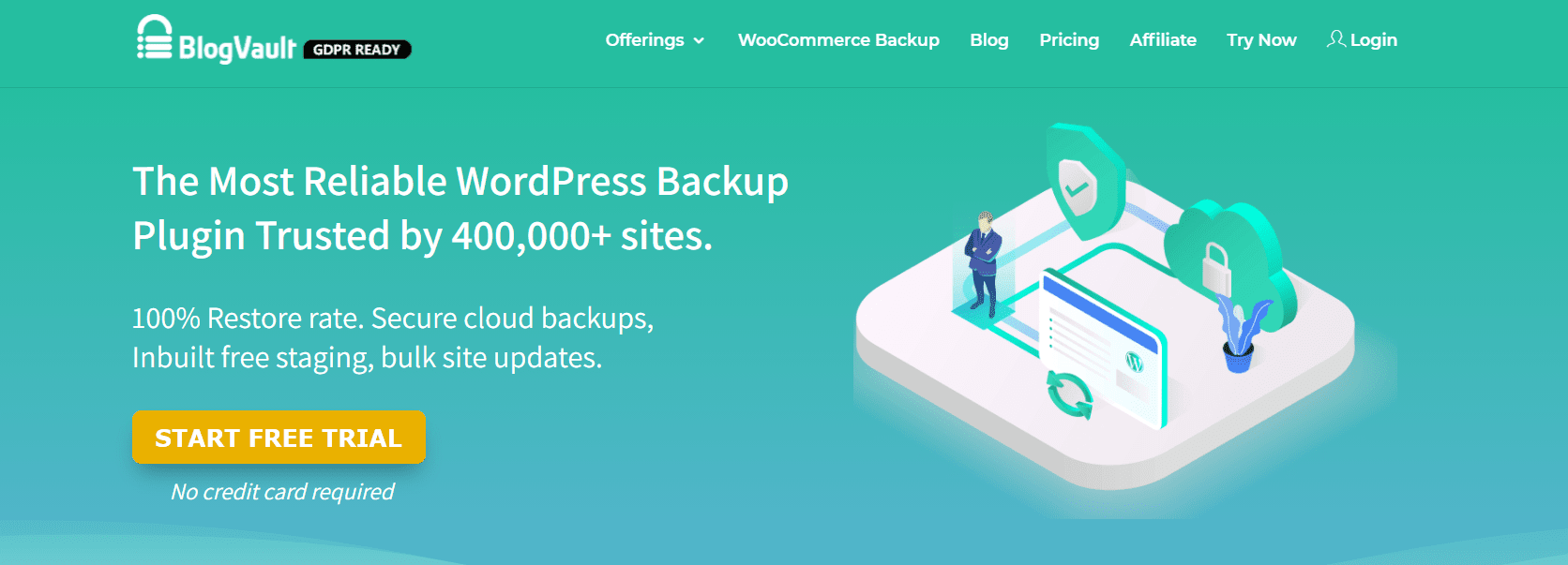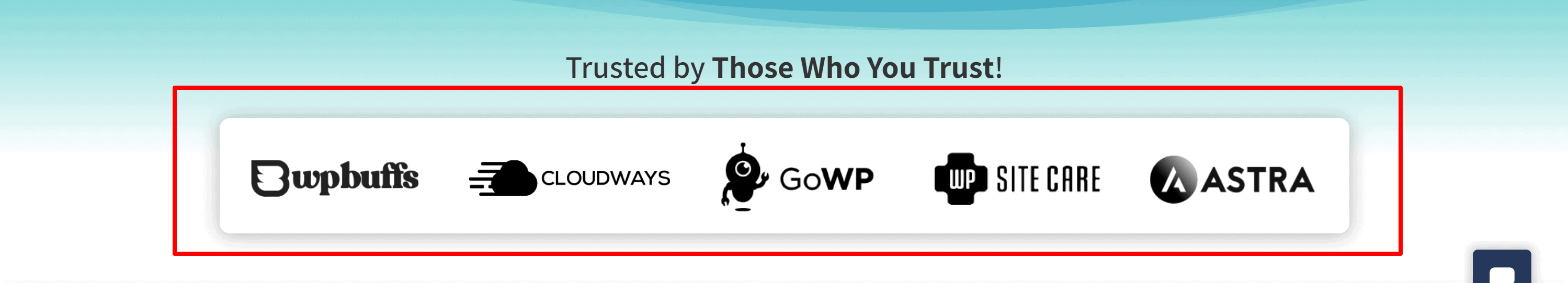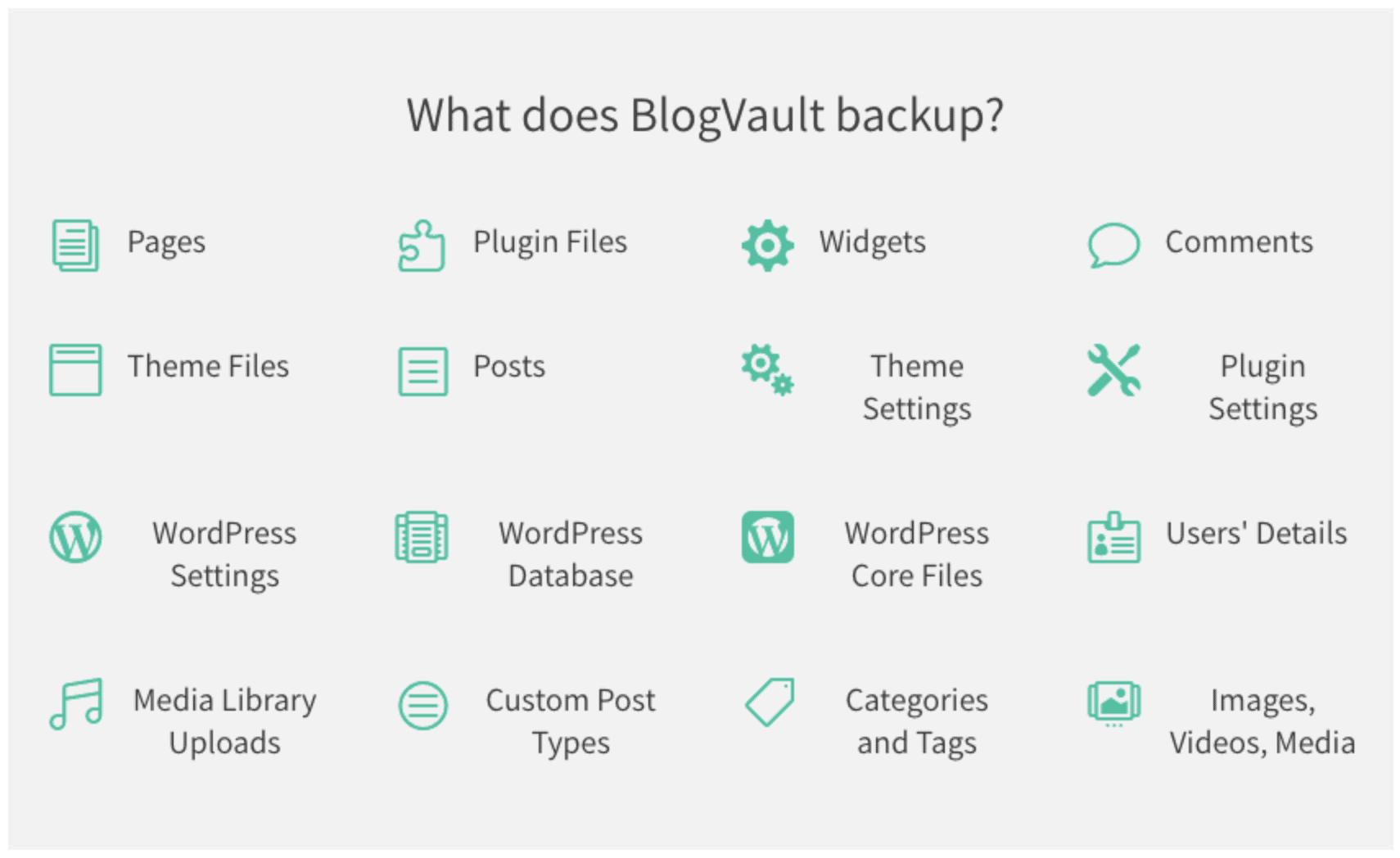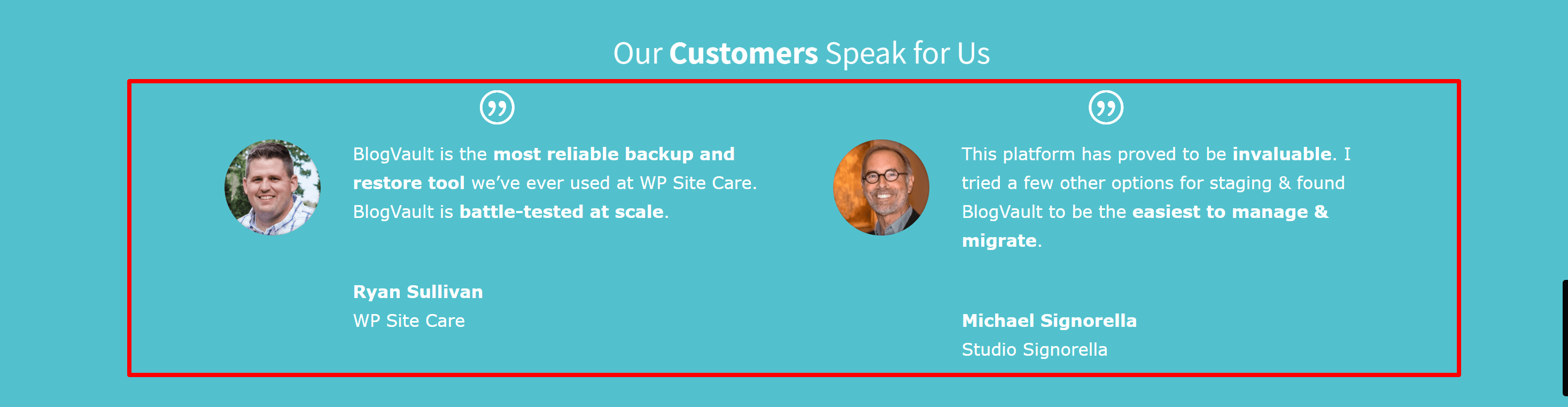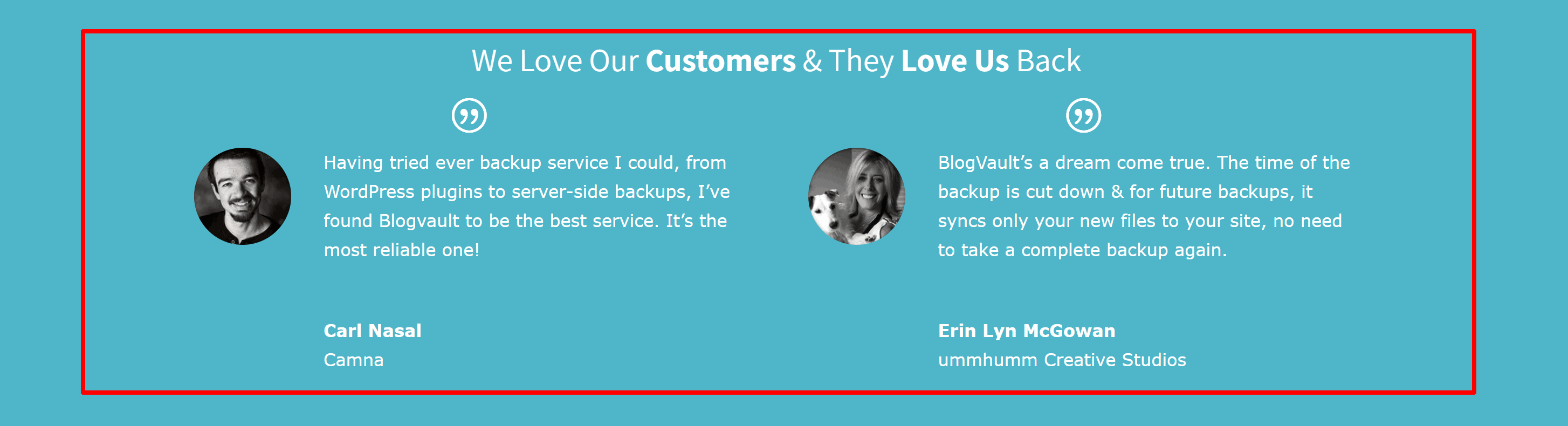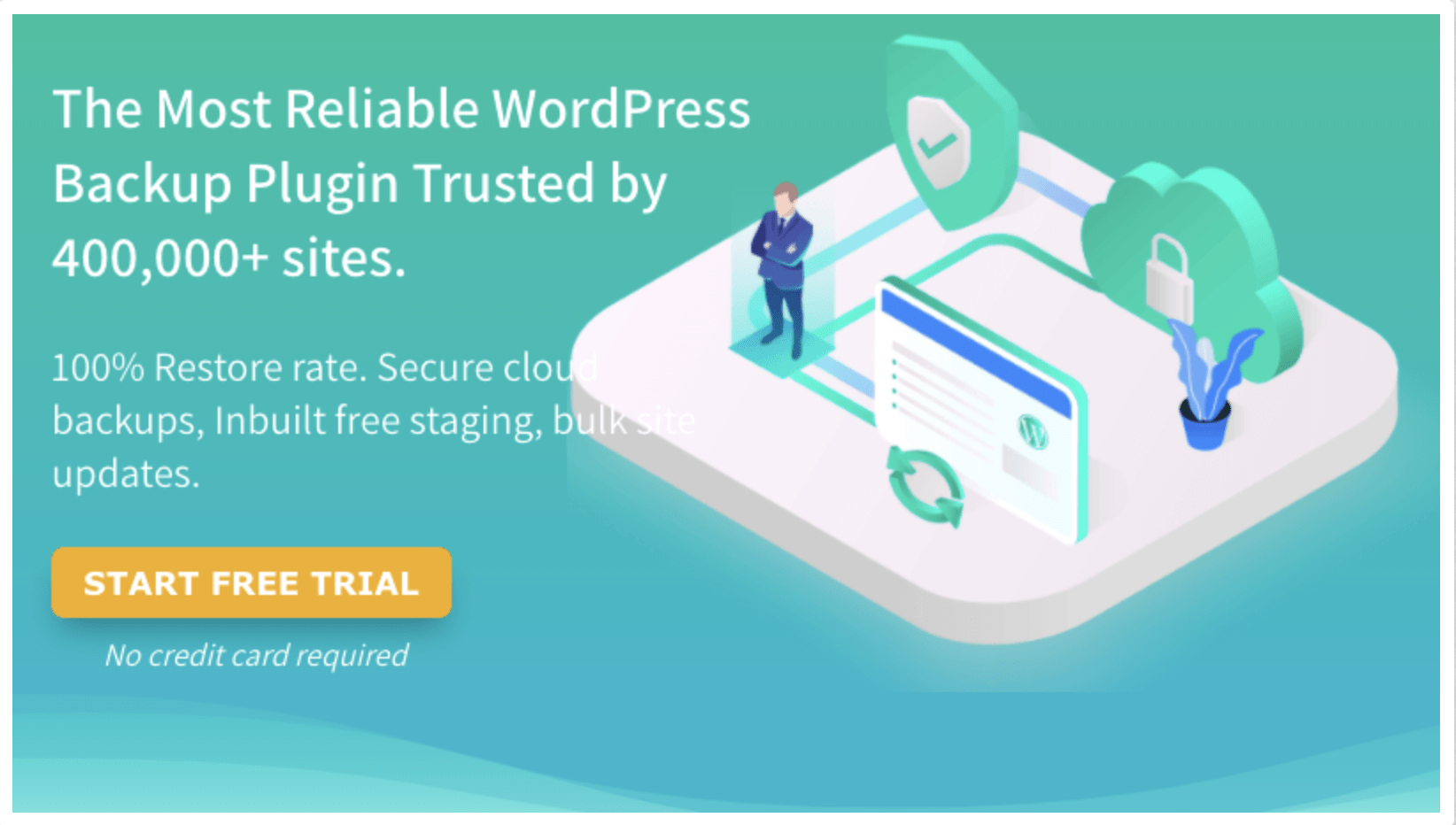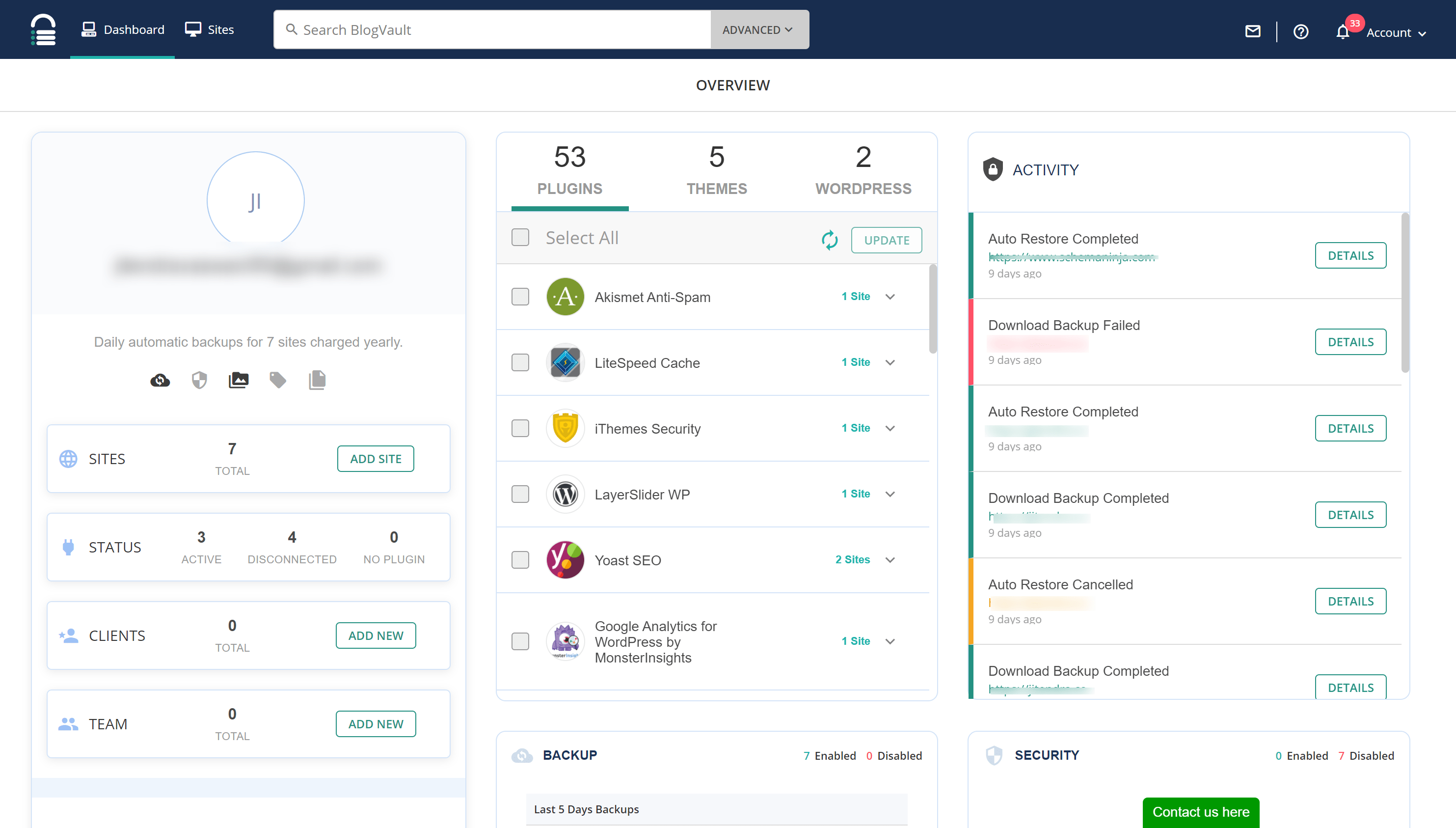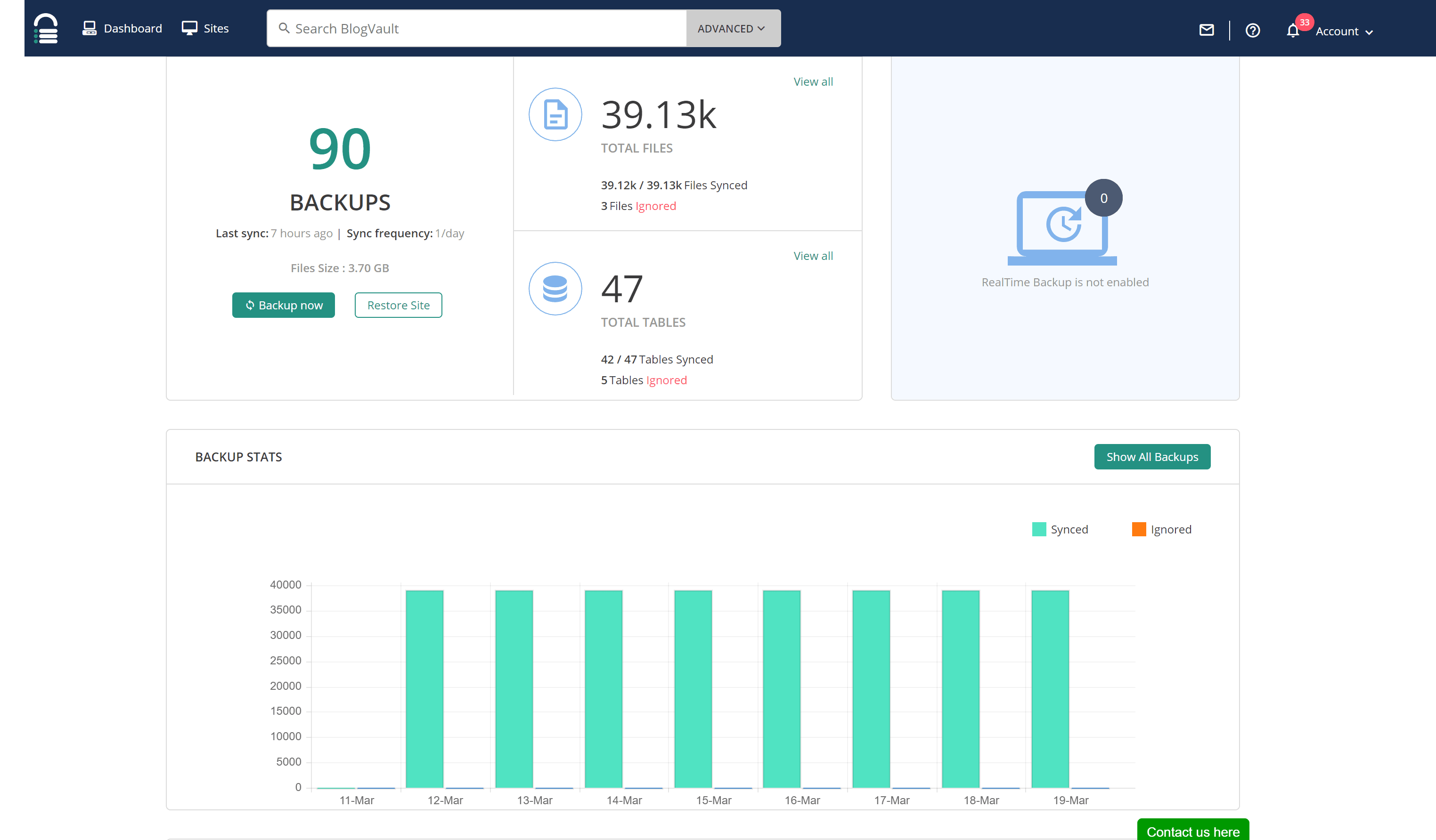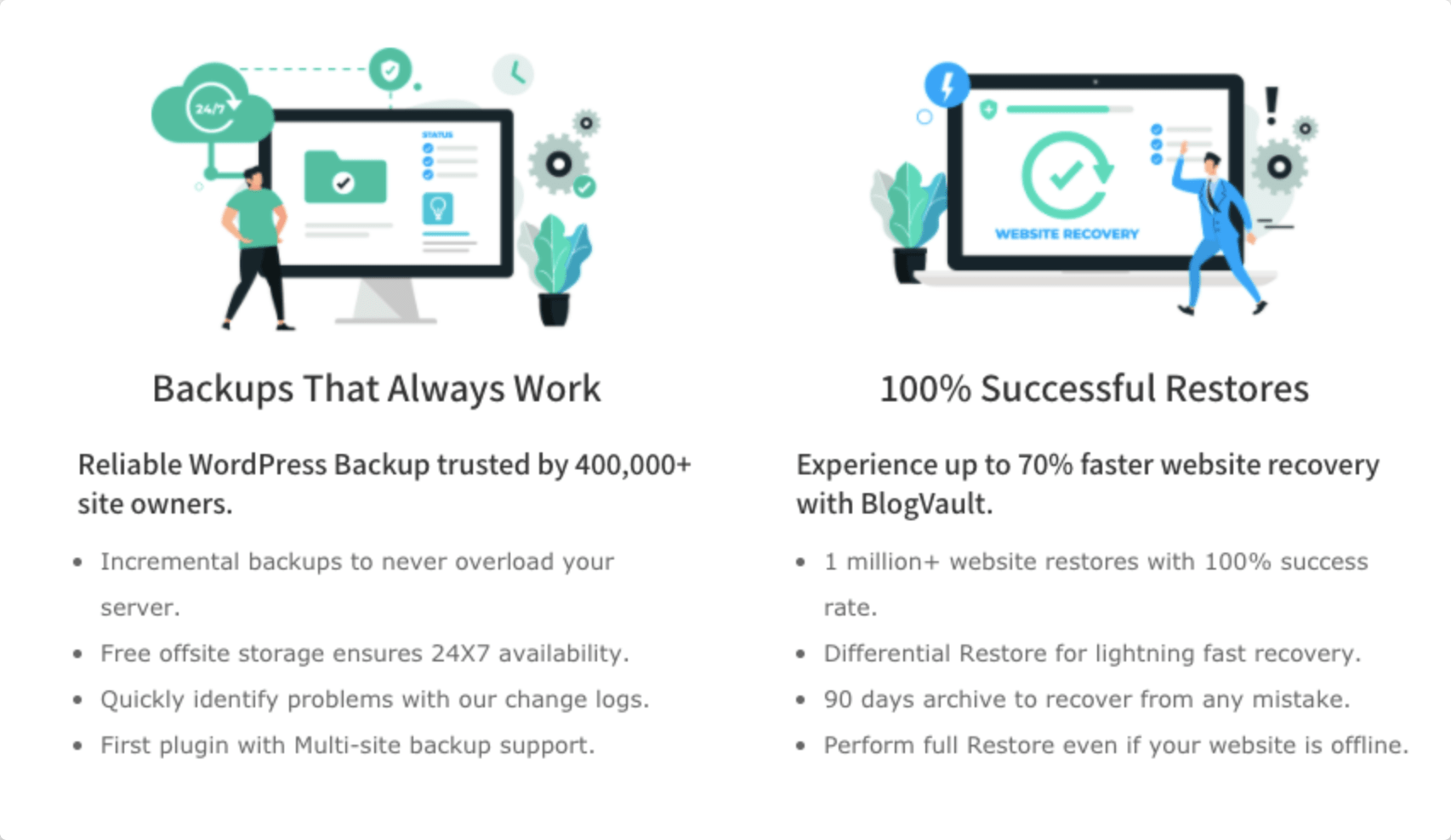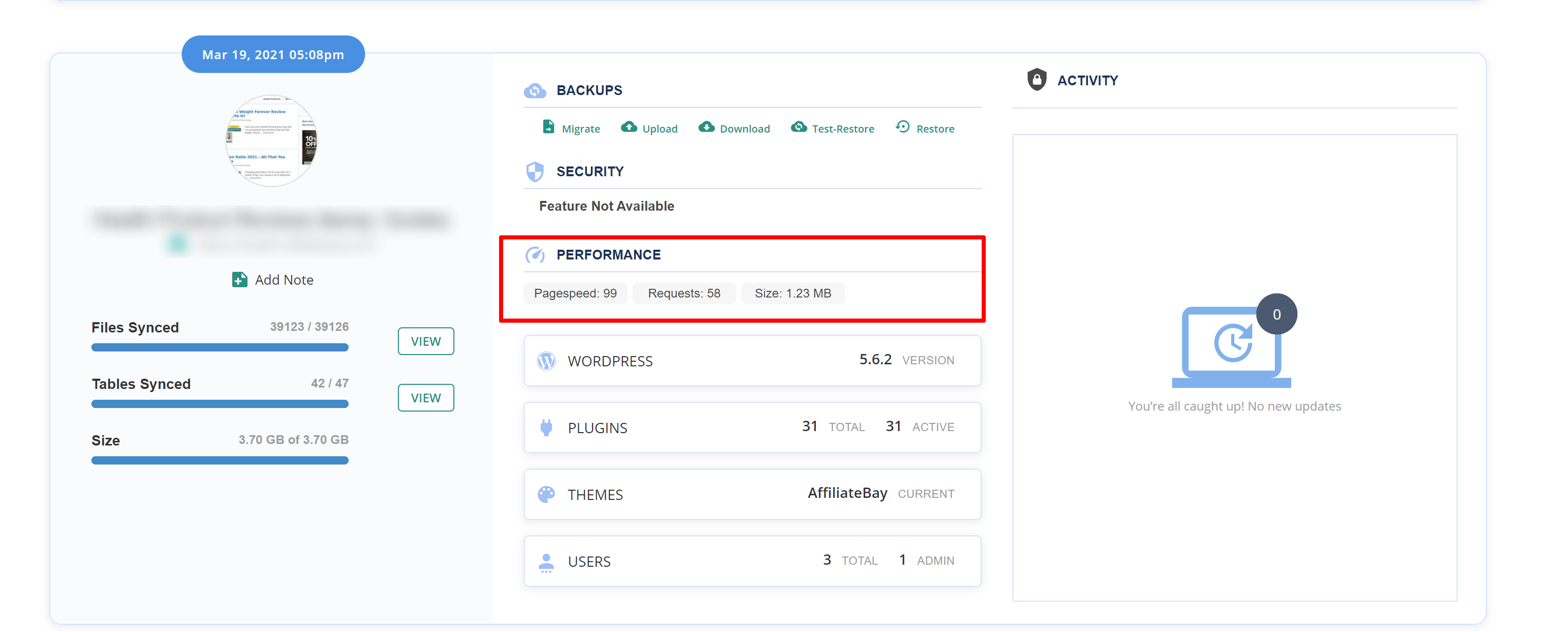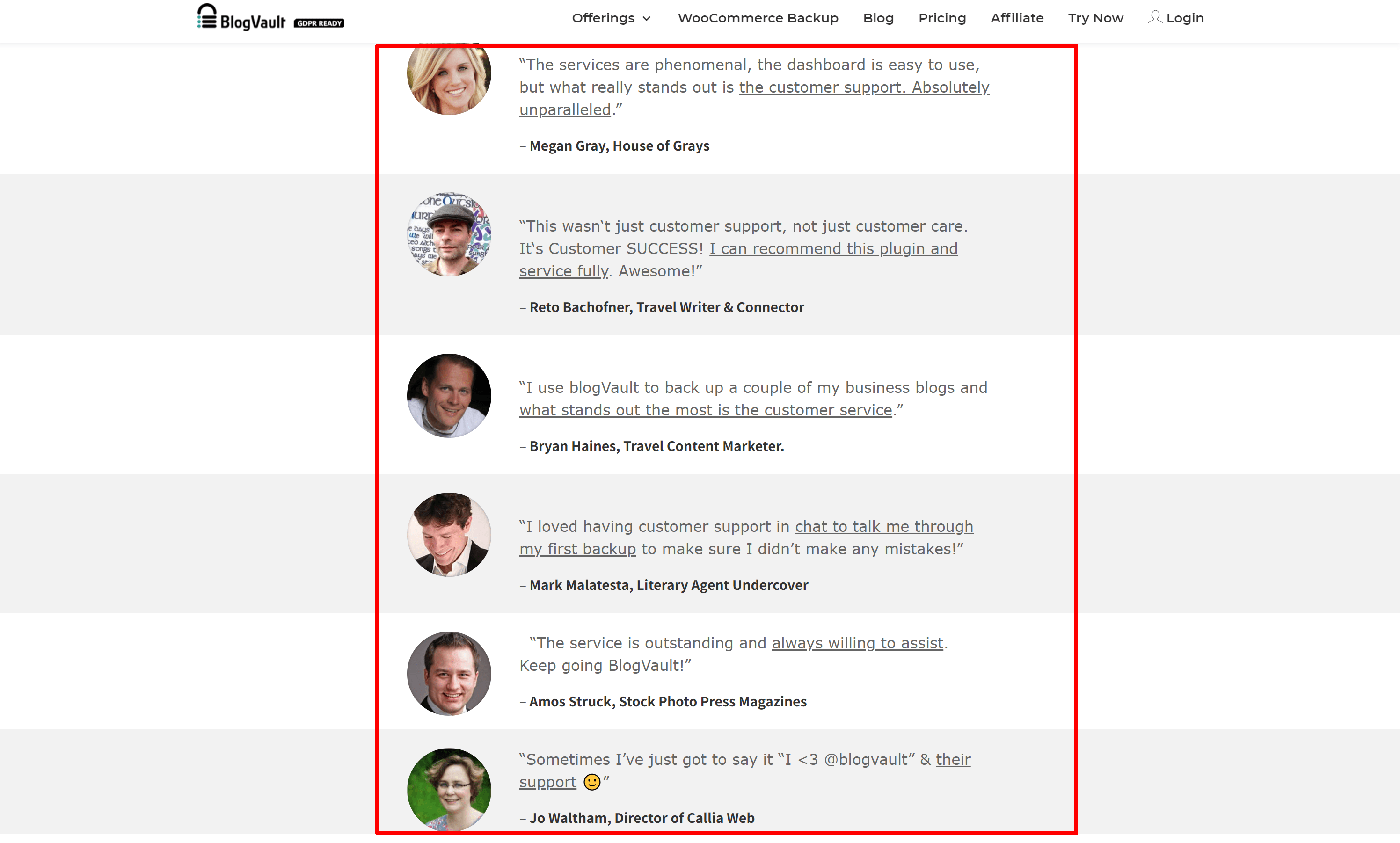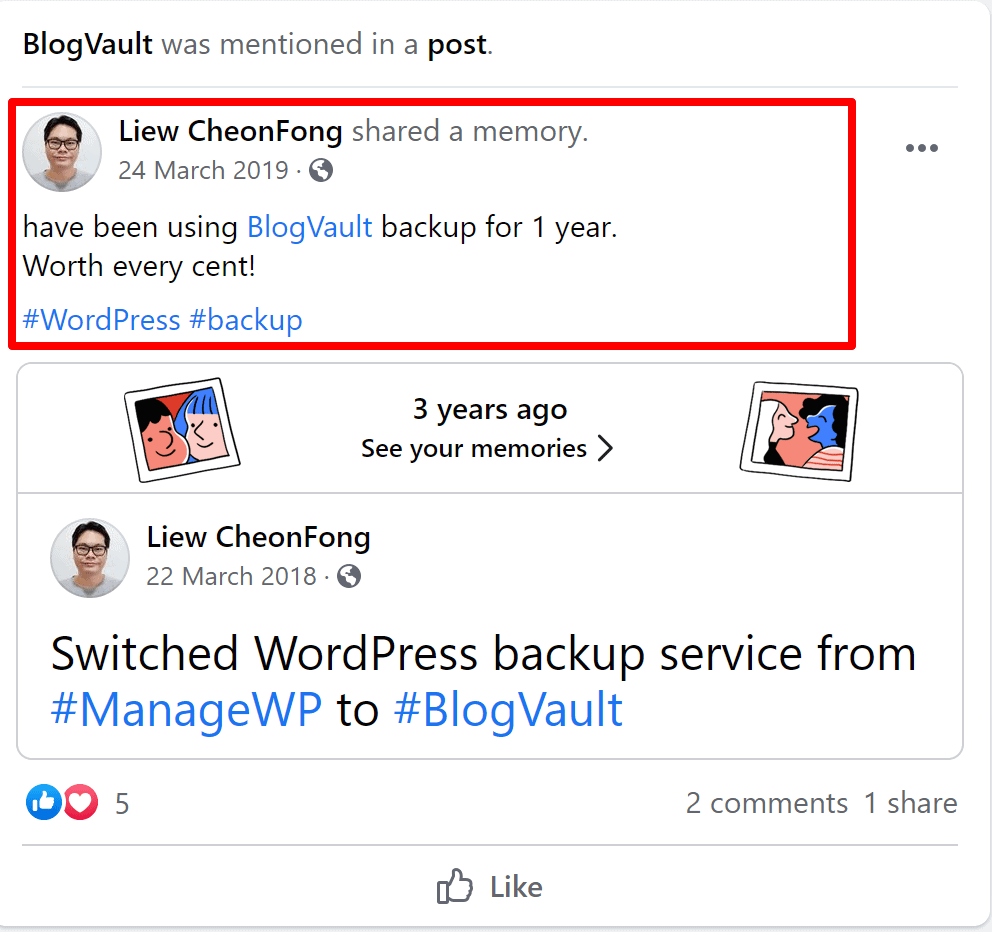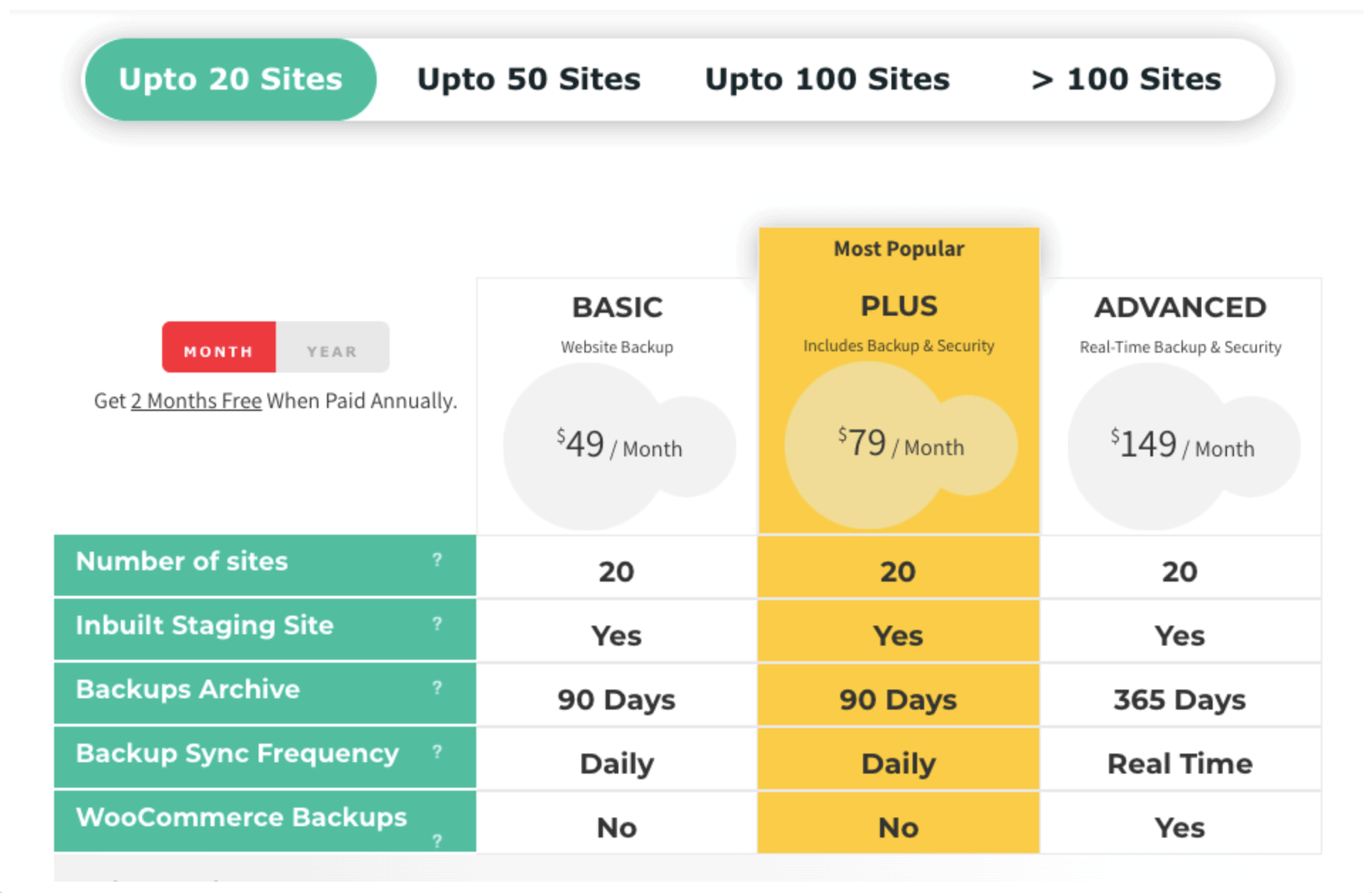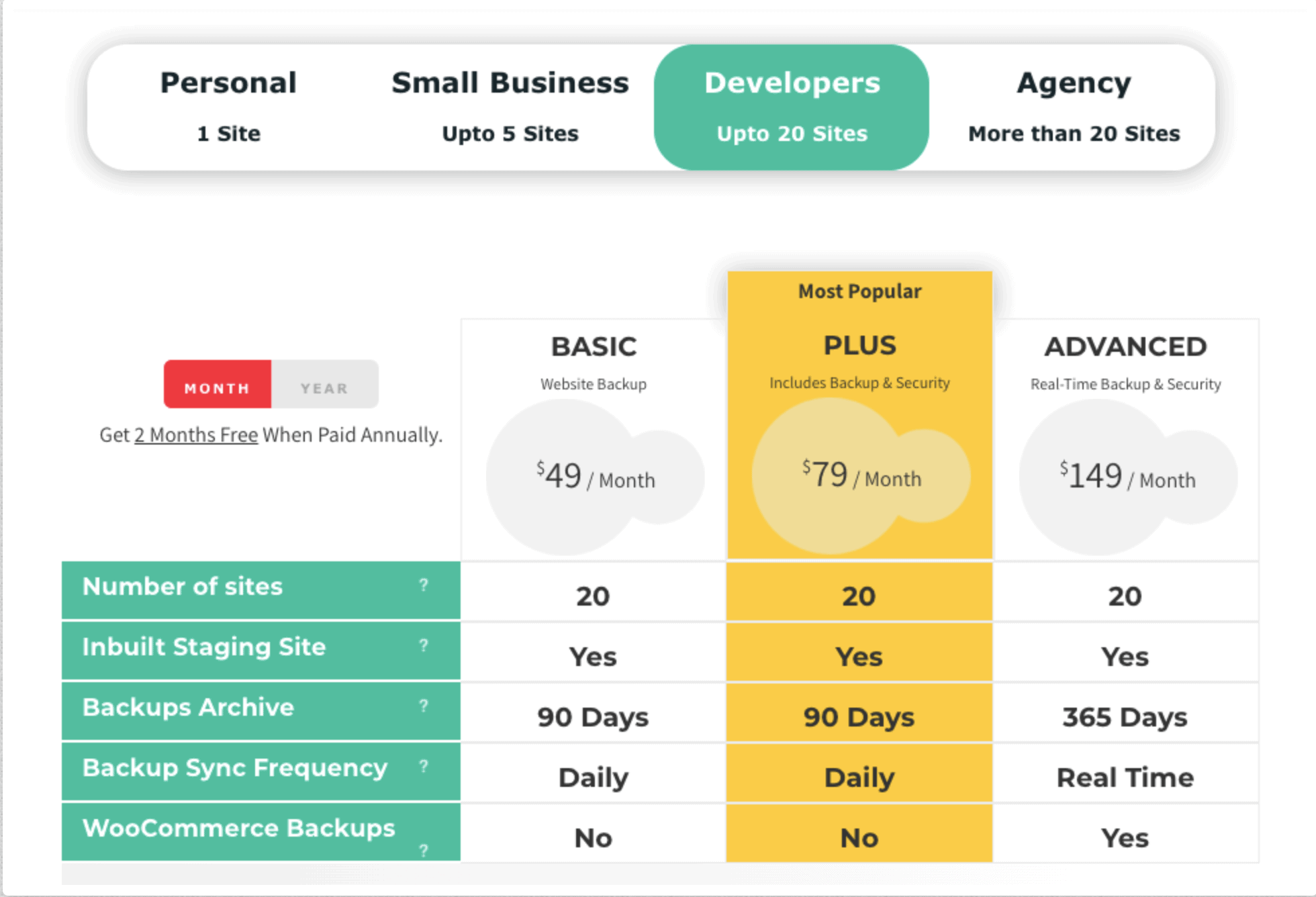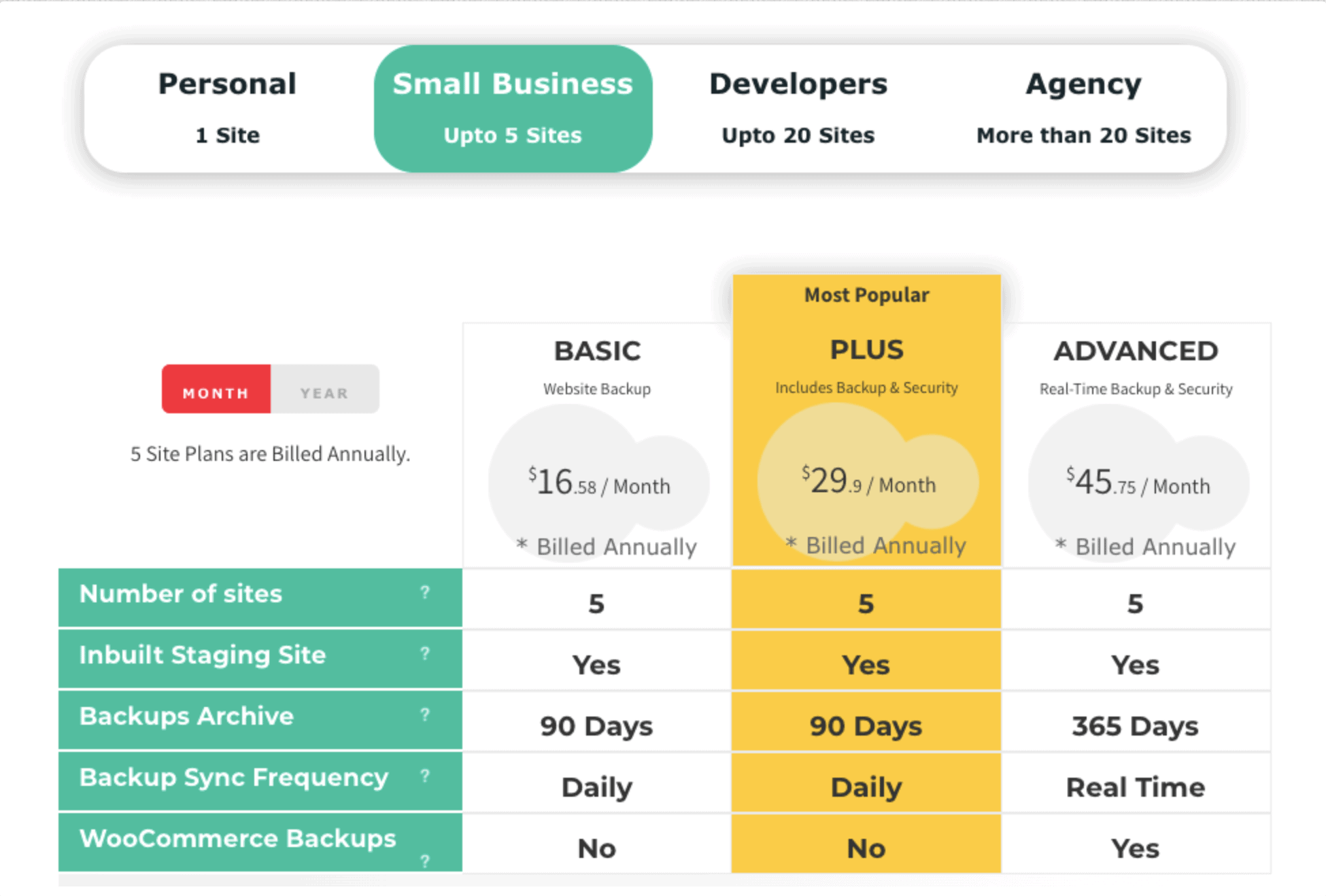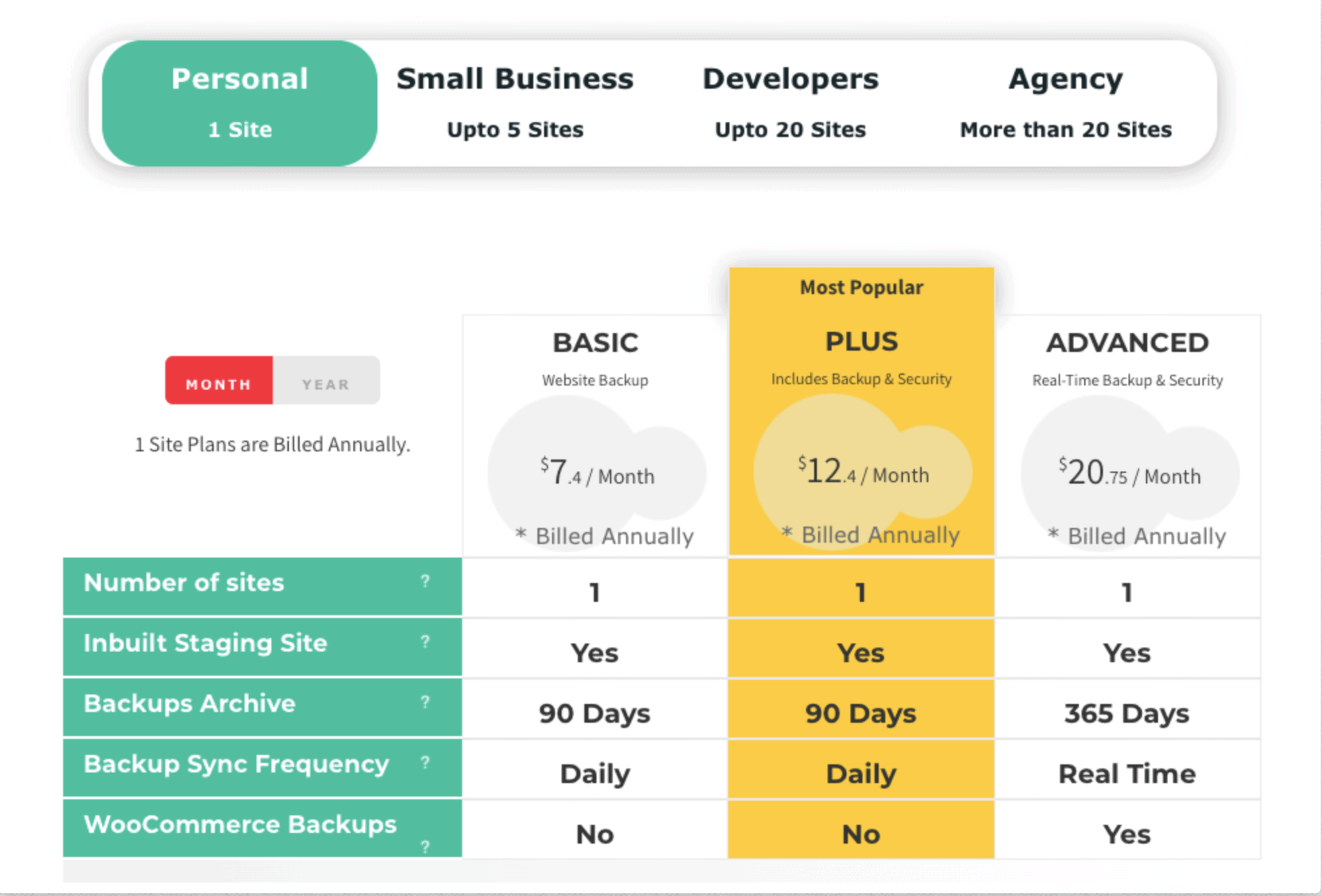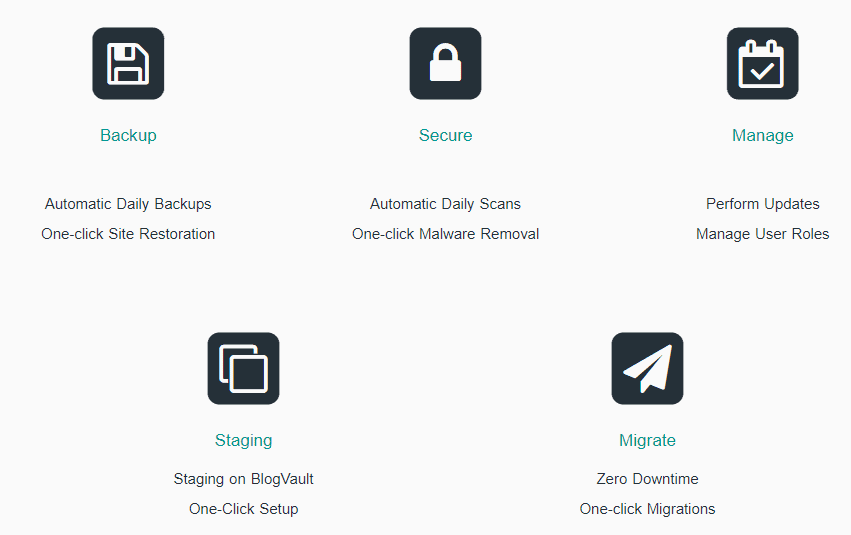Recently one of my close friends, who is a tech YouTuber and Blogger, came up to me crying and worried. He said that he attempted to optimize and redesign his WordPress website and while doing so, he lost all the backup and data.
As a result, he lost all his data including recent articles, posts, videos, and settings, and now his website stands completely blank.
Before we start, here is how trusted Blogvault is:
He either hadn’t made a backup of his posts or probably did not have any proper tool to do so. Either of the two, the result is heartbreaking. Especially for someone who has worked hard on his blog and it has started to gain popularity.
Blogvault Review 2024: Best All-in-One WordPress Plugin?
- Looking for a native ad spy tool? Read the detailed Anstrex Review with a discount and save on your Ad campaigns.
Blogvault Backup Plugin Review In A Nutshell 2024
WordPress, as you all might know, is the most preferred and used website building platform in the world. Its user-friendly interface, customization options, plugins, and easy-to-understand settings have made website building accessible to literally anyone and allow you to create your website and handle it.
Today WordPress is one of the most popularly used website building platforms today
But even popular website building platforms require an effective and reliable tool to provide backup and security to website contents.
If you are looking for something like this, then BlogVault is your tool.
BlogVault is an online backup service specially designed for WordPress websites.
This tool aims at providing a simple, safe, and efficient backup to your entire website including recent articles, posts, videos, plugins, and settings. The tool is very easy to use and makes creating a backup of your WordPress website a swift and simple experience.
Another good thing about BlogVault is that it can be done easily by adding the BlogVault plugin to your WordPress site.
All you have to do is create an account with BlogVault and you will have the option of adding the plugin to your website either manually or automatically.
BlogVault: Highlight features
Blogvault possesses an entire bunch of mouthwatering and pleasing features that are enough to make it stand out as one of the best backup services for WordPress websites designed to date.
Dashboard:
This interface gives all the information on Sites, Plugins, Themes, and all the activity.
The Dashboard shows the list of all the sites and besides that, there are a number of plugins, and themes that are present. Users can also check the activity including backups and restore.
Test Restore
BlogVault offers a very unique feature called ‘Test-Restore’, which according to me is the best feature it can offer and is rarely available on any other popular website backup solution.
This feature lets you validate a backup version personally and preview it before you go live with that version.
This amazing feature allows you to choose the appropriate backup version, temporarily restore it on BlogVault’s test servers and preview it as to how it looks, before deploying it on your main servers.
This feature is easy to implement, and since it saves a lot of time, cost and effort, the same can be invested elsewhere in order to increase productivity.
History
BlogVault also has the feature of a History page, similar to a history page in web browsers. It displays an entire list of the most recent backups of your website.
Apart from this, the history page also tells you the number of files and tables that were backed along with how the website is performing at the time.
It obviously also highlights all the recent changes you have made in the backup versions, thus making it further easy for you to locate updates made on specific dates.
Auto Restore
BlogVault’s Auto Restore feature is very intuitive and user-friendly.
In cases of non-recoverable failures and site crashes, this feature will effectively help you to restore your previously-stored backup version of your website.
Unlike most other restoration processes, where you usually need to manually import database information and upload files using FTP, the BlogVault Auto Restore feature automatically restores a backup of your website to your main server with the least manual control.
Migrate Site
The Migrate Site feature enables you to move or “Migrate” your entire website to a new domain or web host effortlessly, without any flaws. The migration process is very simple, quick, and hassles free with BlogVault.
Backup Now
If you own a website, it is very important that you make certain design changes and customizations with time, so it delivers even better. You may very often need to make major changes to your website.
In case you do so, you can use the “Backup now” feature of BlogVault to force start a backup, without having to wait for the scheduled backup process to happen.
Download Backup
Using this feature, you can easily download a copy of your website backup if and when required.
Incremental Backup
One very good thing about BlogVault is that it does not generate the entire backup of your website each and every time you do backups.
It generates a complete backup of your WordPress site the first time around.
Then onwards, it only updates the backup by adding new data and the changes made to existing data, each time it creates a backup, instead of generating entire backups every time.
Adding incremental backups to the already existing data saves a lot of time and space on servers.
If you try out other backup services in the market, all of them to my knowledge generate full backups every time they generate one.
This piles on huge amounts of data on the servers and eats into the available disk space.
Multisite Backup
Unlike some services which offer only a single site backup, BlogVault offers you the convenience of multisite backups.
This backup, however, is exclusively offered for your entire network of WordPress websites only, thus making it furthermore convenient to view and manage backups of multiple sites using just one single BlogVault dashboard.
WooCommerce Backups
BlogVault offers special backups for WooCommerce websites. WooCommerce websites are very dynamic where orders are being paced every other minute. Such websites deserve more than daily backups.
BlogVault offers real-time backups where backups are generated every time any activity occurs on the website.
That way, the plugin ensures that you don’t lose a single order placed on your site. You have access to over 365 backup copies.
Website Staging
BlogVault offers free staging facilities which can be used to test your website.
You can try testing a theme that you have thought of installing or updating outdated plugins that you had been avoiding to do worried that it’ll break your live site. You can create a staging site with any of the backup copies.
The staging site is protected so that no one can access it unless you give them access. Moreover, it’s de-indexed so that Google cannot crawl it.
Website Management
For those of you who are maintaining multiple websites, BlogVault’s site management features come in handy. The plugin lets you manage themes, plugins, and WordPress core.
You can update them, remove them, and even add new themes and plugins.
The plugin also enables you to manage site users where you have the ability to add or delete site users and change their user roles. You can also add team members and clients to your BlogVault account.
White Labeling & Client Report
BlogVault offers a premium White-Label solution that lets agencies provide better security to their clients without risking their business. You can sell BlogVault’s services to your clients at your own price.
To make your life easier, BlogVault allows you to generate beautiful and detailed Client Reports. You have the freedom to customize reports, schedule them, or send bulk reports.
Technical Support
The BlogVault technical support team offers technical customer assistance for any issues you face while using any of the features offered by BlogVault. They are always ready to help you by offering support via phone, chat, and email.
The support team is friendly, skilled, and has the right expertise in resolving BlogVault-related issues. Users can easily get in touch with the support team by clicking on the chat option provided in the BlogVault dashboard.
Security
Once you create a backup of your data, securing them is always a major concern and BlogVault acknowledges that. They efficiently ensure that your website backup is secure by storing multiple copies of your backup on their own servers.
They even additionally add an extra copy on Amazon S3 servers and you can also choose to upload your website backup to your personal Dropbox account. Thus, adding further security to your data.
Furthermore, all your WordPress backups are encrypted and stored and hence are 100% safe.
BlogVault Pricing Plans: How Much Does BlogVault Cost?
BlogVault offers customers to choose from 4 different plans according to their requirements. Each of these plans is priced differently on the basis of the features and services they offer.
1. Blogvault Agency Plans
2. Blogvault Developer Pricing Plan
3. Blogvault Business Pricing Plan
4. Blogvault Personal Pricing Plans
Visit their official website www.blogvault.net for more information regarding their services, plans, features, prices, and more.
How to use BlogVault Coupon Codes?
To use Blogvault promotional codes, coupons, and offers, click on the discount and you will be redirected to the Blogvault pricing plans.
Sign up and register for the BlogVault Account and choose a plan that you want to get started with. Add the Blogvault plan to the cart and you will have the applied coupon automatically.
FAQs On BlogVault Backup Plugin
✅Do I really need BlogVault?
If you have a website on WordPress and want to backup your website on a daily basis or in real-time and don’t want to lose the data on your website then you need a backup plugin like BlogVault and along with that, you can also migrate your website to a new web address with the help of this plugin.
🤔 How does BlogVault work?
You have to add your website to the BlogVault’s dashboard and then install the BlogVault plugin on your website after that you’re good to go.
👉Can I use BlogVault to migrate to another address?
Yes, you can migrate your website on any web host anywhere in the world without wasting any time. To get more info about migration then you can check out their migration page.
✌ Can the sites used in a plan be removed and new sites added?
Yes, you can remove any website you added at Malware and along with that, you can new websites without having to pay extra.
💼 How Does BlogVault's Real-time WordPress Backup Service Work?
Blogvault has a special feature called incremental backups. The backup is performed when a plugin notices it. In the event of an outage, Blogvault will recreate the entire site from these incremental backups.
✅ Why Choose BlogVault Backup Services?
Blogvault is an exceptionally amazing WordPress plugin with a complete and comprehensive WordPress website. Apart from the security, it also handles and assists with the Merging, Staging and Migration services.
🎉 How safe are my backup files?
The WordPress backups are located in a specific section of the WordPress folders in the File Manager section of the Web hosting.
You may also like:
- BlogVault vs BackupBuddy | Which Backup Tool Should You Pick?
- Backuptrans Coupon Codes & Discounts
- 15 Best WordPress SEO Tools & Plugins
- BlogVault Vs UpdraftPlus: Which is Better WP Backup Tool?
Why Do I Recommend Blogvault?
Sometimes, even minor things like adding a new plugin or changing your website’s theme can result in your site crashing.
Crashing a website and losing all settings and data can be really painful to deal with when one’s work is near completion or already completed.
Imagine just when your fully functioning WordPress website was gaining popularity crashes suddenly. It would be nothing less than a nightmare for you.
BlogVault offers you just the right solution for all such problems. An online backup service specially designed for WordPress websites, this tool aims at providing a simple, safe and efficient backup to your entire website including recent articles, posts, videos, plugins, and settings.
Also read:
- Blogvault vs Updraft Plus
- Krisp Coupons
- Blogvault vs BackupBuddy
- CartFlows Lifetime Deal
- PluralSight Reviews
Final Verdict: Blogvault Review 2024
It is easy to use and makes creating a backup of your WordPress website a swift and simple experience. The BlogVault plugin for your WordPress site makes it even simpler and quicker for you to make any backup-related changes.
Your data will be securely stored in their server with a further backup to Amazon S3 servers. The incremental backup feature is gold. Plus, they offer massive disk space starting at 50 GB. Also, check out the Blogvault on Facebook and Twitter.
Altogether, if you are looking for the best and most secure backup solution for your website, then the BlogVault WordPress plugin is the thing for you.