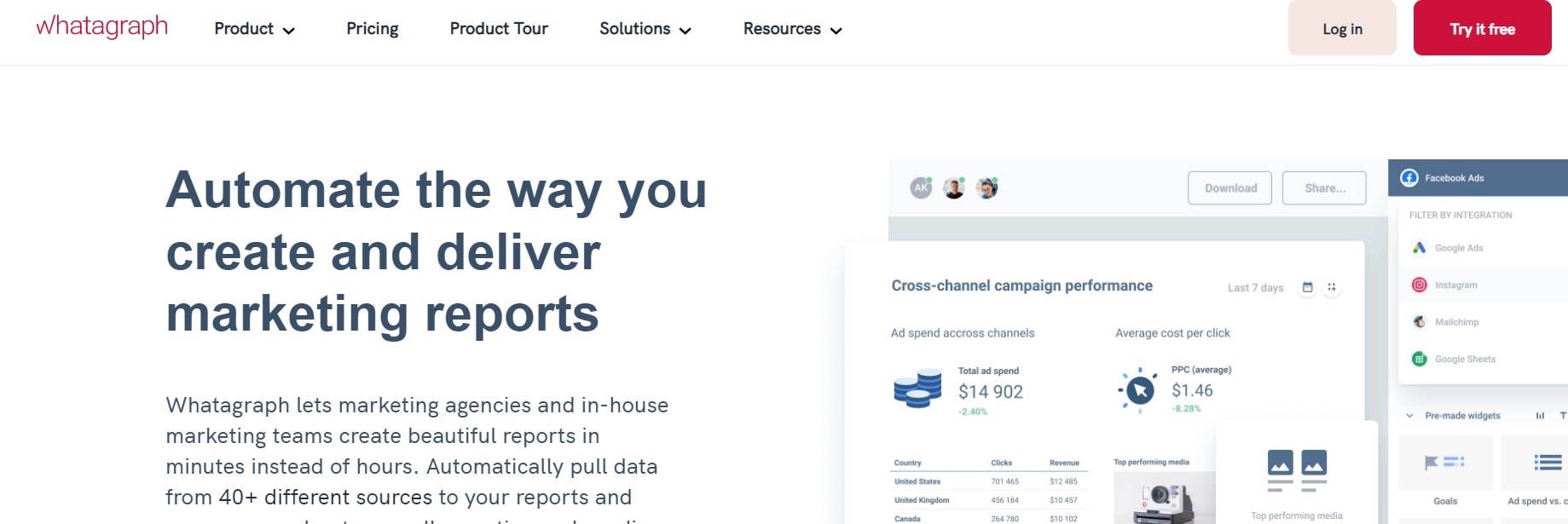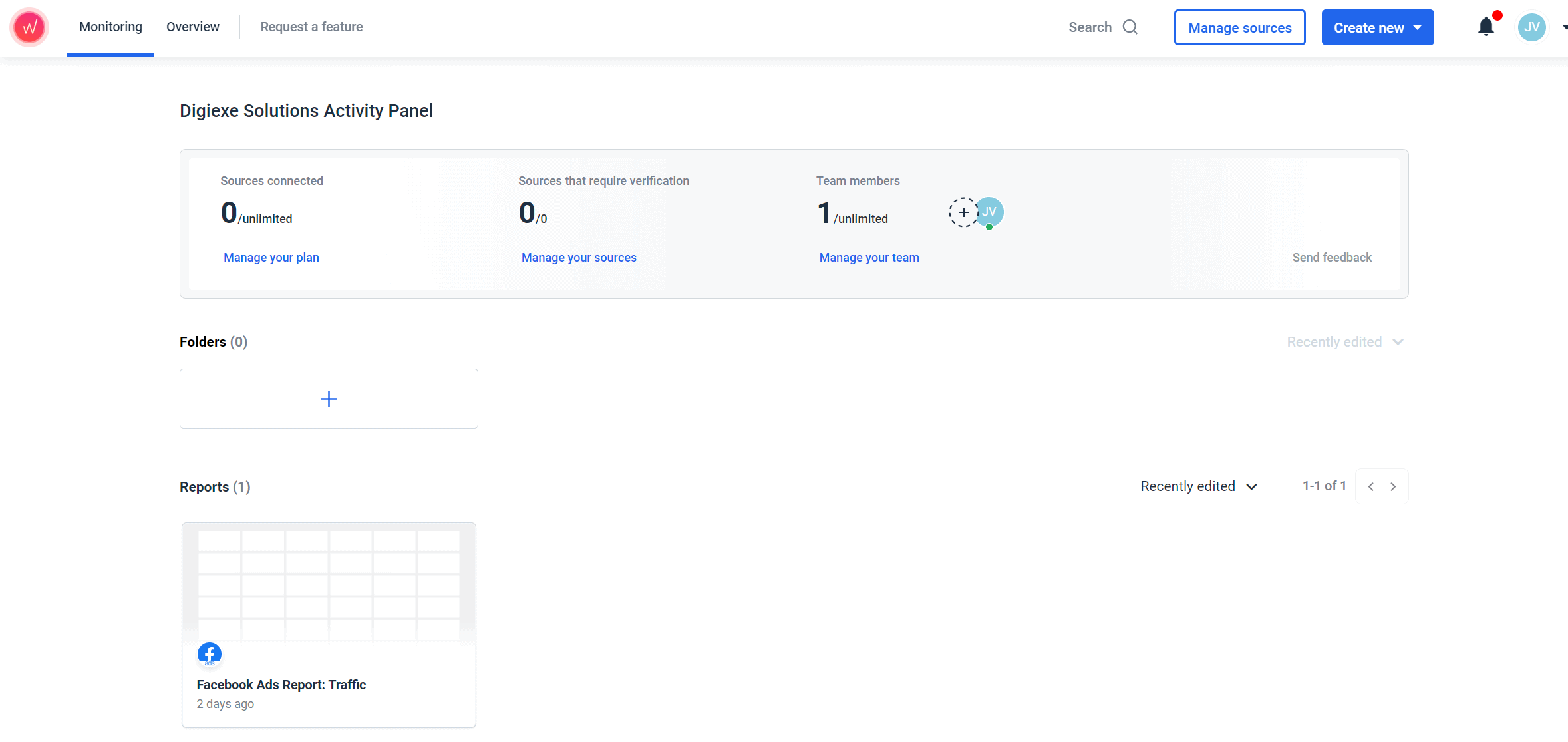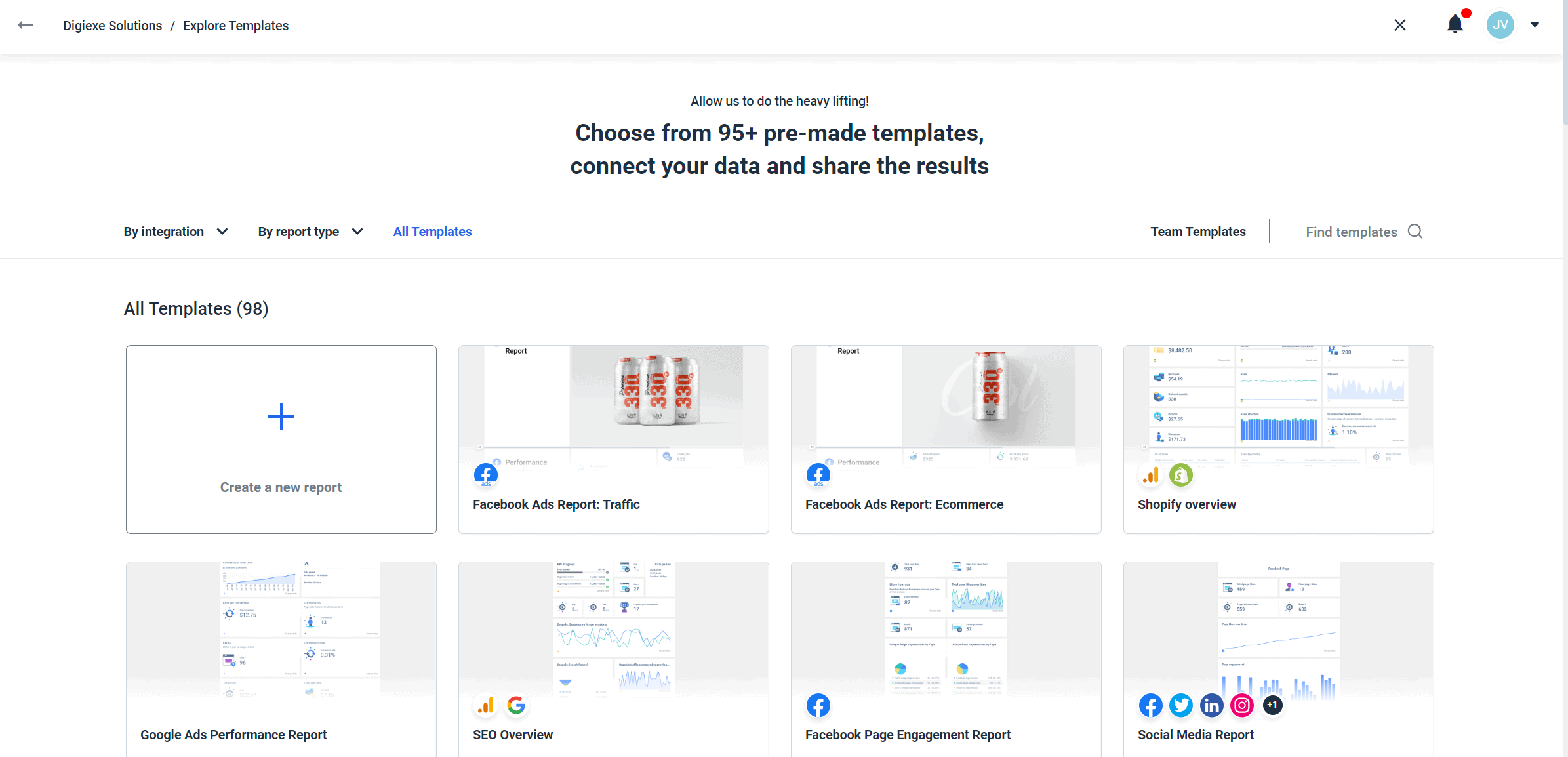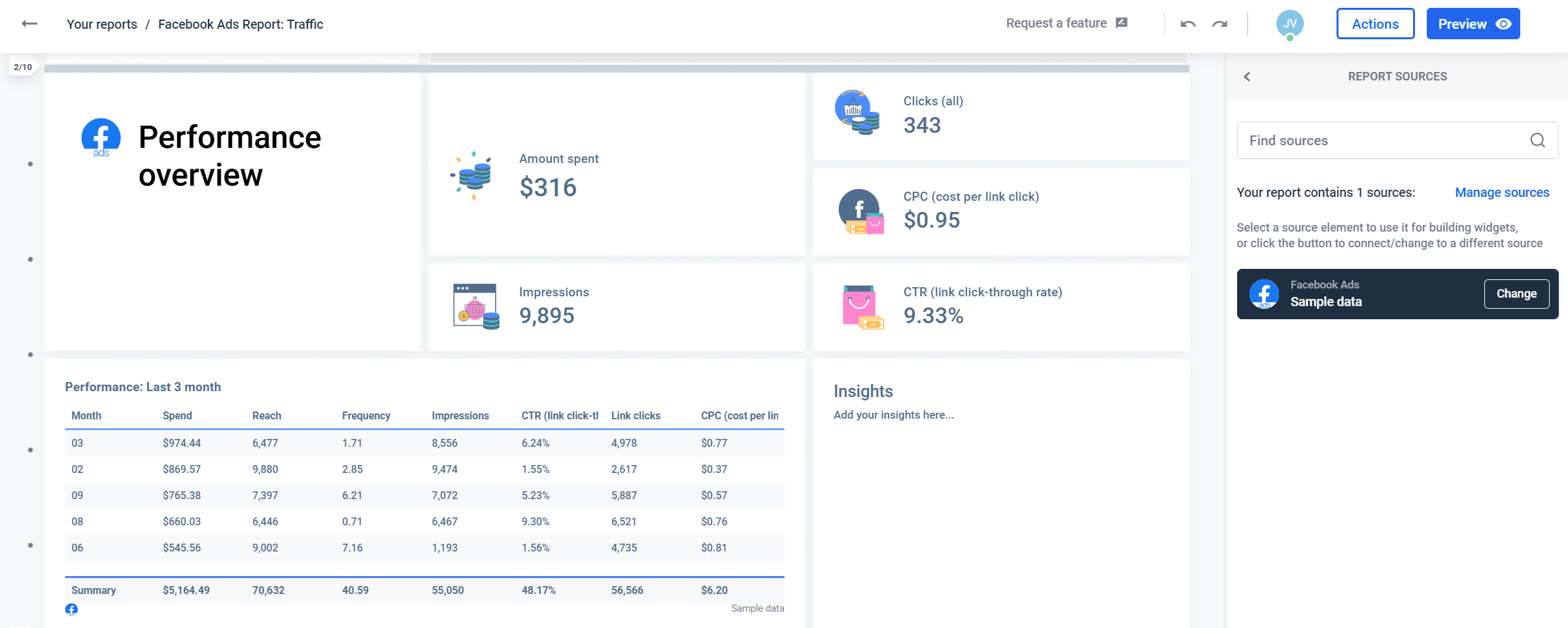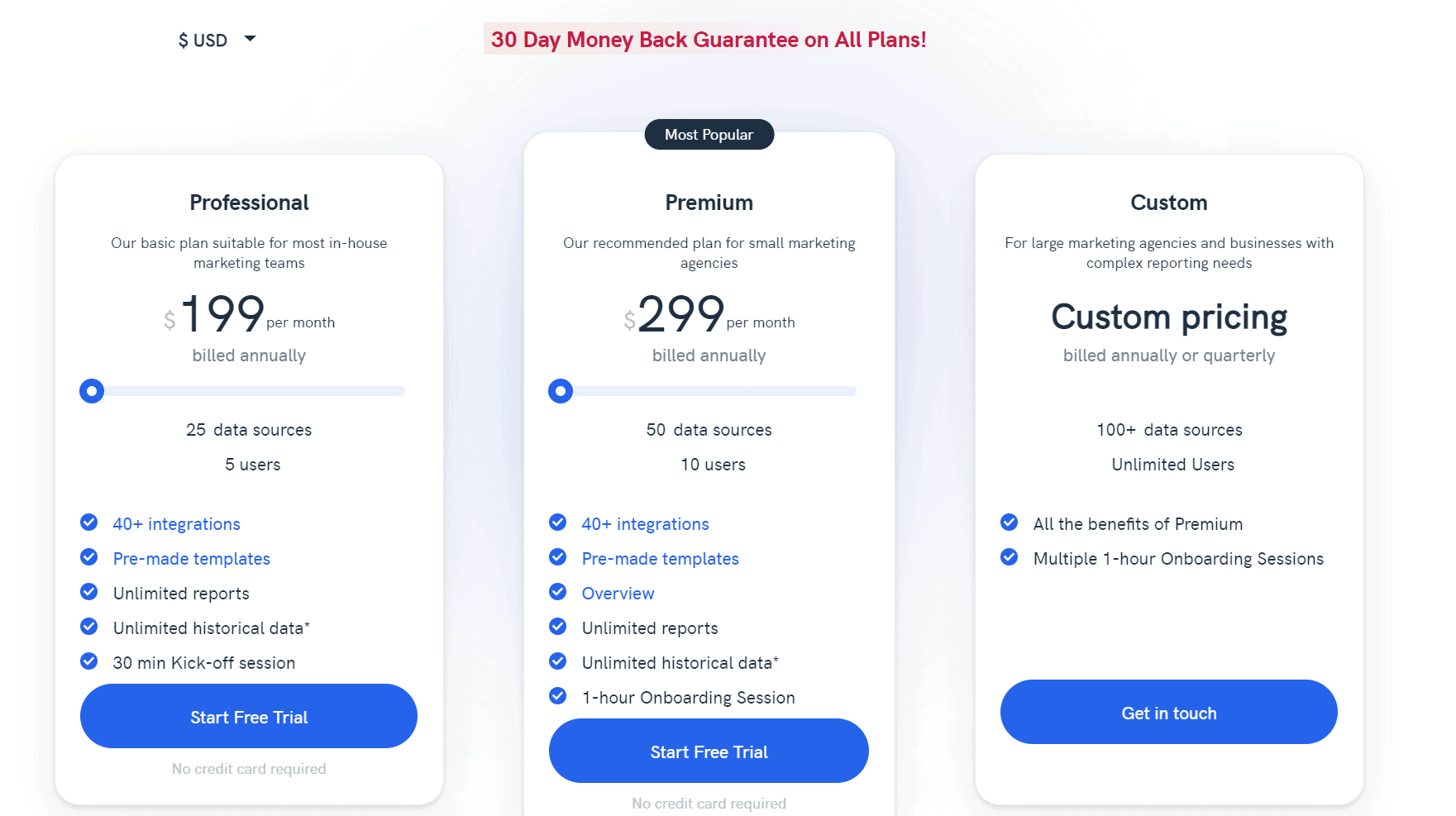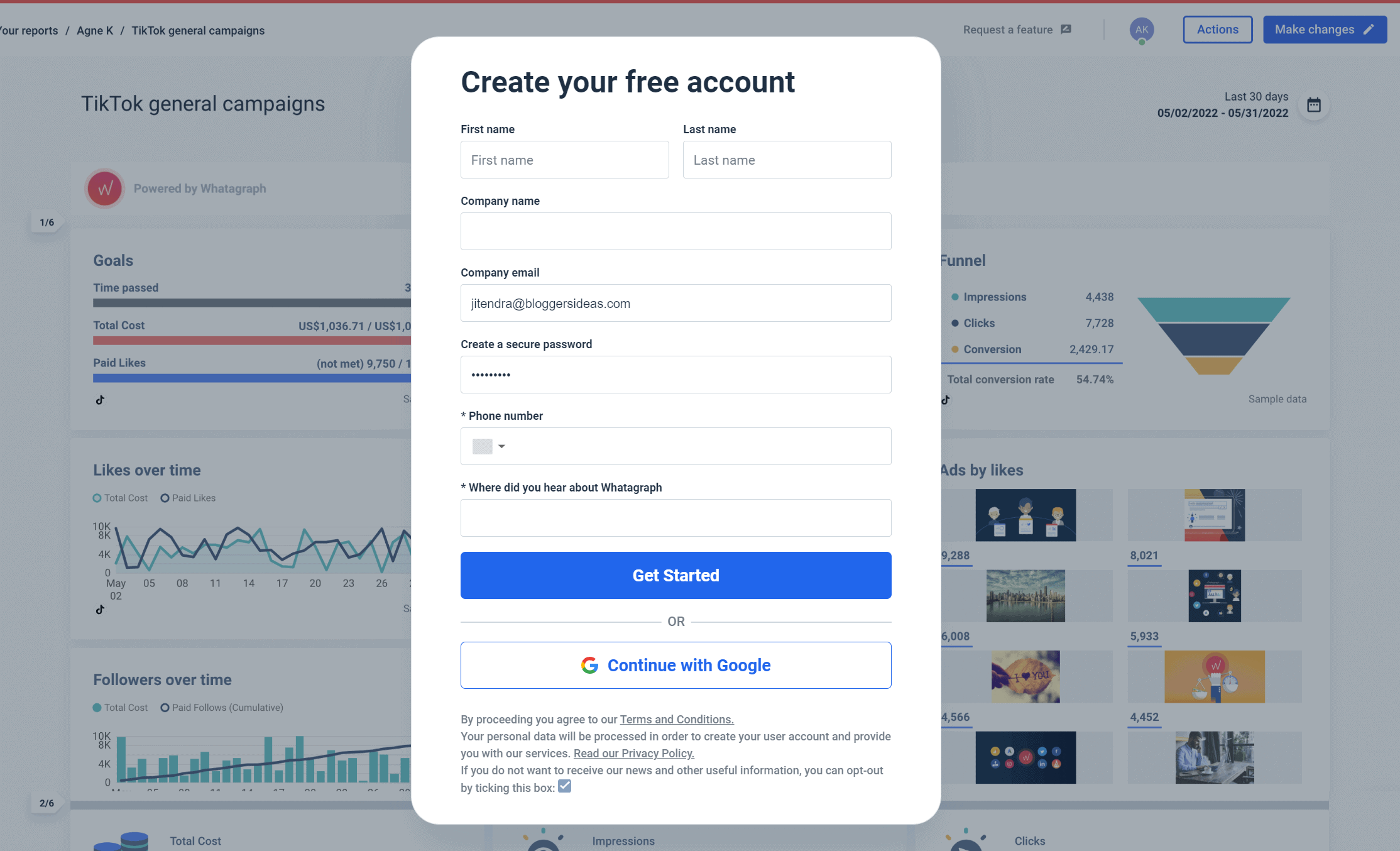Welcome to the era of data-driven insights and storytelling, where deciphering numbers transforms into a captivating narrative.
In this comprehensive “Whatagraph Review 2024: Your Ultimate Data Storyteller,” we delve into the essence of Whatagraph—an exceptional tool that revolutionizes how you perceive and present data.
Buckle up as we embark on a journey through the pros, cons, features, and pricing of Whatagraph, your gateway to crafting compelling data stories.
Prepare to unravel the secrets that make Whatagraph Review a game-changer in the data visualization landscape.
What Is Whatagraph?
Whatagraph is a tool for reporting marketing performance used by agencies and in-house marketers who want to report on the results of their campaigns.
Simply connect the tools you use for your marketing activities, and Whatagraph puts together your results in a beautiful report thanks to its many report templates and widgets.
It enables numerous connections; you can assign responsible personnel to clients, categorize your reports by clients or departments, and define unique branding for each client.
And pay just for what you need, among many more features that will unquestionably elevate your reporting to the next level.
Whatagraph is a technology that provides modern enterprises with a novel and highly visual method of presenting analytics data in formats that are simple to consume and grasp.
Whatagraph presents analytics data in an infographic form of reporting far superior to the graphs in Google Analytics.
The software’s automated data collection capabilities enable it to collect data automatically from over 40 data sources, including Facebook, Twitter, LinkedIn, Instagram, YouTube, and Google Analytics.
Once you connect your data sources, simply choose a report template to import it into Whatagraph and create an amazing marketing report.
Whatagraph lets you customize your reports by adding your own brand colors, fonts and logos. For the ultimate customization experience, you can white label your reports and completely remove the Whatagraph branding.
Whatagraph Pricing
How To Sign Up for Whatagraph Free Trial?
Step – 1: Go to the official website of Whatagraph and click on ‘Pricing’.
Step – 2: Choose the parameters, and click on ‘Start Free Trial’ below the plan of your choice.
Step – 3: Fill in the details and click on ‘Get Started. You can also choose to sign up with Google.
If you reach 25 data sources or five users on the Professional plan, you do not necessarily need to upgrade to the Premium plan immediately.
Just contact your account manager or their live support, and they will assist you with purchasing additional sources and users.
Depending on the package, you can schedule an onboarding session for your team in which everyone will be instructed on how to use Whatagraph and the best practices depending on your current requirements.
For the Professional and Premium plans, you need to sign up for an annual plan. There is a 30-day money back guarantee for all plans.
Pros and Cons of Whatagraph
| Pros | Cons |
| Intuitive and user-friendly interface | Pricing plans might be considered a bit costly |
| Automated report generation for time-saving | Learning curve for complex setups and configurations |
| Variety of data visualization options | |
| Integration with popular marketing platforms | |
| Customizable templates for tailored reporting | |
| Real-time data updates for accurate insights |
FAQs On Whatagraph Review
👉 What is Whatagraph?
Whatagraph is the top online tool for tracking website, campaign, etc., performance across several media. It generates graphic reports that may be customized to help you improve your company. Whatagraph is mainly used by e-commerce website owners and digital marketing companies to improve the presentation of analytics data to customers.
😍 Does Whatagraph provide customer support?
Yes, Whatagraph provides excellent customer service to all of its users. After creating an account on Whatagraph, you may communicate with their support staff through live chat.
🙄 Why should I go for Whatagraph?
Whatagraph is the only instrument that provides multi-channel monitoring of real-time data. Numerous marketing professionals utilize Whatagraph to monitor their performance and growth, which enables them to make the best business decisions.
👀 Does Whatagraph offer a free trial?
Whatagraph is the most effective tool for monitoring data in graphical format. Whatagraph provides all new users a free trial to try out all of its features. Start your 7-day free trial of Whatagraph now.
Conclusion: Whatagraph Review 2024 🔥
In conclusion, “Whatagraph Review 2024: Your Ultimate Data Storyteller” showcases how Whatagraph emerges as an indispensable tool in the realm of data visualization and analysis.
With its intuitive interface, comprehensive features, and commitment to empowering businesses with insightful data storytelling, Whatagraph proves to be a game-changer.
For anyone seeking a reliable and robust platform to transform raw data into compelling narratives, our Whatagraph Review affirms that this tool is the ideal choice.
It elevates your data interpretation and storytelling capabilities to new heights in 2024 and beyond.