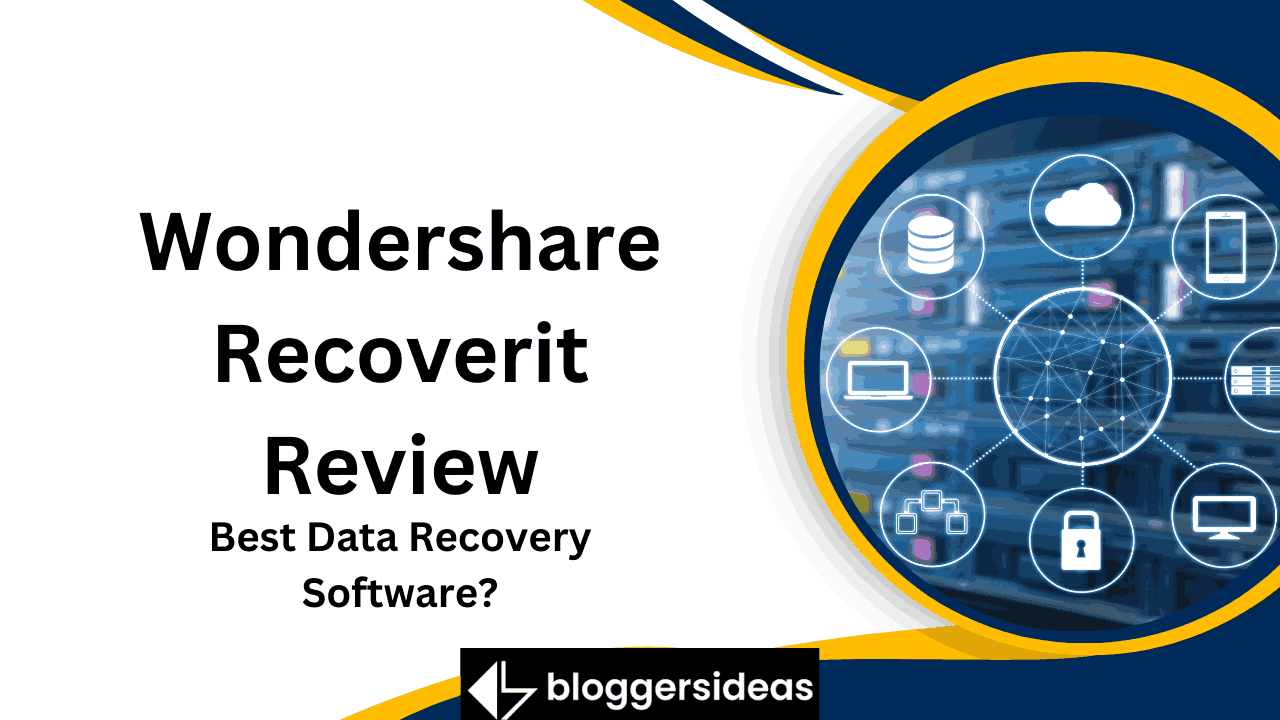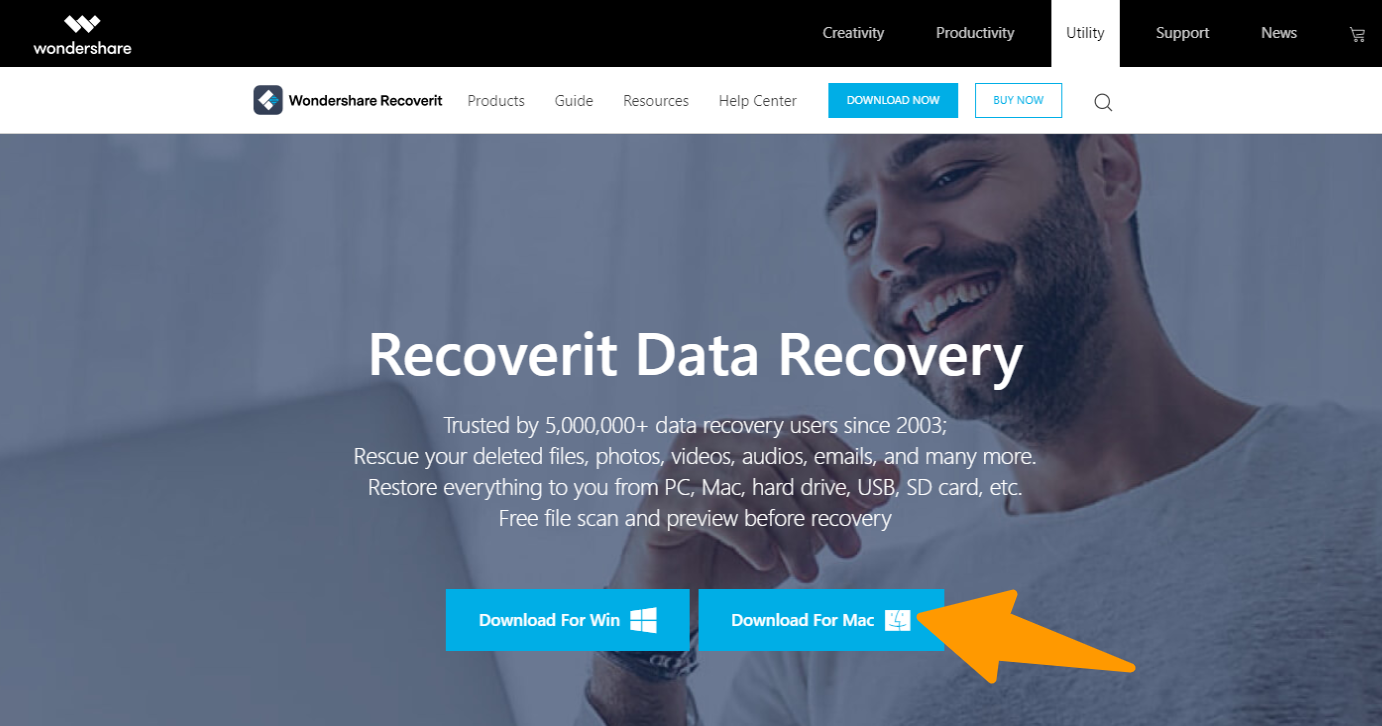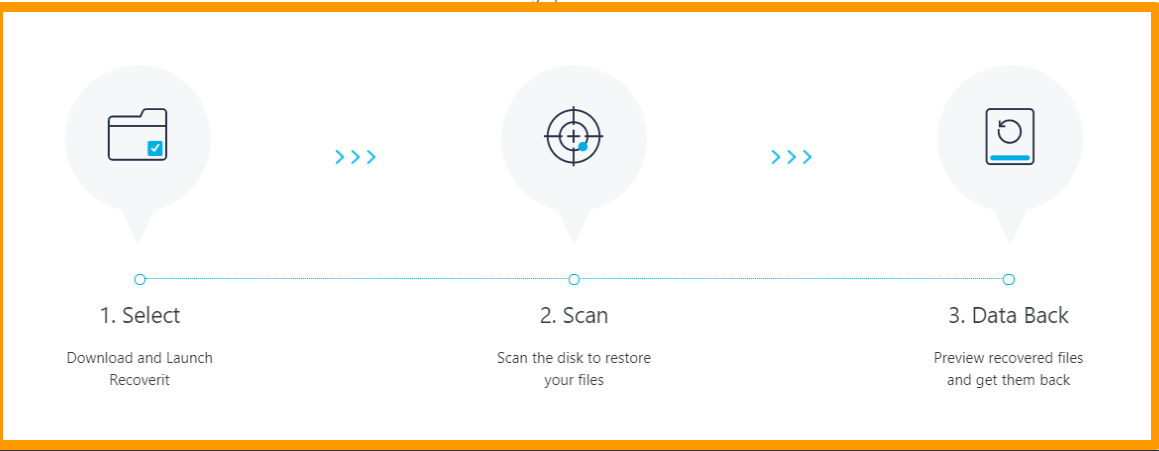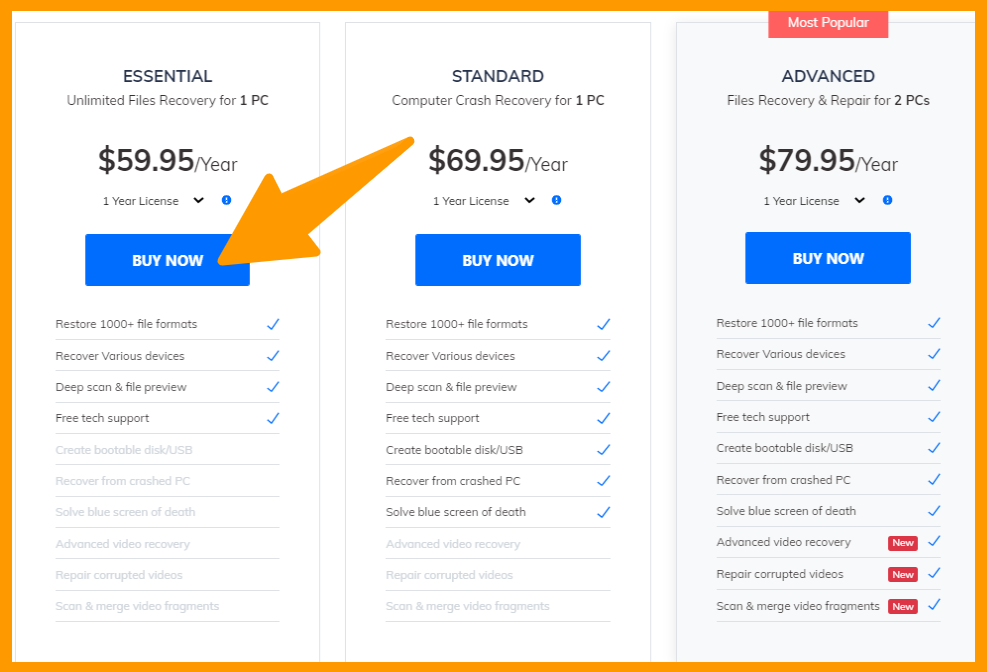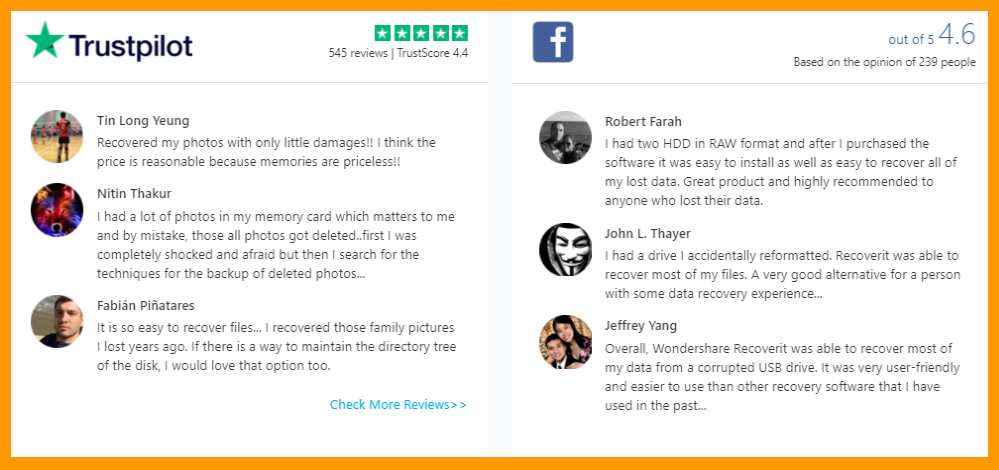Wondershare is a Data Recovery software which works on PCs with windows based operating systems. The function of Wondershare Recoverit is to recover files and folders which are accidentally deleted. It plays a crucial role to restore the deleted data from the Recycle Bin, the shortcut Shift + Del, the Windows command line, or a storage device.
You can restore deleted or lost photos, videos, documents, email files, etc. Also, lost data from external devices such as hard drives, SD cards, external USB drives can be recovered with this software. Wondershare Recoverit also recovers lost data from formatted, RAW, or damaged partitions.
We tend to lose today’s digital world owing to the work pressure and space constraint, whereas there are many other reasons behind the loss of data, such as corrupt hard drives, virus attack, and accidental deletion. Therefore, it becomes very important to have recovery software for every professional so that lost data can be retained whenever they are needed. We also need recovery software as there are high chances that, while formatting the PC we tend to forget to keep a back-up, thus losing out all the pictures, videos, and other stuff.
Wondershare Recovery Software is ideal for both professional and home users as they help us to restore the deleted stuff.
Wondershare Recoverit Review 2024 | Is It Worth The Hype?
About Wondershare Recoverit
Performance and Support
Advantages of Wondershare Recoverit Software
1. Compatibility: Wondershare Data Recovery Software is compatible with both Windows and Mac operating systems. Deleted or lost files can be restored from both internal computer hard drives and external storage media including flash drives, memory cards, external HDD, etc. with the help of Wondershare Recoverit Software.
2. Support: Wondershare supports the recovery of over 550 different file types.
3. Easy To Use: Wondershare Recoverit Software is user-friendly software and recovers different files, as well as the recovery process of the software, is versatile. The software can be used conveniently to retrieve and restore all kinds of lost data including videos, photos, documents, and emails.
4. Safety: Wondershare Data Recovery is safe and has proved to be very effective software for the recovery of data lost or deleted data. Wondershare Recoverit software helps to recover videos, photos, music, documents, lost or deleted emails from the hard drive of computers as well as USB drives, external hard drives, and other storage devices.
5. Fast Programming: Wondershare Recoverit software is quite fast and the reason behind this is its size, which is approximately 54 MB on the disk.
6. Wondershare Recoverit Design: Wondershare Recoverit Software has a simple design and features. For ensuring better readability and minimal eye strain, the background of the tool is greyish white with a blue accent running through it.
7. Guaranteed Recovery of the Lost Data: Wondershare Data Recovery recovers even the corrupt partitions, which are many times very complicated to be recovered. The recovery of removable media that are almost impossible to save has been recovered with ease by Wondershare Recoverit Software.
Pricing Details of Wondershare Recoverit Software
FAQs Wondershare Recoverit
👉Is the Wondershare Data Recovery Software safe?
Being a user I am satisfied and I made a thorough check before buying the software. The average rating given by many users is 4.12 stars. Wondershare also has 4th ranking among video convertor sites. The read-only mode is used by the software, which means it will only scan and recover lost, deleted, and formatted data and not edit your files.
👉 What is the price of Wondershare Recovery Software?
Prices range between $35.95 for the Windows version while it costs $85.95 for the Mac edition.
👉Is Wondershare Data Recovery available without paid subscription?
Yes, and the free subscription can recover 100 MB of files for free.
👉Can I recover files that were deleted a long time back?
Yes, the deleted data can be recovered irrespective of the time frame. However, make sure the original lost data has not been overwritten by new data.
👉What is the time taken to scan the drive?
Time consumption of the software depends on the capacity of your hard drive and computer performance. However, most hard drive recoveries under general norms can be completed in around 1 hour for a 100GB hard drive.
👉 How to use the Wondershare Data Recovery Software?
Wondershare is a user-friendly software and has been designed in such a way that we can use it by just reading a few steps or the instructions. Download Recoverit Data Recovery application. Once you open the software, you will get a clear view of all the connected storage drives. Also, any hidden partitions that are connected to the PC will be visible. All you need to do is just select the drive you’d like to recover from and press the start button.
👉 What are the steps to recover the lost files and data?
Please follow these simple and easy steps to recover the lost data. Step – 1: SELECT Step – 2: Select the file types which were deleted and you want to be restored, and then click on ‘NEXT’. Step – 3: SCAN Step – 4: You need to choose a location for the scan. So, click on the option ‘NEXT’. Step – 5: RECOVER The scan results show the files which you need to select and save at the desired location in your PC. In case your PC is not ready to recover, Wondershare gives you the liberty to save your scan results which can be processed later. This will save your time re-running the scan. Overall, I must say that Wondershare has made a user experience simple and easy, and even a layman can navigate the software and use it conveniently. Wondershare Data Recovery Software recovers from crashed operating systems also.
👉 Is the Wondershare Data Recovery Software compatible with MAC?
Yes, it is compatible with MAC and all the versions of Windows PCs.
👉How much is the Wondershare Data Recovery Software reliable?
It is a flexible and reliable data recovery software that does not interrupt or interfere with the stored data, while it serves as a 100% recovery software of the lost data, files and much more stuff.
👉Is Wondershare Data Recovery Software capable of recovering permanently deleted files?
Yes, it is and all that you need to do is open the Recycle Bin, and search the folder or the lost files you want to recover. Right-click on the selected item and click “Restore”. Following this, the deleted files will be restored to its original location.
👉What scan capabilities does the software have?
It is well designed to conduct full hard-drive scan, quick and deep scan along with sort and scan by file type options, which make it easy to use and operate.
👉 What other support features are available?
The software supports mobile device recovery for Android and iOS, and is also capable of recovering data from MP3 players and digital cameras.
👉 How easy is it to use the software?
The software is user friendly. You can get started once you install the software in your PC and click on the Select option to select the files you need to restore. Click on Scan and then Next, and you are done.
👉Which devices are supported and data can be recovered by the software?
Wondershare Data Recovery can recover files from a list of brands such as Dell, HP, Sony, Toshiba, and IBM hard drives, USB Flash drives, pen drives, SDHC, SD, MicroSD, MMC, MiniSD cards, removable drives, and also the digital camera from Canon, Nikon, Sony, Kodak, etc.
Testimonials Wondershare Recoverit
Quick Links:
- SysTools Hard Drive Data Recovery Review | Get 30% OFF NOW
- SysTools Pen Drive Recovery Software Review (Why 9 Stars?)
- MiniTool Power Data Recovery Review: Pros &Cons in Detail
- Stellar Data Recovery for Mac Review Is It Worth Trying?
- Stellar Repair For Outlook Review 2024: Is It Worth Trying?
Conclusion: Wondershare Recoverit Review 2024
The Wondershare Recovery Software is an indispensable tool which offers prominent options to recover your lost files and data. The ability to scan by file type is quite impressive, where many big branded tools lag behind in terms of performance and capability.
Deep scans might take a little longer than usual but that can be still managed. Wondershare’s PC software is under your budget and it is a completely safe software for your PCs.